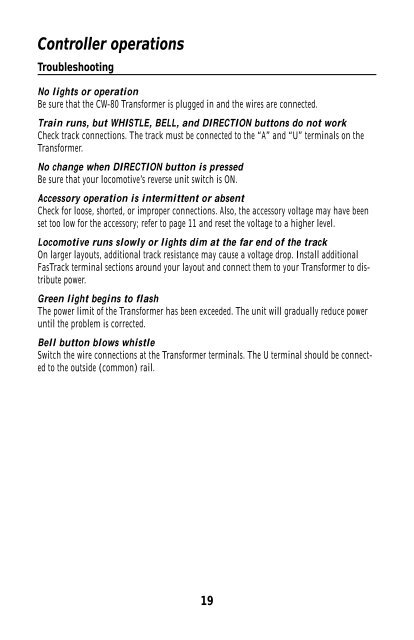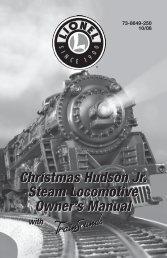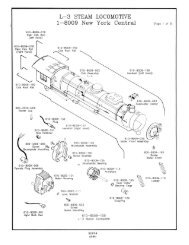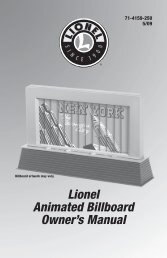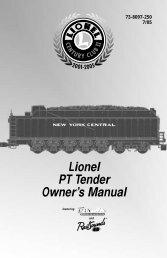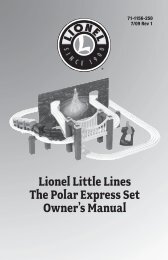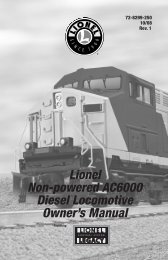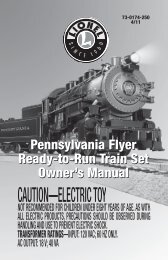Controller operations - Lionel Trains
Controller operations - Lionel Trains
Controller operations - Lionel Trains
Create successful ePaper yourself
Turn your PDF publications into a flip-book with our unique Google optimized e-Paper software.
<strong>Controller</strong> <strong>operations</strong><br />
Troubleshooting<br />
No lights or operation<br />
Be sure that the CW-80 Transformer is plugged in and the wires are connected.<br />
Train runs, but WHISTLE, BELL, and DIRECTION buttons do not work<br />
Check track connections. The track must be connected to the “A” and “U” terminals on the<br />
Transformer.<br />
No change when DIRECTION button is pressed<br />
Be sure that your locomotive’s reverse unit switch is ON.<br />
Accessory operation is intermittent or absent<br />
Check for loose, shorted, or improper connections. Also, the accessory voltage may have been<br />
set too low for the accessory; refer to page 11 and reset the voltage to a higher level.<br />
Locomotive runs slowly or lights dim at the far end of the track<br />
On larger layouts, additional track resistance may cause a voltage drop. Install additional<br />
FasTrack terminal sections around your layout and connect them to your Transformer to distribute<br />
power.<br />
Green light begins to flash<br />
The power limit of the Transformer has been exceeded. The unit will gradually reduce power<br />
until the problem is corrected.<br />
Bell button blows whistle<br />
Switch the wire connections at the Transformer terminals. The U terminal should be connected<br />
to the outside (common) rail.<br />
19