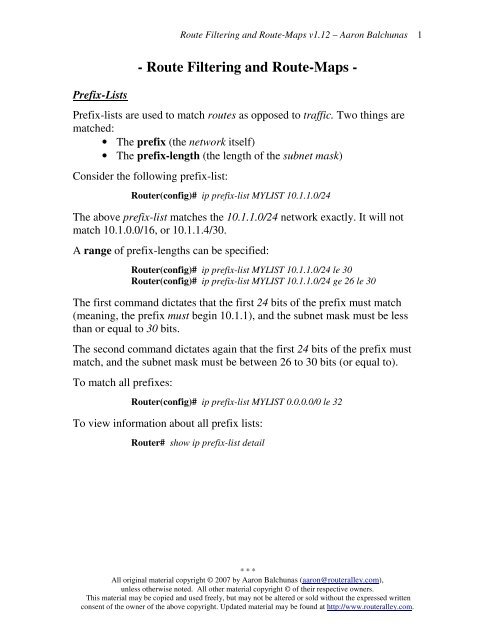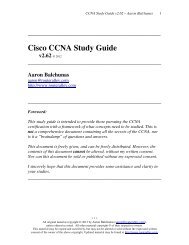Route Filtering and Route-Maps - Router Alley
Route Filtering and Route-Maps - Router Alley
Route Filtering and Route-Maps - Router Alley
Create successful ePaper yourself
Turn your PDF publications into a flip-book with our unique Google optimized e-Paper software.
<strong>Route</strong> <strong>Filtering</strong> <strong>and</strong> <strong>Route</strong>-<strong>Maps</strong> v1.12 – Aaron Balchunas<br />
1<br />
Prefix-Lists<br />
- <strong>Route</strong> <strong>Filtering</strong> <strong>and</strong> <strong>Route</strong>-<strong>Maps</strong> -<br />
Prefix-lists are used to match routes as opposed to traffic. Two things are<br />
matched:<br />
• The prefix (the network itself)<br />
• The prefix-length (the length of the subnet mask)<br />
Consider the following prefix-list:<br />
<strong>Route</strong>r(config)# ip prefix-list MYLIST 10.1.1.0/24<br />
The above prefix-list matches the 10.1.1.0/24 network exactly. It will not<br />
match 10.1.0.0/16, or 10.1.1.4/30.<br />
A range of prefix-lengths can be specified:<br />
<strong>Route</strong>r(config)# ip prefix-list MYLIST 10.1.1.0/24 le 30<br />
<strong>Route</strong>r(config)# ip prefix-list MYLIST 10.1.1.0/24 ge 26 le 30<br />
The first comm<strong>and</strong> dictates that the first 24 bits of the prefix must match<br />
(meaning, the prefix must begin 10.1.1), <strong>and</strong> the subnet mask must be less<br />
than or equal to 30 bits.<br />
The second comm<strong>and</strong> dictates again that the first 24 bits of the prefix must<br />
match, <strong>and</strong> the subnet mask must be between 26 to 30 bits (or equal to).<br />
To match all prefixes:<br />
<strong>Route</strong>r(config)# ip prefix-list MYLIST 0.0.0.0/0 le 32<br />
To view information about all prefix lists:<br />
<strong>Route</strong>r# show ip prefix-list detail<br />
* * *<br />
All original material copyright © 2007 by Aaron Balchunas (aaron@routeralley.com),<br />
unless otherwise noted. All other material copyright © of their respective owners.<br />
This material may be copied <strong>and</strong> used freely, but may not be altered or sold without the expressed written<br />
consent of the owner of the above copyright. Updated material may be found at http://www.routeralley.com.
<strong>Route</strong> <strong>Filtering</strong> <strong>and</strong> <strong>Route</strong>-<strong>Maps</strong> v1.12 – Aaron Balchunas<br />
2<br />
Distribute-Lists<br />
Distribute-lists are used to filter routing updates, either inbound or<br />
outbound. <strong>Route</strong>s must first be matched using an access-list or prefix-list,<br />
<strong>and</strong> then applied using a distribute-list under the routing process:<br />
To use an access-list to identify routes:<br />
<strong>Route</strong>r(config)# access-list 10 permit ip 172.16.0.0 0.0.255.255<br />
<strong>Route</strong>r(config)# router rip<br />
<strong>Route</strong>r(config-router)# distribute-list 10 in serial0/0<br />
The above distribute-list will control routes sent inbound on serial0/0.<br />
Specifically, the referenced access-list will only permit routes matching<br />
172.16 in the first two octets.<br />
To use a prefix-list to identify routes:<br />
<strong>Route</strong>r(config)# ip prefix-list MYLIST 10.1.0.0/16<br />
<strong>Route</strong>r(config)# router rip<br />
<strong>Route</strong>r(config-router)# distribute-list prefix MYLIST out fastethernet0/0<br />
The above distribute-list will control routes sent outbound on<br />
fastethernet0/0. Specifically, the referenced prefix-list will only match the<br />
exact 10.1.0.0/16 route.<br />
* * *<br />
All original material copyright © 2007 by Aaron Balchunas (aaron@routeralley.com),<br />
unless otherwise noted. All other material copyright © of their respective owners.<br />
This material may be copied <strong>and</strong> used freely, but may not be altered or sold without the expressed written<br />
consent of the owner of the above copyright. Updated material may be found at http://www.routeralley.com.
<strong>Route</strong> <strong>Filtering</strong> <strong>and</strong> <strong>Route</strong>-<strong>Maps</strong> v1.12 – Aaron Balchunas<br />
3<br />
<strong>Route</strong>-<strong>Maps</strong><br />
<strong>Route</strong>-maps are advanced access-lists that serve several functions on IOS<br />
devices, including (but not limited to):<br />
• Controlling redistribution between routing protocols.<br />
• Adjusting the attributes of routes (especially for BGP).<br />
• Implementing Policy Based Routing (PBR).<br />
As with access-lists, route-maps are organized as a sequential set of rules or<br />
statements, each with a permit or deny condition. However, access-lists<br />
can merely permit or deny traffic, while a route-map can additionally modify<br />
or perform a specific action on traffic.<br />
<strong>Route</strong>-maps follow a very simple logic:<br />
• Traffic must be first matched, based on specified criteria.<br />
• A particular attribute or action is set on the matched traffic.<br />
Each statement in a route-map is assigned a sequence number, <strong>and</strong> contains<br />
a series of match <strong>and</strong> set statements. The route-map is parsed from the<br />
lowest sequence number to the highest, <strong>and</strong> will stop once a match is found.<br />
The following demonstrates the syntax of a route-map:<br />
<strong>Route</strong>r(config)# access-list 1 permit 10.1.1.0 0.0.0.255<br />
<strong>Route</strong>r(config)# route-map MYMAP permit 10<br />
<strong>Route</strong>r(config-route-map)# match ip address 1<br />
<strong>Route</strong>r(config-route-map)# set ip next-hop 192.168.1.1<br />
First, an access-list was created that matched traffic from 10.1.1.0/24.<br />
Then, a route-map called MYMAP was created, <strong>and</strong> assigned a sequence<br />
number of 10 with a permit condition. If a route-map contains multiple<br />
statements, the sequence number dictates the order of those statements.<br />
The route-map will then match any traffic listed in access-list 1. Notice that<br />
the syntax to call an access-list match ip address.<br />
Finally, the desired attributed is set to this traffic. In this instance, the ip next<br />
hop attribute has been modified to 192.168.1.1.<br />
* * *<br />
All original material copyright © 2007 by Aaron Balchunas (aaron@routeralley.com),<br />
unless otherwise noted. All other material copyright © of their respective owners.<br />
This material may be copied <strong>and</strong> used freely, but may not be altered or sold without the expressed written<br />
consent of the owner of the above copyright. Updated material may be found at http://www.routeralley.com.
<strong>Route</strong> <strong>Filtering</strong> <strong>and</strong> <strong>Route</strong>-<strong>Maps</strong> v1.12 – Aaron Balchunas<br />
4<br />
<strong>Route</strong>-<strong>Maps</strong> (continued)<br />
A single route-map statement can contain multiple match comm<strong>and</strong>s:<br />
<strong>Route</strong>r(config)# route-map MYMAP permit 10<br />
<strong>Route</strong>r(config-route-map)# match ip address 1 2 3<br />
The above line would match traffic in access-list 1, or access-list 2, or<br />
access-list 3. Thus, when match criteria is contained within a single line, a<br />
logical OR is applied.<br />
However, if match criteria is specified on separate lines:<br />
<strong>Route</strong>r(config-route-map)# match ip address 1<br />
<strong>Route</strong>r(config-route-map)# match ip address 2<br />
Then the traffic must match access-list 1 <strong>and</strong> access-list 2 (a logical AND).<br />
Remember this distinction!<br />
If no match criteria is specified, all traffic is matched!<br />
Additionally, a single route-map statement can contain multiple set<br />
comm<strong>and</strong>s:<br />
<strong>Route</strong>r(config)# route-map MYMAP permit 10<br />
<strong>Route</strong>r(config-route-map)# match ip address 1<br />
<strong>Route</strong>r(config-route-map)# set weight 50<br />
<strong>Route</strong>r(config-route-map)# set local-preference 200<br />
Any traffic matching access-list 1 will have both set attributes applied.<br />
There is an implicit deny any statement at the bottom of every route-map.<br />
The impact of this deny any statement is dependent on the function of the<br />
access-list:<br />
• If using a route-map for policy-based routing or adjusting<br />
attributes, any routes/traffic not specifically matched will remain<br />
unchanged.<br />
• If using a route-map for redistribution, any routes not specifically<br />
matched (<strong>and</strong> permitted) will not be redistributed.<br />
(Reference: http://www.cisco.com/en/US/tech/tk365/technologies_tech_note09186a008047915d.shtml)<br />
* * *<br />
All original material copyright © 2007 by Aaron Balchunas (aaron@routeralley.com),<br />
unless otherwise noted. All other material copyright © of their respective owners.<br />
This material may be copied <strong>and</strong> used freely, but may not be altered or sold without the expressed written<br />
consent of the owner of the above copyright. Updated material may be found at http://www.routeralley.com.
<strong>Route</strong> <strong>Filtering</strong> <strong>and</strong> <strong>Route</strong>-<strong>Maps</strong> v1.12 – Aaron Balchunas<br />
5<br />
<strong>Route</strong>-Map Criteria<br />
The following are example attributes that can be matched by a route-map:<br />
• match ip address<br />
• match interface<br />
• match ip address prefix-list<br />
• match ip next-hop<br />
• match metric<br />
• match route-type<br />
• match tag<br />
• match community<br />
<strong>Route</strong>r(config)# route-map MYMAP permit 10<br />
<strong>Route</strong>r(config-route-map)# match ip address 1<br />
<strong>Route</strong>r(config-route-map)# match interface serial0/0<br />
<strong>Route</strong>r(config-route-map)# match ip address prefix-list MYLIST<br />
<strong>Route</strong>r(config-route-map)# match ip next-hop 192.168.1.2<br />
<strong>Route</strong>r(config-route-map)# match metric 40<br />
<strong>Route</strong>r(config-route-map)# match route-type internal<br />
<strong>Route</strong>r(config-route-map)# match tag 33<br />
<strong>Route</strong>r(config-route-map)# match community 123<br />
The following are example attributes that can be set by a route-map:<br />
• set interface<br />
• set ip next-hop<br />
• set metric<br />
• set tag<br />
• set community<br />
• set local-preference<br />
• set weight<br />
• set ip precedence<br />
<strong>Route</strong>r(config)# route-map MYMAP permit 10<br />
<strong>Route</strong>r(config-route-map)# set interface fastethernet0/1<br />
<strong>Route</strong>r(config-route-map)# set ip next-hop 10.1.1.1<br />
<strong>Route</strong>r(config-route-map)# set metric 200<br />
<strong>Route</strong>r(config-route-map)# set tag 44<br />
<strong>Route</strong>r(config-route-map)# set community 321<br />
<strong>Route</strong>r(config-route-map)# set local-preference 250<br />
<strong>Route</strong>r(config-route-map)# set weight 300<br />
<strong>Route</strong>r(config-route-map)# set ip precedence 2<br />
* * *<br />
All original material copyright © 2007 by Aaron Balchunas (aaron@routeralley.com),<br />
unless otherwise noted. All other material copyright © of their respective owners.<br />
This material may be copied <strong>and</strong> used freely, but may not be altered or sold without the expressed written<br />
consent of the owner of the above copyright. Updated material may be found at http://www.routeralley.com.
<strong>Route</strong> <strong>Filtering</strong> <strong>and</strong> <strong>Route</strong>-<strong>Maps</strong> v1.12 – Aaron Balchunas<br />
6<br />
<strong>Route</strong>-Map Examples<br />
The following route-map is applying a BGP attribute to a specific route:<br />
<strong>Route</strong>r(config)# access-list 1 permit 10.1.1.0 0.0.0.255<br />
<strong>Route</strong>r(config)# route-map MYMAP permit 10<br />
<strong>Route</strong>r(config-route-map)# match ip address 1<br />
<strong>Route</strong>r(config-route-map)# set metric 100<br />
<strong>Route</strong>r(config-route-map)# route-map MYMAP permit 20<br />
<strong>Route</strong>r(config)# router bgp 100<br />
<strong>Route</strong>r(config-router)# neighbor 172.16.1.1 route-map MYMAP out<br />
The following route-map is controlling routes being redistributed between<br />
routing protocols:<br />
<strong>Route</strong>r(config)# access-list 1 deny 192.168.1.0 0.0.255<br />
<strong>Route</strong>r(config)# access-list 1 deny 192.168.2.0 0.0.255<br />
<strong>Route</strong>r(config)# access-list 1 permit any<br />
<strong>Route</strong>r(config)# route-map MYMAP permit 10<br />
<strong>Route</strong>r(config-route-map)# match ip address 1<br />
<strong>Route</strong>r(config-route-map)# set tag 150<br />
<strong>Route</strong>r(config)# router ospf 1<br />
<strong>Route</strong>r(config-router)# redistribute eigrp 10 metric 3 subnets route-map MYMAP<br />
The following route-map is manipulating inbound traffic on a specific<br />
interface:<br />
<strong>Route</strong>r(config)# access-list 1 permit 10.1.1.0 0.0.0.255<br />
<strong>Route</strong>r(config)# route-map MYMAP permit 10<br />
<strong>Route</strong>r(config-route-map)# match ip address 1<br />
<strong>Route</strong>r(config-route-map)# set ip next-hop 192.168.1.1<br />
<strong>Route</strong>r(config)# interface s0/0<br />
<strong>Route</strong>r(config-if)# ip policy route-map MYMAP<br />
* * *<br />
All original material copyright © 2007 by Aaron Balchunas (aaron@routeralley.com),<br />
unless otherwise noted. All other material copyright © of their respective owners.<br />
This material may be copied <strong>and</strong> used freely, but may not be altered or sold without the expressed written<br />
consent of the owner of the above copyright. Updated material may be found at http://www.routeralley.com.