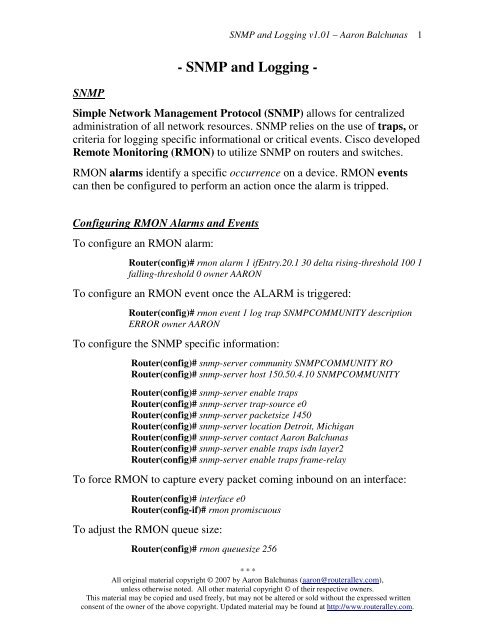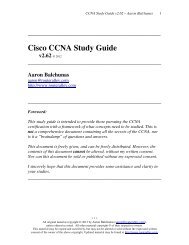SNMP and Logging - Router Alley
SNMP and Logging - Router Alley
SNMP and Logging - Router Alley
Create successful ePaper yourself
Turn your PDF publications into a flip-book with our unique Google optimized e-Paper software.
<strong>SNMP</strong> <strong>and</strong> <strong>Logging</strong> v1.01 – Aaron Balchunas<br />
1<br />
<strong>SNMP</strong><br />
- <strong>SNMP</strong> <strong>and</strong> <strong>Logging</strong> -<br />
Simple Network Management Protocol (<strong>SNMP</strong>) allows for centralized<br />
administration of all network resources. <strong>SNMP</strong> relies on the use of traps, or<br />
criteria for logging specific informational or critical events. Cisco developed<br />
Remote Monitoring (RMON) to utilize <strong>SNMP</strong> on routers <strong>and</strong> switches.<br />
RMON alarms identify a specific occurrence on a device. RMON events<br />
can then be configured to perform an action once the alarm is tripped.<br />
Configuring RMON Alarms <strong>and</strong> Events<br />
To configure an RMON alarm:<br />
<strong>Router</strong>(config)# rmon alarm 1 ifEntry.20.1 30 delta rising-threshold 100 1<br />
falling-threshold 0 owner AARON<br />
To configure an RMON event once the ALARM is triggered:<br />
<strong>Router</strong>(config)# rmon event 1 log trap <strong>SNMP</strong>COMMUNITY description<br />
ERROR owner AARON<br />
To configure the <strong>SNMP</strong> specific information:<br />
<strong>Router</strong>(config)# snmp-server community <strong>SNMP</strong>COMMUNITY RO<br />
<strong>Router</strong>(config)# snmp-server host 150.50.4.10 <strong>SNMP</strong>COMMUNITY<br />
<strong>Router</strong>(config)# snmp-server enable traps<br />
<strong>Router</strong>(config)# snmp-server trap-source e0<br />
<strong>Router</strong>(config)# snmp-server packetsize 1450<br />
<strong>Router</strong>(config)# snmp-server location Detroit, Michigan<br />
<strong>Router</strong>(config)# snmp-server contact Aaron Balchunas<br />
<strong>Router</strong>(config)# snmp-server enable traps isdn layer2<br />
<strong>Router</strong>(config)# snmp-server enable traps frame-relay<br />
To force RMON to capture every packet coming inbound on an interface:<br />
<strong>Router</strong>(config)# interface e0<br />
<strong>Router</strong>(config-if)# rmon promiscuous<br />
To adjust the RMON queue size:<br />
<strong>Router</strong>(config)# rmon queuesize 256<br />
* * *<br />
All original material copyright © 2007 by Aaron Balchunas (aaron@routeralley.com),<br />
unless otherwise noted. All other material copyright © of their respective owners.<br />
This material may be copied <strong>and</strong> used freely, but may not be altered or sold without the expressed written<br />
consent of the owner of the above copyright. Updated material may be found at http://www.routeralley.com.
<strong>SNMP</strong> <strong>and</strong> <strong>Logging</strong> v1.01 – Aaron Balchunas<br />
2<br />
Configuring a SYSLOG Server<br />
To direct all logging <strong>and</strong> debugging information to a centralized syslog<br />
server:<br />
<strong>Router</strong>(config)# logging 150.50.1.1<br />
<strong>Router</strong>(config)# logging buffered<br />
Syslog servers used UDP port 514. When using a logging server, it is<br />
important to configure the router to include time <strong>and</strong> date stamps with the<br />
logs:<br />
<strong>Router</strong>(config)# service timestamps log datetime localtime msec show-timezone<br />
<strong>Router</strong>(config)# service timestamps debug datetime localtime msec show-timezone<br />
To identify what messages to actually log:<br />
<strong>Router</strong>(config)# logging trap 5<br />
The default value is 7, which logs informational <strong>and</strong> everything else.<br />
Other logging comm<strong>and</strong>s include:<br />
<strong>Router</strong>(config)# logging facility LOCAL6<br />
<strong>Router</strong>(config)# logging source-interface e0<br />
Troubleshooting RMON, <strong>SNMP</strong>, <strong>and</strong> <strong>Logging</strong><br />
Important show comm<strong>and</strong>s would include:<br />
<strong>Router</strong># show snmp<br />
<strong>Router</strong># show rmon events<br />
<strong>Router</strong># show logging<br />
* * *<br />
All original material copyright © 2007 by Aaron Balchunas (aaron@routeralley.com),<br />
unless otherwise noted. All other material copyright © of their respective owners.<br />
This material may be copied <strong>and</strong> used freely, but may not be altered or sold without the expressed written<br />
consent of the owner of the above copyright. Updated material may be found at http://www.routeralley.com.
<strong>SNMP</strong> <strong>and</strong> <strong>Logging</strong> v1.01 – Aaron Balchunas<br />
3<br />
Interface “Accounting”<br />
Accounting can be configured on an interface to track several items:<br />
• The number of packets sent or received on an interface.<br />
• The number of packets of a certain IP precedence sent or received<br />
on an interface.<br />
• The number of access-list violations on an interface.<br />
To configure accounting:<br />
<strong>Router</strong>(config)# interface e0/0<br />
<strong>Router</strong>(config-if)# ip accounting output-packets<br />
<strong>Router</strong>(config-if)# ip accounting precedence input<br />
<strong>Router</strong>(config-if)# ip accounting precedence output<br />
<strong>Router</strong>(config-if)# ip accounting access-violations<br />
To view the accounting statistics:<br />
<strong>Router</strong># show ip accounting<br />
* * *<br />
All original material copyright © 2007 by Aaron Balchunas (aaron@routeralley.com),<br />
unless otherwise noted. All other material copyright © of their respective owners.<br />
This material may be copied <strong>and</strong> used freely, but may not be altered or sold without the expressed written<br />
consent of the owner of the above copyright. Updated material may be found at http://www.routeralley.com.