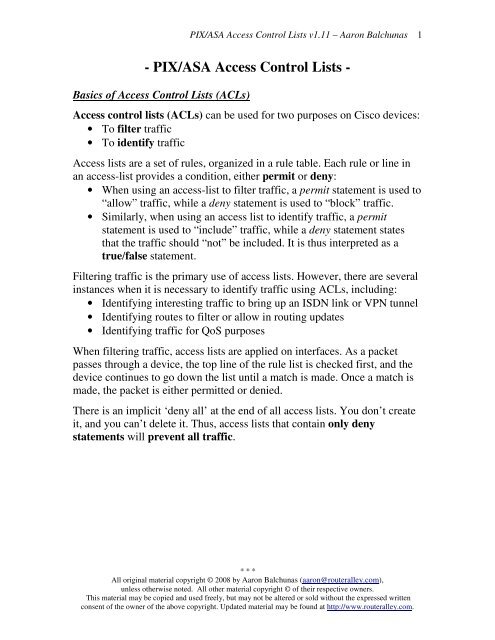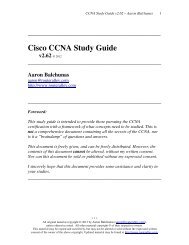PIX/ASA Access Control Lists - Router Alley
PIX/ASA Access Control Lists - Router Alley
PIX/ASA Access Control Lists - Router Alley
Create successful ePaper yourself
Turn your PDF publications into a flip-book with our unique Google optimized e-Paper software.
<strong>PIX</strong>/<strong>ASA</strong> <strong>Access</strong> <strong>Control</strong> <strong>Lists</strong> v1.11 – Aaron Balchunas<br />
1<br />
- <strong>PIX</strong>/<strong>ASA</strong> <strong>Access</strong> <strong>Control</strong> <strong>Lists</strong> -<br />
Basics of <strong>Access</strong> <strong>Control</strong> <strong>Lists</strong> (ACLs)<br />
<strong>Access</strong> control lists (ACLs) can be used for two purposes on Cisco devices:<br />
• To filter traffic<br />
• To identify traffic<br />
<strong>Access</strong> lists are a set of rules, organized in a rule table. Each rule or line in<br />
an access-list provides a condition, either permit or deny:<br />
• When using an access-list to filter traffic, a permit statement is used to<br />
“allow” traffic, while a deny statement is used to “block” traffic.<br />
• Similarly, when using an access list to identify traffic, a permit<br />
statement is used to “include” traffic, while a deny statement states<br />
that the traffic should “not” be included. It is thus interpreted as a<br />
true/false statement.<br />
Filtering traffic is the primary use of access lists. However, there are several<br />
instances when it is necessary to identify traffic using ACLs, including:<br />
• Identifying interesting traffic to bring up an ISDN link or VPN tunnel<br />
• Identifying routes to filter or allow in routing updates<br />
• Identifying traffic for QoS purposes<br />
When filtering traffic, access lists are applied on interfaces. As a packet<br />
passes through a device, the top line of the rule list is checked first, and the<br />
device continues to go down the list until a match is made. Once a match is<br />
made, the packet is either permitted or denied.<br />
There is an implicit ‘deny all’ at the end of all access lists. You don’t create<br />
it, and you can’t delete it. Thus, access lists that contain only deny<br />
statements will prevent all traffic.<br />
* * *<br />
All original material copyright © 2008 by Aaron Balchunas (aaron@routeralley.com),<br />
unless otherwise noted. All other material copyright © of their respective owners.<br />
This material may be copied and used freely, but may not be altered or sold without the expressed written<br />
consent of the owner of the above copyright. Updated material may be found at http://www.routeralley.com.
<strong>PIX</strong>/<strong>ASA</strong> <strong>Access</strong> <strong>Control</strong> <strong>Lists</strong> v1.11 – Aaron Balchunas<br />
2<br />
ACLs on a <strong>PIX</strong>/<strong>ASA</strong> Firewall<br />
Recall that Cisco security appliances protect trusted zones from untrusted<br />
zones.<br />
Like most firewalls, a Cisco <strong>PIX</strong>/<strong>ASA</strong> will permit traffic from the trusted<br />
interface to the untrusted interface, without any explicit configuration.<br />
However, traffic from the untrusted interface to the trusted interface must be<br />
explicitly permitted.<br />
Thus, any traffic that is not explicitly permitted from the untrusted to trusted<br />
interface will be implicitly denied.<br />
To control the trust value of each interface, each firewall interface is<br />
assigned a security level, which is represented as a numerical value<br />
between 0 – 100 on the Cisco <strong>PIX</strong>/<strong>ASA</strong>. A higher security level is more<br />
trusted, whereas a lower security level is less trusted.<br />
To explicitly allow a less trusted interface to communicate with a more<br />
trusted interface, an access control list (ACL) must be used.<br />
ACL Syntax on a Cisco <strong>PIX</strong>/<strong>ASA</strong> Firewall<br />
To configure an ACL on a Cisco <strong>PIX</strong>/<strong>ASA</strong> device:<br />
pixfirewall(config)# access-list MYLIST permit ip any 150.80.0.0 255.255.0.0<br />
The above command creates an access-list named MYLIST, which permits IP<br />
traffic from any source to the 158.80.0.0/16 network.<br />
The syntax is nearly identical to a Cisco IOS ACL - with two critical<br />
differences:<br />
• Names are used instead of numbers to identify access-lists.<br />
• Subnet Masks are used instead of wildcard masks.<br />
A common practice is to capitalize the name of access control lists (and<br />
other user-defined names), for simplified reference in configuration files.<br />
* * *<br />
All original material copyright © 2008 by Aaron Balchunas (aaron@routeralley.com),<br />
unless otherwise noted. All other material copyright © of their respective owners.<br />
This material may be copied and used freely, but may not be altered or sold without the expressed written<br />
consent of the owner of the above copyright. Updated material may be found at http://www.routeralley.com.
<strong>PIX</strong>/<strong>ASA</strong> <strong>Access</strong> <strong>Control</strong> <strong>Lists</strong> v1.11 – Aaron Balchunas<br />
3<br />
ACL Syntax on a Cisco <strong>PIX</strong>/<strong>ASA</strong> Firewall (continued)<br />
Removing an entire ACL is simple:<br />
pixfirewall(config)# no access-list MYLIST<br />
To remove a specific line from an ACL:<br />
pixfirewall(config)# no access-list MYLIST permit ip any 150.80.0.0 255.255.0.0<br />
Additionally, as of <strong>PIX</strong> OS 6.3, individual lines can now be inserted, edited,<br />
or deleted in an ACL by including line numbers:<br />
pixfirewall(config)# no access-list MYLIST line 4 permit ip any host 10.1.1.1<br />
pixfirewall(config)# no access-list MYLIST line 5 permit ip any host 10.1.1.2<br />
To apply a configured ACL to an interface:<br />
pixfirewall(config)# access-group MYLIST in interface outside<br />
The above command applies the ACL named MYLIST to all incoming traffic<br />
on the interface named outside.<br />
To remove a configured ACL from an interface:<br />
pixfirewall(config)# no access-group MYLIST in interface outside<br />
Note: When an access-list is completely deleted, the associated accessgroup<br />
statement is removed as well.<br />
To view all configured ACLs:<br />
pixfirewall(config)# show access-list<br />
Enabling ICMP on <strong>PIX</strong>/<strong>ASA</strong> Interfaces<br />
To configure a specific <strong>PIX</strong>/<strong>ASA</strong> interface to respond to ping requests:<br />
pixfirewall(config)# icmp permit any outside<br />
To allow a specific ICMP type:<br />
pixfirewall(config)# icmp permit any echo outside<br />
ICMP is disabled on all interfaces in current versions of the <strong>PIX</strong> OS.<br />
(Reference: http://www.cisco.com/en/US/products/hw/vpndevc/ps2030/products_tech_note09186a0080094e8a.shtml)<br />
* * *<br />
All original material copyright © 2008 by Aaron Balchunas (aaron@routeralley.com),<br />
unless otherwise noted. All other material copyright © of their respective owners.<br />
This material may be copied and used freely, but may not be altered or sold without the expressed written<br />
consent of the owner of the above copyright. Updated material may be found at http://www.routeralley.com.