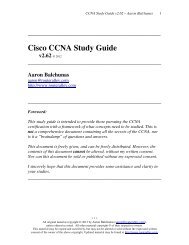Cisco 802.11 Implementations - Router Alley
Cisco 802.11 Implementations - Router Alley
Cisco 802.11 Implementations - Router Alley
You also want an ePaper? Increase the reach of your titles
YUMPU automatically turns print PDFs into web optimized ePapers that Google loves.
<strong>Cisco</strong> <strong>802.11</strong> <strong>Implementations</strong> v1.01 – Aaron Balchunas<br />
1<br />
<strong>Cisco</strong> Unified Wireless Network<br />
- <strong>Cisco</strong> <strong>802.11</strong> <strong>Implementations</strong> -<br />
The <strong>Cisco</strong> Unified Wireless Network (UWN) is a platform for simplifying<br />
and centralizing the management of an enterprise Wireless LAN (WLAN)<br />
solution. It addresses the following aspects of WLAN environments:<br />
• WLAN security<br />
• WLAN deployment<br />
• WLAN management<br />
• WLAN control<br />
The <strong>Cisco</strong> Unified Wireless Network is comprised of five elements:<br />
• Client Devices – includes all wireless-enabled VoIP, handheld,<br />
notebook, and appliance hardware. The <strong>Cisco</strong> Compatible<br />
Extensions (CCX) program ensures that wireless clients are<br />
compatible with <strong>Cisco</strong> WLAN equipment.<br />
• Mobility Platform – includes all <strong>Cisco</strong> Aironet Wireless Access<br />
Point (WAP) and Lightweight WAP (LWAP) product families.<br />
• Network Unification – includes <strong>Cisco</strong> Wireless LAN Controllers<br />
(WLCs) to integrate the wireless environment into the wired<br />
infrastructure.<br />
• Network Management – includes the software tools to centrally<br />
manage WLAN security and configuration, using <strong>Cisco</strong> Wireless<br />
Control System (WCS).<br />
• Unified Advanced Services – includes mobility applications,<br />
Intrusion Detection/Prevention Systems (IDS/IPS), and the <strong>Cisco</strong><br />
Wireless Location Appliance.<br />
(Reference: CCNP BCMSN Official Exam Certification Guide 4 th Edition. David Hucaby. Pages 503-504<br />
http://www.cisco.com/en/US/prod/collateral/wireless/ps5678/ps430/prod_brochure09186a0080184925.html)<br />
* * *<br />
All original material copyright © 2010 by Aaron Balchunas (aaron@routeralley.com),<br />
unless otherwise noted. All other material copyright © of their respective owners.<br />
This material may be copied and used freely, but may not be altered or sold without the expressed written<br />
consent of the owner of the above copyright. Updated material may be found at http://www.routeralley.com.
<strong>Cisco</strong> <strong>802.11</strong> <strong>Implementations</strong> v1.01 – Aaron Balchunas<br />
2<br />
<strong>Cisco</strong> Compatible Extensions (CCX)<br />
A large number of vendors have released wireless client software and<br />
hardware. <strong>Cisco</strong> Compatible Extensions (CCX) is a certification program<br />
to identify the interoperability of these clients with <strong>Cisco</strong> WAPs and<br />
LWAPs, and the capabilities and features supported by each client.<br />
There are currently five categories of CCX. Each successive category<br />
supports the features and capabilities of the preceding categories. The<br />
following is a brief list of the features supported by each CCX specification:<br />
• CCXv1 – Standard <strong>802.11</strong> features, 802.1X with LEAP<br />
• CCXv2 – WPA, 802.1X with PEAP<br />
• CCXv3 – WPA2, 802.1X with EAP-FAST<br />
• CCXv4 – Network Admission Control (NAC), Call Admission<br />
Control for VoIP<br />
• CCXv5 – Advanced troubleshooting and client reporting functionality<br />
A comprehensive breakdown of the supported features of each CCX<br />
specification can be found here:<br />
http://www.cisco.com/web/partners/pr46/pr147/program_additional_information_new_release_features.html<br />
A list of CCX-compliant wireless clients can be found here:<br />
http://www.cisco.com/web/partners/pr46/pr147/partners_pgm_partners_0900aecd800a7907.html<br />
* * *<br />
All original material copyright © 2010 by Aaron Balchunas (aaron@routeralley.com),<br />
unless otherwise noted. All other material copyright © of their respective owners.<br />
This material may be copied and used freely, but may not be altered or sold without the expressed written<br />
consent of the owner of the above copyright. Updated material may be found at http://www.routeralley.com.
<strong>Cisco</strong> <strong>802.11</strong> <strong>Implementations</strong> v1.01 – Aaron Balchunas<br />
3<br />
Autonomous vs. Lightweight WAPs<br />
There are two categories of Wireless Access Points (WAPs):<br />
• Autonomous WAPs<br />
• Lightweight WAPs (LWAPs)<br />
Autonomous WAPs operate independently, and each contains its own<br />
configuration file and security policy. Autonomous WAPs suffer from<br />
scalability issues in enterprise environments, as a large number of<br />
independent WAPs can quickly become difficult to manage.<br />
Centralized management of Autonomous WAPs is still possible using<br />
products like <strong>Cisco</strong>Works Wireless LAN Solution Engine (WLSE).<br />
Lightweight WAPs (LWAPs) are centrally controlled using one or more<br />
Wireless LAN Controllers (WLCs), providing a more scalable solution<br />
than Autonomous WAPs.<br />
Each LWAP performs the real-time RF functions between the client and the<br />
LWAP, but is otherwise completely dependent on a WLC to operate. The<br />
WLC provides a variety of functions for the LWAP, including:<br />
• Intelligent Channel Assignment – preventing channel overlap with<br />
other LWAPs in the vicinity.<br />
• Intelligent Power Optimization – ensuring full wireless coverage,<br />
and providing self-healing if a LWAP fails.<br />
• Fast Roaming – allowing clients to quickly roam between LWAPs.<br />
• User Authentication and Security Policy Management<br />
Distributing the <strong>802.11</strong> functions between the LWAP and WLC is known as<br />
a Split MAC approach.<br />
A single WLC can control multiple LWAPs (the exact number is dependent<br />
on the WLC model). In larger environments, multiple WLCs may be<br />
necessary. WLCs and their corresponding LWAPs can be centrally managed<br />
using <strong>Cisco</strong> Wireless Control System (WCS).<br />
LWAPs and WLCs authenticate each other using pre-installed X.509 digital<br />
certificates. This prevents rogue LWAPs and WLCs from disrupting or<br />
invading the wireless network.<br />
(Reference: CCNP BCMSN Official Exam Certification Guide 4 th Edition. David Hucaby. Pages 501-510;<br />
http://tools.ietf.org/html/rfc5412)<br />
* * *<br />
All original material copyright © 2010 by Aaron Balchunas (aaron@routeralley.com),<br />
unless otherwise noted. All other material copyright © of their respective owners.<br />
This material may be copied and used freely, but may not be altered or sold without the expressed written<br />
consent of the owner of the above copyright. Updated material may be found at http://www.routeralley.com.
<strong>Cisco</strong> <strong>802.11</strong> <strong>Implementations</strong> v1.01 – Aaron Balchunas<br />
4<br />
LWAP and WLC Functionality<br />
LWAPs and WLCs communicate using the Lightweight Access Point<br />
Protocol (LWAPP). LWAPP was developed by Airespace, which was<br />
bought out by <strong>Cisco</strong>. LWAPP has been submitted to the IETF for<br />
standardization.<br />
LWAPP can operate at either the Layer-2 or Layer-3 layers. This guide will<br />
focus on Layer-3 LWAPP operations.<br />
Before a LWAP can become functional, it must follow a specific process<br />
during bootup:<br />
1. The LWAP is assigned an IP address via DHCP.<br />
2. The LWAP discovers the IP address of a WLC, or a list of WLCs.<br />
3. The LWAP sends a join request to the first WLC in the list, and will<br />
continue down the list until it receives a join reply from a WLC.<br />
4. (Optional) The WLC will forward an updated software image to the<br />
LWAP, if the LWAP is out of date. The LWAP will then reboot and<br />
restart this process.<br />
5. The LWAP and WLC create a secure tunnel for management traffic.<br />
6. The LWAP and WLC create a non-secure tunnel for client data traffic.<br />
LWAPs can discover the WLC(s) one of two ways:<br />
• Via DHCP, using option 43 to identify WLCs.<br />
• By broadcasting a join request message. This requires that the WLC is<br />
on the same IP subnet as the LWAP.<br />
LWAPP Control Messages are used to configure and manage the LWAP,<br />
and are passed between the LWAP and WLC via the secure tunnel. The<br />
secure tunnel is encrypted using AES, and the control messages operate on<br />
UDP destination port 12223.<br />
LWAPP client data is passed via the non-secure tunnel. If an encryption<br />
mechanism like WPA-TKIP or WPA-AES is used, the data traffic is only<br />
encrypted between the wireless client and the LWAP, not the LWAP and the<br />
WLC. LWAPP client data operates on UDP destination port 12222.<br />
If a LWAP loses contact with its WLC, it will reboot and attempt to bind<br />
with another WLC. A LWAP can only be bound to one WLC at a time.<br />
(Reference: http://www.cisco.com/en/US/docs/wireless/controller/4.0/configuration/guide/c40ovrv.html;<br />
http://tools.ietf.org/html/rfc5412)<br />
* * *<br />
All original material copyright © 2010 by Aaron Balchunas (aaron@routeralley.com),<br />
unless otherwise noted. All other material copyright © of their respective owners.<br />
This material may be copied and used freely, but may not be altered or sold without the expressed written<br />
consent of the owner of the above copyright. Updated material may be found at http://www.routeralley.com.
<strong>Cisco</strong> <strong>802.11</strong> <strong>Implementations</strong> v1.01 – Aaron Balchunas<br />
5<br />
<strong>Cisco</strong>Works Wireless LAN Solution Engine (WLSE)<br />
<strong>Cisco</strong>Works Wireless LAN Solution Engine (WLSE) is a hardware<br />
appliance used to centrally manage autonomous WAPs. WLSE provides the<br />
following centralized features:<br />
• Configuration of WAPs (individually or in groups).<br />
• Monitoring and reporting of WAPs.<br />
• Firmware upgrades for WAPs.<br />
• Intrusion Detection System (IDS) functionality.<br />
Implementing WLSE provides the following benefits:<br />
• Improved Security – through the use of IDS to mitigate rogue<br />
WAPs, and the reporting of misconfigured security policies on WAPs.<br />
• Simplified WAP Deployment – through the use of deployment<br />
wizards to quickly configure new WAPs.<br />
• Improved RF Management – through the use of wireless coverage<br />
maps, and the use of self-healing functions if a WAP or WAPs fail.<br />
• Simplified Management and Reporting – through the use of<br />
threshold-based monitoring, centralized firmware upgrades, and<br />
advanced reporting.<br />
WLSE is supported by most <strong>Cisco</strong> Aironet WAPs, and is designed for large<br />
environments with up to 2500 managed devices. <strong>Cisco</strong> also provides WLSE<br />
Express for smaller environments with up to 100 managed devices. WLSE<br />
Express includes built-in AAA services.<br />
(Reference: CCNP ONT Official Exam Certification Guide. Amir Ranjbar. Pages 295-299;<br />
http://www.cisco.com/en/US/prod/collateral/netmgtsw/ps6380/ps6563/ps3915/ps6688/prod_qas0900aecd80410bb5.html)<br />
* * *<br />
All original material copyright © 2010 by Aaron Balchunas (aaron@routeralley.com),<br />
unless otherwise noted. All other material copyright © of their respective owners.<br />
This material may be copied and used freely, but may not be altered or sold without the expressed written<br />
consent of the owner of the above copyright. Updated material may be found at http://www.routeralley.com.
<strong>Cisco</strong> <strong>802.11</strong> <strong>Implementations</strong> v1.01 – Aaron Balchunas<br />
6<br />
<strong>Cisco</strong> Wireless Control System (WCS)<br />
<strong>Cisco</strong> Wireless Control System (WCS) is a software solution used to<br />
centrally manage lightweight WAPs (LWAPs) and Wireless LAN<br />
Controllers (WLCs).<br />
There are three versions of <strong>Cisco</strong> WCS:<br />
• WCS Base<br />
• WCS Location<br />
• WCS Location with Wireless Location Appliance.<br />
The base product supports the following features:<br />
• Auto-discovery of LWAPs as they bind with WLCs.<br />
• Mitigation of rogue WAPs.<br />
• Wireless coverage maps over custom floor-plan graphics.<br />
• Centralized configuration of all LWAPs and WLCs.<br />
• Advanced monitoring and logging of all devices, security violations,<br />
and gaps in wireless coverage.<br />
WCS Location provides highly-detailed location tracking of a single LWAP<br />
(or rogue WAP), accurate to within 10 meters using Received Signal<br />
Strength Indicators (RSSI). A Wireless Location Appliance enhances this<br />
capability to up to 1500 LWAPs simultaneously.<br />
WCS is designed to support up to 50 WLCs and 1500 LWAPs, and is<br />
supported on Windows 2000/2003 and Red Hat Linux platforms. WCS is<br />
configured using a web interface via HTTPS.<br />
(Reference: CCNP ONT Official Exam Certification Guide. Amir Ranjbar. Pages 299-313;<br />
http://www.cisco.com/en/US/prod/collateral/wireless/ps5755/ps6301/ps6305/product_data_sheet0900aecd802570d0.html)<br />
* * *<br />
All original material copyright © 2010 by Aaron Balchunas (aaron@routeralley.com),<br />
unless otherwise noted. All other material copyright © of their respective owners.<br />
This material may be copied and used freely, but may not be altered or sold without the expressed written<br />
consent of the owner of the above copyright. Updated material may be found at http://www.routeralley.com.
<strong>Cisco</strong> <strong>802.11</strong> <strong>Implementations</strong> v1.01 – Aaron Balchunas<br />
7<br />
<strong>802.11</strong> QoS<br />
If two <strong>802.11</strong> wireless devices transmit simultaneously, their signals will<br />
mix resulting in unusable noise (essentially a wireless collision).<br />
<strong>802.11</strong> devices have no method of detecting a collision, beyond the failure<br />
of the receiving device to send an acknowledgement. Instead, <strong>802.11</strong><br />
devices attempt to avoid collisions using Carrier Sense Multiple Access<br />
with Collision Avoidance (CSMA/CA). Devices will listen before<br />
attempting to transmit, and will only transmit if no other device is currently<br />
transmitting.<br />
If another device is transmitting, other devices must wait until that<br />
transmission is finished, using a process called Distributed Coordination<br />
Function (DCF). The currently transmitting device includes a duration<br />
value within the <strong>802.11</strong> header, informing other devices of the estimated<br />
time-length of its transmission.<br />
Other <strong>802.11</strong> devices will not only wait out this duration value, but will wait<br />
an additional random amount of time (referred to as the DCF interframe<br />
space (DIFS)), before beginning their own transmissions. The random DIFS<br />
was implemented to prevent devices from transmitting simultaneously after<br />
waiting out another device’s transmission duration. DIFS is often referred to<br />
as a random back-off timer.<br />
DCF provides no QoS mechanism to service higher priority traffic before<br />
lower priority traffic. The IEEE developed the <strong>802.11</strong>e amendment to<br />
address this shortcoming. While <strong>802.11</strong>e was still in draft, the Wi-Fi<br />
Alliance released a comparable specification for QoS called the Wi-Fi<br />
Multimedia (WMM).<br />
<strong>802.11</strong>e defines eight priority levels for RF traffic, while WMM defines for<br />
four. Packets marked with a higher priority level are given preference for<br />
RF transmission, by providing shorter random back-off timers for that<br />
traffic. The prioritized back-off timer is part of <strong>802.11</strong>e/WMM’s Enhanced<br />
Distributed Coordination Function (EDCF).<br />
* * *<br />
All original material copyright © 2010 by Aaron Balchunas (aaron@routeralley.com),<br />
unless otherwise noted. All other material copyright © of their respective owners.<br />
This material may be copied and used freely, but may not be altered or sold without the expressed written<br />
consent of the owner of the above copyright. Updated material may be found at http://www.routeralley.com.
<strong>Cisco</strong> <strong>802.11</strong> <strong>Implementations</strong> v1.01 – Aaron Balchunas<br />
8<br />
<strong>802.11</strong>e/WMM Priority Levels<br />
The following table defines the priority levels employed by <strong>802.11</strong>e and<br />
WMM, and how they relate to Ethernet 802.1p CoS and IP DSCP values:<br />
WMM Priority <strong>802.11</strong>e<br />
Priority<br />
802.1p<br />
CoS<br />
IP<br />
DSCP<br />
General Application<br />
Silver (Best-Effort) 0 or 3 0 0 Best effort forwarding<br />
Bronze (Background)<br />
1 1 AF11 Medium priority forwarding<br />
2 2 AF21 High priority forwarding<br />
Gold (Video)<br />
4 3 AF31 VoIP call signaling forwarding<br />
5 4 AF41 Video conferencing forwarding<br />
6 5 EF VoIP forwarding<br />
Platinum (Voice) 7 6 48 Inter-network control (Reserved)<br />
7 7 56-62 Network control (Reserved)<br />
802.1p CoS and IP DSCP are covered extensively in another guide.<br />
An LWAP that receives a client packet marked with an <strong>802.11</strong>e/WMM<br />
priority will map the <strong>802.11</strong>e/WMM value to a DSCP value, and then pass<br />
the packet to the WLC using LWAPP. If there is no <strong>802.11</strong>e/WMM mark on<br />
a packet, the traffic will be forwarded on a best-effort basis.<br />
The LWAPP can be configured with one of three settings relating to<br />
<strong>802.11</strong>e/WMM compatibility:<br />
• Disabled – ignores <strong>802.11</strong>e/WMM priority marks within traffic<br />
headers.<br />
• Allowed – provides appropriate priority service to <strong>802.11</strong>e/WMM<br />
marked traffic. Client traffic that is not <strong>802.11</strong>e/WMM compliant will<br />
be forwarded on a best-effort basis.<br />
• Required – requires that all wireless clients be WMM/<strong>802.11</strong>e<br />
compliant.<br />
(Reference: CCNP ONT Official Exam Certification Guide. Amir Ranjbar. Pages 235-246)<br />
* * *<br />
All original material copyright © 2010 by Aaron Balchunas (aaron@routeralley.com),<br />
unless otherwise noted. All other material copyright © of their respective owners.<br />
This material may be copied and used freely, but may not be altered or sold without the expressed written<br />
consent of the owner of the above copyright. Updated material may be found at http://www.routeralley.com.