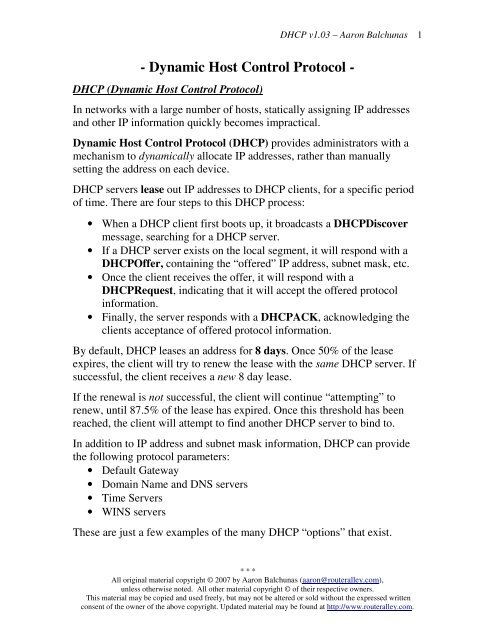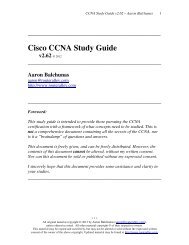DHCP - Router Alley
DHCP - Router Alley
DHCP - Router Alley
Create successful ePaper yourself
Turn your PDF publications into a flip-book with our unique Google optimized e-Paper software.
<strong>DHCP</strong> v1.03 – Aaron Balchunas<br />
1<br />
- Dynamic Host Control Protocol -<br />
<strong>DHCP</strong> (Dynamic Host Control Protocol)<br />
In networks with a large number of hosts, statically assigning IP addresses<br />
and other IP information quickly becomes impractical.<br />
Dynamic Host Control Protocol (<strong>DHCP</strong>) provides administrators with a<br />
mechanism to dynamically allocate IP addresses, rather than manually<br />
setting the address on each device.<br />
<strong>DHCP</strong> servers lease out IP addresses to <strong>DHCP</strong> clients, for a specific period<br />
of time. There are four steps to this <strong>DHCP</strong> process:<br />
• When a <strong>DHCP</strong> client first boots up, it broadcasts a <strong>DHCP</strong>Discover<br />
message, searching for a <strong>DHCP</strong> server.<br />
• If a <strong>DHCP</strong> server exists on the local segment, it will respond with a<br />
<strong>DHCP</strong>Offer, containing the “offered” IP address, subnet mask, etc.<br />
• Once the client receives the offer, it will respond with a<br />
<strong>DHCP</strong>Request, indicating that it will accept the offered protocol<br />
information.<br />
• Finally, the server responds with a <strong>DHCP</strong>ACK, acknowledging the<br />
clients acceptance of offered protocol information.<br />
By default, <strong>DHCP</strong> leases an address for 8 days. Once 50% of the lease<br />
expires, the client will try to renew the lease with the same <strong>DHCP</strong> server. If<br />
successful, the client receives a new 8 day lease.<br />
If the renewal is not successful, the client will continue “attempting” to<br />
renew, until 87.5% of the lease has expired. Once this threshold has been<br />
reached, the client will attempt to find another <strong>DHCP</strong> server to bind to.<br />
In addition to IP address and subnet mask information, <strong>DHCP</strong> can provide<br />
the following protocol parameters:<br />
• Default Gateway<br />
• Domain Name and DNS servers<br />
• Time Servers<br />
• WINS servers<br />
These are just a few examples of the many <strong>DHCP</strong> “options” that exist.<br />
* * *<br />
All original material copyright © 2007 by Aaron Balchunas (aaron@routeralley.com),<br />
unless otherwise noted. All other material copyright © of their respective owners.<br />
This material may be copied and used freely, but may not be altered or sold without the expressed written<br />
consent of the owner of the above copyright. Updated material may be found at http://www.routeralley.com.
<strong>DHCP</strong> v1.03 – Aaron Balchunas<br />
2<br />
Configuring a Cisco <strong>Router</strong> as a <strong>DHCP</strong> Server<br />
Cisco routers can be configured to function as <strong>DHCP</strong> servers. The first step<br />
is to create a <strong>DHCP</strong> pool:<br />
<strong>Router</strong>(config)# ip dhcp pool MYPOOL<br />
<strong>Router</strong>(dhcp-config)# network 192.168.1.0 255.255.255.0<br />
The first command creates a dhcp pool named MYPOOL. The second<br />
command creates our <strong>DHCP</strong> scope, indicating the range of addresses to be<br />
leased. The above command indicates any address between 192.168.1.1 –<br />
192.168.1.255 can be leased.<br />
Specific addresses can be excluded from being leased:<br />
<strong>Router</strong>(config)# ip dhcp excluded-address 192.168.1.1<br />
<strong>Router</strong>(config)# ip dhcp excluded-address 192.168.1.5 192.168.1.10<br />
The first command excludes only address 192.168.1.1. The second<br />
command excludes address 192.168.1.5 through 192.168.1.10.<br />
To specify <strong>DHCP</strong> options to be leased with the address:<br />
<strong>Router</strong>(config)# ip dhcp pool MYPOOL<br />
<strong>Router</strong>(dhcp-config)# default-router 192.168.1.1<br />
<strong>Router</strong>(dhcp-config)# dns-server 192.168.1.5<br />
<strong>Router</strong>(dhcp-config)# domain-name MYDOMAIN<br />
To specify the duration of the <strong>DHCP</strong> lease:<br />
<strong>Router</strong>(config)# ip dhcp pool MYPOOL<br />
<strong>Router</strong>(dhcp-config)# lease 1 12<br />
The above changes the default lease from 8 days to 1 day, 12 hours. To view<br />
current <strong>DHCP</strong> leases:<br />
<strong>Router</strong># show ip dhcp binding<br />
* * *<br />
All original material copyright © 2007 by Aaron Balchunas (aaron@routeralley.com),<br />
unless otherwise noted. All other material copyright © of their respective owners.<br />
This material may be copied and used freely, but may not be altered or sold without the expressed written<br />
consent of the owner of the above copyright. Updated material may be found at http://www.routeralley.com.
<strong>DHCP</strong> v1.03 – Aaron Balchunas<br />
3<br />
IP Helper Address<br />
Recall that <strong>DHCP</strong> clients broadcast their <strong>DHCP</strong>Discover packets, when<br />
searching for a <strong>DHCP</strong> server.<br />
What would happen if the <strong>DHCP</strong> server is on a different network, separated<br />
from the clients by a router? <strong>Router</strong>s, by default, will never forward a<br />
broadcast.<br />
Thus, in the above example, the client would never be able to reach the<br />
<strong>DHCP</strong> server to acquire its IP address. That is, unless the ip helper-address<br />
command is used:<br />
<strong>Router</strong>(config)# interface fa0<br />
<strong>Router</strong>(config-if)# ip helper-address 10.1.1.5<br />
Notice that the ip helper-address command is configured on the interface<br />
connecting to the <strong>DHCP</strong> client, pointing to the IP address of the <strong>DHCP</strong><br />
server. When the client broadcasts its <strong>DHCP</strong>Discover packet, the router will<br />
direct that broadcast to the <strong>DHCP</strong> server. And there was much rejoicing.<br />
By default, the ip helper-address command will forward the following UDP<br />
traffic:<br />
• TFTP (port 69)<br />
• DNS (port 53)<br />
• Time (port 37)<br />
• NetBIOS (ports 137-138)<br />
• ND (Network Disks – used by Sun workstations)<br />
• TACACS (port 49)<br />
• BOOTP/<strong>DHCP</strong> (ports 67-68)<br />
Customized UDP traffic can be specified using the following command:<br />
<strong>Router</strong>(config)# ip forward-protocol udp 107<br />
<strong>Router</strong>(config)# no ip forward-protocol udp 69<br />
(Reference: http://www.cisco.com/en/US/products/sw/iosswrel/ps5207/products_command_reference_chapter09186a0080238b72.html#wp1182972)<br />
* * *<br />
All original material copyright © 2007 by Aaron Balchunas (aaron@routeralley.com),<br />
unless otherwise noted. All other material copyright © of their respective owners.<br />
This material may be copied and used freely, but may not be altered or sold without the expressed written<br />
consent of the owner of the above copyright. Updated material may be found at http://www.routeralley.com.