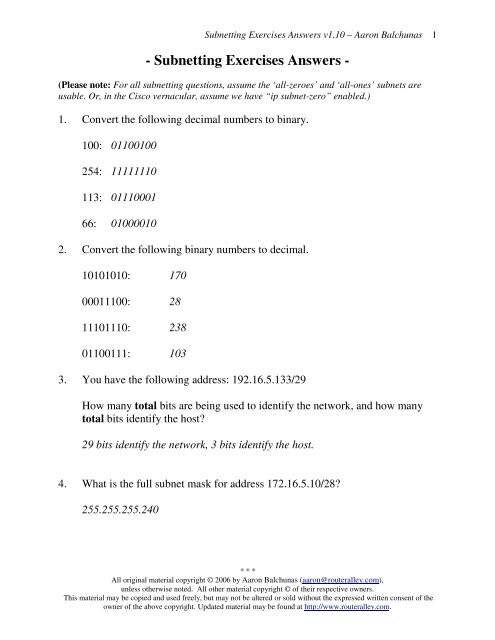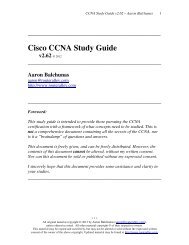Subnetting Exercises Answers - Router Alley
Subnetting Exercises Answers - Router Alley
Subnetting Exercises Answers - Router Alley
You also want an ePaper? Increase the reach of your titles
YUMPU automatically turns print PDFs into web optimized ePapers that Google loves.
<strong>Subnetting</strong> <strong>Exercises</strong> <strong>Answers</strong> v1.10 – Aaron Balchunas<br />
1<br />
- <strong>Subnetting</strong> <strong>Exercises</strong> <strong>Answers</strong> -<br />
(Please note: For all subnetting questions, assume the ‘all-zeroes’ and ‘all-ones’ subnets are<br />
usable. Or, in the Cisco vernacular, assume we have “ip subnet-zero” enabled.)<br />
1. Convert the following decimal numbers to binary.<br />
100: 01100100<br />
254: 11111110<br />
113: 01110001<br />
66: 01000010<br />
2. Convert the following binary numbers to decimal.<br />
10101010: 170<br />
00011100: 28<br />
11101110: 238<br />
01100111: 103<br />
3. You have the following address: 192.16.5.133/29<br />
How many total bits are being used to identify the network, and how many<br />
total bits identify the host?<br />
29 bits identify the network, 3 bits identify the host.<br />
4. What is the full subnet mask for address 172.16.5.10/28?<br />
255.255.255.240<br />
* * *<br />
All original material copyright © 2006 by Aaron Balchunas (aaron@routeralley.com),<br />
unless otherwise noted. All other material copyright © of their respective owners.<br />
This material may be copied and used freely, but may not be altered or sold without the expressed written consent of the<br />
owner of the above copyright. Updated material may be found at http://www.routeralley.com.
<strong>Subnetting</strong> <strong>Exercises</strong> <strong>Answers</strong> v1.10 – Aaron Balchunas<br />
5. You currently use the default mask for your IP network 192.168.1.0. You<br />
need to subnet your network so that you have 30 additional networks, and 4<br />
hosts per network. Is this possible, and what subnet mask should you use?<br />
2<br />
Yes it is possible, using subnet mask 255.255.255.248.<br />
6. You still are using the default mask for your IP network 192.168.1.0. You<br />
need to subnet your network so that you have 5 additional networks, and 60<br />
hosts per network. Is this possible, and what subnet mask should you use?<br />
No, it is not possible.<br />
7. You have sub-netted your class C network 192.168.1.0 with a subnet mask of<br />
255.255.255.240. Please list the following: number of networks, number of<br />
hosts per network, the full range of the first three networks, and the usable<br />
address range from those first three networks.<br />
Number of networks = 16<br />
Number of hosts = 14<br />
Full Range for first three networks: 192.168.1.0-15<br />
192.168.1.16-31<br />
192.168.1.32-47<br />
Usable Range for first three networks: 192.168.1.1-14<br />
192.168.1.17-30<br />
192.168.1.33-46<br />
* * *<br />
All original material copyright © 2006 by Aaron Balchunas (aaron@routeralley.com),<br />
unless otherwise noted. All other material copyright © of their respective owners.<br />
This material may be copied and used freely, but may not be altered or sold without the expressed written consent of the<br />
owner of the above copyright. Updated material may be found at http://www.routeralley.com.
<strong>Subnetting</strong> <strong>Exercises</strong> <strong>Answers</strong> v1.10 – Aaron Balchunas<br />
8. You have sub-netted your class C network 200.138.1.0 with a subnet mask of<br />
255.255.255.252. Please list the following: number of networks, number of<br />
hosts per network, the full range of the first three networks, and the usable<br />
address range from those first three networks. Additionally, identify the<br />
broadcast addresses for each network.<br />
Number of networks = 64<br />
Number of hosts = 2<br />
Full Range for first three networks: 200.138.1.0-3<br />
200.138.1.4-7<br />
200.138.1.8-11<br />
Usable Range for first three networks: 200.138.1.1-2<br />
200.138.1.5-6<br />
200.138.1.9-10<br />
Broadcast Addresses for first three 200.138.1.3<br />
networks: 200.138.1.7<br />
200.138.1.11<br />
3<br />
* * *<br />
All original material copyright © 2006 by Aaron Balchunas (aaron@routeralley.com),<br />
unless otherwise noted. All other material copyright © of their respective owners.<br />
This material may be copied and used freely, but may not be altered or sold without the expressed written consent of the<br />
owner of the above copyright. Updated material may be found at http://www.routeralley.com.