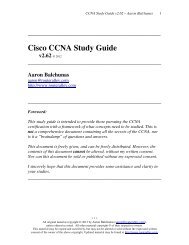Switch and VLAN Security - Router Alley
Switch and VLAN Security - Router Alley
Switch and VLAN Security - Router Alley
You also want an ePaper? Increase the reach of your titles
YUMPU automatically turns print PDFs into web optimized ePapers that Google loves.
<strong>Switch</strong> <strong>and</strong> <strong>VLAN</strong> <strong>Security</strong> v1.42 – Aaron Balchunas<br />
3<br />
802.1x Port Authentication<br />
802.1x Port Authentication forces a host device to authenticate with the<br />
switch, before the switch will forward traffic on behalf of that host. This is<br />
accomplished using the Extensible Authentication Protocol over LANs<br />
(EAPOL). 802.1x only supports RADIUS servers to provide authentication.<br />
Both the switch <strong>and</strong> the host must support 802.1x to use port authentication:<br />
• If the host supports 802.1x, but the switch does not – the host will not<br />
utilize 802.1x <strong>and</strong> will communicate normally with the switch.<br />
• If the switch supports 802.1x, but the host does not – the interface will<br />
stay in an unauthorized state, <strong>and</strong> will not forward traffic.<br />
A switch interface configured for 802.1x authentication stays in an<br />
unauthorized state until a client successfully authenticates. The only traffic<br />
permitted through an interface in an unauthorized state is as follows:<br />
• EAPOL (for client authentication)<br />
• Spanning Tree Protocol (STP)<br />
• Cisco Discovery Protocol (CDP)<br />
To globally enable 802.1x authentication on the switch:<br />
<strong>Switch</strong>(config)# dot1x system-auth-control<br />
To specify the authenticating RADIUS servers, <strong>and</strong> configure 802.1x to<br />
employ those RADIUS servers:<br />
<strong>Switch</strong>(config)# aaa new-model<br />
<strong>Switch</strong>(config)# radius-server host 192.168.1.42 key CISCO<br />
<strong>Switch</strong>(config)# aaa authentication dot1x default group radius<br />
Finally, 802.1x authentication must be configured on the desired interfaces.<br />
An interface can be configured in one of three 802.1x states:<br />
• force-authorized – The interface will always authorize any client,<br />
essentially disabling authentication. This is the default state.<br />
• force-unauthorized – The interface will never authorize any client,<br />
essentially preventing traffic from being forwarded.<br />
• auto – The interface will actively attempt to authenticate the client.<br />
<strong>Switch</strong>(config)# interface fa0/5<br />
<strong>Switch</strong>(config-if)# dot1x port-control auto<br />
(Reference: http://www.cisco.com/en/US/docs/switches/lan/catalyst2950/software/release/12.1_9_ea1/configuration/guide/Sw8021x.html)<br />
* * *<br />
All original material copyright © 2009 by Aaron Balchunas (aaron@routeralley.com),<br />
unless otherwise noted. All other material copyright © of their respective owners.<br />
This material may be copied <strong>and</strong> used freely, but may not be altered or sold without the expressed written<br />
consent of the owner of the above copyright. Updated material may be found at http://www.routeralley.com.