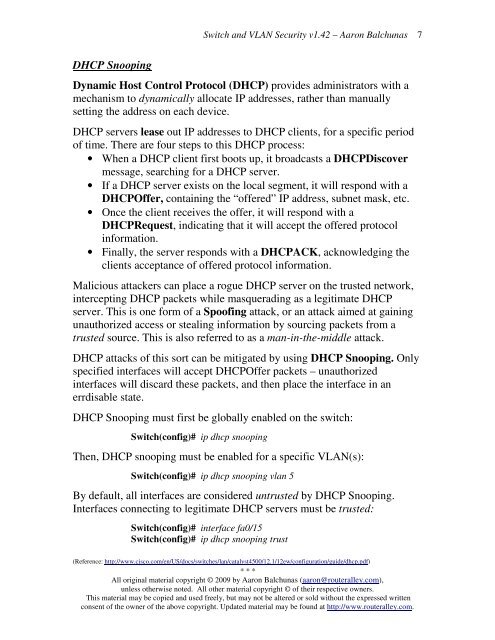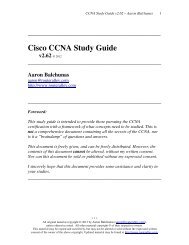Switch and VLAN Security - Router Alley
Switch and VLAN Security - Router Alley
Switch and VLAN Security - Router Alley
Create successful ePaper yourself
Turn your PDF publications into a flip-book with our unique Google optimized e-Paper software.
<strong>Switch</strong> <strong>and</strong> <strong>VLAN</strong> <strong>Security</strong> v1.42 – Aaron Balchunas<br />
7<br />
DHCP Snooping<br />
Dynamic Host Control Protocol (DHCP) provides administrators with a<br />
mechanism to dynamically allocate IP addresses, rather than manually<br />
setting the address on each device.<br />
DHCP servers lease out IP addresses to DHCP clients, for a specific period<br />
of time. There are four steps to this DHCP process:<br />
• When a DHCP client first boots up, it broadcasts a DHCPDiscover<br />
message, searching for a DHCP server.<br />
• If a DHCP server exists on the local segment, it will respond with a<br />
DHCPOffer, containing the “offered” IP address, subnet mask, etc.<br />
• Once the client receives the offer, it will respond with a<br />
DHCPRequest, indicating that it will accept the offered protocol<br />
information.<br />
• Finally, the server responds with a DHCPACK, acknowledging the<br />
clients acceptance of offered protocol information.<br />
Malicious attackers can place a rogue DHCP server on the trusted network,<br />
intercepting DHCP packets while masquerading as a legitimate DHCP<br />
server. This is one form of a Spoofing attack, or an attack aimed at gaining<br />
unauthorized access or stealing information by sourcing packets from a<br />
trusted source. This is also referred to as a man-in-the-middle attack.<br />
DHCP attacks of this sort can be mitigated by using DHCP Snooping. Only<br />
specified interfaces will accept DHCPOffer packets – unauthorized<br />
interfaces will discard these packets, <strong>and</strong> then place the interface in an<br />
errdisable state.<br />
DHCP Snooping must first be globally enabled on the switch:<br />
<strong>Switch</strong>(config)# ip dhcp snooping<br />
Then, DHCP snooping must be enabled for a specific <strong>VLAN</strong>(s):<br />
<strong>Switch</strong>(config)# ip dhcp snooping vlan 5<br />
By default, all interfaces are considered untrusted by DHCP Snooping.<br />
Interfaces connecting to legitimate DHCP servers must be trusted:<br />
<strong>Switch</strong>(config)# interface fa0/15<br />
<strong>Switch</strong>(config)# ip dhcp snooping trust<br />
(Reference: http://www.cisco.com/en/US/docs/switches/lan/catalyst4500/12.1/12ew/configuration/guide/dhcp.pdf)<br />
* * *<br />
All original material copyright © 2009 by Aaron Balchunas (aaron@routeralley.com),<br />
unless otherwise noted. All other material copyright © of their respective owners.<br />
This material may be copied <strong>and</strong> used freely, but may not be altered or sold without the expressed written<br />
consent of the owner of the above copyright. Updated material may be found at http://www.routeralley.com.