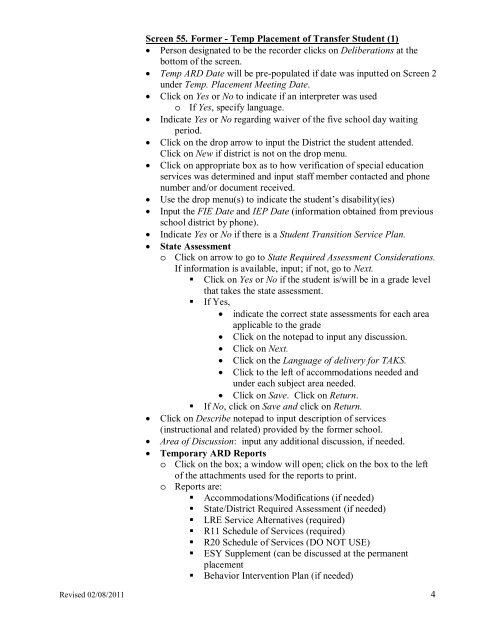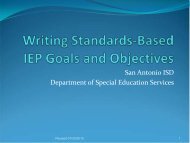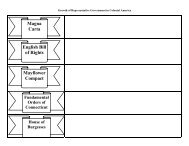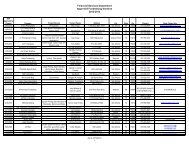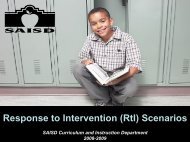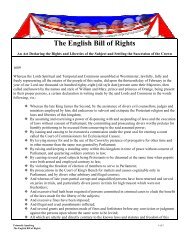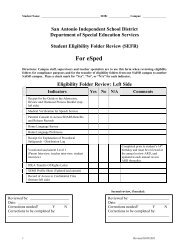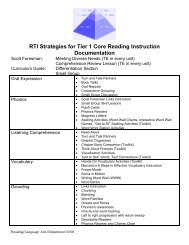temporary placement of transfer student ard - San Antonio ...
temporary placement of transfer student ard - San Antonio ...
temporary placement of transfer student ard - San Antonio ...
You also want an ePaper? Increase the reach of your titles
YUMPU automatically turns print PDFs into web optimized ePapers that Google loves.
Screen 55. Former - Temp Placement <strong>of</strong> Transfer Student (1)<br />
• Person designated to be the recorder clicks on Deliberations at the<br />
bottom <strong>of</strong> the screen.<br />
• Temp ARD Date will be pre-populated if date was inputted on Screen 2<br />
under Temp. Placement Meeting Date.<br />
• Click on Yes or No to indicate if an interpreter was used<br />
o If Yes, specify language.<br />
• Indicate Yes or No reg<strong>ard</strong>ing waiver <strong>of</strong> the five school day waiting<br />
period.<br />
• Click on the drop arrow to input the District the <strong>student</strong> attended.<br />
Click on New if district is not on the drop menu.<br />
• Click on appropriate box as to how verification <strong>of</strong> special education<br />
services was determined and input staff member contacted and phone<br />
number and/or document received.<br />
• Use the drop menu(s) to indicate the <strong>student</strong>’s disability(ies)<br />
• Input the FIE Date and IEP Date (information obtained from previous<br />
school district by phone).<br />
• Indicate Yes or No if there is a Student Transition Service Plan.<br />
• State Assessment<br />
o Click on arrow to go to State Required Assessment Considerations.<br />
If information is available, input; if not, go to Next.<br />
• Click on Yes or No if the <strong>student</strong> is/will be in a grade level<br />
that takes the state assessment.<br />
• If Yes,<br />
• indicate the correct state assessments for each area<br />
applicable to the grade<br />
• Click on the notepad to input any discussion.<br />
• Click on Next.<br />
• Click on the Language <strong>of</strong> delivery for TAKS.<br />
• Click to the left <strong>of</strong> accommodations needed and<br />
under each subject area needed.<br />
• Click on Save. Click on Return.<br />
• If No, click on Save and click on Return.<br />
• Click on Describe notepad to input description <strong>of</strong> services<br />
(instructional and related) provided by the former school.<br />
• Area <strong>of</strong> Discussion: input any additional discussion, if needed.<br />
• Temporary ARD Reports<br />
o Click on the box; a window will open; click on the box to the left<br />
<strong>of</strong> the attachments used for the reports to print.<br />
o Reports are:<br />
• Accommodations/Modifications (if needed)<br />
• State/District Required Assessment (if needed)<br />
• LRE Service Alternatives (required)<br />
• R11 Schedule <strong>of</strong> Services (required)<br />
• R20 Schedule <strong>of</strong> Services (DO NOT USE)<br />
• ESY Supplement (can be discussed at the permanent<br />
<strong>placement</strong><br />
• Behavior Intervention Plan (if needed)<br />
Revised 02/08/2011 4