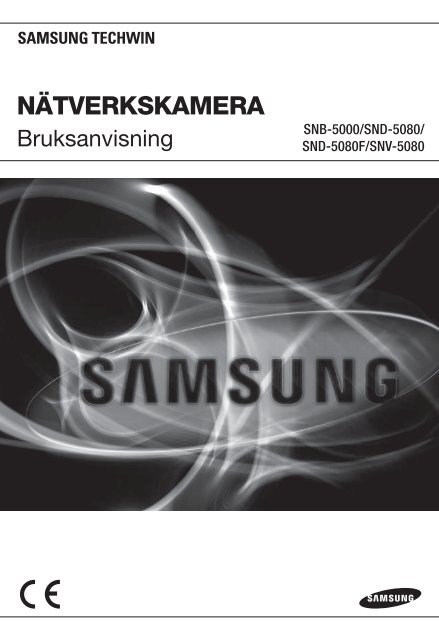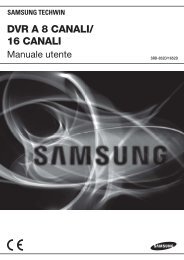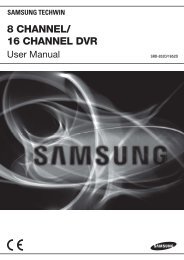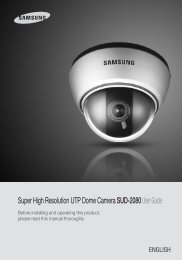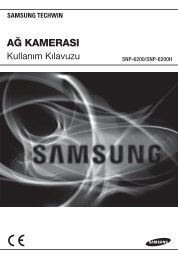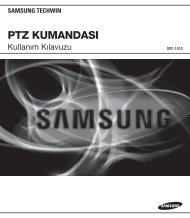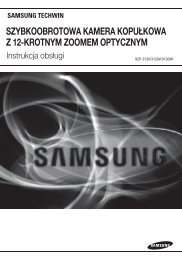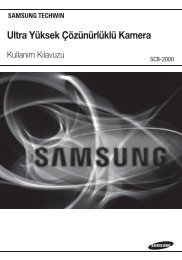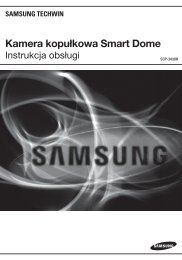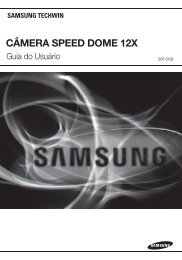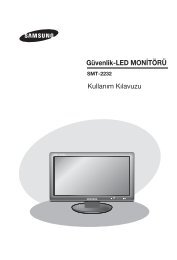User Manual-SNB-5000-SWEDISH_Web-.indb - Samsung Techwin ...
User Manual-SNB-5000-SWEDISH_Web-.indb - Samsung Techwin ...
User Manual-SNB-5000-SWEDISH_Web-.indb - Samsung Techwin ...
You also want an ePaper? Increase the reach of your titles
YUMPU automatically turns print PDFs into web optimized ePapers that Google loves.
NÄTVERKSKAMERA<br />
Bruksanvisning<br />
<strong>SNB</strong>-<strong>5000</strong>/SND-5080/<br />
SND-5080F/SNV-5080
Nätverkskamera<br />
Bruksanvisning<br />
Copyright<br />
© 2011 <strong>Samsung</strong> <strong>Techwin</strong> Co., Ltd. Tous droits réservés.<br />
Marque commerciale<br />
est le logo déposé de <strong>Samsung</strong> <strong>Techwin</strong> Co., Ltd.<br />
Le nom du produit est la marque commerciale déposée de <strong>Samsung</strong> <strong>Techwin</strong> Co., Ltd.<br />
Les autres marques commerciales mentionnées dans ce manuel sont des marques déposées de leurs propriétaires<br />
respectifs.<br />
Restriction<br />
Les droits de copyright de ce document sont la propriété exclusive de <strong>Samsung</strong> <strong>Techwin</strong> Co., Ltd. Ce document ne saurait<br />
en aucun cas être reproduit, distribué ou modifié, tout ou en partie, sans le consentement formel de <strong>Samsung</strong> <strong>Techwin</strong>.<br />
Clause de non responsabilité<br />
<strong>Samsung</strong> <strong>Techwin</strong> fait de son mieux pour vérifier l’intégrité et l’exactitude des contenus de ce document, mais aucune<br />
garantie formelle ne sera fournie à cet effet. L’utilisation de ce document et les résultats subséquents seront entièrement de la<br />
responsabilité de l’utilisateur. <strong>Samsung</strong> <strong>Techwin</strong> se réserve le droit de modifier les contenus de ce document sans avis préalable.<br />
Garantie<br />
Om produkten inte fungerar normalt under normala förhållanden vill vi att du informerar oss om det. <strong>Samsung</strong> <strong>Techwin</strong><br />
löser problemet utan avgift. Garantitiden är 3 år. Följande utesluts dock från garantin.<br />
• Om systemet beter sig onormalt på grund av att du kör ett program som inte passar systemanvändningen.<br />
• Försämrad prestanda eller naturligt slitage över tid.<br />
Utseendet och specifikationerna kan ändras utan föregående meddelande.<br />
Standardlösenordet kan spridas och göra datorn mer sårbar för hot, därför rekommenderar vi att du<br />
ändrar lösenordet efter att produkten har installerats.<br />
Observera att säkerhet och andra relaterade problem som orsakats av att lösenordet inte har ändrats<br />
faller på användarens ansvar.
översikt<br />
VIKTIGA SÄKERHETSANVISNINGAR<br />
1. Läs de här instruktionerna.<br />
2. Behåll de här instruktionerna.<br />
3. Dölj alla varningar.<br />
4. Följ alla instruktioner.<br />
5. Använd inte apparaten nära vatten.<br />
6. Rengör endast med torr trasa.<br />
7. Blockera inga ventilationsöppningar, installera i enlighet med tillverkarens anvisningar.<br />
8. Installera inte nära några värmekällor, såsom element, värmeaggregat, spisar eller<br />
motsvarande apparater (inklusive förstärkare) som producerar värme.<br />
9. Bryt inte mot säkerhetsreglerna för den polariserade eller jordade kontakten. En polariserad<br />
kontakt har två blad som är bredare än de andra. En jordad kontakt har två blad och ett<br />
tredje jordningsstift. Det breda bladet eller det tredje stiftet finns för din säkerhet. Om den<br />
medföljande kontakten inte passar i uttaget ska du kontakta en elektriker för att byta det<br />
gamla uttaget.<br />
10. Skydda strömsladden från att utsättas för tryck på grund av att du går på den, eller<br />
att den kläms, samt skydda bekväma recepterorer och den punkt där de går ut ur<br />
apparaten.<br />
11. Använd bara tillbehör/accessoarer som specificeras av tillverkaren.<br />
12. Använd bara med kundvagn, stativ, konsol eller bord som<br />
specificeras av tillverkaren eller säljs med apparaten. När en<br />
kundvagn används ska du vara försiktig när du flyttar kundvagnen/<br />
apparaten för att undvika att skada den till följd av att den välter.<br />
13. Koppla från den här apparaten under åskväder eller när den inte<br />
används under längre perioder.<br />
14. Överlåt all service åt behörig personal Service krävs när apparaten har skadats på något<br />
sätt, exempelvis då en elsladd eller kontakt har skadats, vätska har spillts ut eller föremål<br />
har ramlat ned på apparaten, om apparaten har utsatts för regn eller fukt, inte fungerar<br />
normalt eller har fallit.<br />
● ÖVERSIKT<br />
Svenska _3
översikt<br />
VARNING<br />
FÖR ATT MINSKA RISKEN FÖR BRAND OCH ELEKTRISK KORTSLUTNING<br />
SKA DU INTE UTSÄTTA PRODUKTEN FÖR REGN ELLER FUKT. FÖR INTE<br />
IN NÅGRA METALLFÖREMÅL I VENTILATIONSGALLREN ELLER I ANDRA<br />
ÖPPNINGAR PÅ ENHETEN.<br />
Apparaten får inte utsättas för droppar eller fukt och därför skall inte föremål<br />
som innehåller vatten, exempelvis vaser, placeras på apparaten.<br />
OBSERVERA<br />
OBSERVERA<br />
RISK FÖR ELEKTRISKA STÖTAR<br />
ÖPPNA INTE<br />
OBSERVERA : MINSKA RISKEN FÖR ELEKTRISK KORTSLUTNING.<br />
TA INTE BORT SKYDDET (ELLER BAKSIDAN).<br />
DET FINNS INGA DELAR INUTI SOM DU KAN REPARERA.<br />
ÖVERLÄMNA ALLA REPARATIONER ÅT KVALIFICERAD PERSONAL.<br />
FÖRKLARING AV GRAFISKA SYMBOLER<br />
Blixtsymbolen med pilsymbol, inom en likformig triangel, är<br />
avsedd att varna användaren för att det finns ”farlig spänning”<br />
inom produktens infattning, som är tillräckligt stark för att<br />
utföra en risk för att personer ska utsättas för kortslutning.<br />
Utropstecknet inom en likformad triangel är avsett att<br />
informera användaren om att det finns viktiga drifts- och<br />
underhållsanvisningar (service) i litteraturen som medföljer<br />
produkten.<br />
4_ översikt
Klass konstruktion<br />
En apparat med KLASS konstruktion ska anslutas till ett jordat EL-uttag.<br />
Batteri<br />
Batterier (löstagbart batteri eller installerat) får inte utsättas för extrem hetta,<br />
t.ex. direkt solljus eller eld.<br />
Frånkopplingsenhet<br />
Koppla från kontakten från apparaten om den är trasig. Kontakta en reparatör<br />
som finns i närheten<br />
Om du befinner dig utanför USA kan det användas en HAR-kod från en<br />
godkänd myndighet som är engagerad i tillbehörsmontering.<br />
● ÖVERSIKT<br />
OBSERVERA<br />
De här serviceanvisningarna ska bara användas av kvalificerad servicepersonal.<br />
För att minska risken för elektrisk kortslutning ska du inte utföra någon annan<br />
service än den som finns i användaranvisningarna om du inte är behörig för<br />
det.<br />
BNC Out-uttaget på produkten är till för enklare installation och rekommenderas<br />
inte för övervakning.<br />
Om du håller BNC-kabeln ansluten finns en risk för att det kan inträffa<br />
blixtnedslag på grund av skada eller felfunktion på produkten.<br />
Svenska _5
översikt<br />
Läs följande rekommenderade säkerhetsföreskrifter noggrant.<br />
Placera inte den här apparaten på en ojämn yta.<br />
Installera inte på en yta där den utsätts för direkt solljus,<br />
nära värmeaggregat eller på en mycket kall plats.<br />
Placera inte den här apparaten i närheten av ledande<br />
material.<br />
Försök inte utföra service på apparaten själv.<br />
Ställ inte ett glas vatten på produkten.<br />
Installera inte produkten nära några magnetiska källor.<br />
Blockera inte ventilationsöppningarna.<br />
Placera inte tunga föremål på strömsladden.<br />
Bruksanvisningen är en vägledningsbok för hur du använder produkterna.<br />
Användarsymbolerna i boken har följande betydelser<br />
• Referens : när det gäller att erbjuda information för att fungera som en<br />
hjälp för produktanvändning<br />
• Obs : Om det finns någon risk för skador på produkter eller den mänskliga<br />
hälsan om anvisningarna inte följs.<br />
Läs den här manualen av säkerhetsskäl innan du använder produkterna<br />
och förvara den på en säker plats.<br />
6_ översikt
INNEHÅLL<br />
ÖVERSIKT<br />
3<br />
3 Viktiga Säkerhetsanvisningar<br />
9 Produktegenskaper<br />
9 Rekomenderade<br />
Datorspecifikationer<br />
10 Rekommenderade SD-/SDHCminneskort<br />
SpecifikaTioner<br />
10 Vad ingar<br />
13 Övergripande Översikt (<strong>SNB</strong>-<strong>5000</strong>)<br />
16 Övergripande översikt (<strong>SNB</strong>-5080)<br />
19 Övergripande översikt (SND-5080F)<br />
22 Övergripande översikt (SNV-5080)<br />
● ÖVERSIKT<br />
INSTALLATION &<br />
ANSLUTNING<br />
25<br />
25 Installation (SND-5080)<br />
27 Installation (SND-5080F)<br />
29 Installation (SNV-5080)<br />
34 Montera Linsen<br />
35 Mata in/mata ut SD-minneskort<br />
38 Minneskortsinformation<br />
(medföljer ej)<br />
39 Anslutning till en Annan Enhet<br />
NÄTVERKSANSLUTNING<br />
OCH INSTALLATION<br />
44<br />
44 Ansluta Kameran Direkt till Lokalt<br />
Nätverk<br />
45 Ansluta Kameran Direkt till ett<br />
DHCP-Baserat DSL/Kabelmodem<br />
46 Ansluta Kameran Direkt till ett<br />
PPPoE-Modem<br />
47 Ansluta Kameran till en<br />
Bredbandsrouter med PPPoE-/<br />
Kabelmodem<br />
48 Knappar som Används i<br />
IP-Installationen<br />
49 Inställning av fast IP<br />
52 Dynamisk IP-Inställning<br />
53 Portintervallsinställning Framåt<br />
(portmappning)<br />
55 Ansluta till Kameran Från en<br />
delad, Lokal Dator<br />
55 Ansluta till Kameran Från en<br />
Fjärrdator via Internet<br />
Svenska _7
översikt<br />
WEB VIEWER<br />
56<br />
56 Ansluta till Kameran<br />
57 Inloggning<br />
58 Installera Activex<br />
59 Installera Silverlight Runtime<br />
61 Använda Live-skärmen<br />
64 Uppspelning<br />
INSTÄLLNINGSSKÄRMEN<br />
66<br />
BILAGA<br />
94<br />
66 Inställningar<br />
66 Inställningar för Audio & Video<br />
75 Nätverksinställning<br />
81 Händelsinställningar<br />
89 Systeminställningar<br />
94 Specifikationer<br />
99 Felsökning<br />
101 Open Source Announcement<br />
103 GPL/LGPL Software License<br />
8_ översikt
PRODUKTEGENSKAPER<br />
• HD-videokvalitet<br />
• Multi-Streaming<br />
Den här nätverkskameran kan visa videos i olika upplösningar och kvaliteter samtidigt<br />
genom att använda olika CODECs.<br />
M<br />
MPEG-4-videor kan inte spelas upp på en webbsida. Används CMS-programvara om du vill spela<br />
upp videor på en webbsida.<br />
• <strong>Web</strong>bläsarbaserad övervakning<br />
Använda Internet-webbläsaren för att visa bilden i en lokal nätverksmiljö.<br />
• Alarm<br />
Om det inträffar en händelse överförs den händelserelaterade videon till e-posten angiven<br />
av användaren eller så sparas den till SD-minnet, eller också skickas händelsesignalen till<br />
den utgående alarmporten.<br />
• Intelligent videoanalys<br />
Analyserar händelsevideon enligt användarspecificerade regler för att identifiera händelsen.<br />
• ONVIF-efterlevnad (spec 1.02)<br />
Den här produkten stöder ONVIF Core Spec. 1.02.<br />
För mer information, se www.onvif.org.<br />
● ÖVERSIKT<br />
REKOMENDERADE DATORSPECIFIKATIONER<br />
• Processor : Intel(R) Core(TM)2 2.00 GHz eller högre<br />
• Operativsystem : Windows XP, VISTA, 7<br />
Mac OS<br />
• Upplösning : 1280X1024 pixlar eller högre<br />
• RAM : 1GB eller högre<br />
• <strong>Web</strong>bläsare : Internet Explorer 7.0 eller högre, Firefox, Chrome, Safari<br />
Varken en betatestversion som skiljer sig från versionen som är publicerad på företagswebbsidan eller en<br />
utvecklingsversion stöds.<br />
På Firefox v3.5 eller högre kan visning av varningsmeddelandet orsaka ett fel.<br />
Om du ansluter Ipv6 i Windows XP kan det orsaka problem.<br />
Vi rekommenderar att du ansluter till Ipv6 i Windows 7.<br />
• Videominne : 128MB eller högre<br />
Svenska _9
översikt<br />
REKOMMENDERADE SD-/SDHC-MINNESKORT SPECIFIKA<br />
TIONER<br />
• 2GB ~ 32GB<br />
• För att säkerställa lämplig inspelning av videodata rekommenderar vi att du använder ett<br />
minneskort som stöder en läs-/skrivhastighet på minst 10 Mbps och klass 6.<br />
VAD INGAR<br />
Kontrollera om kameran och tillbehören är inkluderade i produktförpackningen.<br />
Utseende Artikelnamn Kvantitet Beskrivning Modellnamn<br />
Bruksanvisning,<br />
CD med installationsprogram,<br />
DVD med CMS-program<br />
2<br />
Snabbguide 1<br />
<strong>SNB</strong>-<strong>5000</strong><br />
SND-5080/5080F<br />
SNV-5080<br />
Modulärt Uttag 1 Kön för LAN-kabel<br />
Kabel för skärmtestning 1<br />
Används för att testa<br />
kameraanslutningen för en<br />
bärbar skärm<br />
SND-5080/5080F<br />
SNV-5080<br />
Alarmkabel 1<br />
Används för att ansluta till<br />
Alarm I/O<br />
Mall 1 Produktinstallationsguide<br />
SND-5080F<br />
SNV-5080<br />
Järnskruv 3<br />
Används för att montera i en<br />
järnplatta<br />
SND-5080/5080F<br />
10_ översikt
Utseende Artikelnamn Kvantitet Beskrivning Modellnamn<br />
Dammresistensplåt 1 Förhindrar att damm tränger in SND-5080<br />
Linskontakt för<br />
C-montering av<br />
auto-adapter<br />
1<br />
Används för att installera<br />
kameralinsen<br />
● ÖVERSIKT<br />
Kamerahållare (montering) 1<br />
Används för att installera<br />
kamerahållaren<br />
<strong>SNB</strong>-<strong>5000</strong><br />
Skruvar för kamerahållare<br />
(montering)<br />
2<br />
Används för att installera<br />
montering<br />
Självgängande Skruv 4<br />
Används för installation på<br />
väggen eller i taket<br />
Sexkantsnyckel 1<br />
Plastförankring 4<br />
Används för att ta bort/montera<br />
skyddskåpan<br />
För åtdragning av en skruv som<br />
sitter iskruvad i ett hål (förstärkt<br />
åtdragningsmoment)<br />
SNV-5080<br />
Gummilock 3<br />
Isoleringslock för bättre<br />
EMC-prestanda.<br />
Svenska _11
översikt<br />
Utseende Artikelnamn Kvantitet Beskrivning Modellnamn<br />
Självgängande skruv 1<br />
Konsolsäkerhet 1<br />
SND-5080F<br />
Linsalternativ (medföljer ej)<br />
CS- / C-lins<br />
Tillbehörslins för montering i en<br />
kamera<br />
<strong>SNB</strong>-<strong>5000</strong><br />
M<br />
Testskärmkabeln ansluts till en portabel display och används för att testa kameran.<br />
Om du har för avsikt att använda den till en övervakningskamera ska du istället använda BNC-kabeln.<br />
För förbättrad EMC-prestanda rekommenderar vi att du använder det medföljande isoleringslocket<br />
som tillbehör.<br />
12_ översikt
ÖVERGRIPANDE ÖVERSIKT (<strong>SNB</strong>-<strong>5000</strong>)<br />
Framsidan<br />
● ÖVERSIKT<br />
<strong>SNB</strong>-<strong>5000</strong><br />
<br />
b<br />
c<br />
Post<br />
Hål för kamerahållare<br />
(montering)<br />
Automatisk iris<br />
(tillval)<br />
Anslutning för<br />
automatisk iris<br />
Beskrivning<br />
Används när du monterar kameran på konsolen genom att fixera<br />
kamerahållarens adapter (montering) med konsolen.<br />
Installerad på linsadaptern.<br />
Används för tillförsel av stöm och utgående signal som kontrollerar linsens iris.<br />
M<br />
Torka av den smutsiga ytan på linsen försiktigt med en servett eller trasa som du har fuktat med<br />
ethanol.<br />
Svenska _13
översikt<br />
Baksidan<br />
SD CARD<br />
SD<br />
AUDIO OUT AUDIO IN<br />
SYSTEM POWER<br />
VIDEO<br />
RESET<br />
1 2 3 4 5<br />
NETWORK<br />
1 : ALARM IN 4 :-<br />
2 : ALARM OUT 5 : GND<br />
3 : ALARM COM<br />
ACT<br />
LINK<br />
GND<br />
AC 24V<br />
DC 12V<br />
Post<br />
Beskrivning<br />
SD-minneskortsplats<br />
Fack för SD-minneskort.<br />
b<br />
AUDIO OUT Terminal för utgående ljud.<br />
AUDIO IN Terminal för ingående ljud.<br />
c<br />
System, SD,<br />
strömindikatorer<br />
SD<br />
SYSTEM<br />
PÅ : Ett minneskort matas in och fungerar normalt.<br />
Blinkar : Det gick inte att spela in, det är otillräckligt med<br />
plats, eller kortet har satts i på fel sätt.<br />
AV : Kameran är avstängd, kameran startar om eller<br />
minneskortet sitter inte i, eller när inspelningen är<br />
avstängd.<br />
PÅ : Kameran slås på och ansluts korrekt till nätverket.<br />
Blinkar : Under DDNS-installation, eller vid installationsfel,<br />
eller vid instabil nätverkanslutning.<br />
AV : När systemet startar om eller slås av.<br />
14_ översikt
c<br />
Post<br />
System, SD,<br />
strömindikatorer<br />
POWER<br />
Beskrivning<br />
PÅ: När strömmen slås på<br />
AV: Om strömmen är frånslagen<br />
Återställningsknapp<br />
Återställer kamerainställningar till standardvärdet. Tryck och håll ned knappen<br />
i omkring 5 sekunder för att slå av systemindikatorn och starta om systemet.<br />
J Om du återställer kameran justeras nätverksinställningarna så att DHCP<br />
kan aktiveras. Om det inte finns någon DHCP-server i nätverket måste<br />
du köra IP-installeringsprogrammet för att ändra de grundläggande<br />
nätverksinställningarna så som IP-adress, Nätmask, Gateway, etc.,<br />
innan du kan ansluta till nätverket.<br />
● ÖVERSIKT<br />
Strömport<br />
GND<br />
Nätverksport<br />
Används för att koppla in strömkabeln.<br />
Används för jordning.<br />
Används för att ansluta en PoE- eller LAN-kabel.<br />
ALARM IN Används för att ansluta ingående alarmsignal.<br />
<br />
ALARM OUT Används för att ansluta utgående alarmsignal.<br />
ALARM COM Gemensam port där den utgående alarmsignalen kopplas.<br />
GND<br />
Används för jordning.<br />
Video Out-port<br />
Port Analog videoutgångsport. (för installation)<br />
Svenska _15
översikt<br />
ÖVERGRIPANDE ÖVERSIKT (<strong>SNB</strong>-5080)<br />
Utseende<br />
Post<br />
Skyddskåpa<br />
b Huvudenhet<br />
c Strömport<br />
<br />
Video Out-port<br />
Nätverksport<br />
<br />
<br />
Audio in-uttag<br />
Audio Out-uttag<br />
Beskrivning<br />
Skyddskåpa för lins och enhetsskydd.<br />
Huvudenheten inkluderar lins, växlingskort, PCB-kort och skruvar.<br />
Används för att koppla in strömkabeln.<br />
Port Analog videoutgångsport. (för installation)<br />
Används för att ansluta en PoE- eller LAN-kabel.<br />
Används för anslutning till en mikrofon.<br />
Används för att ansluta till högtalare.<br />
16_ översikt
I förpackningen<br />
● ÖVERSIKT<br />
3<br />
Post<br />
Beskrivning<br />
ALARM IN Används för att ansluta ingående alarmsignal.<br />
<br />
ALARM OUT Används för att ansluta utgående alarmsignal.<br />
ALARM COM Gemensam port där den utgående alarmsignalen kopplas.<br />
GND<br />
Används för jordning.<br />
b SD-minneskortsplats<br />
c Återställningsknapp<br />
Fack för SD-minneskort.<br />
Återställer kamerainställningar till standardvärdet. Tryck och håll ned<br />
knappen i omkring 5 sekunder för att slå av systemindikatorn och starta<br />
om systemet.<br />
J Om du återställer kameran justeras nätverksinställningarna så<br />
att DHCP kan aktiveras. Om det inte finns någon DHCP-server i<br />
nätverket måste du köra IP-installeringsprogrammet för att ändra de<br />
grundläggande nätverksinställningarna så som IP-adress, Nätmask,<br />
Gateway, etc., innan du kan ansluta till nätverket.<br />
Svenska _17
översikt<br />
Komponenter<br />
1<br />
2<br />
3<br />
4<br />
5<br />
6<br />
7<br />
8<br />
<br />
Post<br />
Invändig kåpa<br />
b Sidovingkrokar<br />
c ZOOM-spak<br />
Fokusspak<br />
Kåpa för skydd av huvudenheten.<br />
Beskrivning<br />
Genom att lyfta försiktigt i båda ändra kan du dela den invändiga kåpan.<br />
Vrid barrel åt vänster eller höger för att justera zoomen och vrid ratten<br />
medurs för att låsa zoomen.<br />
Vrid barrel åt vänster eller höger för att justera fokus och vrid ratten medurs<br />
för att låsa fokus.<br />
SD-minneskortsplats<br />
Skärm-ut<br />
Kabelskydd<br />
Upplåsning<br />
18_ översikt<br />
Fack för SD-minneskort.<br />
Genom att använda testskärmskabeln kan du ansluta till en mobil skärm för<br />
kameratest.<br />
Om du borrar ett hål i kabelluckan för kablarna<br />
tar du bort luckan och monterar den medföljande<br />
dammresistensplåten och dra kablarna genom<br />
plåten. Dammresistensplåten är till för att förhindra<br />
att det tränger in damm i kabelfacket.<br />
För att separera konsolen från huvudenheten för installation eller<br />
separera kameran från en installerad kamera, trycker du på den här<br />
upplåsningsspaken och vrider huvudenheten i den markerade riktningen för<br />
.
ÖVERGRIPANDE ÖVERSIKT (SND-5080F)<br />
Utseende<br />
● ÖVERSIKT<br />
Post<br />
Skyddskåpa<br />
b Huvudenhet<br />
c Strömport<br />
<br />
Video Out-port<br />
Nätverksport<br />
<br />
<br />
Audio in-uttag<br />
Audio Out-uttag<br />
Beskrivning<br />
Skyddskåpa för lins och enhetsskydd.<br />
Huvudenheten inkluderar lins, växlingskort, PCB-kort och skruvar.<br />
Används för att koppla in strömkabeln.<br />
Port Analog videoutgångsport. (för installation)<br />
Används för att ansluta en PoE- eller LAN-kabel.<br />
Används för anslutning till en mikrofon.<br />
Används för att ansluta till högtalare.<br />
Svenska _19
översikt<br />
I förpackningen<br />
3<br />
Post<br />
Beskrivning<br />
ALARM IN Används för att ansluta ingående alarmsignal.<br />
<br />
ALARM OUT Används för att ansluta utgående alarmsignal.<br />
ALARM COM Gemensam port där den utgående alarmsignalen kopplas.<br />
GND<br />
Används för jordning.<br />
b SD-minneskortsplats<br />
c Återställningsknapp<br />
Fack för SD-minneskort.<br />
Återställer kamerainställningar till standardvärdet. Tryck och håll ned<br />
knappen i omkring 5 sekunder för att slå av systemindikatorn och starta<br />
om systemet.<br />
J Om du återställer kameran justeras nätverksinställningarna så<br />
att DHCP kan aktiveras. Om det inte finns någon DHCP-server i<br />
nätverket måste du köra IP-installeringsprogrammet för att ändra de<br />
grundläggande nätverksinställningarna så som IP-adress, Nätmask,<br />
Gateway, etc., innan du kan ansluta till nätverket.<br />
20_ översikt
Komponenter<br />
3 4<br />
● ÖVERSIKT<br />
5<br />
<br />
Post<br />
Invändig kåpa<br />
Kåpa för skydd av huvudenheten.<br />
Beskrivning<br />
b Sidovingkrokar<br />
c ZOOM-spak<br />
Fokusspak<br />
Skärm-ut<br />
Genom att lyfta försiktigt i båda ändra kan du dela den invändiga kåpan.<br />
Vrid barrel åt vänster eller höger för att justera zoomen och vrid ratten<br />
medurs för att låsa zoomen.<br />
Vrid barrel åt vänster eller höger för att justera fokus och vrid ratten medurs<br />
för att låsa fokus.<br />
Genom att använda testskärmskabeln kan du ansluta till en mobil skärm för<br />
kameratest.<br />
Svenska _21
översikt<br />
ÖVERGRIPANDE ÖVERSIKT (SNV-5080)<br />
Utseende<br />
Post<br />
Skyddskåpa<br />
b Huvudenhet<br />
c Strömport<br />
<br />
Video Out-port<br />
Nätverksport<br />
<br />
<br />
Audio in-uttag<br />
Audio Out-uttag<br />
Beskrivning<br />
Skyddskåpa för lins och enhetsskydd.<br />
Huvudenheten inkluderar lins, växlingskort, PCB-kort och skruvar.<br />
Används för att koppla in strömkabeln.<br />
Port Analog videoutgångsport. (för installation)<br />
Används för att ansluta en PoE- eller LAN-kabel.<br />
Används för anslutning till en mikrofon.<br />
Används för att ansluta till högtalare.<br />
22_ översikt
I förpackningen<br />
● ÖVERSIKT<br />
3<br />
Post<br />
Beskrivning<br />
ALARM IN Används för att ansluta ingående alarmsignal.<br />
<br />
ALARM OUT Används för att ansluta utgående alarmsignal.<br />
ALARM COM Gemensam port där den utgående alarmsignalen kopplas.<br />
GND<br />
Används för jordning.<br />
b SD-minneskortsplats<br />
c Återställningsknapp<br />
Fack för SD-minneskort.<br />
Återställer kamerainställningar till standardvärdet. Tryck och håll ned<br />
knappen i omkring 5 sekunder för att slå av systemindikatorn och starta<br />
om systemet.<br />
J Om du återställer kameran justeras nätverksinställningarna så<br />
att DHCP kan aktiveras. Om det inte finns någon DHCP-server i<br />
nätverket måste du köra IP-installeringsprogrammet för att ändra de<br />
grundläggande nätverksinställningarna så som IP-adress, Nätmask,<br />
Gateway, etc., innan du kan ansluta till nätverket.<br />
Svenska _23
översikt<br />
Komponenter<br />
3 4<br />
5<br />
<br />
Post<br />
Invändig kåpa<br />
Kåpa för skydd av huvudenheten.<br />
Beskrivning<br />
b Sidovingkrokar<br />
c ZOOM-spak<br />
Fokusspak<br />
Skärm-ut<br />
Genom att lyfta försiktigt i båda ändra kan du dela den invändiga kåpan.<br />
Vrid barrel åt vänster eller höger för att justera zoomen och vrid ratten<br />
medurs för att låsa zoomen.<br />
Vrid barrel åt vänster eller höger för att justera fokus och vrid ratten medurs<br />
för att låsa fokus.<br />
Genom att använda testskärmskabeln kan du ansluta till en mobil skärm för<br />
kameratest.<br />
24_ översikt
installation & anslutning<br />
INSTALLATION (SND-5080)<br />
Föreskrifter före installation<br />
Se till att läsa följande anvisningar innan du installerar kameran:<br />
• Välj en installationsplats (innertak eller vägg) som klarar minst 5 gånger kameravikten.<br />
• Instuckna eller avskalade kablar kan orsaka skada på produkten eller brandrisk.<br />
• Av säkerhetsskäl ska du hålla alla borta från installationsplatsen.<br />
Plocka även för säkerhets skull bort personliga tillhörigheter från platsen.<br />
Installera kameran<br />
1. Håll ned den nedre låsspaken samtidigt som<br />
du tar bort kåpan med andra handen.<br />
När du tar bort kåpan visas huvudenheten<br />
och den invändiga kåpan.<br />
● INSTALLATION & ANSLUTNING<br />
Svenska _25
installation & anslutning<br />
2. För att fixera kamerapositionen ska du hålla<br />
ned vardera krok för den invändiga kåpan<br />
och sedan lyfta den uppåt.<br />
3. Dra ut upplåssningsspaken när du vrider huvudenheten<br />
i riktningen för att ta bort konsolen.<br />
Om detta inte fungerar använder du hålet på konsolens<br />
undersida för att vrida konsolen i riktningen .<br />
4. Använd de medföljande skruvarna (x3) för att montera<br />
konsolen i önskad position (innertak eller vägg).<br />
Se till att etiketten på konsolen är riktad<br />
framåt för kameraövervakning.<br />
5. Dra kablarna runt konsolen mot taket eller väggen.<br />
Om du borrar ett hål i takluckan för kablarna<br />
ska du trycka hårt för att ta bort luckan<br />
och montera den medföljande dammresistensplåten<br />
och dra kablarna genom plåten.<br />
Om du har tänkt dra kablarna utan att borra<br />
ett hål ska du använda det tomma området<br />
som ligger mitt emot etikettsidan i kabelsyfte.<br />
6. Montera huvudenheten på konsolen.<br />
Rikta in markeringshålet på huvudenheten med<br />
etiketten på konsolen<br />
Cubierta de cableado<br />
och vrid enheten i riktningen .<br />
7. Justera linsen i önskad riktning.<br />
För justering av linsens riktning, se avsnittet "Justera monteringsriktningen för<br />
kameran". (sidan 33)<br />
8. Säkra den invändiga kåpan i huvudenheten.<br />
Fixera de båda hålen på vingsidlåsen på den invändiga kåpan i överensstämmande<br />
hål i huvudenheten och tryck nedåt tills du hör ett klickljud.<br />
9. Fixera skyddet i huvudenheten.<br />
Montera den utskjutande delen inuti kåpan i överensstämmande hål på huvudenheten<br />
och vrid kåpan för att fixera den.<br />
26_ installation & anslutning
INSTALLATION (SND-5080F)<br />
Ta bort den kupolfärgade kåpan<br />
1. Håll ned den nedre låsspaken samtidigt som<br />
du tar bort kåpan med andra handen. När du<br />
tar bort kåpan visas huvudenheten och den<br />
invändiga kåpan.<br />
2. För att fixera kamerapositionen ska du hålla ned<br />
vardera krok för den invändiga kåpan samtidigt<br />
som du lyfter den uppåt.<br />
● INSTALLATION & ANSLUTNING<br />
Takmontering<br />
1. Använd den medföljande mallen för att<br />
borra ett hål för kameran och ett för skruven<br />
(5 mm i diameter, minst 35 mm djupt) och<br />
för in plastförankringen (HUR 5) i slutet av<br />
skruvhålet.<br />
2. Anslut och sortera de nödvändiga kablarna<br />
(ström, video etc.) så att de inte skadas<br />
eller fastnar i något under installation av<br />
kameran.<br />
Svenska _27
installation & anslutning<br />
3. För in kamerakroppen i hålet så att den<br />
passar och fixera enheten genom att<br />
använda de självgängande skruvarna<br />
(TH, M4xL30). (x3)<br />
4. Stäng den kupolfärgade kåpan.<br />
5. Fixera skyddet i huvudenheten. Montera<br />
den utskjutande delen inuti kåpan i<br />
överensstämmande hål på huvudenheten<br />
och vrid kåpan för att fixera den.<br />
Så här lägger du till en alarmkabel<br />
1. För att göra detta ska du först ta bort den<br />
kupolfärgade kåpan från huset.<br />
2. Dra ut den utskjutande gummidelen som visas<br />
på bilden.<br />
3. Detta avslöjar ett hål på den plats där gummiledningen<br />
finns, genom vilket du gör in kabeln<br />
och ansluter till alarmterminalen på PCB.<br />
4. Anslut och sortera de nödvändiga kablarna<br />
(ström, video etc.) så att de inte skadas eller<br />
fastnar i något under installation av kameran.<br />
Installera sedan kameran i motsatt ordning mot<br />
demonteringen.<br />
5. Justera linsen i önskad riktning och stäng<br />
kupolskyddet.<br />
28_ installation & anslutning
INSTALLATION (SNV-5080)<br />
Demontering<br />
För att ansluta alarm in/ut ska kupolskyddet och linsskyddet separeras.<br />
1. Använd den medföljande sexkantsnyckeln<br />
och lossa de 3 skruvarna genom att vrida<br />
dem moturs och dela på den kupolformade<br />
kåpan.<br />
Skyddskåpa<br />
● INSTALLATION & ANSLUTNING<br />
2. Lyft försiktigt i den invändiga kåpan genom<br />
att trycka de båda ändarna för att dela den<br />
från enheten.<br />
Invändig<br />
kåpa<br />
3. Lossa de 3 skruvarna genom att vrida<br />
dem moturs, tryck både vänster och<br />
höger låsöppning inåt (i pilens riktning) för<br />
att låsa upp stoppfunktionen och sedan<br />
kan kameran separeras från höljet.<br />
Kamerahus<br />
Hölje<br />
Svenska _29
installation & anslutning<br />
Tillbehör för installation<br />
För enklare installation kan du köpa lämpliga tillbehör som finns tillgängliga.<br />
1. ADAPTER FÖR VÄGGMONTERING (SBP-<br />
300WM eller SBP-300WM1)/ HÄNGANDE<br />
MONTERING (SBP-300HM1) Den här<br />
adaptern används när du installerar den<br />
hängande kameran på en vägg.<br />
2. ADAPTER FÖR TAKMONTERING (SBP-300CM)/<br />
HÄNGANDE MONTERING (SBP-300HM1)<br />
Den här adaptern används när du installerar kameran<br />
i taket.<br />
3. ADAPTER FÖR PÅLMONTERING (SBP-300PM)<br />
Det här är en adapter för VÄGGMONTERING<br />
(SBP-300WM eller SBP-300WM1) för pålinstallation<br />
vars diameter är större än 80 mm.<br />
30_ installation & anslutning
4. ADAPTER FÖR HÖRNMONTERING (SBP-300KM)<br />
Det här är en adapter för VÄGGMONTERING<br />
(SBP-300WM eller SBP-300WM1) för installation i<br />
ett hörn.<br />
Installera direkt i taket<br />
1. Använd den medföljande sexkantsnyckeln och<br />
lossa de 3 skruvarna genom att vrida dem<br />
moturs och dela på den kupolformade kåpan.<br />
● INSTALLATION & ANSLUTNING<br />
2. Lossa de 3 skruvarna genom att vrida<br />
dem moturs, tryck både vänster och höger<br />
låsöppning inåt (i pilens riktning) för att låsa<br />
upp stoppfunktionen och sedan kan kameran<br />
separeras från höljet.<br />
Svenska _31
installation & anslutning<br />
3. Borra ett hål (diameter: 5 mm, djup: minst 35 mm)<br />
på önskad plats samtidigt som du riktar in kåpans<br />
hål nederst och helt för in medföljande<br />
plastförankring (HUD 5) i hålet. Rikta in kåpans<br />
nederdel mot den införda förankringen och fäst med<br />
ASSY-skruven (TH M4xL30).<br />
M<br />
När du monterar kamerakåpan i en hoppkopplingsbox,<br />
ska du välja rätt skruvhål i kåpans nederdel för<br />
installationen.<br />
4. Anslut ström- och videokablarna och ordna den<br />
löpande kabeln så att den inte skadas eller kläms<br />
CAMERA FRONT<br />
och montera kameraenheten på motsatt sätt.<br />
5. Justera linsriktningen till önskad position.<br />
6. Montera kupolskyddet.<br />
För att skydda mot vatten ska du fixera bulten med den medföljande sexkantsnyckeln.<br />
För förbättrad EMC-prestanda rekommenderar vi att<br />
du använder det medföljande isoleringslocket som<br />
tillbehör.<br />
M<br />
För väggmontering och hur du ansluter alarmkablarna, se installationsanvisningarna för<br />
SND-5080F. (sidorna 27 ~ 28)<br />
32_ installation & anslutning
Justera monteringsriktningen för kameran (SND-5080/SND-5080F/<br />
SNV-5080)<br />
Panorering<br />
Tiltning<br />
Linsrotation<br />
0˚<br />
60˚ ~ 80˚<br />
● INSTALLATION & ANSLUTNING<br />
❖ Justera övervakningsriktning<br />
Du kan bara justera kamerariktningen när kameran sitter fastmonterad i taket.<br />
Vrid sedan kameran åt vänster eller höger för att utföra “Panorering”, eller ändra vinkel<br />
genom så kallad “Tiltning”. För panorering är panoreringsgränsen 220° medurs och 135°<br />
moturs, totalt 355° möjligt; ytterligare rotation stoppas av stoppenheten.<br />
- Justera panoreringsvinkeln så att kameran ställs i rätt, horiontell position. Du kan justera<br />
panoreringen upp till 135° i valfri riktning och 220° i andra riktningen, totalt 355°.<br />
- Justera lutningsvinkeln så att kameran ställs i rätt, vertikal position. Du kan justera<br />
lutningsvinkeln mellan 0° och 90°.<br />
- Den totala rotationsvinkeln är 355°. Du kan göra justeringar i ena riktningen upp till<br />
125° och 230° i andra riktningen.<br />
❖ Justeringsmetoder<br />
• Vid vägginstallation<br />
1 Efter att kameran har monterats på väggen ska du justera panoreringsvinkeln så att<br />
kameran är riktad i önskad riktning vid lutningen.<br />
2 Justera rotationspositionen så att den passar videon i skärmens kanter.<br />
3 Justera sedan lutningsvinkeln så att kameran riktas i övervakningsläge<br />
J<br />
• Vid takinstallation<br />
1 Efter montering av kameran i taket justerar du panoreringsvinkeln enligt<br />
övervakningsriktningen. Du ska justera panoreringsvinkeln så att videon åtminstone<br />
visas uppifrån och ned på skärmen.<br />
2 Justera rotationspositionen så att den passar videon i skärmens kanter.<br />
3 Justera sedan lutningsvinkeln så att kameran riktas i övervakningsläge.<br />
För mjukare rotationsjustering ställer du in lutningspositionen mellan 60° ~ 80°.<br />
Svenska _33
installation & anslutning<br />
MONTERA LINSEN<br />
Koppla från strömmen innan du fortsätter.<br />
M<br />
C- och CS-linsen medföljer inte i produktförpackningen.<br />
Du får bara använda megalinsen i det här syftet.<br />
Montera CS-linsen<br />
Vrid tillbehörs-CS-linsen medurs för att föra in den.<br />
<strong>SNB</strong>-<strong>5000</strong><br />
CS-lins<br />
Montera C-linsen<br />
Vrid C-monteringsadaptern för att föra in den och gör samma sak med C-linsen.<br />
<strong>SNB</strong>-<strong>5000</strong><br />
C-lins<br />
34_ installation & anslutning
Ansluta den automatiska linskontakten<br />
För in linskontakten i överensstämmande hål på kameran.<br />
<strong>SNB</strong>-<strong>5000</strong><br />
● INSTALLATION & ANSLUTNING<br />
Fokusering<br />
Vrid linsen åt vänster eller höger för att kontrollera zoom och fokus för linsen så att du kan få<br />
ett klart, tydligt motiv.<br />
MATA IN/MATA UT SD-MINNESKORT<br />
Mata in ett SD-minneskort<br />
Tryck in SD-minneskortet i pilens riktning så som visas i diagrammet.<br />
<strong>SNB</strong>-<strong>5000</strong><br />
Svenska _35
installation & anslutning<br />
J<br />
För inte in SD-minneskortet upp och ned med tvång. Annars kan du skada SD-minneskortet.<br />
Mata ut ett SD-minneskort<br />
Tryck försiktigt nedåt på minneskortet så som visas i diagrammet för att mata ut det ur<br />
kortplatsen.<br />
<strong>SNB</strong>-<strong>5000</strong><br />
36_ installation & anslutning
● INSTALLATION & ANSLUTNING<br />
J<br />
Om du trycker för hårt på SD-minneskortet kan det göra att kortet kommer ut okontrollerat ur<br />
kortplatsen när det matas ut.<br />
För att ta bort SD-minneskortet ställer du in till från och<br />
tryck på [Tillämpa ( )]. (sidan 82)<br />
Om du har sparat data på SD-minneskortet kommer det att förstöra data som lagrats på det om<br />
du tar bort SD-minneskortet.<br />
Om det inträffar problem i SD-minnet blinkar SD LED-indikatorn.<br />
Svenska _37
installation & anslutning<br />
MINNESKORTSINFORMATION (MEDFÖLJER EJ)<br />
Vad är ett minneskort?<br />
Minneskortet är ett externt datalagringsmedia som har utvecklats för att erbjuda ett helt nytt<br />
sätt att spela in och dela video, ljud och textinformation vid användning av digitala enheter.<br />
Välja ett minneskort som är lämpligt för dig<br />
Din kamera stöder SDHC-minneskort.<br />
Du kan dock uppleva kompatibilitetsproblem beroende på modell och fabrikat av<br />
minneskortet.<br />
För din kamera rekommenderar vi att du använder ett minneskort från följande tillverkare:<br />
SDHC-/SD-minneskort : Sandisk, Transcend, Kingston<br />
Uppspelningsprestandan kan påverkas beroende på hastigheten på minneskortet, så du<br />
bör använda ett höghastighetskort.<br />
Minneskortsanvändning<br />
SD- och SDHC-minneskorten har ett reglage som avaktiverar skrivning av data till mediet.<br />
Genom att ha det här reglaget inställt på låst position förhindras oavsiktlig radering av data<br />
som har lagrats på minneskortet och du förhindras samtidigt att skriva data på mediet.<br />
❖ Minneskortskomponenter<br />
Kontakter<br />
Låsreglage<br />
SD/SDHC<br />
38_ installation & anslutning
ANSLUTNING TILL EN ANNAN ENHET<br />
VIDEO<br />
SD CARD<br />
1 2 3 4 5<br />
1 : ALARM IN 4 :-<br />
2 : ALARM OUT 5 : GND<br />
3 : ALARM COM<br />
SD<br />
ACT<br />
AUDIO OUT<br />
SYSTEM POWER<br />
RESET<br />
NETWORK<br />
LINK<br />
GND<br />
AUDIO IN<br />
AC 24V<br />
DC 12V<br />
Skärm<br />
● INSTALLATION & ANSLUTNING<br />
Ethernet<br />
Ström<br />
Skärm-ut<br />
Ström<br />
Ethernet<br />
Skärm<br />
Svenska _39
installation & anslutning<br />
Ansluta till skärmen<br />
Anslut videoutgångsporten på kameran till videoingångsporten på skärmen.<br />
M<br />
I kamerans fabriksinstallation kan du ansluta kameran till skärmen för att kontrollera<br />
anslutningsstatus.<br />
Du måste ställa in till innan skärmen kan aktiveras. (sidan 68)<br />
Anslut skärmens testkabel till skärmens utgående port.<br />
Du kan ställa in videoutgången till NTSC eller PAL. (sidan 68)<br />
Ethernet-anslutning<br />
Anslut Ethernet-kabeln till det lokala nätverket eller till Internet.<br />
Strömkälla<br />
Använd skruvmejseln för att ansluta varje linje (+, –) för strömkabeln till överensstämmande<br />
port på kameran.<br />
J<br />
Var försiktig så att du inte vänder polerna när du ansluter strömkabeln.<br />
Du kan också använda en router med PoE (Power over Ethernet) för att få strömtillförsel till<br />
kameran.<br />
Om du använder PoE kommer värmaren inte att fungera alls.<br />
Använd en adapter om installationsstället kräver värmefunktioner. Adapter säljs separat.<br />
För strömspecifikationer, se ”Bilaga”. (sidan 98)<br />
Om både PoE och DC 12V tillämpas får kameran ström från PoE.<br />
Se till att skärm och kamera är avstängda när du kopplar in dem.<br />
M<br />
Instruktionerna ovan gäller även för SND-5080/SND-5080F/SNV-5080.<br />
40_ installation & anslutning
Ansluta till ingående/utgående ljud<br />
Högtalare<br />
Mikrofon<br />
Mikrofon<br />
Nätverk<br />
PC<br />
● INSTALLATION & ANSLUTNING<br />
<strong>SNB</strong>-<strong>5000</strong><br />
Högtalare Amp<br />
Amp Mikrofon<br />
Mikrofon<br />
Amp<br />
Mikrofon<br />
Högtalare<br />
Amp<br />
Svenska _41
installation & anslutning<br />
1. Anslut porten AUDIO IN på kameran med mikrofonen direkt till porten LINE OUT på<br />
förstärkaren som mikrofonen är ansluten till.<br />
2. Anslut porten AUDIO OUT på kameran till porten LINE IN på högtalaren.<br />
3. Kontrollera specifikationerna för ljudingång.<br />
• Audio Codec<br />
G.711 PCM. μ-law 64kbps 8kHz sampling<br />
• Full duplex Audio<br />
• Audio in<br />
Används för mono-signallinjeingång (max.2.4 Vpp)<br />
• Audio out<br />
Används för mono-signallinjeutgång (max.2.4 Vpp)<br />
• Impedans för linje ut<br />
600<br />
Alarm I/O-kabeldiagram<br />
ALARM IN<br />
1<br />
(5mA sink)<br />
ALARM OUT<br />
ALARM COM<br />
2<br />
3<br />
(30VDC 2A,<br />
125VAC 0.5A MAX)<br />
4<br />
GND<br />
5<br />
42_ installation & anslutning
Anslutning till I/O-portboxen<br />
Anslut Alarm I/O-signalen till överensstämmande port på portboxens baksida.<br />
1 2 3 4 5<br />
1 : ALARM IN 4 : -<br />
2 : ALARM OUT 5 : GND<br />
3 : ALARM COM<br />
VIDEO<br />
SD CARD<br />
1 2 3 4 5<br />
1 : ALARM IN 4 :-<br />
2 : ALARM OUT 5 : GND<br />
3 : ALARM COM<br />
AUDIO OUT AUDIO IN<br />
SD SYSTEM POWER<br />
RESET<br />
ACT<br />
NETWORK<br />
LINK<br />
GND<br />
AC 24V<br />
DC 12V<br />
● INSTALLATION & ANSLUTNING<br />
<br />
1 : ALARM IN 4 : -<br />
2 : ALARM OUT 5 : GND<br />
3 : ALARM COM<br />
<br />
• ALARM IN : Används för att ansluta ingående alarmsignal.<br />
• ALARM OUT : Används för att ansluta utgående alarmsignal.<br />
• ALARM COM : Gemensam port där den utgående alarmsignalen kopplas.<br />
• GND : Används för jordning.<br />
Svenska _43
<strong>SNB</strong>-5 0<br />
<strong>SNB</strong>-5 0<br />
nätverksanslutning och installation<br />
Du kan göra nätverksinställningar enligt dina nätverkskonfigurationer.<br />
ANSLUTA KAMERAN DIREKT TILL LOKALT NÄTVERK<br />
Ansluta till kameran från en lokal dator i nätverket<br />
1. Starta Internet-klienten på den lokala datorn.<br />
2. Ange IP-adressen för kameran i adressfältet för webbläsaren.<br />
Kamera<br />
INTERNET<br />
Kamera<br />
Brandvägg<br />
Extern fjärransluten PC<br />
Lokal dator<br />
<br />
DDNS-server<br />
(Data Center, KOREA)<br />
M<br />
En fjärrdator på externt Internet utanför LAN-nätverket kan inte ansluta till kameran som är<br />
installerad i Intranätet om portvidarebefordran inte har ställts in eller om en brandvägg är inställd.<br />
I så fall ska du kontakta nätverksadministratören för att lösa problemet.<br />
Enligt fabriksstandard tilldelas IP-adressen från DHCP-servern automatiskt. Om det inte finns<br />
någon DHCP-server tillgänglig är IP-adressen ställd till 192.168.1.100.<br />
Om du vill ändra IP-adressen ska du använda IP-installationsprogrammet.<br />
För mer information om användning av IP-installationsprogrammet, se ”Inställning av fast IP”.<br />
(sidan 49)<br />
44_ nätverksanslutning och installation
<strong>SNB</strong>-5 0<br />
ANSLUTA KAMERAN DIREKT TILL ETT DHCP-BASERAT<br />
DSL/KABELMODEM<br />
Kamera<br />
DSL-/kabel<br />
modem<br />
INTERNET<br />
DDNS-serve<br />
(Data Center, KOREA)<br />
Extern fjärransluten PC<br />
1. Använd LAN-kabeln för att ansluta nätverkskabeln direkt till din dator.<br />
2. Kör IP-installationsprogrammet och ändra IP-adress för kameran så att du kan<br />
använda webbläsaren på skrivbordet för att ansluta till Internet.<br />
3. Använd Internet-klienten för att ansluta till kameran.<br />
4. Gå till sidan [Inst.]<br />
5. Gå till [Nätverk] – [DDNS] och konfigurera DDNS-inställningarna.<br />
6. Gå till [Nätverk] – [Gränssnitt] och ställ in nätverkstyp till [DHCP].<br />
7. Anslut kameran, som togs bort från datorn, direkt till modemet.<br />
8. Starta om kameran.<br />
● NÄTVERKSANSLUTNING OCH INSTALLATION<br />
M<br />
För registrering av DDNS-inställningarna, se ”Registrering med DDNS”. (sidan 77)<br />
För konfigurering av DDNS-inställningarna, se ”DDNS”. (sidan 76)<br />
För inställning av nätverkstyp, se ”Gränssnitt”. (sidan 75)<br />
Svenska _45
<strong>SNB</strong>-5 0<br />
nätverksanslutning och installation<br />
ANSLUTA KAMERAN DIREKT TILL ETT PPPoE-MODEM<br />
INTERNET<br />
Kamera<br />
PPPoE Modem<br />
Extern fjärransluten PC<br />
DDNS-serve<br />
(Data Center, KOREA)<br />
1. Använd LAN-kabeln för att ansluta nätverkskabeln direkt till din dator.<br />
2. Kör IP-installationsprogrammet och ändra IP-adress för kameran så att du kan<br />
använda webbläsaren på skrivbordet för att ansluta till Internet.<br />
3. Använd Internet-klienten för att ansluta till kameran.<br />
4. Gå till sidan [Inst.]<br />
5. Gå till [Nätverk] – [DDNS] och konfigurera DDNS-inställningarna.<br />
6. Gå till [Nätverk] – [Gränssnitt] och ställ in nätverkstyp till [PPPoE].<br />
7. Anslut kameran, som togs bort från datorn, direkt till modemet.<br />
8. Starta om kameran.<br />
M<br />
För registrering av DDNS-inställningarna, se ”Registrering med DDNS”. (sidan 77)<br />
För konfigurering av DDNS-inställningarna, se ”DDNS”. (sidan 76)<br />
För inställning av nätverkstyp, se ”Gränssnitt”. (sidan 75)<br />
46_ nätverksanslutning och installation
<strong>SNB</strong>-5 0<br />
<strong>SNB</strong>-5 0<br />
ANSLUTA KAMERAN TILL EN BREDBANDSROUTER MED<br />
PPPoE-/KABELMODEM<br />
Det här är för små nätverksmiljöer, såsom hem, SOHO och vanliga butiker.<br />
Kamera<br />
Kamera<br />
Lokal dator<br />
Bredbandsrouter<br />
PPPoE eller<br />
kabelmodem<br />
INTERNET<br />
DDNS-server<br />
(Data Center, KOREA)<br />
PPPoE eller<br />
kabelmodem<br />
Extern fjärransluten PC<br />
● NÄTVERKSANSLUTNING OCH INSTALLATION<br />
Konfigurera nätverksinställningar för den lokala datorn som är<br />
ansluten till en Bredbandsrouter<br />
Konfigurera nätverksinställningar för den lokala datorn som är ansluten till en Bredbandsrouter<br />
enligt anvisningarna nedan.<br />
• Välj : <br />
<br />
eller .<br />
• Följ anvisningarna nedan om du väljer :<br />
ex1) Om adressen (LAN IP) för Bredbandsrouter är 192.168.1.1<br />
IP-adress : 192.168.1.100<br />
Nätmask : 255.255.255.0<br />
Standard-Gateway : 192.168.1.1<br />
ex2) Om adressen (LAN IP) för Bredbandsrouter är 192.168.0.1<br />
IP-adress : 192.168.0.100<br />
Nätmask : 255.255.255.0<br />
Standard-Gatewa : 192.168.0.1<br />
ex3) Om adressen (LAN IP) för Bredbandsrouter är 192.168.xxx.1<br />
IP-adress : 192.168.xxx.100<br />
Nätmask : 255.255.255.0<br />
Standard-Gateway : 192.168.xxx.1<br />
M<br />
Se produktdokumentationen för Bredbandsrouter adress.<br />
Se avsnittet ”Portintervallsinstallning framat (portmappning)” i dokumentationen för<br />
Bredbandsrouter. (sidan 53)<br />
Svenska _47
nätverksanslutning och installation<br />
KNAPPAR SOM ANVÄNDS I IP-INSTALLATIONEN<br />
<br />
Post<br />
Device Name<br />
Modellnamn<br />
Beskrivning<br />
för ansluten kamera.<br />
Klicka i kolumnen för att sortera listan enligt modellnamn.<br />
Sökningen stoppas dock om du klickar under sökningen.<br />
b Mode<br />
c MAC(Ethernet)<br />
Address<br />
Visar antingen eller för aktuell<br />
nätverksanslutningsstatus.<br />
Ethernet-adress för ansluten kamera.<br />
Klicka i kolumnen för att sortera listan enligt Ethernet-adress.<br />
Sökningen stoppas dock om du klickar under sökningen.<br />
<br />
IP Address<br />
IP-adress.<br />
Klicka i kolumnen för att sortera listan enligt IP-adress.<br />
Sökningen stoppas dock om du klickar under sökningen.<br />
Fabriksstandard är "192.168.1.100"<br />
Protocol<br />
<br />
UPnP Status<br />
Nätverksinställning för kamera.<br />
Fabriksstandard är "IPv4".<br />
Kameror med IPv6-inställning visas som "IPv6".<br />
Den här funktionen är inte implementerad just nu.<br />
48_ nätverksanslutning och installation
Post<br />
Beskrivning<br />
URL<br />
IPv4<br />
IPv6<br />
Search<br />
<br />
<br />
m Exit<br />
Auto Set<br />
<strong>Manual</strong> Set<br />
DDNS URL-adressen möjliggör åtkomst från externt Internet.<br />
Detta ersätts dock av för kameran om DDNS-registreringen<br />
misslyckas.<br />
Söker kameror med IPv4-inställning.<br />
Söker kameror med IPv6-inställning.<br />
Söker kameror som är anslutna till nätverket.<br />
Den här knappen blir dock gråmarkera om varken IPv4 eller IPv6 är markerat.<br />
IP-installationsprogrammet konfigurerar nätverksinställningarna automatiskt.<br />
Du ska konfigurera nätverksinställningarna manuellt.<br />
Stänger IP-installationsprogrammet<br />
● NÄTVERKSANSLUTNING OCH INSTALLATION<br />
M<br />
För IP-installeraren, använd endast installationsversionen som medföljer installations-CD:n eller<br />
den senaste versionen om den finns tillgänglig. Du kan nu hämta den senaste versionen från<br />
webbsidan för <strong>Samsung</strong> (www.samsungipolis.com).<br />
INSTÄLLNING AV FAST IP<br />
Manuell nätverksinställning<br />
Kör för att visa kamerasöklistan.<br />
Vid den första starten blir både [Auto Set] och [<strong>Manual</strong> Set] gråmarkerade.<br />
M<br />
För kameror med IPv6-inställning blir de här knapparna gråmarkerade, eftersom kamerorna inte<br />
stöder den här funktionen.<br />
1. Sök en kamera i listan.<br />
Sök MAC-adressen (Ethernet) som<br />
finns på baksidan på kameran.<br />
Båda knapparna [Auto Set] och<br />
[<strong>Manual</strong> Set] aktiveras.<br />
2. Klicka på [<strong>Manual</strong> Set].<br />
Dialogrutan för <strong>Manual</strong> Setting visas.<br />
Standardvärdena för ,<br />
, , och för kameran visas.<br />
Svenska _49
nätverksanslutning och installation<br />
3. I rutan anger du nödvändig<br />
information.<br />
• MAC (Ethernet) Address : MACadressen<br />
(Ethernet) för den tillämpliga<br />
kameran ställs in automatiskt så att<br />
du inte behöver mata in den manuellt.<br />
M<br />
Du kan konfigurera statiska IP-inställningar<br />
endast om DHCP-kryssrutan är avmarkerad.<br />
Vid användning av en Bredbandsrouter<br />
• IP-adress : Ange en adress som ligger<br />
inom IP-intervallet som erbjuds av<br />
Bredbandsrouter.<br />
ex) 192.168.1.2~254,<br />
192.168.0.2~254,<br />
192.168.XXX.2~254<br />
• Subnet Mask : för<br />
Bredbandsrouter blir kamerans .<br />
• Gateway : för<br />
Bredbandsrouter blir för<br />
kameran.<br />
M<br />
Inställningarna kan variera beroende på ansluten Bredbandsrouter modell.<br />
För vidare information, se användarhandboken för tillämplig router.<br />
Se avsnittet ”Portintervallsinstallning framat (portmappning)” i dokumentationen för<br />
Bredbandsrouter. (sidan 53)<br />
Utan användning av en Bredbandsrouter :<br />
För inställning av , och , kontakta<br />
nätverksadministratören.<br />
4. I rutan anger du nödvändig<br />
information.<br />
• HTTP Port : Används för att komma<br />
åt kameran med Internetklienten,<br />
med standard på 80. Använd den här<br />
knappen för att ändra HTTP-portvärde.<br />
• VNP Port : Används för att kontrollera<br />
videosignalöverföringen, med 4520<br />
som standard.<br />
5. Ange lösenord.<br />
Det här är inloggningslösenordet för användaren "admin" som har åtkomst till kameran.<br />
Standardlösenordet är "4321".<br />
50_ nätverksanslutning och installation
J<br />
Standardlösenordet kan spridas och göra datorn mer sårbar för hot, därför rekommenderar vi att<br />
du ändrar lösenordet efter att produkten har installerats.<br />
Observera att säkerhet och andra relaterade problem som orsakats av att lösenordet inte har<br />
ändrats faller på användarens ansvar.<br />
6. Klicka på [OK].<br />
Den manuella nätverksinställningen slutförs.<br />
7. När den manuella inställningen, inklusive IP slutförs startar kameran om.<br />
Om Bredbandsrouter har mer än en kamera ansluten<br />
Konfigurera IP-relaterade inställningar och portrelaterade inställningar separerat från varandra.<br />
IP-relaterade<br />
inställningar<br />
Portrelaterade<br />
inställningar<br />
Kategori Kamera #1 Kamera #2<br />
IP Address<br />
Subnet Mask<br />
Gateway<br />
HTTP Port<br />
VNP Port<br />
192.168.1.100<br />
255.255.255.0<br />
192.168.1.1<br />
8080<br />
4520<br />
192.168.1.101<br />
255.255.255.0<br />
192.168.1.1<br />
8081<br />
4521<br />
● NÄTVERKSANSLUTNING OCH INSTALLATION<br />
M<br />
Om är inställd på något annat än 80, måste du ange -numret i adressfältet<br />
på Internet-klienten innan du kan komma åt kameran.<br />
ex) http://IP-adress: HTTP-port<br />
http://192.168.1.100:8080<br />
Automatisk nätverksinställning<br />
Kör för att visa kamerasöklistan.<br />
Vid den första starten blir både [Auto Set] och [<strong>Manual</strong> Set] gråmarkerade.<br />
M<br />
För kameror med IPv6-inställning blir de här knapparna gråmarkerade, eftersom kamerorna inte<br />
stöder den här funktionen.<br />
1. Välj en kamera i söklistan.<br />
Sök MAC-adressen (Ethernet) som<br />
finns på baksidan på kameran.<br />
Båda knapparna [Auto Set] och<br />
[<strong>Manual</strong> Set] aktiveras.<br />
2. Klicka på [Auto Set].<br />
Dialogrutan Auto Setting visas.<br />
, och<br />
ställs in automatiskt.<br />
Svenska _51
nätverksanslutning och installation<br />
3. Ange lösenord.<br />
Det här är inloggningslösenordet för<br />
användaren "admin" som har åtkomst<br />
till kameran. Standardlösenordet är<br />
"4321".<br />
Standardlösenordet kan spridas och<br />
göra datorn mer sårbar för hot, därför<br />
rekommenderar vi att du ändrar lösenordet<br />
efter att produkten har installerats.<br />
Observera att säkerhet och andra relaterade<br />
problem som orsakats av att lösenordet inte<br />
har ändrats faller på användarens ansvar.<br />
4. Klicka på [OK].<br />
Den automatiska nätverksinställningen slutförs.<br />
DYNAMISK IP-INSTÄLLNING<br />
Inställning av dynamisk IP-miljö<br />
• Exempel på dynamisk IP-miljö<br />
- Om en Bredbandsrouter, med anslutna kameror, tilldelas en IP-adress av DHCPservern<br />
- Om kameran ansluts direkt till modemet med DHCP-protokoll<br />
- Om IP-adresser tilldelas av den interna DHCP-servern via LAN<br />
Kontrollera dynamisk IP<br />
1. Kör IP-installationsprogrammet på<br />
användarens lokala dator för att visa<br />
kameror som allokerats med<br />
-adresser i listan.<br />
2. Välj en kamera i listan och klicka på<br />
[<strong>Manual</strong> Set] för att markera på kameran.<br />
Om du avmarkerar , kan du<br />
ändra IP till .<br />
52_ nätverksanslutning och installation
PORTINTERVALLSINSTÄLLNING FRAMÅT (PORTMAPPNING)<br />
Om du har installerat en Bredbandsrouter med en kamera ansluten måste du ställa in portintervall<br />
för vidarebefordran av Bredbandsrouter så att en fjärrdator kan få åtkomst till kameran i den.<br />
Manuell vidarebefordran för portintervall<br />
1. I inställningsmenyn för Bredbandsrouter<br />
väljer du -<br />
.<br />
För inställning av vidarebefordran för<br />
portintervall gällande en tredjeparts<br />
Bredbandsrouter, läs bruksanvisningen<br />
för Bredbandsrouter.<br />
2. Välj och för varje<br />
ansluten kamera till Bredbandsrouter.<br />
Varje portnummer för Bredbandsrouter<br />
ska matcha det som anges i <br />
- från kamerans inställningsmeny.<br />
3. När du är klar klickar du på [Save Settings].<br />
Inställningarna sparas.<br />
● NÄTVERKSANSLUTNING OCH INSTALLATION<br />
M<br />
Instruktionerna ovan är baserade på CISCO:s Bredbandsrouter (modell: LINKSYS).<br />
Inställningarna kan variera beroende på ansluten Bredbandsrouter modell.<br />
För vidare information, se användarhandboken för tillämplig router.<br />
Svenska _53
nätverksanslutning och installation<br />
Installera vidarebefordran av port för flera nätverkskameror<br />
När flera nätverkskameror ansluter till en Bredbandsrouter ska du vidarebefordra porten<br />
TCP 943 på routern till porten TCP 943 på den anslutna kameran.<br />
J<br />
Om du inte ställer in porten TCP 943 på routern så som den ska vara kan du inte hämta några<br />
videoströmmar från webbsidan för kameran.<br />
• Porten TCP 943 är en port för Silverlight-policyservern på en kamera.<br />
När Kamera1 och Kamera2 är anslutna till en router.<br />
Användare<br />
<br />
Internet<br />
Bredbandsrouter<br />
Start Slut Protokoll IP-adress<br />
943 943 TCP 192.168.1.100<br />
3000 3000 TCP/UDP 192.168.1.100<br />
3001 3001 TCP/UDP 192.168.1.101<br />
4520 4520 TCP/UDP 192.168.1.100<br />
4521 4521 TCP/UDP 192.168.1.101<br />
8080 8080 TCP/UDP 192.168.1.100<br />
8081 8081 TCP/UDP 192.168.1.101<br />
Kamera1 (192.168.1.100)<br />
<br />
<br />
<strong>Web</strong>bserverport 8080<br />
VNP-port 4520<br />
RTSP-port 3000<br />
Policyserverport 943<br />
Kamera2 (192.168.1.101)<br />
<strong>Web</strong>bserverport 8081<br />
VNP-port 4521<br />
RTSP-port 3001<br />
Policyserverport 943<br />
• Du kan ställa in en regel för portvidarebefordran på Bredbandsrouter enheten genom<br />
dess konfiguration för webbsidan.<br />
• Du kan inte ändra policyserverporten för Silverlight på kameran.<br />
• Du kan ändra portarna på kameran, förutom policyserverporten genom dess konfigurationswebbsidor.<br />
54_ nätverksanslutning och installation
ANSLUTA TILL KAMERAN FRÅN EN DELAD, LOKAL DATOR<br />
1. Kör IP-installationsprogrammet.<br />
Den söker efter anslutna kameror och<br />
visar en lista över dem.<br />
2. Dubbelklicka på en kamera du vill<br />
komma åt.<br />
Internetklienten startar och ansluter till<br />
kameran.<br />
M<br />
Du kan även komma åt kameran genom att skriva in IP-adressen för den uppsökta kameran i<br />
adressfältet för Internet-klienten.<br />
ANSLUTA TILL KAMERAN FRÅN EN FJÄRRDATOR VIA<br />
INTERNET<br />
● NÄTVERKSANSLUTNING OCH INSTALLATION<br />
Eftersom användning av IP-installationsprogrammet på en fjärrdator som inte är i Bredbandsrouter<br />
nätverk är otillåten kan anävndare få tillgång till kameror inom ett Bredbandsrouter nätverk genom<br />
att använda kamerans DDNS-URL.<br />
1. Innan du kan få åtkomst till en kamera i nätverket för Bredbandsrouter ska du ha<br />
ställt in portintervall för vidarebefordran för Bredbandsrouter.<br />
2. Starta Internet-klienten från fjärrdarotn och skriv in DDNS URL-adressen för kameran,<br />
eller IP-adressen för Bredbandsrouter i adressfältet.<br />
ex) http://www.samsungipolis.com/[Produktdomän]<br />
Svenska _55
web viewer<br />
ANSLUTA TILL KAMERAN<br />
I normala ska du<br />
1. Starta Internet-klienten<br />
2. Skriva in IP-adressen för kameran i<br />
adressfältet.<br />
ex) • IP-adress (IPv4): 192.168.1.100<br />
http://192.168.1.100<br />
- inloggningsfönstret ska öppnas.<br />
• IP-adress (IPv6) : 2001:230:abcd:<br />
ffff:0000:0000:ffff:1111<br />
http://[2001:230:abcd:ffff:0000<br />
:0000:ffff:1111] - inloggningsfönstret<br />
ska öppnas.<br />
Om HTTP-porten är någon annan än 80<br />
1. Starta Internet-klienten.<br />
2. Skriva in IP-adressen och HTTP-portnumret för kameran i adressfältet.<br />
ex) IP-adress: 192.168.1.100:HTTP Port number(8080)<br />
http://192.168.1.100:8080 - inloggningsfönstret ska öppnas.<br />
Använda URL<br />
1. Starta Internet-klienten.<br />
2. Skriv in DDNS URL-adressen för kameran i adressfältet.<br />
ex) URL-adress: http://www.samsungipolis.com/[Produktdomän]<br />
- inloggningsfönstret ska öppnas.<br />
56_ web viewer
Kontrollera DDNS-adressen<br />
Om kameran är ansluten direkt till DHCP-kabelmodem, DSL-modem eller PPPoE-modem,<br />
ändras IP-adressen för ditt nätverk varje gång du försöker ansluta till ISP-servern (Internet<br />
Service Provider).<br />
Om detta är fallet informeras du inte om att IP-adressen har ändrats av DDNS.<br />
Så fort du registrerar en dynamisk, IP-baserad enhet med DDNS-servern kan du enkelt<br />
kontrollera den ändrade IP-adressen när du försöker få tillgång till enheten.<br />
För att lägga till IP-adress till -servern ska du gå till www.samsungipolis.com och<br />
registrera enheten och ställa in DDNS-alternativet som innan du anger<br />
värdnamnet för DDNS-servern.<br />
● WEB VIEWER<br />
INLOGGNING<br />
Standardanvändar-ID:t är "admin" och standardlösenordet är "4321".<br />
1. Ange "admin" i inmatningsrutan<br />
.<br />
2. Ange "4321" i inmatningsrutan<br />
.<br />
Om lösenordet har ändrats anger du<br />
det ändrade lösenordet istället.<br />
3. Klicka på [OK].<br />
Om du har loggat in utan problem<br />
kommer du till skärmen Live Viewer.<br />
M<br />
J<br />
Av säkerhetsskäl ska du se till att ändra<br />
lösenordet i - .<br />
Administratörs-ID, "admin", är fast och<br />
kan inte ändras.<br />
Standardlösenordet kan spridas och göra datorn mer sårbar för hot, därför rekommenderar vi att du<br />
ändrar lösenordet efter att produkten har installerats.<br />
Observera att säkerhet och andra relaterade problem som orsakats av att lösenordet inte har ändrats<br />
faller på användarens ansvar.<br />
Om du markerar alternativet "Remember my password" när inmatningen har gjorts loggas du<br />
automatiskt in utan att tillfrågas om att ange inloggningsinformationen från nästa gång.<br />
Om du använder Internet Explorer 7.0 eller 8.0 som standardwebbläsare kan du visa bästa<br />
bildkvalitet med ett skärmförhållande på 100%. Om du minskar förhållandet kan det kapa bilden i<br />
kanterna.<br />
Svenska _57
web viewer<br />
INSTALLERA ACTIVEX<br />
Om du ansluter till en kamera för första gången ser du installationsmeddelandet. Sedan installerar<br />
du den ActiveX som behövs för att öppna kameran och kontrollera videon från den i realtid.<br />
1. När startskärmen på övervakningssidan<br />
öppnas ska du klicka på det gula<br />
varningsmeddelandet högst upp på<br />
sidan.<br />
2. Klicka på .<br />
3. Meddelandet för säkerhetsvarning<br />
visas, klicka där på [Install].<br />
4. När obligatorisk ActiveX har installerats<br />
korrekt efter att du har öppnat kameran<br />
ska Live-skärmen visas.<br />
58_ web viewer
INSTALLERA SILVERLIGHT RUNTIME<br />
Om datorn inte har installerat Silverlight Runtime eller bara har installerat en gammal runtimeversion<br />
omdirigeras du till installationssidan för Silverlight Runtime automatiskt när du öppnar<br />
web viewer.<br />
1. Klicka på .<br />
● WEB VIEWER<br />
2. När dialogrutan för filhämtning visas<br />
klickar du på .<br />
3. När hämtningen är klar klickar du på<br />
.<br />
4. Installationssidan för Silverlight Runtime<br />
visas. Välj för att fortsätta<br />
med installationen.<br />
Svenska _59
web viewer<br />
5. När du är klar klickar du på .<br />
6. Stäng och starta om webbläsaren och<br />
försök få åtkomst till <strong>Web</strong> Viewer.<br />
När Silverlight Runtime är korrekt installerad<br />
ser du Live-skärmen.<br />
J<br />
För normal installation ställer du<br />
in inställningarna för blockering av<br />
popupfönster enligt följande:<br />
ex) Internet Explorer Verktyg <br />
Blockering av popupfönster <br />
Stäng av blockerare av popup-fönster (B)<br />
MAC OS X-användare som inte är anslutna till Internet kan använda medföljande installations-CD<br />
för att installera Silverlight Runtime (öppna den körbara filen "Silverlight_xxx.dmg" på CD:n och<br />
du blir guidad genom programinstallationen).<br />
60_ web viewer
ANVÄNDA LIVE-SKÄRMEN<br />
● WEB VIEWER<br />
Post<br />
Beskrivning<br />
Övervakning<br />
b Upspelning<br />
c Inställningar<br />
Visningsskärmen<br />
Alarmutgång<br />
Ljud<br />
Dölj<br />
alarmindikatorn<br />
Gå till övervakningsskärmen.<br />
Växla till övervakningsskärmen som visar inspelningsdata i SD-minnet.<br />
Gå till inställningsskärmen.<br />
Visar Live-video på skärmen.<br />
Aktivera porten för utgående alarm.<br />
Visa knapparna för att växla mellan att lyssna och tala på skärmen.<br />
Döljer alarmindikatorn nära kanten på visninsskärmen.<br />
I följande fall kommer alarmmeddelandet visas nära kanten på visaren.<br />
- Om en händelse (alarm, rörelsedetektering, videoanalys) inträffar<br />
- Om kameran är avstängd<br />
- Om nätverket inte är anslutet<br />
Svenska _61
web viewer<br />
<br />
Post<br />
Digital zoom<br />
Beskrivning<br />
Använd mushjulet för att kontrollera digital zoom.<br />
Skärmoptimering,<br />
helskärm<br />
Lagring<br />
Videoformat<br />
Justera skärmen till optimal storlek och visa ikonen för helskärm på Live-skärmen.<br />
Sparar ögonblicksbilden som en bildfil i .bmp-format.<br />
Du kan välja en profiltyp i under inställningsmenyn .<br />
M Om meddelandet ”Ogiltig codec” visas väljer en profiltyp från profillistan igen.<br />
M<br />
Om temperaturen faller under driftsintervall kanske videosignalen inte produceras. Vänta i så fall<br />
på videon.<br />
<strong>Web</strong>bsidor relaterade till uppspelnings- och inställningsmenyer är åtkomliga för admin. För andra<br />
konton avaktiveras knapparna.<br />
Lagra ögonblicksbilden<br />
1. Klicka på [ ] på det motiv du vill<br />
lagra.<br />
Fönstret för lagring ska öppnas.<br />
2. Klicka på knappen [Save].<br />
Skärmbilden sparas under angiven<br />
sökväg.<br />
M<br />
Om du använder IE8 på en Windows<br />
7-baserad PC, avmarkerar du “Slå på<br />
skyddat läge” i “Verktyg –<br />
Internet-alternativ – Säkerhet”.<br />
62_ web viewer
Växla ljud<br />
1. Klicka på knappen [Ljud ( )].<br />
Överensstämmande knapp visas i<br />
Viewer.<br />
2. Klicka på knappen för att lyssna på<br />
eller tysta ljudet, beroende på vad du<br />
önskar.<br />
Den här knappen fungerar som en<br />
växlingsknapp.<br />
Växla mikrofonljud<br />
1. Klicka på knappen [Mic ( )].<br />
Överensstämmande knapp visas i Viewer.<br />
● WEB VIEWER<br />
J<br />
Meddelandet ”Kan inte hitta<br />
ljudinspelningsenhet” visas om det inte<br />
finns någon mikrofon.<br />
2. Klicka på knappen för att starta/avbryta samtal.<br />
Den här knappen fungerar som en växlingsknapp.<br />
Dialogrutan för Silverlight-behörighet visas när du klickar på mikrofonknappen.<br />
J<br />
Eftersom knapparna AUDIO och MIC ( , ) bara är till för att visa eller dölja<br />
växlingsknappen på visningsskärmen kan du inte kontrollera de faktiska uppgifterna för de här<br />
knapparna. Om du vill justera mikrofon- eller ljudinställningar ska du använda växlingsknappen på<br />
visningsskärmen.<br />
Passa hela skärmen<br />
1. Klicka på knappen [Helskärm ( )].<br />
Överensstämmande knapp visas i Viewer.<br />
2. Klicka på knappen.<br />
Detta anpassar Viewer till helskärm.<br />
3. För att stänga helskärmsläget trycker du på [Esc] på tangentbordet.<br />
M<br />
För ActiveX viewer, kan du bara klicka på rätt knapp på sidan för att utföra uppgiften, när<br />
I/O-ljudknapparna och knappen för helskärm inte visas längst upp på skärmen.<br />
Svenska _63
web viewer<br />
UPPSPELNING<br />
1. Klicka på knappen [Upspelning ( )].<br />
2. Ange start- och sluttid för sökningen.<br />
3. Välj en söktyp.<br />
4. Klicka på knappen [Sök ( )].<br />
Sökresultaten visas i listan.<br />
Söktermen måste vara tidigare än 31<br />
dagar.<br />
M<br />
Om fler än 500 händelser registreras<br />
inom sökperioden kommer sökningen att<br />
begränsas till det datum den 500:e<br />
händelsen registrerades.<br />
Om sökperioden t.ex. är mellan den 10:e och den 15:e en månad och det finns mer än 500<br />
poster mellan den 10:e och 11:e kommer sökningen att begränsas upp till den 11:e med totalt<br />
500 händelser. Händelser därefter (från den 12:e) kommer inte att inkluderas.<br />
5. Välj ett dataalternativ att visa i söklistan.<br />
6. Klicka på knappen [Spela ( )].<br />
7. För att stoppa uppspelning av videon<br />
klickar du på [Stopp ( )].<br />
För att återgå till sökskärmen klickar du<br />
på [Stäng ( )].<br />
M<br />
Silverlight-webbläsaren kan [Upspelning]<br />
en bild i upplösningar upp till 640x480.<br />
MJPEG-codec finns dock tillgängligt för<br />
alla upplösningar.<br />
64_ web viewer
Kontrollera tidsinformationen för den uppspelade videon<br />
1. Klicka på knappen [Omkring ( )].<br />
2. Information om datum och tid visas på skärmen.<br />
Säkerhetskopiera den sökta videon<br />
1. Klicka på [ ] på det motiv du vill<br />
säkerhetskopiera.<br />
Fönstret för lagring ska öppnas.<br />
2. Klicka på [Save].<br />
Skärmbilden säkerhetskopieras under<br />
angiven sökväg.<br />
● WEB VIEWER<br />
M<br />
Om du använder IE8 på en Windows<br />
7-baserad PC, avmarkerar du “Slå på<br />
skyddat läge” i “Verktyg –<br />
Internet-alternativ – Säkerhet”.<br />
Spela upp säkerhetskopierad video<br />
Den säkerhetskopierade videon sparas i avi-format. Den säkerhetskopierade videon kan<br />
spelas upp i valfria multimediaformat som stöds av datorn.<br />
Svenska _65
inställningsskärmen<br />
INSTÄLLNINGAR<br />
Du kan konfigurera audio & video, nätverk, händelse- och systeminställningar för kameran i<br />
nätverket.<br />
1. På liveskärmen klickar du på [Inställningar ( )].<br />
2. Inställningsskärmen visas.<br />
INSTÄLLNINGAR FÖR AUDIO & VIDEO<br />
Videoprofil<br />
1. På inställningsmenyn väljer du fliken<br />
.<br />
2. Klicka på .<br />
3. Välj ett nummer för .<br />
4. Klicka i inmatningsrutan för varje<br />
alternativ och ange/välj ett önskat värde.<br />
Kontextmenyn kan variera beroende på vald<br />
codec-typ.<br />
• Standardprofil : Detta är<br />
standardvideoprofilen.<br />
• Profil för E-mail/FTP : Videoprofilen<br />
som ska överföras till angiven<br />
E-post- eller FTP-plats.<br />
Endast MJPEG codec kan ställas in som<br />
e-post-/FTP-profil.<br />
• Inspelningsprofil : Det här är profilen som används för videoinspelning.<br />
5. När du är klar klickar du på [Tillämpa ( )].<br />
M<br />
MPEG-4-videor kan inte lagras i SD-minnet.<br />
66_ inställningsskärmen
Lägga till en videoprofil<br />
Du kan lägga till så många codec som behövs så att ett urval av profiler kan användas<br />
beroende på inspelningsförhållanden.<br />
1. Välj ett profilnummer.<br />
2. Ange namnet och välj en codec.<br />
3. Specificera förhållanden under vilka codec används.<br />
4. Specificera detaljerna för vald codec, inklusive upplösning och ruthastighet.<br />
• Upplösning : Ställ in videostorlek för MPEG-4-, H.264- och MJPEG-filer.<br />
• Bildhastighet : Specificera ruthastigheten.<br />
• Kompression : Specificera komprimeringshastigheten för video.<br />
• Maximal bithastighet : Ange maximal bithastighet för videon.<br />
J<br />
Eftersom bithastigheten till en viss del kan justeras efter upplösningen, bildrutefrekvensen<br />
och skärmens komplexitet kan den verkliga bithastigheten vara högre än den maximala<br />
bithastigheten. Därför bör du överväga förhållandena när du anger värdet.<br />
● INSTÄLLNINGSSKÄRMEN<br />
• Styrning av bithastighet : Konstant bithastighet (CBR) varierar videokvaliteten och<br />
åtgärdar bithastighet för övering, medan variabel bithastighet förstärker kvaliteten<br />
genom att variera nätverksöverföringens bithastighet.<br />
• Målbithastighet : Specificera den bithastighet du vill använda för videoöverföring.<br />
• Kodningsprioritet : Du kan ställa in videoöverföringssätt till Bildhastighet eller<br />
Kompression.<br />
• GOP-storlek : Välj en GOP-storlek mellan 1 och 15.<br />
• Profil : Du kan välja profileringsmetoden H.264.<br />
• Entropikodning : Minska möjlig komprimeringsförlust på grund av kodning.<br />
• Multisändning(VNP) : Specificera användning av VNP-protokoll.<br />
- IPv4 : Ange en IPv4-adress med vilken du kan ansluta till IPv4-nätverket.<br />
- Port : Specificera videokommunikationsporten.<br />
- TTL : Ställ in TTL för VNP-paket<br />
• Multisändning(RTP) : Specificera användning av RTP-protokoll.<br />
- IPv4 : Ange en IPv4-adress med vilken du kan ansluta till IPv4-nätverket.<br />
- Port : Specificera videokommunikationsporten.<br />
- TTL : Du kan ställa in TTL för RTP-paket.<br />
Svenska _67
inställningsskärmen<br />
Vad är GOP-storlek?<br />
GOP (Group of Pictures) är en uppsättning videoramar för MPEG-4- och H.264-<br />
formatkomprimering, som indikerar en uppsättning ramar från den ursprungliga<br />
I-rutan (nyckelrutan) till nästa I-ruta. GOP består av 2 typer av rutor: I-ruta och P-ruta.<br />
I-rutan är den grundläggande ramen för komprimering, även känt som nyckelramen,<br />
som innehåller en komplett P-ruta för bilddata med enbart den information som har<br />
ändrats sedan den föregående I-rutan.<br />
Du kan ställa in mellan 1 och 15 för MPEG-4 och H.264 CODEC.<br />
Videoinställningar<br />
1. På inställningsmenyn väljer du fliken<br />
.<br />
2. Klicka på .<br />
3. Välj ett läge läge för .<br />
• Rotationsläge : Vänd bilden upp och<br />
ned som tas med kameran.<br />
• Spegelläge : Vänd bilden horisontellt<br />
som tas med kameran.<br />
4. Ange .<br />
- Om du väljer sker ingen<br />
utgående videosignal via porten<br />
VIDEO OUT.<br />
5. Välj .<br />
6. Specificera sekretessområde.<br />
Du kan ange upp till 12 sekretesszoner.<br />
7. När du är klar klickar du på [Tillämpa ( )].<br />
68_ inställningsskärmen
Ställa in sekretesszon<br />
Du kan ange ett visst område på kameravideon som ska skyddas för din säkerhet.<br />
1. Ställ in till .<br />
2. Ange vilken som ska fylla<br />
sekretessområdet.<br />
3. Placera markören på en punkt i videon<br />
och dra den dit du vill.<br />
4. Ange ett namn och tryck på [OK].<br />
5. Om du vill radera ett område ska vu<br />
markera det området i listan och trycka<br />
på [Ta baort ( )].<br />
6. När du är klar klickar du på [Tillämpa ( )].<br />
● INSTÄLLNINGSSKÄRMEN<br />
Ljudinställningar<br />
Du kan konfigurera I/O-inställningarna för ljudkällan från kameran.<br />
1. På inställningsmenyn väljer du fliken<br />
.<br />
2. Klicka på .<br />
3. Justera I/O-ljudnivåerna enligt önskemål.<br />
• Ljud-in : Du kan ange användning<br />
av ljudingång och specificera<br />
ingångsvärdet.<br />
• Ljud-ut : Du kan ange användning<br />
av ljudutgång och specificera<br />
utgångsvärdet.<br />
4. När du är klar klickar du på [Tillämpa ( )].<br />
Svenska _69
inställningsskärmen<br />
Inställningar för Kamera<br />
Du kan ändra kamerainställningarna enligt den miljö där kameran är placerad.<br />
1. På inställningsmenyn väljer du fliken<br />
.<br />
2. Klicka på .<br />
3. Ställ in inställningarna enligt nödvändigt<br />
för : SSDR, Vitbal., Motljus, Exponering,<br />
Special, OSD, Tid OSD<br />
4. När du är klar klickar du på [Tillämpa<br />
( )].<br />
Om en viss tid (timeout: 240s) förflyter när du inte<br />
trycker på knappen [Tillämpa ( )] efter<br />
att du har ändrat inställningarna så verkställs inte<br />
ändringarna.<br />
SSDR-inställning (<strong>Samsung</strong> Super Dynamic Range)<br />
Är en scen där skillnaden mellan ljust och mörkt är stor och du kan öka ljusstyrkan för det<br />
mörka området för att reglera den totala ljusstyrkan.<br />
1. Välj .<br />
2. Ställ till .<br />
3. Konfigurera inställningarna för <br />
och enligt önskemål.<br />
• Nivå : Justera nivån för det<br />
dynamiska intervallet.<br />
• D-Range : Välj amplitudområde för dynamiskt intervall.<br />
Inställningar av vitbalans<br />
Du kan korrigera bildens färger baserat på mängden vitt under alla belysningsförhållanden.<br />
1. Välj .<br />
2. Välj .<br />
• ATW : Korrigerar färgerna för<br />
kameravideon automatiskt.<br />
• Manuell : Du kan justera röda och blå<br />
gains för kameravideon manuellt.<br />
70_ inställningsskärmen
M<br />
• AWC : Korrigerar färgerna för kameravideon som ska optimeras till aktuella<br />
belysningsförhållanden och skärmläge.<br />
Du kan behöva göra omjusteringar om belysningsförhållandena ändras.<br />
• Utomhus : Korrigerar automatiskt videofärgerna för kameran som ska optimeras<br />
för utomhusmiljö.<br />
• Inomhus : Korrigerar automatiskt videofärgerna för kameran som ska optimeras<br />
för inomhusmiljö.<br />
Klicka på knappen [AWC Set] om du vill behålla nivån för vitbalans för den aktuella bilden.<br />
Inställn. BLC<br />
Du kan specificera ett önskat område manuellt på videon och ställa in så att området visas<br />
tydligare.<br />
● INSTÄLLNINGSSKÄRMEN<br />
1. Välj .<br />
2. Ställ till .<br />
3. Ställ in .<br />
Du kan ändra nivån för att justera<br />
ljusstyrkan på övervakningsområdet.<br />
4. Ställ in nivåerna för<br />
att specificera målområdet.<br />
HLC-inställningar (Highlight Compensation)<br />
När ett starkt ljus, såsom en strålkastare, riktas mot kameran, kan du maskera det<br />
exponerade området för att skydda det från att bli mättat.<br />
1. Välj .<br />
2. Ställ till .<br />
3. Ställ in och .<br />
• HLC nivå : Justera nivån för ljusstyrka<br />
så att du avlägsnar inkommande ljus<br />
från ett specifikt förhållande.<br />
• Mask nyans : Justera masknyansen<br />
för det markerade området.<br />
Svenska _71
inställningsskärmen<br />
M<br />
Vid användning på natten aktiveras den här funktionen bara om markeringen kommer från ett<br />
visst området i miljö med låg kontrast.<br />
Vid användning på natten fungerar inte HLC i för ljust eller för mörkt motiv.<br />
Exponeringsinställningar<br />
Du kan justera exponeringsnivån för kameran.<br />
1. Välj .<br />
2. Välj varje alternativ och ställ in det korrekt.<br />
• Ljusstyrka : Justera motivets ljusstyrka.<br />
• Slutare läge : Justera den elektroniska<br />
slutaren för kameran.<br />
- ESC (elektronisk slutare) : Justerar<br />
slutarhastigheten automatiskt enligt<br />
omgivande ljusstyrka.<br />
- <strong>Manual</strong> : Justera slutarhastigheten<br />
för kameran manuellt.<br />
- A.FLK (Antiskak) : Det här förhindrar att motivet flimrar.<br />
• Slutare hastighet : Kontrollera slutarhastigheten manuellt.<br />
• SSNR3 : Specificera användningen av brusreducering.<br />
• SSNR3 nivå : Justera nivån för brusreducering.<br />
• Sens-up läge : Känner automatiskt av nivån för mörker på natten eller i ett motiv<br />
med låg kontrast och utökar ackumuleringstiden i enlighet med det för en ljus och<br />
skarp bild.<br />
Om du ställer in slutarläget till <strong>Manual</strong>/A.FLK, avaktiveras Sens-up.<br />
Ju större videoackumuleringsfaktorn är, desto ljusare blir skärmen, men efterbilden för ett rörligt<br />
motiv växer i enlighet med det.<br />
• Sens-up gräns : Ställ in arbetsförhållanden till autoläge i ett motiv med låg<br />
kontrast.<br />
• Iris : Du kan ställa in iris för kameran på Auto eller Manuell efter önskemål.<br />
För en kamera med ESC-slutartyp fungerar iris korrekt endast om det är inställt på .<br />
Om iris är inställt på blir slutarhastigheten fast inställd på 1/30 sekund i ESC-läge.<br />
• AGC läge : Specificera nivån enligt skärmens ljus.<br />
72_ inställningsskärmen
Configuración de Espec<br />
1. Välj .<br />
2. Välj varje alternativ och ställ in det korrekt.<br />
• Dag/natt : Du kan växla läge för att<br />
justera nivån för svart och vitt, samt<br />
färgerna.<br />
- Färg : Visar alltid video i färger.<br />
- B/W : Visar alltid videon i svartvitt.<br />
- Auto : Visningar i färgläge under<br />
normal dagtid och växlar till<br />
svartvitt i lågkontrastlägen på natten.<br />
Om du ställer in AGC-läget till AV från så avaktiveras läget AUTO DAG/NATT.<br />
- Extern SV : Kontrollera bildläget för färg och B/W när en extern IR är<br />
synkroniserad via Alarm-inporten.<br />
• Fördröjn.tid : Det här är tiden då varje tillämpligt belysningsförhållande hålls i<br />
ordning för att aktivera växlingen mellan dag- och nattlägen.<br />
• Löptid : Ange autosekvensens varaktighet.<br />
• Skärpa : Justera den övergripande skärpan för bilden.<br />
Om du väljer kan du justera bildens skärpa.<br />
• Inställn. skärpa : Ju högre nivån blir desto skarpare och klarare blir bilden i<br />
utkanterna.<br />
• Gamma : Justera kontrasten för bilden.<br />
• Färg nivå : Justera färgnivån för bilden.<br />
• Alarm in : Ställ in bild till färg eller B/W beroende på läget för alarmsensorn<br />
synkroniserad med IR.<br />
Om läget Dag och Natt är inställt till Extern SV inaktiveras funktionen alarm in från händelsealarm<br />
på ingångssidan.<br />
● INSTÄLLNINGSSKÄRMEN<br />
Svenska _73
inställningsskärmen<br />
OSD-inställningar<br />
1. Välj .<br />
2. Välj varje alternativ och ställ in det<br />
korrekt.<br />
• Kamera titel : Använd alfanumeriska<br />
tecken i listan och ange en önskad<br />
titel i nedre inmatningsraden.<br />
Titeln kan bestå av upp till 15 tecken.<br />
• Kamera titel pos x, y : Specificera koordinaterna där kameratiteln visas.<br />
Inställningar för Tid OSD<br />
1. Välj .<br />
2. Välj varje alternativ och ställ in det<br />
korrekt.<br />
• Tid display : Specificera användning<br />
av tidsvisning.<br />
• Datumformat : Specificera<br />
datumformatet som ska visas på skärmen.<br />
• Time position display X, Y : Specificera positionen för tid.<br />
• Visa veckodag : Ange om veckodagen ska visas på skärmen.<br />
74_ inställningsskärmen
NÄTVERKSINSTÄLLNING<br />
Gränssnitt<br />
1. På inställningsmenyn väljer du fliken<br />
.<br />
2. Klicka på .<br />
3. Ställ in och enligt önskemål.<br />
• IP-typ : Välj en IP-anslutningstyp.<br />
- Manuell : Specificera IP-adress,<br />
Subnätsmask, Gateway, DNS1<br />
och DNS2.<br />
- DHCP : Specificera DNS1 och<br />
DNS2.<br />
- PPPoE : Specificera DNS1, DNS2,<br />
Namn och Lösenord.<br />
Om du ställer in på ska du specificera IP, Subnätsmask, Gateway, DNS 1 & 2<br />
manuellt.<br />
• MAC-adress : Visar MAC-adressen.<br />
• IP-adress : Visar aktuell IP-adress.<br />
• Subnätsmask : Visar för inställd IP.<br />
• Gateway : Visar för inställd IP.<br />
• DNS1/DNS2 : Visar DNS-serveradress (Domain Name Service).<br />
• IPv6-användning : Specificera användning av IPv6.<br />
• IPv6-standardadress : Erhåller IPv6-adress för åtkomst till IPv6-nätverket.<br />
- Använd bara standardadress : använd bara Ipv6-standardadressen.<br />
- Erhåll IP-adress via DHCP : Visa och använd Ipv6-adressen som erhålls från<br />
DHCP-servern.<br />
- Använd följande IP-adress : Ange en IP-adress manuellt och använd den.<br />
● INSTÄLLNINGSSKÄRMEN<br />
J<br />
Välj bara ett alternativ bland tre adresstyper.<br />
4. När du är klar klickar du på [Tillämpa ( )].<br />
J<br />
IP-adressystemet är som standard DHCP. Om ingen DHCP-server hittas kommer föregående<br />
inställningar att återställas automatiskt.<br />
Svenska _75
inställningsskärmen<br />
Port<br />
1. På inställningsmenyn väljer du fliken<br />
.<br />
2. Klicka på .<br />
3. Skriv in varje alternativ i portmenyn<br />
enligt önskemål.<br />
Inget portintervall mellan 0 och 1023 och inte<br />
heller port 3702 är tillgängligt.<br />
• HTTP-port : HTTP-porten används<br />
för åtkomst till kameran via<br />
webbläsaren.<br />
Standard är 80 (TCP).<br />
• VNP-port : Ställ in en port för överföring av videosignaler med <strong>Samsung</strong>-protokoll.<br />
• RTSP-port : Används för att överföra videor i RTSP-läge, standard är 554.<br />
• Viewer-port : Används för att överföra videor till <strong>Web</strong> Viewer, standard är 4520.<br />
• Silverlight policy-port : Silverlight används för att tillåta att en nätverksanslutning<br />
förvärvas; standard är 943.<br />
Portintervallet för Viewer ligger mellan 4502 och 4534. Om VNP-porten ligger inom det effektiva<br />
intervallet ska Viewer-porten specificeras med samma namn som VNP-porten.<br />
Du kan inte ändra policyserverporten för Viewer/Silverlight på kameran.<br />
4. När du är klar klickar du på [Tillämpa ( )].<br />
DDNS<br />
DDNS är en förkortning av Dynamic Domain Name Service som konverterar IP-adressen<br />
för en kamera till ett allmänt värdnamn, så att användaren enkelt kan komma ihåg den.<br />
1. På inställningsmenyn väljer du fliken<br />
.<br />
2. Klicka på .<br />
3. Välj .<br />
4. Skriv in DDNS-alternativen enligt vald typ.<br />
• <strong>Samsung</strong> DDNS : Välj det här<br />
alternativet om du använder DDNSservern<br />
som erbjuds av <strong>Samsung</strong><br />
<strong>Techwin</strong>.<br />
76_ inställningsskärmen
• Publik DDNS : Välj en av de offentliga DDNS-servrarna som erbjuds när du<br />
använder en offentlig DDNS-server.<br />
- Värdnamn : Ange namnet på värden (dvs. värdnamnet på Dyndns) som är<br />
registrerad med DDNS-servern.<br />
- Användarnamn : Ange användarnamn för DDNS-tjänsten. (dvs. användar-ID som<br />
registreras med Dyndns)<br />
- Lösenord : Ange lösenord för DDNS-tjänsten. (dvs. lösenord som registreras<br />
med Dyndns)<br />
5. När du är klar klickar du på [Tillämpa ( )].<br />
Registrering med DDNS<br />
Registrera produkten med <strong>Samsung</strong> DDNS<br />
1. Besök webbsidan för iPOLiS<br />
(www.samsungipolis.com) och logga in<br />
med ett registrerat konto.<br />
● INSTÄLLNINGSSKÄRMEN<br />
2. Från övre menyfältet väljer du - .<br />
3. Klicka på [PRODUCT REGISTRATION].<br />
4. Ange produktdomän.<br />
Du måste utföra den dubbla kontrollen för<br />
domänen du har angett.<br />
Svenska _77
inställningsskärmen<br />
5. Välj en och ange<br />
.<br />
6. Specificera produktplaceringen med en<br />
beskrivning om det behövs.<br />
7. Klicka på [REGISTRATION].<br />
Den här produkten läggs till<br />
produktlistan som du kan kontrollera.<br />
Ansluta till <strong>Samsung</strong> DDNS i kamerainställningarna<br />
1. Från DDNS-inställningssidan ställer du<br />
in till .<br />
2. Ange det du angav när<br />
du registrerade produktdomänen på<br />
DDNS-platsen.<br />
3. Klicka på [Tillämpa ( )].<br />
När anslutningen har gjorts ser du<br />
meddelandet på skärmen.<br />
Konfigurera offentlig DDNS i kamerainställningar<br />
1. Öppna sidan för DDNS-inställningar och välj för .<br />
2. Ange överensstämmande värdnamn för platsen, användarnamn och lösenord.<br />
3. Klicka på knappen [Tillämpa ( )].<br />
Om anslutningen upprättas som den ska visas meddelandet .<br />
4. När du är klar klickar du på [Tillämpa ( )].<br />
78_ inställningsskärmen
IP-filtrering<br />
Du kan skapa en lista över IP-adresser som du vill tillåta eller förneka åtkomst för.<br />
1. På inställningsmenyn väljer du fliken<br />
.<br />
2. Klicka på .<br />
3. Välj .<br />
• Neka : Om du väljer det här<br />
alternativet begränsas åtkomsten<br />
för de IP-adresser som läggs till<br />
filtreringen.<br />
• Tillåt : Om du väljer det här<br />
alternativet godkänns åtkomsten<br />
endast för de IP-adresser som läggs<br />
till filtreringen<br />
4. Ange den IP som du vill utdela eller<br />
neka åtkomst för.<br />
För IPv4, är standard-IP-adressen 0.0.0.0, och standardprefixet är 32.<br />
5. Välj önskad IP-adress som ska godkännas eller avvisas bland de angivna IP-adresserna.<br />
Endast valda IP-adresser filtreras ut.<br />
6. När du är klar klickar du på [Tillämpa ( )].<br />
● INSTÄLLNINGSSKÄRMEN<br />
SSL<br />
Du kan välja ett säkert anslutningssystem eller installera allmänt certifikat i det här syftet.<br />
1. På inställningsmenyn väljer du fliken<br />
.<br />
2. Klicka på .<br />
3. Välj ett säkert anslutningssytem.<br />
För att få åtkomst till kameran med HTTPSläge,<br />
måste du skriva in IP-adressen för<br />
kameran i form av “https://”.<br />
4. Sök det publika certifikat som du vill<br />
installera på kameran.<br />
För att installera certifikatet på kameran behöver du ange ett certifikatsnamn (kan<br />
tilldelas av användaren), publicerad certifikatsfil från certifieringsmyndigheten och en<br />
nyckelfil.<br />
Alternativet blir bara aktiverat<br />
om det finns ett publikt certifikat installerat.<br />
5. När du är klar klickar du på [Tillämpa ( )].<br />
Svenska _79
inställningsskärmen<br />
Installera certifikatet<br />
1. Ange certifikatsnamnet.<br />
2. Markera certifikatsfilen som ska installeras och certifikatsnyckeln och klickar sedan på<br />
knappen [Installera ( )].<br />
Radera certifikatet<br />
1. Klicka på knappen [Ta bort ( )].<br />
802.1x<br />
Vid anslutning till nätverket kan du välja om du vill använda protokollet 802.1x och sedan<br />
installera certifieringen.<br />
1. På inställningsmenyn väljer du fliken<br />
.<br />
2. Klicka på .<br />
3. Ställ in .<br />
• Aktivera IEEE 802.1x : Specificera<br />
användning av 802.1x-protokoll.<br />
• EAPOL-version : Välj version 1 eller 2.<br />
• EAPOL-id : Ange EAPOL-ID.<br />
• EAPOL-lösenord : Ange EAPOL-lösenordet.<br />
J<br />
Om den anslutna nätverksenheten inte stöder protokollet 802.1x, kommer inte protokollet att<br />
fungera korrekt även om du ställer in det.<br />
Så här installerar/tar du bort 802.1x-relaterade certifikat<br />
1. Tryck på knappen [Bläddra ( )] för varje alternativ och välj ett certifikat att<br />
installera.<br />
2. Om inga certifikat är installerade visas meddelandet ”Inte tillgänglig” intill det valda<br />
alternativet.<br />
3. Tryck på knappen [Installera ( )] för att starta installationen med ett<br />
meddelande för ”Installerad” intill alternativet.<br />
4. Tryck på knappen [Ta bort ( )] för att ta bort certifikatet.<br />
80_ inställningsskärmen
HÄNDELSINSTÄLLNINGAR<br />
FTP / E-mail<br />
Du kan konfigurera FTP-/E-postserverinställningarna så att du kan överföra bilderna som<br />
har lagrats i kameran till din dator om en händelse inträffar.<br />
1. På inställningsmenyn väljer du fliken<br />
.<br />
2. Klicka på .<br />
3. Välj eller<br />
och ange/<br />
välj önskat värde.<br />
• Konfiguration av FTP<br />
- Serveradress : Ange IP-adress<br />
för FTP-servern som du överför<br />
alarmbilder till.<br />
- Användar-ID : Ange användar-ID<br />
med vilket du vill logga in på FTPservern.<br />
- Lösenord : Ange lösenord för användarkonto för att logga in på FTP-servern.<br />
- Överföringskatalog : Specificera FTP-sökvägen där du ska överföra alarmbilder.<br />
- Port : Standardporten för FTP-servern är 21; du kan dock använda ett annat<br />
portnummer enligt FTP-serverinställningarna.<br />
- Passivt läge : Välj om du behöver ansluta i passivt läge på grund av<br />
brandväggen eller FTP-serverinställningar.<br />
• Konfiguration av E-mail<br />
- SSL-användning : Specificera användning av SSL.<br />
- Serveradress : Ange IP-adress för e-postservern som du använder för<br />
e-postöverföring.<br />
ex) smtp. hotmail. com<br />
- Användarautenticering : Välj om du vill använda behörighet.<br />
- Användar-ID : Ange användar-ID för att logga in på e-postservern.<br />
- Lösenord : Ange lösenord för användarkonto för att logga in på e-postservern.<br />
- Port : Standardporten för e-postservern är 25; du kan dock använda ett annat<br />
portnummer enligt e-postinställningarna.<br />
- Mottagare : Ange adress för e-postmottagare.<br />
● INSTÄLLNINGSSKÄRMEN<br />
Svenska _81
inställningsskärmen<br />
- Avsändare : Ange adress för e-postavsändare. Om avsändaradressen är felaktig<br />
kan e-posten från avsändaren klassificeras som SPAM av e-postservern och<br />
därmed inte skickas.<br />
- Ämne : Ange ett ämne för e-postmeddelandet.<br />
- Text : Ange text för meddelandet. Bifoga alarmbilder till e-postmeddelandet<br />
som du förbereder.<br />
4. När du är klar klickar du på [Tillämpa ( )].<br />
SD-inspelning<br />
Du kan ställa in inspelningsförhållanden eller användning av inspelning för SD-minnet,<br />
kontrollera storlek på lagrad information eller formatera själva SD-minnet.<br />
1. På inställningsmenyn väljer du fliken<br />
.<br />
2. Klicka på .<br />
Göra en inspelning i SD-minnet<br />
1. Kontrollera och .<br />
2. Om SD-minnet har tillräckligt med ledigt utrymme ställer du in till<br />
.<br />
Annars ska du kontrollera lagrade data och om du tycker de är oviktiga kan du<br />
klicka på för att formatera SD-minnet.<br />
Om ditt SD-minneskort skriver långsamt lagras bara en ruta per sekund.<br />
För ett SD-minneskort med stor kapacitet blir formateringen långsammare.<br />
Om storleken på data växer med tid kan bara 1 fps lagras även om du ställer in inspelningskvaliteten<br />
till helbild.<br />
3. Specificera inspelningsförhållanden.<br />
• Inspelningsprofil : Visa numret för den profil du vill spela in.<br />
• Tvingad inspelning 1 fps : Endast en ruta per sekund spelas in oavsett befintlig<br />
inspelningsprofil.<br />
- För H.264, aktiveras alternativet bara om bithastigheten är mindre än 4 800.<br />
- För MJPEG aktiveras alternativet bara om upplösningen är mindre än 800x600.<br />
82_ inställningsskärmen
• Skriv över : Om SD-minnet är fullt raderar detta gamla data och lagrar nya istället.<br />
• Förlarmets varaktighet : Specificera tidpunkten före alarmet ska aktiveras, med<br />
start från tidpunkten då bilderna ska överföras. Du kan specificera upp till 5<br />
sekunder innan alarmet ska aktiveras.<br />
• Efterlarmets varaktighet : Specificera tidpunkten efter att alarmet har aktiveras,<br />
till tidpunkten då bilderna ska överföras. Du kan specificera upp till 120 sekunder<br />
efter att alarmet har aktiveras.<br />
4. När du är klar klickar du på [Tillämpa ( )].<br />
Larmingång<br />
Du kan ställa in ingångtyp för alarm, aktiveringstid och användningsläge.<br />
1. På inställningsmenyn väljer du fliken<br />
.<br />
2. Klicka på .<br />
3. Specificera en inmatningsenhet.<br />
• Typ<br />
- Normalt öppen : Den är normalt<br />
öppen, men om den är stängd<br />
utlöses ett alarm.<br />
- Normalt stängd : Den är normalt<br />
stängd, men om den är öppen<br />
utlöses ett alarm.<br />
4. Specificera .<br />
• Alltid : Kontrollera alltid om ett alarm inträffar. Kontrollera alltid om ett alarm inträffar.<br />
Om alternativet är inställt på Alltid kan aktiveringstiden inte ändras.<br />
• Enbart schemalagd tid : Kontrollera om ett alarm aktiveras på en viss veckodag<br />
och en viss tids- period. Aktiveras i använt läge när alarmet hörs.<br />
• [ ] : Återställ alla inställningar.<br />
5. Specificera en åtgärd som utförs om ett alarm aktiveras.<br />
• Larmutgång : Välj om larmet ska ställas in om det finns ett inkommande larm, och<br />
ange larmets tid.<br />
• E-mail sändning : Specificera användningen av e-postöverföring i inställningarna<br />
för alarmingång.<br />
• FTP-sändning : Specificera användningen av FTP-överföring i inställningarna för<br />
alarmingång.<br />
• Inspelning : Specificera användningen av inspelning i inställningarna för alarmingång.<br />
6. När du är klar klickar du på [Tillämpa ( )].<br />
● INSTÄLLNINGSSKÄRMEN<br />
Svenska _83
inställningsskärmen<br />
VA / MD<br />
1. På inställningsmenyn väljer du fliken<br />
.<br />
2. Klicka på .<br />
Så här ställer du in rörelsedetektering<br />
1. Välj ett läge för rörelsedetektering.<br />
2. Ange användning av rörelsedetektering.<br />
3. Välj känslighetsnivå för<br />
rörelsedetektering.<br />
4. Placera markören på en punkt i videon<br />
och dra den dit du vill.<br />
Du kan specificera upp till 4 områden för<br />
rörelsedetektering.<br />
8. Specificera aktiveringstid och<br />
aktiveringsvillkor.<br />
För mer information om <br />
och , se "Larmingång". (sidan 83)<br />
6. När du är klar klickar du på [Tillämpa ( )].<br />
84_ inställningsskärmen
Ställa in intelligent videoanalys<br />
1. Välj ett läge för intelligent videoanalys.<br />
2. Ange om du ska använda funktionen<br />
för intelligent videoanalys.<br />
3. Specificera händelsereglerna.<br />
Du kan ange totalt 3 regler inklusive den<br />
virtuella raden och det angivna området.<br />
4. Ange om du vill använda overlay eller<br />
inte.<br />
- Om du ställer in på , visas<br />
händelsereglerna på skärmen.<br />
4. Välj känslighetsnivå för kamerans<br />
objektdetektering.<br />
5. Specificera objektstorlek.<br />
6. Specificera om händelseområdet visas<br />
eller inte.<br />
- Om du ställer in till , markeras<br />
det området där händelsen aktiveras<br />
med en röd ruta.<br />
Du kan välja totalt 3 regler inklusive den<br />
virtuella raden och det angivna området.<br />
8. Specificera aktiveringstid och<br />
aktiveringsvillkor.<br />
För mer information om <br />
och , se "Larmingång". (sidan 83)<br />
9. När du är klar klickar du på [Tillämpa ( )].<br />
● INSTÄLLNINGSSKÄRMEN<br />
J<br />
Rörelsedetektering och intelligent videoanalys kan inte användas samtidigt.<br />
Om kameran lagrar ett närbildsmotiv, kan videoanalysfunktionen försämras. I följande fall kan<br />
videoanalysfunktionen inte producera korrekt resultat på detekteringar för händelse och rörelse.<br />
- Motivets färg eller ljusstyrka liknar bakgrunden<br />
- Flera, slumpmässiga rörelser fortsätter på grund av motivförändringar eller andra orsaker.<br />
- Ett fast motiv fortsätter röra sig på samma plats.<br />
- Ett motiv döljer andra motiv som ligger bakom.<br />
Svenska _85
inställningsskärmen<br />
- Två eller flera motiv överlappar varandra eller så delas ett motiv upp i flera delar.<br />
- För snabbt rörligt motiv (för detektering ska ett motiv överlappas mellan pågående ramar).<br />
- Reflektion/suddighet/skuggor på grund av direkt solljus, belysning eller strålkastare<br />
- I tät snö, regn, vind eller skymning/gryning.<br />
- Ett motiv som rör sig kommer nära kameran.<br />
Anävnda IV-analysfunktionen enligt den virtuella radbaseringsregeln<br />
1. Ställ in till<br />
.<br />
2. Ställ in händelseregeln till .<br />
3. Klicka på valfri punkt i videon och dra<br />
den till slutpunkten. Ett popup-fönster<br />
öppnas.<br />
4. Välj önskad .<br />
Du kan specificera upp till 3 regler för virtuell linje.<br />
• Höger : En rörelse från vänster till höger i den virtuella linjen identifieras.<br />
• Vänster : En rörelse från höger till höger i den virtuella linjen identifieras.<br />
• Båda sidor : En rörelse i valfri riktning i den virtuella linjen identifieras.<br />
5. Klicka på [OK].<br />
För att avbryta den befintliga linjen högerklickar du på linjen och väljer [Ta Bort] i<br />
kontextmenyn.<br />
6. När du är klar klickar du på [Tillämpa ( )].<br />
Så här använder du intelligent videoanalys enligt definierad områdersbaserad regel<br />
1. Ställ in till<br />
.<br />
2. Ställ in händelseregeln till .<br />
3. Klicka på en hörnpunkt på önskat<br />
område i videon för att visa popupfönstret.<br />
86_ inställningsskärmen
4. Välj önskat alternativ för .<br />
Du kan specificera upp till 3 definierade områdesregler för händelser.<br />
• Ankommer : En händelse där man identifierar ett rörligt motiv som passerar genom<br />
det definierade området och går in.<br />
• Lämnar : En händelse där man identifierar ett rörligt motiv som passerar genom det<br />
definierade området och går ut.<br />
• Syns/försvinner : En händelse identifieras där ett motiv som inte har funnits inom<br />
området förrän den föregående ramen, plötsligt visas eller döljs i området utan att<br />
passera genom det definierade området.<br />
5. Klicka på [OK].<br />
För att avbryta det specificerade området högerklickar du på området och väljer<br />
[Ta Bort] i kontextmenyn.<br />
6. När du är klar klickar du på [Tillämpa ( )].<br />
● INSTÄLLNINGSSKÄRMEN<br />
Anävnda IV-analysfunktionen enligt radbaseringsregeln för hela området<br />
1. Ställ in till<br />
.<br />
2. Om du ställer in händelseregeln som<br />
visas<br />
detta i popup-fönstret.<br />
3. Välj önskat alternativ för .<br />
• Syns : En händelse där ett objekt<br />
som inte har funnits plötsligt identifieras.<br />
• Försvinner : En händelse där ett objekt som har funnits plötsligt och plötsligt<br />
försvinner identifieras.<br />
• Scenförändring : En händelse där skärmen ändras mer än ett visst tidsintervall<br />
identifieras.<br />
Du kan ställa in enligt reglerna : och .<br />
4. Klicka på [OK].<br />
5. När du är klar klickar du på [Tillämpa ( )].<br />
Svenska _87
inställningsskärmen<br />
Tidsschemaläggning<br />
Du kan konfigurera så att en händelse inträffar vid en schemalagd tid, oavsett när händelsen<br />
faktiskt inträffar.<br />
1. På inställningsmenyn väljer du fliken<br />
.<br />
2. Klicka på .<br />
Ställa in timerhändelsen<br />
1. Ställ in <br />
på .<br />
2. Specificera <br />
• Alltid : Aktiveras alltid i använt läge på<br />
angivna intervaller.<br />
• Enbart schemalagd tid : Aktiveras<br />
periodiskt i använt läge på specifik tid<br />
och specifikt datum.<br />
3. Ange .<br />
4. Specificera aktiveringsförhållanden.<br />
• FTP-sändning : Specificera användning av FTP-överföring om en händelse inträffar.<br />
• Inspelning : Specificera användning av inspelning om en händelse inträffar.<br />
5. När du är klar klickar du på [Tillämpa ( )].<br />
Frånkoppling av nätverk<br />
Du kan utföra sparande/relä/förinställning efter att du har tagit emot en händelse för ett<br />
fysiskt frånkopplat nätverk.<br />
1. På inställningsmenyn väljer du fliken<br />
.<br />
2. Klicka på .<br />
3. Specificera användning av ”<br />
Nätverksfrånkoppling”.<br />
4. Specificera aktiveringstid och<br />
aktiveringsvillkor.<br />
För mer information om <br />
och , se "Larmingång". (sidan 83)<br />
5. När du är klar klickar du på [Tillämpa<br />
( )].<br />
88_ inställningsskärmen
SYSTEMINSTÄLLNINGAR<br />
Produktinformation<br />
1. På inställningsmenyn väljer du fliken<br />
.<br />
2. Klicka på .<br />
3. Kontrollera kamerainformationen, eller<br />
ange detaljer beroende på nätverksmiljö.<br />
• Enhetsnamn : Ange ett enhetsnamn<br />
som ska visas på Live-skärmen.<br />
• Plats : Specificera platsen där<br />
kameran är installerad.<br />
• Beskrivning : Ange detaljerad<br />
information om kameraplatsen.<br />
• Anteckningar : Ange en förklaring om kameran för bättre förståelse.<br />
• Språk : Välj önskat språk för <strong>Web</strong> Viewer OSD.<br />
4. När du är klar klickar du på [Tillämpa ( )].<br />
● INSTÄLLNINGSSKÄRMEN<br />
J<br />
Produktrelaterad informaton tillåter bara engelska för inmatning.<br />
Datum och tid<br />
1. På inställningsmenyn väljer du fliken<br />
.<br />
2. Klicka på .<br />
3. Ange tid och datum som ska användas<br />
för kameran.<br />
• Aktuell systemtid : Visar aktuella<br />
tidsinställningar för ditt system.<br />
• Tidszon : Specificera den lokala<br />
tidszonen baserat på GMT.<br />
• Tillämpa sommartid : Om alternativet<br />
är markerat ställs tiden in till en timme<br />
tidigare än den lokala tidszonen för angiven tidsperiod.<br />
Det här alternativet visas bara i områden där DST används.<br />
Svenska _89
inställningsskärmen<br />
• Systemtidsinställningar : Ange tid och datum som ska användas för systemet.<br />
- Manuell : Specificera tiden manuellt.<br />
- Synkronisera med NTP-server : Synka med tiden för den angivna<br />
serveradressen.<br />
- Synkronisera med PC viewer : Synka tiden med ansluten dator<br />
4. När du är klar klickar du på [Tillämpa ( )].<br />
J<br />
Om du väljer ska standardtidszonen ställas in på samma sätt<br />
som aktuell tidszon i datorn.<br />
Användare<br />
1. På inställningsmenyn väljer du fliken<br />
.<br />
2. Klicka på .<br />
3. Ange nödvändig användarinformation.<br />
• Ändra administratörslösenord : Ändra<br />
lösenordet för administratören.<br />
Standardlösenordet kan spridas och<br />
göra datorn mer sårbar för hot, därför<br />
rekommenderar vi att du ändrar lösenordet<br />
efter att produkten har installerats.<br />
Observera att säkerhet och andra relaterade problem som orsakats av att lösenordet inte har<br />
ändrats faller på användarens ansvar.<br />
• Gästinställning : Om tillåts kan användaren som använder web<br />
viewer med gästkontot endast se Live viewer-skärmen.<br />
ID/lösenordet för gästkontot är gäst/gäst och kan inte ändras.<br />
• Nuvarande användare : Du kan ändra användarinformationen och justera<br />
behörighetsnivå för en användare som är inställd på .<br />
- Video : Du kan välja en videoprofil i Live viewer-skärmen.<br />
- Ljud-in : Ljudingångsalternativet aktiveras på Live Viewer-skärmen.<br />
- Kontroller : Du kan kontrollera MIK och alarmknapp.<br />
4. När du är klar klickar du på [Tillämpa ( )].<br />
90_ inställningsskärmen
Uppgradera / starta om<br />
1. På inställningsmenyn väljer du fliken<br />
.<br />
2. Klicka på .<br />
3. Välj önskat alternativ och ställ in det<br />
korrekt.<br />
• Uppgradera : Uppgraderar systemet.<br />
• Fabriksstandard : Återställer systemet<br />
till fabriksstandard.<br />
- Parameter för nätverksundantag :<br />
Återställer övriga inställningar<br />
förutom filterinställningar för gränssnitt/port/DDNS/IP/SSL/802.1x.<br />
- Alla : Återställer alla inställningar, inklusive kamerainställningarna.<br />
(inloggningsinformationen återställs dock inte)<br />
IP-adressystemet återställs till DHCP om du återställer kameran. Om ingen DHCP-server hittas<br />
kommer föregående inställningar att återställas automatiskt.<br />
• Konfiguration av säkerhetskopiering och återställning : Säkerhetskopierar aktuella<br />
systeminställningar innan du utför återställningsprocessen. Systemet startar<br />
automatiskt om efter säkerhetskopiering eller återställning.<br />
• Starta om : Startar om systemet.<br />
● INSTÄLLNINGSSKÄRMEN<br />
Utföra uppgraderingen<br />
1. Klicka på [Uppgradera].<br />
2. Klicka på [Bläddra] och ange en fil som<br />
ska uppgraderas.<br />
3. Klicka på [Skicka].<br />
4. Dialogrutan "Uppgradera" visas där<br />
förloppet visas längst ned.<br />
M<br />
Om du tvingas avsluta<br />
uppgraderingsprocessen kommer inte<br />
uppgraderingen att genomföras korrekt.<br />
Svenska _91
inställningsskärmen<br />
Spara aktuella inställningar och återställa inställningar för säkerhetskopiering<br />
1. Klicka på [Säkerhetskopiering].<br />
Dialogrutan Spara som ska visas.<br />
2. Specificera sökvägen för<br />
säkerhetskopian med lämpligt filnamn<br />
och klicka på [Save] .<br />
Säkerhetskopieringsfilen sparas till<br />
angiven sökväg i formatet ".bin".<br />
3. Återställ säkerhetskopieringsinställningarna<br />
genom att klicka på [Återställning].<br />
4. Välj en säkerhetskopieringsfil och klicka<br />
på [Open].<br />
M<br />
Om du gör en säkerhetskopia eller<br />
återställning kommer webbläsaren att<br />
stängas och kameran startar om.<br />
92_ inställningsskärmen
Logg<br />
Du kan kontrollera system- eller händelseloggen.<br />
1. På inställningsmenyn väljer du fliken<br />
.<br />
2. Klicka på .<br />
3. Välj en loggtyp.<br />
• Syslog : Du kan kontrollera<br />
systemloggar där systemändringar<br />
lagras inklusive tidsinformationen.<br />
• Evtlog : Du kan kontrollera<br />
händelseloggar inklusive<br />
tidsinformation.<br />
4. Från den högra logglistan väljer du ett<br />
alternativ att söka efter.<br />
• Om du väljer i översta menyn till vänster så visas alla loggar för tillämplig<br />
loggtyp.<br />
5. Om en sida inte kan visa alla tillgängliga loggar ska du använda de nedre knapparna<br />
för att gå till föregående, nästa eller sista alternativet.<br />
● INSTÄLLNINGSSKÄRMEN<br />
M<br />
Om du vill visa detaljerna för en logg klickar du på [Info (<br />
logginformationen i nedersta rutan.<br />
)] i högra loggkolumnen, så visas<br />
Varje sida visar 15 loggar med den senaste visad överst.<br />
Händelse-/systemlogglistan kan innehålla upp till 1000 loggar; efter det kommer befintliga loggar<br />
att raderas, med start från den äldsta varje gång en ny logg skapas.<br />
Svenska _93
ilaga<br />
SPECIFIKATIONER<br />
Video<br />
Objektiv<br />
Artiklar<br />
Bildenhet<br />
Totalt antal pixlar<br />
Effektiva pixlar<br />
Skanningssystem<br />
Min. upplysning<br />
S/N-kvot<br />
Video ut<br />
Beskrivning<br />
<strong>SNB</strong>-<strong>5000</strong>N/P SND-5080(F)N/P SNV-5080N/P<br />
1/3" 1,3M PS CMOS<br />
1 384(H) x 1 076(V)<br />
1 329(H) x 1 049(V)<br />
Progressivt<br />
Färg : 0,3 Lux (F1,2, 50IRE), 0,005 Lux (Sens up 60X)<br />
Svartvitt : 0,01Lux (F1,2, 50IRE), 0,0002 Lux (Sens up 60X)<br />
50dB<br />
CVBS : 1,0 Vp-p / 75Ω komposit, 704x480(N), 704x576(P)<br />
(för installation)<br />
Fokallängd (zoomförhållande) - 2,8~10 mm (3,6 X) Vari-fokal<br />
Max. bländarförhållande - F1,2<br />
Vinkel på visningsfält -<br />
Min. avstånd till objekt -<br />
Fokuskontroll -<br />
H : 94,6˚(Vidvinkel) ~ 28,8˚(Tele),<br />
V : 68,4˚(Vidvinkel) ~ 21,6˚(Tele)<br />
Manuell / DC Auto<br />
Objektivtyp<br />
DC Auto Iris<br />
Iris<br />
Monteringstyp C/CS Inbyggd korttyp<br />
94_ bilaga
Artiklar<br />
Beskrivning<br />
<strong>SNB</strong>-<strong>5000</strong>N/P SND-5080(F)N/P SNV-5080N/P<br />
Pan-intervall - 0˚~355˚<br />
Pan-hastighet -<br />
Tilt-intervall - 0˚~90<br />
Tilt-hastighet -<br />
Pan / Tilt / Rotera<br />
Roteringsintervall - 0˚~355˚<br />
Förinställning -<br />
Förinställning, noggrannhet -<br />
Autospårning -<br />
Kameratitel<br />
Av/På (visas med 15 tecken)<br />
Dag och natt<br />
Auto (ICR) / Färg / Svartvitt / Extern SV<br />
Motljuskompensation Av / BLC / HLC<br />
Brett dynamiskt intervall -<br />
Användning<br />
Kontrastförstärkning<br />
SSDR (<strong>Samsung</strong> Super Dynamic Range) (Av/På)<br />
Digital brusreducering SSNRIII (2D+3D brusfilter) (Av/På)<br />
Digital bildstabilisering -<br />
Rörelsedetektering<br />
Av / På (4 programmerbara zoner)<br />
Sekretessmask<br />
Av / På (12 programmerbara zoner)<br />
Sens-up (ramintegrering) Av / Auto (2X ~ 60X)<br />
● BILAGA<br />
Svenska _95
ilaga<br />
Användning<br />
Nätverk<br />
Artiklar<br />
Beskrivning<br />
<strong>SNB</strong>-<strong>5000</strong>N/P SND-5080(F)N/P SNV-5080N/P<br />
Gain-kontroll<br />
Av / Låg / medium / hög / manuell<br />
Vitbalans<br />
ATW / AWC / manuell / inomhus / utomhus<br />
Elektronisk slutarhastighet Auto / A.FLK/manuell (1/30 ~ 30 000 sek)<br />
Digital zoom -<br />
Vänd/Spegel<br />
Av / På<br />
Intelligent videoanalys Scenändring, Virtuell linje, Öppna / Stäng, Visa/ Dölj<br />
Alarm I/O<br />
Ingång 1ea / Utgång 1ea (relä)<br />
Fjärrkontrollsgränssnitt -<br />
RS-485-protokoll -<br />
Ethernet<br />
Videokomprimeringsformat<br />
Upplösning<br />
Max. ramhastighet<br />
Videokvalitetsjustering<br />
Metod för bildhastighetskontroll<br />
RJ-45 (10/100BASE-T)<br />
H.264, MPEG-4, MJPEG<br />
1280x1024, 1280x720P(HD), 1024x768, 800x600,<br />
640x480, 320x240<br />
H.264, MJPEG : 30fps<br />
MPEG-4 : 25fps(1280x1024), 30fps (720P HD)<br />
H.264/MPEG-4 : Komprimeringsnivå,<br />
Målbithastighetskontroll<br />
MJPEG : Kvalitetsnivåkontroll<br />
H.264/MPEG-4 : CBR, CVBR<br />
MJPEG : CVBR<br />
96_ bilaga
Nätverk<br />
Artiklar<br />
Strömningskapacitet<br />
Ljud I/O<br />
Ljudkomprimeringsformat<br />
Ljudkommunikation<br />
IP<br />
Protokoll<br />
Säkerhet<br />
Strömningsmetod<br />
Max. användaråtkomst<br />
Minnesplats<br />
ONVIF-anpassad<br />
Språk<br />
<strong>Web</strong>bviewer<br />
Centralhanteringsprogram<br />
Beskrivning<br />
<strong>SNB</strong>-<strong>5000</strong>N/P SND-5080(F)N/P SNV-5080N/P<br />
Multiströmning (upp till 10 profiler)<br />
Mikrofon/Linje in, Linje ut<br />
G.711 μ-law<br />
2-vägs<br />
IPv4, IPv6<br />
TCP/IP, UDP/IP, RTP(UDP), RTP(TCP), RTSP, NTP, HTTP,<br />
HTTPS, SSL, DHCP, PPPoE, FTP, SMTP, ICMP, IGMP,<br />
SNMPv1/v2c/v3(MIB-2), ARP, DNS, DDNS, ONVIF<br />
HTTPS(SSL) inloggningsautentisering<br />
Digest inloggningsautentisering<br />
IP-adressfitrering<br />
Användaråtkomstlogg<br />
802.1X autentiseringsmetod<br />
Unicast/Multicast<br />
10 användare i Unicast-läge<br />
SD/SDHC-minneskortsplats<br />
Ja (v.1.02)<br />
Engelska, Franska, Tyska, Spanska, Italienska, Italienska,<br />
Kinesiska, Koreanska, Ryska, Japanska, Svenska, Danska,<br />
Portugisiska, Tjeckiska, Polska, Turkiska, Rumänska,<br />
Serbiska, Holländska, Kroatiska, Ungerska, Grekiska<br />
Operativsystem som stöds: Windows XP / VISTA / 7, MAC OS<br />
<strong>Web</strong>bläsare som stöds : Internet Explorer 7.0 eller högre,<br />
Firefox, Chrome, Safari<br />
NET-i viewer<br />
● BILAGA<br />
Svenska _97
ilaga<br />
Omgivande miljö<br />
Artiklar<br />
Driftstemperatur /-luftfuktighet<br />
Vattentäthet -<br />
Beskrivning<br />
<strong>SNB</strong>-<strong>5000</strong>N/P SND-5080(F)N/P SNV-5080N/P<br />
-10°C ~ +50°C (+14°F ~ +122°F) /<br />
20% ~ 80%RH<br />
-40°C ~ +50°C<br />
(-40°F ~ +122°F) /<br />
~90% RH<br />
IP66-grad<br />
(vattentät)<br />
Volt / ström<br />
12V DC, 24V AC, PoE(IEEE802.3af)<br />
Elektricitet<br />
Strömförbrukning Max. 6W Max. 7W<br />
Max. 8W<br />
(värmare av),<br />
Max. 11W<br />
(värmare på)<br />
Färg / Material<br />
Kropp : Mörkgrå/<br />
metall<br />
Kropp : Vit/plast<br />
Kropp : Elfenben/<br />
aluminium<br />
Mekanik<br />
Mått<br />
B72,0 x H60,0 x<br />
D138,6 mm<br />
SND-5080:<br />
Ø133,0 x H129,4 mm<br />
SND-5080F: Ø160,0 x H134,5 mm<br />
Ø159,9 x H127,0 mm<br />
(strömmonteringstyp)<br />
Vikt<br />
440g<br />
SND-5080 : 550g<br />
SND-5080F : 650g 1,3Kg<br />
98_ bilaga
FELSÖKNING<br />
PROBLEM<br />
Jag kan inte komma åt kameran<br />
från en webbläsare.<br />
Viewern har kopplats ur under<br />
övervakningen.<br />
Jag kan inte ansluta till systemet<br />
med en utforskare eller Internet<br />
Explorer 7.0.<br />
Den kamera som är ansluten till<br />
nätverket identifieras inte i<br />
IP-installationsprogrammet.<br />
Bilderna överlappas.<br />
Ingen bild visas.<br />
LÖSNING<br />
• Kontrollera för att säkerställa att kamerans nätverksinställningar är<br />
korrekta.<br />
• Kontrollera för att säkerställa att alla nätverkskablar har anslutits korrekt.<br />
• Om den är ansluten och du använder DHCP ska du kontrollera att<br />
kameran kan förvärva dynamiska IP-adresser utan problem.<br />
• Om den är ansluten med en DDNS URL, ska du kontrollera att MACadressen<br />
har angetts korrekt.<br />
• Om kameran har anslutits till en router ska du se till att portvidarebefordran<br />
är korrekt konfigurerat.<br />
• Anslutna användare blir frånkopplade vid en ändring i kamera- eller<br />
nätverkskonfigurationen.<br />
• Kontrollera alla nätverksanslutningar.<br />
• Om kameran är ansluten över ett PPPoE-nätverk är det möjligt att Viewern<br />
kopplas från under dåliga nätverksförhållanden.<br />
• När du försöker ansluta till systemet med en utforskare delas samma<br />
cookie-information, vilket resulterar i fel under anslutningen.<br />
Använd därför istället en utforskare, öppna i ett nytt fönster för att<br />
ansluta till systemet.<br />
• Slå av inställningarna för brandväggen på datorn och sök kameran igen.<br />
• Kontrollera om två eller fler kameror är inställda på enkel multicast-adress<br />
istället för olika adresser. Om en enkel adress används för flera kameror<br />
kan bilderna överlappas.<br />
• Om sändningsmetoden är inställd på multicast ska du kontrollera om det<br />
finns en router som stöder multicast i nätverket som kameran är ansluten<br />
till.<br />
● BILAGA<br />
Svenska _99
ilaga<br />
PROBLEM<br />
Ingen JPEG-fil överförs via e-post<br />
vid intelligent videoanalys för<br />
kameran även om<br />
är inställd på<br />
.<br />
Kan <br />
konfigureras även när<br />
är inställd<br />
på ?<br />
Ingen signal hittades i porten<br />
för alarmutgång även när<br />
en intelligent videoanalys<br />
genererades.<br />
Kan inte lagra på SD-minneskort.<br />
SD-minneskortet är isatt men<br />
kameran fungerar inte som den<br />
ska.<br />
LÖSNING<br />
• Verifiera inställningarna i följande sekvens:<br />
A. Kontrollera inställningarna för .<br />
B. ska ställas in på .<br />
C. Alarmvideosändning måste aktiveras.<br />
• Ja, det kan den. Du kan ange regler för händelser, oavsett inställningar<br />
för intelligent videoanalys.<br />
• Kontrollera inställningar för utgående alarmporten.<br />
• Kontrollera om det finns fel på minneskortet.<br />
• Kontrollera om skrivskyddsfliken för minneskortet är inställd på “LOCK”.<br />
• Kontrollera om minneskoret har satts i på rätt håll. Användning av<br />
minneskorts som har formaterats av andra enheter garanteras inte med<br />
den här kameran.<br />
• Formatera minneskortet igen i <br />
.<br />
Kan inte formatera SD-minneskort. • Kontrollera om skrivskyddsfliken för minneskortet är inställd på “LOCK”.<br />
100_ bilaga
OPEN SOURCE ANNOUNCEMENT<br />
Some software components of this product incorporate source code covered under the BSD<br />
license as follows.<br />
Component Name License License URL<br />
lighttpd 1.4.25<br />
librtp 1.20<br />
BSD 2.0<br />
BSD 1.0<br />
http://www.opensource.org/licenses/bsd-license.html<br />
lighttpd is a secure, fast, compliant, and very flexible web-server that has been optimized for<br />
high-performance environments. It has a very low memory footprint compared to other<br />
webservers and takes care of cpu-load. Its advanced feature-set (FastCGI, CGI, Auth,<br />
Output-Compression, URL-Rewriting and many more) make lighttpd the perfect webserversoftware<br />
for every server that suffers load problems.<br />
For more additional information, send email to help.cctv@samsung.com.<br />
Copyright (C) 2004, Kneschke, incremental<br />
All rights reserved.<br />
Redistribution and use in source and binary forms, with or without modification, are permitted<br />
provided that the following conditions are met :<br />
- Redistributions of source code must retain the above copyright notice, this list of conditions and<br />
the following disclaimer.<br />
- Redistributions in binary form must reproduce the above copyright notice, this list of conditions<br />
and the following disclaimer in the documentation and/or other materials provided with the<br />
distribution.<br />
- Neither the name of the 'incremental' nor the names of its contributors may be used to endorse<br />
or promote products derived from this software without specific prior written permission.<br />
THIS SOFTWARE IS PROVIDED BY THE COPYRIGHT HOLDERS AND CONTRIBUTORS "AS<br />
IS" AND ANY EXPRESS OR IMPLIED WARRANTIES, INCLUDING, BUT NOT LIMITED TO, THE<br />
IMPLIED WARRANTIES OF MERCHANTABILITY AND FITNESS FOR A PARTICULAR PURPOSE<br />
ARE DISCLAIMED. IN NO EVENT SHALL THE COPYRIGHT OWNER OR CONTRIBUTORS<br />
BE LIABLE FOR ANY DIRECT, INDIRECT, INCIDENTAL, SPECIAL, EXEMPLARY, OR<br />
CONSEQUENTIAL DAMAGES (INCLUDING, BUT NOT LIMITED TO, PROCUREMENT OF<br />
SUBSTITUTE GOODS OR SERVICES; LOSS OF USE, DATA, OR PROFITS; OR BUSINESS<br />
INTERRUPTION) HOWEVER CAUSED AND ON ANY THEORY OF LIABILITY, WHETHER<br />
IN CONTRACT, STRICT LIABILITY, OR TORT (INCLUDING NEGLIGENCE OR OTHERWISE)<br />
ARISING IN ANY WAY OUT OF THE USE OF THIS SOFTWARE, EVEN IF ADVISED OF THE<br />
POSSIBILITY OF SUCH DAMAGE.
Copyright (c) 1998-2001 University College London<br />
All rights reserved.<br />
Redistribution and use in source and binary forms, with or without modification, is permitted<br />
provided that the following conditions are met :<br />
1. Redistributions of source code must retain the above copyright notice, this list of conditions<br />
and the following disclaimer.<br />
2. Redistributions in binary form must reproduce the above copyright notice, this list of conditions<br />
and the following disclaimer in the documentation and/or other materials provided with the<br />
distribution.<br />
3. All advertising materials mentioning features or use of this software must display the following<br />
acknowledgement: This product includes software developed by the Computer Science<br />
Department at University College London.<br />
4. Neither the name of the University nor of the Department may be used to endorse or promote<br />
products derived from this software without specific prior written permission.<br />
THIS SOFTWARE IS PROVIDED BY THE AUTHORS AND CONTRIBUTORS ``AS IS'' AND ANY<br />
EXPRESSED OR IMPLIED WARRANTIES, INCLUDING, BUT NOT LIMITED TO, THE IMPLIED<br />
WARRANTIES OF MERCHANTABILITY AND FITNESS FOR A PARTICULAR PURPOSEARE<br />
DISCLAIMED. IN NO EVENT SHALL THE AUTHORS OR CONTRIBUTORS BE LIABLE FOR ANY<br />
DIRECT, INDIRECT, INCIDENTAL, SPECIAL, EXEMPLARY, OR CONSEQUENTIAL DAMAGES<br />
(INCLUDING, BUT NOT LIMITED TO, PROCUREMENT OF SUBSTITUTE GOODS OR SERVICES;<br />
LOSS OF USE, DATA, OR PROFITS; OR BUSINESS INTERRUPTION) HOWEVER CAUSED<br />
AND ON ANY THEORY OF LIABILITY, WHETHER IN CONTRACT, STRICT LIABILITY, OR TORT<br />
(INCLUDING NEGLIGENCE OR OTHERWISE) ARISING IN ANY WAY OUT OF THE USE OF THIS<br />
SOFTWARE, EVEN IF ADVISED OF THE POSSIBILITY OF SUCH DAMAGE.
GPL/LGPL SOFTWARE LICENSE<br />
The software included in this product contains copyrighted software that is licensed<br />
under the GPL/LGPL. You may obtain the complete Corresponding Source code from<br />
us for a period of three years after our last shipment of this product by sending email to<br />
help.cctv@samsung.com<br />
If you want to obtain the complete Corresponding Source code in the physical medium<br />
such as CD-ROM, the cost of physically performing source distribution might be charged.<br />
• GPL S/W<br />
- Base Kernel, Busybox, Sysvinit, dosfstools<br />
• LGPL S/W<br />
- gLibc, Inetutils<br />
GNU GENERAL PUBLIC LICENSE<br />
Version 2, June 1991<br />
Copyright (C)1989, 1991 Free Software<br />
Foundation, Inc.<br />
51 Franklin Street,Fifth Floor, Boston,<br />
MA 02110-1301, USA<br />
Everyone is permitted to copy and<br />
distribute verbatim copies of this license<br />
document, but changing it is not allowed.<br />
Preamble<br />
The licenses for most software are designed<br />
to take away your freedom to share and<br />
change it. By contrast, the GNU General<br />
Public License is intended to guarantee<br />
your freedom to share and change free<br />
software-- to make sure the software is free<br />
for all its users.<br />
This General Public License applies to most<br />
of the Free Software Foundation's software<br />
and to any other program whose authors<br />
commit to using it. (Some other Free Software<br />
Foundation software is covered by the GNU<br />
Lesser General Public License instead.) You<br />
can apply it to your programs, too.<br />
When we speak of free software, we are<br />
referring to freedom, not price.<br />
Our General Public Licenses are designed<br />
to make sure that you have the freedom<br />
to distribute copies of free software (and<br />
charge for this service if you wish), that you<br />
receive source code or can get it if you<br />
want it, that you can change the software<br />
or use pieces of it in new free programs ;<br />
and that you know you can do these things.<br />
To protect your rights, we need to make<br />
restrictions that forbid anyone to deny you<br />
these rights or to ask you to surrender the<br />
rights. These restrictions translate to certain<br />
responsibilities for you if you distribute<br />
copies of the software, or if you modify it.<br />
For example, if you distribute copies of<br />
such a program, whether gratis or for a fee,<br />
you must give the recipients all the rights<br />
that you have.<br />
You must make sure that they, too, receive or<br />
can get the source code. And you must show<br />
them these terms so they know their rights.<br />
We protect your rights with two steps :<br />
(1)copyright the software, and (2)offer<br />
you this license which gives you legal<br />
permission to copy, distribute and/or<br />
modify the software.<br />
Also, for each author's protection and ours,<br />
we want to make certain that everyone<br />
understands that there is no warranty for<br />
this free software. If the software is modified<br />
by someone else and passed on, we want<br />
its recipients to know that what they have<br />
is not the original, so that any problems<br />
introduced by others will not reflect on the
original authors' reputations.<br />
Finally, any free program is threatened<br />
constantly by software patents. We wish<br />
to avoid the danger that redistributors of a<br />
free program will individually obtain patent<br />
licenses, in effect making the program<br />
proprietary. To prevent this, we have made<br />
it clear that any patent must be licensed for<br />
everyone's free use or not licensed at all.<br />
The precise terms and conditions for<br />
copying, distribution and modification follow.<br />
TERMS AND CONDITIONS FOR<br />
COPYING, DISTRIBUTION AND<br />
MODIFICATION<br />
Version 2, June 1991 Copyright (C) 1989,<br />
1991 Free Software Foundation, Inc. 51<br />
Franklin S<br />
0. This License applies to any program<br />
or other work which contains a notice<br />
placed by the copyright holder saying it<br />
may be distributed under the terms of<br />
this General Public License.<br />
The "Program", below, refers to any such<br />
program or work, and a "work based on<br />
the Program" means either the Program<br />
or any derivative work under copyright<br />
law : that is to say, a work containing the<br />
Program or a portion of it, either verbatim<br />
or with modifications and/or translated<br />
into another language. (Hereinafter,<br />
translation is included without limitation<br />
in the term "modification".) Each licensee<br />
is addressed as "you".<br />
Activities other than copying, distribution<br />
and modification are not covered by<br />
this License ; they are outside its scope.<br />
The act of running the Program is not<br />
restricted, and the output from the<br />
Program is covered only if its contents<br />
constitute a work based on the Program<br />
(independent of having been made by<br />
running the Program). Whether that is<br />
true depends on what the Program does.<br />
1. You may copy and distribute verbatim<br />
copies of the Program's source code as<br />
you receive it, in any medium, provided<br />
that you conspicuously and appropriately<br />
publish on each copy an appropriate<br />
copyright notice and disclaimer of<br />
warranty; keep intact all the notices that<br />
refer to this License and to the absence<br />
of any warranty ; and give any other<br />
recipients of the Program a copy of this<br />
License along with the Program.<br />
You may charge a fee for the physical<br />
act of transferring a copy, and you may<br />
at your option offer warranty protection<br />
in exchange for a fee.<br />
2. You may modify your copy or copies<br />
of the Program or any portion of it,<br />
thus forming a work based on the<br />
Program, and copy and distribute such<br />
modifications or work under the terms of<br />
Section 1 above, provided that you also<br />
meet all of these conditions :<br />
a) You must cause the modified files to<br />
carry prominent notices stating that<br />
you changed the files and the date of<br />
any change.<br />
b) You must cause any work that you<br />
distribute or publish, that in whole or<br />
in part contains or is derived from the<br />
Program or any part thereof, to be<br />
licensed as a whole at no charge to<br />
all third parties under the terms of this<br />
License.<br />
c) If the modified program normally<br />
reads commands interactively<br />
when run,you must cause it, when<br />
started running for such interactive<br />
use in the most ordinary way, to<br />
print or display an announcement<br />
including an appropriate copyright<br />
notice and a notice that there is no<br />
warranty (or else, saying that you<br />
provide a warranty) and that users<br />
may redistribute the program under<br />
these conditions, and telling the user<br />
how to view a copy of this License.<br />
(Exception:if the Program itself is<br />
interactive but does not normally print<br />
such an announcement, your work
ased on the Program is not required<br />
to print an announcement.)<br />
These requirements apply to the modified<br />
work as a whole. If identifiable sections<br />
of that work are not derived from<br />
the Program, and can be reasonably<br />
considered independent and separate<br />
works in themselves, then this License, and<br />
its terms, do not apply to those sections<br />
when you distribute them as separate<br />
works. But when you distribute the same<br />
sections as part of a whole which is a work<br />
based on the Program, the distribution<br />
of the whole must be on the terms of this<br />
License, whose permissions for other<br />
licensees extend to the entire whole, and<br />
thus to each and every part regardless of<br />
who wrote it.<br />
Thus, it is not the intent of this section to<br />
claim rights or contest your rights to work<br />
written entirely by you ; rather, the intent is to<br />
exercise the right to control the distribution<br />
of derivative or collective works based on<br />
the Program. In addition, mere aggregation<br />
of another work not based on the Program<br />
with the Program (or with a work based on<br />
the Program)on a volume of a storage or<br />
distribution medium does not bring the other<br />
work under the scope of this License.<br />
3. You may copy and distribute the<br />
Program (or a work based on it, under<br />
Section 2)in object code or executable<br />
form under the terms of Sections 1 and<br />
2 above provided that you also do one of<br />
the following :<br />
a) Accompany it with the complete<br />
corresponding machine-readable<br />
source code, which must be<br />
distributed under the terms of<br />
Sections 1 and 2 above on a medium<br />
customarily used for software<br />
interchange ; or,<br />
b) Accompany it with a written offer,<br />
valid for at least three years, to give<br />
any third party, for a charge no<br />
more than your cost of physically<br />
performing source distribution, a<br />
complete machinereadable copy<br />
of the corresponding source code,<br />
to be distributed under the terms<br />
of Sections 1 and 2 above on a<br />
medium customarily used for software<br />
interchange ; or,<br />
c) Accompany it with the information<br />
you received as to the offer to<br />
distribute corresponding source code.<br />
(This alternative is allowed only for<br />
noncommercial distribution and only<br />
if you received the program in object<br />
code or executable form with such<br />
an offer, in accord with Subsection b<br />
above.)<br />
The source code for a work means the<br />
preferred form of the work for making<br />
modifications to it. For an executable work,<br />
complete source code means all the source<br />
code for all modules it contains, plus any<br />
associated interface definition files, plus<br />
the scripts used to control compilation and<br />
installation of the executable. However,<br />
as a special exception, the source code<br />
distributed need not include anything that<br />
is normally distributed (in either source or<br />
binary form)with the major components<br />
(compiler, kernel, and so on)of the operating<br />
system on which the executable runs,<br />
unless that component itself accompanies<br />
the executable.<br />
If distribution of executable or object code<br />
is made by offering access to copy from a<br />
designated place, then offering equivalent<br />
access to copy the source code from the<br />
same place counts as distribution of the<br />
source code, even though third parties are<br />
not compelled to copy the source along<br />
with the object code.<br />
4. You may not copy, modify, sublicense,<br />
or distribute the Program except as<br />
expressly provided under this License.<br />
Any attempt otherwise to copy, modify,<br />
sublicense or distribute the Program is<br />
void, and will automatically terminate<br />
your rights under this License.
However, parties who have received<br />
copies, or rights, from you under this<br />
License will not have their licenses<br />
terminated so long as such parties<br />
remain in full compliance.<br />
5. You are not required to accept this<br />
License, since you have not signed it.<br />
However, nothing else grants you<br />
permission to modify or distribute the<br />
Program or its derivative works.<br />
These actions are prohibited by law if you<br />
do not accept this License.Therefore, by<br />
modifying or distributing the Program (or<br />
any work based on the Program), you<br />
indicate your acceptance of this License<br />
to do so, and all its terms and conditions<br />
for copying, distributing or modifying the<br />
Program or works based on it.<br />
6. Each time you redistribute the Program<br />
(or any work based on the Program),<br />
the recipient automatically receives a<br />
license from the original licensor to copy,<br />
distribute or modify the Program subject<br />
to these terms and conditions.<br />
You may not impose any further<br />
restrictions on the recipients' exercise of<br />
the rights granted herein.<br />
You are not responsible for enforcing<br />
compliance by third parties to this<br />
License.<br />
7. If, as a consequence of a court judgment<br />
or allegation of patent infringement or for<br />
any other reason (not limited to patent<br />
issues), conditions are imposed on you<br />
(whether by court order, agreement or<br />
otherwise)that contradict the conditions<br />
of this License, they do not excuse you<br />
from the conditions of this License. If<br />
you cannot distribute so as to satisfy<br />
simultaneously your obligations under<br />
this License and any other pertinent<br />
obligations, then as a consequence you<br />
may not distribute the Program at all.<br />
For example, if a patent license would<br />
not permit royalty-free redistribution of<br />
the Program by all those who receive<br />
copies directly or indirectly through you,<br />
then the only way you could satisfy both<br />
it and this License would be to refrain<br />
entirely from distribution of the Program.<br />
If any portion of this section is held invalid<br />
or unenforceable under any particular<br />
circumstance, the balance of the section<br />
is intended to apply and the section as<br />
a whole is intended to apply in other<br />
circumstances. It is not the purpose of<br />
this section to induce you to infringe any<br />
patents or other property right claims or<br />
to contest validity of any such claims; this<br />
section has the sole purpose of protecting<br />
the integrity of the free software distribution<br />
system, which is implemented by public<br />
license practices. Many people have made<br />
generous contributions to the wide range<br />
of software distributed through that system<br />
in reliance on consistent application of that<br />
system ; it is up to the author/donor to<br />
decide if he or she is willing to distribute<br />
software through any other system and a<br />
licensee cannot impose that choice.<br />
This section is intended to make thoroughly<br />
clear what is believed to be a consequence<br />
of the rest of this License.<br />
8. If the distribution and/or use of the<br />
Program is restricted in certain countries<br />
either by patents or by copyrighted<br />
interfaces, the original copyright holder<br />
who places the Program under this<br />
License may add an explicit geographical<br />
distribution limitation excluding those<br />
countries,so that distribution is permitted<br />
only in or among countries not thus<br />
excluded. In such case, this License<br />
incorporates the limitation as if written in<br />
the body of this License.<br />
9. The Free Software Foundation may<br />
publish revised and/or new versions of<br />
the General Public License from time to<br />
time. Such new versions will be similar<br />
in spirit to the present version, but may<br />
differ in detail to address new problems<br />
or concerns.<br />
Each version is given a distinguishing<br />
version number. If the Program specifies
a version number of this License which<br />
applies to it and "any later version", you<br />
have the option of following the terms and<br />
conditions either of that version or of any<br />
later version published by the Free Software<br />
Foundation. If the Program does not specify<br />
a version number of this License, you may<br />
choose any version ever published by the<br />
Free Software Foundation.<br />
10. If you wish to incorporate parts of the<br />
Program into other free programs<br />
whose distribution conditions are<br />
different, write to the author to ask<br />
for permission. For software which<br />
is copyrighted by the Free Software<br />
Foundation,write to the Free Software<br />
Foundation ; we sometimes make<br />
exceptions for this. Our decision will be<br />
guided by the two goals of preserving<br />
the free status of all derivatives of our<br />
free software and of promoting the<br />
sharing and reuse of software generally.<br />
NO WARRANTY<br />
11. BECAUSE THE PROGRAM IS<br />
LICENSED FREE OF CHARGE,<br />
THERE IS NO WARRANTY FOR<br />
THE PROGRAM, TO THE EXTENT<br />
PERMITTED BY APPLICABLE LAW.<br />
EXCEPT WHEN OTHERWISE STATED IN<br />
WRITING THE COPYRIGHT HOLDERS<br />
AND/OR OTHER PARTIES PROVIDE<br />
THE PROGRAM "ASIS" WITHOUT<br />
WARRANTY OF ANY KIND, EITHER<br />
EXPRESSED OR IMPLIED, INCLUDING,<br />
BUT NOT LIMITED TO, THE IMPLIED<br />
WARRANTIES OF MERCHANTABILITY<br />
AND FITNESS FOR A PARTICULAR<br />
PURPOSE. THE ENTIRE RISK AS TO<br />
THE QUALITY AND PERFORMANCE OF<br />
THE PROGRAM IS WITH YOU. SHOULD<br />
THE PROGRAMPROVE DEFECTIVE,<br />
YOU ASSUME THE COST OF ALL<br />
NECESSARY SERVICING, REPAIR OR<br />
CORRECTION.<br />
12. IN NO EVENT UNLESS REQUIRED<br />
BY APPLICABLE LAW OR AGREED<br />
TO IN WRITING WILL ANY<br />
COPYRIGHT HOLDER, OR ANY<br />
OTHER PARTY WHO MAY MODIFY<br />
AND/OR REDISTRIBUTE DAMAGES,<br />
INCLUDING ANY GENERAL, SPECIAL,<br />
INCIDENTAL OR CONSEQUENTIAL<br />
DAMAGES ARISING OUT OF THE<br />
USE OR INABILITY TO USE THE<br />
PROGRAM (INCLUDING BUT NOT<br />
LIMITED TO LOSS OF DATA OR DATA<br />
BEING RENDERED INACCURATE<br />
OR LOSSES SUSTAINED BY YOU<br />
OR THIRD PARTIES OR A FAILURE<br />
OF THE PROGRAM TO OPERATE<br />
WITH ANY OTHER PROGRAMS),<br />
EVEN IF SUCH HOLDER OR OTHER<br />
PARTY HAS BEEN ADVISED OF THE<br />
POSSIBILITY OF SUCH DAMAGES.<br />
END OF TERMS AND CONDITIONS<br />
How to Apply These Terms to Your<br />
New Programs<br />
If you develop a new program, and you<br />
want it to be of the greatest possible use to<br />
the public, the best way to achieve this is to<br />
make it free software which everyone can<br />
redistribute and change under these terms.<br />
To do so, attach the following notices to<br />
the program. It is safest to attach them<br />
to the start of each source file to most<br />
effectively convey the exclusion of warranty<br />
; and each file should have at least the<br />
"copyright" line and a pointer to where the<br />
full notice is found.<br />
one line to give the program's name and an<br />
idea of what it does.<br />
Copyright (C)yyyy name of author<br />
This program is free software ; you can<br />
redistribute it and/or modify it under the<br />
terms of the GNU General Public License as<br />
published by the Free Software Foundation<br />
; either version 2 of the License, or (at your<br />
option)any later version.<br />
This program is distributed in the hope<br />
that it will be useful, but WITHOUT ANY
WARRANTY ; without even the implied<br />
warranty of MERCHANTABILITY or<br />
FITNESS FOR A PARTICULAR PURPOSE.<br />
See the GNU General Public License for<br />
more details.<br />
You should have received a copy of the<br />
GNU General Public License along with this<br />
program ; if not, write to the Free Software<br />
Foundation, Inc.,51 Franklin Street, Fifth<br />
Floor, Boston, MA 02110-1301, USA.<br />
Also add information on how to contact you<br />
by electronic and paper mail. If the program<br />
is interactive, make it output a short notice<br />
like this when it starts in an interactive<br />
mode :<br />
Gnomovision version 69,<br />
Copyright (C) year name of author<br />
Gnomovision comes with ABSOLUTELY<br />
NO<br />
WARRANTY ; for details type ‘show w’.<br />
This is free software, and you are welcome<br />
to redistribute it under certain conditions ;<br />
type ‘show c’ for details.<br />
The hypothetical commands ‘show w’ and<br />
‘show c’ should show the appropriate parts<br />
of the General Public License. Of course,<br />
the commands you use may be called<br />
something other than ‘show w’ and ‘show<br />
c’ ; they could even be mouse-clicks or<br />
menu items-- whatever suits your program.<br />
You should also get your employer (if you<br />
work as a programmer)or your school, if<br />
any, to sign a "copyright disclaimer" for the<br />
program,if necessary. Here is a sample ;<br />
alter the names:<br />
Yoyodyne, Inc.,hereby disclaims all<br />
copyright interest in the program ‘<br />
Gnomovision’ (which makes passes at<br />
compilers) written by James Hacker.<br />
signature of Ty Coon, 1 April 1989 Ty<br />
Coon, President of Vice This General Public<br />
License does not permit incorporating your<br />
program into proprietary programs. If your<br />
program is a subroutine library, you may<br />
consider it more useful to permit linking<br />
proprietary applications with the library. If<br />
this is what you want to do, use the GNU<br />
Lesser General Public License instead of<br />
this License.<br />
GNU GENERAL PUBLIC LICENSE<br />
Version 3, 29 June 2007<br />
Copyright © 2007 Free Software Foundation,<br />
Inc. <br />
Everyone is permitted to copy and distribute<br />
verbatim copies of this license document, but<br />
changing it is not allowed.<br />
Preamble<br />
The GNU General Public License is a free,<br />
copyleft<br />
license for software and other kinds of<br />
works. The licenses for most software and<br />
other practical works are designed to take<br />
away your freedom to share and change<br />
the works. By contrast, the GNU General<br />
Public License is intended to guarantee<br />
your freedom to share and change all<br />
versions of a program--to make sure it<br />
remains free software for all its users.<br />
We, the Free Software Foundation, use<br />
the GNU General Public License for most<br />
of our software; it applies also to any other<br />
work released this way by its authors.<br />
You can apply it to your programs, too.<br />
When we speak of free software, we are<br />
referring to freedom, not price. Our General<br />
Public Licenses are designed to make sure<br />
that you have the freedom to distribute<br />
copies of free software (and charge for<br />
them if you wish), that you receive source<br />
code or can get it if you want it, that you<br />
can change the software or use pieces of<br />
it in new free programs, and that you know<br />
you can do these things.<br />
To protect your rights, we need to prevent<br />
others from denying you these rights
or asking you to surrender the rights.<br />
Therefore, you have certain responsibilities<br />
if you distribute copies of the software, or if<br />
you modify it: responsibilities to respect the<br />
freedom of others.<br />
For example, if you distribute copies of<br />
such a program, whether gratis or for a<br />
fee, you must pass on to the recipients<br />
the same freedoms that you received. You<br />
must make sure that they, too, receive or<br />
can get the source code. And you must<br />
show them these terms so they know their<br />
rights.<br />
Developers that use the GNU GPL protect<br />
your rights with two steps: (1) assert<br />
copyright on the software, and (2) offer you<br />
this License giving you legal permission to<br />
copy, distribute and/or modify it.<br />
For the developers' and authors'<br />
protection, the GPL clearly explains that<br />
there is no warranty for this free software.<br />
For both users' and authors' sake, the GPL<br />
requires that modified versions be marked<br />
as changed, so that their problems will<br />
not be attributed erroneously to authors of<br />
previous versions.<br />
Some devices are designed to deny users<br />
access to install or run modified versions<br />
of the software inside them, although<br />
the manufacturer can do so. This is<br />
fundamentally incompatible with the aim<br />
of protecting users' freedom to change<br />
the software. The systematic pattern of<br />
such abuse occurs in the area of products<br />
for individuals to use, which is precisely<br />
where it is most unacceptable. Therefore,<br />
we have designed this version of the GPL<br />
to prohibit the practice for those products.<br />
If such problems arise substantially in<br />
other domains, we stand ready to extend<br />
this provision to those domains in future<br />
versions of the GPL, as needed to protect<br />
the freedom of users.<br />
Finally, every program is threatened<br />
constantly by software patents. States<br />
should not allow patents to restrict<br />
development and use of software on<br />
general-purpose computers, but in those<br />
that do, we wish to avoid the special danger<br />
that patents applied to a free program<br />
could make it effectively proprietary. To<br />
prevent this, the GPL assures that patents<br />
cannot be used to render the program nonfree.<br />
The precise terms and conditions for<br />
copying, distribution and modification<br />
follow.<br />
TERMS AND CONDITIONS<br />
0. Definitions.<br />
“This License” refers to version 3 of the GNU<br />
General Public License.<br />
“Copyright” also means copyright-like laws<br />
that apply to other kinds of works, such as<br />
semiconductor masks.<br />
“The Program” refers to any copyrightable<br />
work licensed under this License. Each<br />
licensee is addressed as “you”. “Licensees”<br />
and “recipients” may be individuals or<br />
organizations.<br />
To “modify” a work means to copy from<br />
or adapt all or part of the work in a fashion<br />
requiring copyright permission, other than the<br />
making of an exact copy. The resulting work<br />
is called a “modified version” of the earlier<br />
work or a work “based on” the earlier work.<br />
A “covered work” means either the unmodified<br />
Program or a work based on the Program.<br />
To “propagate” a work means to do anything<br />
with it that, without permission, would<br />
make you directly or secondarily liable for<br />
infringement under applicable copyright<br />
law, except executing it on a computer<br />
or modifying a private copy. Propagation<br />
includes copying, distribution (with or without<br />
modification), making available to the public,<br />
and in some countries other activities as well.<br />
To “convey” a work means any kind of<br />
propagation that enables other parties to<br />
make or receive copies. Mere interaction with<br />
a user through a computer network, with no<br />
transfer of a copy, is not conveying.
An interactive user interface displays<br />
“Appropriate Legal Notices” to the extent<br />
that it includes a convenient and prominently<br />
visible feature that (1) displays an appropriate<br />
copyright notice, and (2) tells the user that<br />
there is no warranty for the work (except<br />
to the extent that warranties are provided),<br />
that licensees may convey the work under<br />
this License, and how to view a copy of this<br />
License. If the interface presents a list of user<br />
commands or options, such as a menu, a<br />
prominent item in the list meets this criterion.<br />
1. Source Code.<br />
The “source code” for a work means the<br />
preferred form of the work for making<br />
modifications to it. “Object code” means any<br />
non-source form of a work.<br />
A “Standard Interface” means an interface<br />
that either is an official standard defined<br />
by a recognized standards body, or, in the<br />
case of interfaces specified for a particular<br />
programming language, one that is widely<br />
used among developers working in that<br />
language.<br />
The “System Libraries” of an executable<br />
work include anything, other than the work<br />
as a whole, that (a) is included in the normal<br />
form of packaging a Major Component, but<br />
which is not part of that Major Component,<br />
and (b) serves only to enable use of the<br />
work with that Major Component, or to<br />
implement a Standard Interface for which<br />
an implementation is available to the public<br />
in source code form. A “Major Component”,<br />
in this context, means a major essential<br />
component (kernel, window system, and so<br />
on) of the specific operating system (if any) on<br />
which the executable work runs, or a compiler<br />
used to produce the work, or an object code<br />
interpreter used to run it.<br />
The “Corresponding Source” for a work<br />
in object code form means all the source<br />
code needed to generate, install, and (for<br />
an executable work) run the object code<br />
and to modify the work, including scripts<br />
to control those activities. However, it does<br />
not include the work's System Libraries, or<br />
general-purpose tools or generally available<br />
free programs which are used unmodified in<br />
performing those activities but which are not<br />
part of the work. For example, Corresponding<br />
Source includes interface definition files<br />
associated with source files for the work,<br />
and the source code for shared libraries and<br />
dynamically linked subprograms that the work<br />
is specifically designed to require, such as by<br />
intimate data communication or control flow<br />
between those subprograms and other parts<br />
of the work.<br />
The Corresponding Source need not<br />
include anything that users can regenerate<br />
automatically from other parts of the<br />
Corresponding Source.<br />
The Corresponding Source for a work in<br />
source code form is that same work.<br />
2. Basic Permissions.<br />
All rights granted under this License are<br />
granted for the term of copyright on the<br />
Program, and are irrevocable provided the<br />
stated conditions are met. This License<br />
explicitly affirms your unlimited permission to<br />
run the unmodified Program. The output from<br />
running a covered work is covered by this<br />
License only if the output, given its content,<br />
constitutes a covered work. This License<br />
acknowledges your rights of fair use or other<br />
equivalent, as provided by copyright law.<br />
You may make, run and propagate covered<br />
works that you do not convey, without<br />
conditions so long as your license otherwise<br />
remains in force. You may convey covered<br />
works to others for the sole purpose of having<br />
them make modifications exclusively for you,<br />
or provide you with facilities for running those<br />
works, provided that you comply with the<br />
terms of this License in conveying all material<br />
for which you do not control copyright. Those<br />
thus making or running the covered works for<br />
you must do so exclusively on your behalf,<br />
under your direction and control, on terms<br />
that prohibit them from making any copies<br />
of your copyrighted material outside their<br />
relationship with you.<br />
Conveying under any other circumstances is<br />
permitted solely under the conditions stated<br />
below. Sublicensing is not allowed; section 10<br />
makes it unnecessary.
3. Protecting <strong>User</strong>s' Legal Rights From<br />
Anti-Circumvention Law.<br />
No covered work shall be deemed part of an<br />
effective technological measure under any<br />
applicable law fulfilling obligations under article<br />
11 of the WIPO copyright treaty adopted on<br />
20 December 1996, or similar laws prohibiting<br />
or restricting circumvention of such measures.<br />
When you convey a covered work, you waive<br />
any legal power to forbid circumvention of<br />
technological measures to the extent such<br />
circumvention is effected by exercising rights<br />
under this License with respect to the covered<br />
work, and you disclaim any intention to limit<br />
operation or modification of the work as a<br />
means of enforcing, against the work's users,<br />
your or third parties' legal rights to forbid<br />
circumvention of technological measures.<br />
4. Conveying Verbatim Copies.<br />
You may convey verbatim copies of the<br />
Program's source code as you receive it, in<br />
any medium, provided that you conspicuously<br />
and appropriately publish on each copy an<br />
appropriate copyright notice; keep intact<br />
all notices stating that this License and any<br />
non-permissive terms added in accord with<br />
section 7 apply to the code; keep intact all<br />
notices of the absence of any warranty; and<br />
give all recipients a copy of this License along<br />
with the Program.<br />
You may charge any price or no price for<br />
each copy that you convey, and you may offer<br />
support or warranty protection for a fee.<br />
5. Conveying Modified Source Versions.<br />
You may convey a work based on the<br />
Program, or the modifications to produce it<br />
from the Program, in the form of source code<br />
under the terms of section 4, provided that<br />
you also meet all of these conditions:<br />
a) The work must carry prominent notices<br />
stating that you modified it, and giving a<br />
relevant date.<br />
b) The work must carry prominent notices<br />
stating that it is released under this License<br />
and any conditions added under section 7.<br />
This requirement modifies the requirement<br />
in section 4 to “keep intact all notices”.<br />
c) You must license the entire work, as a<br />
whole, under this License to anyone who<br />
comes into possession of a copy. This<br />
License will therefore apply, along with<br />
any applicable section 7 additional terms,<br />
to the whole of the work, and all its parts,<br />
regardless of how they are packaged. This<br />
License gives no permission to license<br />
the work in any other way, but it does<br />
not invalidate such permission if you have<br />
separately received it.<br />
d) If the work has interactive user interfaces,<br />
each must display Appropriate Legal<br />
Notices; however, if the Program has<br />
interactive interfaces that do not display<br />
Appropriate Legal Notices, your work need<br />
not make them do so.<br />
A compilation of a covered work with other<br />
separate and independent works, which are<br />
not by their nature extensions of the covered<br />
work, and which are not combined with it<br />
such as to form a larger program, in or on a<br />
volume of a storage or distribution medium, is<br />
called an “aggregate” if the compilation and<br />
its resulting copyright are not used to limit<br />
the access or legal rights of the compilation's<br />
users beyond what the individual works<br />
permit. Inclusion of a covered work in an<br />
aggregate does not cause this License to<br />
apply to the other parts of the aggregate.<br />
6. Conveying Non-Source Forms.<br />
You may convey a covered work in object<br />
code form under the terms of sections 4 and 5,<br />
provided that you also convey the machinereadable<br />
Corresponding Source under the<br />
terms of this License, in one of these ways:<br />
a) Convey the object code in, or embodied<br />
in, a physical product (including a physical<br />
distribution medium), accompanied by the<br />
Corresponding Source fixed on a durable<br />
physical medium customarily used for<br />
software interchange.<br />
b) Convey the object code in, or embodied<br />
in, a physical product (including a physical<br />
distribution medium), accompanied by a<br />
written offer, valid for at least three years<br />
and valid for as long as you offer spare<br />
parts or customer support for that product
model, to give anyone who possesses<br />
the object code either (1) a copy of the<br />
Corresponding Source for all the software<br />
in the product that is covered by this<br />
License, on a durable physical medium<br />
customarily used for software interchange,<br />
for a price no more than your reasonable<br />
cost of physically performing this conveying<br />
of source, or (2) access to copy the<br />
Corresponding Source from a network<br />
server at no charge.<br />
c) Convey individual copies of the object<br />
code with a copy of the written offer to<br />
provide the corresponding Source. This<br />
alternative is allowed only occasionally and<br />
noncommercially, and only if you received<br />
the object code with such an offer, in<br />
accord with subsection 6b.<br />
d) Convey the object code by offering access<br />
from a designated place (gratis or for a<br />
charge), and offer equivalent access to<br />
the Corresponding Source in the same<br />
way through the same place at no further<br />
charge. You need not require recipients<br />
to copy the Corresponding Source along<br />
with the object code. If the place to copy<br />
the object code is a network server,<br />
the Corresponding Source may be on<br />
a different server (operated by you or<br />
a third party) that supports equivalent<br />
copying facilities, provided you maintain<br />
clear directions next to the object code<br />
saying where to find the Corresponding<br />
Source. Regardless of what server hosts<br />
the Corresponding Source, you remain<br />
obligated to ensure that it is available<br />
for as long as needed to satisfy these<br />
requirements.<br />
e) Convey the object code using peer-topeer<br />
transmission, provided you inform<br />
other peers where the object code and<br />
Corresponding Source of the work are<br />
being offered to the general public at no<br />
charge under subsection 6d.<br />
A separable portion of the object code,<br />
whose source code is excluded from the<br />
Corresponding Source as a System Library,<br />
need not be included in conveying the object<br />
code work.<br />
A “<strong>User</strong> Product” is either (1) a “consumer<br />
product”, which means any tangible personal<br />
property which is normally used for personal,<br />
family, or household purposes, or (2) anything<br />
designed or sold for incorporation into a<br />
dwelling. In determining whether a product is<br />
a consumer product, doubtful cases shall be<br />
resolved in favor of coverage. For a particular<br />
product received by a particular user,<br />
“normally used” refers to a typical or common<br />
use of that class of product, regardless of<br />
the status of the particular user or of the way<br />
in which the particular user actually uses, or<br />
expects or is expected to use, the product.<br />
A product is a consumer product regardless<br />
of whether the product has substantial<br />
commercial, industrial or non-consumer uses,<br />
unless such uses represent the only significant<br />
mode of use of the product.<br />
“Installation Information” for a <strong>User</strong><br />
Product means any methods, procedures,<br />
authorization keys, or other information<br />
required to install and execute modified<br />
versions of a covered work in that <strong>User</strong><br />
Product from a modified version of its<br />
Corresponding Source. The information<br />
must suffice to ensure that the continued<br />
functioning of the modified object code is in<br />
no case prevented or interfered with solely<br />
because modification has been made.<br />
If you convey an object code work under this<br />
section in, or with, or specifically for use in,<br />
a <strong>User</strong> Product, and the conveying occurs<br />
as part of a transaction in which the right of<br />
possession and use of the <strong>User</strong> Product is<br />
transferred to the recipient in perpetuity or for<br />
a fixed term (regardless of how the transaction<br />
is characterized), the Corresponding Source<br />
conveyed under this section must be<br />
accompanied by the Installation Information.<br />
But this requirement does not apply if neither<br />
you nor any third party retains the ability<br />
to install modified object code on the <strong>User</strong><br />
Product (for example, the work has been<br />
installed in ROM).<br />
The requirement to provide Installation<br />
Information does not include a requirement to<br />
continue to provide support service, warranty,<br />
or updates for a work that has been modified
or installed by the recipient, or for the <strong>User</strong><br />
Product in which it has been modified or<br />
installed. Access to a network may be<br />
denied when the modification itself materially<br />
and adversely affects the operation of the<br />
network or violates the rules and protocols for<br />
communication across the network.<br />
Corresponding Source conveyed, and<br />
Installation Information provided, in accord with<br />
this section must be in a format that is publicly<br />
documented (and with an implementation<br />
available to the public in source code form),<br />
and must require no special password or key<br />
for unpacking, reading or copying.<br />
7. Additional Terms.<br />
“Additional permissions” are terms that<br />
supplement the terms of this License by<br />
making exceptions from one or more of its<br />
conditions. Additional permissions that are<br />
applicable to the entire Program shall be<br />
treated as though they were included in this<br />
License, to the extent that they are valid under<br />
applicable law. If additional permissions apply<br />
only to part of the Program, that part may be<br />
used separately under those permissions,<br />
but the entire Program remains governed by<br />
this License without regard to the additional<br />
permissions.<br />
When you convey a copy of a covered work,<br />
you may at your option remove any additional<br />
permissions from that copy, or from any part<br />
of it. (Additional permissions may be written<br />
to require their own removal in certain cases<br />
when you modify the work.) You may place<br />
additional permissions on material, added by<br />
you to a covered work, for which you have or<br />
can give appropriate copyright permission.<br />
Notwithstanding any other provision of this<br />
License, for material you add to a covered<br />
work, you may (if authorized by the copyright<br />
holders of that material) supplement the terms<br />
of this License with terms:<br />
a) Disclaiming warranty or limiting liability<br />
differently from the terms of sections 15<br />
and 16 of this License; or<br />
b) Requiring preservation of specified<br />
reasonable legal notices or author<br />
attributions in that material or in the<br />
Appropriate Legal Notices displayed by<br />
works containing it; or<br />
c) Prohibiting misrepresentation of the origin<br />
of that material, or requiring that modified<br />
versions of such material be marked in<br />
reasonable ways as different from the<br />
original version; or<br />
d) Limiting the use for publicity purposes<br />
of names of licensors or authors of the<br />
material; or<br />
e) Declining to grant rights under trademark<br />
law for use of some trade names,<br />
trademarks, or service marks; or<br />
f) Requiring indemnification of licensors and<br />
authors of that material by anyone who<br />
conveys the material (or modified versions<br />
of it) with contractual assumptions of liability<br />
to the recipient, for any liability that these<br />
contractual assumptions directly impose on<br />
those licensors and authors.<br />
All other non-permissive additional terms<br />
are considered “further restrictions” within<br />
the meaning of section 10. If the Program<br />
as you received it, or any part of it, contains<br />
a notice stating that it is governed by this<br />
License along with a term that is a further<br />
restriction, you may remove that term. If a<br />
license document contains a further restriction<br />
but permits relicensing or conveying under<br />
this License, you may add to a covered<br />
work material governed by the terms of that<br />
license document, provided that the further<br />
restriction does not survive such relicensing or<br />
conveying.<br />
If you add terms to a covered work in accord<br />
with this section, you must place, in the<br />
relevant source files, a statement of the<br />
additional terms that apply to those files, or a<br />
notice indicating where to find the applicable<br />
terms.<br />
Additional terms, permissive or nonpermissive,<br />
may be stated in the form of<br />
a separately written license, or stated as<br />
exceptions; the above requirements apply<br />
either way.<br />
8. Termination.<br />
You may not propagate or modify a covered<br />
work except as expressly provided under this<br />
License. Any attempt otherwise to propagate
or modify it is void, and will automatically<br />
terminate your rights under this License<br />
(including any patent licenses granted under<br />
the third paragraph of section 11).<br />
However, if you cease all violation of this<br />
License, then your license from a particular<br />
copyright holder is reinstated (a) provisionally,<br />
unless and until the copyright holder explicitly<br />
and finally terminates your license, and (b)<br />
permanently, if the copyright holder fails to<br />
notify you of the violation by some reasonable<br />
means prior to 60 days after the cessation.<br />
Moreover, your license from a particular<br />
copyright holder is reinstated permanently<br />
if the copyright holder notifies you of the<br />
violation by some reasonable means, this<br />
is the first time you have received notice of<br />
violation of this License (for any work) from<br />
that copyright holder, and you cure the<br />
violation prior to 30 days after your receipt of<br />
the notice.<br />
Termination of your rights under this section<br />
does not terminate the licenses of parties<br />
who have received copies or rights from you<br />
under this License. If your rights have been<br />
terminated and not permanently reinstated,<br />
you do not qualify to receive new licenses for<br />
the same material under section 10.<br />
9. Acceptance Not Required for Having<br />
Copies.<br />
You are not required to accept this License<br />
in order to receive or run a copy of the<br />
Program. Ancillary propagation of a covered<br />
work occurring solely as a consequence of<br />
using peer-to-peer transmission to receive a<br />
copy likewise does not require acceptance.<br />
However, nothing other than this License<br />
grants you permission to propagate or modify<br />
any covered work. These actions infringe<br />
copyright if you do not accept this License.<br />
Therefore, by modifying or propagating a<br />
covered work, you indicate your acceptance<br />
of this License to do so.<br />
10. Automatic Licensing of Downstream<br />
Recipients.<br />
Each time you convey a covered work, the<br />
recipient automatically receives a license<br />
from the original licensors, to run, modify<br />
and propagate that work, subject to this<br />
License. You are not responsible for enforcing<br />
compliance by third parties with this License.<br />
An “entity transaction” is a transaction<br />
transferring control of an organization, or<br />
substantially all assets of one, or subdividing<br />
an organization, or merging organizations.<br />
If propagation of a covered work results<br />
from an entity transaction, each party to that<br />
transaction who receives a copy of the work<br />
also receives whatever licenses to the work<br />
the party's predecessor in interest had or<br />
could give under the previous paragraph, plus<br />
a right to possession of the Corresponding<br />
Source of the work from the predecessor in<br />
interest, if the predecessor has it or can get it<br />
with reasonable efforts.<br />
You may not impose any further restrictions<br />
on the exercise of the rights granted or<br />
affirmed under this License. For example, you<br />
may not impose a license fee, royalty, or other<br />
charge for exercise of rights granted under<br />
this License, and you may not initiate litigation<br />
(including a cross-claim or counterclaim in<br />
a lawsuit) alleging that any patent claim is<br />
infringed by making, using, selling, offering for<br />
sale, or importing the Program or any portion<br />
of it.<br />
11. Patents.<br />
A “contributor” is a copyright holder who<br />
authorizes use under this License of the<br />
Program or a work on which the Program is<br />
based. The work thus licensed is called the<br />
contributor's “contributor version”.<br />
A contributor's “essential patent claims” are<br />
all patent claims owned or controlled by the<br />
contributor, whether already acquired or<br />
hereafter acquired, that would be infringed<br />
by some manner, permitted by this License,<br />
of making, using, or selling its contributor<br />
version, but do not include claims that would<br />
be infringed only as a consequence of further<br />
modification of the contributor version. For<br />
purposes of this definition, “control” includes<br />
the right to grant patent sublicenses in a<br />
manner consistent with the requirements of<br />
this License.
Each contributor grants you a non-exclusive,<br />
worldwide, royalty-free patent license under<br />
the contributor's essential patent claims, to<br />
make, use, sell, offer for sale, import and<br />
otherwise run, modify and propagate the<br />
contents of its contributor version.<br />
In the following three paragraphs, a “patent<br />
license” is any express agreement or<br />
commitment, however denominated, not<br />
to enforce a patent (such as an express<br />
permission to practice a patent or covenant<br />
not to sue for patent infringement). To “grant”<br />
such a patent license to a party means to<br />
make such an agreement or commitment not<br />
to enforce a patent against the party.<br />
If you convey a covered work, knowingly<br />
relying on a patent license, and the<br />
Corresponding Source of the work is not<br />
available for anyone to copy, free of charge<br />
and under the terms of this License, through<br />
a publicly available network server or other<br />
readily accessible means, then you must<br />
either (1) cause the Corresponding Source<br />
to be so available, or (2) arrange to deprive<br />
yourself of the benefit of the patent license<br />
for this particular work, or (3) arrange, in a<br />
manner consistent with the requirements of<br />
this License, to extend the patent license to<br />
downstream recipients. “Knowingly relying”<br />
means you have actual knowledge that, but<br />
for the patent license, your conveying the<br />
covered work in a country, or your recipient's<br />
use of the covered work in a country, would<br />
infringe one or more identifiable patents in that<br />
country that you have reason to believe are<br />
valid.<br />
If, pursuant to or in connection with a single<br />
transaction or arrangement, you convey, or<br />
propagate by procuring conveyance of, a<br />
covered work, and grant a patent license to<br />
some of the parties receiving the covered<br />
work authorizing them to use, propagate,<br />
modify or convey a specific copy of the<br />
covered work, then the patent license you<br />
grant is automatically extended to all<br />
recipients of the covered work and works<br />
based on it.<br />
A patent license is “discriminatory” if it does<br />
not include within the scope of its coverage,<br />
prohibits the exercise of, or is conditioned<br />
on the non-exercise of one or more of the<br />
rights that are specifically granted under this<br />
License. You may not convey a covered<br />
work if you are a party to an arrangement<br />
with a third party that is in the business of<br />
distributing software, under which you make<br />
payment to the third party based on the<br />
extent of your activity of conveying the work,<br />
and under which the third party grants, to any<br />
of the parties who would receive the covered<br />
work from you, a discriminatory patent license<br />
(a) in connection with copies of the covered<br />
work conveyed by you (or copies made<br />
from those copies), or<br />
(b) primarily for and in connection with specific<br />
products or compilations that contain the<br />
covered work, unless you entered into that<br />
arrangement, or that patent license was<br />
granted, prior to 28 March 2007.<br />
Nothing in this License shall be construed<br />
as excluding or limiting any implied license<br />
or other defenses to infringement that may<br />
otherwise be available to you under applicable<br />
patent law.<br />
12. No Surrender of Others' Freedom.<br />
If conditions are imposed on you (whether<br />
by court order, agreement or otherwise) that<br />
contradict the conditions of this License, they<br />
do not excuse you from the conditions of<br />
this License. If you cannot convey a covered<br />
work so as to satisfy simultaneously your<br />
obligations under this License and any other<br />
pertinent obligations, then as a consequence<br />
you may not convey it at all. For example, if<br />
you agree to terms that obligate you to collect<br />
a royalty for further conveying from those<br />
to whom you convey the Program, the only<br />
way you could satisfy both those terms and<br />
this License would be to refrain entirely from<br />
conveying the Program.<br />
13. Use with the GNU Affero General<br />
Public License.<br />
Notwithstanding any other provision of<br />
this License, you have permission to link<br />
or combine any covered work with a work<br />
licensed under version 3 of the GNU Affero<br />
General Public License into a single combined
work, and to convey the resulting work.<br />
The terms of this License will continue to<br />
apply to the part which is the covered work,<br />
but the special requirements of the GNU<br />
Affero General Public License, section 13,<br />
concerning interaction through a network will<br />
apply to the combination as such.<br />
14. Revised Versions of this License.<br />
The Free Software Foundation may publish<br />
revised and/ or new versions of the GNU<br />
General Public License from time to time.<br />
Such new versions will be similar in spirit to<br />
the present version, but may differ in detail to<br />
address new problems or concerns.<br />
Each version is given a distinguishing version<br />
number. If the Program specifies that a certain<br />
numbered version of the GNU General Public<br />
License “or any later version” applies to it, you<br />
have the option of following the terms and<br />
conditions either of that numbered version<br />
or of any later version published by the Free<br />
Software Foundation. If the Program does<br />
not specify a version number of the GNU<br />
General Public License, you may choose any<br />
version ever published by the Free Software<br />
Foundation.<br />
If the Program specifies that a proxy can<br />
decide which future versions of the GNU<br />
General Public License can be used, that<br />
proxy's public statement of acceptance of a<br />
version permanently authorizes you to choose<br />
that version for the Program.<br />
Later license versions may give you additional<br />
or different permissions. However, no<br />
additional obligations are imposed on any<br />
author or copyright holder as a result of your<br />
choosing to follow a later version.<br />
15. Disclaimer of Warranty.<br />
THERE IS NO WARRANTY FOR THE<br />
PROGRAM, TO THE EXTENT PERMITTED<br />
BY APPLICABLE LAW. EXCEPT WHEN<br />
OTHERWISE STATED IN WRITING THE<br />
COPYRIGHT HOLDERS AND/OR OTHER<br />
PARTIES PROVIDE THE PROGRAM<br />
“AS IS” WITHOUT WARRANTY OF<br />
ANY KIND, EITHER EXPRESSED OR<br />
IMPLIED, INCLUDING, BUT NOT LIMITED<br />
TO, THE IMPLIED WARRANTIES OF<br />
MERCHANTABILITY AND FITNESS FOR A<br />
PARTICULAR PURPOSE. THE ENTIRE RISK<br />
AS TO THE QUALITY AND PERFORMANCE<br />
OF THE PROGRAM IS WITH YOU. SHOULD<br />
THE PROGRAM PROVE DEFECTIVE, YOU<br />
ASSUME THE COST OF ALL NECESSARY<br />
SERVICING, REPAIR OR CORRECTION.<br />
16. Limitation of Liability.<br />
IN NO EVENT UNLESS REQUIRED BY<br />
APPLICABLE LAW OR AGREED TO IN<br />
WRITING WILL ANY COPYRIGHT HOLDER,<br />
OR ANY OTHER PARTY WHO MODIFIES<br />
AND/OR CONVEYS THE PROGRAM<br />
AS PERMITTED ABOVE, BE LIABLE TO<br />
YOU FOR DAMAGES, INCLUDING ANY<br />
GENERAL, SPECIAL, INCIDENTAL OR<br />
CONSEQUENTIAL DAMAGES ARISING OUT<br />
OF THE USE OR INABILITY TO USE THE<br />
PROGRAM (INCLUDING BUT NOT LIMITED<br />
TO LOSS OF DATA OR DATA BEING<br />
RENDERED INACCURATE OR LOSSES<br />
SUSTAINED BY YOU OR THIRD PARTIES<br />
OR A FAILURE OF THE PROGRAM TO<br />
OPERATE WITH ANY OTHER PROGRAMS),<br />
EVEN IF SUCH HOLDER OR OTHER PARTY<br />
HAS BEEN ADVISED OF THE POSSIBILITY<br />
OF SUCH DAMAGES.<br />
17. Interpretation of Sections 15 and 16.<br />
If the disclaimer of warranty and limitation of<br />
liability provided above cannot be given local<br />
legal effect according to their terms, reviewing<br />
courts shall apply local law that most closely<br />
approximates an absolute waiver of all civil<br />
liability in connection with the Program,<br />
unless a warranty or assumption of liability<br />
accompanies a copy of the Program in return<br />
for a fee.<br />
END OF TERMS AND CONDITIONS<br />
GNU LESSER GENERAL PUBLIC<br />
LICENSE<br />
Version 2.1, February 1999<br />
Copyright (C) 1991, 1999 Free Software<br />
Foundation, Inc. 51 Franklin Street, Fifth Floor,<br />
Boston, MA 02110-1301
USA Everyone is permitted to copy and<br />
distribute verbatim copies of this license<br />
document, but changing it is not allowed.<br />
[This is the first released version of the Lesser<br />
GPL. It also counts as the successor of the<br />
GNU Library Public License, version 2, hence<br />
the version number 2.1.]<br />
Preamble<br />
The licenses for most software are designed<br />
to take away your freedom to share and<br />
change it. By contrast, the GNU General<br />
Public Licenses are intended to guarantee<br />
your freedom to share and change free<br />
software to make sure the software is free<br />
for all its users.<br />
This license, the Lesser General Public<br />
License, applies to some specially<br />
designated software packages-typically<br />
libraries-of the Free Software Foundation<br />
and other authors who decide to use it.<br />
You can use it too, but we suggest you first<br />
think carefully about whether this license or<br />
the ordinary General Public License is the<br />
better strategy to use in any particular case,<br />
based on the explanations below.<br />
When we speak of free software, we are<br />
referring to freedom of use, not price. Our<br />
General Public Licenses are designed to<br />
make sure that you have the freedom to<br />
distribute copies of free software (and<br />
charge for this service if you wish); that you<br />
receive source code or can get it if you<br />
want it; that you can change the software<br />
and use pieces of it in new free programs;<br />
and that you are informed that you can do<br />
these things.<br />
To protect your rights, we need to make<br />
restrictions that forbid distributors to deny<br />
you these rights or to ask you to surrender<br />
these rights. These restrictions translate<br />
to certain responsibilities for you if you<br />
distribute copies of the library or if you<br />
modify it.<br />
For example, if you distribute copies of<br />
the library, whether gratis or for a fee, you<br />
must give the recipients all the rights that<br />
we gave you. You must make sure that<br />
they, too, receive or can get the source<br />
code. If you link other code with the library,<br />
you must provide complete object files to<br />
the recipients, so that they can relink them<br />
with the library after making changes to the<br />
library and recompiling it. And you must<br />
show them these terms so they know their<br />
rights.<br />
We protect your rights with a two-step<br />
method: (1) we copyright the library, and (2)<br />
we offer you this license, which gives you<br />
legal permission to copy, distribute and/or<br />
modify the library.<br />
To protect each distributor, we want to<br />
make it very clear that there is no warranty<br />
for the free library. Also, if the library is<br />
modified by someone else and passed<br />
on, the recipients should know that what<br />
they have is not the original version, so<br />
that the original author’s reputation will<br />
not be affected by problems that might be<br />
introduced by others.<br />
Finally, software patents pose a constant<br />
threat to the existence of any free program.<br />
We wish to make sure that a company<br />
cannot effectively restrict the users of a<br />
free program by obtaining a restrictive<br />
license from a patent holder. Therefore, we<br />
insist that any patent license obtained for<br />
a version of the library must be consistent<br />
with the full freedom of use specified in this<br />
license.<br />
Most GNU software, including some<br />
libraries, is covered by the ordinary GNU<br />
General Public License. This license, the<br />
GNU Lesser General Public License,<br />
applies to certain designated libraries, and<br />
is quite different from the ordinary General<br />
Public License. We use this license for<br />
certain libraries in order to permit linking<br />
those libraries into non-free programs.<br />
When a program is linked with a library,<br />
whether statically or using a shared library,<br />
the combination of the two is legally<br />
speaking a combined work, a derivative of<br />
the original library. The ordinary General
Public License therefore permits such<br />
linking only if the entire combination fits<br />
its criteria of freedom. The Lesser General<br />
Public License permits more lax criteria for<br />
linking other code with the library.<br />
We call this license the “Lesser” General<br />
Public License because it does Less<br />
to protect the user’s freedom than the<br />
ordinary General Public License. It also<br />
provides other free software developers<br />
Less of an advantage over competing nonfree<br />
programs. These disadvantages are<br />
the reason we use the ordinary General<br />
Public License for many libraries. However,<br />
the Lesser license provides advantages in<br />
certain special circumstances.<br />
For example, on rare occasions, there may<br />
be a special need to encourage the widest<br />
possible use of a certain library, so that it<br />
becomes a de-facto standard. To achieve<br />
this, non-free programs must be allowed to<br />
use the library. A more frequent case is that<br />
a free library does the same job as widely<br />
used non-free libraries. In this case, there<br />
is little to gain by limiting the free library to<br />
free software only, so we use the Lesser<br />
General Public License.<br />
In other cases, permission to use a<br />
particular library in non-free programs<br />
enables a greater number of people to use<br />
a large body of free software. For example,<br />
permission to use the GNU C Library in<br />
non-free programs enables many more<br />
people to use the whole GNU operating<br />
system, as well as its variant, the GNU/<br />
Linux operating system.<br />
Although the Lesser General Public License<br />
is Less protective of the users’ freedom, it<br />
does ensure that the user of a program that<br />
is linked with the Library has the freedom<br />
and the wherewithal to run that program<br />
using a modified version of the Library.<br />
The precise terms and conditions for<br />
copying, distribution and modification<br />
follow. Pay close attention to the difference<br />
between a “work based on the library” and<br />
a “work that uses the library”. The former<br />
contains code derived from the library,<br />
whereas the latter must be combined with<br />
the library in order to run.<br />
TERMS AND CONDITIONS FOR<br />
COPYING, DISTRIBUTION AND<br />
MODIFICATION<br />
0. This License Agreement applies to any<br />
software library or other program which<br />
contains a notice placed by the copyright<br />
holder or other authorized party saying<br />
it may be distributed under the terms of<br />
this Lesser General Public License (also<br />
called “this License”). Each licensee is<br />
addressed as “you”.<br />
A “library” means a collection of software<br />
functions and/ or data prepared so as to<br />
be conveniently linked with application<br />
programs (which use some of those<br />
functions and data) to form executables.<br />
The “Library”, below, refers to any such<br />
software library or work which has been<br />
distributed under these terms. A “work<br />
based on the Library” means either the<br />
Library or any derivative work under<br />
copyright law: that is to say, a work<br />
containing the Library or a portion of it,<br />
either verbatim or with modifications and/or<br />
translated straightforwardly into another<br />
language. (Hereinafter, translation is<br />
included without limitation in the term<br />
“modification”.)<br />
“Source code” for a work means the<br />
preferred form of the work for making<br />
modifications to it. For a library, complete<br />
source code means all the source code for<br />
all modules it contains, plus any associated<br />
interface definition files, plus the scripts<br />
used to control compilation and installation<br />
of the library.<br />
Activities other than copying, distribution<br />
and modification are not covered by this<br />
License; they are outside its scope. The act<br />
of running a program using the Library is not<br />
restricted, and output from such a program
is covered only if its contents constitute a<br />
work based on the Library (independent of<br />
the use of the Library in a tool for writing it).<br />
Whether that is true depends on what the<br />
Library does and what the program that<br />
uses the Library does.<br />
1. You may copy and distribute verbatim<br />
copies of the Library’s complete source<br />
code as you receive it, in any medium,<br />
provided that you conspicuously and<br />
appropriately publish on each copy<br />
an appropriate copyright notice and<br />
disclaimer of warranty; keep intact all<br />
the notices that refer to this License and<br />
to the absence of any warranty; and<br />
distribute a copy of this License along<br />
with the Library.<br />
You may charge a fee for the physical act<br />
of transferring a copy, and you may at<br />
your option offer warranty protection in<br />
exchange for a fee.<br />
2. You may modify your copy or copies<br />
of the Library or any portion of it, thus<br />
forming a work based on the Library, and<br />
copy and distribute such modifications<br />
or work under the terms of Section 1<br />
above, provided that you also meet all of<br />
these conditions:<br />
a) The modified work must itself be a<br />
software library. b) You must cause the files<br />
modified to carry prominent notices stating<br />
that you changed the files and the date of<br />
any change. c) You must cause the whole<br />
of the work to be licensed at no charge<br />
to all third parties under the terms of this<br />
License. d) If a facility in the modified Library<br />
refers to a function or a table of data to be<br />
supplied by an application program that<br />
uses the facility, other than as an argument<br />
passed when the facility is invoked, then<br />
you must make a good faith effort to ensure<br />
that, in the event an application does not<br />
supply such function or table, the facility<br />
still operates, and performs whatever part<br />
of its purpose remains meaningful. (For<br />
example, a function in a library to compute<br />
square roots has a purpose that is entirely<br />
well-defined independent of the application.<br />
Therefore, Subsection 2d requires that any<br />
application-supplied function or table used<br />
by this function must be optional: if the<br />
application does not supply it, the square<br />
root function must still compute square<br />
roots.) These requirements apply to the<br />
modified work as a whole. If identifiable<br />
sections of that work are not derived<br />
from the Library, and can be reasonably<br />
considered independent and separate<br />
works in themselves, then this License, and<br />
its terms, do not apply to those sections<br />
when you distribute them as separate<br />
works. But when you distribute the same<br />
sections as part of a whole which is a work<br />
based on the Library, the distribution of the<br />
whole must be on the terms of this License,<br />
whose permissions for other licensees<br />
extend to the entire whole, and thus to each<br />
and every part regardless of who wrote it.<br />
Thus, it is not the intent of this section<br />
to claim rights or contest your rights to<br />
work written entirely by you; rather, the<br />
intent is to exercise the right to control the<br />
distribution of derivative or collective works<br />
based on the Library.<br />
In addition, mere aggregation of another<br />
work not based on the Library with the<br />
Library (or with a work based on the Library)<br />
on a volume of a storage or distribution<br />
medium does not bring the other work<br />
under the scope of this License.<br />
3. You may opt to apply the terms of the<br />
ordinary GNU General Public License<br />
instead of this License to a given<br />
copy of the Library. To do this, you<br />
must alter all the notices that refer to<br />
this License, so that they refer to the<br />
ordinary GNU General Public License,<br />
version 2, instead of to this License. (If<br />
a newer version than version 2 of the<br />
ordinary GNU General Public License<br />
has appeared, then you can specify that<br />
version instead if you wish.) Do not make<br />
any other change in these notices.<br />
Once this change is made in a given copy,
it is irreversible for that copy, so the ordinary<br />
GNU General Public License applies to all<br />
subsequent copies and derivative works<br />
made from that copy.<br />
This option is useful when you wish to<br />
copy part of the code of the Library into a<br />
program that is not a library.<br />
4. You may copy and distribute the Library<br />
(or a portion or derivative of it, under<br />
Section 2) in object code or executable<br />
form under the terms of Sections 1 and<br />
2 above provided t hat you accompany<br />
it with the complete corresponding<br />
machine-readable source code,<br />
which must be distributed under the<br />
terms of Sections 1 and 2 above on a<br />
medium customarily used for software<br />
interchange.<br />
If distribution of object code is made by<br />
offering access to copy from a designated<br />
place, then offering equivalent access to<br />
copy the source code from the same place<br />
satisfies the requirement to distribute the<br />
source code, even though third parties are<br />
not compelled to copy the source along<br />
with the object code.<br />
5. A program that contains no derivative<br />
of any portion of the Library, but is<br />
designed to work with the Library by<br />
being compiled or linked with it, is called<br />
a “work that uses the Library”. Such a<br />
work, in isolation, is not a derivative work<br />
of the Library, and therefore falls outside<br />
the scope of this License.<br />
However, linking a “work that uses the<br />
Library” with the Library creates an<br />
executable that is a derivative of the Library<br />
(because it contains portions of the Library),<br />
rather than a “work that uses the library”.<br />
The executable is therefore covered by<br />
this License. Section 6 states terms for<br />
distribution of such executables.<br />
When a “work that uses the Library” uses<br />
material from a header file that is part of the<br />
Library, the object code for the work may<br />
be a derivative work of the Library even<br />
though the source code is not. Whether this<br />
is true is especially significant if the work<br />
can be linked without the Library, or if the<br />
work is itself a library. The threshold for this<br />
to be true is not precisely defined by law.<br />
If such an object file uses only numerical<br />
parameters, data structure layouts<br />
and accessors, and small macros and<br />
small inline functions (ten lines or less in<br />
length), then the use of the object file is<br />
unrestricted, regardless of whether it is<br />
legally a derivative work. (Executables<br />
containing this object code plus portions of<br />
the Library will still fall under Section 6.)<br />
Otherwise, if the work is a derivative of the<br />
Library, you may distribute the object code<br />
for the work under the terms of Section 6.<br />
Any executables containing that work also<br />
fall under Section 6, whether or not they are<br />
linked directly with the Library itself.<br />
6. As an exception to the Sections above,<br />
you may also combine or link a “work<br />
that uses the Library” with the Library<br />
to produce a work containing portions<br />
of the Library, and distribute that work<br />
under terms of your choice, provided<br />
that the terms permit modification of the<br />
work for the customer’s own use and<br />
reverse engineering for debugging such<br />
modifications.<br />
You must give prominent notice with each<br />
copy of the work that the Library is used<br />
in it and that the Library and its use are<br />
covered by this License. You must supply<br />
a copy of this License. If the work during<br />
execution displays copyright notices, you<br />
must include the copyright notice for the<br />
Library among them, as well as a reference<br />
directing the user to the copy of this<br />
License. Also, you must do one of these<br />
things:<br />
a) Accompany the work with the complete<br />
corresponding machine-readable source<br />
code for the Library including whatever<br />
changes were used in the work (which<br />
must be distributed under Sections
1 and 2 above); and, if the work is<br />
an executable linked with the Library,<br />
with the complete machine readable “<br />
work that uses the Library”, as object<br />
code and/or source code, so that the<br />
user can modify the Library and then<br />
relink to produce a modified executable<br />
containing the modified Library. (It is<br />
understood that the user who changes<br />
the contents of definitions files in the<br />
Library will not necessarily be able to<br />
recompile the application to use the<br />
modified definitions.)<br />
b) Use a suitable shared library mechanism<br />
for linking with the Library. A suitable<br />
mechanism is one that<br />
(1) uses at run time a copy of the library<br />
already present on the user’s computer<br />
system, rather than copying library<br />
functions into the executable, and (2) will<br />
operate properly with a modified version<br />
of the library, if the user installs one, as<br />
long as the modified version is interfacecompatible<br />
with the version that the work<br />
was made with.<br />
c) Accompany the work with a written offer,<br />
valid for at least three years, to give the<br />
same user the materials specified in<br />
Subsection 6a, above, for a charge no<br />
more than the cost of performing this<br />
distribution.<br />
d) If distribution of the work is made<br />
by offering access to copy from a<br />
designated place, offer equivalent access<br />
to copy the above specified materials<br />
from the same place.<br />
e) Verify that the user has already received<br />
a copy of these materials or that you<br />
have already sent this user a copy.<br />
For an executable, the required form of the<br />
“work that uses the Library” must include<br />
any data and utility programs needed<br />
for reproducing the executable from it.<br />
However, as a special exception, the<br />
materials to be distributed need not include<br />
anything that is normally distributed (in<br />
either source or binary form) with the major<br />
components (compiler, kernel, and so<br />
on) of the operating system on which the<br />
executable runs, unless that component<br />
itself accompanies the executable.<br />
It may happen that this requirement<br />
contradicts the license restrictions of other<br />
proprietary libraries that do not normally<br />
accompany the operating system. Such<br />
a contradiction means you cannot use<br />
both them and the Library together in an<br />
executable that you distribute.<br />
7. You may place library facilities that are<br />
a work based on the Library side-byside<br />
in a single library together with<br />
other library facilities not covered by this<br />
License, and distribute such a combined<br />
library, provided that the separate<br />
distribution of the work based on the<br />
Library and of the other library facilities is<br />
otherwise permitted, and provided that<br />
you do these two things:<br />
a) Accompany the combined library with<br />
a copy of the same work based on the<br />
Library, uncombined with any other<br />
library facilities. This must be distributed<br />
under the terms of the Sections above.<br />
b) Give prominent notice with the combined<br />
library of the fact that part of it is a work<br />
based on the Library, and explaining<br />
where to find the accompanying<br />
uncombined form of the same work.<br />
8. You may not copy, modify, sublicense,<br />
link with, or distribute the Library except<br />
as expressly provided under this License.<br />
Any attempt otherwise to copy, modify,<br />
sublicense, link with, or distribute the<br />
Library is void, and will automatically<br />
terminate your rights under this License.<br />
However, parties who have received<br />
copies, or rights, from you under this<br />
License will not have their licenses<br />
terminated so long as such parties<br />
remain in full compliance.<br />
9. You are not required to accept this<br />
License, since you have not signed
it. However, nothing else grants you<br />
permission to modify or distribute the<br />
Library or its derivative works. These<br />
actions are prohibited by law if you do<br />
not accept this License. Therefore, by<br />
modifying or distributing the Library (or<br />
any work based on the Library), you<br />
indicate your acceptance of this License<br />
to do so, and all its terms and conditions<br />
for copying, distributing or modifying the<br />
Library or works based on it.<br />
10. Each time you redistribute the Library<br />
(or any work based on the Library),<br />
the recipient automatically receives<br />
a license from the original licensor to<br />
copy, distribute, link with or modify<br />
the Library subject to these terms and<br />
conditions. You may not impose any<br />
further restrictions on the recipients’<br />
exercise of the rights granted herein.<br />
You are not responsible for enforcing<br />
compliance by third parties with this<br />
License.<br />
11. If, as a consequence of a court<br />
judgment or allegation of patent<br />
infringement or for any other reason<br />
(not limited to patent issues), conditions<br />
are imposed on you (whether by<br />
court order, agreement or otherwise)<br />
that contradict the conditions of this<br />
License, they do not excuse you<br />
from the conditions of this License. If<br />
you cannot distribute so as to satisfy<br />
simultaneously your obligations under<br />
this License and any other pertinent<br />
obligations, then as a consequence you<br />
may not distribute the Library at all. For<br />
example, if a patent license would not<br />
permit royalty free redistribution of the<br />
Library by all those who receive copies<br />
directly or indirectly through you, then<br />
the only way you could satisfy both it<br />
and this License would be to refrain<br />
entirely from distribution of the Library.<br />
If any portion of this section is held invalid<br />
or unenforceable under any particular<br />
circumstance, the balance of the section<br />
is intended to apply, and the section<br />
as a whole is intended to apply in other<br />
circumstances.<br />
It is not the purpose of this section to<br />
induce you to infringe any patents or other<br />
property right claims or to contest validity<br />
of any such claims; this section has the<br />
sole purpose of protecting the integrity of<br />
the free software distribution system which<br />
is implemented by public license practices.<br />
Many people have made generous<br />
contributions to the wide range of software<br />
distributed through that system in reliance<br />
on consistent application of that system; it<br />
is up to the author/donor to decide if he or<br />
she is willing to distribute software through<br />
any other system and a licensee cannot<br />
impose that choice.<br />
This section is intended to make thoroughly<br />
clear what is believed to be a consequence<br />
of the rest of this License.<br />
12. If the distribution and/or use of the<br />
Library is restricted in certain countries<br />
either by patents or by copyrighted<br />
interfaces, the original copyright<br />
holder who places the Library under<br />
this License may add an explicit<br />
geographical distribution limitation<br />
excluding those countries, so that<br />
distribution is permitted only in or<br />
among countries not thus excluded. In<br />
such case, this License incorporates<br />
the limitation as if written in the body of<br />
this License.<br />
13. The Free Software Foundation may<br />
publish revised and/or new versions of the<br />
Lesser General Public License from time<br />
to time. Such new versions will be similar<br />
in spirit to the present version, but may<br />
differ in detail to address new problems or<br />
concerns.<br />
Each version is given a distinguishing<br />
version number. If the Library specifies<br />
a version number of this License which<br />
applies to it and “any later version”, you<br />
have the option of following the terms and<br />
conditions either of that version or of any
later version published by the Free Software<br />
Foundation. If the Library does not specify<br />
a license version number, you may choose<br />
any version ever published by the Free<br />
Software Foundation.<br />
14. If you wish to incorporate parts of the<br />
Library into other free programs whose<br />
distribution conditions are incompatible<br />
with these, write to the author to ask<br />
for permission. For software which<br />
is copyrighted by the Free Software<br />
Foundation, write to the Free Software<br />
Foundation; we sometimes make<br />
exceptions for this. Our decision will be<br />
guided by the two goals of preserving<br />
the free status of all derivatives of our<br />
free software and of promoting the<br />
sharing and reuse of software generally.<br />
NO WARRANTY<br />
15. BECAUSE THE LIBRARY IS LICENSED<br />
FREE OF CHARGE, THERE IS NO<br />
WARRANTY FOR THE LIBRARY,<br />
TO THE EXTENT PERMITTED BY<br />
APPLICABLE LAW. EXCEPT WHEN<br />
OTHERWISE STATED IN WRITING<br />
THE COPYRIGHT HOLDERS AND/<br />
OR OTHER PARTIES PROVIDE<br />
THE LIBRARY “AS IS” WITHOUT<br />
WARRANTY OF ANY KIND, EITHER<br />
EXPRESSED OR IMPLIED, INCLUDING,<br />
BUT NOT LIMITED TO, THE IMPLIED<br />
WARRANTIES OF MERCHANTABILITY<br />
AND FITNESS FOR A PARTICULAR<br />
PURPOSE. THE ENTIRE RISK AS TO<br />
THE QUALITY AND PERFORMANCE<br />
OF THE LIBRARY IS WITH YOU.<br />
SHOULD THE LIBRARY PROVE<br />
DEFECTIVE, YOU ASSUME THE COST<br />
OF ALL NECESSARY SERVICING,<br />
REPAIR OR CORRECTION.<br />
16. IN NO EVENT UNLESS REQUIRED BY<br />
APPLICABLE LAW OR AGREED TO<br />
IN WRITING WILL ANY COPYRIGHT<br />
HOLDER, OR ANY OTHER PARTY<br />
WHO MAY MODIFY AND/OR<br />
REDISTRIBUTE THE LIBRARY AS<br />
PERMITTED ABOVE, BE LIABLE TO<br />
YOU FOR DAMAGES, INCLUDING<br />
ANY GENERAL, SPECIAL,<br />
INCIDENTAL OR CONSEQUENTIAL<br />
DAMAGES ARISING OUT OF THE<br />
USE OR INABILITY TO USE THE<br />
LIBRARY (INCLUDING BUT NOT<br />
LIMITED TO LOSS OF DATA OR DATA<br />
BEING RENDERED INACCURATE OR<br />
LOSSES SUSTAINED BY YOU OR<br />
THIRD PARTIES OR A FAILURE OF<br />
THE LIBRARY TO OPERATE WITH ANY<br />
OTHER SOFTWARE), EVEN IF SUCH<br />
HOLDER OR OTHER PARTY HAS<br />
BEEN ADVISED OF THE POSSIBILITY<br />
OF SUCH DAMAGES.<br />
END OF TERMS AND CONDITIONS<br />
How to Apply These Terms to Your<br />
New Libraries<br />
If you develop a new library, and you want<br />
it to be of the greatest possible use to<br />
the public, we recommend making it free<br />
software that everyone can redistribute<br />
and change. You can do so by permitting<br />
redistribution under these terms (or,<br />
alternatively, under the terms of the ordinary<br />
General Public License).<br />
To apply these terms, attach the following<br />
notices to the library. It is safest to attach<br />
them to the start of each source file to<br />
most effectively convey the exclusion of<br />
warranty; and each file should have at least<br />
the “copyright” line and a pointer to where<br />
the full notice is found. one line to give the<br />
library’s name and an idea of what it does.<br />
Copyright (C) year name of author<br />
This library is free software; you can<br />
redistribute it and/ or modify it under<br />
the terms of the GNU Lesser General<br />
Public License as published by the Free<br />
Software Foundation; either version 2.1 of<br />
the License, or (at your option) any later<br />
version.<br />
This library is distributed in the hope<br />
that it will be useful, but WITHOUT ANY
WARRANTY; without even the implied<br />
warranty of MERCHANTABILITY or<br />
FITNESS FOR A PARTICULAR PURPOSE.<br />
See the GNU Lesser General Public<br />
License for more details.<br />
You should have received a copy of the<br />
GNU Lesser General Public License along<br />
with this library; if not, write to the Free<br />
Software Foundation, Inc., 51 Franklin<br />
Street, Fifth Floor, Boston, MA 02110-1301<br />
USA Also add information on how to<br />
contact you by electronic and paper mail.<br />
You should also get your employer (if you<br />
work as a programmer) or your school, if<br />
any, to sign a “copyright disclaimer” for the<br />
library, if necessary. Here is a sample; alter<br />
the names:<br />
Yoyodyne, Inc., hereby disclaims all<br />
copyright interest in the library ‘Frob’ (a<br />
library for tweaking knobs) written by James<br />
Random Hacker.<br />
signature of Ty Coon, 1 April 1990 Ty<br />
Coon, President of Vice.<br />
OpenSSL LICENSE<br />
Copyright (c) 1998-2006 The OpenSSL<br />
Project. All rights reserved. Redistribution<br />
and use in source and binary forms, with<br />
or without modification, are permitted<br />
provided that the following conditions are<br />
met:<br />
1. Redistributions of source code must<br />
retain the above copyright notice, this list<br />
of conditions and the following disclaimer.<br />
2. Redistributions in binary form must<br />
reproduce the above copyright notice,<br />
this list of conditions and the following<br />
disclaimer in the documentation<br />
and/or other materials provided with the<br />
distribution.<br />
3. All advertising materials mentioning<br />
features or use of this software must<br />
display the following acknowledgment:<br />
“This product includes software<br />
developed by the OpenSSL Project for<br />
use in the OpenSSL Toolkit. (http://www.<br />
openssl.org/)”<br />
4. The names “OpenSSL Toolkit” and<br />
“OpenSSL Project” must not be used to<br />
endorse or promote products derived<br />
from this software without prior written<br />
permission. For written permission, please<br />
contact openssl-core@openssl.org.<br />
5. Products derived from this software may<br />
not be called “OpenSSL” nor may<br />
“OpenSSL” appear in their names<br />
without prior written permission of the<br />
OpenSSL Project.<br />
6. Redistributions of any form<br />
whatsoever must retain the following<br />
acknowledgment: “This product includes<br />
software developed by the OpenSSL<br />
Project for use in the OpenSSL Toolkit<br />
(http://www.openssl.org/)”<br />
THIS SOFTWARE IS PROVIDED BY THE<br />
OpenSSL PROJECT “AS IS” AND ANY<br />
EXPRESSED OR IMPLIED WARRANTIES,<br />
INCLUDING, BUT NOT LIMITED TO,<br />
THE IMPLIED WARRANTIES OF<br />
MERCHANTABILITY AND FITNESS FOR A<br />
PARTICULAR PURPOSE ARE DISCLAIMED.<br />
IN NO EVENT SHALL THE OpenSSL<br />
PROJECT OR ITS CONTRIBUTORS BE<br />
LIABLE FOR ANY DIRECT, INDIRECT,<br />
INCIDENTAL, SPECIAL, EXEMPLARY, OR<br />
CONSEQUENTIAL DAMAGES (INCLUDING,<br />
BUT NOT LIMITED TO, PROCUREMENT<br />
OF SUBSTITUTE GOODS OR SERVICES;<br />
LOSS OF USE, DATA, OR PROFITS; OR<br />
BUSINESS INTERRUPTION) HOWEVER<br />
CAUSED AND ON ANY THEORY OF<br />
LIABILITY, WHETHER IN CONTRACT,<br />
STRICT LIABILITY, OR TORT (INCLUDING<br />
NEGLIGENCE OR OTHERWISE) ARISING<br />
IN ANY WAY OUT OF THE USE OF THIS<br />
SOFTWARE, EVEN IF ADVISED OF THE<br />
POSSIBILITY OF SUCH DAMAGE. This<br />
product includes cryptographic software<br />
written by Eric Young (eay@cryptsoft.com).<br />
This product includes software written by<br />
Tim Hudson(tjh@cryptsoft.com).
Original SSLeay License<br />
Copyright (C) 1995-1998 Eric Young (eay@<br />
cryptsoft. com) All rights reserved. This<br />
package is an SSL implementation written<br />
by Eric Young (eay@cryptsoft. com).<br />
The implementation was written so as to<br />
conform with Netscapes SSL. This library<br />
is free for commercial and non-commercial<br />
use as long as the following conditions are<br />
aheared to. The following conditions apply<br />
to all code found in this distribution, be it<br />
the RC4, RSA, lhash, DES, etc., code; not<br />
just the SSL code. The SSL documentation<br />
included with this distribution is covered by<br />
the same copyright terms except that the<br />
holder is Tim Hudson (tjh@cryptsoft.com).<br />
Copyright remains Eric Young’s, and as<br />
such any Copyright notices in the code are<br />
not to be removed. If this package is used<br />
in a product, Eric Young should be given<br />
attribution as the author of the parts of the<br />
library used. This can be in the form of a<br />
textual message at program startup or in<br />
documentation (online or textual) provided<br />
with the package. Redistribution and use<br />
in source and binary forms, with or without<br />
modification, are permitted provided that<br />
the following conditions are met:<br />
1. Redistributions of source code must<br />
retain the copyright notice, this list of<br />
conditions and the following disclaimer.<br />
2. Redistributions in binary form must<br />
reproduce the above copyright notice,<br />
this list of conditions and the following<br />
disclaimer in the documentation<br />
and/or other materials provided with the<br />
distribution.<br />
3. All advertising materials mentioning<br />
features or use of this software must<br />
display the following acknowledgement:<br />
“This product includes cryptographic<br />
software written by Eric Young (eay@<br />
cryptsoft.com)” The word ‘cryptographic’<br />
can be left out if the rouines from the<br />
library being used are not cryptographic<br />
related :-).<br />
4. If you include any Windows specific code<br />
(or a derivative thereof) from the apps<br />
directory (application code) you must<br />
include an acknowledgement: “This<br />
product includes software written by Tim<br />
Hudson (tjh@ cryptsoft.com)”<br />
THIS SOFTWARE IS PROVIDED BY<br />
ERIC YOUNG ‘‘AS IS AND ANY<br />
EXPRESS OR IMPLIED WARRANTIES,<br />
INCLUDING, BUT NOT LIMITED TO,<br />
THE IMPLIED WARRANTIES OF<br />
MERCHANTABILITY AND FITNESS<br />
FOR A PARTICULAR PURPOSE ARE<br />
DISCLAIMED. IN NO EVENT SHALL<br />
THE AUTHOR OR CONTRIBUTORS BE<br />
LIABLE FOR ANY DIRECT, INDIRECT,<br />
INCIDENTAL, SPECIAL, EXEMPLARY,<br />
OR CONSEQUENTIAL DAMAGES<br />
(INCLUDING, BUT NOT LIMITED TO,<br />
PROCUREMENT OF SUBSTITUTE GOODS<br />
OR SERVICES; LOSS OF USE, DATA, OR<br />
PROFITS; OR BUSINESS INTERRUPTION)<br />
HOWEVER CAUSED AND ON ANY<br />
THEORY OF LIABILITY, WHETHER IN<br />
CONTRACT, STRICT LIABILITY, OR<br />
TORT (INCLUDING NEGLIGENCE OR<br />
OTHERWISE) ARISING IN ANY WAY OUT<br />
OF THE USE OF THIS SOFTWARE, EVEN<br />
IF ADVISED OF THE POSSIBILITY OF<br />
SUCH DAMAGE.<br />
The licence and distribution terms for any<br />
publically available version or derivative of<br />
this code cannot be changed. i.e. this code<br />
cannot simply be copied and put under<br />
another distribution licence [including the<br />
GNU Public Licence].
<strong>Samsung</strong> <strong>Techwin</strong> värnar om miljön i alla produkttillverkningssteg och vidtar ett antal åtgärder<br />
för att erbjuda kunderna miljövänligare produkter.<br />
Eco-märkningen symboliserar <strong>Samsung</strong> <strong>Techwin</strong>s strävan att skapa miljövänligaprodukter och<br />
visar att produkten uppfyller EU RoHS Directive.<br />
Korrekt avfallshantering av produkten (elektriska och elektroniska produkter)<br />
Denna markering på produkten, tillbehören och i manualen anger att produkten och de<br />
elektroniska tillbehören (t.ex. laddare, headset, USBkabel) inte bör sorteras tillsammans med<br />
annat hushållsavfall när de kasseras. Till förebyggande av skada på miljö och hälsa bör dessa<br />
föremål hanteras separat för ändamålsenlig återvinning av beståndsdelarna.<br />
Hushållsanvändare bör kontakta den återförsäljare som sålt produkten eller sin kommun för<br />
vidare information om var och hur produkten och tillbehören kan återvinnas på ett miljösäkert<br />
sätt.<br />
Företagsanvändare bör kontakta leverantören samt verifi era angivna villkor i köpekontraktet.<br />
Produkten och de elektroniska tillbehören bör inte hanteras tillsammans med annat<br />
kommersiellt avfall.<br />
Korrekt avfallshantering av den här produktens batterier<br />
(Gäller i EU och andra europeiska länder med separata insamlingssystem för batterier.)<br />
Märkningen på batteriet, manualen eller förpackningen visar att batterierna i den här produkten inte<br />
får slängas i hushållssoporna vid livsslut. Det kan finnas en märkning med de kemiska symbolerna<br />
Hg, Cd eller Pb vilket visar att batteriet innehåller kvicksilver, kadmium eller bly över referensnivåerna i<br />
EU-direktivet 2006/66. Om batterierna inte avfallshanteras korrekt kan dessa ämnen orsaka skador på<br />
människors hälsa eller på miljön.<br />
För att skydda våra naturresurser och främja återvinning ska batterierna separeras från andra typer av<br />
avfall och återvinnas via det lokala återvinningssystemet.
SÄLJNÄTVERK<br />
SAMSUNG TECHWIN CO., LTD.<br />
<strong>Samsung</strong>techwin R&D Center, 701, Sampyeong-dong, Bundang-gu, Seongnam-si, Gyeonggi-do, Korea, 463-400<br />
TEL : +82-70-7147-8740~60 FAX : +82-31-8018-3745<br />
SAMSUNG TECHWIN AMERICA Inc.<br />
100 Challenger Rd. Suite 700 Ridgefield Park, NJ 07660<br />
Toll Free : +1-877-213-1222 Direct : +1-201-325-6920<br />
Fax : +1-201-373-0124<br />
www.samsungcctvusa.com<br />
SAMSUNG TECHWIN EUROPE LTD.<br />
<strong>Samsung</strong> House, 1000 Hillswood Drive, Hillswood Business<br />
Park Chertsey, Surrey, UNITED KINGDOM KT16 OPS<br />
TEL : +44-1932-45-5300 FAX : +44-1932-45-5325<br />
www.samsungtechwin.com<br />
www.samsungsecurity.com<br />
www.samsungipolis.com