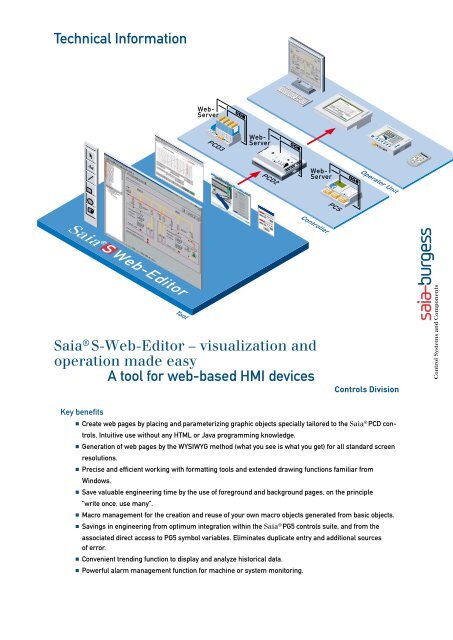Create successful ePaper yourself
Turn your PDF publications into a flip-book with our unique Google optimized e-Paper software.
Technical Information<br />
<strong>Saia</strong> ® S-Web-Editor – visualization and<br />
operation made easy<br />
A tool for web-based HMI devices<br />
Controls Division<br />
Key benefits<br />
■ Create web pages by placing and parameterizing graphic objects specially tailored to the <strong>Saia</strong> ® PCD controls.<br />
Intuitive use without any HTML or Java programming knowledge.<br />
■ Generation of web pages by the WYSIWYG method (what you see is what you get) for all standard screen<br />
resolutions.<br />
■ Precise and efficient working with formatting tools and extended drawing functions familiar from<br />
Windows.<br />
■ Save valuable engineering time by the use of foreground and background pages, on the principle<br />
“write once, use many”.<br />
■ Macro management for the creation and reuse of your own macro objects generated from basic objects.<br />
■ Savings in engineering from optimum integration within the <strong>Saia</strong> ® PG5 controls suite, and from the<br />
associated direct access to PG5 symbol variables. Eliminates duplicate entry and additional sources<br />
of error.<br />
■ Convenient trending function to display and analyze historical data.<br />
■ Powerful alarm management function for machine or system monitoring.
<strong>Saia</strong> ® S-Web – an integrated system approach<br />
Reduction in engineering and maintenance costs with web-based HMI concept<br />
Compared to the normal HMI concepts, the <strong>Saia</strong> ® S-Web concept offers crucial strengths and, together<br />
with its components, constitutes a comprehensive system solution.<br />
■ Web server integrated into the <strong>Saia</strong> ® PCD control<br />
■ Many web-based HMI devices<br />
We offer a broad product portfolio, from the simple,<br />
cost-effective <strong>Saia</strong> ® micro-browser touch-panel,<br />
through the eWinCE- and eWinXP-based <strong>Saia</strong> ® touchpanel,<br />
to the standard PC with Internet Explorer. Our<br />
micro-browser supports mobile access with Windowsbased<br />
PDAs or smart phones.<br />
With the <strong>Saia</strong> ® S-Web-based concept, on the other<br />
hand, the HMI functions and applications are stored<br />
in the SPS – the PCD web server. In the event of<br />
changes or enhancements, only the SPS application<br />
in the control concerned has to be modified. This<br />
significantly reduces engineering and maintenance<br />
costs.<br />
HMI 1<br />
PLC Browser 1<br />
HMI 2<br />
Browser<br />
■ Powerful software tools to generate and manage web<br />
and HMI projects.<br />
PLC 1<br />
HMI PLC1<br />
HMI n<br />
Browser<br />
HMI 3<br />
Browser<br />
The S-Web concept enables innovative HMI solutions<br />
which stand out from classical HMI solutions<br />
in terms of functionality and costs.<br />
PLC 2<br />
HMI PLC2<br />
PLC 3<br />
HMI PLC2<br />
Internet<br />
Intranet<br />
Lower engineering costs and simpler maintenance<br />
In classical HMI concepts, the HMI device only<br />
exchanges user data with the SPS. The actual display<br />
(the HMI application) is generated with a specific<br />
HMI editor and stored in the HMI device. In<br />
the event of changes or enhancements, both the<br />
SPS program and the local HMI application have to<br />
be modified. Where there is communication with<br />
multiple SPS controls, the application becomes proportionally<br />
more complex and costly. If there are<br />
several HMI devices in a system accessing the same<br />
control, the application has to be created, stored<br />
and maintained for each of these front-ends.<br />
HMI 1<br />
PLC 1 PLC 2 PLC 3<br />
HMI 2<br />
Open and flexible<br />
The HMI device only needs the web browser, and<br />
retrieves both the user data and the visualization<br />
pages from the web server of the <strong>Saia</strong> ® PCD control.<br />
This makes it easy to exchange and enhance<br />
the HMIs. Other HMI devices or PCs with web<br />
browsers can be added at any time without any<br />
change to the SPS or the visualization application.<br />
They can be integrated into the IT environment<br />
and connected to higher-level systems with<br />
worldwide access to remote support via Internet/Intranet,<br />
using the standard Ethernet-TCP/IP<br />
and HTTP protocols, easily and at no additional<br />
cost. As the HMI application is stored in the SPS,<br />
the user interface is always displayed in the same<br />
way, whether on local micro-browser web panels<br />
or notebooks running Internet Explorer over the<br />
Internet.<br />
PLC 1 PLC 2 PLC 3<br />
PLC 1 PLC 2 PLC 3<br />
|<br />
www.saia-pcd.com<br />
Technical Information <strong>Saia</strong> ® S-Web-Editor
fi<br />
<strong>Saia</strong> ® S-Web-Editor – simple and efficient creation of<br />
web pages<br />
Powerful software tools are crucial<br />
When implementing web-based visualization and control interfaces, the generation of the web pages<br />
makes up a substantial part of the engineering costs. Attractive and functional web pages are the<br />
hallmark of the machine or system, and support efficient and secure operation. A powerful tool for<br />
generating the web pages is therefore crucial.<br />
and above the basic functionality, such as the display<br />
and analysis of trend curves and a powerful<br />
alarm management function, are available in the<br />
Advanced Edition.<br />
<strong>Saia</strong> ® S-Web-Editor: simple, intuitive and efficient<br />
Designing dynamic web pages with a normal HTML<br />
editor is laborious and requires specific know-how<br />
(in-depth HTML and Java programming knowledge).<br />
To ensure that this innovative technology<br />
does not remain the preserve of a small circle of<br />
specialists, the S-Web ® Editor provides the user with<br />
a simple-to-use software tool for generating HMI<br />
web pages. The S-Web Editor is used to create Javabased<br />
web-pages simply and efficiently by placing<br />
and parameterizing objects specially tailored to the<br />
<strong>Saia</strong> ® PCD web server. The use of the Editor is intuitive,<br />
and requires no HTML or Java programming<br />
knowledge. With optimum integration into the<br />
<strong>Saia</strong> ® PG5 controls suite and the associated direct<br />
access to all symbols, powerful macro management<br />
to generate your own reusable macros and many<br />
other useful functions for efficient generation of<br />
web pages, the engineering costs are significantly<br />
reduced compared to other editors. The investment<br />
for the one-off license pays for itself in the very first<br />
project. The S-Web Editor exists as a Basic Edition<br />
and an Advanced Edition. Important functions over<br />
A tool for all web-based HMI devices<br />
The Web-Editor can be used to throughout to generate<br />
web pages for all web-based HMI devices: from<br />
the simple and cost-effective <strong>Saia</strong> ® micro-browser<br />
touch-panel through eWinCE- and eWinXP-based<br />
<strong>Saia</strong> ® touch-panels, to the<br />
standard PC with Internet<br />
Explorer, and even for<br />
mobile access with Windows-based<br />
PDAs or smart<br />
phones with micro-browsers.<br />
For further information,<br />
please see Technical<br />
Information 26/432.<br />
<strong>Saia</strong> PCD Web Panel eXP<br />
For machine and<br />
system operation<br />
The web-based HMI devices are used successfully<br />
today in conjunction with the <strong>Saia</strong> ® PCD web<br />
server both as operational and support devices for<br />
machine controls and for simple Scada systems, e.g.<br />
in building automation.<br />
Technical Information <strong>Saia</strong> ® S-Web-Editor<br />
www.saia-pcd.com<br />
|
The Workbench<br />
Clear and functional design of the user interface<br />
Menu bar with pull-down menus. All avaialble<br />
commands and configuration parameters are<br />
accessible via the menus.<br />
Toolbar with the most frequently<br />
used commands.<br />
Toolbar with the available standard<br />
graphic objects (Painter objects).<br />
Project Files list:<br />
Shows all TEQ views<br />
(web pages) and other<br />
files used in the<br />
project.<br />
„Painter Configurations“:<br />
shows the<br />
parameters for<br />
the selected object<br />
(Painter). By doubleclicking,<br />
they can also<br />
be changed in this<br />
separate window.<br />
The formatting tools familiar from Windows,<br />
and extended functions such as layout,<br />
centring, grouping, layering, grids etc.<br />
These important tools enable efficient and<br />
precise work when creating and formatting<br />
the web pages.<br />
Work area for creating the TEQ view (web<br />
page). This displays the page/file selected<br />
from the „Project Files“ list. The size matches<br />
the display resolution set for the web HMI.<br />
The pages are generated in WYSIWYG format<br />
(what you see Is what you get).<br />
|<br />
www.saia-pcd.com<br />
Technical Information <strong>Saia</strong> ® S-Web-Editor
HMI functions and settings<br />
The configuration options applicable to the whole web HMI project are described below. The settings<br />
are entered in the “Project Configurations” menu box.<br />
Resolution of the web HMI displays<br />
(Teq Configurations)<br />
resolutions. The resolution can also be set for each<br />
individual page. This means that web pages can<br />
be produced for different displays within the same<br />
project and stored within the PCD web server.<br />
Refresh interval of process data points<br />
(PCD variables)<br />
The PCD variables used are automatically read and<br />
updated within the browser by the PCD web server<br />
on a cyclical basis. The refresh interval can be set in<br />
the Web Editor and hence optimized for the whole<br />
SPS application. Write commands from the browser<br />
to the web server are not affected by the refresh<br />
interval and are always processed directly.<br />
Background and foreground pages<br />
The ability to use background and foreground pages<br />
is valuable and helps to produce a professional and<br />
consistent design of the web pages. The principle<br />
“write once, use many” also saves valuable time in<br />
generating the web pages.<br />
Background pages (Background Teq)<br />
The Background Teq appears in the background of<br />
the current web page. It allows page templates with<br />
standard design elements to be developed, e.g. a<br />
company logo or standard controls (e.g. navigation<br />
menus).<br />
Foreground pages (Foreground Teq)<br />
As the name suggests, the Foreground Teq appears<br />
in the foreground and overlays the current web<br />
page. The Foreground Teq is ideally suited for cyclical<br />
monitoring of conditions in the background and<br />
for displaying the relevant events in the foreground.<br />
In this way, e.g. errors or other messages can very<br />
easily be displayed in the current view on an eventdriven<br />
basis.<br />
Background and Foreground Teq can be generated<br />
and used for the whole project or individually<br />
for each web page.<br />
Multilingual HMI projects for worldwide deployment<br />
The concept of “HTML tags” makes it easy to<br />
develop multilingual HMIs. Text strings to be used<br />
in multiple languages are defined as “HTML tags”.<br />
At the press of a button, these tags and the original<br />
text strings are saved to an Excel-compatible CSV<br />
file (in ASCII format). These files are used for translation<br />
into the desired languages. Within the web<br />
browser, the user can switch languages quite easily<br />
at run-time, at the touch of a button. <strong>Support</strong> for<br />
Unicode character sets is also available. Provided<br />
that the web HMI device itself supports Unicode,<br />
Asian and Cyrillic character sets can also be used<br />
and displayed.<br />
Technical Information <strong>Saia</strong> ® S-Web-Editor<br />
www.saia-pcd.com<br />
|
The basic Painter objects<br />
Placing, parameterizing and animating graphical Java objects<br />
The Painter objects can be used to create and animate graphical web pages. A Painter is a graphic<br />
object programmed in Java. All available Painter objects are stored in the “IMaster.jar” applet.<br />
The basic Painter objects have predefined properties and functions, which can be parameterized<br />
by the user in the Web Editor. This defines the appearance and behaviour of the objects at run-time<br />
in the web browser. Variables can be used to control the behaviour of the objects dynamically at<br />
run-time also.<br />
Static text<br />
This object can be used to create and parameterize<br />
static text; the content may also be a variable. Various<br />
properties (colour, text position, text source<br />
etc.) of the object can be controlled dynamically at<br />
run-time using variables (e.g. PCD variables such<br />
as registers and flags).<br />
Edit field<br />
The Edit field can be used to display and modify<br />
variables. The variables are read cyclically by the<br />
web server and written back immediately they<br />
are changed by the user. Various display formats<br />
(binary, decimal, float, string etc.) can be set for the<br />
variables. Minimum and maximum values allowed<br />
for input by the user through the browser can also<br />
be defined. It is also possible to display a unit.<br />
Drawing functions<br />
These objects offer a selection of predefined<br />
drawing objects. The polygon can be used to draw<br />
any kind of shape. The fill colour and the border<br />
can be controlled dynamically at run-time using<br />
variables.<br />
Button<br />
The buttons can be used by the user to trigger actions<br />
such as a paging, links (URL jumps) value changes<br />
etc. The standard button icon can be replaced by<br />
specific GIF graphics and changed conditionally at<br />
run-time. Buttons can also be made visible or invisible,<br />
active or inactive, and modified conditionally<br />
at run-time.<br />
Image<br />
This allows graphics in GIF format (e.g. logos or<br />
system icons) to be integrated into a web page.<br />
The graphics can be displayed hidden or switched<br />
dynamically at run-time independently of the variables.<br />
Bar Graph<br />
This allows variable to be displayed graphically in<br />
a bar graph. According to the configuration, the<br />
colours can be changed to reflect the values in up<br />
to three steps.<br />
|<br />
www.saia-pcd.com<br />
Technical Information <strong>Saia</strong> ® S-Web-Editor
Easy and intuitive configuration of properties and display of graphic objects.<br />
By double-clicking on the Painter objects, you are taken to the configuration dialogues, where the<br />
properties and behaviour of the objects can be parameterized at run-time. The main configuration<br />
dialogues are shown below.<br />
General settings<br />
The general settings are the same for all objects.<br />
This is where background colours, font sizes and<br />
line types are configured. If necessary, the size and<br />
position of the object can be adjusted to an exact<br />
number of pixels.<br />
Repaints<br />
The data, variables or graphics displayed by the<br />
object are defined under Repaints. When assigning<br />
PCD variables, you can access the PG5 symbol file<br />
directly. This eliminates duplicate entry and additional<br />
sources of error. The display of Painter objects<br />
in the browser is also configured here. An object can<br />
be conditionally displayed, hidden or deactivated by<br />
variables. These configuration options are available<br />
for all Painter objects.<br />
Actions<br />
Actions are only available for Button objects. They<br />
define the actions to be performed when the button<br />
is pressed. Values can be written to a variable,<br />
and paging or links (URL jumps) can be triggered.<br />
Apart from normal page changes, these may be links<br />
to HTML pages, e.g. for help files, or links to other<br />
web servers (e.g. support servers on the Internet).<br />
Border Advanced<br />
A setting available for all objects, used to define the<br />
colour properties of the object. The colours can be<br />
changes in many stages according to variables.<br />
Text Positions Advanced<br />
With the Static Text and Button objects, the text<br />
position can also be controlled at run-time based<br />
on variables.<br />
Technical Information <strong>Saia</strong> ® S-Web-Editor<br />
www.saia-pcd.com<br />
|
Extended functions and objects<br />
Create and manage macros<br />
Basic Painter objects can be combined into a macro<br />
with the grouping function and saved to the macro<br />
library for reuse. Basic objects grouped into a<br />
macro can then be easily and efficiently manipulated<br />
(moved, copied, enlarged or reduced etc.).<br />
Password entry<br />
The Password entry macro can be used to implement<br />
simple access security with a password request.<br />
Up to 4 different access levels can be defined. The<br />
passwords are stored in the non-volatile memory<br />
of the PCD control. On input, the password entered<br />
is compared against the passwords stored in the<br />
PCD, and the access level within the browser is set<br />
accordingly. Depending on the current access level,<br />
the Painter objects can be individually displayed or<br />
hidden, activated or deactivated, and so protected<br />
against unauthorized access.<br />
Combo Box<br />
The “combo box” allows the user to select a single<br />
element from a predefined list. The selected element<br />
is displayed in the field and the corresponding<br />
index number is written to the specified PCD variable.<br />
The element text can also be switched according<br />
to the language.<br />
Automatic paging<br />
The macro “teqJumpEvent_onPPO” can be used to<br />
force automatic page changes by the SPS application.<br />
The page changes are triggered automatically<br />
by PCD variables based on the content. This allows<br />
machine- or process-controlled user navigation to<br />
be implemented. In the event of a machine problem,<br />
for example, the relevant diagnostic page with<br />
the necessary corrective actions can be displayed<br />
directly.<br />
Table control / spreadsheet<br />
This macro supports the display/input of values,<br />
text, conditions etc. in tabular form. The arrow keys<br />
can be used to page up and down. The individual<br />
cells can be built from any Painter objects. Edit box<br />
objects can also be used for direct input of values.<br />
The basic macro comprises a template with 4 columns<br />
of 10 rows each. Based on this template, the<br />
user creates the table structure to meet his requirements.<br />
|<br />
www.saia-pcd.com<br />
Technical Information <strong>Saia</strong> ® S-Web-Editor
Trend recording and display<br />
The Trend macros can be used to display historical data in the browser as graphical trend<br />
curves. The data can be captured and filed either online through the browser, or offline through<br />
the PCD control.<br />
Data capture<br />
Offline data capture in the control is handled by the<br />
HDLog FBox library for PCD Classic controls, or the<br />
HDLog FB library for xx7 controls.<br />
The user configures in the FBoxes or FBs whether<br />
the display of the data should be event-driven and/<br />
or cyclical. For recording, either a ring memory<br />
(old values overwritten) or permanent memory<br />
(recording terminated when the buffer is full)<br />
can be used.<br />
Within the control, the historical data is captured<br />
Various Trend macros are provided for online and<br />
offline data capture. For online data capture, the<br />
HDLog library is not needed for recording the data<br />
in the SPS. The values are read cyclically by the web<br />
browser and displayed online as trend curves. To<br />
record the data, the appropriate view must be displayed<br />
in the web browser.<br />
The user can choose from three different trending<br />
macros as required:<br />
in data blocks with date and timestamp (1 second<br />
precision). The available memory is configurable,<br />
and depends on the PCD type used (e.g. for<br />
the PCD2.M170: 1 Mbyte in total for programs and<br />
data). For each value recorded, 8 bytes are occupied<br />
(4 bytes for the value and 4 bytes for the date<br />
and timestamp). This is true for digital and analogue<br />
signals.<br />
Example calculation: 3 process signals are to<br />
be recorded every 15 minutes for 3 months. The<br />
DB space required is 3 x 90 x 24 x 4 x 8 = 207,360<br />
bytes.<br />
Displaying trend curves in the web browser<br />
Up to 5 curves can be displayed at once in the same<br />
window. The trend curves can be analyzed in detail<br />
with powerful scroll and zoom functions. The “linear”<br />
function allows detailed values from the curve<br />
at a particular point in time to be displayed. The<br />
trend data can be saved to a file on the browser PC<br />
in Excel-compatible CSV format if required.<br />
Depending on the macro used, the configuration<br />
parameters (number of curves, min/max values,<br />
colours etc.) can be changed in the web browser<br />
even at run-time.<br />
■ TrendMinimal supports reduced functionality.<br />
The focus here is on ease of use.<br />
■ TrendComplete supports the full functionality<br />
■ TrendScalable supports reduced functionality<br />
and can be easily modified by the user.<br />
With all macros, the design (size and arrangement<br />
of the various elements such as buttons, display<br />
fields, fonts etc.) can be individually tailored by the<br />
user according to his needs. The Web Editor is used<br />
to configure the properties and the display (colours,<br />
labels, scales etc.) of the trend curves.<br />
Technical Information <strong>Saia</strong> ® S-Web-Editor<br />
www.saia-pcd.com<br />
|
Alarm Management<br />
The process signals are monitored and alarms<br />
picked up independently of the web browser in the<br />
PCD control. The actual alarm function is implemented<br />
in the firmware on the PCD control. It is<br />
activated and parameterized using CSF (Call System<br />
Function) instructions, or SFC (System Function<br />
Call) instructions for xx7 controls. A Fupla<br />
FBox library for the PCD Classic is available.<br />
The alarms are stored in alarm lists in the nonvolatile<br />
internal memory of the PCD control. There<br />
is a clear distinction between the alarm status list<br />
and the alarm history list.<br />
The alarm status list in the PCD control contains the<br />
following information for each alarm type defined:<br />
■ The alarm number (the associated alarm text<br />
can be defined either as PCD text or in a CSV file<br />
using an HTML tag).<br />
■ Date and timestamp of the last alarm entry<br />
■ Status of the alarm (pending or expired) / date<br />
and timestamp from when the alarm expired<br />
■ The acknowledgement status<br />
■ Total counter for the alarm concerned<br />
Display and editing of alarm lists in the web browser<br />
To display and edit alarm lists in the web browser,<br />
the user has a choice of 3 different alarm macros.<br />
The „Alarm status list“ macro can be used to display<br />
the alarm status list and edit it online. Alarms<br />
can be acknowledged and deleted individually or in<br />
groups, using multiple selection.<br />
The „Alarm history online“ macro can be used to<br />
display the alarm history list and edit it online.<br />
Alarms can be acknowledged and deleted individually<br />
or in groups.<br />
The alarm history list stores all alarm events in the<br />
PCD control, with the following information:<br />
■ The alarm number (the associated alarm text<br />
can be defined either as PCD text or in a CSV file<br />
using an HTML tag).<br />
■ Date and timestamp of each incoming alarm<br />
■ Date and timestamp of each outgoing alarm<br />
■ The acknowledgement status<br />
The alarm history list can be configured as ring<br />
memory or permanent memory.<br />
For each alarm list, there is a generic alarm, signalling<br />
a new alarm entry. This allows the user<br />
to trigger specifically defined alarms (e.g. display<br />
alarm message in the browser).<br />
Up to 10 different alarm lists can be defined and<br />
managed within a PCD control. The reserved memory<br />
for the whole alarm database is dependent on<br />
the PCD type used, and cannot exceed 64 kB. An<br />
entry in an alarm list takes up 15 bytes. That means<br />
that up to 4,200 entries (alarm status list and alarm<br />
history list) can be stored in the alarm database.<br />
The „Alarm history offline“ macro can be used to<br />
load the alarm history list into the browser and analyze<br />
it efficiently offline (i.e. without connecting to<br />
the alarm list on the PCD control). For this, the list<br />
can be sorted according to various criteria or saved<br />
to an Excel-compatible CSV file on the hard disk of<br />
the browser PC and e.g. e-mailed to other people<br />
for further analysis.<br />
The alarm texts can be defined as PCD text strings<br />
or using HTML tags. HTML tags are defined in CSV<br />
files and so support multilingual functionality. For<br />
each language there is a CSV file which is activated<br />
within the browser at run-time.<br />
www.saia-pcd.com<br />
Technical Information <strong>Saia</strong><br />
10 | ® S-Web-Editor
System limits<br />
<strong>Saia</strong> ® S-Web and Web Editor as the solution<br />
to all requirements?<br />
Compared to normal HMI concepts, the <strong>Saia</strong> ® S-<br />
Web concept has some crucial strengths. The next<br />
few sections contain information on possible limits,<br />
which are intended to help find the optimum solution<br />
for the customer application. As with cars, every<br />
model is not the best solution for every purpose and<br />
requirement – for example, a Rolls-Royce offers<br />
great comfort, but is not especially economical or<br />
manoeuvrable, a Ferrari is a sports car with limited<br />
comfort, and a Smart car provides limited space but<br />
is small and manoeuvrable. A comparable situation<br />
exists with the different HMI concepts.<br />
Is the <strong>Saia</strong> ® S-Web concept suitable as a high-level<br />
central control system in large installations with<br />
distributed controls?<br />
The web browser only ever communicates with one<br />
PCD web server at a time. The web application in<br />
a PCD control may contain URL links to other local<br />
distributes PCD web servers. This allows decentralized<br />
structures to be operated and managed with<br />
the same HMI or web browser. However, a system<br />
structured in this way does not offer the same possibilities<br />
as a higher-level control system that stores<br />
the local data from several PCD web servers in a<br />
central database and makes it available for further<br />
processing. In smaller systems, the resources of a<br />
PCD control with a web server are sufficient to support<br />
this central function. However, in large systems<br />
with a large number of distributed PCD controls, it<br />
becomes necessary to use a higher-level control<br />
system in addition to the PCD web servers.<br />
It is important to recognize that the solutions complement<br />
each other and are not mutually exclusive.<br />
A higher-level control system can always access the<br />
web application on the PCD control (used by the<br />
local HMI device).<br />
Moreover: simpler higher-level functions and<br />
displays that access multiple PCD web servers can<br />
be addressed with the Web Editor and the relevant<br />
programming knowledge (HTML, Java Script, VB),<br />
without using an additional control system.<br />
Does the <strong>Saia</strong> ® PCD web server have sufficient<br />
system resources for all applications?<br />
The <strong>Saia</strong> ® PCD web server is integrated with SPS<br />
systems optimized to handle control tasks. The<br />
resources are therefore allocated differently to a<br />
standard PC system. Unlike a PC system, the PCD<br />
control does not have almost unlimited memory and<br />
CPU resources. Apart from handling the web application,<br />
the PCD’s main task is to control the process.<br />
The HMI functions integrated into the PCD system,<br />
such as trending, alarm management, access security<br />
etc., are structured and implemented with an<br />
eye to the available resources. For this reason, user<br />
expectations are not the same as with a large-scale<br />
Scada system based on powerful PC systems. The<br />
available resources of the PCD control must be<br />
taken into account by the user when selecting and<br />
designing projects.<br />
Are there other system-related properties<br />
to be considered?<br />
The <strong>Saia</strong> ® S-Web concept is based on web technology,<br />
with the corresponding system behaviour.<br />
A web page has to be loaded by the browser via<br />
the communications interface from the PCD web<br />
server before it can be displayed. The load times may<br />
therefore be longer compared to a system where the<br />
HMI pages are stored locally. The exchange of data<br />
between the web browser and the PCD control is<br />
always via the PCD web server. Data transfer uses<br />
the HTTP protocol, in ASCII format. This may also<br />
result in longer response times in comparison to<br />
purely binary transmission protocols. A web server is<br />
basically passive, and only reacts to requests from the<br />
browser. Without an active connection between the<br />
browser and the PCD web server, no event-driven<br />
information and messages can be displayed in the<br />
browser.<br />
Does the PCD web server have access security with<br />
user administration?<br />
As described in this document, there is simple password<br />
security with 4 different access levels. There<br />
is no more comprehensive access security with<br />
unrestricted user administration and any number<br />
of definable access rights.<br />
Technical Information <strong>Saia</strong> ® S-Web-Editor<br />
www.saia-pcd.com<br />
| 11
Case studies and order details<br />
Operating and maintaining stock systems with<br />
<strong>Saia</strong> ® web panel<br />
A major manufacturer of<br />
stock systems is upgrading<br />
its systems with the<br />
latest <strong>Saia</strong> ® web technology.<br />
Depending on the<br />
application, eWinCE or<br />
Micro-browser-based<br />
web panels from <strong>Saia</strong>-<br />
Burgess are used for<br />
local control of the systems. For commissioning,<br />
diagnostics and maintenance, the support staff also<br />
use notebooks with Internet Explorer, with local or<br />
remote access to the telecommunications network.<br />
No proprietary software tools are needed.<br />
The 200+ HMI pages used to run and maintain the<br />
system are created with the <strong>Saia</strong> ® S-Web-Editor and<br />
tailored to the needs of the users. This increases<br />
both user friendliness and security. The HMI pages<br />
are generated in multiple languages and stored<br />
in the PCD3-based controls. The language can be<br />
switched by the user at run-time.<br />
Operating and monitoring building systems<br />
with <strong>Saia</strong> ® web technology<br />
In conjunction either with <strong>Saia</strong> ® web panel or with<br />
PCs running Internet Explorer, the <strong>Saia</strong> ® PCD web<br />
server is used in many projects as a simple visualization<br />
system – for smaller buildings such as<br />
houses and flats, schools<br />
and hospitals, banks and<br />
other office buildings.<br />
Thanks to the web server<br />
integrated into the PCD<br />
controls and the use of<br />
standard software like<br />
Internet Explorer, there<br />
are no run-time license costs. The web pages are<br />
easily and efficiently generated with the S-Web Editor.<br />
Whether the PCD web server is accessed locally<br />
or remotely, the user interface for heating control,<br />
ventilation, electricity supply etc. is always the<br />
same. To optimize the control of the system, process<br />
parameters can be recorded, and then displayed<br />
and analyzed in trend curves. The alarm module<br />
captures and stores faults and supports operators<br />
and support staff in locating and fixing errors.<br />
Order details<br />
■ S-Web-Editor Basic Edition for <strong>Saia</strong> ® PCD<br />
■ S-Web-Editor Advanced Edition for <strong>Saia</strong> ® PCD (incl. trending and alarms)<br />
Contact<br />
Switzerland and international<br />
This brochure was received from:<br />
<strong>Saia</strong>-Burgess Controls Ltd<br />
Bahnhofstrasse 18<br />
CH-3280 Murten / Switzerland<br />
T +41 (0)26 / 672 71 11<br />
F +41 (0)26 / 672 74 99<br />
pcd@saia-burgess.com<br />
www.saia-pcd.com<br />
Product <strong>Support</strong>,<br />
Technical reference website: <br />
www.sbc-support.ch<br />
P+P26/453 E3 05. 2008<br />
Subject to change without notice.