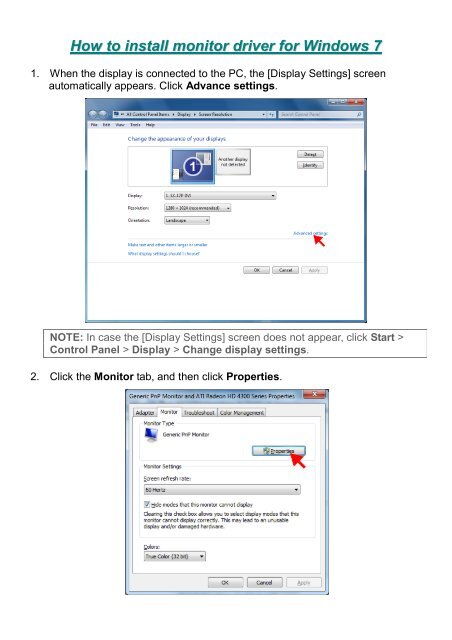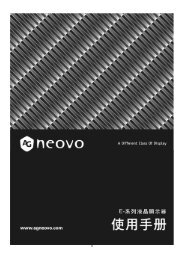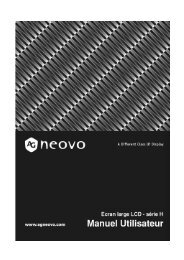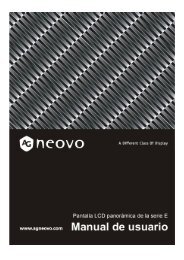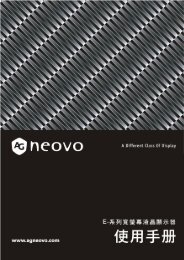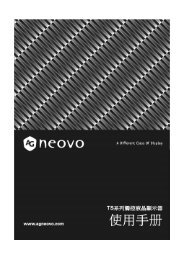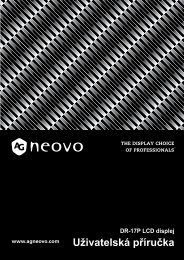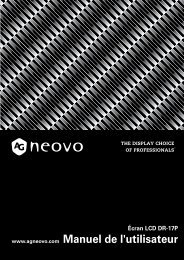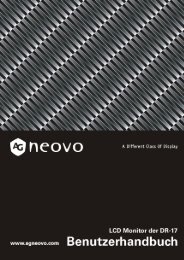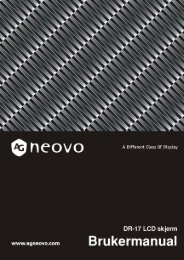How to install monitor driver for Windows 7 - AG Neovo Service ...
How to install monitor driver for Windows 7 - AG Neovo Service ...
How to install monitor driver for Windows 7 - AG Neovo Service ...
You also want an ePaper? Increase the reach of your titles
YUMPU automatically turns print PDFs into web optimized ePapers that Google loves.
<strong>How</strong> <strong>to</strong> <strong>install</strong> moni<strong>to</strong>r <strong>driver</strong> <strong>for</strong> <strong>Windows</strong> 7<br />
1. When the display is connected <strong>to</strong> the PC, the [Display Settings] screen<br />
au<strong>to</strong>matically appears. Click Advance settings.<br />
NOTE: In case the [Display Settings] screen does not appear, click Start ><br />
Control Panel > Display > Change display settings.<br />
2. Click the Moni<strong>to</strong>r tab, and then click Properties.
3. Click the Driver tab, and then click Update Driver.<br />
4. Click Browse my computer <strong>for</strong> <strong>driver</strong> software.
5. Click Let me pick from a list of device <strong>driver</strong>s on my computer, and then<br />
click Next.<br />
6. Click Have Disk.
7. Click Browse.<br />
8. Browse the CD-ROM <strong>for</strong> the Driver folder, and select the <strong>driver</strong> file of your<br />
moni<strong>to</strong>r model. Click Open.<br />
9. Click OK.
10. Click Next.<br />
11. A security message appears. Click Install this <strong>driver</strong> software anyway.
12. Click Close <strong>to</strong> complete <strong>driver</strong> update.<br />
13. The new moni<strong>to</strong>r model is now shown. Click Close <strong>to</strong> close the [Properties]<br />
screen.
14. Click OK <strong>to</strong> close the [Advanced Settings] screen.<br />
15. Click OK <strong>to</strong> close the [Display Settings] screen.