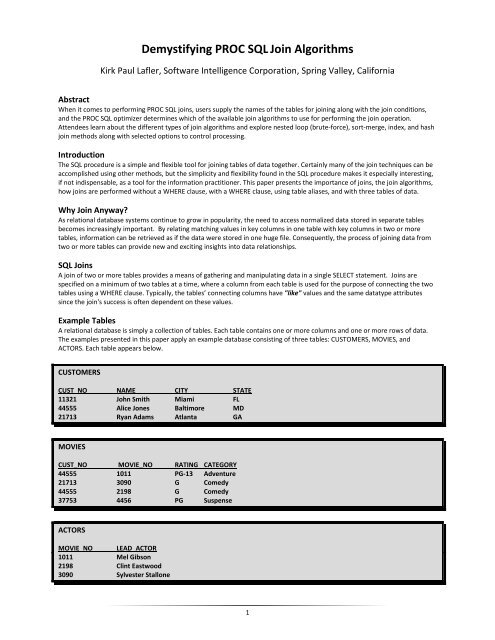Demystifying PROC SQL Join Algorithms - South Central SAS ...
Demystifying PROC SQL Join Algorithms - South Central SAS ...
Demystifying PROC SQL Join Algorithms - South Central SAS ...
Create successful ePaper yourself
Turn your PDF publications into a flip-book with our unique Google optimized e-Paper software.
<strong>Demystifying</strong> <strong>PROC</strong> <strong>SQL</strong> <strong>Join</strong> <strong>Algorithms</strong><br />
Kirk Paul Lafler, Software Intelligence Corporation, Spring Valley, California<br />
Abstract<br />
When it comes to performing <strong>PROC</strong> <strong>SQL</strong> joins, users supply the names of the tables for joining along with the join conditions,<br />
and the <strong>PROC</strong> <strong>SQL</strong> optimizer determines which of the available join algorithms to use for performing the join operation.<br />
Attendees learn about the different types of join algorithms and explore nested loop (brute-force), sort-merge, index, and hash<br />
join methods along with selected options to control processing.<br />
Introduction<br />
The <strong>SQL</strong> procedure is a simple and flexible tool for joining tables of data together. Certainly many of the join techniques can be<br />
accomplished using other methods, but the simplicity and flexibility found in the <strong>SQL</strong> procedure makes it especially interesting,<br />
if not indispensable, as a tool for the information practitioner. This paper presents the importance of joins, the join algorithms,<br />
how joins are performed without a WHERE clause, with a WHERE clause, using table aliases, and with three tables of data.<br />
Why <strong>Join</strong> Anyway?<br />
As relational database systems continue to grow in popularity, the need to access normalized data stored in separate tables<br />
becomes increasingly important. By relating matching values in key columns in one table with key columns in two or more<br />
tables, information can be retrieved as if the data were stored in one huge file. Consequently, the process of joining data from<br />
two or more tables can provide new and exciting insights into data relationships.<br />
<strong>SQL</strong> <strong>Join</strong>s<br />
A join of two or more tables provides a means of gathering and manipulating data in a single SELECT statement. <strong>Join</strong>s are<br />
specified on a minimum of two tables at a time, where a column from each table is used for the purpose of connecting the two<br />
tables using a WHERE clause. Typically, the tables’ connecting columns have "like" values and the same datatype attributes<br />
since the join's success is often dependent on these values.<br />
Example Tables<br />
A relational database is simply a collection of tables. Each table contains one or more columns and one or more rows of data.<br />
The examples presented in this paper apply an example database consisting of three tables: CUSTOMERS, MOVIES, and<br />
ACTORS. Each table appears below.<br />
CUSTOMERS<br />
CUST_NO NAME CITY STATE<br />
11321 John Smith Miami FL<br />
44555 Alice Jones Baltimore MD<br />
21713 Ryan Adams Atlanta GA<br />
MOVIES<br />
CUST_NO MOVIE_NO RATING CATEGORY<br />
44555 1011 PG-13 Adventure<br />
21713 3090 G Comedy<br />
44555 2198 G Comedy<br />
37753 4456 PG Suspense<br />
ACTORS<br />
MOVIE_NO LEAD_ACTOR<br />
1011 Mel Gibson<br />
2198 Clint Eastwood<br />
3090 Sylvester Stallone<br />
1
<strong>PROC</strong> <strong>SQL</strong> <strong>Join</strong> <strong>Algorithms</strong><br />
When it comes to performing <strong>PROC</strong> <strong>SQL</strong> joins, users supply the names of the tables for joining along with the join conditions,<br />
and the <strong>PROC</strong> <strong>SQL</strong> optimizer determines which of the available join algorithms to use for performing the join operation. There<br />
are four algorithms used in the process of performing a join:<br />
<br />
<br />
<br />
<br />
Nested Loop – A nested loop join algorithm may be selected by the <strong>SQL</strong> optimizer when processing small tables of<br />
data where one table is considerably smaller than the other table, the join condition does not contain an equality<br />
condition, first row matching is optimized, or using a sort-merge or hash join has been eliminated.<br />
Sort-Merge – A sort-merge join algorithm may be selected by the <strong>SQL</strong> optimizer when the tables are small to medium<br />
size and an index or hash join algorithm have been eliminated from consideration.<br />
Index – An index join algorithm may be selected by the <strong>SQL</strong> optimizer when indexes created on each of the columns<br />
participating in the join relationship will improve performance.<br />
Hash – A hash join algorithm may be selected by the <strong>SQL</strong> optimizer when sufficient memory is available to the system,<br />
and the BUFFERSIZE option is large enough to store the smaller of the tables into memory.<br />
<strong>Join</strong>ing Two Tables With a WHERE Clause<br />
<strong>Join</strong>ing two tables together is a relatively easy process in <strong>SQL</strong>. To illustrate how a join works, a two-table join is linked in the<br />
following diagram.<br />
CUSTOMERS<br />
Cust_no<br />
Name<br />
City<br />
State<br />
MOVIES<br />
Cust_no<br />
Movie_no<br />
Rating<br />
Category<br />
The following <strong>SQL</strong> code references a join on two tables with CUST_NO specified as the connecting column.<br />
<strong>PROC</strong> <strong>SQL</strong>;<br />
SELECT *<br />
FROM CUSTOMERS, MOVIES<br />
WHERE CUSTOMERS.CUST_NO =<br />
MOVIES.CUST_NO;<br />
QUIT;<br />
In this example, tables CUSTOMERS and MOVIES are used. Each table has a common column, CUST_NO which is used to<br />
connect rows together from each when the value of CUST_NO is equal, as specified in the WHERE clause. A WHERE clause<br />
restricts what rows of data will be included in the resulting join.<br />
Creating a Cartesian Product<br />
When a WHERE clause is omitted, all possible combinations of rows from each table is produced. This form of join is known as<br />
the Cartesian Product. Say for example you join two tables with the first table consisting of 10 rows and the second table with 5<br />
rows. The result of these two tables would consist of 50 rows. Very rarely is there a need to perform a join operation in <strong>SQL</strong><br />
where a WHERE clause is not specified. The primary importance of being aware of this form of join is to illustrate a base for all<br />
joins. Visually, the two tables would be combined without a corresponding WHERE clause as illustrated in the following<br />
diagram. Consequently, no connection between common columns exists.<br />
CUSTOMERS<br />
Cust_no<br />
Name<br />
City<br />
State<br />
MOVIES<br />
Cust_no<br />
Movie_no<br />
Rating<br />
Category<br />
2
To inspect the results of a Cartesian Product, you could submit the same code as before but without the WHERE clause.<br />
<strong>PROC</strong> <strong>SQL</strong>;<br />
SELECT *<br />
FROM CUSTOMERS, MOVIES;<br />
QUIT;<br />
Table Aliases<br />
Table aliases provide a "short-cut" way to reference one or more tables within a join operation. One or more aliases are<br />
specified so columns can be selected with a minimal number of keystrokes. To illustrate how table aliases in a join works, a twotable<br />
join is linked in the following diagram.<br />
MOVIES M<br />
Cust_no<br />
Movie_no<br />
Rating<br />
Category<br />
ACTORS A<br />
Movie_no<br />
Lead_actor<br />
The following <strong>SQL</strong> code illustrates a join on two tables with MOVIE_NO specified as the connecting column. The table aliases<br />
are specified in the SELECT statement as qualified names, the FROM clause, and the WHERE clause.<br />
<strong>PROC</strong> <strong>SQL</strong>;<br />
SELECT M.MOVIE_NO,<br />
M.RATING,<br />
A.LEADING_ACTOR<br />
FROM MOVIES M, ACTORS A<br />
WHERE M.MOVIE_NO =<br />
A.MOVIE_NO;<br />
QUIT;<br />
<strong>Join</strong>ing Three Tables<br />
In an earlier example, you saw where customer information was combined with the movies they rented. You may also want to<br />
display the leading actor of each movie along with the other information. To do this, you will need to extract information from<br />
three different tables: CUSTOMERS, MOVIES, and ACTORS.<br />
A join with three tables follows the same rules as in a two-table join. Each table will need to be listed in the FROM clause with<br />
appropriate restrictions specified in the WHERE clause. To illustrate how a three table join works, the following diagram should<br />
be visualized.<br />
CUSTOMERS<br />
Cust_no<br />
Name<br />
City<br />
State<br />
MOVIES<br />
Cust_no<br />
Movie_no<br />
Rating<br />
Category<br />
ACTORS<br />
Movie_no<br />
Lead_actor<br />
3
The following <strong>SQL</strong> code references a join on three tables with CUST_NO specified as the connecting column for the CUSTOMERS<br />
and MOVIES tables, and MOVIE_NO as the connecting column for the MOVIES and ACTORS tables.<br />
<strong>PROC</strong> <strong>SQL</strong>;<br />
SELECT C.CUST_NO,<br />
M.MOVIE_NO,<br />
M.RATING,<br />
M.CATEGORY,<br />
A.LEADING_ACTOR<br />
FROM CUSTOMERS C,<br />
MOVIES M,<br />
ACTORS A<br />
WHERE C.CUST_NO = M.CUST_NO AND<br />
M.MOVIE_NO = A.MOVIE_NO;<br />
QUIT;<br />
Outer <strong>Join</strong>s<br />
Generally a join is a process of relating rows in one table with rows in another. But occasionally, you may want to include rows<br />
from one or both tables that have no related rows. This concept is referred to as row preservation and is a significant feature<br />
offered by the outer join construct.<br />
There are operational and syntax differences between inner (natural) and outer joins. First, the maximum number of tables that<br />
can be specified in an outer join is two (the maximum number of tables that can be specified in an inner join is 32). Like an inner<br />
join, an outer join relates rows in both tables. But this is where the similarities end because the result table also includes rows<br />
with no related rows from one or both of the tables. This special handling of “matched” and “unmatched” rows of data is what<br />
differentiates an outer join from an inner join.<br />
An outer join can accomplish a variety of tasks that would require a great deal of effort using other methods. This is not to say<br />
that a process similar to an outer join can not be programmed – it would probably just require more work. Let’s take a look at a<br />
few tasks that are possible with outer joins:<br />
<br />
<br />
<br />
List all customer accounts with rentals during the month, including customer accounts with no purchase activity.<br />
Compute the number of rentals placed by each customer, including customers who have not rented.<br />
Identify movie renters who rented a movie last month, and those who did not.<br />
Another obvious difference between an outer and inner join is the way the syntax is constructed. Outer joins use keywords<br />
such as LEFT JOIN, RIGHT JOIN, and FULL JOIN, and has the WHERE clause replaced with an ON clause. These distinctions help<br />
identify outer joins from inner joins.<br />
Finally, specifying a left or right outer join is a matter of choice. Simply put, the only difference between a left and right join is<br />
the order of the tables they use to relate rows of data. As such, you can use the two types of outer joins interchangeably and is<br />
one based on convenience.<br />
Exploring Outer <strong>Join</strong>s<br />
Outer joins process data relationships from two tables differently than inner joins. In this section a different type of join, known<br />
as an outer join, will be illustrated. The following code example illustrates a left outer join to identify and match movie numbers<br />
from the MOVIES and ACTORS tables. The resulting output would contain all rows for which the <strong>SQL</strong> expression, referenced in<br />
the ON clause, matches both tables and retaining all rows from the left table (MOVIES) that did not match any row in the right<br />
(ACTORS) table. Essentially the rows from the left table are preserved and captured exactly as they are stored in the table itself,<br />
regardless if a match exists.<br />
4
<strong>SQL</strong> Code<br />
<strong>PROC</strong> <strong>SQL</strong>;<br />
SELECT movies.movie_no, leading_actor, rating<br />
FROM MOVIES<br />
LEFT JOIN<br />
ACTORS<br />
ON movies.movie_no = actors.movie_no;<br />
QUIT;<br />
The result of a Left Outer join is illustrated by the shaded area (A and AB) in the following diagram.<br />
A<br />
AB<br />
B<br />
The next example illustrates the result of using a right outer join to identify and match movie titles from the MOVIES and<br />
ACTORS tables. The resulting output would contain all rows for which the <strong>SQL</strong> expression, referenced in the ON clause, matches<br />
in both tables (is true) and all rows from the right table (ACTORS) that did not match any row in the left (MOVIES) table.<br />
<strong>SQL</strong> Code<br />
<strong>PROC</strong> <strong>SQL</strong>;<br />
SELECT movies.movie_no, actor_leading, rating<br />
FROM MOVIES<br />
RIGHT JOIN<br />
ACTORS<br />
ON movies.movie_no = actors.movie_no;<br />
QUIT;<br />
The result of a Right Outer join is illustrated by the shaded area (AB and B) in the following diagram.<br />
A<br />
AB<br />
B<br />
Conclusion<br />
The <strong>SQL</strong> procedure provides a powerful way to join two or more tables of data. It's easy to learn and use. More importantly,<br />
since the <strong>SQL</strong> procedure follows the ANSI (American National Standards Institute) guidelines, your knowledge is portable to<br />
other platforms and vendor implementations. The simplicity and flexibility of performing joins with the <strong>SQL</strong> procedure makes it<br />
an especially interesting, if not indispensable, tool for the information practitioner.<br />
5
References<br />
Lafler, Kirk Paul (2012), “<strong>Demystifying</strong> <strong>PROC</strong> <strong>SQL</strong> <strong>Join</strong> <strong>Algorithms</strong>,” North East <strong>SAS</strong> ® Users Group (NESUG) Conference, Software<br />
Intelligence Corporation, Spring Valley, CA, USA.<br />
Lafler, Kirk Paul (2012), “<strong>Demystifying</strong> <strong>PROC</strong> <strong>SQL</strong> <strong>Join</strong> <strong>Algorithms</strong>,” MidWest <strong>SAS</strong> ® Users Group (MWSUG) Conference, Software<br />
Intelligence Corporation, Spring Valley, CA, USA.<br />
Lafler, Kirk Paul (2012), “<strong>Demystifying</strong> <strong>PROC</strong> <strong>SQL</strong> <strong>Join</strong> <strong>Algorithms</strong>,” Western Users of <strong>SAS</strong> ® Software (WUSS) Conference,<br />
Software Intelligence Corporation, Spring Valley, CA, USA.<br />
Lafler, Kirk Paul (2012), “Powerful, But Sometimes Hard-to-find <strong>PROC</strong> <strong>SQL</strong> Features,” Iowa <strong>SAS</strong> ® Users Conference, Software<br />
Intelligence Corporation, Spring Valley, CA, USA.<br />
Lafler, Kirk Paul (2011), “Powerful and Sometimes Hard-to-find <strong>PROC</strong> <strong>SQL</strong> Features,” PharmaSUG 2011 Conference, Software<br />
Intelligence Corporation, Spring Valley, CA, USA.<br />
Lafler, Kirk Paul (2010), “Exploring Powerful Features in <strong>PROC</strong> <strong>SQL</strong>,” <strong>SAS</strong> Global Forum (SGF) Conference, Software Intelligence<br />
Corporation, Spring Valley, CA, USA.<br />
Lafler, Kirk Paul (2008), “Kirk’s Top Ten Best <strong>PROC</strong> <strong>SQL</strong> Tips and Techniques,” Wisconsin Illinois <strong>SAS</strong> Users Conference (June 26 th ,<br />
2008), Software Intelligence Corporation, Spring Valley, CA, USA.<br />
Lafler, Kirk Paul (2008), “Exploring the Undocumented <strong>PROC</strong> <strong>SQL</strong> _METHOD Option,” Proceedings of the <strong>SAS</strong> Global Forum (SGF)<br />
2008 Conference, Software Intelligence Corporation, Spring Valley, CA, USA.<br />
Lafler, Kirk Paul (2007), “Undocumented and Hard-to-find <strong>PROC</strong> <strong>SQL</strong> Features,” Proceedings of the PharmaSUG 2007<br />
Conference, Software Intelligence Corporation, Spring Valley, CA, USA.<br />
Lafler, Kirk Paul and Ben Cochran (2007), “A Hands-on Tour Inside the World of <strong>PROC</strong> <strong>SQL</strong> Features,” Proceedings of the <strong>SAS</strong><br />
Global Forum (SGF) 2007 Conference, Software Intelligence Corporation, Spring Valley, CA, and The Bedford Group, USA.<br />
Lafler, Kirk Paul (2006), “A Hands-on Tour Inside the World of <strong>PROC</strong> <strong>SQL</strong>,” Proceedings of the 31 st Annual <strong>SAS</strong> Users Group<br />
International Conference, Software Intelligence Corporation, Spring Valley, CA, USA.<br />
Lafler, Kirk Paul (2005), “Manipulating Data with <strong>PROC</strong> <strong>SQL</strong>,” Proceedings of the 30 th Annual <strong>SAS</strong> Users Group International<br />
Conference, Software Intelligence Corporation, Spring Valley, CA, USA.<br />
Lafler, Kirk Paul (2004). <strong>PROC</strong> <strong>SQL</strong>: Beyond the Basics Using <strong>SAS</strong>, <strong>SAS</strong> Institute Inc., Cary, NC, USA.<br />
Lafler, Kirk Paul (2003), “Undocumented and Hard-to-find <strong>PROC</strong> <strong>SQL</strong> Features,” Proceedings of the Eleventh Annual Western<br />
Users of <strong>SAS</strong> Software Conference.<br />
Acknowledgments<br />
The author extends a special thanks to Chris Barr and Minh Duong, SCSUG 2012 Conference Chairs, for accepting my abstract<br />
and paper, and the SCSUG Executive Committee, <strong>SAS</strong> Institute, and Conference Leaders for organizing a great conference!<br />
Trademark Citations<br />
<strong>SAS</strong> and all other <strong>SAS</strong> Institute Inc. product or service names are registered trademarks or trademarks of <strong>SAS</strong> Institute Inc. in the<br />
USA and other countries. ® indicates USA registration. Other brand and product names are trademarks of their respective<br />
companies.<br />
Author Information<br />
Kirk Paul Lafler is consultant and founder of Software Intelligence Corporation and has been using <strong>SAS</strong> since 1979. He is a <strong>SAS</strong><br />
Certified Professional, provider of IT consulting services, trainer to <strong>SAS</strong> users around the world, and sasCommunity.org emeritus<br />
Advisory Board member. As the author of five books including <strong>PROC</strong> <strong>SQL</strong>: Beyond the Basics Using <strong>SAS</strong>, 2 nd Edition (Spring 2013)<br />
and <strong>PROC</strong> <strong>SQL</strong>: Beyond the Basics Using <strong>SAS</strong> (2004), Kirk has written more than five hundred papers and articles, been an<br />
Invited speaker and trainer at three hundred-plus <strong>SAS</strong> International, regional, local, and special-interest user group conferences<br />
and meetings, and is the recipient of 22 “Best” contributed paper, hands-on workshop (HOW), and poster awards.<br />
Comments and suggestions can be sent to:<br />
Kirk Paul Lafler<br />
Senior Consultant, Application Developer, Trainer and Author<br />
Software Intelligence Corporation<br />
E-mail: KirkLafler@cs.com<br />
LinkedIn: http://www.linkedin.com/in/KirkPaulLafler<br />
Twitter: @sasNerd<br />
6