At Random â Sampling with PROC SURVEYSELECT
At Random â Sampling with PROC SURVEYSELECT
At Random â Sampling with PROC SURVEYSELECT
Create successful ePaper yourself
Turn your PDF publications into a flip-book with our unique Google optimized e-Paper software.
<strong>At</strong> <strong>Random</strong> – <strong>Sampling</strong> <strong>with</strong> <strong>PROC</strong> <strong>SURVEYSELECT</strong><br />
Patricia Hettinger, Oakbrook Terrace, IL<br />
ABSTRACT<br />
<strong>PROC</strong> <strong>SURVEYSELECT</strong> can be a very useful tool in sampling data. This paper covers some basic features<br />
including comparisons <strong>with</strong> the ranuni function so often seen by the author.<br />
INTRODUCTION<br />
This paper is not an exhaustive study of sampling or statistical methods. The audience is those of us who<br />
have ever had to take samples from a SAS® data set or randomly partition one. This paper explains how<br />
<strong>PROC</strong> <strong>SURVEYSELECT</strong> can aid in these tasks and compare favorably to the more usual (and much older)<br />
ranuni method. Brief explanations of T-Tests and the corresponding SAS procedure, <strong>PROC</strong> TTEST are also<br />
included.<br />
There are three demonstrations. In the first, <strong>PROC</strong> <strong>SURVEYSELECT</strong> will randomly divide a data set into<br />
10% control and 90% test. The results will be compared to the familiar ranuni function. The second section<br />
will demonstrate <strong>PROC</strong> <strong>SURVEYSELECT</strong>’s approach to control/test assignment by strata (group). A<br />
variation on this will control for two additional variables across strata. The final section will feature splitting a<br />
data set into three different segments per strata, one for control and two for test. The control will be 10% of<br />
the initial population and the test will be split 80-20% to give a general 10-72-18 office.<br />
We will use the same set of data in all three sections. This is a SAS data set containing single-premium<br />
whole-life insurance policies data <strong>with</strong> three variables of interest - death benefit (death_benefit), cash value<br />
(cash_value) and annual percentage yield (APY). These were sold by nine regional offices, here referred to<br />
as office. The values for the office variable are E1, E2, N1, N1, S1, S2, W1, W2 and W3. We are interested<br />
in selling some riders to this population so we want to try a number of methods to determine a control<br />
population and ensure that we are getting samples from every regional office, no matter how few policies<br />
one might have.<br />
T-TESTS<br />
T-tests are a method of determining how statistically similar two populations are to each other. They are<br />
often used to confirm that the sample is reasonable representative of the source. The t value is computed<br />
(footnote 1)<br />
The top part of the ratio is just the difference between the two means or averages. The bottom part is a<br />
measure of the variability or dispersion of the scores. The bottom part is called the standard error of the<br />
difference. To compute it, we take the variance for each group and divide it by the number of people in that<br />
group. We add these two values and then take their square root.<br />
<strong>PROC</strong> TTEST is a newer SAS procedure that does these calculations automatically for numeric variables.<br />
We will limit the test to the three variables, death_benefit, cash_value and APY and run <strong>with</strong> 95% confidence<br />
level, the default. The figures will show the pooled method of calculating the t value, the degrees of freedom<br />
(DF) and the t value. All three was used in statistical tables to find the significance of the t-value. For the<br />
sake of simplicity and also because of the author’s experience, we will consider a t value better as it gets<br />
closer to zero, either positive or negative.<br />
1
10% CONTROL ACROSS THE ENTIRE POPULATION<br />
Our first try has us assigning control and test groups to our insurance population in a data set called<br />
single_prem_life. We will set up <strong>PROC</strong> <strong>SURVEYSELECT</strong> to assign 10% control and 90% across the entire<br />
data set. To obtain a reproducible sample, we will use the seed 828756043 instead of the default date and<br />
time to give a starting point for the selection:<br />
<strong>PROC</strong> <strong>SURVEYSELECT</strong> data=insur.single_prem_life outall seed=828756043 out=SFILE samprate=0.1;<br />
The insur.single_prem_life is the source data set, outall tells <strong>SURVEYSELECT</strong> to keep all of the<br />
observations in the output work data set SFILE and samprate=0.1 says to take 10% as the control.<br />
Our initial data set’s observation count was 104,722. All the original records are still in the output data set<br />
SFILE, so SFILE has the same number of observations. However SFILE will have three new variables<br />
added, samplingweight, selectionprob and most important from our point of view, selected. Selected is<br />
a Boolean variable, only available if you used the outall option. If 1, the observation was selected for the<br />
10%, if 0, it wasn’t. When we do a frequency on selected, we will see the 90-10 split as shown in Figure 1.<br />
Selected Frequency Percent Cumulative Frequency Cumulative Percent<br />
0 94249 90.00 94249 90.00<br />
1 10473 10.00 104722 100.00<br />
Figure 1<br />
To check whether our sample is representative, we can use <strong>PROC</strong> T-TEST <strong>with</strong> selected as the class<br />
variable. Note that any variable you use as the CLASS must have exactly two different values.<br />
<strong>PROC</strong> TTEST data=SFILE;<br />
Class selected;<br />
The Pooled method t values for our three variables of interest, death_benefit, cash_value and APY are in<br />
Figure 2:<br />
variable Name Method Variances DF t value<br />
death_benefit Pooled Equal 104720 1.26<br />
cash_value Pooled Equal 104720 -0.70<br />
APY Pooled Equal 104720 0.49<br />
Figure 2<br />
The ranuni method might use the code below to get the equivalent output. Our parameter to ranuni will be<br />
the same seed as the previous <strong>PROC</strong> <strong>SURVEYSELECT</strong> used:<br />
DATA SFILE;<br />
Rand=ranuni(828756043);<br />
Set insur.single_prem_life;<br />
If rand le .1 then selected=1;<br />
Else selected = 0;<br />
The frequencies in Figure 3 show a slightly different split:<br />
Selected Frequency Percent Cumulative Frequency Cumulative Percent<br />
0 94107 89.86 94107 89.86<br />
1 10615 10.14 104722 100.00<br />
Figure 3<br />
2
Our t values seem to be a little worse for the death_benefit and cash_value and a little worse for the APY:<br />
Variable Name Method Variances DF t value<br />
death_benefit Pooled Equal 104720 -1.52<br />
cash_value Pooled Equal 104720 -1.79<br />
APY Pooled Equal 104720 -0.74<br />
Figure 4<br />
SAMPLING BY STRATA<br />
Where <strong>PROC</strong> <strong>SURVEYSELECT</strong> can really excel is when samples by group (strata) are needed. This works<br />
best if the source data is actually sorted by your strata variable(s). You can use the NOTSORTED option<br />
which might work if the data set is actually grouped by that variable, whether in order or not. Otherwise<br />
<strong>PROC</strong> <strong>SURVEYSELECT</strong> might take the entire group. It might even hang your session, depending upon the<br />
data structure. In Figure 5, the insur.single_prem_lifedata set, the data is not grouped by office, variable<br />
office. A 10% sample would probably take every observation. If grouped together like Figure 5B, we would<br />
get just 1 of each (Figure 6):<br />
Office death_benefit cash_value APY<br />
N1 50000 5000 3.99<br />
S1 70000 7000 4.15<br />
N1 50000 5000 3.99<br />
S1 70000 7000 4.15<br />
N1 50000 5000 3.99<br />
S1 70000 7000 4.15<br />
N1 50000 5000 3.99<br />
S1 70000 7000 4.15<br />
N1 50000 5000 3.99<br />
S1 70000 7000 4.15<br />
N1 50000 5000 3.99<br />
S1 70000 7000 4.15<br />
N1 50000 5000 3.99<br />
S1 70000 7000 4.15<br />
N1 50000 5000 3.99<br />
S1 70000 7000 4.15<br />
N1 50000 5000 3.99<br />
S1 70000 7000 4.15<br />
N1 50000 5000 3.99<br />
S1 70000 7000 4.15<br />
Figure 5<br />
3
Office death_benefit cash_value APY<br />
N1 50000 5000 3.99<br />
N1 50000 5000 3.99<br />
N1 50000 5000 3.99<br />
N1 50000 5000 3.99<br />
N1 50000 5000 3.99<br />
N1 50000 5000 3.99<br />
N1 50000 5000 3.99<br />
N1 50000 5000 3.99<br />
N1 50000 5000 3.99<br />
N1 50000 5000 3.99<br />
S1 70000 7000 4.15<br />
S1 70000 7000 4.15<br />
S1 70000 7000 4.15<br />
S1 70000 7000 4.15<br />
S1 70000 7000 4.15<br />
S1 70000 7000 4.15<br />
S1 70000 5000 4.15<br />
S1 70000 7000 4.15<br />
S1 70000 7000 4.15<br />
S1 70000 7000 4.15<br />
Figure 5B<br />
End sample:<br />
N1 50000 5000 3.99<br />
S1 70000 7000 4.15<br />
Figure 6<br />
It would definitely be a good idea to sort first.<br />
<strong>PROC</strong> SORT data= insur.single_prem_life out=policy_sorted;<br />
By office;<br />
And then use <strong>PROC</strong> <strong>SURVEYSELECT</strong> to take samples by office:<br />
<strong>PROC</strong> <strong>SURVEYSELECT</strong> data =policy sorted outall seed=828756043 out=SFILE samprate=.1;<br />
strata office;<br />
The strata statement tells <strong>SURVEYSELECT</strong> to take samples by office which must be sorted (default).<br />
The overall T-Test in figure 7 is a little different again from our first example<br />
variable Name Method Variances DF t value<br />
death_benefit Pooled Equal 104720 1.36<br />
cash_value Pooled Equal 104720 0.88<br />
APY Pooled Equal 104720 1.14<br />
Figure 7<br />
4
But this might be considerably different for each office as the T-Test in figure 8 demonstrates:<br />
Office variable Name Method Variances Office DF<br />
Office t<br />
value<br />
E1 death_benefit Pooled Equal 33772 -0.30<br />
cash_value Pooled Equal 33772 0.22<br />
APY Pooled Equal 33772 0.25<br />
E2 death_benefit Pooled Equal 118 -0.64<br />
cash_value Pooled Equal 118 0.33<br />
APY Pooled Equal 118 0.90<br />
N1 death_benefit Pooled Equal 20 0.94<br />
cash_value Pooled Equal 20 1.43<br />
APY Pooled Equal 20 0.39<br />
N2 death_benefit Pooled Equal 22699 2.39<br />
cash_value Pooled Equal 22699 1.34<br />
APY Pooled Equal 22699 1.15<br />
S1 death_benefit Pooled Equal 9077 0.59<br />
cash_value Pooled Equal 9077 0.40<br />
APY Pooled Equal 9077 0.74<br />
S2 death_benefit Pooled Equal 1005 0.92<br />
cash_value Pooled Equal 1005 0.36<br />
APY Pooled Equal 1005 0.33<br />
W1 death_benefit Pooled Equal 16 .<br />
cash_value Pooled Equal 16 0.41<br />
APY Pooled Equal 16 .<br />
W2 death_benefit Pooled Equal 49 -2.94<br />
cash_value Pooled Equal 49 -0.31<br />
APY Pooled Equal 49 -0.92<br />
W3 death_benefit Pooled Equal 37948 1.46<br />
cash_value Pooled Equal 37948 -0.05<br />
APY Pooled Equal 37948 0.73<br />
Figure 8<br />
5
We still have our 10% overall as shown by Figure 9. However, the number of policies per offices is<br />
considerably different. We might not be able to get a good test for those from the N1, W1 and W2 samples<br />
due to their low volumes (figure 9B):<br />
Selected Frequency Percent<br />
Cumulative<br />
Frequency<br />
Cumulative<br />
Percent<br />
0 94246 90.00 94246 90.00<br />
1 10476 10.00 104722 100.00<br />
Figure 9<br />
OFFICE SELECTED Frequency Percent<br />
Cumulative<br />
Frequency<br />
Cumulative<br />
Percent<br />
E1 0 30396 90.00 30396 90.00<br />
E1 1 3378 10.00 33774 100.00<br />
E2 0 108 90.00 108 90.00<br />
E2 1 12 10.00 120 100.00<br />
N1 0 19 86.36 19 86.36<br />
N1 1 3 13.64 22 100.00<br />
N2 0 20430 90.00 20430 90.00<br />
N2 1 2271 10.00 22701 100.00<br />
S1 0 8171 90.00 8171 90.00<br />
S1 1 908 10.00 9079 100.00<br />
S2 0 906 89.97 906 89.97<br />
S2 1 101 10.03 1007 100.00<br />
W1 0 16 88.89 16 88.89<br />
W1 1 2 11.11 18 100.00<br />
W2 0 45 88.24 45 88.24<br />
W2 1 6 11.76 51 100.00<br />
W3 0 34155 90.00 34155 90.00<br />
W3 1 3795 10.00 37950 100.00<br />
Figure 9B<br />
6
A comparison of the final distribution between <strong>PROC</strong> <strong>SURVEYSELECT</strong> <strong>with</strong>out strata, ranuni and <strong>PROC</strong><br />
<strong>SURVEYSELECT</strong> <strong>with</strong> strata (office) is in figure 10. Note that we didn’t get any at all for W1, using ranuni:<br />
FREQ<br />
10%<br />
SURVEY<br />
SELECT<br />
w/o<br />
Strata<br />
PCT<br />
10%<br />
SURVEY<br />
SELECT<br />
w/o<br />
Strata<br />
FREQ<br />
10%<br />
Ranuni<br />
PCT<br />
Ranuni<br />
Overall<br />
FREQ<br />
10%<br />
SURVEY<br />
SELECT<br />
w/ Strata<br />
PCT<br />
10%<br />
SURVEY<br />
SELECT<br />
w/ Strata<br />
OFFICE SELECTED<br />
E1 0 30388 89.97 30338 89.83 30396 90.00<br />
E1 1 3386 10.03 3436 10.17 3378 10.00<br />
E2 0 105 87.50 107 89.17 108 90.00<br />
E2 1 15 12.50 13 10.83 12 10.00<br />
N1 0 21 95.45 20 90.91 19 86.36<br />
N1 1 1 4.55 2 9.09 3 13.64<br />
N2 0 20445 90.06 20438 90.03 20430 90.00<br />
N2 1 2256 9.94 2263 9.97 2271 10.00<br />
S1 0 8197 90.29 8143 89.69 8171 90.00<br />
S1 1 882 9.71 936 10.31 908 10.00<br />
S2 0 911 90.47 897 89.08 906 89.97<br />
S2 1 96 9.53 110 10.92 101 10.03<br />
W1 0 17 94.44 18 100.00 16 88.89<br />
W1 1 1 5.56 0 0.00 2 11.11<br />
W2 0 46 90.20 45 88.24 45 88.24<br />
W2 1 5 9.80 6 11.76 6 11.76<br />
W3 0 34119 89.91 34101 89.86 34155 90.00<br />
W3 1 3831 10.09 3849 10.14 3795 10.00<br />
Figure 10<br />
7
The T-test comparison is shown in Figure 11. We can’t run a t-test for ranuni’s W1 observations because<br />
there is only value for selected: 0.<br />
10%<br />
SURVEY<br />
SELECT<br />
w/o<br />
Strata<br />
10%<br />
SURVEY<br />
SELECT<br />
w/ Strata<br />
10%<br />
Office variable Name Method Variances DF<br />
Ranuni<br />
E1 death_benefit Pooled Equal 33772 1.91 -2.21 -0.30<br />
cash_value Pooled Equal 33772 -0.68 -0.86 0.22<br />
APY Pooled Equal 33772 -0.20 -0.36 0.25<br />
E2 death_benefit Pooled Equal 118 -3.79 1.13 -0.64<br />
cash_value Pooled Equal 118 0.18 0.77 0.33<br />
APY Pooled Equal 118 1.02 0.94 0.90<br />
N1 death_benefit Pooled Equal 20 0.19 -0.09 0.94<br />
cash_value Pooled Equal 20 0.75 0.55 1.43<br />
APY Pooled Equal 20 0.21 1.00 0.39<br />
N2 death_benefit Pooled Equal 22699 -2.17 0.37 2.39<br />
cash_value Pooled Equal 22699 0.06 -1.56 1.34<br />
APY Pooled Equal 22699 0.18 -0.63 1.15<br />
S1 death_benefit Pooled Equal 9077 1.84 -0.27 0.59<br />
cash_value Pooled Equal 9077 0.72 0.19 0.40<br />
APY Pooled Equal 9077 0.98 -1.24 0.74<br />
S2 death_benefit Pooled Equal 1005 0.50 0.23 0.92<br />
cash_value Pooled Equal 1005 0.71 -0.37 0.36<br />
APY Pooled Equal 1005 0.32 0.35 0.33<br />
W1 death_benefit Pooled Equal 16 . .<br />
cash_value Pooled Equal 16 -0.02 0.41<br />
APY Pooled Equal 16 . .<br />
W2 death_benefit Pooled Equal 49 0.33 0.36 -2.94<br />
cash_value Pooled Equal 49 -2.31 0.12 -0.31<br />
APY Pooled Equal 49 0.68 0.75 -0.92<br />
W3 death_benefit Pooled Equal 37948 0.56 -0.23 1.46<br />
cash_value Pooled Equal 37948 -1.06 -1.29 -0.05<br />
APY Pooled Equal 37948 0.99 -0.19 0.73<br />
Figure 11<br />
If the company wanted to merge offices, this distribution might aid in that decision. For the purpose of this<br />
paper though, we will leave them as is.<br />
Suppose we wanted to adjust the sample size taken from each stratum. We might want everything from N2,<br />
S1, W1 and W2 so we could write our proc to take 100% from those strata. We know there are nine of them<br />
so we can write a statement like this:<br />
<strong>PROC</strong> <strong>SURVEYSELECT</strong> DATA=insur.single_prem_life outall seed=828756043 out=SFILE samprate=( 0.1,<br />
0.1, 0.1, 1.0, 1.0, 0.1, 1.0, 1.0, 0.1);<br />
Strata office;<br />
8
Or we could specify the sample size as actual numbers and add the selectall option to take all the<br />
observations in an office in case we don’t have enough to make up the count. This can be seen <strong>with</strong> the<br />
value 60 for office W2 which does not have enough observations to fulfill the request.<br />
<strong>PROC</strong> <strong>SURVEYSELECT</strong> data=insur.single_prem_life selectall outall seed=828756043 out=SFILE<br />
sampsize= (908, 101, 3378, 20, 22, 2271, 18, 60, 3795);<br />
Strata office;<br />
It’s easy to lose track of these strata – if you end up <strong>with</strong> too many or too few in the samprate or sampsize<br />
parameter, you will get an error. A better way might be to keep your parameters in a data set. The example<br />
below loads a SAS data set <strong>with</strong> office, _rate_ and _nsize_ . Any variables besides _rate_ and _nsize_<br />
must be present as named in the source data set or you will get unpredictable results. The _rate_ variable<br />
is required if using the samplepct data set <strong>with</strong> the samprate parameter and the _nsize_ <strong>with</strong> sampsize:<br />
DATA samplepct:<br />
attrib office format=$2. _rate_ format=6.3 _NSIZE_ format=6.;<br />
office='E1'; _nsize_=908; _rate_=0.1; output;<br />
office='E2'; _nsize_=101; _rate_=0.1; output;<br />
office='N1'; _nsize_=3378; _rate_=0.1; output;<br />
office='N2'; _nsize_=20; _rate_=1.0; output;<br />
office='S1'; _nsize_=22; _rate_=1.0; output;<br />
office='S2'; _nsize_=2271; _rate_=0.1; output;<br />
office='W1'; _nsize_=18; _rate_=1.0; output;<br />
office='W2'; _nsize_=60; _rate_=1.0; output;<br />
office='W3'; _nsize_=3795; _rate_=0.1; output;<br />
Now, <strong>PROC</strong> <strong>SURVEYSELECT</strong> will take a sample of every stratum that matches the list. The SAS log should<br />
warn of any that do not. Here is how you would use the list for sampling rate:<br />
<strong>PROC</strong> <strong>SURVEYSELECT</strong> data=insur.single_prem_life outall seed=828756043 out=SFILE<br />
samprate=samplepct;<br />
strata office;<br />
You would replace the samprate statement <strong>with</strong> sampsize for sampling by size:<br />
<strong>PROC</strong> <strong>SURVEYSELECT</strong> data=insur.single_prem_life outall seed=828756043 out=SFILE<br />
sampsize=samplesize;<br />
Run;<br />
The good thing about using a data set for either your sample rate or sample size is that you will get output<br />
even if one or more of your strata change or perhaps disappear altogether (W1 and W2 taken over by W3?).<br />
However for any new strata values not in your list, you will get a warning in your log that there wasn’t any<br />
match. The step continues but nothing will be output for that stratum even <strong>with</strong> the OUTALL option.<br />
CONTROLLING FOR CERTAIN VARIABLES<br />
We might want to control for death benefit and cash value since these are of special interest. To use<br />
controls, the sampling method cannot be the default simple random method we did before. We will use<br />
another method, systemic random selection instead. The stratum is sorted by the control variables, a<br />
starting point is chosen at random from the sampling stratum, and thereafter at regular intervals. Since our<br />
control variables are death benefit and cash value, the sample will be taken from a random start in each<br />
office and then at regular intervals <strong>with</strong>in death benefit and cash value. Unlike the strata, the source data<br />
set doesn’t need to be sorted by the control variables first. Notice the two additions we made to the request.<br />
One is specifying the method =SYS and the other is the CONTROL statement:.<br />
9
<strong>PROC</strong> <strong>SURVEYSELECT</strong> data=insur.single_prem_life outall method=sys seed=828756043 out=SFILE<br />
samprate=0.1;<br />
Strata office;<br />
control death_benefit cash_value;<br />
Run;<br />
Overall the T-Test has better t values for these two variables:<br />
variable Name Method Variances DF t value<br />
death_benefit Pooled Equal 104720 0.14<br />
cash_value Pooled Equal 104720 0.93<br />
APY Pooled Equal 104720 0.23<br />
Figure 12<br />
It seems most of our offices t values also became closer to zero:<br />
Office variable Name Method Variances Office DF<br />
Office t<br />
value<br />
E1 death_benefit Pooled Equal 33772 0.28<br />
cash_value Pooled Equal 33772 1.01<br />
APY Pooled Equal 33772 -0.07<br />
E2 death_benefit Pooled Equal 118 0.19<br />
cash_value Pooled Equal 118 0.32<br />
APY Pooled Equal 118 -0.75<br />
N1 death_benefit Pooled Equal 20 -0.24<br />
cash_value Pooled Equal 20 -0.11<br />
APY Pooled Equal 20 0.31<br />
N2 death_benefit Pooled Equal 22699 -0.39<br />
cash_value Pooled Equal 22699 -0.02<br />
APY Pooled Equal 22699 -0.63<br />
S1 death_benefit Pooled Equal 9077 -0.59<br />
cash_value Pooled Equal 9077 -0.11<br />
APY Pooled Equal 9077 1.05<br />
S2 death_benefit Pooled Equal 1005 0.47<br />
cash_value Pooled Equal 1005 0.61<br />
APY Pooled Equal 1005 0.33<br />
W1 death_benefit Pooled Equal 16 .<br />
cash_value Pooled Equal 16 0.28<br />
APY Pooled Equal 16 .<br />
W2 death_benefit Pooled Equal 49 0.33<br />
cash_value Pooled Equal 49 0.68<br />
APY Pooled Equal 49 0.68<br />
W3 death_benefit Pooled Equal 37948 0.26<br />
cash_value Pooled Equal 37948 0.35<br />
APY Pooled Equal 37948 1.29<br />
Figure 13<br />
10
DESIGNING A CONTROL AND TWO TEST POPULATIONS<br />
We can do this <strong>with</strong> two <strong>PROC</strong> <strong>SURVEYSELECT</strong> steps. First we'll take just the 10% control. We'll then<br />
split the output into two data sets, control and test. <strong>PROC</strong> <strong>SURVEYSELECT</strong> against the test population will<br />
select an additional 20%. The last step puts the output data sets together for the final population.<br />
10% control<br />
Sort the data by office, then use <strong>PROC</strong> <strong>SURVEYSELECT</strong> to take a 10% sample by office. Output all<br />
records:<br />
<strong>PROC</strong> <strong>SURVEYSELECT</strong> data =policy_sorted outall seed=828756043 out=control_test samprate=0.1;<br />
Strata office;<br />
The T-Test looks like this overall:<br />
variable Name Method Variances DF t value<br />
death_benefit Pooled Equal 104720 1.36<br />
cash_value Pooled Equal 104720 0.88<br />
APY Pooled Equal 104720 1.14<br />
Figure 14<br />
By office:<br />
Office variable Name Method Variances Office DF Office t value<br />
E1 death_benefit Pooled Equal 33772 -0.30<br />
cash_value Pooled Equal 33772 0.22<br />
APY Pooled Equal 33772 0.25<br />
E2 death_benefit Pooled Equal 118 -0.64<br />
cash_value Pooled Equal 118 0.33<br />
APY Pooled Equal 118 0.96<br />
N1 death_benefit Pooled Equal 20 0.94<br />
cash_value Pooled Equal 20 1.43<br />
APY Pooled Equal 20 0.39<br />
N2 death_benefit Pooled Equal 22699 2.39<br />
cash_value Pooled Equal 22699 1.34<br />
APY Pooled Equal 22699 1.15<br />
S1 death_benefit Pooled Equal 9077 0.59<br />
cash_value Pooled Equal 9077 0.10<br />
APY Pooled Equal 9077 0.74<br />
S2 death_benefit Pooled Equal 1005 0.92<br />
cash_value Pooled Equal 1005 0.36<br />
APY Pooled Equal 1005 0.33<br />
W1 death_benefit Pooled Equal 16 .<br />
cash_value Pooled Equal 16 0.41<br />
APY Pooled Equal 16 .<br />
W2 death_benefit Pooled Equal 49 -2.94<br />
cash_value Pooled Equal 49 -0.31<br />
APY Pooled Equal 49 -0.92<br />
W3 death_benefit Pooled Equal 37948 1.46<br />
cash_value Pooled Equal 37948 -0.05<br />
APY Pooled Equal 37948 0.73<br />
Figure 15<br />
11
But now split the output into test and control. The control group is indicated by having its selected variable<br />
reset to 2. We also created a control_ind variable:<br />
DATA test_group control_group;<br />
set control_test;<br />
if selected eq 1 then do;<br />
selected=2; control_ind='C'; output control_group;<br />
else do;<br />
control_ind='T'; output test_group;<br />
end;<br />
Sort the test_group by office and take 20% again. Output everything to test_group2:<br />
<strong>PROC</strong> <strong>SURVEYSELECT</strong> data =test_group outall seed=828756043 out=test_group2 samprate=.2;<br />
Strata office;<br />
We can run a T-Test again comparing the 20% test to the 80%. Overall, this is:<br />
variable Name Method Variances DF t value<br />
death_benefit Pooled Equal 94244 0.61<br />
cash_value Pooled Equal 94244 1.73<br />
APY Pooled Equal 94244 0.92<br />
Figure 16<br />
12
By office:<br />
Office variable Name Method Variances<br />
Office<br />
DF<br />
Office t<br />
value<br />
E1 death_benefit Pooled Equal 30394 -0.56<br />
cash_value Pooled Equal 30394 -0.06<br />
APY Pooled Equal 30394 0.38<br />
E2 death_benefit Pooled Equal 106 -0.79<br />
cash_value Pooled Equal 106 -1.00<br />
APY Pooled Equal 106 -0.41<br />
N1 death_benefit Pooled Equal 17 0.94<br />
cash_value Pooled Equal 17 -1.61<br />
APY Pooled Equal 17 0.51<br />
N2 death_benefit Pooled Equal 20428 0.35<br />
cash_value Pooled Equal 20420 2.40<br />
APY Pooled Equal 20428 1.10<br />
S1 death_benefit Pooled Equal 8189 0.66<br />
cash_value Pooled Equal 8169 1.43<br />
APY Pooled Equal 8169 1.70<br />
S2 death_benefit Pooled Equal 904 -2.54<br />
cash_value Pooled Equal 904 -0.79<br />
APY Pooled Equal 904 0.50<br />
W1 death_benefit Pooled Equal 14 .<br />
cash_value Pooled Equal 14 -1.75<br />
APY Pooled Equal 14 .<br />
W2 death_benefit Pooled Equal 43 .<br />
cash_value Pooled Equal 43 0.67<br />
APY Pooled Equal 43 0.88<br />
W3 death_benefit Pooled Equal 34153 1.08<br />
cash_value Pooled Equal 34153 1.41<br />
APY Pooled Equal 34153 -0.66<br />
Figure 17<br />
Then put the control group and test groups together and assign a population code (POP_CODE):<br />
data final_pop;<br />
set control_group(in=a) test_group2(in=b);<br />
if selected eq 2 then POP_CODE = 'CONTROL';<br />
else if b and selected = 0 then POP_CODE='TEST1 ';<br />
else if b and selected =1 then POP_CODE='TEST2 ';<br />
13
A cross-tab by control indicator and population code overall gives us this:<br />
CONTROL_IND POP_CODE FREQUENCY PERCENT<br />
CUMULATIVE<br />
FREQUENCY<br />
C CONTROL 10476 10.00 10476<br />
T TEST1 75393 71.99 85869<br />
T TEST2 18853 18.00 104722<br />
Figure 18<br />
By office:<br />
OFFICE CONTROL_IND POP_CODE FREQUENCY PERCENT<br />
CUMULATIVE<br />
FREQUENCY<br />
E1 C CONTROL 3378 10.00 3378<br />
T TEST1 24316 72.00 27694<br />
T TEST2 6080 18.00 33774<br />
E2 C CONTROL 12 10.00 12<br />
T TEST1 86 71.67 98<br />
T TEST2 22 18.33 120<br />
N1 C CONTROL 3 13.64 3<br />
T TEST1 15 68.18 18<br />
T TEST2 4 18.18 22<br />
N2 C CONTROL 2271 10.00 2271<br />
T TEST1 16344 72.00 18615<br />
T TEST2 4086 18.00 22701<br />
S1 C CONTROL 908 10.00 908<br />
T TEST1 6536 71.99 7444<br />
T TEST2 1635 18.01 9079<br />
S2 C CONTROL 101 10.03 101<br />
T TEST1 724 71.90 825<br />
T TEST2 182 18.07 1007<br />
W1 C CONTROL 2 11.11 2<br />
T TEST1 12 66.67 14<br />
T TEST2 4 22.22 18<br />
W2 C CONTROL 6 11.76 6<br />
T TEST1 36 70.59 42<br />
T TEST2 9 17.65 51<br />
W3 C CONTROL 3795 10.00 3795<br />
T TEST1 27324 72.00 31119<br />
T TEST2 6831 18.00 37950<br />
Figure 19<br />
OTHER <strong>PROC</strong> <strong>SURVEYSELECT</strong> OPTIONS AND STATEMENTS<br />
ID var1 var2, etc. - Not only can you choose whether to output all the observations but the id statement lets<br />
you direct which variables to output.<br />
Noprint – do not print the output – output is nominal and will contain the sampling method, the seed, the<br />
number of samples selected, the strata variable (if any) and the number of strata.<br />
Nmin and nmax. These are used <strong>with</strong> the samprate= option to give a minimum and maximum amount of<br />
observations. This is the only the selectall option can be used <strong>with</strong> the samprate option. You may want<br />
20% but no more than 500 observations (nmax). Or still 20% but at least 500 or all of them if 500 can’t be<br />
found (nmin).<br />
14
CONCLUSION<br />
<strong>PROC</strong> <strong>SURVEYSELECT</strong> is a very useful procedure for sampling that seems to give at least as accurate<br />
results as the older ranuni method. In addition, you will find the performance for taking samples from a very<br />
large data set (remove the OUTALL option) is much better because <strong>PROC</strong> <strong>SURVEYSELECT</strong> does not have<br />
to read the entire source data set.<br />
FOOTNOTES<br />
Footnote 1 – T-Test mathematical equation and explanation taken from Research Methods Knowledge Base<br />
web site section on T-tests.<br />
ACKNOWLEDGEMENTS<br />
Thanks to Joe and Paul Butkovich for your encouragement and support.<br />
CONTACT INFORMATION<br />
Your comments and questions are valued and encouraged. The author is often on the road but can be<br />
contacted at<br />
Patricia Hettinger<br />
Email: patricia_hettinger@att.net<br />
Phone: 331-462-2142<br />
SAS and all other SAS Institute Inc. product or service names are registered trademarks or trademarks of<br />
SAS Institute Inc. in the USA and other countries. ® indicates USA registration.<br />
Other brand and product names are trademarks of their respective companies.<br />
15