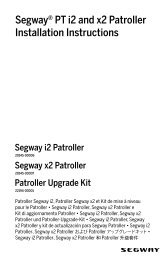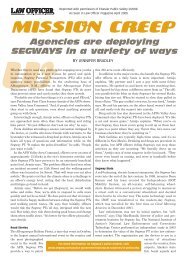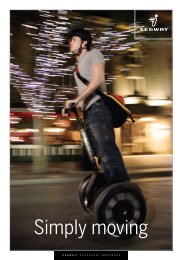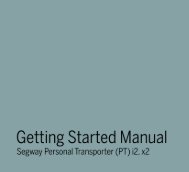Reference Manual - Segway
Reference Manual - Segway
Reference Manual - Segway
You also want an ePaper? Increase the reach of your titles
YUMPU automatically turns print PDFs into web optimized ePapers that Google loves.
French
French<br />
<strong>Reference</strong> <strong>Manual</strong><br />
<strong>Segway</strong> ® PT<br />
i2, x2<br />
iii
Copyright, Trademark and Contact Information<br />
Copyright © 2006 <strong>Segway</strong> ® Inc. All rights reserved.<br />
Trademarks<br />
<strong>Segway</strong> Inc. (“<strong>Segway</strong>”) owns a number of trademarks including but not<br />
limited to, <strong>Segway</strong> and the <strong>Segway</strong> “flyguy” logo that have been registered in<br />
the United States and in other countries.<br />
Those trademarks followed by ® are registered trademarks of <strong>Segway</strong> Inc.<br />
that have been registered in the United States and in other Countries. All<br />
other marks are trademarks or common law marks of <strong>Segway</strong> Inc. Failure of<br />
a mark to appear in this guide does not mean that <strong>Segway</strong> Inc. does not use<br />
the mark, nor does it mean that the product is not actively marketed or is not<br />
significant within its relevant market. <strong>Segway</strong> reserves all rights in its<br />
trademarks. All other trademarks are the property of their respective<br />
companies.<br />
Contact Information<br />
For support, please contact the company from which you bought the<br />
products. For a listing of Authorized <strong>Segway</strong> Dealers and Distributors, refer to<br />
the <strong>Segway</strong> website at: http://www.segway.com.<br />
<strong>Segway</strong> Customer Care: 866.4SEGWAY (866.473.4929)<br />
Fax: 603.222.6001<br />
E-mail: technicalsupport@segway.com<br />
Website: http://www.segway.com<br />
Part Number: 20602-00001ab<br />
iv
Contents<br />
Preface<br />
About This <strong>Manual</strong> .................................................. ix<br />
The Risk of Injury .....................................................x<br />
Before You Begin ................................................... xi<br />
Related User Materials ........................................... xi<br />
Conventions ........................................................... xii<br />
1 Introduction<br />
Recording Serial Numbers .......................................1<br />
<strong>Segway</strong> PT Serial Number.................................2<br />
InfoKey Controller Serial Number ......................3<br />
<strong>Segway</strong> PT Model Descriptions................................4<br />
<strong>Segway</strong> PT Specifications ........................................5<br />
Operating Limits .......................................................8<br />
Weight Limits for Riders and Cargo ...................8<br />
Dynamic Weight Limits ...............................8<br />
Minimum Weight Limit ................................9<br />
Handlebar Cargo ........................................9<br />
Structural Weight Limits ............................10<br />
Maximizing Range............................................11<br />
2 Getting to Know Your <strong>Segway</strong> PT<br />
How the <strong>Segway</strong> PT Works....................................13<br />
<strong>Segway</strong> PT Components and Subsystems ............16<br />
InfoKey Controller ............................................19<br />
InfoKey Controller Buttons ........................19<br />
InfoKey Controller Display Area ...............20<br />
Power/Standby Button Functions .............24<br />
Beginner Button Functions .......................25<br />
Information Display Button Functions .......26<br />
Security Button Functions .........................30<br />
Button Combination Functions .................31<br />
LeanSteer Frame/Handlebar Assembly...........34<br />
Tire/Wheel Assembly and Fenders..................34<br />
Mats .................................................................35<br />
Powerbase .......................................................35<br />
Console ....................................................35<br />
v
Understanding the Rider Detect Sensors .41<br />
Controller Boards ......................................43<br />
Motors .......................................................44<br />
Balance Sensor Assembly ........................45<br />
Batteries...........................................................46<br />
3 Understanding the Safety Alerts<br />
Speed Limiter .........................................................48<br />
Stick Shake Warning ..............................................51<br />
Rider On...........................................................52<br />
Rider Off...........................................................54<br />
Safety Shutdown ...................................................55<br />
Empty Battery Condition ..................................59<br />
4 Using the Batteries<br />
Battery Safety .........................................................61<br />
Specifications for the Batteries ...............................63<br />
Charging Your Batteries .........................................64<br />
Unplugging the <strong>Segway</strong> PT..............................68<br />
Battery Charge Indicator Lights........................69<br />
Charging Failures.............................................70<br />
Regenerative Braking.......................................70<br />
Reading the Battery Charge Level Display ......71<br />
Surface Charge (Partial Charge) ..............72<br />
Recalibrating the Display ..........................72<br />
How Temperature Affects Performance...........74<br />
Riding in Hot or Cold Temperatures .........74<br />
Charging in Hot or Cold Temperatures .....76<br />
Replacing Batteries ................................................77<br />
Replacing Batteries in Pairs .............................77<br />
Transporting and Shipping Batteries ......................78<br />
Shipping Li-ion Batteries ..................................79<br />
5 Operating and Maintaining Your <strong>Segway</strong> PT<br />
Lifting Your <strong>Segway</strong> PT ..........................................82<br />
Maintaining Tires and Wheels ................................84<br />
Checking the Tire/Wheel Assembly .................84<br />
Checking Tire Inflation Pressure......................84<br />
Cleaning Your <strong>Segway</strong> PT .....................................86<br />
Avoid Submerging Your <strong>Segway</strong> PT................87<br />
Storing Your <strong>Segway</strong> PT ........................................88<br />
vi
6 Servicing Your <strong>Segway</strong> PT<br />
General Information................................................89<br />
Parts Diagram ..................................................90<br />
Replacing Parts................................................91<br />
Torque Specifications.......................................91<br />
Accessories......................................................91<br />
Service Procedures ................................................92<br />
Removing the LeanSteer Frame......................93<br />
Attaching the LeanSteer Frame .......................96<br />
Removing the Handlebar .................................98<br />
Attaching the Handlebar...................................99<br />
Removing the Batteries..................................100<br />
Reattaching the Batteries...............................102<br />
Checking Tire Inflation Pressure....................104<br />
Removing the Tire/Wheel Assembly ..............106<br />
Installing the Tire/Wheel Assembly................107<br />
Removing/Installing the Fenders....................108<br />
Removing/Installing the Mats.........................109<br />
Replacing the InfoKey Controller Battery.......110<br />
Removing/Replacing the Console Trim..........112<br />
Installing/Removing the InfoKey Controller Dock113<br />
Installing/Removing the Dock Adapter...........115<br />
Docking/Undocking the InfoKey Controller ....116<br />
7 Troubleshooting the <strong>Segway</strong> PT<br />
Troubleshooting Procedures ................................119<br />
<strong>Segway</strong> PT Will Not Power On ......................122<br />
<strong>Segway</strong> PT Will Not Enter Balance Mode......123<br />
The LeanSteer Frame Slips or is Off-Center..124<br />
Tire/Wheel Assembly is Loose and Wobbles.125<br />
<strong>Segway</strong> PT Pulls To One Side When Riding .126<br />
Tire is Flat or Will Not Hold Air.......................127<br />
Safety Shutdown At Building Entrance ..........127<br />
The <strong>Segway</strong> PT Will Not Power Down...........128<br />
Diagnosing Errors with InfoKey Controller Icons ..130<br />
Startup Error Conditions.................................130<br />
Balance Mode Error Conditions .....................132<br />
Reduced Performance Levels........................133<br />
Critical Faults While Riding ............................134<br />
Pitch or Roll Angle Exceeded.........................135<br />
System Faults ................................................136<br />
vii
A<br />
Contact and Legal Information<br />
Report All Incidents ..............................................137<br />
How to Reach Us..................................................137<br />
California Warning ................................................137<br />
Obey All Laws and Regulations............................138<br />
Limited Warranty ..................................................138<br />
Radio Frequency Interference ..............................138<br />
Canadian ICES-003 .......................................139<br />
European Directives.......................................139<br />
Other Standards.............................................140<br />
Patent Information ................................................141<br />
Index.........................................................................143<br />
viii
Preface<br />
Congratulations on the purchase of your new <strong>Segway</strong> ® Personal<br />
Transporter (PT)!<br />
The <strong>Segway</strong> PT is the standard term used to refer to the selfbalancing<br />
<strong>Segway</strong> products described in this manual. Each<br />
<strong>Segway</strong> PT model (i2 or x2) is different, but the fundamentals found<br />
in this manual apply to both models.<br />
French<br />
About This <strong>Manual</strong><br />
To learn to ride your <strong>Segway</strong> PT, you must read and follow all<br />
instructions and warnings in the Getting Started <strong>Manual</strong> and watch<br />
the Safety Video.<br />
It is important that you follow all safety warnings and cautions that<br />
appear throughout your <strong>Segway</strong> PT manuals and that you use good<br />
judgment when you ride your <strong>Segway</strong> PT.<br />
If you have questions, or do not have the Getting Started <strong>Manual</strong> or<br />
Safety Video, contact an Authorized <strong>Segway</strong> Dealer or Distributor, or<br />
<strong>Segway</strong> Inc. (<strong>Segway</strong>) before you attempt to use your <strong>Segway</strong> PT.<br />
For a list of Authorized <strong>Segway</strong> Dealers and Distributors, refer to<br />
www.segway.com.<br />
ix
The Risk of Injury<br />
The <strong>Segway</strong> PT is a self-balancing, personal transporter that uses<br />
patented balancing technology. Balancing technology cannot prevent<br />
injury if you do not ride the <strong>Segway</strong> PT safely.<br />
WARNING!<br />
RISK OF DEATH OR SERIOUS INJURY<br />
Whenever you ride the <strong>Segway</strong> PT, you risk death or serious<br />
injury from loss of control, collisions, and falls. To reduce risk<br />
of injury, you must read and follow all instructions and<br />
warnings in the User Materials.<br />
x
Before You Begin<br />
Before you begin, it may be necessary to assemble your <strong>Segway</strong> PT.<br />
The Batteries should be charged for 12 hours. To assemble the<br />
<strong>Segway</strong> PT and charge the Batteries for the first time, refer to the<br />
<strong>Segway</strong> PT Getting Started <strong>Manual</strong>.<br />
If you do not have the <strong>Segway</strong> PT Getting Started <strong>Manual</strong>, contact an<br />
Authorized <strong>Segway</strong> Dealer or Distributor, <strong>Segway</strong> Customer Care, or<br />
download it from www.segway.com.<br />
Related User Materials<br />
• Getting Started <strong>Manual</strong> - The <strong>Segway</strong> PT Getting Started<br />
<strong>Manual</strong> provides information to help you assemble and learn to<br />
ride your new <strong>Segway</strong> PT. To reduce risk of injury, you must read<br />
and follow all instructions and warnings in the Getting Started<br />
<strong>Manual</strong>.<br />
• DVD that contains:<br />
• PDF files of each manual. <strong>Segway</strong> provides an electronic<br />
copy of this <strong>Reference</strong> <strong>Manual</strong> and the Getting Started<br />
<strong>Manual</strong> on DVD for your convenience. The content of the<br />
electronic copy is the same as the printed books. You will<br />
need Adobe Reader ® to access the PDF files.<br />
• Safety Video.<br />
The Safety Video is included on the same DVD as the<br />
manuals. It provides important information on how to use<br />
your <strong>Segway</strong> PT. To reduce the risk of injury, you must watch<br />
and follow all instructions and warnings in the Safety Video<br />
before you ride.<br />
DVDs are shipped in NTSC format for viewing in North America<br />
(USA, Canada, Mexico) and Japan and in PAL format for viewing in<br />
most parts of Europe, Asia, Australia and New Zealand.<br />
xi
Conventions<br />
The following conventions are used throughout this guide:<br />
WARNING!<br />
CAUTION<br />
Warns you about actions that may<br />
result in personal injury.<br />
Cautions you about actions that may<br />
result in operational issues or physical<br />
damage to the <strong>Segway</strong> PT.<br />
NOTE:<br />
Identifies important points, helpful<br />
hints, special circumstances, or<br />
alternative methods.<br />
<br />
Indicates a reference to another<br />
section of this document or to the<br />
Getting Started <strong>Manual</strong>.<br />
xii
Chapter 1:<br />
Introduction<br />
This chapter introduces the <strong>Segway</strong> PT. It includes:<br />
• Instructions on how to locate and record the serial number of<br />
your <strong>Segway</strong> PT and the wireless InfoKey Controller.<br />
• <strong>Segway</strong> PT model descriptions.<br />
• Detailed specifications and operating limits of the <strong>Segway</strong> PT.<br />
French<br />
Recording Serial Numbers<br />
Record the unique serial numbers for both the <strong>Segway</strong> PT and the<br />
InfoKey Controller. Store this information in a secure location,<br />
separate from your <strong>Segway</strong> PT in case you need to order a<br />
replacement InfoKey Controller.<br />
The <strong>Segway</strong> PT and InfoKey Controller serial numbers are unique to<br />
your machine and InfoKey Controller. These numbers can provide<br />
helpful information in the future for asset and warranty tracking,<br />
InfoKey Controller replacement, insurance claims, and in case of loss<br />
or theft. Store the serial numbers in a secure location, separate from<br />
your <strong>Segway</strong> PT.<br />
1
<strong>Segway</strong> PT Serial Number<br />
To record the <strong>Segway</strong> PT Serial Number:<br />
1. Stand behind the <strong>Segway</strong> PT and lift the back edge of the right<br />
Mat to expose the bar code label.<br />
2. Locate the serial number on the left side of the label. The serial<br />
number is a 12-digit number beginning with “0” (see Figure 1).<br />
012345678901 SER MOD 1680400011<br />
S<br />
M<br />
Figure 1. Location of <strong>Segway</strong> PT Serial Number<br />
3. Record the <strong>Segway</strong> PT serial number and keep it in a safe place.<br />
4. Resecure the Mat in place after you record the serial number.<br />
For more information, see “Removing/Installing the Mats”<br />
on page 109<br />
2
InfoKey Controller Serial Number<br />
To record the InfoKey Controller serial number:<br />
1. Locate the serial number beginning with S/N, on the back of your<br />
InfoKey Controller (located under the trim ring) (see Figure 2).<br />
P/N XXXXX-XXXXX XX<br />
S/N XXXXXXXX<br />
Serial Number Location<br />
FCC ID: XXXXXXX-XX<br />
IC: XXXXXXXXX-XXX<br />
Figure 2. Location of InfoKey Controller Serial Number<br />
2. Record the InfoKey Controller serial number.<br />
3
<strong>Segway</strong> PT Model Descriptions<br />
Table 1 lists the <strong>Segway</strong> PT models described in this manual.<br />
Table 1. <strong>Segway</strong> PT Model Descriptions<br />
Model Name<br />
i2<br />
Description<br />
The i2 model is optimized for<br />
indoor/outdoor use in a wide<br />
variety of environments.<br />
x2<br />
The x2 model is optimized for<br />
outdoor use. The x2 has larger<br />
Wheels and wider Tires with<br />
knobby treads, and is intended<br />
for use on more varied and<br />
rugged terrain than other models.<br />
The x2’s wider stance and lowpressure<br />
Tires provide increased<br />
stability and traction on rough<br />
terrain. The x2 is not intended for<br />
use on sidewalks.<br />
For more information about how the <strong>Segway</strong> PT works see<br />
Chapter 2, ”Getting to Know Your <strong>Segway</strong> PT.”<br />
4
<strong>Segway</strong> PT Specifications<br />
Table 2 shows the specifications for the <strong>Segway</strong> PT models<br />
described in this manual.<br />
Table 2. <strong>Segway</strong> Specifications<br />
Model Specification i2 x2<br />
Rider Weight and Cargo Limits*<br />
Max. Payload (Rider Plus all<br />
Cargo)<br />
Min. Rider Weight<br />
Max. Handlebar Cargo<br />
Weight<br />
Performance<br />
Max. Speed:<br />
Energy (Rechargeable<br />
Batteries)<br />
Range on a Full Charge**<br />
260 lbs<br />
117 kg<br />
100lbs<br />
45 kg<br />
10 lbs<br />
4.5 kg<br />
12.5 mph<br />
20 km/h)<br />
Lithium Ion<br />
(Li-ion)<br />
16 to 24 mi<br />
26 to 39 km<br />
260 lbs<br />
117 kg<br />
100 lbs<br />
45 kg<br />
10 lbs<br />
4.5 kg<br />
12.5 mph<br />
20 km/h<br />
Lithium Ion<br />
(Li-ion)<br />
9 to 12 mi<br />
14 to 19 km<br />
Turning Radius<br />
Zero. The Wheels can rotate in<br />
opposite directions, enabling<br />
the <strong>Segway</strong> PT to turn in place.<br />
Tire Inflation Pressure<br />
Power Requirements<br />
(Worldwide)<br />
15 psi<br />
1.03 bar<br />
100 to 240 V~;<br />
50 or 60 Hz<br />
4 psi<br />
.275 bar<br />
100 to 240 V~;<br />
50 or 60 Hz<br />
5
Table 2. <strong>Segway</strong> Specifications<br />
Model Specification i2 x2<br />
Dimensions<br />
Machine Weight Without<br />
Batteries<br />
82 lbs<br />
37 kg<br />
97 lbs<br />
44 kg<br />
Battery Weight See Table 10 on page 63.<br />
Ground Clearance<br />
(Unloaded)<br />
Machine Length and Width<br />
Handlebar Height from Mat<br />
Handlebar Height from<br />
Ground (Unloaded)<br />
Powerbase Height<br />
(Unloaded)<br />
Tire Diameter<br />
3.4 in<br />
8.5 cm<br />
25.5 x 25 in<br />
65 x 63 cm<br />
38 - 43 in<br />
97 -109 cm<br />
46 - 51 in<br />
117-130 cm<br />
8 in<br />
20 cm<br />
19 in<br />
48.3 cm<br />
4.4 in<br />
11.2 cm<br />
26.5 x 33 in<br />
67 x 84 cm<br />
38 - 43 in<br />
97-109 cm<br />
47 - 52 in<br />
119 - 132 cm<br />
9 in<br />
22.9 cm<br />
21 in<br />
53.3 cm<br />
Tire Type Standard All-terrain<br />
InfoKey Controller<br />
Battery<br />
CR2430 replacement batteries<br />
are available at Electronics<br />
stores. A spare InfoKey<br />
Controller battery ships with<br />
your new <strong>Segway</strong> PT, stored<br />
beneath the Console Trim.<br />
6
NOTE:<br />
* See “Weight Limits for Riders and Cargo” on page 8 for more<br />
information on weight limits.<br />
** See “Maximizing Range” on page 11 for information on<br />
maximizing the distance you can travel on your <strong>Segway</strong> PT, and<br />
factors that can increase or reduce your range.<br />
7
Operating Limits<br />
It is important that you familiarize yourself with the operating limits of<br />
the <strong>Segway</strong> PT. These limits are set to maximize rider safety while<br />
reducing the risk of damage to the <strong>Segway</strong> PT. The <strong>Segway</strong> PT will<br />
perform better when you observe these limits.<br />
Weight Limits for Riders and Cargo<br />
<strong>Segway</strong> sets weight limits for two reasons:<br />
• Rider safety.<br />
• To reduce the risk of damage to the <strong>Segway</strong> PT.<br />
Dynamic Weight Limits<br />
To keep the <strong>Segway</strong> PT and rider upright, the <strong>Segway</strong> PT must<br />
always have enough power to be able to turn its Wheels forward and<br />
backward.<br />
WARNING!<br />
Exceeding the weight limits, especially when combined with<br />
other variables that require more power, will increase your risk<br />
of falling or damaging the <strong>Segway</strong> PT.<br />
Variables that require more power include:<br />
• Higher payloads (weight of rider and all cargo).<br />
• Steeper slopes.<br />
• Bumpier surface conditions.<br />
• Higher speeds.<br />
• Abrupt maneuvers.<br />
8
The <strong>Segway</strong> PT monitors the amount of power being used and will<br />
activate safety alerts when it senses excessive power demands. It is<br />
important that you learn to anticipate and recognize when the<br />
<strong>Segway</strong> PT is reaching the limits of performance.<br />
Learn to recognize and respond to Safety Alerts; review<br />
“Speed Limiter” on page 48, “Stick Shake Warning” on<br />
page 51, and “Safety Shutdown” on page 55.<br />
Minimum Weight Limit<br />
The rider’s weight must not be less than 100 lbs. (45 kg). If the rider is<br />
below the minimum rider weight limit, he/she may not be able to ride<br />
safely because he/she cannot shift his/her weight far enough back<br />
(behind the centerline of the Wheels) to safely slow down and stop.<br />
This is especially true when riding downhill. Also, riders below the<br />
minimum weight limit might fail to properly interact with the<br />
<strong>Segway</strong> PT’s balancing system.<br />
Handlebar Cargo<br />
The total weight of any Handlebar payload plus any other<br />
attachments hanging from the Handlebar must not exceed 10 lbs<br />
(4.5 kg).<br />
WARNING!<br />
Exceeding this Handlebar Cargo limit interferes with the<br />
<strong>Segway</strong> PT’s balancing ability and could cause the <strong>Segway</strong> PT<br />
to accelerate forward, risking injury and damage.<br />
9
Structural Weight Limits<br />
Exceeding the maximum weight limit increases the risk of damage to<br />
the <strong>Segway</strong> PT. Heavier payloads place greater stress on the <strong>Segway</strong><br />
PT. Several factors affect the loads transmitted to the <strong>Segway</strong> PT:<br />
• Skill level of the rider.<br />
• Payload (weight of the rider and all cargo).<br />
• Surface condition (obstacle height, etc.).<br />
CAUTION<br />
Exceeding the rider or cargo weight limits, especially when riding on<br />
uneven terrain, could damage the <strong>Segway</strong> PT.<br />
10
Maximizing Range<br />
Maximum range distances are provided in Table 2 on page 5. The<br />
range of your <strong>Segway</strong> PT is affected by many variables, including:<br />
• Terrain: Riding on smooth, flat terrain improves range, and riding<br />
on hilly terrain and unpaved surfaces reduces range.<br />
• Speed and Riding Style: Riding at a consistent, moderate<br />
speed will increase range while frequent starting, stopping,<br />
acceleration, and deceleration reduces range.<br />
• Tire Inflation Pressure: Riding with tire pressures below the<br />
specified limit reduces range.<br />
• Rider Weight and Cargo: Lighter riders with less cargo<br />
experience better range than heavier riders with more cargo.<br />
• Temperature: Storing, charging, and riding in temperatures<br />
close to the median of the recommended temperature range<br />
improves range. Riding in colder temperatures reduces range<br />
significantly.<br />
• Battery Condition: Properly charged and maintained Batteries<br />
provide greater range. Old, cold, heavily used, or poorly<br />
maintained Batteries provide less range.<br />
• Wind: Riding with a tailwind increases range. Riding against a<br />
headwind reduces range.<br />
11
Chapter 2:<br />
Getting to Know Your<br />
<strong>Segway</strong> PT<br />
This chapter describes how the <strong>Segway</strong> PT works. It includes:<br />
• A description of the InfoKey Controller and its buttons and icons.<br />
• Information about <strong>Segway</strong> PT components.<br />
How the <strong>Segway</strong> PT Works<br />
The <strong>Segway</strong> PT works like the human body. When walking, if you<br />
lean forward, you take a step forward to keep your balance. If you<br />
lean back, you step back. On a <strong>Segway</strong> PT when you lean forward or<br />
back the machine powers the Wheels in the direction that you lean.<br />
The <strong>Segway</strong> PT uses technology called dynamic stabilization to<br />
maintain its balance and move forward or backward.<br />
13
When you lean, your center of gravity moves beyond the contact<br />
patch (the place where the tire contacts the ground) causing the<br />
<strong>Segway</strong> PT to tilt. The <strong>Segway</strong> PT’s systems sense this change,<br />
powering the Wheels to keep them underneath you. See Figure 3.<br />
Figure 3. How the Seqway PT Works - Leaning Forward and Back<br />
When you pivot the LeanSteer Frame left, the <strong>Segway</strong> PT turns left.<br />
When you pivot the LeanSteer Frame right, the <strong>Segway</strong> PT turns<br />
right. To turn the <strong>Segway</strong> PT, point the LeanSteer Frame in the<br />
direction you want to go, keeping the Handlebar in line with your<br />
body. When the LeanSteer Frame is centered, the <strong>Segway</strong> PT travels<br />
straight ahead. See Figure 4.<br />
14
English<br />
Figure 4. How <strong>Segway</strong> PT Works - Turning<br />
The <strong>Segway</strong> PT’s dynamic stabilization technology balances forward<br />
and backward but not side-to-side. If you tip the <strong>Segway</strong> PT onto one<br />
Wheel, it will not dynamically bring itself underneath you and it could<br />
fall over. You are responsible for maintaining side-to-side stability<br />
while riding the <strong>Segway</strong> PT. To do this, keep your body aligned with<br />
the LeanSteer Frame. Lean into turns and lean uphill when riding<br />
across a slope to maintain side-to-side balance.<br />
NOTE:<br />
When riding across a slope with one Wheel higher than the other,<br />
keep the LeanSteer Frame vertical to keep from turning.<br />
15
<strong>Segway</strong> PT Components and<br />
Subsystems<br />
The <strong>Segway</strong> PT includes the following components and subsystems<br />
(see Figure 5):<br />
• InfoKey Controller<br />
• InfoKey Controller Dock<br />
• Handlebar<br />
• LeanSteer Frame<br />
• Tire/Wheel Assembly and Fenders<br />
• Console with Charge and Balance Indicator Lights<br />
• Console Trim<br />
• Mats<br />
• Powerbase<br />
• Batteries<br />
The <strong>Segway</strong> PT has been designed with concern for the safety of the<br />
rider and those who may be nearby. Redundant subsystems maintain<br />
controlled operation of the <strong>Segway</strong> PT in the unlikely event of a<br />
component failure. If one component in a subsystem fails, the other<br />
component continues to operate, allowing you to come to a complete<br />
and safe stop before stepping off. The <strong>Segway</strong> PT has five redundant<br />
subsystems: Controller Boards, Motors, Batteries, the Balance<br />
Sensor Assembly, and LeanSteer Sensors.<br />
16
English<br />
WARNING!<br />
All <strong>Segway</strong> PT parts must be approved by <strong>Segway</strong>, and<br />
properly installed. Never attempt to stand on a <strong>Segway</strong> PT<br />
without the LeanSteer Frame attached and secured. Using<br />
your <strong>Segway</strong> PT without all parts properly installed could<br />
damage your <strong>Segway</strong> PT and result in serious injury from loss<br />
of control, collisions, and falls.<br />
WARNING!<br />
Do not modify the <strong>Segway</strong> PT. Modifications to the <strong>Segway</strong> PT<br />
without the prior written approval of <strong>Segway</strong> could interfere<br />
with the operation of the <strong>Segway</strong> PT, could result in serious<br />
injury and/or damage, and could void the <strong>Segway</strong> PT Limited<br />
Warranty.<br />
17
Handlebar<br />
InfoKey Controller<br />
in Dock<br />
LeanSteer<br />
Frame<br />
Console with Console Trim<br />
Charge and Balance<br />
Indicator Lights<br />
Fender<br />
Tire/Wheel<br />
Assembly<br />
Mats<br />
Powerbase with<br />
Batteries<br />
Figure 5. <strong>Segway</strong> Components<br />
18
InfoKey Controller<br />
You use the InfoKey Controller to operate and monitor your<br />
<strong>Segway</strong> PT. The InfoKey Controller has four buttons around the outer<br />
edge and a display in the center. The InfoKey Controller must be<br />
within 15-ft. (5m) in order to communicate with your <strong>Segway</strong> PT.<br />
English<br />
InfoKey Controller Buttons<br />
The buttons allow you to select <strong>Segway</strong> PT functions and scroll<br />
through information.<br />
Figure 6 shows the buttons on the InfoKey Controller.<br />
Beginner<br />
Button<br />
Information<br />
Display<br />
Button<br />
Display Area<br />
Power/Standby<br />
Button<br />
Security<br />
Button<br />
Figure 6. InfoKey Controller Buttons<br />
19
InfoKey Controller Display Area<br />
The Display Area provides status information such as messages and<br />
warnings.<br />
Figure 7 shows icons and data that display on the InfoKey Controller.<br />
Warning Icon<br />
Information Display<br />
(time, distance, speed, etc.)<br />
Wrench Icon<br />
(Service)<br />
<strong>Segway</strong> PT<br />
Battery Gauge<br />
InfoKey<br />
Controller<br />
Low Battery<br />
Icon<br />
AC Power<br />
Icon<br />
Face Icons<br />
Security<br />
Icon<br />
Rider Detect<br />
Error Icons<br />
InfoKey<br />
Controller Link<br />
Signal Icon<br />
Beginner Icon<br />
Figure 7. InfoKey Controller Display<br />
20
Table 3 describes each of the buttons and icons.<br />
English<br />
Table 3. InfoKey Controller Buttons and Icons<br />
Control<br />
Description<br />
Buttons<br />
Power/Standby button<br />
Allows you to power the <strong>Segway</strong> PT on and<br />
off and switch from Balance Mode to Standby<br />
Mode.<br />
Beginner button<br />
Allows you to toggle the Beginner Setting on<br />
and off and illuminate the Backlight.<br />
Information Display<br />
button<br />
Security button<br />
Allows you to scroll through information<br />
including time, date, speed, average speed,<br />
trip distance, and odometer.<br />
Allows you to set time, speed/distance<br />
format, date and reset the average speed<br />
and trip distance.<br />
Allows you to activate the security function<br />
(alarm).<br />
21
Table 3. InfoKey Controller Buttons and Icons<br />
Control<br />
Description<br />
Icons/Controls on Display<br />
Information Display<br />
Displays time, date, speed, average speed,<br />
trip distance and odometer.<br />
Wrench icon<br />
Indicates a system fault on the <strong>Segway</strong> PT<br />
that requires service.<br />
Face icons<br />
A series of face icons display to indicate<br />
status. For example, you may see a happy<br />
face, sad face, or neutral face.<br />
Security icon<br />
Indicates the security function is activated.<br />
Beginner icon<br />
InfoKey Controller Link<br />
Signal icon<br />
A turtle indicates that the Beginner Setting is<br />
enabled (top speed and turning sensitivity<br />
are set at lower rates). When the Beginner<br />
icon is not displayed, the Beginner Setting<br />
has been disabled.<br />
Indicates the InfoKey Controller has detected<br />
the <strong>Segway</strong> PT. The InfoKey Controller must<br />
be within 15 ft. (5m) in order to communicate<br />
with your <strong>Segway</strong> PT.<br />
22
Table 3. InfoKey Controller Buttons and Icons<br />
English<br />
Control<br />
Rider Detect Error icons<br />
Description<br />
If any two of the four Rider Detect Sensors<br />
(two located beneath each Mat) are not<br />
depressed while you are riding, the Rider<br />
Detect Error icons will be displayed. The<br />
Rider Detect Error icons display in Standby<br />
Mode if you attempt to step onto a<br />
<strong>Segway</strong> PT that is not ready to ride. Rider<br />
Detect Error icons display at startup if there<br />
is any weight on the Mats.<br />
AC Power icon<br />
Indicates the <strong>Segway</strong> PT is plugged in to AC<br />
power.<br />
InfoKey Controller Low<br />
Battery icon<br />
<strong>Segway</strong> PT Battery<br />
Gauge<br />
Indicates the InfoKey Controller battery must<br />
be replaced. Dispose of the battery properly<br />
in accordance with regulations governing<br />
disposal of toxic materials. CR2430<br />
replacement batteries are available at<br />
electronics stores. A spare InfoKey<br />
Controller battery ships with your new<br />
<strong>Segway</strong> PT, stored beneath the Console<br />
Trim.<br />
Indicates the amount of power remaining in<br />
the <strong>Segway</strong> PT Batteries.<br />
Warning icon<br />
Indicates a warning condition caused by<br />
factors such as aggressive riding, system<br />
operating outside of temperature range, rider<br />
lifting foot off of Mat, etc.<br />
23
Power/Standby Button Functions<br />
The following functions can be performed using the Power/Standby<br />
button.<br />
Powering On and Off<br />
To power on the <strong>Segway</strong> PT:<br />
1. Stand no more than 15 ft. (5m) from your <strong>Segway</strong> PT.<br />
2. To power on, tap the Power/Standby button.<br />
3. To power off, press the Power/Standby button for 2 seconds.<br />
The <strong>Segway</strong> PT will only power off when no Rider Detect Sensors are<br />
depressed (when there is no weight on the Mats).<br />
Switching to Standby Mode from Balance Mode<br />
1. Ensure the <strong>Segway</strong> PT is powered on and in Balance Mode.<br />
2. To switch to Standby Mode, tap the Power/Standby button.<br />
3. Confirm that there is no face in the Display and that no Balance<br />
Indicator Lights are flashing.<br />
If all four Balance Indicator lights are green and flashing, the<br />
<strong>Segway</strong> PT is still in Balance Mode.<br />
See “Understanding Balance Mode” in the Getting<br />
Started <strong>Manual</strong>.<br />
The <strong>Segway</strong> PT will only accept this command when no Rider Detect<br />
Sensors are depressed (when there is no weight on the Mats).<br />
24
Beginner Button Functions<br />
The following functions can be performed using the Beginner button.<br />
English<br />
Enabling and Disabling the Beginner Setting<br />
1. To disable the Beginner Setting, confirm that the Beginner icon<br />
(turtle) is displayed, then tap the Beginner button. The Beginner<br />
icon will no longer show in the Display.<br />
2. To enable the Beginner Setting, confirm that the Beginner icon is<br />
not displayed, then tap the Beginner button. The Beginner icon<br />
will show in the Display.<br />
The <strong>Segway</strong> PT will only accept these commands when no Rider<br />
Detect Sensors are depressed (when there is no weight on the Mats).<br />
See “Configuring and Locking the Beginner Setting” on<br />
page 31 for more information. This action requires a<br />
combination of buttons.<br />
Illuminating the Backlight<br />
1. Press and hold the Beginner button to illuminate the Backlight.<br />
2. Release the Beginner button to turn off the Backlight.<br />
25
Information Display Button Functions<br />
The following functions can be performed using the Information<br />
Display Button.<br />
Scrolling Through Information<br />
Tap the Information Display button to scroll through the following<br />
information:<br />
• Time<br />
• Date<br />
• Current speed<br />
The speed/distance format flashes.<br />
• Average speed<br />
The speed/distance format does not flash; all trips are averaged<br />
until you reset the average speed function.<br />
• Trip distance<br />
The speed/distance format flashes, and shows distance traveled<br />
with no leading “0”s.<br />
• Odometer<br />
The speed/distance format does not flash, and shows total<br />
distance traveled on the <strong>Segway</strong> PT.<br />
NOTE:<br />
When you replace or reseat the InfoKey Battery, all information will<br />
revert to the default setting. Trip distance and average speed will<br />
reset to “0.” The odometer will not reset.<br />
26
Setting and Resetting Information<br />
The following procedures are covered in this section:<br />
• Setting time format, hour and minute<br />
• Setting speed/distance format, date format, year, month, and day<br />
• Resetting average speed<br />
• Resetting trip distance<br />
Setting Time Format, Hour, and Minute<br />
1. Set Time Format (12- or 24-hour Clock)<br />
Tap the Information Display button until the time displays.<br />
Press and hold the Information Display button until the time format<br />
segment flashes either “12” or “24.”<br />
Select the 12- or 24-hour format by tapping the Security button<br />
until the desired format is displayed.<br />
Release the Information Display button.<br />
Tap the Information Display button to confirm and advance to the<br />
hour setting.<br />
2. Set Hour<br />
Select the hour by tapping the Security button until the desired<br />
hour is displayed. Press and hold the Security button to fastadvance<br />
hours.<br />
Tap the Information Display button to confirm and advance to the<br />
minute setting.<br />
3. Set Minute<br />
Select the minute by tapping the Security button until the desired<br />
minute is displayed. Press and hold the Security button to fastadvance<br />
minutes.<br />
Tap the Information Display button to confirm the time setting.<br />
The time is now set.<br />
English<br />
27
Setting Speed/Distance Format, Date Format, Year, Month, and<br />
Day<br />
1. Set Speed/Distance Format (MI or KM)<br />
Tap the Information Display button until you see the month/day<br />
or day/month alternating with the year.<br />
Press and hold the Information Display button until the MI/H or<br />
KM/H shows in the display.<br />
Release the Information Display button.<br />
Select the MI/H or KM/H format by tapping the Security button<br />
until the desired format is displayed.<br />
Tap the Information Display button to confirm and advance to the<br />
date format setting.<br />
2. Set Date Format (MO.DA or DA.MO)<br />
Select the MO.DA (Month.Day) or DA.MO (Day.Month) format by<br />
tapping the Security button until the desired format is displayed.<br />
Tap the Information Display button to confirm and advance to the<br />
year setting.<br />
3. Set Year<br />
Select the year by tapping the Security button until the desired<br />
year is displayed. Press and hold the Security button to fastadvance<br />
years.<br />
Tap the Information Display button to confirm and advance to the<br />
month setting.<br />
4. Set Month<br />
Select the month by tapping the Security button until the desired<br />
month is displayed. Press and hold the Security button to fastadvance<br />
months.<br />
Tap the Information Display button to confirm and advance to the<br />
day setting.<br />
28
5. Set Day<br />
Select the day by tapping the Security button until the desired day<br />
is displayed. Press and hold the Security button to fast-advance<br />
days.<br />
6. Tap the Information Display button to confirm speed/distance<br />
format, date format, year, month, and day. These are now set.<br />
Resetting Average Speed<br />
Tap the Information Display button until you see the average<br />
speed (“MI/h” or “KM/h” does not flash).<br />
Press and hold the Information Display button until average<br />
speed resets to “0.0.”<br />
Resetting Trip Distance<br />
Tap the Information Display button until you see your trip distance<br />
(“MI” or “KM” flashes).<br />
Press and hold the Information Display button until the trip<br />
odometer resets to “0.0.”<br />
English<br />
29
Security Button Functions<br />
The following functions can be performed using the Security Button.<br />
Enabling and Disabling the Security Function<br />
1. To enable the Security Function, tap the Security button. The<br />
Security icon (lock) will show in the Display.<br />
2. To disable the Security Function, tap the Security button. The<br />
Security icon (lock) will no longer show in the Display.<br />
The <strong>Segway</strong> PT will only accept these commands when no Rider<br />
Detect Sensors are depressed (when there is no weight on the Mats).<br />
The Security Function includes an alarm and a mechanism that<br />
makes it difficult to move your <strong>Segway</strong> PT and discourages<br />
tampering. The best way to deter theft of your <strong>Segway</strong> PT is to keep it<br />
in a secure indoor location with the InfoKey Controller stored<br />
separately. If you must leave your <strong>Segway</strong> PT unattended in a<br />
location that is not secure, enable the Security Function and remain<br />
within audible range so you can respond, should the alarm sound.<br />
30
Button Combination Functions<br />
The following functions require you to simultaneously push a<br />
combination of InfoKey Controller buttons.<br />
English<br />
Configuring and Locking the Beginner Setting<br />
For your first ride, the <strong>Segway</strong> PT is set to operate exclusively with<br />
the Beginner Setting enabled. If the Beginner icon (turtle) does not<br />
display, do NOT ride the <strong>Segway</strong> PT until you enable the Beginner<br />
Setting.<br />
The <strong>Segway</strong> PT ships from the factory with the Beginner Setting<br />
locked, to encourage new riders to learn using the Beginner Setting.<br />
To unlock the Beginner Setting:<br />
1. Power on the <strong>Segway</strong> PT.<br />
2. Press and hold the Beginner Button and the Information Display<br />
Button simultaneously for more than 10 seconds. The<br />
Information Display button will flash.<br />
3. Confirm that the Beginner icon (turtle) toggles when the Beginner<br />
button is tapped.<br />
Once the Beginner Setting is unlocked, you can toggle the Beginner<br />
Setting on or off by tapping the Beginner button.<br />
To lock the Beginner Setting:<br />
1. Repeat Steps 1 and 2 above.<br />
2. Confirm that the Beginner icon (turtle) is showing on the InfoKey<br />
Display.<br />
3. Test the lock by tapping the Beginner button and confirming that<br />
the Beginner icon remains showing in the InfoKey Display.<br />
31
Activating the Training Safety Shutdown<br />
Before you demonstrate a Safety Shutdown for training purposes,<br />
you must read about “Safety Shutdown” in the Getting Started<br />
<strong>Manual</strong>, and watch the Safety Video. The purpose of demonstrating<br />
Safety Shutdown for training purposes is to introduce the rider to the<br />
experience while in a predictable, controlled environment with a<br />
spotter. Read all the following steps prior to activating the Training<br />
Safety Shutdown.<br />
1. Make sure the <strong>Segway</strong> PT is in Balance Mode.<br />
2. The rider should stand on the Mats with the <strong>Segway</strong> PT<br />
remaining stationary.<br />
3. The spotter should firmly hold the <strong>Segway</strong> PT, ready to keep it<br />
steady and stationary when the Safety Shutdown begins.<br />
4. A third person should hold the InfoKey Controller, and confirm<br />
that both the rider and the spotter are ready.<br />
32
5. The third person may then press and hold both the Information<br />
Display button and the Power/Standby button simultaneously<br />
until the Safety Shutdown initiates. Figure 8 shows the InfoKey<br />
Controller display during a training Safety Shutdown.<br />
English<br />
Information<br />
Display<br />
button<br />
Power/Standby<br />
button<br />
Figure 8. InfoKey Controller Display During a Training Safety<br />
Shutdown<br />
6. The spotter must continue holding the <strong>Segway</strong> PT so it does not<br />
move.<br />
7. The rider must step off the <strong>Segway</strong> PT before 10 seconds<br />
elapse.The rider has approximately 10 seconds from the start of<br />
a Safety Shutdown to come to a controlled stop and step off.<br />
After 10 seconds, the <strong>Segway</strong> PT will immediately shut down<br />
when the Wheels reach zero speed.<br />
33
LeanSteer Frame/Handlebar Assembly<br />
Ensure the following:<br />
• The Handlebar is attached to the LeanSteer Frame.<br />
• The LeanSteer Frame is attached to the Powerbase.<br />
• The Handlebar is adjusted to the appropriate height.<br />
See “Setting Up Your <strong>Segway</strong> PT” in the Getting Started<br />
<strong>Manual</strong>.<br />
The LeanSteer Frame pivots at the base to control left/right direction<br />
of the <strong>Segway</strong> PT.<br />
If you lean to the left while holding the Handlebar, the LeanSteer<br />
Frame pivots and the <strong>Segway</strong> PT turns left. If you lean to the right<br />
while holding the handlebar, the LeanSteer Frame pivots and the<br />
<strong>Segway</strong> PT turns right. Always lean left or right in coordination with<br />
the LeanSteer Frame.<br />
Tire/Wheel Assembly and Fenders<br />
Ensure that Tires are inflated to the proper tire inflation pressure as<br />
specified in “<strong>Segway</strong> PT Specifications” on page 5.<br />
Tires and Wheels are shipped as an assembly. Do not remove the<br />
Tire from the Wheel.<br />
The Fenders on the <strong>Segway</strong> PT are designed to protect the rider from<br />
debris and to safeguard the rider while leaning into turns.<br />
34
Mats<br />
English<br />
Your <strong>Segway</strong> PT comes with two Mats installed to the right and left of<br />
the Console. These Mats protect the Rider Detect Sensors located<br />
beneath them, as well as provide a comfortable surface on which to<br />
stand. Mats should be secured in place prior to riding.<br />
For more information, see “Removing/Installing the Mats”<br />
on page 109.<br />
Powerbase<br />
The Powerbase consists of the following parts:<br />
• Console<br />
• Rider Detect Sensors<br />
• Controller Boards<br />
• Motors<br />
• Balance Sensor Assembly<br />
Console<br />
The Console is located behind the LeanSteer Frame and between the<br />
two Mats. The Console is assembled with a cover that should not be<br />
removed. A replaceable trim piece snaps onto the cover.<br />
There are two sets of Indicator lights on the Console (see Figure 9):<br />
• Balance Indicator lights provide visual feedback about whether or<br />
not the <strong>Segway</strong> PT is ready for you to step on.<br />
• Charge Indicator lights provide Battery charge status information<br />
for the <strong>Segway</strong> PT Batteries when the <strong>Segway</strong> PT is plugged into<br />
AC power.<br />
35
Balance<br />
Indicator lights<br />
Charge<br />
Indicator lights<br />
Console<br />
Figure 9. Console and Indicator Lights<br />
36
Balance Indicator Lights<br />
Five Balance Indicator lights are located on the Console. These lights<br />
provide visual feedback about the balancing status of the <strong>Segway</strong> PT,<br />
and help the rider determine when it is safe to step onto the Mats.<br />
See Figure 10.<br />
English<br />
Red<br />
Green<br />
Figure 10. Balance Indicator Lights<br />
Table 4 describes the Balance Indicator light patterns, and the<br />
corresponding balance status of the <strong>Segway</strong> PT.<br />
Table 4. Balance Indicator Light Patterns<br />
<strong>Segway</strong> PT<br />
Status<br />
Not Ready<br />
Do not step on.<br />
Ready<br />
Step on.<br />
Light Pattern<br />
Off: No Balance Indicator lights are illuminated.<br />
Red: One or more Balance Indicator lights are red.<br />
Green: Only the center Balance Indicator light is<br />
green. All four other lights are not illuminated.<br />
Green: All five Balance Indicator lights are pulsing<br />
green.<br />
37
Red Balance Indicator lights indicate that the Powerbase or<br />
LeanSteer Frame are tilted, and the <strong>Segway</strong> PT is not ready to be<br />
stepped on:<br />
• One red left or right Balance Indicator light.<br />
Pivot the LeanSteer Frame in the opposite direction of the red<br />
light, until the LeanSteer Frame is vertical, and the red Balance<br />
Indicator lights are replaced by one green Balance Indicator light<br />
in the center.<br />
• One red front or rear Balance Indicator light.<br />
Tilt the Powerbase in the opposite direction of the red light, until<br />
the Powerbase is level, and the red Balance Indicator lights are<br />
replaced by one green Balance Indicator light in the center.<br />
• Two adjacent red Balance Indicator lights.<br />
Move both the LeanSteer Frame and the Powerbase in the<br />
opposite direction of the lights until the red Balance Indicator<br />
lights are replaced by one green Balance Indicator light in the<br />
center.<br />
• Five red Balance Indicator lights.<br />
Pivot the LeanSteer Frame until it is vertical, level the<br />
Powerbase, make sure the Wheels are not moving, and wait until<br />
the red Balance Indicator lights are replaced by one green<br />
Balance Indicator light in the center.<br />
38
Green Balance Indicator lights indicate that the <strong>Segway</strong> PT is ready<br />
to be stepped on, or that a rider is already on:<br />
• One green Balance Indicator light in the center.<br />
The <strong>Segway</strong> PT is in Standby Mode, ready for the rider to step<br />
on.<br />
• Five green Balance Indicator lights pulsing.<br />
The <strong>Segway</strong> PT is in Riderless Balance Mode, ready for the rider<br />
to step on.<br />
• Four green Balance Indicator lights rotating.<br />
The <strong>Segway</strong> PT is in Balance Mode with a rider on.<br />
English<br />
39
Battery Charge Indicator Lights<br />
Two Charge Indicator lights on the Console indicate the charge status<br />
of the Batteries when the <strong>Segway</strong> PT is plugged in. The front Charge<br />
Indicator light corresponds to the front Battery and the rear Charge<br />
Indicator light corresponds to the rear Battery. (See Figure 11).<br />
• When the <strong>Segway</strong> PT is plugged in and charging, each Charge<br />
Indicator light will either be flashing or solid green.<br />
• If one or both Charge Indicator lights is red or fails to illuminate,<br />
there is a charging problem.<br />
<br />
For more information, see “Charging Failures” on<br />
page 70.<br />
Front<br />
Rear<br />
Figure 11. Battery Charge Indicator Lights<br />
Console Trim<br />
A trim piece fits over the Console. The Console Trim can be replaced,<br />
and allows you to personalize the trim color on your <strong>Segway</strong> PT.<br />
A spare InfoKey Controller battery ships with your new <strong>Segway</strong> PT,<br />
stored beneath the Console Trim. CR2430 replacement batteries are<br />
available at electronics stores.<br />
You may remove or replace the Console Trim, but do not attempt to<br />
remove the Console cover, beneath the Console Trim. The Console<br />
cover is not a user-serviceable part.<br />
40
Understanding the Rider Detect Sensors<br />
The <strong>Segway</strong> PT has four sensors located beneath the Mats. Rider<br />
Detect Sensors detect the presence or absence of a rider while the<br />
<strong>Segway</strong> PT is powered on.<br />
English<br />
Rider Detect<br />
Sensors<br />
When your feet are properly positioned on the Mats, all four Rider<br />
Detect sensors depress, allowing the <strong>Segway</strong> PT to operate normally<br />
in Balance Mode.<br />
If fewer than three Rider Detect sensors are depressed while riding,<br />
the <strong>Segway</strong> PT reduces the top speed limit regardless of whether<br />
Beginner Setting is enabled or not. Once your feet are properly<br />
positioned again, the <strong>Segway</strong> PT regains full performance.<br />
If the <strong>Segway</strong> PT is moved too quickly while in Balance Mode and<br />
none of the Rider Detect Sensors are depressed, the <strong>Segway</strong> PT will<br />
give the Stick Shake Warning before exiting Balance Mode and<br />
transitioning to Standby Mode.<br />
41
WARNING!<br />
To prevent a riderless <strong>Segway</strong> PT from traveling on its own,<br />
never let go of it while it is in Balance Mode. It will travel some<br />
distance on its own before shutting down, risking injury to<br />
others and damage to the <strong>Segway</strong> PT.<br />
WARNING!<br />
Never place anything on the Mats, except your feet. Doing so<br />
could interfere with the Rider Detect Sensors and allow the<br />
<strong>Segway</strong> PT to travel on its own, risking running into a person<br />
or property, and causing injury or damage.<br />
42
Controller Boards<br />
Figure 12 shows the location of the Controller Boards.<br />
English<br />
Figure 12. Location of Controller Boards<br />
The two Controller Boards receive input from the <strong>Segway</strong> PT’s<br />
Batteries, Motors, Rider Detect Sensors, LeanSteer Sensors, rate<br />
and tilt sensors. Based on this input, the Controller Boards send<br />
commands to the Motors that turn the Wheels.<br />
If the system senses a malfunction in a critical component or a<br />
Battery that is depleted beyond its safe limit, the <strong>Segway</strong> PT will<br />
perform a Safety Shutdown.<br />
For more information on Safety Shutdown, see “Safety<br />
Shutdown” on page 55.<br />
43
Motors<br />
Figure 13 shows the location of the Motors.<br />
Figure 13. Location of Motors<br />
Each Wheel is independently driven by redundant, high-speed<br />
electric Motors that are quiet and efficient. Each Motor is computercontrolled<br />
to precisely regulate the <strong>Segway</strong> PT’s motion.<br />
Each Motor is wound as two separate electrical circuits, capable of<br />
independent operation, acting as one mechanical entity. If either<br />
winding in a Motor fails, the <strong>Segway</strong> PT will perform a Safety<br />
Shutdown.<br />
For more information on Safety Shutdown, see “Safety<br />
Shutdown” on page 55.<br />
44
Balance Sensor Assembly<br />
Figure 14 shows the location of the Balance Sensor Assembly.<br />
English<br />
Figure 14. Location of Balance Sensor Assembly<br />
The Balance Sensor Assembly contains five angular rate sensors<br />
(solid state gyroscopes) and two tilt sensors. The Balance Sensor<br />
Assembly sends information about the <strong>Segway</strong> PT’s orientation to the<br />
Controller Boards. All sensors are constantly monitored by the<br />
<strong>Segway</strong> PT to ensure each is operating correctly. If one of these<br />
sensors fail, the <strong>Segway</strong> PT will perform a Safety Shutdown.<br />
For more information on Safety Shutdown, see “Safety<br />
Shutdown” on page 55.<br />
45
Batteries<br />
Figure 15 shows the location of the Batteries.<br />
Figure 15. Location of Batteries<br />
The two Batteries are sealed units (when properly installed) that<br />
require no maintenance other than proper charging and storage. The<br />
Batteries are interchangeable and can each be installed in either the<br />
front or rear of the Powerbase. For the <strong>Segway</strong> PT to operate, both<br />
Batteries must be installed, and both must be Li-ion Batteries. If one<br />
Battery fails or is depleted beyond its safe limit, the <strong>Segway</strong> PT will<br />
perform a Safety Shutdown.<br />
For more information on Safety Shutdown, see “Safety<br />
Shutdown” on page 55.<br />
46
Chapter 3:<br />
Understanding the<br />
Safety Alerts<br />
This chapter describes the <strong>Segway</strong> PT’s safety alerts. The safety<br />
alerts include:<br />
• Speed Limiter<br />
• Stick Shake Warning<br />
• Safety Shutdown<br />
It is important that you recognize these alerts and know how to<br />
respond appropriately before you ride your <strong>Segway</strong> PT.<br />
WARNING!<br />
Read and follow all the instructions in the Getting Started<br />
<strong>Manual</strong>, this <strong>Reference</strong> <strong>Manual</strong> and watch the Safety Video for<br />
important safety information about the Speed Limiter, Stick<br />
Shake, and Safety Shutdown safety alerts.<br />
NOTE:<br />
Not every safety issue triggers an alert. For additional safety tips<br />
and guidelines, see “Avoiding Hazards” in the Getting Started<br />
<strong>Manual</strong>.<br />
47
Speed Limiter<br />
When you approach the maximum allowed speed, the <strong>Segway</strong> PT’s<br />
Speed Limiter will push the Handlebar back to slow you down. (see<br />
Figure 16).<br />
Figure 16. Speed Limiter<br />
The <strong>Segway</strong> PT’s Speed Limiter is an alert that you are moving too<br />
fast! When the Speed Limiter pushes the Handlebar back, stop<br />
leaning forward and slow down. Always leave a gap between<br />
yourself and the Handlebar as shown in Figure 17. Once you slow to<br />
a speed that the <strong>Segway</strong> PT determines is safe, it will resume normal<br />
operation and riding position.<br />
Figure 17. Gap Between Rider and Handlebar<br />
48
English<br />
WARNING!<br />
Riding against the Handlebar can cause loss of control,<br />
collisions, falls, and injury.<br />
The speed at which the Speed Limiter pushes the Handlebar back<br />
depends on a variety of factors including riding style, terrain, payload,<br />
whether or not the Beginner Setting is enabled, Battery condition, foot<br />
positioning, and other factors.<br />
Conditions that may cause the Speed Limiter to activate and show<br />
the face icon with the straight mouth along with the Warning icon,<br />
when you are traveling at less than the maximum speed allowed for<br />
your operating mode include:<br />
• Riding up a steep hill<br />
• Riding on bumpy terrain<br />
• Riding with fewer than three Rider Detect Sensors<br />
depressed<br />
• The first few seconds after you power on and step on the<br />
Powerbase<br />
• Low Battery charge<br />
NOTE:<br />
• Batteries that are too hot or too cold<br />
• Riding down a hill with fully charged Batteries<br />
Because of regenerative charging, if the Batteries are fully<br />
charged, the <strong>Segway</strong> PT will activate the Speed Limiter to<br />
avoid overcharging.<br />
49
Table 5 shows the icons that display on the InfoKey Controller when<br />
the Speed Limiter is engaged at a speed lower than the top speed set<br />
by the InfoKey Controller. This table also describes the error that has<br />
occurred and the recommended action you should take.<br />
Table 5. Speed Limiter (Display Icon and Recommended Action)<br />
Display Icon Description Recommended<br />
Action<br />
The <strong>Segway</strong> PT is<br />
operating at<br />
reduced<br />
performance levels<br />
due to a temporary<br />
condition. The<br />
speed limit has<br />
been lowered until<br />
the condition clears.<br />
When the Speed<br />
Limiter pushes the<br />
Handlebar back,<br />
stop leaning forward<br />
and slow down.<br />
Always leave a gap<br />
between yourself<br />
and the Handlebar.<br />
50
Stick Shake Warning<br />
One of the ways that the <strong>Segway</strong> PT notifies you when you are at risk<br />
of falling is by shaking the Handlebar and making growling noises.<br />
This is called the Stick Shake Warning. The Stick Shake Warning can<br />
occur in conjunction with, or independent of the Speed Limiter and<br />
Safety Shutdown alert, depending on your riding situation (see Figure<br />
18).<br />
English<br />
Figure 18. Stick Shake Warning<br />
51
Rider On<br />
If the Stick Shake Warning occurs while riding, slow down. If the Stick<br />
Shake Warning persists, come to a stop and safely step off. Do not<br />
attempt to ride again until the condition that caused the persistent<br />
Stick Shake Warning has been identified and corrected. If the Stick<br />
Shake Warning occurs while you are stopped or stuck, step off<br />
immediately and do not attempt to ride again until:<br />
• You are clear of all obstacles and slopes.<br />
• You are certain that you did not experience a Safety Shutdown.<br />
For additional information, see “Safety Shutdown” on page<br />
55.<br />
When riding, the Stick Shake Warning occurs if you demand too<br />
much power from the <strong>Segway</strong> PT. The Stick Shake Warning can<br />
happen when riding on a steep slope, rough terrain, or against an<br />
obstacle, or when accelerating or decelerating abruptly. The Stick<br />
Shake Warning also occurs if you ride backward too fast or if you try<br />
to step on the <strong>Segway</strong> PT when it is not ready to balance. The Stick<br />
Shake Warning is more likely to occur when your Batteries are low,<br />
cold, heavily used, or poorly maintained because there is less energy<br />
available to keep you balanced.<br />
Table 6 lists possible causes of the Stick Shake Warning and<br />
recommended actions to take when the Stick Shake Warning occurs<br />
with a Rider on the Mats.<br />
52
English<br />
Table 6. Stick Shake Warning With a Rider on the Mats<br />
Possible Causes<br />
Riding aggressively, accelerating<br />
or stopping abruptly.<br />
Riding against the Handlebar<br />
causing you to demand too much<br />
power.<br />
Riding on rough terrain or steep<br />
slopes causing you to demand<br />
too much power.<br />
Riding against an obstruction<br />
such as a door frame or curb that<br />
stops the Wheel while you<br />
continue to demand power.<br />
Riding backwards too quickly.<br />
Safety Shutdown has begun.<br />
Recommended Action<br />
Ride more smoothly and slowly.<br />
Leave a gap between you and<br />
the Handlebar.<br />
Ride on smoother, flatter, less<br />
demanding terrain. If on a slope,<br />
turn perpendicular to the slope,<br />
step off, and walk your <strong>Segway</strong><br />
PT in Riderless Balance Mode.<br />
Stop pushing against the<br />
obstruction. Stop, step off, and<br />
proceed by walking around the<br />
obstruction with the <strong>Segway</strong> PT<br />
in Riderless Balance Mode.<br />
Stop, turn in place, and proceed<br />
forward.<br />
Come to a controlled stop and<br />
safely step off the Powerbase<br />
within 10 seconds.<br />
53
Rider Off<br />
You do not have to be riding the <strong>Segway</strong> PT for the Stick Shake<br />
Warning to occur. The Stick Shake Warning occurs if the <strong>Segway</strong> PT<br />
is moved too quickly while in Riderless Balance Mode. Riderless<br />
Balance Mode is when the <strong>Segway</strong> PT is in Balance mode without a<br />
rider standing on the Powerbase. The Stick Shake Warning also<br />
occurs if the Wheels spin as you pull the <strong>Segway</strong> PT over a curb or<br />
up stairs.<br />
Table 7 lists possible causes of the Stick Shake Warning and<br />
recommended actions to take when the Stick Shake Warning occurs<br />
with no Rider on the Mats.<br />
Table 7. Stick Shake Warning With No Rider on the Mats<br />
Possible Causes<br />
Moving a <strong>Segway</strong> PT too quickly<br />
with no rider on the Powerbase<br />
while in Riderless Balance Mode.<br />
Stepping on the <strong>Segway</strong> PT<br />
when it is powered on, but not<br />
ready to for you to step on.<br />
Recommended Action<br />
When moving your <strong>Segway</strong> PT in<br />
Riderless Balance Mode, you<br />
must move slowly and carefully.<br />
Always keep the <strong>Segway</strong> PT<br />
below you (lead it up stairs or<br />
slopes and keep it below you<br />
when descending stairs or<br />
slopes).<br />
Step off, center the LeanSteer<br />
Frame, and level the Powerbase.<br />
Once the center Balance<br />
Indicator light turns green, step<br />
on again.<br />
54
Safety Shutdown<br />
If the <strong>Segway</strong> PT detects a fault in any of its redundant systems or a<br />
Battery is depleted beyond its safe limit, it performs a Safety<br />
Shutdown (see Figure 19).<br />
English<br />
Figure 19. Safety Shutdown<br />
When a Safety Shutdown occurs, the <strong>Segway</strong> PT automatically<br />
reduces its speed, gives the Stick Shake Warning (shakes the<br />
Handlebar and makes growling noises), flashes the Balance Indicator<br />
lights, emits a warning tone, and the InfoKey Controller displays an<br />
unhappy face.<br />
55
You have approximately 10 seconds from the start of a Safety<br />
Shutdown to come to a controlled stop and step off. After 10 seconds,<br />
the <strong>Segway</strong> PT will immediately shut down when the Wheels reach<br />
zero speed.<br />
If a Safety Shutdown occurs:<br />
1. Immediately come to a controlled stop.<br />
2. Carefully step off one foot at a time.<br />
56
English<br />
WARNING!<br />
Never restart and ride your <strong>Segway</strong> PT after it has indicated an<br />
empty Battery condition or performed Safety Shutdown due to<br />
low Battery. The <strong>Segway</strong> PT may not have enough power to<br />
keep you balanced, especially if you demand a lot of power at<br />
once. If you restart and continue riding, you risk falling. Also,<br />
you risk damaging your Batteries, resulting in reduced Battery<br />
life and capacity. If the condition persists, contact an<br />
Authorized <strong>Segway</strong> Dealer or Distributor.<br />
WARNING!<br />
Theft detection systems, such as the type used in some<br />
libraries and retail stores can interfere with the <strong>Segway</strong> PT’s<br />
ability to balance and/or cause the <strong>Segway</strong> PT to perform a<br />
Safety Shutdown. Do not ride within 5 feet (1.5 meters) of any<br />
theft detection system.<br />
57
Table 8 shows the InfoKey Controller icon that displays when a<br />
Safety Shutdown occurs. The table also describes the recommended<br />
action you should take.<br />
Table 8. Safety Shutdown (Icon and Recommended Action)<br />
Display Icon Description Recommended<br />
Action<br />
The system has<br />
detected a fault and<br />
is slowing to zero<br />
speed before<br />
shutdown (full<br />
<strong>Segway</strong> PT Battery<br />
charge level shown).<br />
If a Safety Shutdown<br />
occurs:<br />
1. Immediately<br />
come to a<br />
controlled stop.<br />
2. Carefully step off<br />
one foot at a time.<br />
You have<br />
approximately 10<br />
seconds from the<br />
start of the Safety<br />
Shutdown to<br />
come to a<br />
controlled stop<br />
and step off the<br />
Powerbase.<br />
Do not resume use of<br />
your <strong>Segway</strong> PT<br />
after a Safety<br />
Shutdown has<br />
occurred until you<br />
have identified and<br />
corrected the<br />
condition that caused<br />
it. See<br />
“Troubleshooting<br />
the <strong>Segway</strong> PT”<br />
on page 119.<br />
58
Empty Battery Condition<br />
English<br />
The <strong>Segway</strong> PT notifies you of a pending empty Battery condition<br />
before starting a Safety Shutdown.<br />
An unhappy face icon displays on the InfoKey Controller, the<br />
<strong>Segway</strong> PT’s speed is limited, and the <strong>Segway</strong> PT emits a warning<br />
tone.<br />
Whenever the <strong>Segway</strong> PT notifies you of a pending empty Battery<br />
condition, come to a controlled stop and safely step off of the<br />
<strong>Segway</strong> PT before the Safety Shutdown begins.<br />
Table 9 shows the InfoKey Controller icon that displays when a<br />
pending empty Battery notification occurs. The table also describes<br />
the recommended action you should take.<br />
Table 9. Empty Battery Condition (Icon and Recommended<br />
Action)<br />
Display Icon Description Recommended<br />
Action<br />
The system has<br />
detected and<br />
notified you of a<br />
pending empty<br />
Battery condition.<br />
Come to a<br />
controlled stop and<br />
safely step off of the<br />
<strong>Segway</strong> PT before<br />
the Safety<br />
Shutdown begins.<br />
Do not resume use<br />
of your <strong>Segway</strong> PT<br />
until you have<br />
charged the<br />
Batteries.<br />
59
NOTE:<br />
In some cases, old, cold, heavily used, or poorly maintained<br />
Batteries may develop a high resistance condition. This can cause a<br />
pending empty Battery condition to occur even if the Batteries were<br />
recently charged.<br />
60
Chapter 4:<br />
Using the Batteries<br />
This chapter describes:<br />
• Charging the <strong>Segway</strong> PT Batteries.<br />
• Maintaining your <strong>Segway</strong> PT Batteries.<br />
• Safety rules.<br />
• Specifications.<br />
Battery Safety<br />
WARNING!<br />
For your safety and the safety of others, and to maximize<br />
Battery life and performance, follow the instructions in this<br />
<strong>Manual</strong>.<br />
61
Do not use the Batteries if the casing is:<br />
• Broken<br />
• Emits an unusual odor or excessive heat<br />
• Leaks any substance.<br />
WARNING!<br />
Avoid contact with any substance seeping from the Batteries.<br />
Keep Batteries out of reach of children and pets. Exposure to<br />
Battery voltage could result in death or serious injury.<br />
Unplug and disconnect your <strong>Segway</strong> PT from AC power before<br />
removing or installing Batteries or performing any service. It is<br />
hazardous to work on any part of your <strong>Segway</strong> PT when it is<br />
plugged into AC power. You risk serious bodily injury from<br />
electric shock as well as damage to your <strong>Segway</strong> PT.<br />
The cells within the Batteries contain toxic substances. Do not<br />
attempt to open Batteries. Do not insert any object into the<br />
Batteries or use any device to pry at the Batteries casing. If<br />
you insert an object into any of the Batteries’ ports or<br />
openings you could suffer electric shock, injury, burns, or<br />
cause a fire. Attempting to open the Batteries casing will<br />
damage the casing and could release toxic and harmful<br />
substances.<br />
Only charge the Batteries using charging devices approved by<br />
<strong>Segway</strong>.<br />
Comply with all local and federal and individual country laws<br />
when disposing of and transporting the <strong>Segway</strong> PT Batteries.<br />
62
Specifications for the Batteries<br />
Table 10 lists the specifications for the Batteries.<br />
English<br />
Table 10. Specifications<br />
Specification for Batteries<br />
Li-ion-92 Cell<br />
Charging Time<br />
Before First Use<br />
Recharge from Empty:<br />
12 hours<br />
~8 hours<br />
Temperature Ranges<br />
Operating<br />
Charging<br />
Storage and Transport<br />
14°F to 122°F (-10°C to 50°C)<br />
14°F to 122°F (-10°C to 50°C)<br />
-4°F to 122°F (-20°C to 50°C)<br />
General<br />
Capacity (Ah) and Voltage 5.8 Ah, 73.6 V~<br />
Dimensions<br />
Battery Pack Weight (pair)<br />
14 x 7.5 x 3.2 in (35.7 x 19 x 8.2 cm)<br />
22.7 lbs (10.3 kg)<br />
NOTE:<br />
If you use, charge, or store your <strong>Segway</strong> PT Batteries outside the<br />
limits specified, you may void the limited warranty, damage your<br />
Batteries, and/or experience reduced range and ineffective Battery<br />
charging.<br />
63
Charging Your Batteries<br />
To maximize the performance of your <strong>Segway</strong> PT Batteries, fully<br />
charge your Batteries for at least 12 hours, once a month, or after<br />
every 12 hours of operation—whichever comes first. Charge your<br />
Batteries only when they are within the specified charging<br />
temperature range<br />
<br />
For more information, see “Specifications for the<br />
Batteries” on page 63.<br />
CAUTION<br />
Failure to charge the Batteries could result in permanent damage to<br />
them. Left unplugged, the Batteries could fully discharge over time,<br />
causing permanent damage.<br />
Use only charging devices approved by <strong>Segway</strong>.<br />
Charging times vary depending on the following:<br />
• Amount of charge already stored in the Batteries— The lower the<br />
Battery Charge Level is, the longer it will take to complete the<br />
charging process.<br />
• Temperature of the Batteries— Batteries that are too hot or too<br />
cold may not charge or may take much longer to charge.<br />
Batteries charge most efficiently when they are close to the<br />
center of the recommended charging temperature range.<br />
<br />
For more information, see “Specifications” on<br />
page 63).<br />
64
To charge the Batteries:<br />
1. Put your <strong>Segway</strong> PT in a clean, dry place, within the<br />
recommended charging temperature range.<br />
2. Open the Charge Port on the back of your <strong>Segway</strong> PT’s Console<br />
(see Figure 20).<br />
English<br />
Charge Port<br />
Figure 20. Open the Charge Port<br />
3. Verify that the Charge Port, Power Cord and AC Power outlet are<br />
clean, dry, and free of debris.<br />
WARNING!<br />
Do not insert the plug if the Charge Port, Power Cord or AC<br />
Power outlet is wet.<br />
65
4. Plug one end of the Power Cord (provided with your <strong>Segway</strong> PT)<br />
into a grounded AC outlet (100 V~ to 240 V~; 50 Hz or 60 Hz).<br />
The Power Cord should be properly grounded (see Figure 21).<br />
Figure 21. Plug Power Cord into Charge Port<br />
5. Plug the other end of the Power Cord into the Charge Port.<br />
66
6. Verify that the two Charge Indicator lights on the Console<br />
illuminate green to confirm the Batteries are charging (see<br />
Figure 23).<br />
English<br />
Front<br />
Rear<br />
Figure 22. Location of Battery Charge Indicator Lights<br />
<br />
For more information on the Charge Indicator lights,<br />
see “Battery Charge Indicator Lights” on page<br />
69.<br />
NOTE:<br />
The <strong>Segway</strong> PT’s charging system is automatically controlled to<br />
prevent overcharging. Plug your <strong>Segway</strong> PT into a grounded AC<br />
power outlet when it is not in use, even if you do not plan to use it<br />
for an extended period of time.<br />
67
Unplugging the <strong>Segway</strong> PT<br />
When you are ready to use your <strong>Segway</strong> PT, remove the Power<br />
Cord, then close the Charge Port Cover as follows:<br />
1. Disconnect the Power Cord from the Charge Port on the<br />
<strong>Segway</strong> PT.<br />
2. Disconnect the Power Cord from the grounded AC outlet.<br />
3. Store the Power Cord.<br />
4. Close the Charge Port Cover.<br />
CAUTION<br />
Always keep the Charge Port Cover closed, except when you are<br />
charging the <strong>Segway</strong> PT.<br />
Closing the Charge Port Cover prevents water, dirt, dust, and other<br />
contaminates from entering the Charge Port and causing damage<br />
to your <strong>Segway</strong> PT.<br />
68
Battery Charge Indicator Lights<br />
English<br />
Two Charge Indicator lights on the Console indicate the charge status<br />
of the Batteries when the <strong>Segway</strong> PT is plugged in. The front Charge<br />
Indicator light corresponds to the front Battery and the rear Charge<br />
Indicator light corresponds to the rear Battery (see Figure 23).<br />
Front<br />
Rear<br />
Figure 23. Location of Battery Charge Indicators<br />
The Charge Indicator lights provide independent information<br />
regarding whether each Battery is charging.<br />
When the <strong>Segway</strong> PT is plugged in and charging, both Charge<br />
Indicator lights will be flashing or solid green.<br />
If one or both Charge Indicator lights is red or fails to illuminate, there<br />
is a charging problem with the corresponding Battery.<br />
For more information, see “Charging Failures” on<br />
page 70.<br />
69
Charging Failures<br />
If a failure is detected during charging, all charging will stop.<br />
Depending on the nature of the failure, a solid red Charge Indicator<br />
light displays or the Charge Indicator light is off.<br />
If either or both Charge Indicator lights are red or off, check the<br />
following:<br />
1. If the Charge Indicator lights are off (no illumination), check that<br />
AC power is present, and ensure the Power Cord is full seated in<br />
the Charge Port.<br />
2. If AC power is present and the Charge Indicator lights are either<br />
red or off, unplug the power cord, then remove and reseat the<br />
Battery Pack(s).<br />
For instructions, see “Removing the Batteries” on<br />
page 100 and “Reattaching the Batteries” on<br />
page 102.<br />
3. If these actions fail to resolve the problem, contact an Authorized<br />
<strong>Segway</strong> Dealer or Distributor.<br />
Regenerative Braking<br />
The <strong>Segway</strong> PT has a regenerative braking system that charges the<br />
Batteries when descending a hill or slowing down.<br />
When you ride down a hill, you may notice an increase in the Battery<br />
charge level. If your Batteries are already completely full at the top of<br />
a hill, when you descend, you may feel the Speed Limiter engage to<br />
keep the <strong>Segway</strong> PT from overcharging its Batteries.<br />
For more information on the Speed Limiter, see “Safety<br />
Shutdown” on page 55.<br />
70
Reading the Battery Charge Level<br />
Display<br />
English<br />
The horizontal bars on the left side of the InfoKey Controller display<br />
indicate the levels of the charge in the <strong>Segway</strong> PT Batteries. Figure<br />
24 shows how the <strong>Segway</strong> PT Battery Gauge on the InfoKey<br />
Controller changes as the Battery is depleted.<br />
Full Charge<br />
Low Charge<br />
Figure 24. InfoKey Controller Display with Battery Charge Being<br />
Depleted<br />
The more charge the Batteries contain, the more horizontal bars are<br />
shown. If the Battery charge level is very low, the <strong>Segway</strong> PT will<br />
notify you of a pending empty Battery condition prior to initiating<br />
Safety Shutdown.<br />
For more information, see “Safety Shutdown” on page 55.<br />
Do not ride your <strong>Segway</strong> PT if there is inadequate charge in the<br />
Batteries (indicated by the unhappy face icon on the InfoKey<br />
Controller and no dark horizontal lines on the Battery Charge display).<br />
Carefully monitor your <strong>Segway</strong> PT Battery Gauge and be prepared to<br />
step off if your Battery charge becomes completely depleted.<br />
71
Surface Charge (Partial Charge)<br />
Whenever you do not fully charge the <strong>Segway</strong> PT’s Batteries, surface<br />
charge or partial charge may affect the accuracy of the Battery<br />
charge level display, causing it to show a higher charge level than<br />
actually exists.<br />
After you power on, check the Battery charge level display and then<br />
ride for at least three or four minutes and check the Battery charge<br />
level display again. If the Battery charge level display shows rapid<br />
charge depletion during this time, the Batteries have received only a<br />
surface charge. If necessary, plug the <strong>Segway</strong> PT back in and<br />
recharge.<br />
Recalibrating the Display<br />
The <strong>Segway</strong> PT indicates the Battery charge level in the InfoKey<br />
Controller, as described in “Reading the Battery Charge Level<br />
Display” on page 71.<br />
The display may be inaccurate after long periods of storage, or during<br />
initial use. To recalibrate the display:<br />
1. Fully charge the Batteries for 12 hours.<br />
2. Discharge the Batteries until the bottom bar in the Display is<br />
blinking (approximately 10 percent Battery charge remaining).<br />
The InfoKey Controller will display the following:<br />
3. Leave your <strong>Segway</strong> PT in a safe, secure location, powered on,<br />
until the Battery charge is fully depleted, and your <strong>Segway</strong> PT<br />
powers down.<br />
72
English<br />
NOTE:<br />
Depleting your <strong>Segway</strong> PT Batteries from the bottom bar to empty<br />
could take several hours, depending on Battery condition and the<br />
amount of charge remaining.<br />
WARNING!<br />
Do not ride your <strong>Segway</strong> PT to full Battery depletion. To safely<br />
discharge Batteries below the bottom bar, you should leave<br />
your <strong>Segway</strong> PT powered on in Balance Mode leaning against<br />
a wall in a secure location.<br />
CAUTION<br />
To avoid injury, damage, and to deter theft, be sure your<br />
<strong>Segway</strong> PT discharges in a safe, secure location, powered on in<br />
Riderless Balance Mode.<br />
4. Fully recharge the Batteries for a minimum of 12 hours, after<br />
which the Battery Charge Level Display will be recalibrated.<br />
73
How Temperature Affects Performance<br />
The Batteries are usually significantly warmer than the air<br />
temperature due to heating that occurs as electricity is delivered from<br />
them (while riding) and to them (while charging.)<br />
Riding in Hot or Cold Temperatures<br />
The Batteries will run at the highest efficiency when you operate them<br />
nearest the center of the recommended operating temperature range.<br />
If the Batteries on your <strong>Segway</strong> PT become too hot or too cold while<br />
riding, the <strong>Segway</strong> PT may activate a safety alert.<br />
For more information, see “Understanding the Safety<br />
Alerts” on page 47.<br />
74
Table 11 shows the InfoKey Controller icon that displays when your<br />
<strong>Segway</strong> PT Batteries become too hot or too cold.<br />
English<br />
Table 11. Riding in Hot and Cold Temperatures (Icon and<br />
Recommended Action)<br />
Display Icon Description Recommended<br />
Action<br />
Speed Limiter or<br />
Stick Shake<br />
Warning<br />
Safety Shutdown<br />
Respond as<br />
instructed in<br />
Chapter 3,<br />
“Understanding<br />
the Safety<br />
Alerts.”<br />
Allow your Batteries<br />
to warm or cool to<br />
within the<br />
recommended<br />
operating<br />
temperature range<br />
prior to riding. For<br />
more information,<br />
see<br />
“Temperature<br />
Ranges” on<br />
page 63.<br />
As with all batteries, less energy is available at low battery<br />
temperatures. You may not be able to travel the same distance when<br />
the Batteries are cold, as when the Batteries are nearer to room<br />
temperature.<br />
75
Charging in Hot or Cold Temperatures<br />
Your Batteries should be within the recommended charging<br />
temperature range prior to and during charging.<br />
For the recommended Battery charging temperature range,<br />
see “Temperature Ranges” on page 63.<br />
The Batteries will charge most efficiently when they are nearest the<br />
center of the recommended charging temperature range.<br />
If your Batteries are too hot or too cold, they may take longer to<br />
charge, or they may not charge at all.<br />
If you are concerned that the Batteries may be too cold or<br />
overheated during charging, see “Charging Failures” on<br />
page 70.<br />
76
Replacing Batteries<br />
Your <strong>Segway</strong> PT is powered by two rechargeable Li-ion Batteries.<br />
With normal usage and proper maintenance, Batteries should last the<br />
equivalent of 600 to 1000 full charges. As your Batteries near the end<br />
of their useful life, they need more frequent charging and your<br />
<strong>Segway</strong> PT’s range will be reduced. To order replacement Batteries,<br />
contact an Authorized <strong>Segway</strong> Dealer or Distributor.<br />
English<br />
Replacing Batteries in Pairs<br />
Whenever you need to replace a Battery, consider replacing both<br />
Batteries, and always use pairs of Batteries with the same chemistry.<br />
Replacing only one Battery will not necessarily increase the<br />
performance or range of your <strong>Segway</strong> PT, because the <strong>Segway</strong><br />
PT is designed to operate only at the level allowed by the lowerenergy<br />
Battery.<br />
Redundancy is a critical safety feature built into the <strong>Segway</strong> PT<br />
that also applies to the Batteries. Therefore, you should replace<br />
Batteries in pairs (except for the unusual situation where a Battery<br />
is replaced because of damage or defect and the other Battery<br />
is relatively new).<br />
For information on removing and reseating<br />
Batteries, see “Removing the Batteries” on page<br />
100 and “Reattaching the Batteries” on page 102.<br />
77
Transporting and Shipping<br />
Batteries<br />
If you are transporting your <strong>Segway</strong> PT, protect the Batteries to avoid<br />
damage during shipment. Do not expose the Batteries to direct heat<br />
or moisture, and avoid heavy vibration during transportation.<br />
WARNING!<br />
Do not use or transport a Battery if the casing breaks open,<br />
leaks any substance, becomes excessively hot, or if you detect<br />
an unusual odor.<br />
Do not handle a damaged or leaking Battery unless you are<br />
wearing disposable rubber gloves, eye protection, and are in a<br />
well-ventilated area. Dispose of the rubber gloves and<br />
damaged Battery properly in accordance with regulations<br />
governing disposal of toxic materials.<br />
78
Shipping Li-ion Batteries<br />
English<br />
This section provides guidelines for shipping your <strong>Segway</strong> PT and the<br />
associated Batteries.<br />
Table 12 lists the shipping methods allowed for Li-ion Batteries<br />
WARNING!<br />
Li-ion Batteries are considered Hazardous Materials under<br />
shipping regulations. Comply with all local, federal and<br />
individual country laws when transporting the <strong>Segway</strong> PT<br />
Batteries.<br />
Table 12. Shipping Li-ion Batteries<br />
Ground Sea Air<br />
Batteries<br />
Installed<br />
Batteries Not<br />
Installed<br />
Allowed Allowed Not allowed.<br />
Hazardous<br />
Materials<br />
regulations apply. *<br />
Not allowed. Hazardous Materials regulations apply.*<br />
* Contact an Authorized <strong>Segway</strong> Dealer or Distributor, or refer to<br />
www.segway.com.<br />
79
If you need to arrange air shipment of your <strong>Segway</strong> PT with Li-ion<br />
Batteries installed, or if you need to arrange shipment of your Li-ion<br />
Batteries separate from the <strong>Segway</strong> PT by any means of transport,<br />
contact <strong>Segway</strong> or an Authorized <strong>Segway</strong> Dealer or Distributor for<br />
detailed information on shipping of hazardous materials.<br />
80
Chapter 5:<br />
Operating and<br />
Maintaining Your<br />
<strong>Segway</strong> PT<br />
The <strong>Segway</strong> PT is designed to be virtually maintenance free. Make<br />
sure it is clean, all parts are installed and functioning properly,<br />
Batteries are charged, and Tires are properly inflated prior to riding.<br />
Never open the Console, Powerbase or Gearboxes. These are not<br />
user-serviceable parts.<br />
This chapter describes:<br />
• General maintenance procedures related to your <strong>Segway</strong> PT.<br />
• Important operating tips.<br />
WARNING!<br />
Before you perform any of the following procedures, verify that<br />
the <strong>Segway</strong> PT is powered off and unplugged. It is not safe to<br />
perform these procedure while the <strong>Segway</strong> PT is powered on<br />
or charging.<br />
81
Lifting Your <strong>Segway</strong> PT<br />
Use proper techniques to safely lift and load your <strong>Segway</strong> PT.<br />
<strong>Segway</strong> recommends that two people work together to lift the<br />
<strong>Segway</strong> PT. To lift the <strong>Segway</strong> PT:<br />
1. Make sure the <strong>Segway</strong> PT is unplugged and powered off.<br />
2. Select firm, non-moving lifting points such as the Powerbase or<br />
lower cargo frames if provided.<br />
3. Lift the <strong>Segway</strong> PT with your legs, not your back. See Figure 25.<br />
Lifting the i2<br />
Lifting the x2<br />
Figure 25. Lifting the <strong>Segway</strong> PT<br />
82
English<br />
WARNING!<br />
Watch Your Fingers! Never lift the <strong>Segway</strong> PT by its Tires,<br />
Fenders, or Wheels because your hands or fingers could<br />
become caught between the Tire and the Fender, resulting in<br />
injury.<br />
83
Maintaining Tires and Wheels<br />
To ensure safe and efficient operation of your <strong>Segway</strong> PT, be sure to<br />
check Tires and Wheels regularly, especially if you have recently<br />
performed service on a Tire/Wheel Assembly.<br />
Checking the Tire/Wheel Assembly<br />
To check the Tires and Wheels:<br />
1. Make sure the <strong>Segway</strong> PT is unplugged and powered off.<br />
2. Check for Wheel wobble by grasping the Tire/Wheel Assembly<br />
and attempt to move it side-to-side. The Tire/Wheel Assembly<br />
should not move laterally. If you detect Wheel wobble, check the<br />
Wheel nut and tighten if necessary.<br />
For additional information regarding service procedures for<br />
the Tire/Wheel Assembly, see “Installing the Tire/Wheel<br />
Assembly” on page 107.<br />
Checking Tire Inflation Pressure<br />
The Tires on the <strong>Segway</strong> PT provide suspension and traction. Both<br />
functions are affected by the tire inflation pressure. Be sure to:<br />
1. Make sure the <strong>Segway</strong> PT is unplugged and powered off.<br />
2. Check tire inflation pressure regularly. Improperly inflated Tires<br />
will result in less than optimal range.<br />
3. If tire inflation pressure in either Tire is not at the level stated in<br />
the “<strong>Segway</strong> PT Specifications” on page 5 for your<br />
<strong>Segway</strong> PT model, inflate the Tire to the specified pressure.<br />
4. Check that both Tires are inflated equally and are free of debris<br />
or contaminates.<br />
84
English<br />
WARNING!<br />
The tire pressure stated on any affixed Wheel label (near the<br />
inflation valve) supersedes any recommended pressure stated<br />
on the Tires.<br />
Higher pressure reduces suspension performance and<br />
traction, and increases risk of loss of control, collisions, and<br />
falls.<br />
Lower pressure reduces range and increases risk of damage to<br />
the Tire/ Wheel Assembly.<br />
Unequal pressure causes the <strong>Segway</strong> PT to turn in the<br />
direction of the lower pressure tire.<br />
85
Cleaning Your <strong>Segway</strong> PT<br />
To clean your <strong>Segway</strong> PT:<br />
1. Make sure the <strong>Segway</strong> PT is unplugged and powered off.<br />
2. Always close the Charge Port Cover after charging, and prior to<br />
cleaning.<br />
3. Gently clean your <strong>Segway</strong> PT with soap and water and a soft<br />
cloth.<br />
86
Avoid Submerging Your <strong>Segway</strong> PT<br />
English<br />
Submerging your <strong>Segway</strong> PT can cause permanent damage (see<br />
Figure 26).<br />
Figure 26. Avoid Submersion<br />
Observe the following rules regarding submersion and water:<br />
• Do not submerge the Batteries or Powerbase in water.<br />
• Avoid exposure to heavy downpours or extended periods of<br />
heavy rain (when riding, storing, or transporting the <strong>Segway</strong> PT).<br />
CAUTION<br />
Do not use a power washer or high pressure hose to clean<br />
your <strong>Segway</strong> PT. Use of these devices could force water into<br />
components that must stay dry.<br />
Do not allow water to get into the Charge Port.<br />
WARNING!<br />
Do not clean the Mat or Tires with any specialized cleaners.<br />
Use of such products may reduce traction.<br />
87
Storing Your <strong>Segway</strong> PT<br />
To maximize the performance of your <strong>Segway</strong> PT Batteries, fully<br />
charge your Batteries for at least 12 hours, once a month, or after<br />
every 12 hours of operation—whichever comes first. Charge your<br />
Batteries only when they are within the specified charging<br />
temperature range.<br />
Store your <strong>Segway</strong> PT (and its Batteries) indoors, in a place that is<br />
free of moisture, humidity, and temperature extremes. Even if you will<br />
not be using your <strong>Segway</strong> PT for an extended period of time, you<br />
should leave it plugged into AC power. Otherwise the Batteries could<br />
fully discharge over time, causing permanent damage.<br />
Store your <strong>Segway</strong> PT within the recommended charging and storage<br />
temperature ranges, as shown in Table 10 on page 63 to preserve<br />
the full performance capabilities of the <strong>Segway</strong> PT Batteries.<br />
CAUTION<br />
Failure to charge the Batteries could result in permanent damage to<br />
them. Left unplugged, the Batteries could fully discharge over time,<br />
causing permanent damage.<br />
Use only charging devices approved by <strong>Segway</strong>.<br />
88
Chapter 6:<br />
Servicing Your<br />
<strong>Segway</strong> PT<br />
This chapter describes how to service your <strong>Segway</strong> PT.<br />
General Information<br />
WARNING!<br />
Always shut down your <strong>Segway</strong> PT and unplug the AC Power<br />
Cord before performing any maintenance or installing any part<br />
or accessory.<br />
WARNING!<br />
Do not attempt to open the Powerbase or Console. There are<br />
no user-serviceable parts inside. By opening the Powerbase or<br />
Console, you risk electric shock injury. Also, you could void<br />
your limited warranty, damage your <strong>Segway</strong> PT, and render it<br />
unsafe to use.<br />
Do not attempt to open the Gearboxes. There are no userserviceable<br />
parts inside. You could damage your <strong>Segway</strong> PT<br />
and render it unsafe to use.<br />
89
Parts Diagram<br />
Figure 27 shows a parts diagram for the <strong>Segway</strong> PT (models i2, x2).<br />
i2 Exploded View<br />
x2 Exploded View<br />
Figure 27. Parts Diagram for <strong>Segway</strong> PT (models i2, x2)<br />
90
If you have a question on parts or replacements, please contact an<br />
Authorized <strong>Segway</strong> Dealer or Distributor. For a list of Dealers and<br />
Distributors, visit www.segway.com.<br />
English<br />
Replacing Parts<br />
If a part breaks or needs replacement, contact an Authorized <strong>Segway</strong><br />
Dealer or Distributor. Certain parts are user-replaceable. Use only<br />
<strong>Segway</strong>-provided replacement parts and fasteners. See your<br />
<strong>Segway</strong> PT Limited Warranty for a list of owner-replaceable parts.<br />
Torque Specifications<br />
CAUTION<br />
Adhere to torque specifications when tightening fasteners. Overtightening<br />
or under-tightening fasteners can result in damage or<br />
malfunction.<br />
Accessories<br />
If you are interested in adding accessories to your <strong>Segway</strong> PT,<br />
please contact an Authorized <strong>Segway</strong> Dealer or Distributor or visit<br />
www.segway.com to learn what accessories are available.<br />
91
Service Procedures<br />
Use the following procedures when instructed to do so by the<br />
Troubleshooting section of this <strong>Reference</strong> <strong>Manual</strong>. The tools provided<br />
with your <strong>Segway</strong> PT are intended to assist with these procedures.<br />
However, additional tools, such as a torque wrench, will be necessary<br />
to perform some of these procedures correctly.<br />
92
Removing the LeanSteer Frame<br />
English<br />
Tool Required: 5mm hex wrench.<br />
To remove the LeanSteer Frame from the base:<br />
1. Make sure the <strong>Segway</strong> PT is unplugged and powered off.<br />
2. Using a 5mm hex wrench, remove the fastener holding the<br />
LeanSteer Frame in place. See Figure 28.<br />
Figure 28. Loosen Fastener Holding LeanSteer Frame<br />
93
3. Lean the LeanSteer Frame all the way to the left and right until<br />
the LeanSteer Frame is loose. You may hear and feel a click<br />
when the Wedge Clamp Assembly releases from the Pivot Base<br />
Assembly. See Figure 29.<br />
Figure 29. Releasing the Handlebar/LeanSteer Frame from the<br />
Pivot Base Assembly<br />
94
4. Slide the LeanSteer Frame away from the Pivot Base Assembly<br />
as shown in Figure 30. Sliding the LeanSteer Frame away from<br />
the Pivot Base Assembly should require minimal force.<br />
English<br />
Figure 30. Remove the Handlebar/LeanSteer Frame from the<br />
Pivot Base Assembly<br />
5. If the Wedge Clamps fall out or are removed during this<br />
procedure, put them aside in a safe place as you will need them<br />
to reattach the LeanSteer Frame to the Powerbase.<br />
95
Attaching the LeanSteer Frame<br />
Tool Required: Torque wrench with 5mm bit.<br />
To attach the LeanSteer Frame to the Powerbase:<br />
1. Make sure the <strong>Segway</strong> PT is unplugged and powered off.<br />
2. Slide the LeanSteer Frame onto the Pivot Base Assembly, as<br />
shown in Figure 31:<br />
Pivot Base Assembly<br />
LeanSteer Frame<br />
Figure 31. Attach Handlebar/LeanSteer Frame to the Pivot Base<br />
Assembly<br />
3. If the Wedge Clamps are not installed, install each Wedge<br />
Clamp, curved side facing down, on either side of the LeanSteer<br />
Frame base.<br />
4. Loosely thread in the fastener.<br />
96
5. Prior to tightening the fastener, visually check that the Handlebar<br />
is straight and centered. If it is not straight and centered, adjust<br />
the LeanSteer Frame to straighten and center it.<br />
6. Tighten the fastener to 11.0 N-m (8.1 ft-lbf). See Figure 32.<br />
English<br />
Figure 32. Tighten Fastener Holding LeanSteer Frame in Place<br />
97
Removing the Handlebar<br />
Tool Required: 3mm hex wrench.<br />
To remove the Handlebar from the LeanSteer Frame:<br />
1. Make sure the <strong>Segway</strong> PT is unplugged and powered off.<br />
2. Using the 3mm hex wrench, remove the 3 fasteners that secure<br />
the Handlebar Clamp to the LeanSteer Frame.<br />
3. When you remove these fasteners and the Handlebar Clamp, the<br />
Handlebar is released from the LeanSteer Frame (see Figure<br />
33).<br />
Figure 33. Remove Handlebar from the LeanSteer Frame<br />
98
Attaching the Handlebar<br />
English<br />
Tool Required: Torque wrench with 3mm bit.<br />
To attach the Handlebar to the LeanSteer Frame:<br />
1. Make sure the <strong>Segway</strong> PT is unplugged and powered off.<br />
2. Align the Handlebar in place against the LeanSteer Frame using<br />
the alignment guides. See Figure 34.<br />
3. Position the Handlebar Clamp against the Handlebar.<br />
4. Insert the 3 fasteners through the Handlebar Clamp into the<br />
LeanSteer Frame.<br />
5. Using the 3mm hex wrench, alternate between the 3 fasteners,<br />
evenly tightening in small increments until the full torque setting<br />
of 6.0 N-m (4.4 ft-lbf) is achieved.<br />
6. Check to ensure that the gap between the Handlebar Clamp and<br />
the LeanSteer Frame is even, and the same between the top and<br />
bottom.<br />
Figure 34. Secure Handlebar to LeanSteer Frame<br />
99
Removing the Batteries<br />
Tool Required: 3mm hex wrench.<br />
WARNING!<br />
Before you begin, verify that the <strong>Segway</strong> PT is powered off and<br />
unplugged. It is not safe to perform this procedure while the<br />
<strong>Segway</strong> PT is powered on or charging.<br />
The cells within the Batteries contain toxic substances. Do not<br />
attempt to open Batteries. Do not use the Batteries if the<br />
casing is broken or if it emits an unusual odor or excessive<br />
heat or leaks any substance. Do not handle a damaged or<br />
leaking Batteries unless you are wearing disposable rubber<br />
gloves, eye protection, and are in a well-ventilated area.<br />
Dispose of rubber gloves and damaged Batteries properly in<br />
accordance with regulations governing disposal of toxic<br />
materials.<br />
100
To remove the Batteries:<br />
1. Make sure the <strong>Segway</strong> PT is unplugged and powered off.<br />
2. Tip the <strong>Segway</strong> PT onto its side so that the Wheel lies flat against<br />
a smooth clean surface. See Figure 35.<br />
3. Using the 3mm hex wrench, remove the fasteners which hold the<br />
Batteries in place (4 per Battery).<br />
4. Pull Batteries straight off chassis.<br />
English<br />
Figure 35. Removing the Batteries<br />
101
Reattaching the Batteries<br />
Tool Required: Torque wrench with 3mm bit.<br />
WARNING!<br />
Before you begin, verify that the <strong>Segway</strong> PT is unplugged. It is<br />
not safe to perform this procedure while the <strong>Segway</strong> PT is<br />
connected to AC power.<br />
The cells within the Batteries contain toxic substances. Do not<br />
attempt to open Batteries. Do not use the Battery Pack if its<br />
casing is broken or if it emits an unusual odor or excessive<br />
heat or leaks any substance. Do not handle a damaged or<br />
leaking Battery Pack unless you are wearing disposable<br />
rubber gloves, eye protection, and are in a well-ventilated area.<br />
Dispose of rubber gloves and damaged Battery Pack properly<br />
in accordance with regulations governing disposal of toxic<br />
materials.<br />
102
1. Make sure the <strong>Segway</strong> PT is unplugged and powered off.<br />
2. Reseat one of the Batteries on the Powerbase with curved edge<br />
facing out, as shown in Figure 36.<br />
English<br />
Figure 36. Reattaching the Batteries<br />
3. Ensure the Battery is aligned straight against the edge of the<br />
Powerbase trim, and there are no uneven gaps.<br />
4. Install and tighten the 2 center fasteners with the 3mm hex<br />
wrench to 1.0 N-m (9 in-lbf)<br />
5. Install and tighten the 2 outer fasteners with the 3mm hex wrench<br />
to 1.0 N-m (9 in-lbf)<br />
6. Ensure the Battery is aligned straight against the edge of the<br />
Powerbase trim, and there are no uneven gaps.<br />
7. Repeat Steps 1 through 7 for the second Battery.<br />
103
CAUTION<br />
To avoid risk of damage, do not use a power tool to install or tighten<br />
fasteners.<br />
Checking Tire Inflation Pressure<br />
Tools Required: Low pressure tire gauge<br />
To check the Tire inflation pressure for the i2 (the valve stem is not<br />
readily visible on the i2):<br />
1. Make sure the <strong>Segway</strong> PT is unplugged and powered off.<br />
2. Tip the <strong>Segway</strong> PT onto its side, making sure the Tire to be<br />
checked is on the ground. See Figure 37.<br />
Figure 37. Check Tire Inflation Pressure<br />
104
3. Rotate the Powerbase until the valve stem on the inside of the<br />
Wheel becomes visible.<br />
4. Check the Tire inflation pressure.<br />
For more information, see “Tire Inflation Pressure”<br />
on page 5.<br />
English<br />
NOTE:<br />
The valve stem is visible on the x2. You do not need to tip the x2 on<br />
its side to check or adjust Tire inflation pressure.<br />
WARNING!<br />
Inflate Tires to the correct pressure, as stated in the “<strong>Segway</strong><br />
Specifications” on page 5. Overinflating or under inflating<br />
Tires can increase your risk of traction loss, resulting in injury<br />
and falls.<br />
105
Removing the Tire/Wheel Assembly<br />
Tools Required: 13mm socket wrench<br />
To remove the Tire/Wheel assembly (see Figure 38):<br />
1. Make sure the <strong>Segway</strong> PT is unplugged and powered off.<br />
Figure 38. Removing Tire/Wheel Assembly<br />
2. Tip the <strong>Segway</strong> PT onto its side so the Wheel you want to<br />
remove is facing up, and the other Wheel rests against a clean,<br />
smooth surface.<br />
3. Remove the Wheel Cap by pressing down on the outside edge,<br />
and lifting the opposite outside edge with your fingers or a plastic<br />
wedge.<br />
4. Remove the 3 Wheel Nuts with a 13mm socket wrench. Hold the<br />
Wheel to keep it from rotating.<br />
5. Lift off the Wheel.<br />
6. Clean all debris from the Wheel’s mounting surfaces.<br />
106
Installing the Tire/Wheel Assembly<br />
English<br />
Tools Required: 13mm socket, torque wrench<br />
To install the Tire/Wheel assembly (see Figure 39):<br />
1. Make sure the <strong>Segway</strong> PT is unplugged and powered off.<br />
Figure 39. Reseating Tire/Wheel Assembly<br />
2. Tip the <strong>Segway</strong> PT onto its side so the Wheel you want to<br />
remove is facing up, and the other Wheel rests against a clean,<br />
smooth surface.<br />
3. Clean all debris from the Wheel’s mounting surfaces.<br />
4. Place the Tire/Wheel assembly over the 3 threaded posts.<br />
5. Hold the Wheel to prevent it from rotating.<br />
6. Thread on the 3 Wheel Nuts, and tighten to 35 N-m (26 ft-lbf) with<br />
a 13mm socket.<br />
7. Replace the Wheel Cap by aligning the three plastic fittings on<br />
the underside of the Wheel Cap with the 3 holes in the Wheel.<br />
8. Press down until the Wheel Cap snaps into place.<br />
107
Removing/Installing the Fenders<br />
Tools Required: T15 six-lobe wrench, Torque wrench with T15 sixlobe<br />
bit.<br />
To remove the Fenders (see Figure 40):<br />
1. Make sure the <strong>Segway</strong> PT is unplugged and powered off.<br />
2. Remove the Tire/Wheel Assembly.<br />
For more information, see “Removing the Tire/<br />
Wheel Assembly” on page 106.<br />
3. Using a T15 six-lobe wrench, remove the 4 fasteners which<br />
attach the Fender to the Gearbox.<br />
4. Remove the Fender.<br />
To install the Fenders (see Figure 40):<br />
1. Position the Fender so it aligns with the holes in the Gearbox.<br />
2. Thread the 4 fasteners through the Fender to the Gearbox and<br />
tighten to 1.6 Nm (1.2 ft-lb).<br />
3. Reseat the Tire/Wheel Assembly.<br />
For more information, see “Installing the Tire/<br />
Wheel Assembly” on page 107.<br />
Figure 40. Servicing the Fenders<br />
108
Removing/Installing the Mats<br />
English<br />
Tools Required: None.<br />
To remove a Mat:<br />
1. Make sure the <strong>Segway</strong> PT is unplugged and powered off.<br />
2. Lift the Mat off the Powerbase.<br />
To install a Mat:<br />
1. Make sure the <strong>Segway</strong> PT is unplugged and powered off.<br />
2. Verify that the top of the Powerbase and bottom of Mat are clean,<br />
dry, and free of debris.<br />
3. Place a Mat on the Powerbase. See Figure 41.<br />
4. Fit the Mat’s rubber tabs into the Powerbase grooves.<br />
5. Tuck the tabs in place around the entire perimeter of the Mat<br />
while you press down.<br />
6. Visually confirm that the Mat is properly aligned and all rubber<br />
tabs are tucked in prior to riding.<br />
Figure 41. Removing and Installing the Mats<br />
109
Replacing the InfoKey Controller<br />
Battery<br />
Tool Required: Coin or Flathead Screwdriver.<br />
To replace or reseat the InfoKey Controller battery:<br />
1. Remove the InfoKey Controller from the Dock and unscrew the<br />
InfoKey Controller Dock Adapter.<br />
For more information, see “Docking/Undocking<br />
the InfoKey Controller” on page 116.<br />
2. Using a coin or a flathead screwdriver, unscrew the back cover of<br />
the InfoKey Controller. See Figure 42.<br />
CR2430<br />
+<br />
Figure 42. Replacing or Reseating the InfoKey Controller Battery<br />
3. Remove the InfoKey Controller battery.<br />
110
4. If you are replacing the battery, verify that the new battery is type<br />
CR2430. CR2430 replacement batteries are available at<br />
Electronics stores.<br />
English<br />
NOTE:<br />
A spare InfoKey Controller battery ships with your new <strong>Segway</strong> PT,<br />
stored beneath the Console Trim. If you use this spare, you should<br />
replace it as soon as possible, as you cannot operate your<br />
<strong>Segway</strong> PT without a functioning InfoKey Controller.<br />
For more information, see “Removing/Replacing<br />
the Console Trim” on page 112.<br />
5. Insert the InfoKey Controller battery with the positive (+) side<br />
showing.<br />
6. Screw on the InfoKey Controller's back cover.<br />
7. Screw on the InfoKey Controller Dock Adapter.<br />
111
Removing/Replacing the Console Trim<br />
Tool Required: None<br />
To remove or replace the Console Trim:<br />
1. Make sure the <strong>Segway</strong> PT is unplugged and powered off.<br />
2. Pull up on the rigid plastic Console Trim located on the Console<br />
and between the Mats. See Figure 43.<br />
3. Replace the Console Trim by pressing it back in place over the<br />
Console, then snapping the rear part of the Trim in place.<br />
WARNING!<br />
Do not attempt to open the Console. There are no userserviceable<br />
parts inside. By opening the Console, you risk<br />
electric shock injury. Also, you could void your limited<br />
warranty, damage your <strong>Segway</strong> PT, and render it unsafe to<br />
use.<br />
Figure 43. Removing or Replacing the Console Trim<br />
112
Installing/Removing the InfoKey<br />
Controller Dock<br />
English<br />
Tool Required: 3mm hex wrench, Torque wrench with 3mm bit.<br />
To install the InfoKey Controller Dock:<br />
1. Make sure the <strong>Segway</strong> PT is unplugged and powered off.<br />
2. Place the InfoKey Controller Dock against the upper LeanSteer<br />
Frame with the Release Tab oriented at the bottom, as shown in<br />
Figure 44.<br />
3. Thread the 3mm fastener through the hole in the top of the<br />
InfoKey Controller Dock and into the upper LeanSteer Frame.<br />
4. Tighten the fastener to 2.0 N-m (18 in-lbf).<br />
113
To remove the InfoKey Controller Dock:<br />
1. Make sure the <strong>Segway</strong> PT is unplugged and powered off.<br />
2. Using a 3mm hex wrench, remove the fastener which holds the<br />
InfoKey Controller Dock to the LeanSteer Frame.<br />
3. Remove the InfoKey Controller Dock.<br />
Figure 44. Installing or Removing the InfoKey Controller Dock<br />
114
Installing/Removing the Dock Adapter<br />
English<br />
Tool Required: None.<br />
To install the InfoKey Controller Dock Adapter, screw the adapter to<br />
the underside of the InfoKey Controller. When installed properly, the<br />
Dock Adapter should snap into place when screwed on.<br />
To remove the InfoKey Controller Dock Adapter, unscrew the adapter<br />
from the underside of the InfoKey Controller.<br />
115
Docking/Undocking the InfoKey<br />
Controller<br />
Tool Required: None.<br />
To Dock the InfoKey Controller:<br />
1. Make sure the InfoKey Controller Dock Adapter is installed.<br />
For more information, see “Installing/Removing<br />
the Dock Adapter” on page 115.<br />
2. Slide the InfoKey Controller up into the InfoKey Controller Dock<br />
as shown in Figure 45.<br />
Figure 45. Docking the InfoKey Controller<br />
116
To Undock the InfoKey Controller:<br />
1. Press the Release Tab at the bottom of the InfoKey Controller<br />
Dock.<br />
2. Slide the InfoKey Controller out of the InfoKey Controller Dock as<br />
shown in Figure 46.<br />
English<br />
2<br />
1<br />
Figure 46. Undocking the InfoKey Controller<br />
117
118
Chapter 7:<br />
Troubleshooting the<br />
<strong>Segway</strong> PT<br />
This chapter describes:<br />
• Troubleshooting techniques.<br />
• Using InfoKey Controller icons to help diagnose an error or<br />
failure condition.<br />
Troubleshooting Procedures<br />
You can troubleshoot certain problems with your <strong>Segway</strong> PT before<br />
contacting an Authorized <strong>Segway</strong> Dealer or Distributor, or <strong>Segway</strong><br />
Customer Care. This chapter provides lists of problems and<br />
recommended actions.<br />
WARNING!<br />
Always shut down your <strong>Segway</strong> PT and unplug the AC Power<br />
Cord before performing any maintenance or installing any part<br />
or accessory.<br />
119
Refer to Table 13 for a list of potential errors. This table directs you to<br />
the page in this chapter where you can find more information on<br />
resolving the problem.<br />
Table 13. <strong>Segway</strong> PT Troubleshooting Procedures<br />
Problem:<br />
The <strong>Segway</strong> PT will not power<br />
on.<br />
The <strong>Segway</strong> PT will not enter<br />
Balance Mode.<br />
The LeanSteer Frame slips or is<br />
off-center.<br />
The Tire/Wheel Assembly is<br />
loose and wobbles.<br />
The <strong>Segway</strong> PT pulls to one side<br />
when riding.<br />
A Tire is flat or will not maintain<br />
inflation pressure.<br />
A Safety Shutdown occurs when<br />
you are entering or leaving a<br />
store, library, or other building.<br />
The <strong>Segway</strong> PT will not power<br />
down.<br />
See:<br />
page 122<br />
page 123<br />
page 124<br />
page 125<br />
page 126<br />
page 127<br />
page 127<br />
page 128<br />
120
If you are unable to solve the problem, look through the section<br />
showing the InfoKey Controller icons that display during error or<br />
failure conditions in “Diagnosing Errors with InfoKey Controller<br />
Icons” on page 130. That section shows the icons and<br />
recommended actions to take when you see certain icons.<br />
If, after reviewing the troubleshooting procedures and the InfoKey<br />
Controller icons, you are still unable to resolve the problem, contact<br />
an Authorized <strong>Segway</strong> Dealer or Distributor, or <strong>Segway</strong> Customer<br />
Care. For a list of Authorized Dealers and Distributors, visit<br />
www.segway.com.<br />
English<br />
121
<strong>Segway</strong> PT Will Not Power On<br />
Your <strong>Segway</strong> PT will not power on when you press the InfoKey<br />
Controller Power/Standby button. The procedure below will help you<br />
determine if you are standing in range for the InfoKey Controller to<br />
communicate with the <strong>Segway</strong> PT, whether the InfoKey Controller<br />
Battery needs replacement, whether your <strong>Segway</strong> PT needs to be<br />
“reset” by removing and reattaching the Batteries, or if you are<br />
experiencing a startup error.<br />
You should review the following service procedures prior to<br />
troubleshooting this problem for important instructions and torque<br />
values.<br />
• “Removing the Batteries” on page 100<br />
• “Reattaching the Batteries” on page 102<br />
• “Replacing the InfoKey Controller Battery” on page 110<br />
Recommended Action:<br />
1. Make sure your <strong>Segway</strong> PT's Batteries are charged.<br />
2. Make sure you are standing with the InfoKey Controller no further<br />
than 15 ft. (5m) from your <strong>Segway</strong> PT.<br />
3. Tap the InfoKey Controller Power/Standby button and verify that<br />
the Link Signal icon appears in the InfoKey display.<br />
4. For more information, see “InfoKey Controller” on page 19.<br />
5. If no Link Signal icon is displayed or the display is blank (no<br />
information displayed), remove and reseat the InfoKey Battery.<br />
6. Tap the InfoKey Controller Power/Standby button. If the InfoKey<br />
display is blank, replace the InfoKey Controller Battery.<br />
7. If the Warning icon appears (see “InfoKey Controller” on page<br />
19) in the InfoKey Display when attempting to power on, see<br />
“Startup Error Conditions” on page 130.<br />
8. If your <strong>Segway</strong> PT will still not power on, remove both Batteries<br />
and then reattach them.<br />
122
<strong>Segway</strong> PT Will Not Enter Balance Mode<br />
English<br />
Your <strong>Segway</strong> PT will not enter Balance Mode.<br />
Recommended Action:<br />
Ensure that you have properly followed all instructions in<br />
“Understanding Balance Mode” and “Riding Your <strong>Segway</strong> PT” in<br />
the Getting Started <strong>Manual</strong>.<br />
1. Confirm power has been turned on.<br />
2. Confirm the LeanSteer Frame/Handlebar Assembly is centered<br />
and the Powerbase is level. (If you are positioned across a gentle<br />
slope, the LeanSteer Frame/Handlebar Assembly must be<br />
vertical side-to-side).<br />
3. Confirm there is no weight on the Mats.<br />
4. Check that the center Balance Indicator light is green and all four<br />
other Balance Indicator lights are not illuminated.<br />
5. Tap the Mat with your foot without stepping on, then remove your<br />
foot. Confirm that all five Balance Indicator lights are pulsing<br />
green, and a smiling face icon shows in the InfoKey Controller<br />
display.<br />
6. If the <strong>Segway</strong> PT still will not enter Balance Mode, identify the<br />
error icon on the InfoKey Controller, and attempt to clear the fault<br />
following the recommended actions in “Startup Error<br />
Conditions” on page 130.<br />
123
The LeanSteer Frame Slips or is<br />
Off-Center<br />
When you move the LeanSteer Frame, it slips on the Pivot Base<br />
Assembly, or the LeanSteer Frame is off-center and will not return to<br />
center.<br />
You should review the following service procedures prior to<br />
troubleshooting this problem for important instructions and torque<br />
values.<br />
• “Removing the LeanSteer Frame” on page 93<br />
• “Attaching the LeanSteer Frame” on page 96<br />
Recommended Action:<br />
1. Loosen the LeanSteer Frame fastener with a 5mm hex wrench.<br />
2. Align the LeanSteer Frame and visually check that the Handlebar<br />
is straight and centered. If it is not straight and centered, adjust<br />
the LeanSteer Frame to straighten and center it.<br />
3. Tighten the LeanSteer Frame fastener to the correct torque<br />
value.<br />
4. If the LeanSteer Frame still slips or falls off-center, loosen the<br />
LeanSteer Frame fastener and remove the LeanSteer Frame<br />
from the Pivot Base Assembly and ensure that the Pivot Base<br />
Assembly is clean and free of debris.<br />
5. Remove the LeanSteer Frame fastener and Wedge Clamps and<br />
inspect them to make sure there is no slippery substance, and<br />
that the Wedge Clamps are not substantially worn and smooth.<br />
6. If the Wedge Clamps are worn, replace them. If the Wedge<br />
Clamps or Pivot Base Assembly are not clean, thoroughly clean<br />
with isopropyl alcohol and ensure that all substance is removed<br />
prior to reinstalling the Wedge Clamps and LeanSteer Frame.<br />
7. Attach the LeanSteer Frame to the Pivot Base Assembly.<br />
124
Tire/Wheel Assembly is Loose and<br />
Wobbles<br />
English<br />
The Tire/Wheel assembly is not secure. It appears to be loose and<br />
wobbles.<br />
You should review the following service procedures prior to<br />
troubleshooting this problem for important instructions and torque<br />
values.<br />
• “Removing the Tire/Wheel Assembly” on page 106<br />
• “Installing the Tire/Wheel Assembly” on page 107<br />
Recommended Action:<br />
1. Remove the Wheel Cap by pressing down on the outside edge,<br />
and lifting the opposite outside edge with your fingers or a plastic<br />
wedge.<br />
2. Tighten the Wheel Nuts.<br />
3. If the Tire/Wheel Assembly is still loose or wobbles, remove,<br />
clean, and reseat the Tire/Wheel Assembly and the flange on<br />
which the Tire/Wheel Assembly mounts.<br />
125
<strong>Segway</strong> PT Pulls To One Side When<br />
Riding<br />
Your <strong>Segway</strong> PT pulls to one side when you are riding.<br />
You should review the following service procedure prior to<br />
troubleshooting this problem for important instructions: “Checking<br />
Tire Inflation Pressure” on page 104.<br />
Recommended Action:<br />
1. Check to make sure tire inflation pressure is equal, and set to<br />
recommended specifications in both Tires. See “Tire Inflation<br />
Pressure” on page 5.<br />
2. If either Tire is not set at the proper tire inflation pressure, inflate<br />
the Tire or Tires until both are at equal and correct pressure.<br />
3. Distribute your weight evenly on both feet. If you put more weight<br />
on one foot, the <strong>Segway</strong> PT will pull in that direction.<br />
126
Tire is Flat or Will Not Hold Air<br />
English<br />
One of the Tires on your <strong>Segway</strong> PT is flat or will not hold air.<br />
You should review the following service procedure prior to<br />
troubleshooting this problem for important instructions: “Checking<br />
Tire Inflation Pressure” on page 104.<br />
Recommended Action:<br />
1. Check for Tire damage. If the Tire is damaged, contact an<br />
Authorized <strong>Segway</strong> Dealer or Distributor to order a replacement<br />
Tire/Wheel Assembly.<br />
2. If there is not visible Tire damage, check to make sure the Tire<br />
valve stem core is tight. Tighten the valve stem if necessary.<br />
3. Inflate the Tire and check for leaks. If the Tire goes flat or will not<br />
maintain inflation pressure, contact an Authorized <strong>Segway</strong><br />
Dealer or Distributor to order a replacement Tire/Wheel<br />
Assembly.<br />
Safety Shutdown At Building Entrance<br />
Theft detection systems, such as the type used in some libraries and<br />
retail stores can interfere with the <strong>Segway</strong> PT’s ability to balance and/<br />
or cause the <strong>Segway</strong> PT to perform a Safety Shutdown. Do not ride<br />
within 5 feet (1.5 meters) of any theft detection system. These<br />
systems may not always be visible.<br />
Recommended Action:<br />
1. Step off at least 5 feet (1.5 meters) away from theft detection<br />
systems and walk through the theft detection system in Standby<br />
Mode or with the <strong>Segway</strong> PT powered off.<br />
2. Once you are at least 5 feet (1.5 meters) away from the theft<br />
detection system, return to Balance Mode and step on.<br />
127
The <strong>Segway</strong> PT Will Not Power Down<br />
Your <strong>Segway</strong> PT will not power down when you press and hold the<br />
Power/Standby button on the InfoKey Controller.<br />
You should review the following service procedure prior to<br />
troubleshooting this problem for important instructions<br />
• “Removing/Installing the Mats” on page 109<br />
• “Replacing the InfoKey Controller Battery” on page 110<br />
Recommended Action:<br />
1. Check that your Mats are not sticking to the Powerbase.<br />
2. If a Mat is sticking, lift the Mat to release it, being careful not to<br />
move your <strong>Segway</strong> PT forward or backward or move the<br />
LeanSteer Frame.<br />
3. Press and hold the Power/Standby button on the InfoKey<br />
Controller for two seconds to confirm the problem is resolved.<br />
4. If your <strong>Segway</strong> PT still will not power down, check that your<br />
InfoKey Controller Battery is not fully depleted and that the<br />
InfoKey Controller is not damaged. If necessary replace or reseat<br />
the InfoKey Controller Battery.<br />
128
5. If reseating the InfoKey Controller Battery did not resolve the<br />
problem, and you do not have a replacement InfoKey Controller<br />
Battery:<br />
Switch your <strong>Segway</strong> PT to Standby Mode by walking beside it<br />
while holding the Handlebar until you hear the Stick Shake Warning<br />
and feel the <strong>Segway</strong> PT switch out of Balance Mode, into<br />
Standby Mode.<br />
Leave your <strong>Segway</strong> PT in a secure location for 15 minutes until it<br />
automatically powers down.<br />
Install a new InfoKey Controller Battery.<br />
6. Reinstall the Mat after your <strong>Segway</strong> PT is powered down.<br />
7. Tap the Power/Standby button on the InfoKey Controller to power<br />
on your <strong>Segway</strong> PT, then press and hold Power/Standby button<br />
for two seconds to confirm the problem is resolved.<br />
English<br />
129
Diagnosing Errors with InfoKey<br />
Controller Icons<br />
InfoKey Controller icons assist you in diagnosing certain errors.<br />
Match the icon shown in your InfoKey Controller display to those in<br />
the tables in this section to identify and attempt to correct the fault.<br />
Startup Error Conditions<br />
If you attempt to power on the <strong>Segway</strong> PT and an error condition<br />
occurs that prevents the <strong>Segway</strong> PT from powering on and entering<br />
Standby Mode, the icons shown in Table 14 will appear on the<br />
InfoKey Controller.<br />
To clear these conditions, follow the instructions in the<br />
Recommended Action column in Table 14.<br />
WARNING!<br />
Do not step onto the <strong>Segway</strong> PT Mats until you have cleared all<br />
error conditions and have confirmed the <strong>Segway</strong> PT is in<br />
Balance Mode.<br />
130
English<br />
Table 14. Icons for Startup Errors<br />
Display Icon Description Recommended<br />
Action<br />
The <strong>Segway</strong> PT is<br />
plugged in.<br />
Unplug the Power<br />
Cord. If the <strong>Segway</strong> PT<br />
has powered off, power<br />
on again.<br />
The charge in the<br />
<strong>Segway</strong> PT Batteries is<br />
too low to allow safe<br />
operation of the<br />
<strong>Segway</strong> PT.<br />
Charge the Batteries,<br />
and then attempt to<br />
power on.<br />
A Rider Detect sensor<br />
is on at startup.(The<br />
corresponding icon in<br />
the display will blink).<br />
Make sure your foot is<br />
not on the Mat when<br />
powering on your<br />
<strong>Segway</strong> PT.<br />
Check the Mat to<br />
ensure it is clear of<br />
foreign objects and not<br />
sticking to the<br />
Powerbase. If<br />
necessary, remove and<br />
inspect, then reinstall<br />
the Mats (see<br />
“Removing/Installing<br />
the Mats” on page<br />
109).<br />
131
Balance Mode Error Conditions<br />
If you unsuccessfully attempt to enter Balance Mode and step onto<br />
the Mat, the icon shown in Table 15 will appear on the InfoKey<br />
Controller.<br />
To clear this condition, follow the instructions in the Recommended<br />
Action column of Table 15.<br />
Table 15. Icons for Errors Entering Balance Mode<br />
Display Icon Description Recommended<br />
Action<br />
Powerbase is not level,<br />
or LeanSteer Frame is<br />
tilted when attempting<br />
to enter Balance Mode.<br />
This icon will display<br />
when you place your<br />
foot on the Mat.<br />
Remove your foot from<br />
the Mat. Level the<br />
Powerbase and center<br />
the LeanSteer Frame<br />
until the center<br />
Balance Indicator light<br />
is green and no other<br />
Balance Indicator lights<br />
are illuminated.<br />
132
Reduced Performance Levels<br />
English<br />
When the <strong>Segway</strong> PT is operating at reduced performance levels due<br />
to an error condition, the icon shown in Table 16 will appear on the<br />
InfoKey Controller. (See “Speed Limiter” on page 48 for a list of the<br />
conditions that cause reduced performance.)<br />
To clear this condition, follow the instructions in the Recommended<br />
Action column of Table 16.<br />
Table 16. Icons for Reduced Performance Level<br />
Display Icon Description Recommended<br />
Action<br />
The <strong>Segway</strong> PT is<br />
operating at reduced<br />
performance levels,<br />
with the speed limit<br />
lowered, due to a<br />
temporary condition.<br />
The <strong>Segway</strong> PT’s<br />
Speed Limiter is an<br />
alert that you are<br />
moving too fast. When<br />
the Speed Limiter<br />
pushes the Handlebar<br />
back, stop leaning<br />
forward and slow<br />
down. Always leave a<br />
gap between yourself<br />
and the Handlebar.<br />
Once you slow to a<br />
speed that the<br />
<strong>Segway</strong> PT determines<br />
is safe, it will resume<br />
normal operation and<br />
riding position.<br />
133
Critical Faults While Riding<br />
During normal riding, if the <strong>Segway</strong> PT detects a fault in any of its<br />
redundant subsystems, the icon shown in Table 17 will appear on the<br />
InfoKey Controller.<br />
When such a fault is detected, the <strong>Segway</strong> PT performs a Safety<br />
Shutdown. When a Safety Shutdown occurs, the <strong>Segway</strong> PT<br />
automatically reduces its speed, gives the Stick Shake Warning<br />
(shakes the Handlebar and makes a growling sound), flashes the<br />
Console lights, and the InfoKey displays a Safety Shutdown icon. As<br />
the <strong>Segway</strong> PT slows, it emits an audio alert.<br />
Follow the instructions in the Recommended Action column of<br />
Table 17.<br />
Table 17. Icon for Critical Faults in Redundant Subsystems<br />
Display Icon Description Recommended<br />
Action<br />
The system has<br />
detected a critical error<br />
in its redundant<br />
subsystems and<br />
performs a Safety<br />
Shutdown.<br />
The rider has<br />
approximately 10<br />
seconds from the start<br />
of a Safety Shutdown<br />
to come to a controlled<br />
stop and step off. After<br />
10 seconds, the<br />
<strong>Segway</strong> PT will<br />
immediately shut down<br />
when the Wheels<br />
reach zero speed.<br />
134
Pitch or Roll Angle Exceeded<br />
English<br />
If the <strong>Segway</strong> PT shuts down because a forward/backward (pitch), or<br />
side (roll) tilt limit was exceeded, or no Rider Detect sensors were<br />
depressed while the <strong>Segway</strong> PT was moving at speed, the icon<br />
shown in Table 18 will appear on the InfoKey Controller.<br />
The <strong>Segway</strong> PT is programmed to shut down in these situations<br />
because the rider is not in control of the <strong>Segway</strong> PT.<br />
To clear this condition, follow the instructions in the Recommended<br />
Action column of Table 18.<br />
Table 18. Icons for Tilt Limits Exceeded<br />
Display Icon Description Recommended<br />
Action<br />
The <strong>Segway</strong> PT shut<br />
down because a<br />
forward/backward<br />
(pitch), or side tilt limit<br />
was exceeded, or no<br />
Rider Detect sensors<br />
were depressed while<br />
the <strong>Segway</strong> PT was<br />
moving at speed.<br />
Check the <strong>Segway</strong> PT<br />
for damage. If there is<br />
no damage, turn on<br />
power by tapping the<br />
Power/Standby button<br />
on the InfoKey<br />
Controller.<br />
135
System Faults<br />
If the <strong>Segway</strong> PT detects a hardware fault, the icons shown in<br />
Table 19 will appear on the InfoKey Controller.<br />
The <strong>Segway</strong> PT cannot be used until the fault is cleared. To attempt<br />
clear system faults, follow the instructions in the Recommended<br />
Action column of Table 19.<br />
Table 19. Icons for System Faults<br />
Display Icon Description Recommended Action<br />
There is a fault<br />
in the<br />
Powerbase or<br />
Batteries.<br />
1. Power on the <strong>Segway</strong> PT.<br />
2. If the same icon appears,<br />
confirm that both Li-ion<br />
Batteries are installed<br />
correctly.<br />
3. If the same icon appears<br />
remove and reseat both<br />
Batteries (see “Removing<br />
the Batteries” on page<br />
100 and “Reattaching the<br />
Batteries” on page 102).<br />
4. If the same icon appears, plug<br />
in your <strong>Segway</strong> PT and verify<br />
that both Battery Charge<br />
Indicator lights are green. Plug<br />
in and charge the <strong>Segway</strong> PT<br />
overnight.<br />
136
Appendix A:<br />
Contact and Legal<br />
Information<br />
Report All Incidents<br />
If you or any other user of your <strong>Segway</strong> PT is involved in an accident,<br />
or if your <strong>Segway</strong> PT performs in a way that you do not intend or in a<br />
way that it is not supposed to, contact <strong>Segway</strong> Customer Care by<br />
telephone at 866.4SEGWAY (866.473.4929), or by email at<br />
technicalsupport@segway.com.<br />
How to Reach Us<br />
Call <strong>Segway</strong> Customer Care (English-language only) at<br />
866.473.4929.<br />
Email <strong>Segway</strong> Customer Care (English-language only) at<br />
technicalsupport@segway.com.<br />
An Authorized <strong>Segway</strong> Dealer or Distributor can answer questions<br />
about your <strong>Segway</strong> PT via the web, email, or phone. For a list of<br />
Dealers and Distributors, visit www.segway.com.<br />
California Warning<br />
This product contains chemicals, including lead, known to the State of<br />
California to cause cancer, birth defects or other reproductive harm.<br />
137
Obey All Laws and Regulations<br />
Many governmental authorities regulate use of <strong>Segway</strong> PTs on public<br />
roads and sidewalks. In addition to other requirements, these laws<br />
and regulations may prescribe minimum ages for <strong>Segway</strong> PT users<br />
and may set speed limits and mandate protective gear for riders.<br />
Some governmental authorities prohibit use of <strong>Segway</strong> PTs on public<br />
roads and sidewalks. You should consult local authorities to become<br />
familiar with applicable laws and regulations. (In the USA, many of<br />
these laws use the term “Electric Personal Assistive Mobility Device”<br />
or “Personal Motorized Mobility Device,” which are specifically<br />
defined to include <strong>Segway</strong> PTs.)<br />
Limited Warranty<br />
(United States Only)<br />
<strong>Segway</strong> provides with each <strong>Segway</strong> PT a “<strong>Segway</strong> ® Personal<br />
Transporter Limited Warranty.” This is the only warranty applicable to<br />
the <strong>Segway</strong> PT. Consult the “<strong>Segway</strong> ® Personal Transporter Limited<br />
Warranty” delivered with your <strong>Segway</strong> PT for the specific terms of<br />
limited warranty coverage.<br />
Radio Frequency Interference<br />
United States FCC Part 15 Class B Radio Frequency Interference<br />
(RFI) Statement<br />
The <strong>Segway</strong> PT has been tested and found to comply with the limits<br />
for Class B digital devices pursuant to Part 15 of the FCC rules.<br />
These limits are designed to provide reasonable protection against<br />
harmful interference in a residential environment. The <strong>Segway</strong> PT<br />
generates, uses, and can radiate radio frequency energy, and, if not<br />
installed and used in accordance with the User Materials may cause<br />
harmful interference to radio communications.<br />
However, there is no guarantee that interference will not occur in a<br />
particular installation. If the <strong>Segway</strong> PT does cause harmful<br />
interference to radio or television reception, which can be determined<br />
by turning the <strong>Segway</strong> PT off and on, the user is encouraged to try<br />
and correct the interference by one or more of the following<br />
measures:<br />
138
• Reorient or relocate the receiving antenna.<br />
• Increase the distance between the <strong>Segway</strong> PT and the receiver.<br />
• Connect the <strong>Segway</strong> PT into an outlet on a circuit different from<br />
that to which the receiver is connected.<br />
• Consult the dealer or an experienced radio/TV technician for<br />
help.<br />
• Operation is subject to the following two conditions<br />
• This device may not cause harmful interference<br />
• This device must accept any interference received, including<br />
interference that may cause undesired operation<br />
This product complies with FCC radiation exposure limits set forth for<br />
an uncontrolled environment.<br />
Modifications: Modifications not expressly approved by <strong>Segway</strong><br />
may void the user's authority to operate this device under FCC<br />
regulations and must not be made.<br />
FCC ID: T2Z2420-01; T2Z2420-02<br />
IC: 6395A-242001; 6395A-242002<br />
English<br />
Canadian ICES-003<br />
The <strong>Segway</strong> PT is a Class B digital apparatus that complies with<br />
Canadian ICES-003<br />
European Directives<br />
The <strong>Segway</strong> PT complies with the requirements of the European<br />
Directives 89/336/EEC, Directive of Electromagnetic Compatibility;<br />
73/23/EEC, Low Voltage Directive; and 98/37/EC, Machinery<br />
Directive.<br />
139
Other Standards<br />
The <strong>Segway</strong> PT also complies under the applicable sections of the<br />
following:<br />
IEC 60950-00; CAN/CSA C22.2 No. 60950-01-03; UL 60950; UL<br />
Standard for Safety for Motor-Operated Appliances, UL 73; Motor-<br />
Operated Appliances (Household and Commercial), CAN/CSA-C22.2<br />
No. 68-92; Degrees of Protection Provided by Enclosures (IP Code)<br />
IEC 60529; Household and Similar Electrical Appliances Safety-<br />
General Requirements, IEC 60335-1; Safety of Machinery - Basic<br />
Concepts, General Principles for Design - Part 1: Basic Terminology,<br />
ISO 121001-1; Safety of Machinery - Basic Concepts, General<br />
Principles for design -Part 2:Technical Principles<br />
140
Patent Information<br />
The <strong>Segway</strong> PT is covered by US and foreign patents, including one<br />
or more of the following:<br />
US Patent numbers (issued): 5,701,965; 5,791,425; 5,794,730;<br />
5,971,091; 5,975,225; 6,223,104; 6,288,505; 6,302,230; 6,332,103;<br />
6,357,544; 6,367,817; 6,405,816; 6,408,240; 6,415,879; 6,435,535;<br />
6,443,250; 6,538,411; 6,543,564; 6,553,271; 6,561,294; 6,571,892;<br />
6,575,539; 6,581,714; 6,598,941; 6,651,763; 6,651,766; 6,715,845;<br />
6,779,621; 6,789,640; 6,796,396; 6,799,649; 6,815,929; 6,827,163;<br />
D489,027; D489,029; D489,300; D493,127; D493,128; D493,129;<br />
D493,392; D493,749; 6,965,206; 6,929,080; 7,017,686; 6,874,591;<br />
6,920,947; 6,866,107; 7,023,330; 6,868,931; 7,000,933.<br />
US Patent Pending (published application serial numbers):<br />
20040011573; 20040050611; 20040055795; 20040055796;<br />
20040069543; 20040183272; 20050017733; 20050121866;<br />
20050236215.<br />
Foreign Patent numbers (issued): AU: 705704; 726250; 726253;<br />
727183; 728453; 729781; 738013. CA: 2211738. KR: 346992;<br />
351082; 363809. MX: 205144. NZ: 282114; 330431. RU: 2153868.<br />
TW: 129673; 130073; 154350; 157146; 159151; 171,217.<br />
English<br />
141
Foreign Patent Pending (published application serial number): AT:<br />
95911624.5. AU: 62669/99; 21703/00; 37202/00; 37430/00; 37450/<br />
00; 33980/00; 54557/00; 53137/00; 80362/00. BE: 95911624.5. CA:<br />
2,211,738; 2,346,442; 2,337,130; 2,363,737; 2,367,501; 2,375,313;<br />
2,366,076; 2,373,275; 2,375,645; 2,382,360; 2,393,418; 2,401,488;<br />
2,431,070. CH: 95911624.5. CN: 95197546.3; 00812269.5;<br />
95197546.3. DE: 95911624.5; 00916035.9. DK: 95911624.5. ES:<br />
95911624.5. EP: 1123235; 1159686; 1161214; 1161215; 1161216;<br />
1180996; 1181187; 1183163; 1208032; 1237779; 1259415;<br />
1298041; 1324911. FI: 973197. FR: 95911624.5; 00916035.9. GB:<br />
95911624.5; 00916035.9. GR: 95911624.5. HK: 02101085.2;<br />
02106106.6; 02106105.7; 03105015.7; 02106266.2; 02108322.0. ID:<br />
W00200102875; W00200102136; W00200102823; W00200200009;<br />
W00200200024; W00200200451; W00200201309. IE: 95911624.5;<br />
IL: 155,390. IN: IN/PCT/02/00280/CHE. IT: 95911624.5. JP: 8-<br />
523486; 2000-577062; 2001-508659; 2000-602941; 2000-604799;<br />
2000-621191; 2000-604801; 2001-501161; 2001-501493; 2001-<br />
519543; 2001-543388; 2001-563370; 2003-35305. KR: 10-2001-<br />
7016896; 10-2001-7011189; 10-2001-7015260; 10-2001-7015490;<br />
10-2001-7015564; 10-2002-7002673; 10-2002-7007338. MC:<br />
95911624.5. MX: 2001/004018; PA/a/2001/012685; PA/a/2001/<br />
008933; PA/a/2001/009342; PA/a/2001/012232; PA/a/2001/009374;<br />
PA/a/2000/12498; PA/a/2001/012557; PA/a/2002/002217; PA/a/<br />
2002/005801; 000162. MY: PI20000540; PI20001210; PI200010118;<br />
PI20001458; PI20002479; PI20002502; PI 200014753. NL:<br />
95911624.5. NO: P973,153; 20011809. NZ: 513868; 517412;<br />
525279. RU: 2000114547; 2002108569. SE: 95911624.5. SG:<br />
200201245-8; 200203390-0. TW: 88117468; 89,106,673;<br />
89,110,752. WO: 00/23315; 00/52588; 00/54719; 00/54720; 00/<br />
54721; 00/61426; 00/73101; 00/74623; 00/75001; 01/02920; 01/<br />
064502; /01/15962; 01/42077; 02/030730; 02/068219; 2003/103559;<br />
03/105967; 2003/106250; 2004/007233; 2004/007264; 2004/075804;<br />
2004/078603; 2005/009828.<br />
Additional US and foreign patent applications are pending.<br />
<strong>Segway</strong> Inc. manufactures and sells <strong>Segway</strong> PTs under a license<br />
from DEKA Products Limited Partnership.<br />
142
Index<br />
A<br />
Accessories 91<br />
Attaching<br />
the Handlebar 99<br />
the LeanSteer Frame 96<br />
B<br />
Balance Indicator lights 37<br />
Balance Sensor Assembly 45<br />
Batteries 46, 61<br />
reattaching 102<br />
removing 100<br />
replacing 77<br />
shipping 78<br />
specifications 63<br />
transporting 78<br />
Battery<br />
InfoKey Controller 110<br />
Battery Charge Indicator<br />
lights 40, 69<br />
Battery charge level display 71<br />
Battery safety 61<br />
Beginner button 21<br />
Beginner icon 22<br />
C<br />
Carrying cargo 8<br />
Center of gravity 14<br />
Charge Port 65<br />
Charging Batteries 64<br />
Charging failures 70<br />
Checking the Tire/Wheel<br />
Assembly 84<br />
Checking Tire inflation<br />
pressure 104<br />
Cleaning your <strong>Segway</strong> PT 86<br />
Console 35<br />
Console Trim 40<br />
Controller Boards 43<br />
Conventions xii<br />
Critical error 134<br />
Critical faults when riding 134<br />
D<br />
Diagnosing errors 130<br />
Dynamic stabilization 13<br />
E<br />
Empty Battery condition 59<br />
Errors<br />
attempting to Enter Balance<br />
Mode and Step On 132<br />
critical 134<br />
F<br />
Face icons 22<br />
Fenders 34<br />
installing 108<br />
removing 108<br />
Foreign patent numbers 141<br />
H<br />
Handlebar 16<br />
attaching 99<br />
cargo 9<br />
removing 98<br />
French<br />
143
I<br />
i2 description 4<br />
Indicator lights<br />
Balance 37<br />
Battery Charge 40, 69<br />
InfoKey Controller<br />
battery replacement 110<br />
buttons 19<br />
display area 20<br />
Dock Adapter installation<br />
115<br />
Dock installation 113<br />
error conditions 130<br />
serial number 3<br />
Information Display 22<br />
Information Display button 21<br />
Installing<br />
Fenders 108<br />
InfoKey Controller Dock 113<br />
InfoKey Controller Dock<br />
Adapter 115<br />
LeanSteer Frame 96<br />
Mats 109<br />
Tire/Wheel assembly 107<br />
L<br />
Laws and regulations 138<br />
LeanSteer Frame 16<br />
attaching 96<br />
LeanSteer Frame/Handlebar Assembly<br />
16<br />
Lifting Your <strong>Segway</strong> PT 82<br />
M<br />
Maintaining Tires and Wheels 84<br />
Mats 16, 35<br />
installing 109<br />
removing 109<br />
Maximum handlebar cargo<br />
weight 9<br />
Maximum speed 5<br />
Maximum weight limit 5<br />
Minimum weight limit 9<br />
Model descriptions 4<br />
Motors 44<br />
O<br />
Operating limits 8<br />
Operating temperature<br />
batteries 63<br />
P<br />
Parts diagram 90<br />
Patent and licensing information<br />
141<br />
Performance and temperature<br />
74<br />
Pitch or roll angle exceeded 135<br />
Power requirements 5<br />
Power/Standby button 21<br />
Powerbase height 6<br />
R<br />
Range on a full charge 5<br />
Reattaching the Batteries 102<br />
Recalibrating the Battery charge<br />
level display 72<br />
Reduced performance levels<br />
133<br />
Redundant subsystems 16<br />
Regenerative braking 70<br />
Removing<br />
Batteries 100<br />
Fenders 108<br />
Handlebar 98<br />
LeanSteer Frame 93<br />
Mats 109<br />
Tire/Wheel assembly 106<br />
Replacing parts 91<br />
Replacing the InfoKey Controller<br />
Battery 110<br />
Reseating the InfoKey Controller<br />
Battery 110<br />
Rider Detect Sensors 41<br />
144
S<br />
Safety alerts 47<br />
Safety Shutdown 43, 55, 134<br />
Security button 21<br />
Security icon 22<br />
<strong>Segway</strong> PT<br />
components 16<br />
how it works 14<br />
serial number 2<br />
specifications 5<br />
subsystems 16<br />
Service procedures 92<br />
Servicing your <strong>Segway</strong> PT 89<br />
Shipping Li-ion Batteries 79<br />
Specifications 5<br />
Speed Limiter 48<br />
description 48<br />
Startup error conditions<br />
inadequate battery charge<br />
131<br />
plugged in 131<br />
Rider Detect Sensor depressed<br />
131<br />
Stick Shake Warning 51<br />
description 51<br />
rider off 54<br />
rider on 52<br />
Storing your <strong>Segway</strong> PT 88<br />
Structural weight limits 10<br />
System faults 136<br />
T<br />
Temperature<br />
effect on performance 74<br />
Tire inflation pressure 5<br />
checking 84, 104<br />
Tire/Wheel Assembly 16<br />
installing 107<br />
removing 106<br />
Torque specifications 91<br />
Traction 87<br />
Transporting and shipping Batteries<br />
78<br />
Transporting your <strong>Segway</strong> PT 78<br />
Troubleshooting 119<br />
flat tire 126<br />
LeanSteer Frame 124<br />
procedures 119<br />
pulls to one side when riding<br />
126<br />
Safety Shutdown occurs 126<br />
will not enter balance mode<br />
122<br />
will not power off 126<br />
will not power on 122<br />
Turning radius 5<br />
U<br />
US patent numbers 141<br />
W<br />
Warranty 138<br />
Weight limits 8<br />
Wrench icon 22<br />
X<br />
x2 description 4<br />
145
146
French