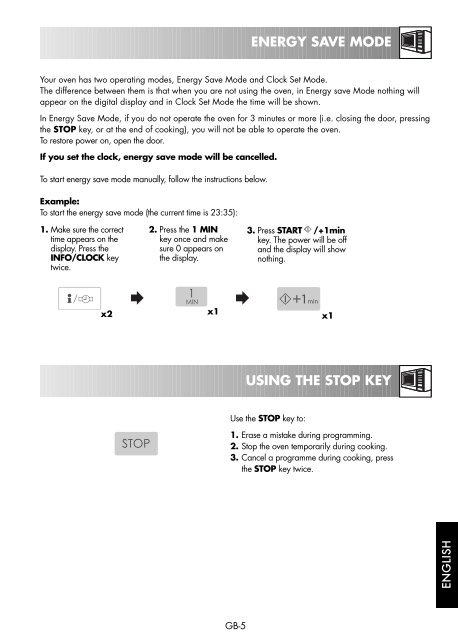R-879 Operation-Manual GB - Sharp
R-879 Operation-Manual GB - Sharp
R-879 Operation-Manual GB - Sharp
Create successful ePaper yourself
Turn your PDF publications into a flip-book with our unique Google optimized e-Paper software.
R-<strong>879</strong>_[EN].qxd 6/4/07 3:58 PM Page 5<br />
ENERGY SAVE MODE<br />
Your oven has two operating modes, Energy Save Mode and Clock Set Mode.<br />
The difference between them is that when you are not using the oven, in Energy save Mode nothing will<br />
appear on the digital display and in Clock Set Mode the time will be shown.<br />
In Energy Save Mode, if you do not operate the oven for 3 minutes or more (i.e. closing the door, pressing<br />
the STOP key, or at the end of cooking), you will not be able to operate the oven.<br />
To restore power on, open the door.<br />
If you set the clock, energy save mode will be cancelled.<br />
To start energy save mode manually, follow the instructions below.<br />
Example:<br />
To start the energy save mode (the current time is 23:35):<br />
1. Make sure the correct<br />
time appears on the<br />
display. Press the<br />
INFO/CLOCK key<br />
twice.<br />
2. Press the 1 MIN<br />
key once and make<br />
sure 0 appears on<br />
the display.<br />
3. Press START /+1min<br />
key. The power will be off<br />
and the display will show<br />
nothing.<br />
x2<br />
x1<br />
x1<br />
USING THE STOP KEY<br />
Use the STOP key to:<br />
1. Erase a mistake during programming.<br />
2. Stop the oven temporarily during cooking.<br />
3. Cancel a programme during cooking, press<br />
the STOP key twice.<br />
ENGLISH<br />
<strong>GB</strong>-5