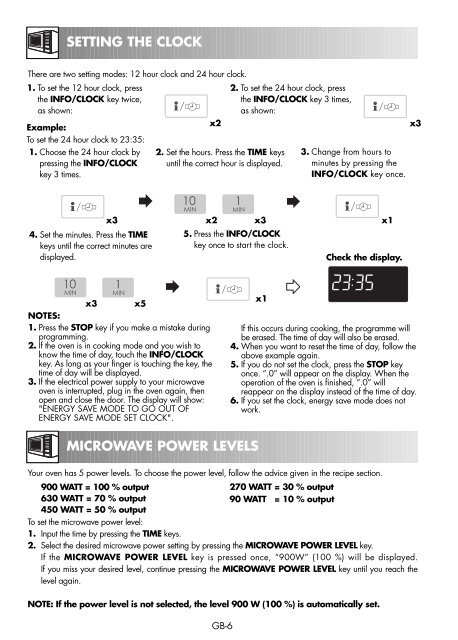R-879 Operation-Manual GB - Sharp
R-879 Operation-Manual GB - Sharp
R-879 Operation-Manual GB - Sharp
You also want an ePaper? Increase the reach of your titles
YUMPU automatically turns print PDFs into web optimized ePapers that Google loves.
R-<strong>879</strong>_[EN].qxd 6/4/07 3:58 PM Page 6<br />
SETTING THE CLOCK<br />
There are two setting modes: 12 hour clock and 24 hour clock.<br />
1. To set the 12 hour clock, press<br />
the INFO/CLOCK key twice,<br />
as shown:<br />
Example:<br />
To set the 24 hour clock to 23:35:<br />
1. Choose the 24 hour clock by<br />
pressing the INFO/CLOCK<br />
key 3 times.<br />
x2<br />
2. Set the hours. Press the TIME keys<br />
until the correct hour is displayed.<br />
2. To set the 24 hour clock, press<br />
the INFO/CLOCK key 3 times,<br />
as shown:<br />
3. Change from hours to<br />
minutes by pressing the<br />
INFO/CLOCK key once.<br />
x3<br />
x3<br />
4. Set the minutes. Press the TIME<br />
keys until the correct minutes are<br />
displayed.<br />
x2<br />
x3<br />
5. Press the INFO/CLOCK<br />
key once to start the clock.<br />
x1<br />
Check the display.<br />
x3 x5<br />
NOTES:<br />
1. Press the STOP key if you make a mistake during<br />
programming.<br />
2. If the oven is in cooking mode and you wish to<br />
know the time of day, touch the INFO/CLOCK<br />
key. As long as your finger is touching the key, the<br />
time of day will be displayed.<br />
3. If the electrical power supply to your microwave<br />
oven is interrupted, plug in the oven again, then<br />
open and close the door. The display will show:<br />
"ENERGY SAVE MODE TO GO OUT OF<br />
ENERGY SAVE MODE SET CLOCK".<br />
x1<br />
If this occurs during cooking, the programme will<br />
be erased. The time of day will also be erased.<br />
4. When you want to reset the time of day, follow the<br />
above example again.<br />
5. If you do not set the clock, press the STOP key<br />
once. “.0” will appear on the display. When the<br />
operation of the oven is finished, “.0” will<br />
reappear on the display instead of the time of day.<br />
6. If you set the clock, energy save mode does not<br />
work.<br />
MICROWAVE POWER LEVELS<br />
Your oven has 5 power levels. To choose the power level, follow the advice given in the recipe section.<br />
900 WATT = 100 % output<br />
630 WATT = 70 % output<br />
450 WATT = 50 % output<br />
To set the microwave power level:<br />
1. Input the time by pressing the TIME keys.<br />
<strong>GB</strong>-6<br />
270 WATT = 30 % output<br />
90 WATT = 10 % output<br />
2. Select the desired microwave power setting by pressing the MICROWAVE POWER LEVEL key.<br />
If the MICROWAVE POWER LEVEL key is pressed once, “900W” (100 %) will be displayed.<br />
If you miss your desired level, continue pressing the MICROWAVE POWER LEVEL key until you reach the<br />
level again.<br />
NOTE: If the power level is not selected, the level 900 W (100 %) is automatically set.