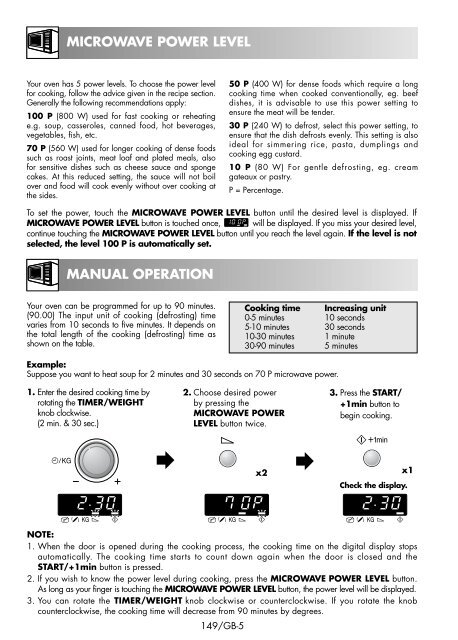R-26ST Operation-Manual GB - Sharp Central & Eastern Europe
R-26ST Operation-Manual GB - Sharp Central & Eastern Europe
R-26ST Operation-Manual GB - Sharp Central & Eastern Europe
Create successful ePaper yourself
Turn your PDF publications into a flip-book with our unique Google optimized e-Paper software.
7. R-<strong>26ST</strong> English 27.01 27/1/06 4:59 PM Page 6<br />
MICROWAVE POWER LEVEL<br />
Your oven has 5 power levels. To choose the power level<br />
for cooking, follow the advice given in the recipe section.<br />
Generally the following recommendations apply:<br />
100 P (800 W) used for fast cooking or reheating<br />
e.g. soup, casseroles, canned food, hot beverages,<br />
vegetables, fish, etc.<br />
70 P (560 W) used for longer cooking of dense foods<br />
such as roast joints, meat loaf and plated meals, also<br />
for sensitive dishes such as cheese sauce and sponge<br />
cakes. At this reduced setting, the sauce will not boil<br />
over and food will cook evenly without over cooking at<br />
the sides.<br />
50 P (400 W) for dense foods which require a long<br />
cooking time when cooked conventionally, eg. beef<br />
dishes, it is advisable to use this power setting to<br />
ensure the meat will be tender.<br />
30 P (240 W) to defrost, select this power setting, to<br />
ensure that the dish defrosts evenly. This setting is also<br />
ideal for simmering rice, pasta, dumplings and<br />
cooking egg custard.<br />
10 P (80 W) For gentle defrosting, eg. cream<br />
gateaux or pastry.<br />
P = Percentage.<br />
To set the power, touch the MICROWAVE POWER LEVEL button until the desired level is displayed. If<br />
MICROWAVE POWER LEVEL button is touched once, will be displayed. If you miss your desired level,<br />
continue touching the MICROWAVE POWER LEVEL button until you reach the level again. If the level is not<br />
selected, the level 100 P is automatically set.<br />
MANUAL OPERATION<br />
Your oven can be programmed for up to 90 minutes.<br />
(90.00) The input unit of cooking (defrosting) time<br />
varies from 10 seconds to five minutes. It depends on<br />
the total length of the cooking (defrosting) time as<br />
shown on the table.<br />
Cooking time Increasing unit<br />
0-5 minutes 10 seconds<br />
5-10 minutes 30 seconds<br />
10-30 minutes 1 minute<br />
30-90 minutes 5 minutes<br />
Example:<br />
Suppose you want to heat soup for 2 minutes and 30 seconds on 70 P microwave power.<br />
1. Enter the desired cooking time by<br />
rotating the TIMER/WEIGHT<br />
knob clockwise.<br />
(2 min. & 30 sec.)<br />
2. Choose desired power<br />
by pressing the<br />
MICROWAVE POWER<br />
LEVEL button twice.<br />
3. Press the START/<br />
+1min button to<br />
begin cooking.<br />
x2<br />
Check the display.<br />
x1<br />
NOTE:<br />
1. When the door is opened during the cooking process, the cooking time on the digital display stops<br />
automatically. The cooking time starts to count down again when the door is closed and the<br />
START/+1min button is pressed.<br />
2. If you wish to know the power level during cooking, press the MICROWAVE POWER LEVEL button.<br />
As long as your finger is touching the MICROWAVE POWER LEVEL button, the power level will be displayed.<br />
3. You can rotate the TIMER/WEIGHT knob clockwise or counterclockwise. If you rotate the knob<br />
counterclockwise, the cooking time will decrease from 90 minutes by degrees.<br />
149/<strong>GB</strong>-5