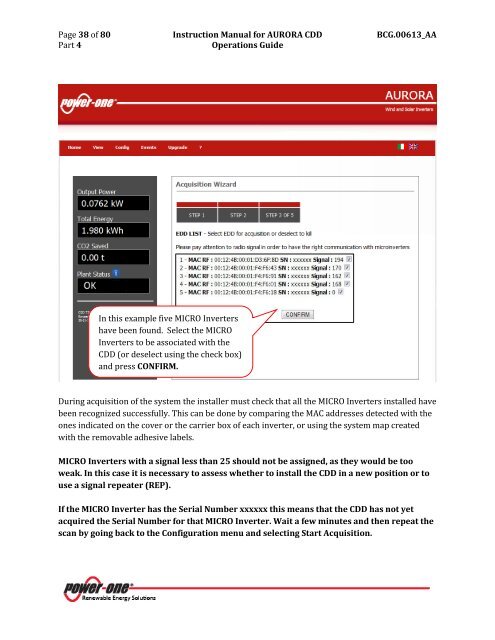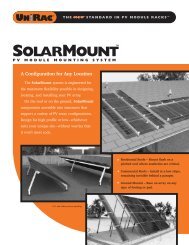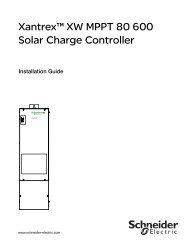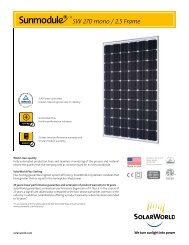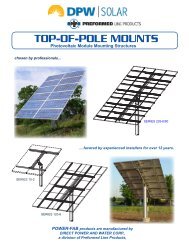THE MANUAL: AURORA CDD - the Solar Panel Store
THE MANUAL: AURORA CDD - the Solar Panel Store
THE MANUAL: AURORA CDD - the Solar Panel Store
Create successful ePaper yourself
Turn your PDF publications into a flip-book with our unique Google optimized e-Paper software.
Page 38 of 80 Instruction Manual for <strong>AURORA</strong> <strong>CDD</strong> BCG.00613_AA<br />
Part 4<br />
Operations Guide<br />
In this example five MICRO Inverters<br />
have been found. Select <strong>the</strong> MICRO<br />
Inverters to be associated with <strong>the</strong><br />
<strong>CDD</strong> (or deselect using <strong>the</strong> check box)<br />
and press CONFIRM.<br />
During acquisition of <strong>the</strong> system <strong>the</strong> installer must check that all <strong>the</strong> MICRO Inverters installed have<br />
been recognized successfully. This can be done by comparing <strong>the</strong> MAC addresses detected with <strong>the</strong><br />
ones indicated on <strong>the</strong> cover or <strong>the</strong> carrier box of each inverter, or using <strong>the</strong> system map created<br />
with <strong>the</strong> removable adhesive labels.<br />
MICRO Inverters with a signal less than 25 should not be assigned, as <strong>the</strong>y would be too<br />
weak. In this case it is necessary to assess whe<strong>the</strong>r to install <strong>the</strong> <strong>CDD</strong> in a new position or to<br />
use a signal repeater (REP).<br />
If <strong>the</strong> MICRO Inverter has <strong>the</strong> Serial Number xxxxxx this means that <strong>the</strong> <strong>CDD</strong> has not yet<br />
acquired <strong>the</strong> Serial Number for that MICRO Inverter. Wait a few minutes and <strong>the</strong>n repeat <strong>the</strong><br />
scan by going back to <strong>the</strong> Configuration menu and selecting Start Acquisition.