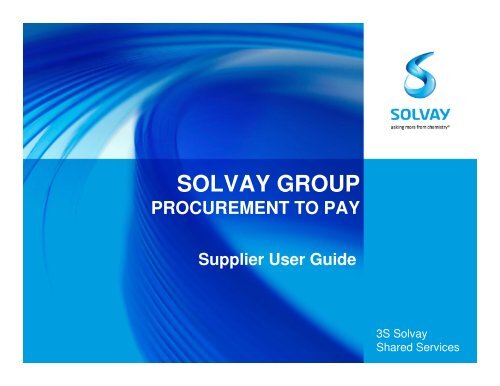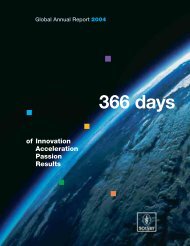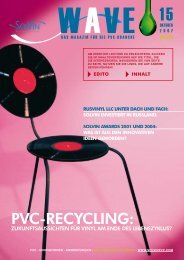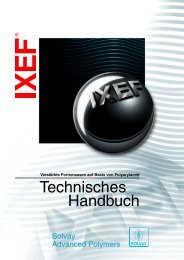Supplier Guidelines - 3S Solvay Shared Services
Supplier Guidelines - 3S Solvay Shared Services
Supplier Guidelines - 3S Solvay Shared Services
Create successful ePaper yourself
Turn your PDF publications into a flip-book with our unique Google optimized e-Paper software.
SOLVAY GROUP<br />
PROCUREMENT TO PAY<br />
<strong>Supplier</strong> User Guide<br />
<strong>3S</strong> <strong>Solvay</strong><br />
<strong>Shared</strong> <strong>Services</strong>
<strong>3S</strong> <strong>Solvay</strong> <strong>Shared</strong> <strong>Services</strong> - Who are we?<br />
<strong>3S</strong> <strong>Solvay</strong> <strong>Shared</strong> <strong>Services</strong> is a <strong>Solvay</strong> Group company responsible for<br />
delivering Financial and Human Resources services to the Group<br />
entities, serving the world from 3 centers:<br />
Lisbon (Europe), with a Hub located in Devnya<br />
Curitiba (all Americas)<br />
Bangkok (India, Japan, Thailand, South Korea, China)<br />
<strong>3S</strong> LISBON <strong>3S</strong> CURITIBA BANGKOK HUB<br />
Our services are based on a standard global model and respect and<br />
apply Procurement to Pay international Best Practices<br />
2
<strong>Supplier</strong> User Guide<br />
This user guide provides <strong>Solvay</strong> <strong>Supplier</strong>s with guidelines and<br />
support for a correct use of the <strong>Solvay</strong> <strong>3S</strong> <strong>Supplier</strong> dedicated<br />
portal - available on the <strong>3S</strong> Extranet (http://www.3ssolvaysharedservices.com/)<br />
In this guide you will find instructions to assist you in the<br />
following:<br />
Invoice Requirements<br />
Invoice Sending<br />
Extranet - <strong>Supplier</strong> Inquiry<br />
Extranet - Invoice Instructions<br />
Extranet - List of Companies<br />
Extranet - Invoice Status<br />
Extranet - Contact Details<br />
Hints & Tips<br />
3
Invoice Requirements<br />
Mandatory rules to accept invoices for posting and payment -<br />
<strong>Solvay</strong> Group Policy and Country Legal Policy the invoice<br />
must include the following information:<br />
Purchase Number<br />
Correct <strong>Solvay</strong> Company name - e.g. <strong>Solvay</strong> Sodi<br />
Correct VAT Registration number of the <strong>Solvay</strong> company<br />
In case of non compliance, invoices will be<br />
REJECTED by e-mail and therefore NOT PAID<br />
4
Invoice Sending<br />
Invoices must be addressed to the e-mail address mentioned<br />
in the “Invoice Instructions” or to the post office address as<br />
indicated in the “List of Companies”:<br />
Link to Invoice Instruction - Extranet site (where you may check the<br />
invoice and payment instructions corresponding to the country where<br />
your customer <strong>Solvay</strong> company is located and language)<br />
(http://www.3ssolvaysharedservices.com/EN/<strong>Supplier</strong>sInquiry/InvoiceInstructions.aspx)<br />
Link to List of Companies - Extranet site (where you may access each<br />
country's list of <strong>Solvay</strong> companies and the corresponding company<br />
codes and PO boxes)<br />
(http://www.3ssolvaysharedservices.com/EN/<strong>Supplier</strong>sInquiry/ListofCompanies.aspx)<br />
<br />
<br />
5
Extranet - <strong>Supplier</strong>s Inquiry<br />
THE EXTRANET IS ONLY<br />
AVAILABLE IN ENGLISH<br />
6
Extranet - <strong>Supplier</strong>s Inquiry<br />
The <strong>Solvay</strong> <strong>3S</strong> <strong>Supplier</strong> dedicated portal offers you the<br />
possibility to access:<br />
7<br />
Invoice Instructions: Support in addressing your invoices to us properly <br />
Select <strong>Solvay</strong> invoiced country flag<br />
(http://www.3ssolvaysharedservices.com/EN/<strong>Supplier</strong>sInquiry/InvoiceInstructions.aspx)<br />
List of Companies: Tool to check the list of <strong>Solvay</strong> companies with the<br />
respective <strong>3S</strong> AP e-mail address and PO box (mail address where to send<br />
your invoice), <strong>Solvay</strong> billing address (<strong>Solvay</strong> invoiced fiscal address), and<br />
VAT nr Select the corresponding country flag<br />
(http://www.3ssolvaysharedservices.com/EN/<strong>Supplier</strong>sInquiry/ListofCompanies.aspx)<br />
Invoice Status: Online tool for checking your invoice status<br />
(http://www.3ssolvaysharedservices.com/EN/<strong>Supplier</strong>sInquiry/InvoiceStatus.aspx)<br />
Self-Invoicing FAQs: Frequently asked questions regarding self-invoicing<br />
procedures<br />
(http://www.3ssolvaysharedservices.com/EN/<strong>Supplier</strong>sInquiry/Documents/FAQs/Self-<br />
Billing%20FAQs.pdf)
Extranet - Invoice Instructions<br />
General Instructions<br />
Self-Invoicing<br />
Frequently Asked<br />
Questions<br />
Click on the <strong>Solvay</strong><br />
country flag to check<br />
invoice instruction<br />
Direct link to check<br />
your invoice status<br />
8
Extranet - List of Companies<br />
In this page you will find the <strong>Solvay</strong> list of companies with support invoice<br />
information e-mail address where to send your invoices and/or PO Box; <strong>Solvay</strong><br />
invoiced fiscal address; and VAT nr<br />
Direct link for Bank<br />
Data changes/creation<br />
instructions<br />
Click on the <strong>Solvay</strong> company flag to<br />
check out instructions<br />
9
Extranet - Invoice Status<br />
You may check your invoice status & payment information<br />
directly on the <strong>Solvay</strong> <strong>3S</strong> Extranet portal:<br />
Invoice Status - Extranet link<br />
(http://www.3ssolvaysharedservices.com/EN/<strong>Supplier</strong>sInquiry/InvoiceStatus.aspx)<br />
FACILITATED BY INTERNET EXPANSION,<br />
INTERNATIONAL SUPPLIER-CUSTOMER COMMUNICATION AND<br />
BUSINESS TOOLS ARE RAPIDLY EVOLVING TO ELECTRONIC TOOLS<br />
10
Extranet - Invoice Status<br />
Introductory note that gives you some hints for<br />
the proper use of the tool:<br />
11<br />
This page will not work properly with Google<br />
Chrome, please use other search engines
Extranet - Invoice Status<br />
Your Invoice Reference: type information<br />
“as is” on invoice document for invoice<br />
reference/number. Wildcard characters (*)<br />
are not permitted<br />
<strong>Solvay</strong> Fiscal Year: invoice document<br />
date year<br />
<strong>Solvay</strong> Purchase Order number: 10 digit<br />
number <strong>Solvay</strong> provided when purchase<br />
was made with You (e.g. “4510xxxxxx”,<br />
“31xxxxxxxx”, “4511xxxxxx”)<br />
Your VAT Number: Your VAT registration<br />
number or Tax payer identification number<br />
(ex: PT0123456 or 012345678901).<br />
Your Vendor Number: Your <strong>Solvay</strong> internal<br />
number in the system<br />
12
Extranet - Invoice Status<br />
Your “Invoice Status” search results are:<br />
Please contact<br />
<strong>3S</strong> Contact<br />
Center<br />
(http://www.3ssolv<br />
aysharedservices.<br />
com/EN/ContactU<br />
s.aspx)<br />
for more details<br />
Invoice was received by <strong>Solvay</strong>. Status: pending for price approval waiting for a<br />
payment confirmation<br />
Invoice was received by <strong>Solvay</strong> and is currently in process invoice still in<br />
process by <strong>Solvay</strong><br />
You have more than 1 document with this reference, please contact our Contact<br />
Center support for detailed information on each document tool encountered<br />
more than one document in the system with these filter elements<br />
Invoice sent to payment invoice has been paid (it will appear in the end field<br />
“Date of the Invoice payment” that refers to the payment date)<br />
Self-Invoice created but its payment authorization requires content confirmation by<br />
supplier self-invoice is still blocked for payment due to law requirements.<br />
Document payment authorization requires confirmation by supplier. <strong>Supplier</strong> needs<br />
to: send e-email to general.<strong>3S</strong>-AP@solvay.com mentioning word “ACCEPTED” in<br />
its text, attaching a copy of the document, or at least its number, date and value in<br />
the e-mail body<br />
13
Extranet - Invoice Status<br />
Date in which your invoice entered the<br />
<strong>Solvay</strong> system for payment<br />
Invoice current status: return invoice<br />
searched status on the system<br />
Date of the Invoice payment: invoice<br />
payment date; by default will be the day<br />
amount will be on your bank account<br />
14<br />
If You want to do another search click<br />
“New Inquiry” - if not click “Exit”
Extranet - Contact Details<br />
In case you are not clarified by the “Extranet” response or if you have<br />
any other specific query, please contact the <strong>Solvay</strong> <strong>3S</strong> Contact Center:<br />
Contact details (http://www.3ssolvaysharedservices.com/EN/ContactUs.aspx)<br />
Form: Extranet form<br />
(http://solvaybusinessservices.force.com/<strong>Supplier</strong>sInquiry)<br />
By email to: general.<strong>3S</strong>-AP@solvay.com<br />
By phone to:<br />
-EUR Tel: +351 218 319 225<br />
-US Toll Free Nr: 1 877 463 7645<br />
-THA Tel: +66(0)2610-6400<br />
-BRA Tel: 0800 891 8278<br />
-ARG Tel: 0800 888 7658<br />
The <strong>3S</strong> Contact Center team offers support in 8 languages (BG, DE,<br />
FR, EN, ES, IT, NL, PT)<br />
15
Tips & Hints<br />
What if your invoice doesn’t have a PO number?<br />
The <strong>3S</strong> Contact Center will inform you to contact your <strong>Solvay</strong> Procurement agent and ask for the<br />
PO number<br />
What if your invoice is in litigation?<br />
The <strong>3S</strong> Contact Center will inform you to contact your <strong>Solvay</strong> Procurement agent<br />
What if your bank data is missing?<br />
The <strong>3S</strong> Contact Center will require you to provide a document with your bank account reference,<br />
Bank Data PO Box<br />
(http://www.3ssolvaysharedservices.com/EN/<strong>Supplier</strong>sInquiry/Documents/Companies%20and%20PO<br />
%20Boxes/BANK%20DATA%20CREATION,CHANGE.pdf)<br />
or E-mail address payment.securityprocess@solvay.com<br />
What if my Self-Invoice is blocked for payment?<br />
Due to law requirements, document payment authorization requires confirmation by supplier.<br />
<strong>Supplier</strong> needs to send e-email to general.<strong>3S</strong>-AP@solvay.com mentioning word “ACCEPTED”<br />
in its text, attaching a copy of the document, or at least its number, date and value in the e-mail<br />
body<br />
What if my Self-Invoice has a price or quantity difference?<br />
The <strong>3S</strong> Contact Center will inform you to contact your <strong>Solvay</strong> Procurement agent<br />
16
Other languages<br />
This Document is also available in Bulgarian (BG)<br />
https://www.solvaysites4editors.com/sites/3ssolvay/EN/<strong>Supplier</strong>sInquiry/Documents/PPTs/<strong>Supplier</strong>%20<strong>Guidelines</strong>_BG.PDF<br />
www.3ssolvaysharedservices.com