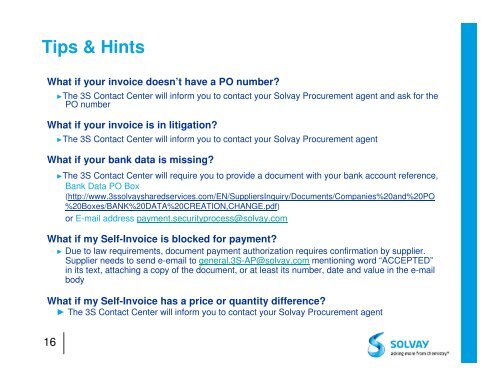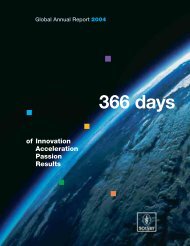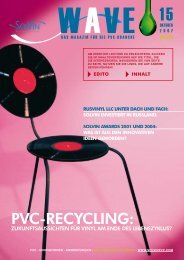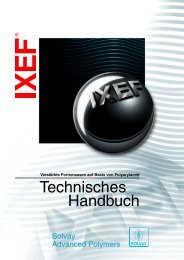Supplier Guidelines - 3S Solvay Shared Services
Supplier Guidelines - 3S Solvay Shared Services
Supplier Guidelines - 3S Solvay Shared Services
You also want an ePaper? Increase the reach of your titles
YUMPU automatically turns print PDFs into web optimized ePapers that Google loves.
Tips & Hints<br />
What if your invoice doesn’t have a PO number?<br />
The <strong>3S</strong> Contact Center will inform you to contact your <strong>Solvay</strong> Procurement agent and ask for the<br />
PO number<br />
What if your invoice is in litigation?<br />
The <strong>3S</strong> Contact Center will inform you to contact your <strong>Solvay</strong> Procurement agent<br />
What if your bank data is missing?<br />
The <strong>3S</strong> Contact Center will require you to provide a document with your bank account reference,<br />
Bank Data PO Box<br />
(http://www.3ssolvaysharedservices.com/EN/<strong>Supplier</strong>sInquiry/Documents/Companies%20and%20PO<br />
%20Boxes/BANK%20DATA%20CREATION,CHANGE.pdf)<br />
or E-mail address payment.securityprocess@solvay.com<br />
What if my Self-Invoice is blocked for payment?<br />
Due to law requirements, document payment authorization requires confirmation by supplier.<br />
<strong>Supplier</strong> needs to send e-email to general.<strong>3S</strong>-AP@solvay.com mentioning word “ACCEPTED”<br />
in its text, attaching a copy of the document, or at least its number, date and value in the e-mail<br />
body<br />
What if my Self-Invoice has a price or quantity difference?<br />
The <strong>3S</strong> Contact Center will inform you to contact your <strong>Solvay</strong> Procurement agent<br />
16