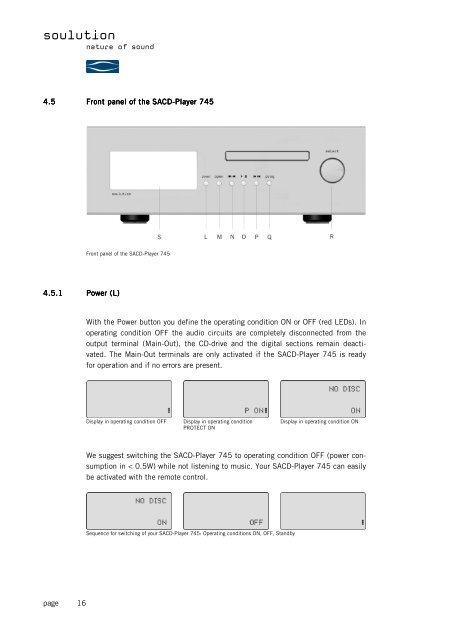SACD-Player 745 Player 745 Player 745 User Manual ... - Soulution
SACD-Player 745 Player 745 Player 745 User Manual ... - Soulution
SACD-Player 745 Player 745 Player 745 User Manual ... - Soulution
Create successful ePaper yourself
Turn your PDF publications into a flip-book with our unique Google optimized e-Paper software.
soulution<br />
nature of sound<br />
4.5 Front panel of the <strong>SACD</strong>-<strong>Player</strong> <strong>745</strong><br />
Front panel of the <strong>SACD</strong>-<strong>Player</strong> <strong>745</strong><br />
4.5.1 Power (L)<br />
With the Power button you define the operating condition ON or OFF (red LEDs). In<br />
operating condition OFF the audio circuits are completely disconnected from the<br />
output terminal (Main-Out), the CD-drive and the digital sections remain deactivated.<br />
The Main-Out terminals are only activated if the <strong>SACD</strong>-<strong>Player</strong> <strong>745</strong> is ready<br />
for operation and if no errors are present.<br />
Display in operating condition OFF<br />
Display in operating condition<br />
PROTECT ON<br />
Display in operating condition ON<br />
We suggest switching the <strong>SACD</strong>-<strong>Player</strong> <strong>745</strong> to operating condition OFF (power consumption<br />
in < 0.5W) while not listening to music. Your <strong>SACD</strong>-<strong>Player</strong> <strong>745</strong> can easily<br />
be activated with the remote control.<br />
Sequence for switching of your <strong>SACD</strong>-<strong>Player</strong> <strong>745</strong>: Operating conditions ON, OFF, Standby<br />
page 16