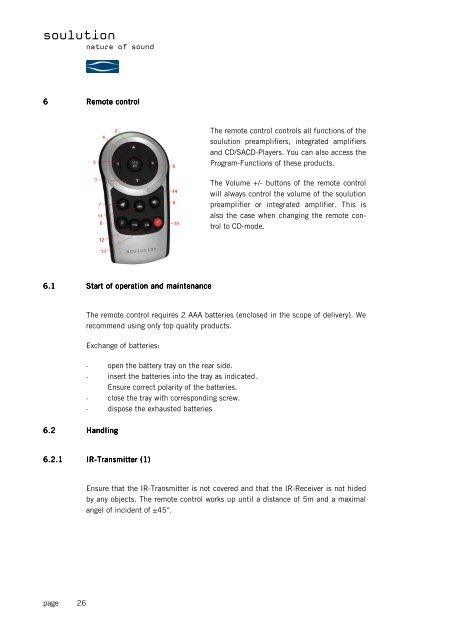SACD-Player 745 Player 745 Player 745 User Manual ... - Soulution
SACD-Player 745 Player 745 Player 745 User Manual ... - Soulution
SACD-Player 745 Player 745 Player 745 User Manual ... - Soulution
You also want an ePaper? Increase the reach of your titles
YUMPU automatically turns print PDFs into web optimized ePapers that Google loves.
soulution<br />
nature of sound<br />
6 Remote control<br />
The remote control controls all functions of the<br />
soulution preamplifiers, integrated amplifiers<br />
and CD/<strong>SACD</strong>-<strong>Player</strong>s. You can also access the<br />
Program-Functions of these products.<br />
The Volume +/- buttons of the remote control<br />
will always control the volume of the soulution<br />
preamplifier or integrated amplifier. This is<br />
also the case when changing the remote control<br />
to CD-mode.<br />
6.1 Start of operation and maintenance<br />
The remote control requires 2 AAA batteries (enclosed in the scope of delivery). We<br />
recommend using only top quality products.<br />
Exchange of batteries:<br />
- open the battery tray on the rear side.<br />
- insert the batteries into the tray as indicated.<br />
Ensure correct polarity of the batteries.<br />
- close the tray with corresponding screw.<br />
- dispose the exhausted batteries<br />
6.2 Handling<br />
6.2.1 IR-Transmitter (1)<br />
Ensure that the IR-Transmitter is not covered and that the IR-Receiver is not hided<br />
by any objects. The remote control works up until a distance of 5m and a maximal<br />
angel of incident of ±45°.<br />
page 26