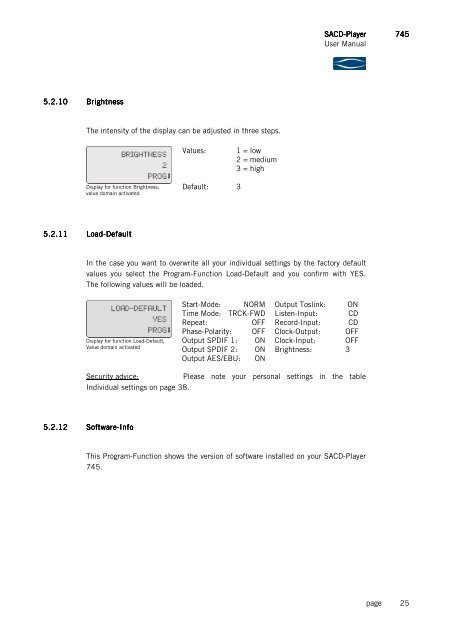SACD-Player 745 Player 745 Player 745 User Manual ... - Soulution
SACD-Player 745 Player 745 Player 745 User Manual ... - Soulution
SACD-Player 745 Player 745 Player 745 User Manual ... - Soulution
You also want an ePaper? Increase the reach of your titles
YUMPU automatically turns print PDFs into web optimized ePapers that Google loves.
<strong>SACD</strong><br />
CD-<strong>Player</strong><br />
<strong>745</strong><br />
<strong>User</strong> <strong>Manual</strong><br />
5.2.10 Brightness<br />
The intensity of the display can be adjusted in three steps.<br />
Values:<br />
1 = low<br />
2 = medium<br />
3 = high<br />
Display for function Brightness,<br />
value domain activated<br />
Default: 3<br />
5.2.11 Load-Default<br />
In the case you want to overwrite all your individual settings by the factory default<br />
values you select the Program-Function Load-Default and you confirm with YES.<br />
The following values will be loaded.<br />
Display for function Load-Default,<br />
Value domain activated<br />
Start-Mode: NORM<br />
Time Mode: TRCK-FWD<br />
Repeat:<br />
OFF<br />
Phase-Polarity: OFF<br />
Output SPDIF 1: ON<br />
Output SPDIF 2: ON<br />
Output AES/EBU: ON<br />
Output Toslink: ON<br />
Listen-Input: CD<br />
Record-Input: CD<br />
Clock-Output: OFF<br />
Clock-Input: OFF<br />
Brightness: 3<br />
Security advice:<br />
Please note your personal settings in the table<br />
Individual settings on page 38.<br />
5.2.12 Software-Info<br />
This Program-Function shows the version of software installed on your <strong>SACD</strong>-<strong>Player</strong><br />
<strong>745</strong>.<br />
page 25