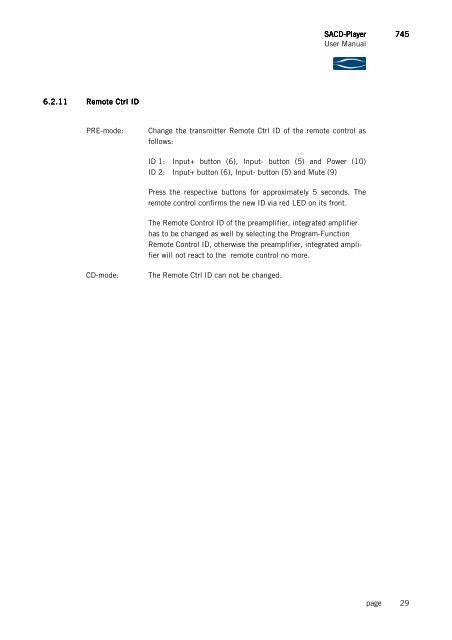SACD-Player 745 Player 745 Player 745 User Manual ... - Soulution
SACD-Player 745 Player 745 Player 745 User Manual ... - Soulution
SACD-Player 745 Player 745 Player 745 User Manual ... - Soulution
You also want an ePaper? Increase the reach of your titles
YUMPU automatically turns print PDFs into web optimized ePapers that Google loves.
<strong>SACD</strong><br />
CD-<strong>Player</strong><br />
<strong>745</strong><br />
<strong>User</strong> <strong>Manual</strong><br />
6.2.11 Remote Ctrl ID<br />
PRE-mode:<br />
Change the transmitter Remote Ctrl ID of the remote control as<br />
follows:<br />
ID 1: Input+ button (6), Input- button (5) and Power (10)<br />
ID 2: Input+ button (6), Input- button (5) and Mute (9)<br />
Press the respective buttons for approximately 5 seconds. The<br />
remote control confirms the new ID via red LED on its front.<br />
The Remote Control ID of the preamplifier, integrated amplifier<br />
has to be changed as well by selecting the Program-Function<br />
Remote Control ID, otherwise the preamplifier, integrated amplifier<br />
will not react to the remote control no more.<br />
CD-mode:<br />
The Remote Ctrl ID can not be changed.<br />
page 29