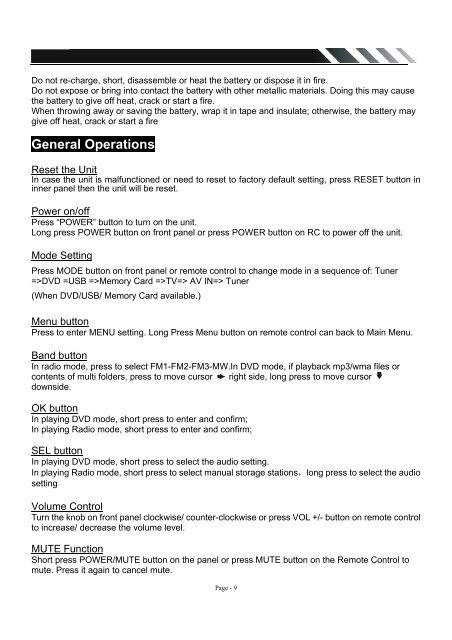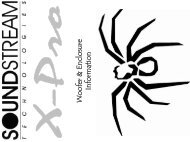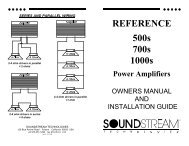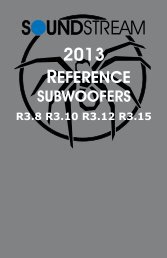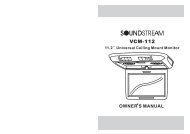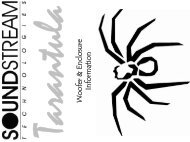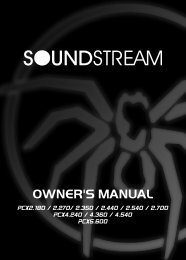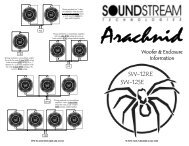Owner's Manual - Soundstream
Owner's Manual - Soundstream
Owner's Manual - Soundstream
You also want an ePaper? Increase the reach of your titles
YUMPU automatically turns print PDFs into web optimized ePapers that Google loves.
Do not re-charge, short, disassemble or heat the battery or dispose it in fire.<br />
Do not expose or bring into contact the battery with other metallic materials. Doing this may cause<br />
the battery to give off heat, crack or start a fire.<br />
When throwing away or saving the battery, wrap it in tape and insulate; otherwise, the battery may<br />
give off heat, crack or start a fire<br />
General Operations<br />
Reset the Unit<br />
In case the unit is malfunctioned or need to reset to factory default setting, press RESET button in<br />
inner panel then the unit will be reset.<br />
Power on/off<br />
Press “POWER” button to turn on the unit.<br />
Long press POWER button on front panel or press POWER button on RC to power off the unit.<br />
Mode Setting<br />
Press MODE button on front panel or remote control to change mode in a sequence of: Tuner<br />
=>DVD =USB =>Memory Card =>TV=> AV IN=> Tuner<br />
(When DVD/USB/ Memory Card available.)<br />
Menu button<br />
Press to enter MENU setting. Long Press Menu button on remote control can back to Main Menu.<br />
Band button<br />
In radio mode, press to select FM1-FM2-FM3-MW.In DVD mode, if playback mp3/wma files or<br />
contents of multi folders, press to move cursor right side, long press to move cursor<br />
downside.<br />
OK button<br />
In playing DVD mode, short press to enter and confirm;<br />
In playing Radio mode, short press to enter and confirm;<br />
SEL button<br />
In playing DVD mode, short press to select the audio setting.<br />
In playing Radio mode, short press to select manual storage stations,long press to select the audio<br />
setting<br />
Volume Control<br />
Turn the knob on front panel clockwise/ counter-clockwise or press VOL +/- button on remote control<br />
to increase/ decrease the volume level.<br />
MUTE Function<br />
Short press POWER/MUTE button on the panel or press MUTE button on the Remote Control to<br />
mute. Press it again to cancel mute.<br />
Page - 9