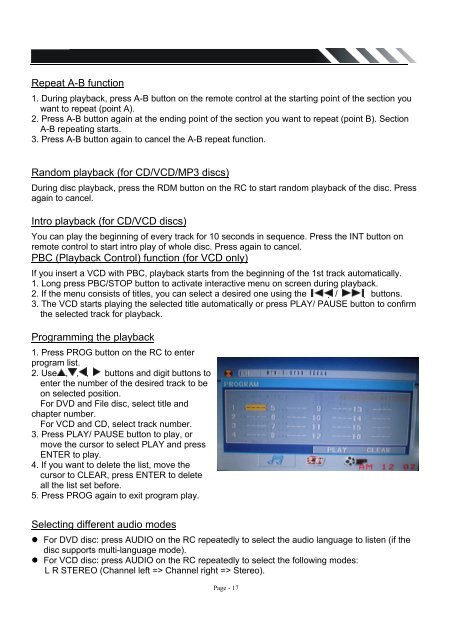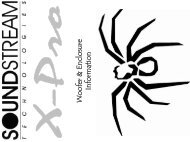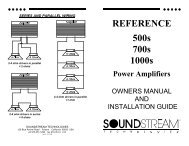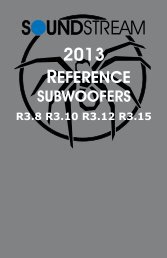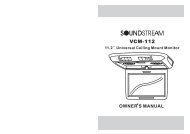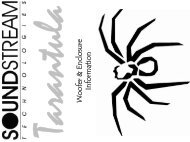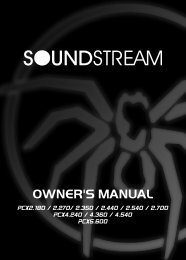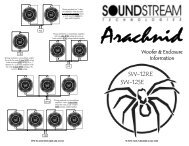Owner's Manual - Soundstream
Owner's Manual - Soundstream
Owner's Manual - Soundstream
Create successful ePaper yourself
Turn your PDF publications into a flip-book with our unique Google optimized e-Paper software.
Repeat A-B function<br />
1. During playback, press A-B button on the remote control at the starting point of the section you<br />
want to repeat (point A).<br />
2. Press A-B button again at the ending point of the section you want to repeat (point B). Section<br />
A-B repeating starts.<br />
3. Press A-B button again to cancel the A-B repeat function.<br />
Random playback (for CD/VCD/MP3 discs)<br />
During disc playback, press the RDM button on the RC to start random playback of the disc. Press<br />
again to cancel.<br />
Intro playback (for CD/VCD discs)<br />
You can play the beginning of every track for 10 seconds in sequence. Press the INT button on<br />
remote control to start intro play of whole disc. Press again to cancel.<br />
PBC (Playback Control) function (for VCD only)<br />
If you insert a VCD with PBC, playback starts from the beginning of the 1st track automatically.<br />
1. Long press PBC/STOP button to activate interactive menu on screen during playback.<br />
2. If the menu consists of titles, you can select a desired one using the / buttons.<br />
3. The VCD starts playing the selected title automatically or press PLAY/ PAUSE button to confirm<br />
the selected track for playback.<br />
Programming the playback<br />
1. Press PROG button on the RC to enter<br />
program list.<br />
2. Use , , , buttons and digit buttons to<br />
enter the number of the desired track to be<br />
on selected position.<br />
For DVD and File disc, select title and<br />
chapter number.<br />
For VCD and CD, select track number.<br />
3. Press PLAY/ PAUSE button to play, or<br />
move the cursor to select PLAY and press<br />
ENTER to play.<br />
4. If you want to delete the list, move the<br />
cursor to CLEAR, press ENTER to delete<br />
all the list set before.<br />
5. Press PROG again to exit program play.<br />
Selecting different audio modes<br />
• For DVD disc: press AUDIO on the RC repeatedly to select the audio language to listen (if the<br />
disc supports multi-language mode).<br />
• For VCD disc: press AUDIO on the RC repeatedly to select the following modes:<br />
L R STEREO (Channel left => Channel right => Stereo).<br />
Page - 17