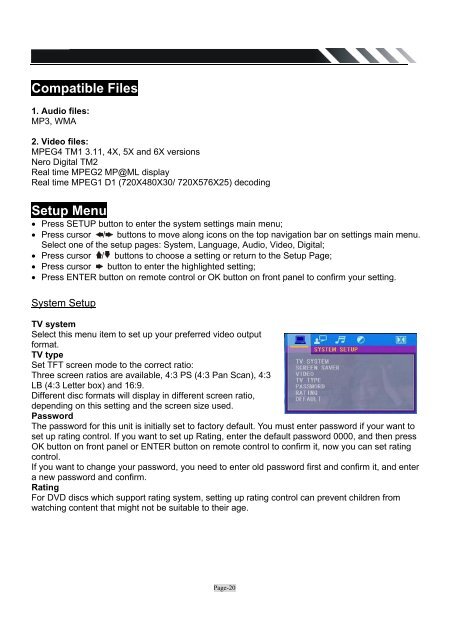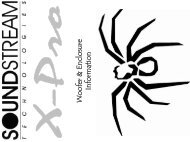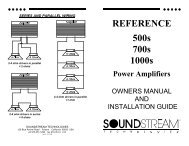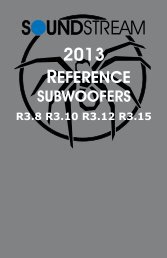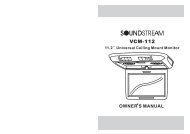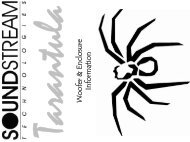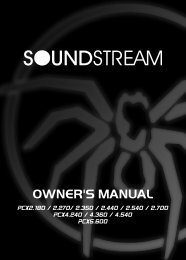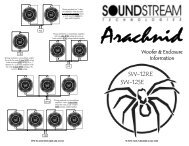Owner's Manual - Soundstream
Owner's Manual - Soundstream
Owner's Manual - Soundstream
Create successful ePaper yourself
Turn your PDF publications into a flip-book with our unique Google optimized e-Paper software.
Compatible Files<br />
1. Audio files:<br />
MP3, WMA<br />
2. Video files:<br />
MPEG4 TM1 3.11, 4X, 5X and 6X versions<br />
Nero Digital TM2<br />
Real time MPEG2 MP@ML display<br />
Real time MPEG1 D1 (720X480X30/ 720X576X25) decoding<br />
Setup Menu<br />
• Press SETUP button to enter the system settings main menu;<br />
• Press cursor / buttons to move along icons on the top navigation bar on settings main menu.<br />
Select one of the setup pages: System, Language, Audio, Video, Digital;<br />
• Press cursor / buttons to choose a setting or return to the Setup Page;<br />
• Press cursor button to enter the highlighted setting;<br />
• Press ENTER button on remote control or OK button on front panel to confirm your setting.<br />
System Setup<br />
TV system<br />
Select this menu item to set up your preferred video output<br />
format.<br />
TV type<br />
Set TFT screen mode to the correct ratio:<br />
Three screen ratios are available, 4:3 PS (4:3 Pan Scan), 4:3<br />
LB (4:3 Letter box) and 16:9.<br />
Different disc formats will display in different screen ratio,<br />
depending on this setting and the screen size used.<br />
Password<br />
The password for this unit is initially set to factory default. You must enter password if your want to<br />
set up rating control. If you want to set up Rating, enter the default password 0000, and then press<br />
OK button on front panel or ENTER button on remote control to confirm it, now you can set rating<br />
control.<br />
If you want to change your password, you need to enter old password first and confirm it, and enter<br />
a new password and confirm.<br />
Rating<br />
For DVD discs which support rating system, setting up rating control can prevent children from<br />
watching content that might not be suitable to their age.<br />
Page-20