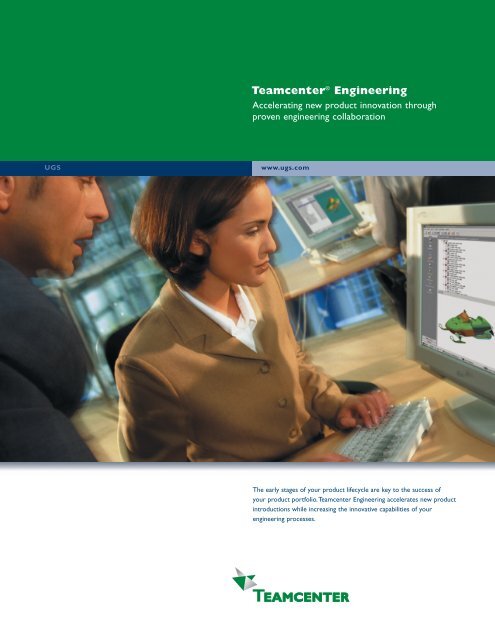Teamcenter® Engineering - SOVA Digital
Teamcenter® Engineering - SOVA Digital
Teamcenter® Engineering - SOVA Digital
Create successful ePaper yourself
Turn your PDF publications into a flip-book with our unique Google optimized e-Paper software.
Teamcenter ® <strong>Engineering</strong><br />
Accelerating new product innovation through<br />
proven engineering collaboration<br />
UGS<br />
www.ugs.com<br />
The early stages of your product lifecycle are key to the success of<br />
your product portfolio.Teamcenter <strong>Engineering</strong> accelerates new product<br />
introductions while increasing the innovative capabilities of your<br />
engineering processes.
Business challenges<br />
Today’s market leaders compete on<br />
the basis of:<br />
• Time to market<br />
• Product cost<br />
• Innovative content<br />
• Available product options<br />
and product variants<br />
To succeed in today’s digital economy,<br />
you have to outperform your<br />
competitors at multiple levels.<br />
But how do you accomplish this,<br />
when the product lifecycle you adopt<br />
to plan, design, deliver and support<br />
your product offerings is more<br />
complex than ever?<br />
How do you optimize your product<br />
lifecycle when your extended<br />
enterprise includes your own<br />
geographically dispersed operations,<br />
as well as the diverse operations of<br />
your suppliers, business allies and<br />
trusted customers?<br />
UGS believes that the early stages of<br />
your product lifecycle are key to the<br />
success of your product portfolio.<br />
Conceptual design is crucial to<br />
the introduction of new ideas and<br />
breakthrough product innovation.<br />
Product design and design validation<br />
determine well over half of your<br />
development costs. Your design<br />
decisions invariably impact the<br />
downstream stages of your<br />
product lifecycle.
Introducing Teamcenter <strong>Engineering</strong><br />
With so much riding on the effective<br />
performance of the early stages of your product<br />
lifecycle, you need to establish sustainable<br />
competitive advantages in terms of your<br />
ability to:<br />
Integrate all of the designs created<br />
by your value chain to define a product’s<br />
engineering content. Bottom-line benefit:<br />
reduces your product lifecycle costs.<br />
Synchronize the engineering processes that<br />
require the participation of your entire<br />
value chain; enable value chain participants<br />
to access all of the product information<br />
they need to get their jobs done effectively.<br />
Bottom-line benefit: compresses your<br />
product lifecycle.<br />
Enable all of your product-related teams<br />
to work together effectively – without<br />
regard to any member’s physical location.<br />
Bottom-line benefit: leverages your global<br />
engineering resources more effectively.<br />
Establish product configurations that you<br />
can manage, track and re-use across an<br />
entire product lifecycle – as well as across<br />
multiple product offerings. Bottom-line<br />
benefit: slashes your development costs.<br />
Accelerate product delivery by enabling<br />
your design teams to seamlessly collaborate<br />
with your manufacturing teams.<br />
Bottom-line benefit: enables you to be first<br />
to market with your product innovations.<br />
To address these strategic issues, UGS offers<br />
Teamcenter <strong>Engineering</strong> – a proven multi-CAD<br />
engineering process management solution for<br />
multi-site product teams.<br />
A crucial solution in UGS’ market-leading<br />
Teamcenter portfolio,Teamcenter <strong>Engineering</strong> is<br />
especially adept at enabling product development<br />
teams and small-to-medium sized companies to<br />
improve the efficiency of the earliest stages of<br />
the product lifecycle.<br />
1
Teamcenter <strong>Engineering</strong>’s business value<br />
Teamcenter <strong>Engineering</strong> accelerates<br />
the product lifecycle by enabling your<br />
take-to-market teams to streamline<br />
their engineering processes.<br />
Teamcenter <strong>Engineering</strong> allows engineering<br />
and manufacturing teams to synchronize design<br />
data, share design models in workflow-driven<br />
processes and collaborate across a fully digital<br />
environment. By combining these capabilities,<br />
your company can improve its product quality,<br />
reduce time and cost to manufacture and<br />
accelerate your entire product lifecycle.<br />
Teamcenter <strong>Engineering</strong> enables you to leverage<br />
your CAD investments in new processes by tightly<br />
integrating multiple, dissimilar CAD systems,<br />
including NX, Solid Edge, Pro/Engineer, Catia<br />
and AutoCAD. Because Teamcenter <strong>Engineering</strong><br />
provides you with a multi-CAD environment,<br />
all of the members of your take to market<br />
teams can view and understand the virtual<br />
product without having to learn how to use<br />
a CAD system.<br />
Teamcenter <strong>Engineering</strong> is the leader in multi-site<br />
collaboration and knowledge sharing – enabling<br />
you to federate your cooperating databases<br />
into a single logical system.<br />
Teamcenter <strong>Engineering</strong> allows geographically<br />
dispersed product teams to collaborate in<br />
common design and team members to participate<br />
in automated engineering and manufacturing<br />
processes.<br />
Teamcenter <strong>Engineering</strong>’s integrated visualization<br />
capabilities improve communications among<br />
team members, as well as collaboration with<br />
other lifecycle teams.This enables you to inject<br />
more innovative design content into your<br />
products while ensuring that your design content<br />
is properly aligned and fully concurrent.<br />
Teamcenter <strong>Engineering</strong> allows you to capture<br />
all of your product definition data and enables<br />
you to configure it so this information can be<br />
leveraged to automate and expedite your<br />
downstream product lifecycle processes.<br />
2
By accelerating your product lifecycle,<br />
Teamcenter <strong>Engineering</strong> enables you<br />
to increase the number of products<br />
that you annually release to market<br />
and generate significantly more<br />
revenue from your product portfolio.<br />
Teamcenter <strong>Engineering</strong>’s benefits<br />
Optimizes early stages of product lifecycle that can<br />
determine up to 80 percent of your product cost.<br />
Increases product innovation and flexibility enabling you<br />
to target new markets.<br />
Increases design and manufacturing concurrency.<br />
Overcomes the barriers to communication among OEMs,<br />
suppliers and their allied partners.<br />
Accelerates the introduction of new product offerings.<br />
Synchronizes the activities of globally dispersed teams.<br />
Catches costly design mistakes up front in your<br />
product lifecycle.<br />
Enables team members to securely access all information<br />
related to your product definitions.<br />
Ensures that everyone in your value chain is working from<br />
the same product assumptions.<br />
Leverages your value chain’s most current CAD, CAM<br />
and CAE investments into new processes.<br />
Enables you to extend your business value rapidly and<br />
seamlessly by adding other Teamcenter solutions while<br />
protecting your current investments.<br />
3
Multi-CAD foundation for product development<br />
Teamcenter <strong>Engineering</strong> delivers five<br />
key capabilities to maximize the early<br />
stages in your product lifecycle.<br />
• Multi-CAD engineering collaboration<br />
• <strong>Engineering</strong> process management<br />
• Multi-site collaboration<br />
• Continuous change validation through<br />
repeatable digital validation<br />
• Unified product lifecycle<br />
management (PLM)<br />
Teamcenter <strong>Engineering</strong> supports the tight integration of all major CAD systems, including NX,<br />
Solid Edge, Pro/Engineer, Catia and AutoCAD.<br />
Teamcenter <strong>Engineering</strong>’s multi-CAD support reduces development costs while enabling your extended<br />
enterprise to leverage multiple CAD investments. State-of-the-market engineering collaboration must<br />
provide a multi-CAD environment that allows your cross-discipline design and manufacturing teams<br />
to seamlessly leverage design data created using any major CAD system.<br />
Teamcenter <strong>Engineering</strong> meets this criteria by providing the only engineering product data management<br />
solution that supports multi-CAD data management in a single multi-purpose collaborative environment.<br />
This collaborative environment enables you to seamlessly leverage your integrated CAD data with the<br />
world’s leading 3D product visualization and digital mockup capabilities.<br />
Teamcenter <strong>Engineering</strong> lets team members create and modify component designs on their native CAD<br />
systems (i.e., teams and/or individual team members continue to use their CAD system of choice) and<br />
publish their innovations/modifications in a collaborative environment when review is required by other<br />
teams/members.<br />
Teamcenter <strong>Engineering</strong> automatically manages both native and neutral CAD representations to eliminate<br />
unnecessary translating delays. Equally important, this collaborative environment enables all teams and<br />
their members to access the most up-to-date product information available.<br />
4
<strong>Engineering</strong> process management<br />
CAD part<br />
Requirements document<br />
Visualization<br />
Cost spreadsheet<br />
Project schedule<br />
Teamcenter <strong>Engineering</strong> provides<br />
engineering process management<br />
capabilities that streamline your<br />
product development processes<br />
while ensuring that you get the<br />
right product information to the<br />
right people at the right time.<br />
<strong>Engineering</strong> change<br />
workflow<br />
Teamcenter <strong>Engineering</strong>’s product structure allows you to manage all product information, not just CAD files.<br />
Teamcenter <strong>Engineering</strong> streamlines product development cycle times by enabling teams to automate<br />
and synchronize their engineering processes. State-of-the-market engineering collaboration must ensure<br />
that all critical product information is delivered to the right team members at the right time. <strong>Engineering</strong><br />
collaboration must enable entitled users to quickly locate the product knowledge they need to perform<br />
their jobs, while eliminating unwieldy information searches.<br />
Teamcenter <strong>Engineering</strong> surpasses the capabilities of traditional CAD file management by capturing all<br />
relevant product and process information and relating these assets to a common product structure.<br />
Teamcenter <strong>Engineering</strong> can manage all of your relevant CAD, CAM and CAE information, as well as<br />
design specifications, documents, requirements and other types of product-centric information.<br />
Teamcenter <strong>Engineering</strong>’s process management capabilities enable you to define engineering workflows that<br />
enforce company-specific business rules and efficiently execute your automated product-related processes.<br />
5
Multi-site collaboration<br />
Teamcenter <strong>Engineering</strong> enables<br />
multi-site, cross-discipline teams –<br />
including your suppliers and allied<br />
partners – to collaborate by leveraging<br />
your most current product<br />
information and accelerating your<br />
product releases to manufacturing.<br />
OEM<br />
Internet http(s)<br />
Suppliers<br />
Firewall<br />
Teamcenter <strong>Engineering</strong> leverages standards-based Internet technology to enable your extended enterprise to globally share<br />
engineering information across firewall boundaries.<br />
PRODUCT MAKERS ASK:<br />
How can I synchronize my<br />
suppliers’ design data into<br />
my internal development<br />
processes?<br />
By supporting multi-site collaboration,Teamcenter <strong>Engineering</strong> reduces product development costs<br />
and take-to-market cycle times by enabling engineering teams, allied partners and suppliers to work<br />
seamlessly together in a virtual product-centric environment.<br />
Teamcenter <strong>Engineering</strong> was built from the ground up to leverage the Internet for engineering<br />
collaboration. Designed to work across firewalls,Teamcenter <strong>Engineering</strong> enables all of your globally<br />
dispersed teams to share their product knowledge, align their design assumptions on a productcentric<br />
basis and participate in automated engineering processes in a secure collaborative environment.<br />
Team members can access Teamcenter <strong>Engineering</strong> at anytime from anywhere.They can employ<br />
virtually any kind of Web-accessible device, including mobile laptops, personal data assistants and<br />
wireless phones. All entitled team members can access the same base of product information using<br />
familiar Web browsers, regardless of where they reside or what viewing devices they employ.<br />
6
Repeatable digital validation<br />
Product<br />
configuration<br />
PDM<br />
Repeatable digital validation is<br />
the next generation of digital<br />
mockup, where design validation<br />
is dynamically and continuously<br />
performed in the context of all<br />
design changes. Repeatable<br />
digital validation provides breakthrough<br />
technology that delivers<br />
substantial productivity gains.<br />
Visualization<br />
CAD<br />
<strong>Digital</strong> validation<br />
Design change<br />
Teamcenter <strong>Engineering</strong> enables all of the participants in your extended enterprise to seamlessly configure and<br />
validate the design content that goes into your new product offerings.<br />
Teamcenter <strong>Engineering</strong> streamlines your product development processes and optimizes your product<br />
designs by enabling you to quickly configure, design, mockup and validate your discretely manufactured<br />
product offerings in a unified collaborative environment.<br />
Teamcenter <strong>Engineering</strong> is the world’s first solution to provide a repeatable design-in-context process.<br />
Teamcenter <strong>Engineering</strong> unites industry-leading visualization, digital mockup and 3D design solutions<br />
with product data management.This enables design teams and their members to access all product<br />
configurations and product knowledge that you retain under Teamcenter <strong>Engineering</strong> directly from<br />
your visualization and design solutions.<br />
Teamcenter <strong>Engineering</strong> allows your teams to design and modify new components and assemblies<br />
while working in a multi-CAD digital mockup environment. Because Teamcenter <strong>Engineering</strong>’s unified<br />
environment is designed for dynamic validation, you can automatically and repeatedly validate your<br />
design changes across all product configurations and their variants. This enables you to quickly<br />
understand the impact of these changes while ensuring design integrity across your product line.<br />
By knowing something as simple as a single part number or change order, users can load<br />
everything for their design session from a small subset of parts to an entire assembly.<br />
Advanced variant and option management capabilities make it easy for teams to develop new product<br />
versions or configurations for different markets.These capabilities maximize the re-use of your existing<br />
product knowledge.They provide a repeatable way for you to configure correct revision and version<br />
context while minimizing the amount of data loaded for your particular design session.<br />
PRODUCT MAKERS ASK:<br />
How can I accelerate design<br />
processes that involve the<br />
continuous validation of<br />
engineering changes?<br />
7
Key capabilities<br />
Teamcenter <strong>Engineering</strong>’s robust capabilities provide all<br />
of the functionality that your engineering teams, allied<br />
partners and suppliers need to collaborate on a global<br />
basis and maximize the efficiency of your product<br />
development processes.<br />
These capabilities enable you to deliver new and more<br />
innovative products faster than your competition, while<br />
minimizing your costs and improving the productivity<br />
of your entire extended enterprise.<br />
Teamcenter <strong>Engineering</strong> capabilities<br />
✓<br />
✓<br />
✓<br />
✓<br />
✓<br />
✓<br />
✓<br />
✓<br />
✓<br />
✓<br />
✓<br />
✓<br />
✓<br />
✓<br />
✓<br />
Capabilities<br />
Advanced security<br />
Global access<br />
Complete search and retrieval<br />
Managed check-in/check-out<br />
Revision/version control<br />
Friendly part/assembly<br />
configuration management<br />
Comprehensive document<br />
management<br />
Optimal process management<br />
Visual engineering change<br />
management<br />
Embedded visualization<br />
<strong>Digital</strong> mockup verification<br />
Repeatable digital validation<br />
Part classification<br />
Advanced product configuration<br />
Easy view and mark-up<br />
Benefits<br />
Protects your mission-critical product information by applying best-practice access rules<br />
Enables you to establish engineering and manufacturing teams and perform knowledge<br />
sharing in a distributed multi-site environment<br />
Enables users to quickly locate component, part, and product information that appears in<br />
both graphic and textual formats<br />
Protects the integrity of your engineering product information by “locking out” work<br />
in progress<br />
Manages information changes by establishing revisions and intermediate versions<br />
Enables you to build and configure hierarchical product structures that are<br />
“intuitively” controlled<br />
Manages documents, specifications and other non-graphic information assets related to a<br />
defined product structure<br />
Manages work in progress by leveraging state-of-the-art engineering change management<br />
Provides early visibility to change impact and an overall view to your product<br />
change history<br />
Enables users to dynamically view 2D and 3D virtual products, including design data<br />
created under multiple CAD systems<br />
<strong>Digital</strong>ly validates high-level product configurations<br />
Enables users to configure and validate high-level multi-CAD product designs in a unified<br />
Web-native environment<br />
Enables users to classify, locate and re-use existing parts and tools during the product<br />
development process<br />
Manages product options, variants, alternatives and multiple views to bills of<br />
materials (BOMs)<br />
Provides users with multiple ways to access product information during review processes,<br />
including supporting the world’s premier solution for visual collaboration<br />
8
Optimizing product<br />
engineering<br />
Teamcenter <strong>Engineering</strong> treats the<br />
earliest stages of your product<br />
lifecycle as a tangible business asset<br />
that you can streamline, manage,<br />
monitor and improve on a rigorous<br />
and systematic basis.<br />
Teamcenter <strong>Engineering</strong> eliminates<br />
the geographic boundaries that slow<br />
down your engineering processes<br />
and prevent you from efficiently<br />
delivering engineering information to<br />
the manufacturing stages in your<br />
product lifecycle.<br />
Don’t let the opportunity to optimize<br />
your engineering processes pass<br />
you by. Contact your UGS sales<br />
representative now for more<br />
information about Teamcenter<br />
<strong>Engineering</strong> – the world’s first<br />
multi-CAD engineering process<br />
management solution for multi-site<br />
product teams.
About UGS<br />
UGS is a leading global provider of product lifecycle management (PLM) software and services<br />
with more than 3.1 million licensed seats and 42,000 clients worldwide.The company promotes<br />
openness and standardization and works collaboratively with its clients in creating enterprise<br />
solutions enabling them to transform their process of innovation and thus begin to capture the<br />
value of PLM. For more information on UGS products and services, visit www.ugs.com.<br />
Corporate Headquarters<br />
Regions<br />
United States<br />
Granite Park One<br />
5800 Granite Parkway<br />
Suite 600<br />
Plano,TX 75024<br />
972 987 3000<br />
Americas<br />
13690 Riverport Drive<br />
Maryland Heights, MO 63043<br />
United States<br />
800 498 5351<br />
Fax 314 264 8900<br />
Europe<br />
Norwich House Knoll Road<br />
Camberley, Surrey<br />
GU15 3SY<br />
United Kingdom<br />
44 1276 705170<br />
Fax 44 1276 705150<br />
Asia-Pacific<br />
Suites 3601-2, Citibank Tower<br />
Citibank Plaza, 3 Garden Road<br />
Hong Kong<br />
852 2230 3333<br />
Fax 852 2230 3200<br />
UGS,Teamcenter, Parasolid, Solid Edge, Femap and I-deas are registered trademarks; and Imageware is a trademark of UGS Corp.<br />
All other logos, trademarks or service marks used herein are the property of their respective owners.©2004 UGS Corp. All rights reserved.<br />
M-1204 11/04