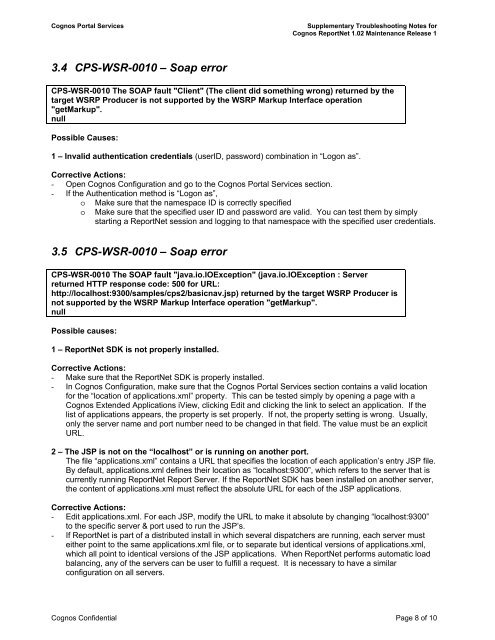Cognos Portal Services
Cognos Portal Services
Cognos Portal Services
Create successful ePaper yourself
Turn your PDF publications into a flip-book with our unique Google optimized e-Paper software.
<strong>Cognos</strong> <strong>Portal</strong> <strong>Services</strong><br />
Supplementary Troubleshooting Notes for<br />
<strong>Cognos</strong> ReportNet 1.02 Maintenance Release 1<br />
3.4 CPS-WSR-0010 – Soap error<br />
CPS-WSR-0010 The SOAP fault "Client" (The client did something wrong) returned by the<br />
target WSRP Producer is not supported by the WSRP Markup Interface operation<br />
"getMarkup".<br />
null<br />
Possible Causes:<br />
1 – Invalid authentication credentials (userID, password) combination in “Logon as”.<br />
Corrective Actions:<br />
- Open <strong>Cognos</strong> Configuration and go to the <strong>Cognos</strong> <strong>Portal</strong> <strong>Services</strong> section.<br />
- If the Authentication method is “Logon as”,<br />
o Make sure that the namespace ID is correctly specified<br />
o Make sure that the specified user ID and password are valid. You can test them by simply<br />
starting a ReportNet session and logging to that namespace with the specified user credentials.<br />
3.5 CPS-WSR-0010 – Soap error<br />
CPS-WSR-0010 The SOAP fault "java.io.IOException" (java.io.IOException : Server<br />
returned HTTP response code: 500 for URL:<br />
http://localhost:9300/samples/cps2/basicnav.jsp) returned by the target WSRP Producer is<br />
not supported by the WSRP Markup Interface operation "getMarkup".<br />
null<br />
Possible causes:<br />
1 – ReportNet SDK is not properly installed.<br />
Corrective Actions:<br />
- Make sure that the ReportNet SDK is properly installed.<br />
- In <strong>Cognos</strong> Configuration, make sure that the <strong>Cognos</strong> <strong>Portal</strong> <strong>Services</strong> section contains a valid location<br />
for the “location of applications.xml” property. This can be tested simply by opening a page with a<br />
<strong>Cognos</strong> Extended Applications iView, clicking Edit and clicking the link to select an application. If the<br />
list of applications appears, the property is set properly. If not, the property setting is wrong. Usually,<br />
only the server name and port number need to be changed in that field. The value must be an explicit<br />
URL.<br />
2 – The JSP is not on the “localhost” or is running on another port.<br />
The file “applications.xml” contains a URL that specifies the location of each application’s entry JSP file.<br />
By default, applications.xml defines their location as “localhost:9300”, which refers to the server that is<br />
currently running ReportNet Report Server. If the ReportNet SDK has been installed on another server,<br />
the content of applications.xml must reflect the absolute URL for each of the JSP applications.<br />
Corrective Actions:<br />
- Edit applications.xml. For each JSP, modify the URL to make it absolute by changing “localhost:9300”<br />
to the specific server & port used to run the JSP’s.<br />
- If ReportNet is part of a distributed install in which several dispatchers are running, each server must<br />
either point to the same applications.xml file, or to separate but identical versions of applications.xml,<br />
which all point to identical versions of the JSP applications. When ReportNet performs automatic load<br />
balancing, any of the servers can be user to fulfill a request. It is necessary to have a similar<br />
configuration on all servers.<br />
<strong>Cognos</strong> Confidential Page 8 of 10