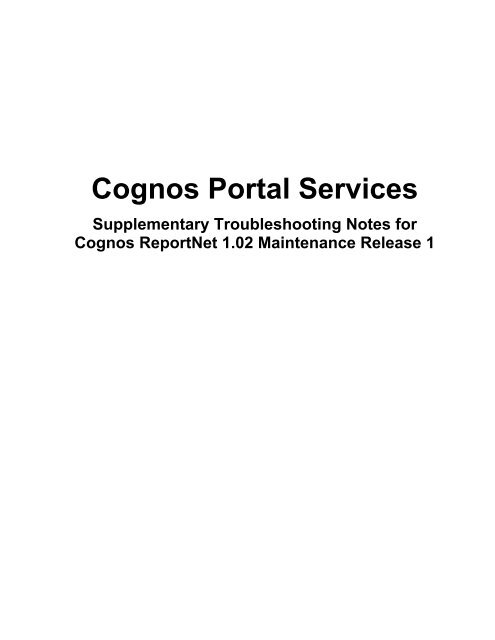Cognos Portal Services
Cognos Portal Services
Cognos Portal Services
Create successful ePaper yourself
Turn your PDF publications into a flip-book with our unique Google optimized e-Paper software.
<strong>Cognos</strong> <strong>Portal</strong> <strong>Services</strong><br />
Supplementary Troubleshooting Notes for<br />
<strong>Cognos</strong> ReportNet 1.02 Maintenance Release 1
<strong>Cognos</strong> <strong>Portal</strong> <strong>Services</strong><br />
Supplementary Troubleshooting Notes for<br />
<strong>Cognos</strong> ReportNet 1.02 Maintenance Release 1<br />
Copyright © 2003 <strong>Cognos</strong> Incorporated<br />
<strong>Cognos</strong> Confidential Page 2 of 10
<strong>Cognos</strong> <strong>Portal</strong> <strong>Services</strong><br />
Supplementary Troubleshooting Notes for<br />
<strong>Cognos</strong> ReportNet 1.02 Maintenance Release 1<br />
Table of Contents<br />
1 Introduction............................................................................................................... 4<br />
1.1 Getting Ready ........................................................................................................................4<br />
2 Troubleshooting - Common Issues......................................................................... 5<br />
2.1 iViews on 2 Different Pages Always Show the Same Content ..............................................5<br />
2.2 Action Buttons do not Work Properly .....................................................................................5<br />
2.3 No Images Appear in <strong>Cognos</strong> iViews ....................................................................................5<br />
3 Troubleshooting - Error Messages in iViews ......................................................... 6<br />
3.1 CPS-WSR-0010 – Soap error................................................................................................6<br />
3.2 CPS-WSR-0010 – Soap error................................................................................................6<br />
3.3 CPS-WSR-0010 – Soap error................................................................................................7<br />
3.4 CPS-WSR-0010 – Soap error................................................................................................8<br />
3.5 CPS-WSR-0010 – Soap error................................................................................................8<br />
3.6 CPS-WSR-0041 .....................................................................................................................9<br />
3.7 CPS-WSR-0043 ...................................................................................................................10<br />
<strong>Cognos</strong> Confidential Page 3 of 10
<strong>Cognos</strong> <strong>Portal</strong> <strong>Services</strong><br />
Supplementary Troubleshooting Notes for<br />
<strong>Cognos</strong> ReportNet 1.02 Maintenance Release 1<br />
1 Introduction<br />
This document lists common problems encountered with <strong>Cognos</strong> <strong>Portal</strong> <strong>Services</strong> for SAP when<br />
installed with <strong>Cognos</strong> ReportNet 1.02 Maintenance Release 1.<br />
This document is intended to assist portal administrators with possible problems. However, it is<br />
not an official <strong>Cognos</strong> publication. Therefore, <strong>Cognos</strong> does not accept responsibility for any<br />
kind of loss resulting from the use of information in this document.<br />
If you require technical assistance with <strong>Cognos</strong> <strong>Portal</strong> <strong>Services</strong>, visit the <strong>Cognos</strong> support Web<br />
site (http://support.cognos.com).<br />
1.1 Getting Ready<br />
This document assumes the following:<br />
o You have working knowledge of <strong>Cognos</strong> ReportNet, <strong>Cognos</strong> <strong>Portal</strong> <strong>Services</strong>, and SAP Enterprise<br />
<strong>Portal</strong> 5.0 as it relates to the tasks that are described in the <strong>Cognos</strong> <strong>Portal</strong> <strong>Services</strong> Administration<br />
Guide for <strong>Cognos</strong> ReportNet 1.02 Maintenance Release 1.<br />
o You are familiar with the <strong>Cognos</strong> <strong>Portal</strong> <strong>Services</strong> Administration Guide for <strong>Cognos</strong> ReportNet 1.02<br />
Maintenance Release 1.<br />
<strong>Cognos</strong> Confidential Page 4 of 10
<strong>Cognos</strong> <strong>Portal</strong> <strong>Services</strong><br />
Supplementary Troubleshooting Notes for<br />
<strong>Cognos</strong> ReportNet 1.02 Maintenance Release 1<br />
Troubleshooting - Common Issues<br />
2.1 Two iViews Always Show the Same Content<br />
A user who adds the same iView instance on two different pages might expect to be able to configure one<br />
instance in one way and the other instance another way. For example, on the first page, the user would<br />
want a Viewer iView to always show the report “Monthly Sales”, while on the other page, they want it to<br />
display “Current Expenses”.<br />
In the SAP <strong>Portal</strong>, this cannot be done with the same instance of an iView. Settings in one iView will<br />
always be mirrored in the other. The administrator must configure two different iView instances, otherwise<br />
settings in one will always be mirrored in the other. The portal administrator should create more than one<br />
instance of the iView to allow users to have independent iViews of the same kind on one or different pages.<br />
Settings obtained via “Edit Personalization” are private to each user, even when using the same iView<br />
instance.<br />
2.2 Action Buttons do not Work Properly<br />
In <strong>Cognos</strong> iViews, none of the action buttons work properly – they all generate a “page not found” error<br />
when invoked.<br />
Possible causes:<br />
1 - Settings in <strong>Cognos</strong> Configuration were not set properly.<br />
Corrective Action:<br />
- Make sure that, under the “Environment” section, all URLs are specified with absolute server<br />
names instead of “localhost”. The <strong>Cognos</strong> iViews use the URL defined in “Gateway URL” to<br />
invoke ReportNet actions. But those actions are invoked from the portal server, not from the<br />
ReportNet server.<br />
2.3 No Images Appear in <strong>Cognos</strong> iViews<br />
All icons and pagination buttons are only displayed as empty rectangles.<br />
Possible causes:<br />
1 - Settings in <strong>Cognos</strong> Configuration were not set properly.<br />
Corrective Action:<br />
- Make sure that, under the “Environment” section, all URLs are specified with absolute server<br />
names instead of “localhost”. The <strong>Cognos</strong> iViews use the URL defined in “WebContent URL” to<br />
locate image files.<br />
<strong>Cognos</strong> Confidential Page 5 of 10
<strong>Cognos</strong> <strong>Portal</strong> <strong>Services</strong><br />
Supplementary Troubleshooting Notes for<br />
<strong>Cognos</strong> ReportNet 1.02 Maintenance Release 1<br />
3 Troubleshooting - Error Messages in iViews<br />
The following lists some of the common error messages with their possible causes and the suggested<br />
actions to fix their cause.<br />
3.1 CPS-WSR-0010 – Soap error<br />
CPS-WSR-0010 - The SOAP fault "java.io.FileNotFoundException"<br />
(java.io.FileNotFoundException : http://sottcps3:9300/samples/cps2/applications.xml)<br />
returned by the target WSRP Producer is not supported by the WSRP Markup Interface<br />
operation "getMarkup".<br />
null<br />
Possible causes:<br />
1 – applications.xml could not be found.<br />
Corrective Actions:<br />
- Make sure that the ReportNet Software Developer Kit is properly installed.<br />
- In <strong>Cognos</strong> Configuration, make sure that the <strong>Cognos</strong> <strong>Portal</strong> <strong>Services</strong> section contains a valid location<br />
for the “location of applications.xml” property. This can be tested simply by opening a page with a<br />
<strong>Cognos</strong> Extended Applications iView, clicking Edit and clicking the link to select an application. If the<br />
list of applications appears, the property is set properly. If not, the setting is wrong. Usually, only the<br />
server name and port number need to be changed in that field. The value must be an explicit URL.<br />
3.2 CPS-WSR-0010 – Soap error<br />
CPS-WSR-0010 The SOAP fault "camAuthUnrecoverable" (CAM-AAA-0034 The namespace<br />
'Marketing' does not exist.) returned by the target WSRP Producer is not supported by the<br />
WSRP Markup Interface operation "getMarkup".<br />
null<br />
Possible causes:<br />
1 – Invalid namespace setting in <strong>Cognos</strong> Configuration<br />
Corrective Action:<br />
- On the ReportNet server, run <strong>Cognos</strong> Configuration. In the <strong>Cognos</strong> <strong>Portal</strong> <strong>Services</strong> section, make sure<br />
that the “namespace” is valid. It must refer an existing namespace ID as defined in the<br />
Security/Authentication section. Note that in that section, you must click on the namespace name to find<br />
it’s actual ID, which can be different from the displayed name.<br />
<strong>Cognos</strong> Confidential Page 6 of 10
<strong>Cognos</strong> <strong>Portal</strong> <strong>Services</strong><br />
Supplementary Troubleshooting Notes for<br />
<strong>Cognos</strong> ReportNet 1.02 Maintenance Release 1<br />
3.3 CPS-WSR-0010 – Soap error<br />
CPS-WSR-0010 The SOAP fault "camAuthUserRecoverable" (CAM-AAA-0055 User input is<br />
required.) returned by the target WSRP Producer is not supported by the WSRP Markup<br />
Interface operation "getMarkup".<br />
null<br />
Possible Causes:<br />
1 – Mismatch of logon credentials: There is a mismatch between <strong>Cognos</strong> <strong>Portal</strong> <strong>Services</strong> authentication<br />
credentials and available ReportNet authentication.<br />
ReportNet is not configured to accept Anonymous access while the CPS section uses Anonymous as its<br />
Authentication method.<br />
If Authentication method is set to Single signon, it is possible that the user can be refused if their portal<br />
userID does not match one of the valid userIDs in the SAP namespace referenced to under <strong>Cognos</strong> <strong>Portal</strong><br />
<strong>Services</strong> > NamespaceID.<br />
Corrective Actions:<br />
- Follow these steps:<br />
1. Run <strong>Cognos</strong> configuration.<br />
2. Go to the section <strong>Cognos</strong> <strong>Portal</strong> <strong>Services</strong> section.<br />
o Under Authentication Method, if “Anonymous” (the default) is selected, verify that<br />
Anonymous access is allowed in the “<strong>Cognos</strong>” namespace definition section.<br />
o If the Authentication method is “Single Sign On”, ensure that the namespace ID setting is<br />
properly specified, and that it references an SAP namespace defined in the Authentication<br />
section.<br />
The single sign on authentication method requires the users log into the portal with a user<br />
ID which is also registered in the specified SAP namespace. To verify this, simply start<br />
<strong>Cognos</strong> Connection and logon in the SAP namespace as that user. Make sure you can<br />
also log on into the SAP portal with that same user ID.<br />
2 – Single sign on is not configured properly between the SAP <strong>Portal</strong> server and the SAP BW<br />
backend.<br />
Corrective Actions:<br />
- First, verify that the SAP namespace is properly defined in ReportNet and that users can logon to<br />
ReportNet directly using their SAP BW password. If that fails, see the <strong>Cognos</strong> ReportNet<br />
documentation about setting up an SAP BW namespace.<br />
- Once the above is working, carefully follow the instructions in the CPS documentation appendix about<br />
Single sign on. This is quite complex and requires an experienced SAP BW administrator and the SAP<br />
<strong>Portal</strong> administrator. A trust must be established between the two servers.<br />
<strong>Cognos</strong> Confidential Page 7 of 10
<strong>Cognos</strong> <strong>Portal</strong> <strong>Services</strong><br />
Supplementary Troubleshooting Notes for<br />
<strong>Cognos</strong> ReportNet 1.02 Maintenance Release 1<br />
3.4 CPS-WSR-0010 – Soap error<br />
CPS-WSR-0010 The SOAP fault "Client" (The client did something wrong) returned by the<br />
target WSRP Producer is not supported by the WSRP Markup Interface operation<br />
"getMarkup".<br />
null<br />
Possible Causes:<br />
1 – Invalid authentication credentials (userID, password) combination in “Logon as”.<br />
Corrective Actions:<br />
- Open <strong>Cognos</strong> Configuration and go to the <strong>Cognos</strong> <strong>Portal</strong> <strong>Services</strong> section.<br />
- If the Authentication method is “Logon as”,<br />
o Make sure that the namespace ID is correctly specified<br />
o Make sure that the specified user ID and password are valid. You can test them by simply<br />
starting a ReportNet session and logging to that namespace with the specified user credentials.<br />
3.5 CPS-WSR-0010 – Soap error<br />
CPS-WSR-0010 The SOAP fault "java.io.IOException" (java.io.IOException : Server<br />
returned HTTP response code: 500 for URL:<br />
http://localhost:9300/samples/cps2/basicnav.jsp) returned by the target WSRP Producer is<br />
not supported by the WSRP Markup Interface operation "getMarkup".<br />
null<br />
Possible causes:<br />
1 – ReportNet SDK is not properly installed.<br />
Corrective Actions:<br />
- Make sure that the ReportNet SDK is properly installed.<br />
- In <strong>Cognos</strong> Configuration, make sure that the <strong>Cognos</strong> <strong>Portal</strong> <strong>Services</strong> section contains a valid location<br />
for the “location of applications.xml” property. This can be tested simply by opening a page with a<br />
<strong>Cognos</strong> Extended Applications iView, clicking Edit and clicking the link to select an application. If the<br />
list of applications appears, the property is set properly. If not, the property setting is wrong. Usually,<br />
only the server name and port number need to be changed in that field. The value must be an explicit<br />
URL.<br />
2 – The JSP is not on the “localhost” or is running on another port.<br />
The file “applications.xml” contains a URL that specifies the location of each application’s entry JSP file.<br />
By default, applications.xml defines their location as “localhost:9300”, which refers to the server that is<br />
currently running ReportNet Report Server. If the ReportNet SDK has been installed on another server,<br />
the content of applications.xml must reflect the absolute URL for each of the JSP applications.<br />
Corrective Actions:<br />
- Edit applications.xml. For each JSP, modify the URL to make it absolute by changing “localhost:9300”<br />
to the specific server & port used to run the JSP’s.<br />
- If ReportNet is part of a distributed install in which several dispatchers are running, each server must<br />
either point to the same applications.xml file, or to separate but identical versions of applications.xml,<br />
which all point to identical versions of the JSP applications. When ReportNet performs automatic load<br />
balancing, any of the servers can be user to fulfill a request. It is necessary to have a similar<br />
configuration on all servers.<br />
<strong>Cognos</strong> Confidential Page 8 of 10
<strong>Cognos</strong> <strong>Portal</strong> <strong>Services</strong><br />
Supplementary Troubleshooting Notes for<br />
<strong>Cognos</strong> ReportNet 1.02 Maintenance Release 1<br />
3.6 CPS-WSR-0041<br />
CPS-WSR-0041 Failed to connect to target "http://:/p2pd/servlet/dispatch".<br />
Connection refused: connect<br />
Possible causes:<br />
1 – The ReportNet server is not running or still initializing<br />
Corrective Actions<br />
- Make sure that ReportNet is started properly.<br />
- Make sure you can access ReportNet directly from a browser.<br />
2 – The portal server does not have network access to the server running ReportNet<br />
Corrective Actions: (<strong>Portal</strong> Administrator)<br />
- From the portal server machine, start a DOS window and try to ‘ping’ the ReportNet server using the<br />
same server name/address as in the error message.<br />
- If there is no response, there is a connection problem between the 2 machines. You need to make sure<br />
the 2 machines can communicate over an IP connection.<br />
- If the ping succeeds, make sure that no firewall blocks the configured port (default is 9300) between the<br />
2 servers.<br />
3 – The URL for connecting to ReportNet is incorrect.<br />
Corrective Actions: (<strong>Portal</strong> Administrator)<br />
- Open the portal in administration mode.<br />
- Go to Content Admin > iViews and locate the iView instance that causes the problem.<br />
- Click Edit to configure the instance and select the “Java” tab.<br />
- Verify that the URL value in _cpsserver is valid. It should indicate the proper server name or address<br />
and the proper port number of the ReportNet dispatcher.<br />
http://:/p2pd/servlet/dispatch<br />
must be set explicitly, “localhost” should not be used.,<br />
defaults to 9300 (the default port for ReportNet’s dispatcher), verify your ReportNet<br />
installed port by running <strong>Cognos</strong> Configuration.<br />
The rest of the URL should be left as written above.<br />
4 – Java VM conflicts on the ReportNet server<br />
Corrective Actions:<br />
- On the ReportNet server, ReportNet comes with its own version of JRE. Make sure no other version of<br />
the Java VM or Java SDK are installed on the server.<br />
- Verify that there is no system environment variable called JAVA_HOME that can cause such conflicts.<br />
<strong>Cognos</strong> Confidential Page 9 of 10
<strong>Cognos</strong> <strong>Portal</strong> <strong>Services</strong><br />
Supplementary Troubleshooting Notes for<br />
<strong>Cognos</strong> ReportNet 1.02 Maintenance Release 1<br />
3.7 CPS-WSR-0043<br />
CPS-WSR-0043 Failed to read the response from target<br />
"http://:/p2pd/servlets/dispatch".<br />
Or<br />
CPS-WSR-0043 Failed to read the response from target<br />
"http://cognoscentii:9300/p2pd/servlet/dispatch".<br />
Server returned HTTP response code: 500 for URL:<br />
http://cognoscentii:9300/p2pd/servlet/dispatch<br />
This message indicates that, even though the iView was able to connect to the ReportNet server,<br />
ReportNet is unable to respond to the request.<br />
Possible causes:<br />
1 – The ReportNet server is not running or still initializing<br />
Corrective Actions:<br />
- Make sure that ReportNet is started properly.<br />
- Make sure you can access ReportNet directly from a browser.<br />
2 – The URL for connecting to ReportNet is incorrect.<br />
Corrective Actions: (<strong>Portal</strong> Administrator)<br />
- Open the portal in administration mode.<br />
- Go to Content Admin > iViews and locate the iView instance that causes the problem.<br />
- Click Edit to configure the instance and select the “Java” tab.<br />
- Verify that the URL value in _cpsserver is valid. It should indicate the proper server name or address<br />
and the proper port number of the ReportNet dispatcher.<br />
http://:/p2pd/servlet/dispatch<br />
must be set explicitly, “localhost” should not be used.,<br />
defaults to 9300 (the default port for ReportNet’s dispatcher), verify your ReportNet<br />
installed port by running <strong>Cognos</strong> Configuration.<br />
The rest of the URL should be left as written above.<br />
<strong>Cognos</strong> Confidential Page 10 of 10