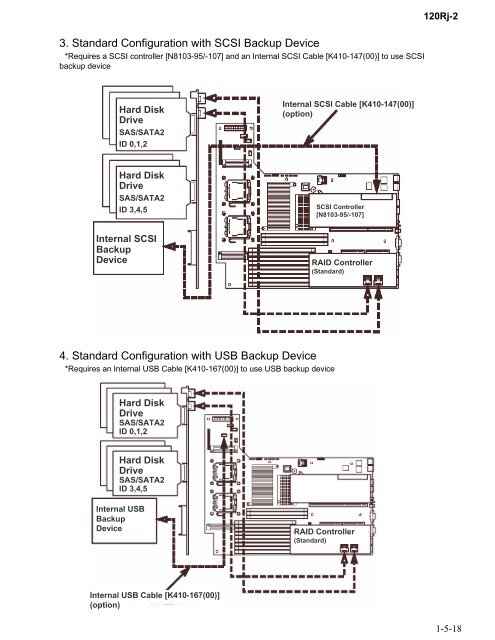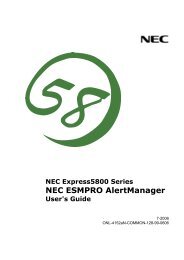System Configuration Guide - Support
System Configuration Guide - Support
System Configuration Guide - Support
Create successful ePaper yourself
Turn your PDF publications into a flip-book with our unique Google optimized e-Paper software.
3. Standard <strong>Configuration</strong> with SCSI Backup Device<br />
*Requires a SCSI controller [N8103-95/-107] and an Internal SCSI Cable [K410-147(00)] to use SCSI<br />
backup device<br />
120Rj-2<br />
Hard Disk<br />
Drive<br />
SAS/SATA2<br />
ID 0,1,2<br />
Internal SCSI Cable [K410-147(00)]<br />
(option)<br />
Hard Disk<br />
Drive<br />
SAS/SATA2<br />
ID 3,4,5<br />
Internal SCSI SCSI<br />
Backup<br />
Device<br />
SCSI Controller<br />
[N8103-95/-107]<br />
RAID Controller<br />
(Standard)<br />
4. Standard <strong>Configuration</strong> with USB Backup Device<br />
*Requires an Internal USB Cable [K410-167(00)] to use USB backup device<br />
Hard Disk<br />
Drive<br />
SAS/SATA2<br />
ID 0,1,2<br />
Hard Disk<br />
Drive<br />
SAS/SATA2<br />
ID 3,4,5<br />
Internal USB<br />
Backup<br />
Device<br />
RAID Controller<br />
(Standard)<br />
Internal USB Cable [K410-167(00)]<br />
(option)<br />
1-5-18