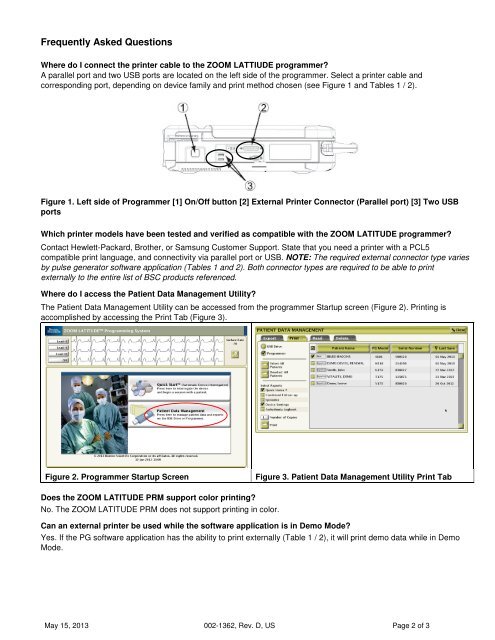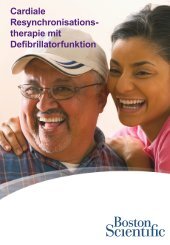External Printer Options for the ZOOM LATITUDE ... - Boston Scientific
External Printer Options for the ZOOM LATITUDE ... - Boston Scientific
External Printer Options for the ZOOM LATITUDE ... - Boston Scientific
Create successful ePaper yourself
Turn your PDF publications into a flip-book with our unique Google optimized e-Paper software.
Frequently Asked Questions<br />
Where do I connect <strong>the</strong> printer cable to <strong>the</strong> <strong>ZOOM</strong> LATTIUDE programmer?<br />
A parallel port and two USB ports are located on <strong>the</strong> left side of <strong>the</strong> programmer. Select a printer cable and<br />
corresponding port, depending on device family and print method chosen (see Figure 1 and Tables 1 / 2).<br />
Figure 1. Left side of Programmer [1] On/Off button [2] <strong>External</strong> <strong>Printer</strong> Connector (Parallel port) [3] Two USB<br />
ports<br />
Which printer models have been tested and verified as compatible with <strong>the</strong> <strong>ZOOM</strong> <strong>LATITUDE</strong> programmer?<br />
Contact Hewlett-Packard, Bro<strong>the</strong>r, or Samsung Customer Support. State that you need a printer with a PCL5<br />
compatible print language, and connectivity via parallel port or USB. NOTE: The required external connector type varies<br />
by pulse generator software application (Tables 1 and 2). Both connector types are required to be able to print<br />
externally to <strong>the</strong> entire list of BSC products referenced.<br />
Where do I access <strong>the</strong> Patient Data Management Utility?<br />
The Patient Data Management Utility can be accessed from <strong>the</strong> programmer Startup screen (Figure 2). Printing is<br />
accomplished by accessing <strong>the</strong> Print Tab (Figure 3).<br />
Figure 2. Programmer Startup Screen<br />
Figure 3. Patient Data Management Utility Print Tab<br />
Does <strong>the</strong> <strong>ZOOM</strong> <strong>LATITUDE</strong> PRM support color printing?<br />
No. The <strong>ZOOM</strong> <strong>LATITUDE</strong> PRM does not support printing in color.<br />
Can an external printer be used while <strong>the</strong> software application is in Demo Mode?<br />
Yes. If <strong>the</strong> PG software application has <strong>the</strong> ability to print externally (Table 1 / 2), it will print demo data while in Demo<br />
Mode.<br />
May 15, 2013 002-1362, Rev. D, US Page 2 of 3