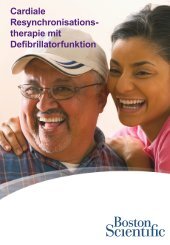ZIP Wandless Telemetry and the ZOOM ... - Boston Scientific
ZIP Wandless Telemetry and the ZOOM ... - Boston Scientific
ZIP Wandless Telemetry and the ZOOM ... - Boston Scientific
You also want an ePaper? Increase the reach of your titles
YUMPU automatically turns print PDFs into web optimized ePapers that Google loves.
<strong>ZIP</strong> <strong>W<strong>and</strong>less</strong> <strong>Telemetry</strong> <strong>and</strong> <strong>the</strong><br />
<strong>ZOOM</strong> ® LATITUDE ® Programmer<br />
BACKGROUND INFORMATION<br />
Following initial interrogation using<br />
a traditional programmer w<strong>and</strong>,<br />
<strong>Boston</strong> <strong>Scientific</strong>’s devices with<br />
radio frequency (RF) telemetry can<br />
communicate with a <strong>ZOOM</strong> ®<br />
LATITUDE ® programmer over a<br />
significantly greater distance<br />
without using a w<strong>and</strong>. This<br />
w<strong>and</strong>less/wireless, two-way radio<br />
frequency communication<br />
technology is referred to as<br />
<strong>ZIP</strong> w<strong>and</strong>less telemetry.<br />
The quality of any type of RF<br />
communication is dependent on <strong>the</strong><br />
surrounding environment. This<br />
article provides suggestions to<br />
maintain a strong w<strong>and</strong>less<br />
connection between <strong>the</strong> <strong>ZOOM</strong><br />
LATITUDE programmer <strong>and</strong><br />
implanted RF-enabled cardiac<br />
devices, both during <strong>the</strong> implant<br />
procedure <strong>and</strong> subsequent patient<br />
follow-up examinations.<br />
CRM PRODUCTS REFERENCED*<br />
CONTAK RENEWAL ® 3 RF & 4 RF,<br />
CONFIENT, LIVIAN, COGNIS,<br />
TELIGEN, <strong>and</strong><br />
<strong>ZOOM</strong> LATITUDE programmer<br />
*Products referenced herein may not be approved in all<br />
geographies. For comprehensive information on device<br />
operation, reference <strong>the</strong> appropriate product labeling.<br />
CRM CONTACT INFORMATION<br />
Technical Services – U.S.<br />
1.800.CARDIAC (227.3422)<br />
Tech.Services@bsci.com<br />
Technical Services – Europe<br />
+32 2 416 7222<br />
eurtechservice@bsci.com<br />
LATITUDE Clinician Support<br />
1.800.CARDIAC (227.3422)<br />
latitude@bsci.com<br />
Patient Services<br />
1.866.484.3268 – U.S. <strong>and</strong> Canada<br />
001.651.582.4000 – International<br />
The quality of any RF communication, including <strong>ZIP</strong> w<strong>and</strong>less telemetry, is dependent on <strong>the</strong><br />
environment in which it operates. Consider <strong>the</strong> information below to optimize <strong>ZIP</strong> telemetry.<br />
Optimal Programmer Positioning<br />
• Position <strong>the</strong> programmer within 3 meters (10 feet) of <strong>the</strong> patient in case <strong>the</strong> w<strong>and</strong> is<br />
needed. While successful <strong>ZIP</strong> telemetry may occur at much greater distances, positioning <strong>the</strong><br />
programmer within 3 meters (10 feet) of <strong>the</strong> patient ensures <strong>the</strong> telemetry w<strong>and</strong> is within reach.<br />
• Ensure <strong>the</strong>re are no “line-of-sight” obstructions between <strong>the</strong> programmer <strong>and</strong> device<br />
(e.g., equipment, metal furniture, people, or walls) as <strong>the</strong>se obstructions may diminish signal<br />
quality (Figure 1). Note that personnel or objects momentarily moving in <strong>and</strong> out of <strong>the</strong><br />
line-of-sight during <strong>ZIP</strong> telemetry may temporarily interrupt RF communication.<br />
Programmer<br />
Device in/on<br />
patient<br />
Device in<br />
packaging<br />
Figure 1. Examples of maintaining a clear line-of-sight between <strong>the</strong> programmer <strong>and</strong> device.<br />
• Adjust <strong>the</strong> programmer’s antenna for optimal reception during RF transmission. Position<br />
<strong>the</strong> programmer screen so that <strong>the</strong> back (reverse side) of <strong>the</strong> programmer screen is oriented<br />
toward <strong>the</strong> implantable device. As needed, adjust <strong>the</strong> black antenna attached on <strong>the</strong> right side of<br />
<strong>the</strong> programmer screen <strong>and</strong>/or move <strong>the</strong> screen forward <strong>and</strong> backward along its hinge.<br />
• Position <strong>the</strong> programmer more than 1 meter (3 feet) from walls or metal objects <strong>and</strong> avoid<br />
resting <strong>the</strong> implantable device on metal furniture. This may reduce signal reflection <strong>and</strong>/or<br />
blocking that can diminish <strong>the</strong> quality of RF communication.<br />
• Position <strong>the</strong> programmer <strong>and</strong> device away from o<strong>the</strong>r electrical equipment to avoid<br />
sources of environmental noise, including: cordless phones, wireless headsets, patient<br />
monitoring systems, electrosurgical equipment, or any piece of electrical equipment operating in<br />
<strong>the</strong> ultra high frequency (UHF) range. 1 In addition, consider positioning <strong>the</strong> programmer away<br />
from doorways or hallways where environmental noise outside <strong>the</strong> room could interfere with <strong>the</strong><br />
w<strong>and</strong>less connection.<br />
NOTE: <strong>Boston</strong> <strong>Scientific</strong> has identified several models of equipment 2 that could potentially<br />
diminish <strong>the</strong> quality of <strong>ZIP</strong> telemetry <strong>and</strong> temporarily prevent completion of ongoing interrogation<br />
or programming. Contact CR M Technical Services to identify <strong>and</strong> troubleshoot potential<br />
sources of environmental noise specific to a hospital/clinic environment.<br />
1 The frequency at which <strong>ZIP</strong> telemetry operates varies by geography. In <strong>the</strong> U.S. <strong>and</strong> Canada, <strong>the</strong> <strong>ZIP</strong> telemetry frequency for RENEWAL ® 3 RF,<br />
CONFIENT, & LIVIAN is 914 MHz; <strong>and</strong> COGNIS & TELIGEN devices communicate at 916.5 MHz. In Europe, all devices communicate at<br />
869.85 MHz.<br />
2 Under certain circumstances, SpectraLink WTS wireless phone systems, Plantronics CS50 wireless headsets, <strong>and</strong> InVivo/MDE Escort patient bedside<br />
monitors have demonstrated potential to interfere with <strong>ZIP</strong> telemetry.<br />
September 17, 2008 ©2008 <strong>Boston</strong> <strong>Scientific</strong> Corporation or its affiliates. All rights reserved. Page 1 of 3
Tips to Identify a Less than Optimal <strong>W<strong>and</strong>less</strong> Connection<br />
The information below may help to determine if environmental factors are diminishing <strong>the</strong> quality of <strong>ZIP</strong> w<strong>and</strong>less telemetry.<br />
Length of Time to Complete Interrogation<br />
If attempts to interrogate <strong>the</strong> device using <strong>ZIP</strong> telemetry take longer than <strong>the</strong> times listed below, interference may be present <strong>and</strong> <strong>the</strong><br />
w<strong>and</strong>less connection may not be optimal.<br />
• COGNIS <strong>and</strong> TELIGEN: 20 seconds (transmits significantly more data upon initial interrogation than previous device<br />
generations)<br />
• RENEWAL 3/4 RF, CONFIENT, <strong>and</strong> LIVIAN: 5 seconds<br />
<strong>Telemetry</strong> Light<br />
<strong>Telemetry</strong> indicator lights are located in <strong>the</strong> upper left side of <strong>the</strong> programmer screen.<br />
• An illuminated green <strong>ZIP</strong> telemetry light (Figure 2) indicates that <strong>ZIP</strong> telemetry has<br />
been established.<br />
• If w<strong>and</strong>less communication is not available, <strong>the</strong> <strong>ZIP</strong> telemetry light will not illuminate.<br />
• A flickering light may indicate <strong>ZIP</strong> telemetry is being interrupted <strong>and</strong> <strong>the</strong><br />
communication link may be less than optimal.<br />
<strong>ZIP</strong> <strong>Telemetry</strong><br />
Light<br />
W<strong>and</strong><br />
<strong>Telemetry</strong> Light<br />
Power On Light<br />
NOTE: RENEWAL 3/4 RF, CONFIENT, or LIVIAN devices: In Storage mode,<br />
<strong>the</strong> <strong>ZIP</strong> telemetry light remains illuminated only if programming comm<strong>and</strong>s<br />
are issued; however, loss of a green telemetry light is not always an indicator<br />
of a sub-optimal w<strong>and</strong>less connection in Storage mode.<br />
Figure 2. Illuminated green lights indicate <strong>the</strong><br />
programmer’s power is On <strong>and</strong> <strong>ZIP</strong> telemetry has<br />
been established.<br />
Out of Range/<strong>Telemetry</strong> Noise Message<br />
If environmental interference is strong enough or frequent enough to interrupt <strong>the</strong> <strong>ZIP</strong> telemetry connection, <strong>the</strong> programmer may<br />
display a message illustrated in Figure 3. Note that this message will automatically disappear from <strong>the</strong> programmer screen if/when <strong>the</strong><br />
device is able to re-establish <strong>ZIP</strong> telemetry, or if <strong>the</strong> w<strong>and</strong> is in within range of <strong>the</strong> device. During <strong>ZIP</strong> telemetry, continuous<br />
appearance <strong>and</strong> disappearance of this message may indicate <strong>the</strong> w<strong>and</strong>less connection is less than optimal.<br />
COGNIS <strong>and</strong> TELIGEN<br />
RENEWAL 3/4 RF, CONFIENT, <strong>and</strong> LIVIAN<br />
Figure 3. Out of Range / <strong>Telemetry</strong> Noise message.<br />
<strong>Telemetry</strong> “Drop-outs” on <strong>the</strong> Electrogram (EGM)<br />
During a programming session, a sub-optimal w<strong>and</strong>less connection may appear as short intervals of telemetry “drop-outs” on<br />
real-time or printed EGMs (Figure 4). Although significant interference to <strong>the</strong> telemetry link may cause EGM drop-outs in COGNIS <strong>and</strong><br />
TELIGEN devices, a marginal telemetry link may not always present as a loss in EGM quality.<br />
The surface ECG<br />
remains continuous<br />
during periods of<br />
telemetry drop-out.<br />
Examples of EGM telemetry drop-out.<br />
Figure 4. Sample of a break or telemetry drop-out in a printed electrogram.<br />
<strong>ZIP</strong> <strong>Telemetry</strong> connection<br />
September 17, 2008 ©2008 <strong>Boston</strong> <strong>Scientific</strong> Corporation or its affiliates. All rights reserved. Page 2 of 3
Additional Information<br />
• If <strong>the</strong> w<strong>and</strong>less connection is not optimal, consider a new location for <strong>the</strong> programmer (move it a few inches to a few feet) <strong>and</strong><br />
review <strong>the</strong> programmer position advice provided in this publication.<br />
• Despite interruptions in ei<strong>the</strong>r <strong>ZIP</strong> or w<strong>and</strong>ed telemetry, no parameter change comm<strong>and</strong> will be “partially” completed. The entire<br />
comm<strong>and</strong> must be received <strong>and</strong> confirmed by <strong>the</strong> device before <strong>the</strong> programming change will take effect.<br />
• If <strong>ZIP</strong> telemetry cannot be consistently established, use <strong>the</strong> w<strong>and</strong> to communicate with <strong>the</strong> device.<br />
►<br />
Even if <strong>the</strong> w<strong>and</strong> is positioned over <strong>the</strong> device, <strong>the</strong> programmer may continue to communicate using w<strong>and</strong>less telemetry<br />
until <strong>ZIP</strong> telemetry is disabled. Table 1 lists <strong>the</strong> programmer key strokes to change <strong>the</strong> telemetry type.<br />
Device Family<br />
COGNIS & TELIGEN<br />
REWEWAL 3/4 RF,<br />
CONFIENT, & LIVIAN<br />
Programmer Key Strokes*<br />
Pre-interrogation † or during programming session<br />
Utilities > Setup > select <strong>the</strong> Use w<strong>and</strong> for all telemetry button or <strong>the</strong> Enable use of <strong>ZIP</strong> telemetry button > Close<br />
Pre-interrogation †<br />
Utilities > Setup > select <strong>the</strong> Use w<strong>and</strong> for all telemetry button or <strong>the</strong> Enable use of <strong>ZIP</strong> telemetry button > Close<br />
During programming session ‡<br />
Utilities > Communication Mode > Programmer Zip <strong>Telemetry</strong> > select On or Off<br />
*Changing <strong>the</strong> telemetry type pre-interrogation sets <strong>the</strong> telemetry communication method for that programmer for all subsequent programming<br />
<strong>and</strong> patient sessions. Changing <strong>the</strong> telemetry type during a programming session affects <strong>the</strong> telemetry type for only <strong>the</strong> programming session in<br />
progress.<br />
† After programmer power-up, but before initial interrogation of a device.<br />
‡ REWEWAL 3/4 RF, CONFIENT, <strong>and</strong> LIVIAN devices: If <strong>ZIP</strong> telemetry is disabled during a programming session by using <strong>the</strong> Setup > PG <strong>ZIP</strong><br />
<strong>Telemetry</strong> button instead of <strong>the</strong> Utilities button, <strong>ZIP</strong> telemetry must be re-enabled (turned “On”) through <strong>the</strong> Setup button to interact with <strong>the</strong><br />
LATITUDE remote monitoring Communicator.<br />
September 17, 2008 ©2008 <strong>Boston</strong> <strong>Scientific</strong> Corporation or its affiliates. All rights reserved. Page 3 of 3