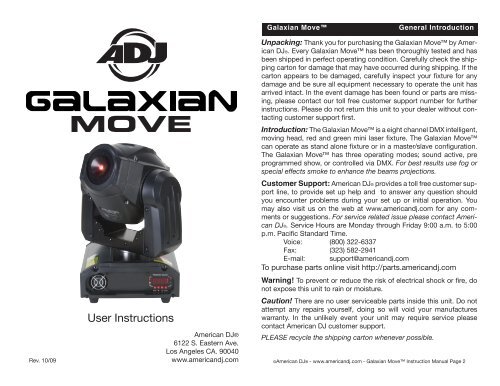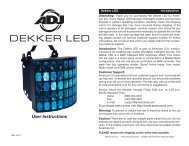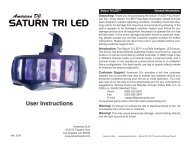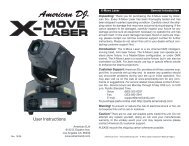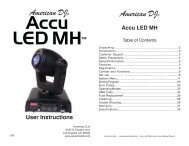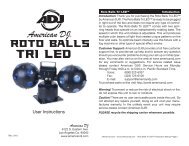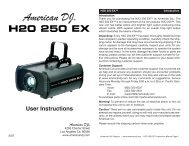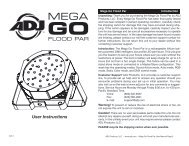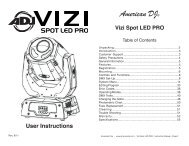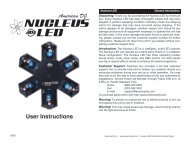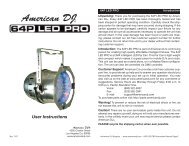Galaxian Move - American DJ
Galaxian Move - American DJ
Galaxian Move - American DJ
You also want an ePaper? Increase the reach of your titles
YUMPU automatically turns print PDFs into web optimized ePapers that Google loves.
<strong>Galaxian</strong> <strong>Move</strong><br />
General Introduction<br />
Rev. 10/09<br />
User Instructions<br />
<strong>American</strong> <strong>DJ</strong>®<br />
6122 S. Eastern Ave.<br />
Los Angeles CA. 90040<br />
www.americandj.com<br />
Unpacking: Thank you for purchasing the <strong>Galaxian</strong> <strong>Move</strong> by <strong>American</strong><br />
<strong>DJ</strong>®. Every <strong>Galaxian</strong> <strong>Move</strong> has been thoroughly tested and has<br />
been shipped in perfect operating condition. Carefully check the shipping<br />
carton for damage that may have occurred during shipping. If the<br />
carton appears to be damaged, carefully inspect your fixture for any<br />
damage and be sure all equipment necessary to operate the unit has<br />
arrived intact. In the event damage has been found or parts are missing,<br />
please contact our toll free customer support number for further<br />
instructions. Please do not return this unit to your dealer without contacting<br />
customer support first.<br />
Introduction: The <strong>Galaxian</strong> <strong>Move</strong> is a eight channel DMX intelligent,<br />
moving head, red and green mini laser fixture. The <strong>Galaxian</strong> <strong>Move</strong><br />
can operate as stand alone fixture or in a master/slave configuration.<br />
The <strong>Galaxian</strong> <strong>Move</strong> has three operating modes; sound active, pre<br />
programmed show, or controlled via DMX. For best results use fog or<br />
special effects smoke to enhance the beams projections.<br />
Customer Support: <strong>American</strong> <strong>DJ</strong>® provides a toll free customer support<br />
line, to provide set up help and to answer any question should<br />
you encounter problems during your set up or initial operation. You<br />
may also visit us on the web at www.americandj.com for any comments<br />
or suggestions. For service related issue please contact <strong>American</strong><br />
<strong>DJ</strong>®. Service Hours are Monday through Friday 9:00 a.m. to 5:00<br />
p.m. Pacific Standard Time.<br />
Voice: (800) 322-6337<br />
Fax: (323) 582-2941<br />
E-mail: support@americandj.com<br />
To purchase parts online visit http://parts.americandj.com<br />
Warning! To prevent or reduce the risk of electrical shock or fire, do<br />
not expose this unit to rain or moisture.<br />
Caution! There are no user serviceable parts inside this unit. Do not<br />
attempt any repairs yourself, doing so will void your manufactures<br />
warranty. In the unlikely event your unit may require service please<br />
contact <strong>American</strong> <strong>DJ</strong> customer support.<br />
PLEASE recycle the shipping carton whenever possible.<br />
©<strong>American</strong> <strong>DJ</strong>® - www.americandj.com - <strong>Galaxian</strong> <strong>Move</strong> Instruction Manual Page 2
<strong>Galaxian</strong> <strong>Move</strong> General Instructions <strong>Galaxian</strong> <strong>Move</strong> Safety Precautions<br />
Please carefully read and understand the instructions in this manual<br />
thoroughly before attempting to operate this unit. These instructions<br />
contain important safety information regarding the use and maintenance<br />
of this unit. Please keep this manual with the unit, for future<br />
reference.<br />
CAUTION IMPORTANT! When installing this projector, make sure<br />
that it is mounted in a manner that prevents the audience from<br />
looking directly into the beam, and the beam from striking the<br />
audience.<br />
<strong>Galaxian</strong> <strong>Move</strong><br />
Features<br />
• Green and Red Laser Diode<br />
• 8 Channel DMX Control<br />
• 3 Operating Modes - Sound Active, Show Mode, & DMX Control<br />
• Fan Cooled<br />
• Digital Display for Address and Function Setting<br />
• 540° Pan / 270° Tilt<br />
• UC3 Controller (Not Included)<br />
• 4 Preprogrammed Shows<br />
<strong>Galaxian</strong> <strong>Move</strong><br />
Warranty Registration<br />
The <strong>Galaxian</strong> <strong>Move</strong> carries a 90 day limited warranty. Please fill out<br />
the enclosed warranty card to validate your purchase. All returned<br />
service items whether under warranty or not, must be freight prepaid<br />
and accompany a return authorization (R.A.) number. If the unit<br />
is under warranty you must provide a copy of your proof of purchase<br />
invoice. Please contact <strong>American</strong> <strong>DJ</strong>® customer support for a R.A.<br />
number.<br />
©<strong>American</strong> <strong>DJ</strong>® - www.americandj.com - <strong>Galaxian</strong> <strong>Move</strong> Instruction Manual Page 3<br />
DANGER<br />
! !<br />
VISIBLE LASER RADIATION<br />
-AVOID DIRECT EYE EXPOSURE<br />
LASER DIODE<br />
WAVELENGTH : 635~650 nm<br />
Max Output :
<strong>Galaxian</strong> <strong>Move</strong><br />
Laser Warnings and Safety<br />
NON-INTERLOCKED HOUSING WARNING<br />
The <strong>Galaxian</strong> <strong>Move</strong> contains high power laser devices internally.<br />
Do not open the laser housing, due to the potential exposure to<br />
unsafe levels of laser radiation. The laser power levels, if the unit is<br />
opened, can cause instant blindness, skin burns and fires.<br />
STOP AND READ ALL LASER SAFETY DATA<br />
OPERATION INSTRUCTIONS AND LASER SAFETY<br />
The light source emitted from this product can potentially cause eye<br />
injury if not set up and used properly. The light source emitted from a<br />
laser is very different from any other light sources with which you may<br />
be aware of. Laser light is thousands of times more concentrated<br />
than any light from any other kind of light source. This concentration<br />
of light can cause instant eye injuries, primarily by burning the retina<br />
(the back of your eyeball contatining cells that are sensitive to light).<br />
Even if you cannot feel “heat” from a laser beam, it can still potentially<br />
injure or blind you or your audience. Even very small amounts<br />
of laser beam light are potentially hazardous even at long distances.<br />
Laser eye injuries can be sustained faster than you can blink.<br />
Do not think that because this laser splits the laser beam into hundreds<br />
of beams and that the laser beam is scanned out in high<br />
speed, that an individual laser beam is safe for eye exposure. This<br />
laser uses dozens of milliwatts of laser power (Class 3B levels internally)<br />
before it splits into multiple beams (Class 3R levels). Many of<br />
the individual beams are potentially hazardous to the eyes.<br />
Do not that because the laser light is moving, it is safe. This is not<br />
true. Nor, do the laser beams always move. Since eye injuries can<br />
occur instantly, it is critical to prevent even the smallest possibility of<br />
any direct eye exposure. In the laser safety regulation, it is not legal<br />
to aim Class 3R lasers in areas which people can get exposed. This<br />
is true even if it is aimed below people’s faces, such as on a dance<br />
floor.<br />
Do not operate the laser without first reading and understanding<br />
all safety and technical data in this manual.<br />
Always set up and install all laser effects so that all laser light is at<br />
least 3 meters (9.8 feet) above the floor on which people can stand.<br />
<strong>Galaxian</strong> <strong>Move</strong><br />
After setting up, and before public use, test laser to ensure proper<br />
function. Do not use if any defect is detected. Do not use if laser<br />
emits only one or two laser beams rather than dozens/hundreds, as<br />
this could indicate damage to the diffraction grating optic, and could<br />
allow emission of higher laser levels above Class 3R.<br />
Do not point lasers at people or animals. Never look into the laser<br />
aperture or laser beams.<br />
Do not point lasers in areas in which people can potentially get<br />
exposed, such as uncontrolled balconies, etc.<br />
Do not point lasers at highly reflective surfaces, such as windows,<br />
mirrors and shiny metal. Even laser reflections can be hazardous.<br />
Never point a laser at aircraft, this is a federal offense.<br />
Never point un-terminated laser beams into the sky.<br />
Do not expose the output optic (aperture) to cleaning chemicals.<br />
Do not use laser if the laser appears to be emitting only one or two<br />
beams.<br />
Do not use the laser if the housing is damaged, the housing is open,<br />
or if the optics appear damaged in any way.<br />
Never open the laser housing. The high laser power levels inside of<br />
the protective housing can start fires, burn skin and will cause instant<br />
eye injury.<br />
Never leave this device running unattended.<br />
Laser Warnings and Safety<br />
The operation of a class 3R laser show is only allowed if the show<br />
is controlled by a skilled and well- trained operator, familiar with the<br />
data included in this manual.<br />
The legal requirements for using laser entertainment products vary<br />
from country to country. The user is responsible for the legal requirements<br />
at the location/country of use.<br />
Always use proper lighting safety cables when hanging lights and<br />
effects overhead.<br />
©<strong>American</strong> <strong>DJ</strong>® - www.americandj.com - <strong>Galaxian</strong> <strong>Move</strong> Instruction Manual Page 5 ©<strong>American</strong> <strong>DJ</strong>® - www.americandj.com - <strong>Galaxian</strong> <strong>Move</strong> Instruction Manual Page 6
Q C<br />
PAS S<br />
V IS IB L E L AS E R R ADIAT IO N<br />
-AV O ID DIR E C T E Y E E X P O S U R E<br />
WAV E L E NG T H : 532nm/G R E E N<br />
: 650nm/R E D<br />
Ma x. O utput :
<strong>Galaxian</strong> <strong>Move</strong> REMOTE<br />
SOUND<br />
CONTROL<br />
INPUT<br />
INPUT<br />
OUTPUT<br />
Set OUTPUT Up<br />
ommend Accu-Cable DMX cables. If you are making your own cables,<br />
be sure to use standard 110-120 Ohm shielded cable (This cable may<br />
be purchased at almost all professional sound and lighting stores).<br />
Your cables should be made with a male and female XLR connector on<br />
either end of the cable. Also remember that DMX cable must be daisy<br />
POWER<br />
POWER<br />
chained and cannot be split.<br />
Notice: Be sure to follow figures two and three when making your own<br />
DMX512<br />
cables. Do not use DMX+,DMX-,COMMON the ground lug on the XLR connector. Do not connect<br />
the cable’s shield conductor to the ground lug or allow the shield<br />
conductor to come in contact with the XLR’s outer casing. Grounding<br />
the shield could cause a short circuit and erratic behavior.<br />
SOUND<br />
REMOTE<br />
CONTROL<br />
INPUT<br />
INPUT<br />
SOUND<br />
<strong>Galaxian</strong> <strong>Move</strong><br />
REMOTE INPUT<br />
CONTROL<br />
INPUT<br />
OUTPUT<br />
Set Up<br />
5-Pin XLR DMX Connectors. Some manufactures use 5-pin DMX-<br />
512 data cables for DATA transmission in place of 3-pin. 5-pin DMX<br />
fixtures may be implemented in a 3-pin DMX line. When inserting standard<br />
5-pin data cables in to a 3-pin line a cable adaptor must be used,<br />
these adaptors are readily available at most electric stores. The chart<br />
POWER<br />
below details a proper cable conversion.<br />
Conductor<br />
Ground/Shield<br />
3-Pin XLR to 5-Pin XLR Conversion<br />
3-Pin XLR Female (Out)<br />
Pin 1<br />
5-Pin XLR Male (In)<br />
Pin 1<br />
DMX512 OUT<br />
3-PIN XLR<br />
1<br />
2<br />
3<br />
COMMON<br />
DMX +<br />
DMX -<br />
3<br />
1<br />
2<br />
DMX512 IN<br />
3-PIN XLR<br />
Figure 2<br />
3<br />
1<br />
2<br />
Data Compliment (- signal)<br />
Termination reduces signal errors and<br />
avoids signal transmission problems<br />
and interference. It is always advisable<br />
to connect a DMX terminal, (Resistance<br />
120 Ohm 1/4 W) between PIN 2 (DMX-)<br />
and PIN 3 (DMX +) of the last fixture.<br />
Data True (+ signal)<br />
Not Used<br />
Not Used<br />
Pin 2<br />
Pin 3<br />
Pin 2<br />
Pin 3<br />
Pin 4 - Do Not Use<br />
Pin 5 - Do Not Use<br />
SOUND<br />
XLR Male Socket<br />
XLR Female Socket<br />
1 Ground<br />
2 Cold 2 Cold<br />
1 Ground<br />
REMOTE INPUT OUTPUT<br />
CONTROL<br />
SOUND<br />
INPUT<br />
XLR Pin Configuration<br />
Pin 1 = Ground<br />
REMOTE<br />
CONTROL<br />
INPUT OUTPUT<br />
Pin 2 INPUT = Data Compliment (negative)<br />
3 Hot<br />
3 Hot<br />
Pin 3 = Data True (positive)<br />
Figure 3<br />
Special Note: Line Termination. When longer runs of cable are<br />
POWER<br />
POWER<br />
used, you may need to use a terminator on the last unit to avoid erratic<br />
behavior. A terminator is a 110-120 ohm 1/4 watt resistor which is connected<br />
between pins 2 and 3 of a male XLR connector (DATA + and<br />
DATA -). This unit is inserted in the female XLR connector of the last<br />
unit in your daisy chain to terminate the line. Using a cable terminator<br />
(A<strong>DJ</strong> part number Z-DMX/T) will decrease the possibilities of erratic<br />
behavior.<br />
3<br />
1<br />
2<br />
DMX512 IN<br />
3-PIN XLR<br />
3<br />
1<br />
2<br />
Termination reduces signal errors and<br />
avoids signal transmission problems<br />
and interference. It is always advisable<br />
to connect a DMX terminal, (Resistance<br />
120 Ohm 1/4 W) between PIN 2 (DMX-)<br />
and PIN 3 (DMX +) of the last fixture.<br />
Figure 4<br />
©<strong>American</strong> <strong>DJ</strong>® - www.americandj.com - <strong>Galaxian</strong> <strong>Move</strong> Instruction Manual Page 9 ©<strong>American</strong> <strong>DJ</strong>® - www.americandj.com - <strong>Galaxian</strong> <strong>Move</strong> Instruction Manual Page 10
<strong>Galaxian</strong> <strong>Move</strong><br />
System Menu Chart<br />
<strong>Galaxian</strong> <strong>Move</strong><br />
CAUTION IMPORTANT! When installing this projector, make sure<br />
that it is mounted in a manner that prevents the audience from<br />
looking directly into the beam, and the beam from striking the<br />
audience.<br />
System Menu: When making adjustments you can press<br />
ENTER to confirm your setup or you can wait 8 seconds for<br />
automatic setup. To exit without making any adjustments<br />
press the MENU button.<br />
ADDR - DMX Address Setting.<br />
System Menu<br />
1. Tap the either the MENU, UP, or DOWN buttons until “ADDR”<br />
is displayed, press ENTER.<br />
2. The current address will now be displayed and flashing.<br />
Press the UP or DOWN buttons to find your desired address.<br />
Press ENTER to set your desired DMX address.<br />
SHND - This will let you choose one of the four preprogrammed<br />
shows. See show descriptions below.<br />
1. Tap the either the MENU button until “SHND” is displayed,<br />
press ENTER. Either “SH 1”, “SH 2”, “SH 3” or “SH 4” will be displayed.<br />
2. Tap the UP or DOWN buttons to find you desired show and<br />
then press ENTER to confim and exit.<br />
SHOWS:<br />
Show 1 - For fixtures placed on the floor, the tilt movement<br />
angle is 210°<br />
Show 2 - For fixtures fixed to the ceiling or truss, the tilt movement<br />
angle is 90°.<br />
Show 3 - For fixtures placed on a table. The beam is projected<br />
at the audience’s direction; i.e. in front of the stage. Pan movement<br />
angle (left to right to left) is 160°. Tilt movement angle is<br />
90°.<br />
©<strong>American</strong> <strong>DJ</strong>® - www.americandj.com - <strong>Galaxian</strong> <strong>Move</strong> Instruction Manual Page 11<br />
©<strong>American</strong> <strong>DJ</strong>® - www.americandj.com - <strong>Galaxian</strong> <strong>Move</strong> Instruction Manual Page 12
<strong>Galaxian</strong> <strong>Move</strong> System Menu <strong>Galaxian</strong> <strong>Move</strong> System Menu<br />
Show 4 - For fixtures fixed to the ceiling. The beam is projected<br />
at the audience’s direction; i.e. in front of the stage. Pan movement<br />
angle (left to right to left) is 160°. Tilt movement angle is<br />
90°.<br />
SLND - This will let you set unit as a master or slave in a<br />
master/slave configuration.<br />
1. Tap the MENU button until “SLND” is displayed, press<br />
ENTER. Either “SL 1” or “SL 2” will be displayed.<br />
2. Tap the UP or DOWN buttons until your desired setting is<br />
displayed, press ENTER to confim.<br />
Note: In a Master/Slave configuration you can make one<br />
fixture the Master and then set the next fixture to “SL 2”, the<br />
fixtures will now have contrast movement to each other.<br />
SOUN - Sound Active mode.<br />
1. Tap the MENU button until “SOUN” is displayed, press<br />
ENTER.<br />
2. The display will show either “ON” or “OFF”. Press the UP or<br />
DOWN buttons to select “ON” to activate sound active mode, or<br />
“OFF” to deactivate sound active mode.<br />
3. Press ENTER to confirm.<br />
BLND - Blackout or Stand by mode.<br />
1. Tap the MENU button until “BLND” is displayed, press<br />
ENTER. Either Yes or No will be displayed.<br />
2. To activate Blackout tap the UP or DOWN buttons until “Yes”<br />
is displayed, press ENTER to confim. The fixture will now be in<br />
Blackout mode. To deactivate Blackout mode, select “No” and<br />
press Enter.<br />
I PAN - Pan Inversion<br />
1. Tap the MENU button until “I PAN” is displayed, press ENTER.<br />
Either “NO” or “I” will be displayed.<br />
2. To activate the Pan inversion tap the UP or DOWN buttons<br />
until “I” is displayed, press ENTER to confim. To deactivate Pan<br />
inversion, select “NO” and press Enter.<br />
I TLT - Tilt Inversion<br />
1. Tap the MENU button until “I TLT” is displayed, press ENTER.<br />
Either “NO” or “I” will be displayed.<br />
2. To activate the Tilt inversion tap the UP or DOWN buttons<br />
until “I” is displayed, press ENTER to confim. To deactivate Tilt<br />
inversion, select “NO” and press Enter.<br />
LED - With this function you can have the LED display<br />
turn off after 10 seconds.<br />
1. Tap the MENU button until “LED” is displayed, press ENTER.<br />
2. The display will show either “ON” or “OFF”. Press the UP or<br />
DOWN buttons to select “ON” to keep the LED display on at<br />
all times, or “OFF” to switch to have the LED display switch off<br />
after 10 seconds.<br />
3. Press ENTER to confirm.<br />
DISP - This function will reverse the display 180º.<br />
1. Tap the MENU button until “dISP” is displayed, press ENTER.<br />
2. Either “DISP” (display normal) or “DSIP” (display inversion) will<br />
now be displayed. Press the UP or DOWN buttons to select one<br />
or the other.<br />
3. Press ENTER to confirm, or press the MENU button to return<br />
©<strong>American</strong> <strong>DJ</strong>® - www.americandj.com - <strong>Galaxian</strong> <strong>Move</strong> Instruction Manual Page 13<br />
©<strong>American</strong> <strong>DJ</strong>® - www.americandj.com - <strong>Galaxian</strong> <strong>Move</strong> Instruction Manual Page 14
<strong>Galaxian</strong> <strong>Move</strong><br />
to the main menu.<br />
TEST - This function will run a self test program. The test<br />
program will test pan/tilt movement and colors.<br />
1. Tap the MENU button until “TEST” is displayed, press ENTER.<br />
2. The fixture will now run a self test.<br />
FHRS - With this function you can display the running time<br />
of the fixture.<br />
1. Tap the MENU button until “FHRS” is displayed, press<br />
ENTER.<br />
2. The display shows the running time of the unit. Press MENU<br />
to exit.<br />
VER - With this function you can display the version software<br />
of the unit.<br />
1. Tap the MENU button until “VER” is displayed, press ENTER.<br />
2. The display will now display the version of software. Press<br />
MENU to exit.<br />
RSET - Use this function to reset the unit.<br />
1. Tap the MENU button until “RSET” is displayed, press ENTER.<br />
2. The fixture will now reset<br />
System Menu<br />
<strong>Galaxian</strong> <strong>Move</strong><br />
Operation<br />
Operating Modes: The <strong>Galaxian</strong> <strong>Move</strong> can operate in three<br />
different modes. In each mode you can run the fixture as a<br />
stand alone fixute or in a master/slave confiugration. This next<br />
section will detail the differences in the operating modes.<br />
• Sound Active mode -<br />
The fixture will react to sound, chasing through the built-in programs.<br />
• Show mode -<br />
The fixture will run one of four shows that you choose.<br />
• DMX control mode -<br />
This function will allow you to control each individual fixtures traits<br />
with a standard DMX-512 controller such as the Elation® Show<br />
Designer. <br />
Master-Slave Operation This function will allow you to link up to 16<br />
units together and operate without a controller. The units will be sound<br />
activated. In Master-Slave operation one unit will act as the controlling<br />
unit and the others will react to the controlling units programs. Any unit<br />
can act as a Master or as a Slave.<br />
1. Using approved DMX data cables, daisy chain your units together<br />
via the XLR connector on the rear of the units. Remember the<br />
Male XLR connector is the input and the Female XLR connector<br />
is the output. The first unit in the chain (master) will use the female<br />
XLR connector only - The last unit in the chain will use the male<br />
XLR connector only. For longer cable runs we suggest a terminator<br />
at the last fixture.<br />
2. On the Master unit find your desired show and set that show by<br />
pressing the ENTER button.<br />
3. On the slave units tap the MENU button until “SLND” is displayed,<br />
and Press ENTER. Choose either “SL 1” or “SL 2” and<br />
press ENTER. Please see page 11 for more info.<br />
4. The slave units will now follow the Master unit.<br />
Universal DMX Control: This function allows you to use a Elation®<br />
universal DMX-512 controller to control the pan, tilt, red and green<br />
lasers individually, rotation, macros, and head movement speed. A<br />
DMX controller allows you to create unique programs tailored to your<br />
individual needs.<br />
©<strong>American</strong> <strong>DJ</strong>® - www.americandj.com - <strong>Galaxian</strong> <strong>Move</strong> Instruction Manual Page 15 ©<strong>American</strong> <strong>DJ</strong>® - www.americandj.com - <strong>Galaxian</strong> <strong>Move</strong> Instruction Manual Page 16
<strong>Galaxian</strong> <strong>Move</strong><br />
1. The <strong>Galaxian</strong> <strong>Move</strong> is a eight DMX channel DMX fixture. See<br />
pages 18-19 for detailed description of the DMX values and traits.<br />
2. To control your fixture in DMX mode, follow the set-up procedures<br />
on pages 8-10 as well as the set-up specifications that are included<br />
with your DMX controller.<br />
3. Use the controller’s faders to control the various DMX fixture traits.<br />
4. This will allow you to create your own programs.<br />
5. Follow the instruction on page 12 to set the DMX address.<br />
6. For longer cable runs (more than a 100 feet) use a terminator on<br />
the last fixture.<br />
7. For help operating in DMX mode consult the manual included<br />
with your DMX controller.<br />
Sound Active Mode: This mode allows either single unit or several<br />
units linked together, to run to the beat of the music.<br />
1. Tap the MENU button until “SOUN” is displayed, and press<br />
ENTER.<br />
2. Tap the UP or DOWN buttonS until you find your desired show,<br />
and press ENTER.<br />
3. The optional UC3 Controller (not included) may be used to control<br />
different functions including blackout.<br />
Show Mode: This mode allows either a single unit or several units<br />
linked together, to run one of four shows that you choose.<br />
1. Tap the MENU button until “SHND” is displayed, and press<br />
ENTER.<br />
2. Tap the UP or DOWN buttons until you find your desired show,<br />
and press ENTER.<br />
<strong>Galaxian</strong> <strong>Move</strong><br />
Stand By<br />
Function<br />
Blackout the unit<br />
1. Strobe Red<br />
2. Strobe Green<br />
3. Strobe in Green/Red<br />
Show<br />
1-4<br />
Operation<br />
UC3 Control<br />
Rotation<br />
Speed<br />
Mode Sound (LED OFF) LED Blinking LED ON<br />
<strong>Galaxian</strong> <strong>Move</strong><br />
Channel Value Function<br />
1 0 - 255 PAN<br />
2 0 - 255 TILT<br />
3 RED LASER<br />
0 - 7 OFF<br />
8 - 15 ON/OPEN<br />
16 - 239 SLOW - FAST<br />
240 - 247 SOUND ACTIVE<br />
248 - 255 ON/OPEN<br />
4 GREEN LASER<br />
0 - 7 OFF<br />
8 - 15 ON/OPEN<br />
16 - 239 SLOW - FAST<br />
240 - 247 SOUND ACTIVE<br />
248 - 255 ON/OPEN<br />
5 LASER ROTATION<br />
DMX Traits<br />
0 - 9 LASER OFF<br />
10 - 120 COUNTER - CLOCKWISE FAST - SLOW<br />
121 - 134 LASER OFF<br />
135 - 245 CLOCKWISE SLOW - FAST<br />
246 - 255 LASER OFF<br />
6 MACROS<br />
0 - 7 NO FUNCTION<br />
8 - 49 RED COUNTER - CLOCKWISE<br />
50 - 91 RED CLOCKWISE<br />
92 - 133 GREEN COUNTER - CLOCKWISE<br />
134 - 175 GREEN CLOCKWISE<br />
176 - 217 RED & GREEN COUNTER - CLOCKWISE<br />
218 -255 RED & GREEN CLOCKWISE<br />
7 MOVEMENT<br />
0 - 7 NO FUNCTION<br />
8 - 28 MOVEMENT 1<br />
29 - 49 MOVEMENT 2<br />
50 - 70 MOVEMENT 3<br />
71 - 91 MOVEMENT 4<br />
©<strong>American</strong> <strong>DJ</strong>® - www.americandj.com - <strong>Galaxian</strong> <strong>Move</strong> Instruction Manual Page 17 ©<strong>American</strong> <strong>DJ</strong>® - www.americandj.com - <strong>Galaxian</strong> <strong>Move</strong> Instruction Manual Page 18
<strong>Galaxian</strong> <strong>Move</strong><br />
Channel Value Function<br />
7 MOVEMENT CONT.<br />
92 - 112 MOVEMENT 5<br />
113 - 133 MOVEMENT 6<br />
134 - 154 MOVEMENT 7<br />
155 - 175 MOVEMENT 8<br />
176 - 196 MOVEMENT 9<br />
197 - 217 MOVEMENT 10<br />
218 - 238 MOVEMENT 11<br />
239 - 255 MOVEMENT 11<br />
8 MOVEMENT SPEED<br />
0 - 239 FAST - SLOW<br />
DMX Traits<br />
<strong>Galaxian</strong> <strong>Move</strong><br />
<strong>Galaxian</strong> <strong>Move</strong><br />
Fuse Replacement<br />
Locate and remove the unit’s power cord. Once the cord has been<br />
removed located the fuse holder located inside the power socket.<br />
Insert a flat-head screw driver into the power socket and gently pry<br />
out the fuse holder. Remove the bad fuse and replace with a new one.<br />
The fuse holder has a built-in socket for a spare fuse be sure not to<br />
confuse the spare fuse with active fuse.<br />
Cleaning<br />
Fixture Cleaning: Due to fog residue, smoke, and dust cleaning<br />
the internal and external lenses should be carried out periodically to<br />
optimize light output.<br />
1. Use normal glass cleaner and a soft cloth to wipe down the outside<br />
casing.<br />
2. Clean the external optics with glass cleaner and a soft cloth every<br />
20 days.<br />
3. Always be sure to dry all parts completely before plugging the<br />
unit back in.<br />
Cleaning frequency depends on the environment in which the fixture<br />
operates (I.e. smoke, fog residue, dust, dew). In heavy use we recommend<br />
cleaning on a monthly basis. Periodic cleaning will ensure longevity,<br />
and crisp beam output.<br />
<strong>Galaxian</strong> <strong>Move</strong><br />
Trouble Shooting<br />
Trouble Shooting: Listed below are a few common problems that<br />
you may encounter, with solutions.<br />
No light output from the unit;<br />
1. Be sure you have connected your unit into a standard 120v wall<br />
outlet.<br />
2. Be sure the external fuse has not blown. The fuse is located on<br />
the rear panel of the unit.<br />
3. Be sure the fuse holder is completely and properly seated.<br />
Unit does not respond to sound;<br />
1. Low frequencies (bass) should cause the unit to react to sound.<br />
Tapping on the microphone, quiet or high pitched sounds may<br />
not activate the unit.<br />
©<strong>American</strong> <strong>DJ</strong>® - www.americandj.com - <strong>Galaxian</strong> <strong>Move</strong> Instruction Manual Page 19 ©<strong>American</strong> <strong>DJ</strong>® - www.americandj.com - <strong>Galaxian</strong> <strong>Move</strong> Instruction Manual Page 20
<strong>Galaxian</strong> <strong>Move</strong><br />
Warranty<br />
<strong>Galaxian</strong> <strong>Move</strong><br />
Notes<br />
MANUFACTURER’S LIMITED WARRANTY<br />
A. <strong>American</strong> <strong>DJ</strong>, Inc. hereby warrants, to the original purchaser, <strong>American</strong> <strong>DJ</strong> and <strong>American</strong><br />
Audio products to be free of manufacturing defects in material and workmanship for a prescribed<br />
period from the date of purchase (see specific warranty period on reverse). This warranty shall be<br />
valid only if the product is purchased within the United States of America, including possessions<br />
and territories. It is the owner’s responsibility to establish the date and place of purchase by acceptable<br />
evidence, at the time service is sought.<br />
B. For warranty service you must obtain a Return Authorization number (RA#) before<br />
sending back the product. Contact <strong>American</strong> <strong>DJ</strong>, Inc. Service Department at 800-322-6337. Send<br />
the product only to the <strong>American</strong> <strong>DJ</strong>, Inc. factory. All shipping charges must be pre-paid. If the<br />
requested repairs or service (including parts replacement) are within the terms of this warranty,<br />
<strong>American</strong> <strong>DJ</strong>, Inc. will pay return shipping charges only to a designated point within the United<br />
States. If the entire instrument is sent, it must be shipped in it’s original package. No accessories<br />
should be shipped with the product. If any accessories are shipped with the product, <strong>American</strong> <strong>DJ</strong>,<br />
Inc. shall have no liability whatsoever for loss of or damage to any such accessories, nor for the<br />
safe return thereof.<br />
C. This warranty is void if the serial number has been altered or removed; if the product is<br />
modified in any manner which <strong>American</strong> <strong>DJ</strong>, Inc. concludes, after inspection, affects the reliability<br />
of the product; if the product has been repaired or serviced by anyone other than the <strong>American</strong> <strong>DJ</strong>,<br />
Inc. factory unless prior written authorization was issued to purchaser by <strong>American</strong> <strong>DJ</strong>, Inc.; if the<br />
product is damaged because not properly maintained as set forth in the instruction manual.<br />
D. This is not a service contract, and this warranty does not include maintenance, cleaning<br />
or periodic check-up. During the period specified above, <strong>American</strong> <strong>DJ</strong>, Inc. will replace defective<br />
parts at its expense with new or refurbished parts, and will absorb all expenses for warranty<br />
service and repair labor by reason of defects in material or workmanship. The sole responsibility<br />
of <strong>American</strong> <strong>DJ</strong>, Inc. under this warranty shall be limited to the repair of the product, or replacement<br />
thereof, including parts, at the sole discretion of <strong>American</strong> <strong>DJ</strong>. All products covered by this<br />
warranty were manufactured after January 1, 1990, and bear identifying marks to that effect.<br />
E. <strong>American</strong> <strong>DJ</strong>, Inc. reserves the right to make changes in design and/or improvements<br />
upon its products without any obligation to include these changes in any products theretofore<br />
manufactured. No warranty, whether expressed or implied, is given or made with respect to any<br />
accessory supplied with products described above. Except to the extent prohibited by applicable<br />
law, all implied warranties made by <strong>American</strong> <strong>DJ</strong>, Inc. in connection with this product, including<br />
warranties of merchantability or fitness, are limited in duration to the warranty period set forth<br />
above. And no warranties, whether expressed or implied, including warranties of merchantability<br />
or fitness, shall apply to this product after said period has expired. The consumer’s and/or Dealer’s<br />
sole remedy shall be such repair or replacement as is expressly provided above; and under no<br />
circumstances shall <strong>American</strong> <strong>DJ</strong>, Inc. be liable for any loss or damage, direct or consequential,<br />
arising out of the use of, or inability to use, this product.<br />
This warranty is the only written warranty applicable to <strong>American</strong> <strong>DJ</strong> and <strong>American</strong> Audio<br />
Products and supersedes all prior warranties and written descriptions of warranty terms and<br />
conditions heretofore published.<br />
MANUFACTURER’S LIMITED WARRANTY PERIODS:<br />
• All <strong>American</strong> Audio Products = 1-year (365 day) Limited Warranty (except V-Plus Series Amplifiers)<br />
• All <strong>American</strong> Audio V-Plus Series Amplifiers = 3-year (1095 day) Limited Warranty<br />
• <strong>American</strong> <strong>DJ</strong> Lighting and <strong>American</strong> <strong>DJ</strong> Branded Products = 1-year (365 day) Limited Warranty<br />
(Such as: Special Effect Lighting, Intelligent Lighting, UV lighting, Strobes, Fog Machines, Bubble<br />
Machines, Mirror Balls, Par Cans, Trussing, Lighting Stands etc. excluding Laser Products, lamps,<br />
and Star Tec Series)<br />
• <strong>American</strong> <strong>DJ</strong> Laser Products and Star Tec Products = 90-Day Limited Warranty<br />
• <strong>American</strong> <strong>DJ</strong> L.E.D. Products = 3-year (1095 day) Limited Warranty (excluding motors which<br />
have a 1-year (365 day Limited Warranty)<br />
©<strong>American</strong> <strong>DJ</strong>® - www.americandj.com - <strong>Galaxian</strong> <strong>Move</strong> Instruction Manual Page 21 ©<strong>American</strong> <strong>DJ</strong>® - www.americandj.com - <strong>Galaxian</strong> <strong>Move</strong> Instruction Manual Page 22
<strong>Galaxian</strong> <strong>Move</strong><br />
Specifications<br />
Model: <strong>Galaxian</strong> <strong>Move</strong><br />
Voltage:<br />
115v~60Hz / 230v~50Hz<br />
Lasers:<br />
30mW Green Diode<br />
80mW Red Diode<br />
Power Consumption: 25W<br />
Beam Angle:<br />
100 Degrees<br />
Dimensions:<br />
8.75”(L) x 7.5”(W) x 12.25”(H)<br />
223mm x 190mm x 320mm<br />
Colors:<br />
Red & Green<br />
Weight:<br />
10 Lbs. / 4.5 kgs.<br />
Fuse: 1 Amp (120v & 230v)<br />
Duty Cycle:<br />
None<br />
DMX:<br />
8 DMX Channels<br />
Sound Active:<br />
Yes<br />
Working Position: Any Safe, Secure Position<br />
Warranty:<br />
90 Days<br />
Please Note: Specifications and improvements in the design<br />
of this unit and this manual are subject to change without any<br />
prior written notice.<br />
©<strong>American</strong> <strong>DJ</strong>® - www.americandj.com - <strong>Galaxian</strong> <strong>Move</strong> Instruction Manual Page 23<br />
<strong>American</strong> <strong>DJ</strong>®<br />
<strong>American</strong> <strong>DJ</strong> World Headquarters:<br />
6122 S. Eastern Ave. Los Angeles, CA 90040 USA<br />
Tel: 323-582-2650 / Fax: 323-725-6100<br />
Web: www.americandj.com / E-mail: info@americandj.com