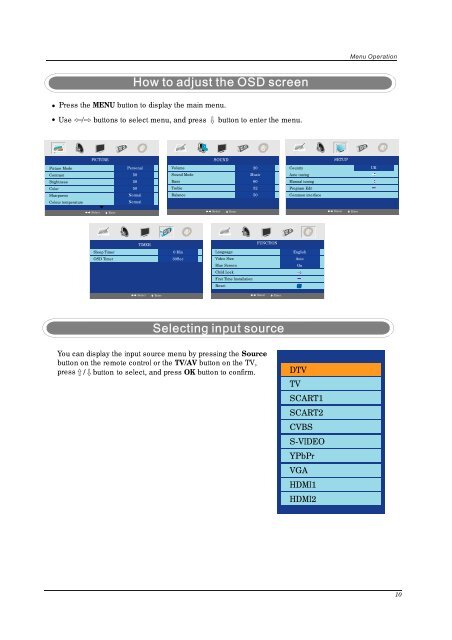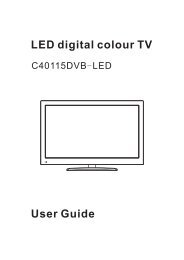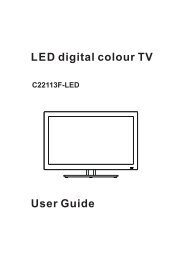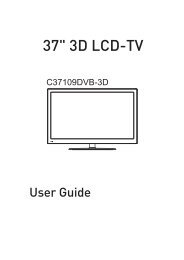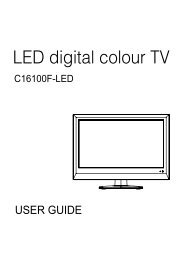You also want an ePaper? Increase the reach of your titles
YUMPU automatically turns print PDFs into web optimized ePapers that Google loves.
Press the MENU button to display the main menu.<br />
Use / buttons to select menu, and press button to enter the menu.<br />
PICTURE<br />
SOUND<br />
SETUP<br />
Picture Mode<br />
Personal<br />
Volume<br />
20<br />
Country<br />
UK<br />
Contrast<br />
50<br />
Sound Mode<br />
Music<br />
Auto tuning<br />
Brightness<br />
Color<br />
Sharpness<br />
Colour temperature<br />
50<br />
50<br />
Normal<br />
Normal<br />
Bass<br />
Treble<br />
Balance<br />
60<br />
52<br />
50<br />
Manual tuning<br />
Program Edit<br />
Common interface<br />
Select<br />
Enter<br />
Select Enter Select Enter<br />
TIMER<br />
FUNCTION<br />
Sleep Timer<br />
OSD Timer<br />
0 Min<br />
30Sec<br />
Language<br />
Video Size<br />
Blue Screen<br />
English<br />
Auto<br />
On<br />
Child Lock<br />
First Time Installation<br />
Reset<br />
Select<br />
Enter<br />
Select<br />
Enter<br />
You can display the input source menu by pressing the Source<br />
button on the remote control or the <strong>TV</strong>/AV button on the <strong>TV</strong>,<br />
press / button to select, and press OK button to confirm.<br />
D<strong>TV</strong><br />
<strong>TV</strong><br />
SCART1<br />
SCART2<br />
CVBS<br />
S-VIDEO<br />
YPbPr<br />
VGA<br />
HDMI1<br />
HDMI2<br />
10