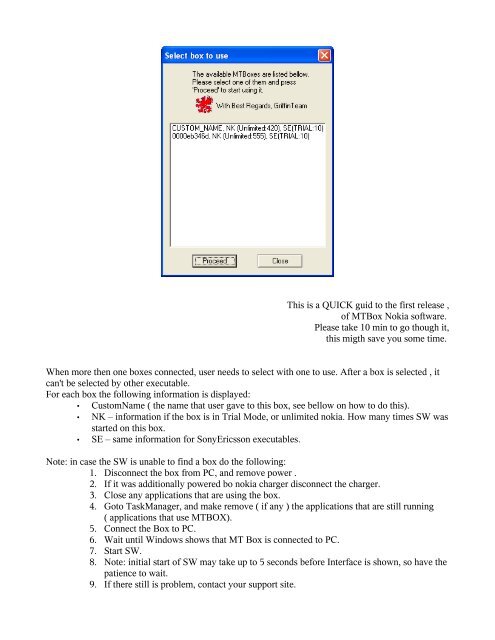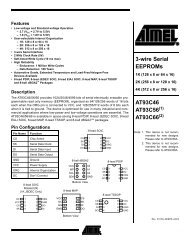This is a QUICK guid to the first release , of MTBox ... - IPmart.com
This is a QUICK guid to the first release , of MTBox ... - IPmart.com
This is a QUICK guid to the first release , of MTBox ... - IPmart.com
Create successful ePaper yourself
Turn your PDF publications into a flip-book with our unique Google optimized e-Paper software.
<strong>Th<strong>is</strong></strong> <strong>is</strong> a <strong>QUICK</strong> <strong>guid</strong> <strong>to</strong> <strong>the</strong> <strong>first</strong> <strong>release</strong> ,<br />
<strong>of</strong> <strong>MTBox</strong> Nokia s<strong>of</strong>tware.<br />
Please take 10 min <strong>to</strong> go though it,<br />
th<strong>is</strong> migth save you some time.<br />
When more <strong>the</strong>n one boxes connected, user needs <strong>to</strong> select with one <strong>to</strong> use. After a box <strong>is</strong> selected , it<br />
can't be selected by o<strong>the</strong>r executable.<br />
For each box <strong>the</strong> following information <strong>is</strong> d<strong>is</strong>played:<br />
• Cus<strong>to</strong>mName ( <strong>the</strong> name that user gave <strong>to</strong> th<strong>is</strong> box, see bellow on how <strong>to</strong> do th<strong>is</strong>).<br />
• NK – information if <strong>the</strong> box <strong>is</strong> in Trial Mode, or unlimited nokia. How many times SW was<br />
started on th<strong>is</strong> box.<br />
• SE – same information for SonyEricsson executables.<br />
Note: in case <strong>the</strong> SW <strong>is</strong> unable <strong>to</strong> find a box do <strong>the</strong> following:<br />
1. D<strong>is</strong>connect <strong>the</strong> box from PC, and remove power .<br />
2. If it was additionally powered bo nokia charger d<strong>is</strong>connect <strong>the</strong> charger.<br />
3. Close any applications that are using <strong>the</strong> box.<br />
4. Go<strong>to</strong> TaskManager, and make remove ( if any ) <strong>the</strong> applications that are still running<br />
( applications that use MTBOX).<br />
5. Connect <strong>the</strong> Box <strong>to</strong> PC.<br />
6. Wait until Windows shows that MT Box <strong>is</strong> connected <strong>to</strong> PC.<br />
7. Start SW.<br />
8. Note: initial start <strong>of</strong> SW may take up <strong>to</strong> 5 seconds before Interface <strong>is</strong> shown, so have <strong>the</strong><br />
patience <strong>to</strong> wait.<br />
9. If <strong>the</strong>re still <strong>is</strong> problem, contact your support site.
<strong>Th<strong>is</strong></strong> <strong>is</strong> example <strong>of</strong> what you should see after choosing <strong>the</strong> box ( if more <strong>the</strong>n one were connected <strong>to</strong><br />
PC).<br />
Gen: - select DCT4/WD2/BB5 – majority <strong>of</strong> phones.<br />
Slow DCT4/WD2 – same s<strong>of</strong>tware support as above, but transm<strong>is</strong>sion <strong>is</strong> in slower speed. Could be<br />
useful in case <strong>of</strong> unstable phone HW, or bad cable, or some special slow phones.<br />
DCT3 – changes some controls, in order <strong>to</strong> implement DCT3 flashing. Selecting th<strong>is</strong> options also<br />
changes <strong>the</strong> function <strong>of</strong> “Phone Information”, “Unlock”, “Set Fac<strong>to</strong>ry Default”<br />
Model: - L<strong>is</strong>ts <strong>the</strong> known models ( extracted from phoenix.ini, or dct3phone.ini). When model <strong>is</strong><br />
selected, <strong>the</strong> executable will au<strong>to</strong>matically suggest <strong>the</strong> last used product code for th<strong>is</strong> model.<br />
Because thre are a lot <strong>of</strong> models <strong>of</strong> nokia, you are also able <strong>to</strong> write <strong>the</strong> nokia number ( public name )<br />
or service name ( like NPE-4) and press down arrow. The application will au<strong>to</strong>matically locate it.<br />
Product Code: suggest installed product codes for <strong>the</strong> selected model. When product code <strong>is</strong> choosen<br />
<strong>the</strong> files for it are au<strong>to</strong>matically selected. <strong>Th<strong>is</strong></strong> <strong>is</strong> not true for some models because <strong>the</strong> file description<br />
<strong>is</strong> wrong.<br />
D<strong>is</strong>able VPP: In many cases <strong>the</strong> cable doesn't have VPP, or it doesn't make good contact with <strong>the</strong><br />
phone. <strong>Th<strong>is</strong></strong> option will instruct <strong>the</strong> Application not <strong>to</strong> use VPP ( in many cases th<strong>is</strong> will lead <strong>to</strong> slower<br />
flashing).<br />
Skip Blue<strong>to</strong>oth: In case <strong>of</strong> damaged blue<strong>to</strong>oth chip, flashing will fail. So th<strong>is</strong> option let's you flash <strong>the</strong><br />
phone without interacting with blue<strong>to</strong>oth chip.<br />
Fac<strong>to</strong>ry Settings : Reset <strong>to</strong> “Fac<strong>to</strong>ry Default Settings” after flashing <strong>the</strong> phone.
When you start flashing:<br />
after phone has entered bootstrap mode, <strong>the</strong> application will d<strong>is</strong>play:<br />
ASIC ID: <strong>the</strong> ID <strong>of</strong> <strong>the</strong> MCU (ASIC ID: 1052 in <strong>the</strong> example above)<br />
Flash Configuration: Number <strong>of</strong> flash chips in phone, flash chip Ids, Sec<strong>to</strong>r size <strong>of</strong> flash<br />
chips, most significant byte <strong>of</strong> <strong>the</strong> address <strong>of</strong> <strong>the</strong> flash.<br />
First 16 bytes <strong>of</strong> <strong>the</strong> <strong>first</strong> flash <strong>of</strong> <strong>the</strong> phone.<br />
While erasing: While erasing, <strong>the</strong>re <strong>is</strong> no indication <strong>of</strong> <strong>the</strong> progress <strong>of</strong> erasing. The only<br />
information you have <strong>is</strong> how much memory will be erased (15.56 Mega Bytes, in <strong>the</strong> exaple above). In<br />
case <strong>of</strong> error while erasing, <strong>the</strong> address where it couldn't;t erase should be shown. On some phones it <strong>is</strong><br />
impossible <strong>to</strong> show at what address <strong>is</strong> <strong>the</strong> error, while erasing with VPP. So if <strong>the</strong>re <strong>is</strong> error, select<br />
D<strong>is</strong>able VPP, and flash, in th<strong>is</strong> way you will be able <strong>to</strong> see <strong>the</strong> address.<br />
How long it should take <strong>to</strong> erase: approximately 10 seconds per megabyte ( or less), so it if<br />
takes more <strong>the</strong>n <strong>the</strong> box couldn't recover from error, d<strong>is</strong>connect box from PC and application will show<br />
<strong>the</strong> last known address <strong>of</strong> erasing.
After flashing <strong>is</strong> fin<strong>is</strong>hed, <strong>the</strong> application will show how much time it <strong>to</strong>ok. Beep a sound <strong>to</strong> alert <strong>the</strong><br />
user that operation <strong>is</strong> fin<strong>is</strong>hed. If product pr<strong>of</strong>ile values are know send <strong>to</strong> phone ( those <strong>com</strong>e with <strong>the</strong><br />
product code).<br />
Unlock: press <strong>to</strong> unlock <strong>the</strong> phone.<br />
Phone Info: d<strong>is</strong>play as much information as possible about <strong>the</strong> connected phone. <strong>Th<strong>is</strong></strong> will also<br />
au<strong>to</strong>matically load <strong>the</strong> model and product code for th<strong>is</strong> phone.<br />
Note: Unlock and PhoneInfo must be clicked only if <strong>the</strong> phone <strong>is</strong> connected <strong>to</strong> box, and powered on.
Extras: Those are useful <strong>to</strong>ols <strong>to</strong> help service <strong>the</strong> phones. As those <strong>to</strong>ols are used rare, be default <strong>the</strong>y<br />
are hidden. If you want <strong>to</strong> use <strong>the</strong>m, select <strong>the</strong> Extras checkbox. The application window will be<br />
expanded <strong>to</strong> d<strong>is</strong>play <strong>the</strong> available <strong>to</strong>ols.<br />
On <strong>to</strong>p <strong>of</strong> <strong>the</strong> expanded area a l<strong>is</strong>t with <strong>the</strong> available <strong>to</strong>ols will be d<strong>is</strong>played (<strong>com</strong>bo box<br />
Extras).<br />
Select <strong>the</strong> Tool you need and <strong>the</strong> options for it will be shown.<br />
MOST OF THE EXTRAS TOOLS ARE WORKING ON DCT4/WD2/TIKU phones<br />
IMEI FUNCTIONS, ERASE FUNCTION do not work on BB5 and DCT3 phones.<br />
Only Full Fac<strong>to</strong>ry Set works on DCT3 phones.
Information page: Serial Number <strong>of</strong> box.<br />
User name <strong>of</strong> box. The owner <strong>of</strong> <strong>the</strong> box has <strong>the</strong> option <strong>to</strong> change that name. 'W'<br />
must be pressed <strong>to</strong> save <strong>the</strong> name.<br />
Version information.<br />
Start Count: how many times was s<strong>of</strong>tware for nokia started.<br />
How many calculations for Flash Au<strong>to</strong>rity were made.<br />
How many DCT3 Imei calculations were made.<br />
How many DCT3 unlock calculations were made.<br />
<strong>Th<strong>is</strong></strong> information <strong>is</strong> loaded when <strong>the</strong> application start. If you want fresh information<br />
press <strong>the</strong> refresh but<strong>to</strong>n.
Let's you create ASK files, and write RPL file, in order <strong>to</strong> repair <strong>the</strong> IMEI <strong>of</strong> your DCT4/WD2/TIKU<br />
phone. While reading ask, <strong>the</strong> application will read <strong>the</strong> value that <strong>is</strong> contained in UEM, so even if <strong>the</strong><br />
sticker on <strong>the</strong> back <strong>of</strong> <strong>the</strong> phone <strong>is</strong> damaged, you are still able <strong>to</strong> Repair <strong>the</strong> IMEI <strong>of</strong> <strong>the</strong> phone without<br />
changing UEM chip <strong>of</strong> phone.<br />
As <strong>the</strong> reading <strong>of</strong> <strong>the</strong> ask, and writing <strong>of</strong> RPL <strong>is</strong> done in flash mode, you will be shown <strong>the</strong> asic id, and<br />
flash configuration <strong>of</strong> <strong>the</strong> phone. <strong>Th<strong>is</strong></strong> could be useful for diagnostics <strong>of</strong> damaged phone. Without<br />
trying <strong>to</strong> flash <strong>the</strong> phone , by pressing ReadAskFile you are able <strong>to</strong> see if<br />
• UEM has valid value for IMEI<br />
• What <strong>is</strong> <strong>the</strong> ASIC ID <strong>of</strong> <strong>the</strong> MCU in phone.<br />
• What and how many flash chips are in phone.<br />
BT: will request that MAC address for blue<strong>to</strong>oth chip <strong>is</strong> also generated<br />
7250I: will request <strong>the</strong> repair <strong>of</strong> 7250i/6610i repeair information be generated while generating RPL<br />
file.<br />
Update Original IMEI: while repairing <strong>the</strong> phone, application will update <strong>the</strong> original IMEI field <strong>to</strong><br />
value that <strong>is</strong> beeing written <strong>to</strong> phone.
NOTE : When <strong>first</strong> using th<strong>is</strong> dialog for each model, <strong>the</strong> application has no valid information <strong>of</strong> <strong>the</strong><br />
acutal erase areas for User Data, and Security Data. So it will use an electronic algorithm <strong>to</strong> estimate<br />
where <strong>the</strong> areas could be. <strong>Th<strong>is</strong></strong> algorithm successfully guesses for many models, but also failed <strong>to</strong><br />
suggest correct values for some models. So use <strong>the</strong> suggest values on your own r<strong>is</strong>k.<br />
What you see on th<strong>is</strong> page <strong>is</strong>: In <strong>the</strong> l<strong>is</strong>t box you see <strong>the</strong> erase definitions <strong>of</strong> <strong>the</strong> files currently selected<br />
for flashing ( if you w<strong>is</strong>h you could refresh <strong>the</strong> value be pressing 'InitFROM FILES').<br />
You could select wich <strong>of</strong> those <strong>to</strong> send <strong>to</strong> phone. ( check box “Select All” could be use<br />
for mass select/unselect or ares).<br />
Controls bellow l<strong>is</strong>t box let's you define 3 additionall erase ares <strong>to</strong> send <strong>to</strong> phone.<br />
The au<strong>to</strong>matic suggestion allgorithm will estimate <strong>the</strong> ares where <strong>the</strong> phone s<strong>to</strong>res user<br />
data . The last one <strong>is</strong> where we estimate <strong>the</strong> security eeprom <strong>is</strong> located. AS MENTIONED ABOVE<br />
WE DO NOT GUARANTEE THAT THOSE VALUE ARE CORRECT.<br />
Using <strong>the</strong> Cus<strong>to</strong>m Erase may damage <strong>the</strong> IMEI <strong>of</strong> your phone or destruct important data that <strong>is</strong><br />
needed for <strong>the</strong> phone <strong>to</strong> work correctly. So we re<strong>com</strong>mend <strong>to</strong> use th<strong>is</strong> box only <strong>to</strong> pr<strong>of</strong>essionals that<br />
know what exatcly <strong>to</strong> erase.<br />
After pressing “Erase Selected” <strong>the</strong> application will s<strong>to</strong>re <strong>the</strong> cus<strong>to</strong>m values in INI file, so even<br />
if it suggested wrong values, next time it will suggest <strong>the</strong> values that were specified <strong>to</strong> it. In o<strong>the</strong>r<br />
words <strong>the</strong> best way <strong>to</strong> use th<strong>is</strong> funci<strong>to</strong>n <strong>is</strong>: <strong>first</strong> time enter correct values for <strong>the</strong> model, and after that<br />
use those values whenever “Cus<strong>to</strong>m Erase” <strong>is</strong> needed.<br />
After pressing “Erase Selected” <strong>the</strong> selected areas will be erased on <strong>the</strong> connected phone.
<strong>Th<strong>is</strong></strong> page lets you Read partion or full PMM settings <strong>of</strong> <strong>the</strong> phne.<br />
Cus<strong>to</strong>m – specify <strong>the</strong> d<strong>is</strong>tinct resource you need read from phone. Much faster <strong>the</strong>n full<br />
read. By default application initializes <strong>the</strong>re <strong>the</strong> values for RF, Enerty, Simlock, and Backup <strong>of</strong> imei .<br />
Read – will read <strong>the</strong> resource specified in Cus<strong>to</strong>m.<br />
Full Read PMM: - read all available resources in <strong>the</strong> range 0 – 1000.<br />
Load File - load PMM values from file.<br />
Write all – Write all loaded values <strong>to</strong> phone.<br />
Write Selected: Write only <strong>the</strong> values that are checked.<br />
Note: make sure phone <strong>is</strong> connected and powered On, before using th<strong>is</strong> <strong>to</strong>ol.
PMM Edit: manage <strong>the</strong> same PMM as <strong>the</strong> previouse <strong>to</strong>ol, but you can specify d<strong>is</strong>tinct resource and<br />
index <strong>to</strong> read, change some data <strong>of</strong> it, and write it back.<br />
Also you could remove <strong>the</strong> index from <strong>the</strong> PMM <strong>of</strong> phone. Remove <strong>of</strong> index 4:17 <strong>is</strong> one <strong>of</strong> <strong>the</strong><br />
<strong>the</strong>chniques for repairing blue<strong>to</strong>oth <strong>of</strong> 6230,6230i.... As th<strong>is</strong> <strong>is</strong> widely used techniqe <strong>the</strong> application by<br />
default loads <strong>the</strong> address <strong>of</strong> th<strong>is</strong> index. So all you need <strong>to</strong> do in order <strong>to</strong> reapir blue<strong>to</strong>oth <strong>is</strong>:<br />
Connect and power on phone, Press Remove.
Many nokia phones has file system format, and o<strong>the</strong>n th<strong>is</strong> system gets damaged. Sometimes fomating<br />
<strong>the</strong> system <strong>is</strong> needed <strong>to</strong> repair <strong>the</strong> phone. On <strong>to</strong>p you see <strong>the</strong> known mode <strong>of</strong> <strong>the</strong> phone. You could<br />
change <strong>the</strong> mode. Next <strong>to</strong> <strong>the</strong> FileSystems <strong>the</strong>re <strong>is</strong> a browse but<strong>to</strong>n “...”. When pressed it will contact<br />
<strong>the</strong> phone and query <strong>the</strong> file system <strong>of</strong> <strong>the</strong> phone, and what drives in has. After you could format <strong>the</strong><br />
drives <strong>of</strong> <strong>the</strong> phone <strong>to</strong> correct values. When format <strong>is</strong> needed, and what drives <strong>to</strong> format varies on<br />
different phone models. So use your experience <strong>to</strong> repair phones using th<strong>is</strong> <strong>to</strong>ol.<br />
NOTE: formating some driver on phones may cose <strong>the</strong> loss <strong>of</strong> data, or default content <strong>of</strong> phone. Even<br />
damaging <strong>the</strong> phone <strong>to</strong> a state, that phone needs flashing in order <strong>to</strong> be operational again. SO AGAIN,<br />
USE THIS ONLY IF YOU ARE EXPERIANCED ENOUGH.
Choose what type <strong>of</strong> default settings you w<strong>is</strong>h <strong>to</strong> set <strong>to</strong> phone, and press execute. As <strong>the</strong> time needed<br />
for execute varies on different models, you can specify <strong>the</strong> maximum time application will expect<br />
answer from phone. Default value <strong>is</strong> 2 minutes, in most cases th<strong>is</strong> <strong>is</strong> enough <strong>to</strong> make full fac<strong>to</strong>ry set <strong>of</strong><br />
a WD2 phones, which are one <strong>of</strong> <strong>the</strong> slowest.
Checkboxes: Passed, Failed, Not Executed – let you specify which selftests <strong>to</strong> show.<br />
Phone SelfTest will execute <strong>the</strong> selfttest procedure, and show <strong>the</strong> results. Also show ONE line <strong>of</strong><br />
summury so you could quickly notice <strong>the</strong> state <strong>of</strong> <strong>the</strong> phone.
<strong>Th<strong>is</strong></strong> <strong>is</strong> exmaple <strong>of</strong> DCT3 phone flashing.<br />
ENJOY fast and stable flashing.