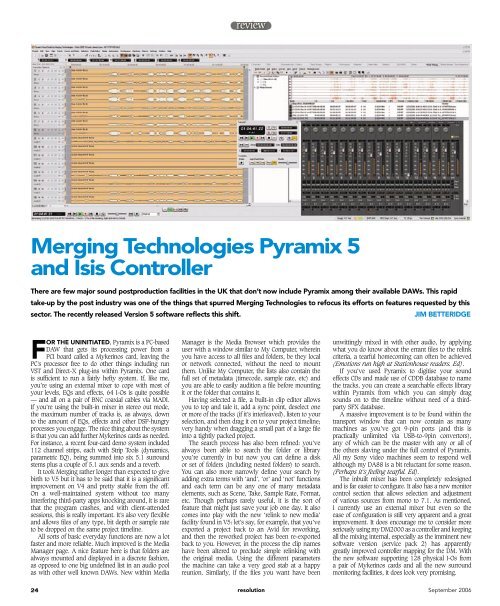Merging Technologies Pyramix 5/Isis controller - Resolution
Merging Technologies Pyramix 5/Isis controller - Resolution
Merging Technologies Pyramix 5/Isis controller - Resolution
Create successful ePaper yourself
Turn your PDF publications into a flip-book with our unique Google optimized e-Paper software.
eview<br />
<strong>Merging</strong> <strong>Technologies</strong> <strong>Pyramix</strong> 5<br />
and <strong>Isis</strong> Controller<br />
There are few major sound postproduction facilities in the UK that don’t now include <strong>Pyramix</strong> among their available DAWs. This rapid<br />
take-up by the post industry was one of the things that spurred <strong>Merging</strong> <strong>Technologies</strong> to refocus its efforts on features requested by this<br />
sector. The recently released Version 5 software reflects this shift.<br />
JIM BETTERIDGE<br />
FOR THE UNINITIATED, <strong>Pyramix</strong> is a PC-based<br />
DAW that gets its processing power from a<br />
PCI board called a Mykerinos card, leaving the<br />
PC’s processor free to do other things including run<br />
VST and Direct-X plug-ins within <strong>Pyramix</strong>. One card<br />
is sufficient to run a fairly hefty system. If, like me,<br />
you’re using an external mixer to cope with most of<br />
your levels, EQs and effects, 64 I-Os is quite possible<br />
— and all on a pair of BNC coaxial cables via MADI.<br />
If you’re using the built-in mixer in stereo out mode,<br />
the maximum number of tracks is, as always, down<br />
to the amount of EQs, effects and other DSP-hungry<br />
processes you engage. The nice thing about the system<br />
is that you can add further Mykerinos cards as needed.<br />
For instance, a recent four-card demo system included<br />
112 channel strips, each with Strip Tools (dynamics,<br />
parametric EQ), being summed into six 5.1 surround<br />
stems plus a couple of 5.1 aux sends and a reverb.<br />
It took <strong>Merging</strong> rather longer than expected to give<br />
birth to V5 but it has to be said that it is a significant<br />
improvement on V4 and pretty stable from the off.<br />
On a well-maintained system without too many<br />
interfering third-party apps knocking around, it is rare<br />
that the program crashes, and with client-attended<br />
sessions, this is really important. It’s also very flexible<br />
and allows files of any type, bit depth or sample rate<br />
to be dropped on the same project timeline.<br />
All sorts of basic everyday functions are now a lot<br />
faster and more reliable. Much improved is the Media<br />
Manager page. A nice feature here is that folders are<br />
always mounted and displayed in a discrete fashion,<br />
as opposed to one big undefined list in an audio pool<br />
as with other well known DAWs. New within Media<br />
Manager is the Media Browser which provides the<br />
user with a window similar to My Computer, wherein<br />
you have access to all files and folders, be they local<br />
or network connected, without the need to mount<br />
them. Unlike My Computer, the lists also contain the<br />
full set of metadata (timecode, sample rate, etc) and<br />
you are able to easily audition a file before mounting<br />
it or the folder that contains it.<br />
Having selected a file, a built-in clip editor allows<br />
you to top and tale it, add a sync point, deselect one<br />
or more of the tracks (if it’s interleaved), listen to your<br />
selection, and then drag it on to your project timeline;<br />
very handy when dragging a small part of a large file<br />
into a tightly packed project.<br />
The search process has also been refined: you’ve<br />
always been able to search the folder or library<br />
you’re currently in but now you can define a disk<br />
or set of folders (including nested folders) to search.<br />
You can also more narrowly define your search by<br />
adding extra terms with ‘and’, ‘or’ and ‘not’ functions<br />
and each term can be any one of many metadata<br />
elements, such as Scene, Take, Sample Rate, Format,<br />
etc. Though perhaps rarely useful, it is the sort of<br />
feature that might just save your job one day. It also<br />
comes into play with the new ‘relink to new media’<br />
facility found in V5: let’s say, for example, that you’ve<br />
exported a project back to an Avid for reworking,<br />
and then the reworked project has been re-exported<br />
back to you. However, in the process the clip names<br />
have been altered to preclude simple relinking with<br />
the original media. Using the different parameters<br />
the machine can take a very good stab at a happy<br />
reunion. Similarly, if the files you want have been<br />
unwittingly mixed in with other audio, by applying<br />
what you do know about the errant files to the relink<br />
criteria, a tearful homecoming can often be achieved<br />
(Emotions run high at Stationhouse readers. Ed).<br />
If you’ve used <strong>Pyramix</strong> to digitise your sound<br />
effects CDs and made use of CDDB database to name<br />
the tracks, you can create a searchable effects library<br />
within <strong>Pyramix</strong> from which you can simply drag<br />
sounds on to the timeline without need of a thirdparty<br />
SFX database.<br />
A massive improvement is to be found within the<br />
transport window that can now contain as many<br />
machines as you’ve got 9-pin ports (and this is<br />
practically unlimited via USB-to-9pin convertors),<br />
any of which can be the master with any or all of<br />
the others slaving under the full control of <strong>Pyramix</strong>.<br />
All my Sony video machines seem to respond well<br />
although my DA88 is a bit reluctant for some reason.<br />
(Perhaps it’s feeling tearful. Ed).<br />
The inbuilt mixer has been completely redesigned<br />
and is far easier to configure. It also has a new monitor<br />
control section that allows selection and adjustment<br />
of various sources from mono to 7.1. As mentioned,<br />
I currently use an external mixer but even so the<br />
ease of configuration is still very apparent and a great<br />
improvement. It does encourage me to consider more<br />
seriously using my DM2000 as a <strong>controller</strong> and keeping<br />
all the mixing internal, especially as the imminent new<br />
software version (service pack 2) has apparently<br />
greatly improved <strong>controller</strong> mapping for the DM. With<br />
the new software supporting 128 physical I-Os from<br />
a pair of Mykerinos cards and all the new surround<br />
monitoring facilities, it does look very promising.<br />
24 resolution September 2006
eview<br />
Another flexibility that becomes appealing as<br />
you get into the program is the facility to customise<br />
the user interface to contain only the buttons you<br />
want, either large or small. Any of the functions in<br />
the menus can now be given a button on the main<br />
project page plus, if desired, a keyboard short cut. So<br />
you can pare down your interface to suit a particular<br />
job — record VO, ADR, edit, mix, etc (or make an<br />
SACD master, if that’s your thing) and save it as a<br />
preset. A given arrangement can also be saved within<br />
a Windows user account to make switching between<br />
tasks or operators simpler. And if you’re moving<br />
between studios, the general settings, macros and<br />
shortcuts can be saved to a USB stick and loaded into<br />
any other <strong>Pyramix</strong> V5 system to make it look and act<br />
like your own.<br />
If you’re using your <strong>Pyramix</strong> without a mixing<br />
console the new monitor section will be invaluable.<br />
Having created your mixer with its various output<br />
busses — 5.1, stereo, mono, aux sends, 2-track<br />
monitor — the monitor section allows you to switch<br />
between them and also to switch between destinations,<br />
i.e. different speaker sets. You can also mute or solo<br />
individual speakers, mute or dim the whole set and<br />
of course there’s a big knob to turn the volume up<br />
and down.<br />
A major new addition to the <strong>Pyramix</strong> family is<br />
the <strong>Isis</strong> dedicated hardware <strong>controller</strong> which uses<br />
<strong>Merging</strong>’s Oasis protocol to reach to the depths of the<br />
system’s parameters to offer detailed control. Other<br />
<strong>controller</strong>s and consoles are capable of controlling<br />
<strong>Pyramix</strong> via MIDI, but to date these have not<br />
been very satisfactory — although, as mentioned,<br />
improvements are reportedly imminent. There’s also<br />
the excellent Euphonix MC which connects to Oasis<br />
through its own EuCon protocol to great effect, but<br />
for the <strong>controller</strong> plus 8-fader bank you’ll be in the<br />
£25k to £30k region. The <strong>Isis</strong> comes in two parts.<br />
First there’s the <strong>controller</strong> itself containing a large<br />
jogwheel, transport buttons, dedicated edit function<br />
buttons, track arming buttons and an LCD with<br />
eight soft keys. Then there’s the fader unit, which<br />
is of a similar size and contains eight faders and an<br />
assortment of buttons.<br />
I moved to <strong>Pyramix</strong> after a decade of using the<br />
Akai DD1500 (plus Cubase for music production)<br />
with its much loved hardware <strong>controller</strong>. At that<br />
point I hated the idea of being forced to use a<br />
QWERTY keyboard for proper audio editing; how<br />
could it ever replace all those beautiful big buttons<br />
and that fabulous jog wheel? At that point I would<br />
undoubtedly have bought the <strong>Isis</strong> and would have<br />
been grateful. A few years down the line, with a long<br />
list of keyboard shortcuts under my fingers and a few<br />
nifty macros honed in the heat of battle, I’m rather<br />
fond of the QWERTY and mouse combo and found<br />
the <strong>Isis</strong> strangely cumbersome and unnecessary.<br />
A freelance engineer who works at Stationhouse<br />
on and off and is required to straddle several different<br />
platforms in his travels, thought it was excellent<br />
and that I should definitely buy one. I think this is<br />
the crux, if you’re wedded to your QWERTY and<br />
especially if you’re using an external mixer, it may not<br />
appeal. If you’re coming from a dedicated worksurface<br />
(AudioFile, DAR, etc) and especially if you’re doing all<br />
you mixing within <strong>Pyramix</strong>, this may be a very useful<br />
and affordable tool. Though not overwhelmingly sexy<br />
the <strong>controller</strong> is quite presentable and the jog wheel<br />
is really excellent. The choice of buttons is also quite<br />
well reasoned and can be changed as required. The<br />
size and location of the buttons is not what I’ve been<br />
used to: they’re a bit small, a bit far apart, rather<br />
spongy and, most strangely, the transport buttons are<br />
about two-thirds up the panel with nowhere to rest<br />
you wrist — try hammering those up and down the<br />
timeline for 10 hours straight.<br />
One of the beauties of <strong>Pyramix</strong> is its macros. With<br />
a little application you can get it to do quite complex<br />
processes with a single key stroke, such as cuing-up<br />
pips for the next cue in an ADR session and perhaps<br />
muting or unmuting the guide track up to that<br />
point. With a keyboard full of hundreds of possible<br />
keystroke combinations, moving to the <strong>Isis</strong> seems to<br />
reduce the level of control. It’s not for me, although<br />
I imagine if you’re basically editing but need some<br />
simple mixing facilities, an <strong>Isis</strong> plus your mouse could<br />
be the answer.<br />
All in all V5 is a significant improvement and<br />
expansion of the previous version and it’s nice to<br />
know that any user can pick up the phone and speak<br />
to one of the designers or engineers in Switzerland<br />
and they will take the time to listen and consider your<br />
requests. ■<br />
PROS<br />
CONS<br />
EXTRAS<br />
Fast, user-adaptable interface; can addon<br />
extra Mykerinos cards for extra DSP;<br />
powerful machine control; good video<br />
solution; stable.<br />
No MIDI, so it may not appeal for<br />
music making; can’t use the Mykerinos<br />
hardware for other apps like Cubase<br />
or Logic.<br />
Basic native system: UK£437 + VAT<br />
Film/video Post system including:<br />
19-inch rack integrated PC; 3 x 17-inch<br />
TFT monitors; SCSI 72Gb removable<br />
HD; 600Gb internal RAID 0 media drive;<br />
<strong>Pyramix</strong> Post Pack software; RS422<br />
control; video support with capture/<br />
playout; video/timecode sync; one<br />
Mykerinos card; dual analogue/AES I-0<br />
card and cables; AAF import/export;<br />
Prosoniq MPEX2 time/pitch scaling<br />
software — UK£10,813 + VAT<br />
Contact<br />
MERGING, SWITZERLAND<br />
Website: www.merging.com<br />
UK, Total Audio Solutions: +44 1527 880051<br />
26 resolution September 2006