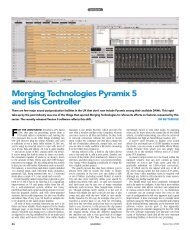Fairlight Dream Constellation - Resolution
Fairlight Dream Constellation - Resolution
Fairlight Dream Constellation - Resolution
You also want an ePaper? Increase the reach of your titles
YUMPU automatically turns print PDFs into web optimized ePapers that Google loves.
FAIRLIGHT IS A NAME borrowed exactly three<br />
decades ago by two earnest young Australians,<br />
Peter Vogel and Kim Ryrie, from the stern of a<br />
Sydney harbour ferry boat for their infant electronic<br />
musical instrument company. They launched their<br />
original 28kHz, 8-bit creation on an unsuspecting<br />
world and started a revolution: first in music, but<br />
then ten years later by turning their attention to<br />
audio postproduction. Challenging AMS-Neve’s harddisk<br />
sound-editor, <strong>Fairlight</strong> offered a product with a<br />
faster, more intuitive interface based around a new<br />
architecture and running its own rock-solid operating<br />
system. The MFX — an abbreviation for Music and<br />
Effects — is now a name synonymous with the best<br />
audio editor in the world.<br />
Along the way, <strong>Fairlight</strong> has risen phoenix-like from<br />
the ashes of previous incarnations, salvation coming<br />
in the form of its own products; its constant innovation<br />
and high quality standards ensuring a steady demand<br />
in the market. Hit particularly hard by the doublewhammy<br />
of funding a company growing too quickly<br />
and the global economic crash of 1987, <strong>Fairlight</strong><br />
became <strong>Fairlight</strong> ESP in 1989. By 2003 the company<br />
yet again had to undergo major surgery; but it emerged<br />
stronger from the lessons learned from repeating its<br />
mistake of dependence and over-exposure to the fickle<br />
and unforgiving world of Venture Capitalists. It is now<br />
armed with a new family of products that claim to<br />
represent a major change in the hardware/software<br />
review<br />
<strong>Fairlight</strong> <strong>Dream</strong> <strong>Constellation</strong><br />
Building on a grand lineage and pedigree that is appreciated by those in the know, <strong>Fairlight</strong><br />
has upped the ante on its approach to total audio production in post and introduced some<br />
recent enhancements. NEIL HILLMAN likes it, he really does.<br />
interface<br />
for recording,<br />
editing and<br />
mixing. Enter then,<br />
the <strong>Fairlight</strong> <strong>Dream</strong>; in true<br />
<strong>Fairlight</strong> fashion, a mnemonic<br />
derived from Digital Recording, Editing<br />
and Mixing.<br />
The reality of these latest sea-changes in the<br />
parent company is that there seems to have been no<br />
break in the usual high standards of service and supply<br />
that <strong>Fairlight</strong> owners have long been accustomed to;<br />
and reassuringly, UK <strong>Fairlight</strong> customers are now<br />
served by Tekcare: an independent company headedup<br />
by the familiar <strong>Fairlight</strong> UK faces of Graham<br />
Murray and Rene Brandon. I looked at the <strong>Dream</strong><br />
<strong>Constellation</strong> installed in their demonstration room in<br />
Potters Bar north of London.<br />
The <strong>Dream</strong> <strong>Constellation</strong> sits at the top of a<br />
product line previously occupied by the <strong>Fairlight</strong><br />
Prodigy 2: a well-proven combination of the Amekconstructed<br />
digital Fame desk with an integral<br />
MFX3-plus audio editor, which is said to be<br />
installed in some 200 studios worldwide. While<br />
the kernel of the new system still revolves around<br />
the powerful QDC engines first used in the Prodigy<br />
2, the way in which it unlocks its processing<br />
capabilities is presented in a way that at first<br />
glance, does appear to be radically different. As<br />
someone who plies his trade daily on a Prodigy 2,<br />
it was quickly apparent that while the <strong>Dream</strong> and<br />
<strong>Constellation</strong>’s combination is laid out with a much<br />
busier control surface than the more industrial<br />
Prodigy 2, the logic of the <strong>Constellation</strong>’s console<br />
lay-out is easily assimilated, aided by the carefully<br />
arranged ergonomics of the <strong>Dream</strong> binnacle editorcontroller.<br />
Put it this way, by the time the second<br />
coffee and plate of chocolate digestives had been<br />
dispatched, my programme’s pictures had digitised<br />
into the <strong>Fairlight</strong> Pyxis picture-manager, the AAF<br />
for the project had transferred to the <strong>Dream</strong> editor<br />
across the <strong>Fairlight</strong> MediaLink from CD, and I was<br />
confident enough to examine the desk in detail and<br />
appreciate its flow; only occasionally fumbling to<br />
locate the next step in any console process.<br />
The <strong>Constellation</strong> is an impressive console, all the<br />
more so with its integral <strong>Dream</strong> recorder/editor offering<br />
up to 96 tracks, and a 96kHz capability. It wears its<br />
heart on its sleeve; or at least lays out its console<br />
control surface functions before you, as opposed to<br />
the Prodigy 2’s methodology of a frugal array of desk<br />
buttons being supplemented by separate on-screen<br />
settings for such things as automation status or insert<br />
points. It’s what you get used to of course — I love my<br />
Prodigy 2 immensely — but the <strong>Constellation</strong> design<br />
gives the feel of a return to a more ‘conventional’ bigdesk<br />
layout, making an easier transition for operators<br />
coming from other large-scale desk systems. The<br />
overall impression is of an eye-catching retro design<br />
— its apparent acres of polished aluminium bringing<br />
to mind American diners and Airstream caravans;<br />
yet look closer and everything is completely<br />
contemporary and in-context, with nothing<br />
superfluous added for effect. It is, in short,<br />
beautiful to behold.<br />
The <strong>Dream</strong> <strong>Constellation</strong> offers an up to<br />
192-channel mix engine, routable with up<br />
to 72 mix buses. Those 72 available buses<br />
are used to provide a main bus, 8 sub-buses<br />
and 12 Auxiliary sends; each of which may be in<br />
7.1, plus 16 mono multitrack buses, and with surround<br />
work very much in mind the <strong>Constellation</strong>’s busing<br />
allows for the simultaneous generation of multiple<br />
surround formats. The monitoring is configurable to<br />
allow switching between up to nine different speaker<br />
sets, allowing fold-up or fold-down between formats.<br />
The physical Input and Outputs are available in<br />
AES, analogue or MADI formats, with the ability to<br />
freely route inputs, outputs and buses to any internal<br />
or external destination.<br />
The console is available in two chassis sizes, a<br />
3 or 5-bay, with the maximum number of physical<br />
faders in the 5-bay being 60. The base system may<br />
be thought of in modular terms and added to as<br />
required. Both chassis sizes come as standard with<br />
a Fader Panel of 12 motorised faders, a Channel<br />
Switch panel, a Channel Assign Panel, and an Editor<br />
Panel. The optional meter bridge carries the already<br />
included main Meter Unit, which is supplied with a<br />
VU and phase meter as standard, and subsequent<br />
Channel Meter units — each channel unit offering 12<br />
assignable, high resolution, 53-segment bargraph<br />
meters, available to complement each 12-pack fader<br />
panel fitted.<br />
The Fader Panel, in addition to the touch-sensitive<br />
faders themselves, houses the controls for panning,<br />
with Solo and Mute buttons being positioned above<br />
each fader. A backlit LCD above the fader shows the<br />
channel name, scribbled by the operator if required,<br />
with Pan and Level positions also displayed. Further<br />
LED indicators show channel bus assignments<br />
between the Main, Sub and Multitrack buses, with<br />
an LED used to show when a channel is armed as<br />
a track-feed for the <strong>Dream</strong> recorder. An Auto button<br />
is used to punch-in automation for a channel, with a<br />
soft button providing the means for inserting it into<br />
the automation. More LEDs indicate the mode of mix<br />
automation in use: Touch, Latch, Safe, Read, Write or<br />
Trim. Other LED indicators are provided for showing<br />
if a mixer channel is a Track, a Feed or a Bus. Signal<br />
presence, Insert, EQ and Dynamics are also indicated<br />
by individual LEDs when in use. Most of these serve<br />
as examples of how many functions have been<br />
brought back out onto the <strong>Constellation</strong>’s desk, from<br />
the primarily on-screen approach of the Prodigy 2.<br />
24 resolution May/June 2005
eview<br />
The Channel Switch Panel, mounted<br />
centrally above the <strong>Constellation</strong> Editor Panel,<br />
accommodates the talkback microphone and<br />
provides access to the Track, Return, Bus and<br />
Live Feed signals as well as the various speaker<br />
sets, speaker mutes and automation enable. A<br />
tri-colour LED provides the status and selected mode<br />
of each switch — Recording by red, Automated by<br />
green and Trim by amber — with set-up switches used<br />
for Bus assignment, Bus format, Group linking, Input<br />
and Output patching and Stem assignment. Most<br />
notably, a dedicated switch enables desk automation<br />
to be cut, copied or pasted between tracks or clips<br />
simultaneously with any audio edit carried out via the<br />
binnacle Editor Panel. This a fabulous improvement<br />
over Prodigy 2 and other rival systems, and ends the<br />
need for painstaking offset calculations or the precise<br />
shuffling and capturing of old and new timecode<br />
positions while chasing an edit.<br />
A Call button on the Channel Switch panel routes a<br />
channel to the Channel Assign Panel, home to the Input<br />
controls, Dynamics, EQ, Aux sends, and the surround<br />
pan control modules; with the console’s dedicated<br />
mixer screen showing the adjustable parameters<br />
graphically. The input controls of the Channel Assign<br />
Panel allow access to the level, phase, insert, I-O<br />
patching, bus assign and plug-in parameters. Over 80<br />
DSP plug-ins are available through the <strong>Constellation</strong><br />
Plug-In Manager, using Creamware hardware for<br />
reverbs, delays, flangers, chorus, EQ and dynamic<br />
filters; a wide range of popular VST plug-ins are also<br />
supported by the <strong>Constellation</strong>. The various plug-in<br />
controls are automatically mapped to the appropriate<br />
knobs and faders on the Fader Panel. On-board the<br />
console, a two-stage Dynamics section consists of<br />
a Gate and a Limiter/Expander. The first stage is<br />
a compressor with adjustable ratio and threshold,<br />
level, attack and release time, hold time and makeup<br />
gain. The second stage may be used as a limiter,<br />
with similar adjustments available to those for the<br />
compressor; or when used either as a Gate or an<br />
Expander, the reduction depth or expansion ratio may<br />
also be adjusted.<br />
The Channel Assign Panel’s 6-band EQ section<br />
has level compensation and can be independently<br />
switched in or out of circuit manually or by the<br />
automation. Bands 1 and 6 are switchable between a<br />
shelving or a Low/High Pass Filter, while parametric<br />
equalisation is available on bands 2 to 5, complete<br />
with a shelving response. Each of the 12 Auxiliary<br />
buses can be defined within a surround format up<br />
to 7.1, with a rotary control for each channel’s send<br />
level or panning. Just a single joystick is used to pan<br />
either individual mono feeds or multiformat feeds<br />
within the <strong>Constellation</strong>, as opposed to the two of<br />
the Prodigy 2; a Spread control affects the width of<br />
the signal to be panned, while the Rotate control<br />
turns the entire sound field around a fixed central<br />
listening position. Uncluttered on-screen graphics<br />
provide a clear picture of any adjustments made. The<br />
LFE channel is provided with a separate level control<br />
within the panner.<br />
The <strong>Constellation</strong> Editor Panel houses the <strong>Fairlight</strong><br />
binnacle controller for the recorder, plus dedicated<br />
controls for the transport functions, an input pad<br />
with GPIO capability for writing to 3 banks of 9<br />
programmable macros, auto-location, project menus,<br />
dual-destination talkback keys, monitor speaker<br />
selection, and — importantly — the master fader.<br />
A small LCD screen in the editor panel shows<br />
detailed menu functions such as edit modes, project<br />
navigation, system settings and set-up plus Virtual<br />
Studio Runner — a system that uses <strong>Fairlight</strong>’s<br />
MediaLink server technology as a host and detects<br />
incoming files and automatically posts them to the<br />
studio’s or the client’s FTP site or burns the file to<br />
any available network CD or DVD drive. Virtual<br />
Studio Runner can even notify the client that a file<br />
is available for them via an SMS text message. This<br />
<strong>Constellation</strong> Editor Panel is in fact a facsimile of the<br />
standalone <strong>Dream</strong> Satellite system but incorporates<br />
essential mixer functions too because central to the<br />
design philosophy of the <strong>Constellation</strong> is the fact that<br />
this is a complete multitrack recording and editing<br />
system, not just a comprehensive mixing console.<br />
Using the automation is certainly straightforward<br />
enough, made easier by the immediacy of a selection<br />
process that is mostly of a one switch, one touch<br />
duration. Motorised knobs, as well as the motorised<br />
faders, illuminated switches, backlit buttons and<br />
status LEDs provide a clear indication of their relative<br />
position, as well as enabling instant access to many<br />
of the controls while under way with a mix, either<br />
directly at the channel itself, or more globally at the<br />
central controller. There are those several modes<br />
of writing or updating mix information including<br />
manually punching in and out with dedicated keys<br />
and this is also used for defining automated dropin<br />
points. Touch mode, however, is the general<br />
application of automated mixing that most dubbing<br />
mixers would use, where the automation is enabled<br />
on faders, knobs and buttons only when they are<br />
touched as the transport plays. The mix data may<br />
be written in an absolute mode or trimmed with an<br />
offset but in either case adjustable, smooth transitions<br />
between old and new automated events are created,<br />
with the automation data safely and neatly wrapped<br />
and stored within the disk recorder’s corresponding<br />
project file.<br />
The introduction of the <strong>Dream</strong> <strong>Constellation</strong> to<br />
<strong>Fairlight</strong>’s product range offers existing owners a<br />
credible, logical and tangible upgrade path, and invites<br />
new users to think again — very, very carefully<br />
— about their options for a grown-up, large-format,<br />
automated mixing system. The bangs-for-your-bucks,<br />
price versus performance ratio of the <strong>Constellation</strong> is<br />
simply staggering. It’s fully compatible with any of the<br />
usual cinema playback formats up to 7.1, it delivers<br />
up to 96 tracks from its fast and stable integral audio<br />
editor, with up to 192 mixer channels driving up to<br />
60 motor faders. Just imagine the smile of satisfaction<br />
from your bank manager when you painstakingly<br />
explain all this. Failing that, declare your intention to<br />
achieve 90% of an AMS-Neve DFC’s features for just<br />
20% of the cost, and help keep those circling vultures<br />
of Venture Capital at bay. ■<br />
PROS<br />
CONS<br />
EXTRAS<br />
Contact<br />
Neat, thought-through touches appear<br />
at every visit to the mixer — for<br />
instance, touching a specific soft key<br />
plus one of the faders and the desk<br />
instantly resets to its default or unity<br />
settings.<br />
Its maximum size of 60 faders may be<br />
seen as less impressive a statistic by<br />
some film stages demanding a desk the<br />
size of an oil tanker.<br />
<strong>Fairlight</strong>’s <strong>Constellation</strong> XT is powered<br />
by a 240-channel, 72-bus QDC engine<br />
with 6-band parametric EQ, two stage<br />
dynamics, 12 aux sends, 48 or 96 track<br />
recorder and integrated plug-ins on<br />
each channel. The control surface also<br />
boasts a new high-resolution display<br />
technology. Organic Light Emitting<br />
Diode displays (OLEDs) provide detailed<br />
information on any selected parameter<br />
value. Unlike traditional LCDs, OLED<br />
displays are crystal clear in all light<br />
environments and have a viewing angle<br />
of up to 160 degrees.<br />
An In Line Panel (ILP) provides dedicated<br />
and assignable controls of the channel’s<br />
input settings, EQ and dynamics filters,<br />
auxiliary sends, surround panner and all<br />
of the currently inserted plug-ins.<br />
FAIRLIGHT, AUSTRALIA<br />
Website: www.fairlightau.com<br />
UK, Tekcare: +44 1707 620090<br />
May/June 2005<br />
resolution<br />
25