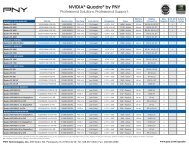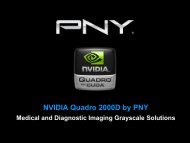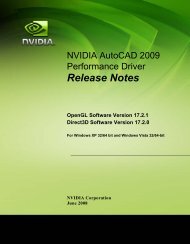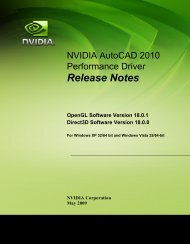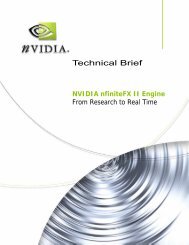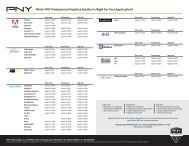SLI for NVIDIA Quadro: Quick Installation Guide - Servodata
SLI for NVIDIA Quadro: Quick Installation Guide - Servodata
SLI for NVIDIA Quadro: Quick Installation Guide - Servodata
You also want an ePaper? Increase the reach of your titles
YUMPU automatically turns print PDFs into web optimized ePapers that Google loves.
Requirements:<br />
- Any two <strong>NVIDIA</strong> <strong>Quadro</strong> PCI Express graphics boards: <strong>NVIDIA</strong> <strong>Quadro</strong> FX 4400, 3400, 1400,<br />
1300, 540, 330<br />
Motherboard and Power Supply Requirements<br />
To support <strong>SLI</strong>, your PC motherboard must be PCI Express-based, with two available and<br />
adjacent PCI Express expansion slots. Both slots must be x16 mechanical with the following<br />
allowed electrical slots:<br />
x16 + x16<br />
x16 + x8<br />
x16 + x4<br />
Since <strong>SLI</strong> supports up to two high-end graphics boards, the load on the system’s power supply<br />
can increase significantly. A minimum of a 450W Power Supply Unit (PSU) is recommended. An<br />
inadequate power supply will result in erratic and unpredictable system behavior.<br />
<strong>SLI</strong> Hardware <strong>Installation</strong><br />
Figure 1. below shows an <strong>SLI</strong>-capable <strong>NVIDIA</strong> <strong>Quadro</strong> FX 1400 professional graphics board<br />
along with <strong>SLI</strong> Hardware Bridge Connector. The <strong>NVIDIA</strong> <strong>Quadro</strong> FX 3400 and 4400 also support<br />
<strong>SLI</strong> and require an auxiliary power connector cable, which is also shown. Please remember the<br />
following:<br />
- <strong>SLI</strong> is supported only on PCI Express-based motherboards<br />
- Two available and adjacent PCI Express expansion slots are required, one must be x16, the<br />
second slot can be x16, x8, or x4<br />
- Some <strong>SLI</strong> capable graphics boards require an external power cable (FX 3400, FX 4400) make<br />
sure that these cables are properly connected to ensure reliable system operation<br />
- An <strong>SLI</strong> bridge connector (provided with your graphics board) must be installed to utilize the full<br />
capabilities of <strong>SLI</strong> Frame Rendering<br />
Figure 1.