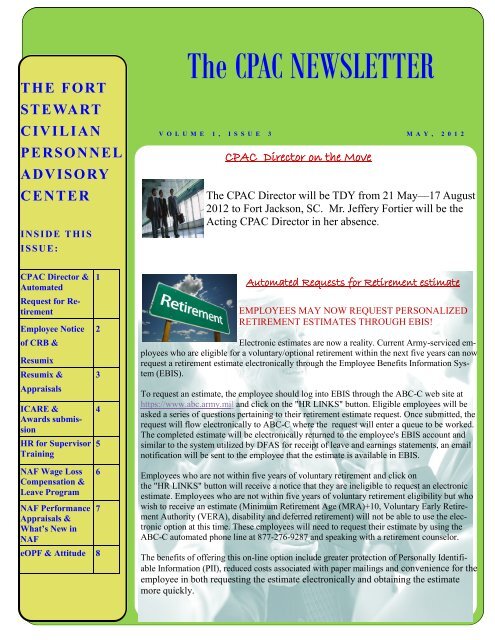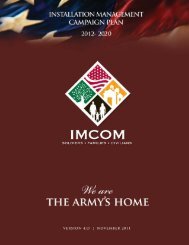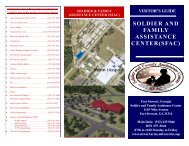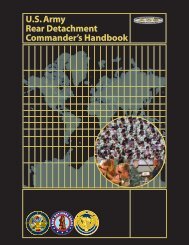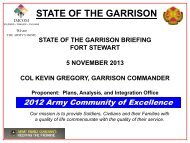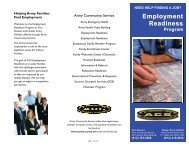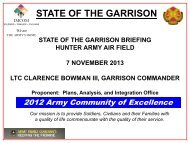The CPAC NEWSLETTER - Fort Stewart - U.S. Army
The CPAC NEWSLETTER - Fort Stewart - U.S. Army
The CPAC NEWSLETTER - Fort Stewart - U.S. Army
You also want an ePaper? Increase the reach of your titles
YUMPU automatically turns print PDFs into web optimized ePapers that Google loves.
THE FORT<br />
BELVOIR,<br />
THE FORT<br />
STEWART<br />
CIVILIAN<br />
CIVILIAN<br />
PERSONNEL<br />
PERSONNEL<br />
ADVISORY<br />
ADVISORY<br />
CENTER<br />
CENTER<br />
I NS IDE T HIS<br />
I SSUE:<br />
<strong>The</strong> <strong>CPAC</strong> <strong>NEWSLETTER</strong><br />
V O L U M E 1 , I S S U E 3<br />
<strong>CPAC</strong> Director on the Move<br />
M A Y , 2 0 1 2<br />
<strong>The</strong> <strong>CPAC</strong> Director will be TDY from 21 May—17 August<br />
2012 to <strong>Fort</strong> Jackson, SC. Mr. Jeffery <strong>Fort</strong>ier will be the<br />
Acting <strong>CPAC</strong> Director in her absence.<br />
<strong>CPAC</strong> Director &<br />
Automated<br />
Request for Retirement<br />
Employee Notice<br />
of CRB &<br />
Resumix<br />
Resumix &<br />
Appraisals<br />
ICARE &<br />
Awards submission<br />
HR for Supervisor<br />
Training<br />
NAF Wage Loss<br />
Compensation &<br />
Leave Program<br />
NAF Performance<br />
Appraisals &<br />
What’s New in<br />
NAF<br />
1<br />
2<br />
3<br />
4<br />
5<br />
6<br />
7<br />
eOPF & Attitude 8<br />
Automated Requests for Retirement estimate<br />
EMPLOYEES MAY NOW REQUEST PERSONALIZED<br />
RETIREMENT ESTIMATES THROUGH EBIS!<br />
Electronic estimates are now a reality. Current <strong>Army</strong>-serviced employees<br />
who are eligible for a voluntary/optional retirement within the next five years can now<br />
request a retirement estimate electronically through the Employee Benefits Information System<br />
(EBIS).<br />
To request an estimate, the employee should log into EBIS through the ABC-C web site at<br />
https://www.abc.army.mil and click on the "HR LINKS" button. Eligible employees will be<br />
asked a series of questions pertaining to their retirement estimate request. Once submitted, the<br />
request will flow electronically to ABC-C where the request will enter a queue to be worked.<br />
<strong>The</strong> completed estimate will be electronically returned to the employee's EBIS account and<br />
similar to the system utilized by DFAS for receipt of leave and earnings statements, an email<br />
notification will be sent to the employee that the estimate is available in EBIS.<br />
Employees who are not within five years of voluntary retirement and click on<br />
the "HR LINKS" button will receive a notice that they are ineligible to request an electronic<br />
estimate. Employees who are not within five years of voluntary retirement eligibility but who<br />
wish to receive an estimate (Minimum Retirement Age (MRA)+10, Voluntary Early Retirement<br />
Authority (VERA), disability and deferred retirement) will not be able to use the electronic<br />
option at this time. <strong>The</strong>se employees will need to request their estimate by using the<br />
ABC-C automated phone line at 877-276-9287 and speaking with a retirement counselor.<br />
<strong>The</strong> benefits of offering this on-line option include greater protection of Personally Identifiable<br />
Information (PII), reduced costs associated with paper mailings and convenience for the<br />
employee in both requesting the estimate electronically and obtaining the estimate<br />
more quickly.
V O L U M E 1 , I S S U E 3 P A G E 2<br />
Employee Notice of CRB<br />
<strong>The</strong> Department of the <strong>Army</strong> has developed a Civilian Record Brief (CRB) for all employees.<br />
<strong>The</strong> CRB is a one-page snapshot of an employee's official data pulled from<br />
various sources, such as MyBiz, DCPDS, NPA/SF-50s and Training<br />
Application Systems. A sample CRB along with the CRB Quick Guide and the CRB<br />
User Guide are attached for your convenience. By putting all of this information on a<br />
single, easily viewed document, you will have an uncomplicated method for reviewing<br />
your data contained in the DCPDS and taking steps, if necessary, to update or correct the<br />
data.<br />
<strong>The</strong> 10 sections of data reported on the CRB are a concise reflection of your work experience, education, training,<br />
awards, professional licenses and certifications, performance ratings, foreign language proficiency, security<br />
investigation status, personal and emergency contact information, current and previous position description information,<br />
and other data regarding the employee's Federal civilian service. You will be able to review and update<br />
your CRB through MyBiz and "Update My CRB" through the CPOL Portal. Keeping your CRB updated is<br />
voluntary on your part, but data accuracy is important as information contained in the automated personnel systems,<br />
as reflected on the CRB, will be used to update many other authoritative OPM and DoD applications such<br />
as OPM's Enterprise HR Integration (EHRI), the DoD payroll system and DEERS, among others. <strong>The</strong> data identified<br />
on the CRB will also soon be used to update eOPF (OPM's official and permanent electronic storage of<br />
SF-50s and SF-52s) as well as the <strong>Army</strong> Career Tracker (ACT).<br />
As stated above, you are not required to take any steps associated with the implementation of the CRB, but you<br />
are encouraged to review your CRB for accuracy. A copy of your CRB will also be available to your supervisor;<br />
however, the CRB does not contain any information that is not already accessible by supervisors. It is merely an<br />
additional resource that places pertinent information on a single page making it more accessible, and reviewable<br />
by you and your supervisor.<br />
End of RESUMIX/ANSWER and USA<br />
Staffing Requirements<br />
As of 1 May 2012, USA Staffing is the only application system for<br />
all <strong>Army</strong> and Department of Defense appropriated fund (AF) and<br />
nonappropriated fund (NAF) vacancy announcements. <strong>The</strong> Resumix<br />
application system has closed. To apply through the Application<br />
Manager on USAJOBS, you must submit a resume directly<br />
to USAJOBS and upload the required documentation for your eligibility<br />
for merit promotion announcements.<br />
Effective 31 May 2012, you can no longer access your Resumix resume or track the status of your Resumix selfnominations<br />
in ANSWER. To move your Resumix resume to USAJOBS, you must copy it from <strong>Army</strong> Resume<br />
Builder prior to 31 May, then upload it into USAJOBS/Application Manager.<br />
You can view the status of your self-nominations via USAJOBS - My Account - Application Status.<br />
T H E C P A C N E W S L E T T E R
V O L U M E 1 , I S S U E 3 P A G E 3<br />
Continued-End of RESUMIX/ANSWER and USA Staffing<br />
Employees can access, save or print their own SF-50s from www.cpol.army.mil:<br />
<br />
<br />
<br />
<br />
Log into Portal by clicking on the link on the upper right: Employee Portal Login (CAC).<br />
Click OK and choose a Digital Certificate, then click on the yellow Employee Tab.<br />
In the section titled My SF-50, click "Go!"<br />
Click on PDF icon next to the SF-50 that you want to access.<br />
From gray menu bar at bottom center of the screen, choose the<br />
computer disk icon to save a copy of the PDF file to your computer or removable storage media, or<br />
<br />
Click on the printer icon and select a printer.<br />
Total <strong>Army</strong> Performance Evaluations System– Appraisals<br />
Appropriated Fund Instructions for Appraisal Processing.<br />
Submit all employee appraisal data on QTF Appraisal Spreadsheets to the SC Region Processing<br />
Cell, Cynthia Gilreath (Cynthia.r.gilreath2@us.army.mil) for upload into DCPDS.<br />
<strong>Fort</strong> <strong>Stewart</strong> Appropriated Fund Official Personnel Folders (OPF’s) are in the process of being<br />
scanned into the Electronic Official Personnel Folder system (eOPF). All hard copy appraisals<br />
should be sent to the South Central Region OPF file room for scanning. Please ensure that the<br />
complete SSN is shown on each appraisal in the upper right hand corner of the document. Also include<br />
a copy of the QTF Appraisal Spreadsheet. Make sure to include the Privacy Act Data Cover<br />
Sheet, DD2923. For further information please contact you HR Representative.<br />
OPF Room address:<br />
DEPARTMENT of the <strong>Army</strong>, United States Civilian Human Resources Agency, South Central Region<br />
Operations Center, ATTN: PECP-SCR-MSO, Sparkman Center, Bldg 5304, Redstone Arsenal,<br />
AL 35898-5222<br />
T H E C P A C N E W S L E T T E R
V O L U M E 1 , I S S U E 3 P A G E 4<br />
<strong>Fort</strong> <strong>Stewart</strong> Civilian Personnel Advisory Center (<strong>CPAC</strong>) wins<br />
ICARE for 3 consecutive months! <strong>CPAC</strong> celebrated and won the<br />
theme of Commitment from April 15 to May 15.<br />
<strong>The</strong> Civilian Human Resources Agency, South Central Region implemented<br />
a 12-month program in January 2012 to hardwire customer<br />
excellence! <strong>The</strong> program consists of five standards of excellence and<br />
12 supporting behaviors (Attitude, Professionalism, Commitment,<br />
Courtesy, Respect, Communication, Safety, Privacy, Stewardship,<br />
Creativity, Quality, and Ownership).<br />
<strong>The</strong> ICARE program is designed to create a Culture of Excellence where managers, supervisors, and employees<br />
“seek-out” our HR services and CHRA SCR employees fully invest themselves in their work.<br />
<strong>Fort</strong> <strong>Stewart</strong> <strong>CPAC</strong> has provided exemplary service and excelled above 5 other <strong>CPAC</strong>s in the Medium Category.<br />
This is a direct reflection on the <strong>CPAC</strong> Director, Supervisors and the dedicated employees of our organization.<br />
Here are a few of their astounding achievements they conveyed to win the ICARE award for the Month of Commitment.<br />
<br />
ICARE<br />
Completed a successful use of DOD Pipeline Program by reemploying a long-term worker’s compensation<br />
claimant and achieving a projected cost avoidance of $1.8 million.<br />
<br />
<br />
Embraced the USA Staffing challenge by working as a team to share ideas, assessments and lessons<br />
learned to achieve CHRA production goals.<br />
Constantly informed customers on their customer service culture change to include discussion of what<br />
the customer can expect from the <strong>CPAC</strong> in terms of professional service.<br />
Awards Submission (AUTONOA)<br />
Effective 1 June 2012, the South Central Region Information Services Division will no<br />
longer accept awards submissions on spreadsheets.<br />
An "Awards" submission website is available for use by Managers (User's who's DCPDS<br />
accounts end with -MGR, -MGA). This website allows for the creation and processing of<br />
(Individual or Mass) 840-Performance Awards, 846-Time-Off Awards, or 849- On-the-Spot<br />
or Special Act Awards. In addition,<br />
the AUTONOA Web page has many other features in conjunction with awards for managers<br />
to use i.e., Office Symbol changes, Para/LN-AMS/APC and SWC Updates, Deletion of Old RPAs, Retirement<br />
RPAs, and Career Ladder Promotions. New features are being added frequently as they are developed.<br />
PLEASE NOTE: Current performance appraisals must be on file before 840-Performance Awards are submitted<br />
or entered into the website or it will reject. This process will expedite the awards process and head off common<br />
errors that come with incomplete RPA submissions. It is also the hope that Processors will no longer have to<br />
receive email/spreadsheets and create mass awards. Managers will be able to select & submit their RPA request<br />
and a one-time, easy to use shop.<br />
T H E C P A C N E W S L E T T E R
V O L U M E 1 , I S S U E 3 P A G E 5<br />
Mandatory Supervisor<br />
Development Course<br />
Are you aware of the <strong>Army</strong>’s new mandatory supervisor training requirements for all supervisors<br />
(Military and <strong>Army</strong> Civilian) who supervise <strong>Army</strong> civilians.<br />
<strong>The</strong> 2010 National Defense Authorization Act (NDAA), section 1113, outlines specific requirements<br />
for mandatory supervisor training. New supervisors (supervisors with less than one year of supervising<br />
<strong>Army</strong> Civilians) are required to complete supervisor training during their one-year probationary<br />
period. Additionally, all supervisors of <strong>Army</strong> Civilians are required to complete refresher/sustainment<br />
supervisor training at least once every three years.<br />
Enrollment in the Supervisory Development Course (SDC) is accomplished through the Civilian Human<br />
Resource Training Application System (CHRTAS) at the following URL:<br />
https://www.atrrs.army.mil/channels/chrtas.<br />
Supervisors who have not completed any supervisor training and supervisors who have not completed<br />
supervisory training in the past three years are required to complete supervisor training NLT<br />
30 Jun 12.<br />
<strong>The</strong> <strong>CPAC</strong> will no long be providing HR for supervisors as it has in the past. Local classroom training<br />
provided by the <strong>CPAC</strong>, such as hands on training or portions of the previous HR for supervisors<br />
curriculum is considered as supplemental training and is not intended to meet the supervisor’s training<br />
requirements that are codified in <strong>Army</strong> Regulation 350-1, <strong>Army</strong> Training and Leader Development.<br />
T H E C P A C N E W S L E T T E R
V O L U M E 1 , I S S U E 3 P A G E 6<br />
NAF<br />
Wage Loss Compensation<br />
for on the Job Injuries<br />
What is your responsibility if you were injured on the job? First, notify your supervisor. Note:<br />
Regulation requires that on-the-job forms be mailed to appropriate adjudicators within 10 days from<br />
the date of the injury. <strong>The</strong> statue of limitations for an employee to file workers' compensation claim is<br />
thirty days from the date of injury. Second, if medical treatment is required, the supervisor will issue<br />
an LS-1, Authorization for Treatment. After treatment, it is the injured employee's responsibility to<br />
return, to the supervisor, the LS-1, which is completed by the physician, and all other subsequent results<br />
& reports from follow-up visits. You may obtain an LS-204, Supplemental Physicians Report,<br />
from your supervisor or the NAF Personnel Office. Proper procedures to follow can be confusing depending<br />
upon the individual case.<br />
Please contact Ms. Arlene Newton at 912-767-0444 or Ms. Sue Faust, NAF Human Resource Officer<br />
at 912-767-2265). She can advise you and your supervisor of the next course of action that is required.<br />
Keep your supervisor informed at all times concerning the status of your injury.<br />
LEAVE TRANSFER PROGRAM:<br />
Permits <strong>Army</strong> NAF regular employees to donate annual leave to other <strong>Army</strong> NAF regular employees<br />
for documented medical emergency situations. A medical emergency means a medical condition of<br />
an employee or a family member that is likely to require an employee's absence for a prolonged period<br />
of time, and will result in a substantial loss of income to the employee because of unavailability of<br />
leave. Regular employees must make written application to become a leave recipient and provide certification<br />
from one or more physicians.<br />
*NOTE: Leave cannot be transferred to an employee's first-line supervisor. In addition, leave cannot<br />
be transferred between NAF and AF. For more information contact the NAF Personnel Office at 767-<br />
0444.<br />
T H E C P A C N E W S L E T T E R
V O L U M E 1 , I S S U E 3 P A G E 7<br />
NAF<br />
Performance Appraisals<br />
NAF PERFORMANCE APPRAISALS: <strong>The</strong> rating process is used to evaluate the quality of employee<br />
performance on a continuing basis against realistic performance standards. Employees must have written<br />
and signed performance standards in place a minimum of 120 days before an annual rating is authorized.<br />
Rating officials are required to issue performance standards in writing to each new employee as soon as<br />
possible but not later than 30 days after placement in a NAF position and to all other employees at the beginning<br />
of each rating period. <strong>The</strong> annual performance appraisal due dates for all NAF employees serviced<br />
by the <strong>Fort</strong> <strong>Stewart</strong>/Hunter <strong>Army</strong> Airfield <strong>CPAC</strong> NAF Division are due on a designated date each<br />
year based on assigned pay plan and grade. <strong>The</strong> rating periods are as follows: FWS (NA, NL, and NS), and<br />
NF-3 and below, 1 April – 31 March each year; CY and NF-4 and above, 1 November – 31 October each<br />
year. Suspense date for completion is 45 days from appraisal due date.<br />
WHAT’S NEW IN NAF:<br />
CIVILIAN RECORDS BRIEF (CRB): <strong>The</strong> Department of the <strong>Army</strong> has developed a Civilian Record<br />
Brief (CRB) for all employees which is now available for use. <strong>The</strong> <strong>Army</strong> Civilian Record Brief is a onepage<br />
report of your critical human resources (HR) data. It contains information retrieved from the Defense<br />
Civilian Personnel Data System (DCPDS), which is the authoritative source of HR data for DoD<br />
civilian employees, and from other sources you may update yourself via online self-service application.<br />
We strongly encourage all employees to review their CRBs for accuracy. <strong>The</strong> full MyBiz user guide is<br />
located at: http://www.cpms.osd.mil/hrbits/selfservices/selfservice_userguide.aspx<br />
USA STAFFING (USAS) EFFECTIVE: 9 April: USAS is a single web-based point of entry for all recruitment<br />
and hiring activities. USAS will expedite the process for the applicant, HR professionals, and<br />
selecting officials. What does this mean for DFMWR and NAF? NO MORE PAPER APPLICATIONS<br />
OR RESUMES. <strong>The</strong> application process is fully automated. All <strong>Army</strong> announcements are available on<br />
http:///www.armycivilianservice.com and www.usajobs.gov. Applicants may apply on<br />
https://applicationmanager.gov<br />
T H E C P A C N E W S L E T T E R
V O L U M E 1 , I S S U E 3 P A G E 8<br />
NAF<br />
Electronic Official Personnel Folder (Eopf)<br />
.<br />
NAF HR Officer<br />
Sue Faust<br />
NAF HR Specialist<br />
Carla Wesley<br />
NAF HR Assistants<br />
Vera Coats<br />
Arlene Newton<br />
Sharonica Tate<br />
Diane Rodriguez<br />
Cynthia Turner<br />
ELECTRONIC OFFICIAL PERSONNEL FOLDER (eOPF) coming soon!: All<br />
NAF employees have an Official Personnel Folder (OPF) that contains Human<br />
Resource (HR) records and documents related to employment. <strong>The</strong> eOPF is an electronic<br />
version of the paper OPF and a system for accessing the virtual folder(s) online.<br />
<strong>The</strong> eOPF system combines document management with workflow<br />
capabilities. It allows for each employee to have electronic access to their personnel<br />
folder instead of the hard copy paper folder. NAF HR is currently in the process of<br />
shipping the hard copy OPF’s to be scanned into the automated system. Employees<br />
will soon have access to their OPF electronically.<br />
This will simplify employee access to their OPF. You can use any government<br />
computer with internet access. You can print documents whenever you need them.<br />
Information regarding eOPF is available on the OPM web site at http://<br />
www.opm.gov/egov/e-gov/EHRI/eopf.asp. More to follow on when this new system<br />
will be accessible to employees.<br />
MAKE A COMMITMENT TO YOUR ATTITUDE<br />
How would you describe yourself? Positive...motivated… enthusiastic…<br />
dependable… trustworthy? Now consider-Is that how other people<br />
see you? How would your co-workers describe your attitude? Most<br />
people think that attitude is OK when conflict-related problems arisethey<br />
think, “hey it’s those other people who are jerks that are hard to<br />
work with and don’t live up to their commitments.” <strong>The</strong>y believe their<br />
own intentions are good– so, they conclude that their behavior is good<br />
as well. Don’t you? However, the reality is that all of us have difficult<br />
days when it’s easy to let events drag us down. We all have times when, despite our good intentions,<br />
we just don’t walk the talk. Because we are humans, we’re not always at our best-but we<br />
need to strive to do our best. That’s why each of us needs to take charge of building our own commitment<br />
and positive attitude. Remember–<br />
Our lives are not determined by what happens to us but by how we react to what happens,<br />
not by what life brings to us, but the Attitude we bring to life.<br />
Paul Sims<br />
T H E C P A C N E W S L E T T E R