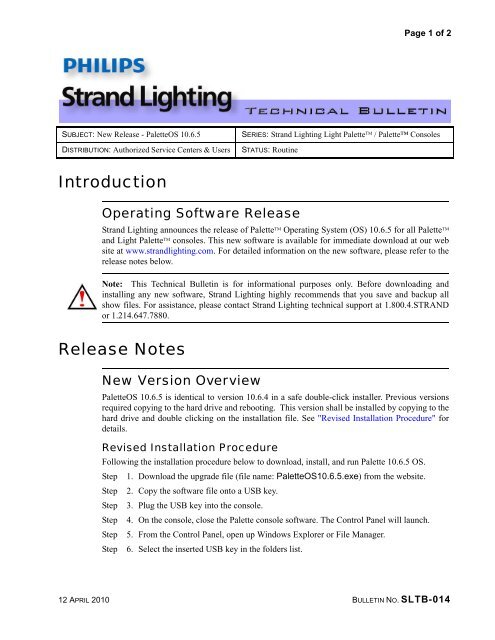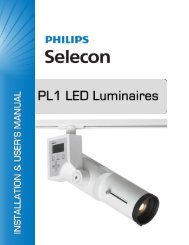Palette OS v10.6.5 - Strand Lighting
Palette OS v10.6.5 - Strand Lighting
Palette OS v10.6.5 - Strand Lighting
Create successful ePaper yourself
Turn your PDF publications into a flip-book with our unique Google optimized e-Paper software.
Page 1 of 2<br />
SUBJECT: New Release - <strong>Palette</strong><strong>OS</strong> 10.6.5<br />
DISTRIBUTION: Authorized Service Centers & Users<br />
SERIES: <strong>Strand</strong> <strong>Lighting</strong> Light <strong>Palette</strong> TM / <strong>Palette</strong> Consoles<br />
STATUS: Routine<br />
Introduction<br />
Operating Software Release<br />
<strong>Strand</strong> <strong>Lighting</strong> announces the release of <strong>Palette</strong> TM Operating System (<strong>OS</strong>) 10.6.5 for all <strong>Palette</strong> TM<br />
and Light <strong>Palette</strong> TM consoles. This new software is available for immediate download at our web<br />
site at www.strandlighting.com. For detailed information on the new software, please refer to the<br />
release notes below.<br />
Note: This Technical Bulletin is for informational purposes only. Before downloading and<br />
installing any new software, <strong>Strand</strong> <strong>Lighting</strong> highly recommends that you save and backup all<br />
show files. For assistance, please contact <strong>Strand</strong> <strong>Lighting</strong> technical support at 1.800.4.STRAND<br />
or 1.214.647.7880.<br />
Release Notes<br />
New Version Overview<br />
<strong>Palette</strong><strong>OS</strong> 10.6.5 is identical to version 10.6.4 in a safe double-click installer. Previous versions<br />
required copying to the hard drive and rebooting. This version shall be installed by copying to the<br />
hard drive and double clicking on the installation file. See "Revised Installation Procedure" for<br />
details.<br />
Revised Installation Procedure<br />
Following the installation procedure below to download, install, and run <strong>Palette</strong> 10.6.5 <strong>OS</strong>.<br />
Step 1. Download the upgrade file (file name: <strong>Palette</strong><strong>OS</strong>10.6.5.exe) from the website.<br />
Step 2. Copy the software file onto a USB key.<br />
Step 3. Plug the USB key into the console.<br />
Step 4. On the console, close the <strong>Palette</strong> console software. The Control Panel will launch.<br />
Step 5. From the Control Panel, open up Windows Explorer or File Manager.<br />
Step 6. Select the inserted USB key in the folders list.<br />
12 APRIL 2010 BULLETIN NO. SLTB-014
Page 2 of 2<br />
Step 7. Select the upgrade file (<strong>Palette</strong><strong>OS</strong>10.6.5.exe)<br />
Step 8. Press Ctrl C to Copy.<br />
Step 9. Select the D:\SavedInstalls folder on the console’s hard drive.<br />
Step 10. Press Ctrl V to Paste. The file should copy from the USB key to the console’s hard drive.<br />
Step 11. Unplug the USB key.<br />
Step 12. Double click on D:\SavedInstalls\<strong>Palette</strong><strong>OS</strong>10.6.5.exe.<br />
Step 13. Follow all prompts to run the upgrade program.<br />
Step 14. The console will need to be rebooted to complete the installation.<br />
For Use With<br />
Compatible <strong>Strand</strong> <strong>Lighting</strong> Control Consoles<br />
<strong>Palette</strong><strong>OS</strong> 10.6.5 is for use with the all <strong>Palette</strong> TM and Light <strong>Palette</strong> TM <strong>Strand</strong> <strong>Lighting</strong> control<br />
consoles.<br />
12 APRIL 2010 BULLETIN NO. SLTB-014