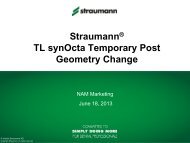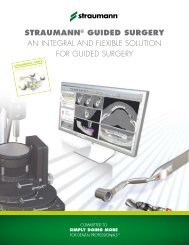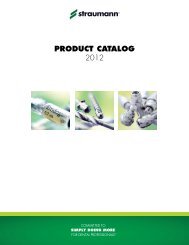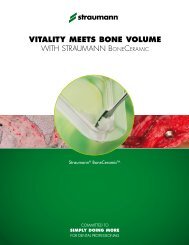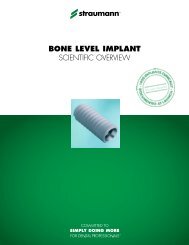basic information on the straumann® cares® implant- borne ...
basic information on the straumann® cares® implant- borne ...
basic information on the straumann® cares® implant- borne ...
You also want an ePaper? Increase the reach of your titles
YUMPU automatically turns print PDFs into web optimized ePapers that Google loves.
BASIC INFORMATION ON THE<br />
Straumann ® CARES ® Implant<strong>borne</strong><br />
pros<strong>the</strong>tic procedures
The ITI (Internati<strong>on</strong>al Team for Implantology) is academic partner of Institut Straumann AG<br />
in <strong>the</strong> areas of research and educati<strong>on</strong>.<br />
2
C<strong>on</strong>tents<br />
1. Introducti<strong>on</strong> 2<br />
2. General <str<strong>on</strong>g>informati<strong>on</strong></str<strong>on</strong>g> 3<br />
2.1 Restorative opti<strong>on</strong>s with <strong>the</strong> Straumann ® CARES ® Portfolio 4<br />
2.2 Technical requirements 5<br />
2.3 System overview 6<br />
2.4 Compatibility chart for CADCAM systems 8<br />
3. Preparati<strong>on</strong> for careS ® Visual 9<br />
3.1 Fabricati<strong>on</strong> of <strong>the</strong> master cast 9<br />
3.2 Planning / Wax-up sleeves 10<br />
3.2.1 Straumann ® CARES ® Wax-up kit 10<br />
3.2.2 Step-by-step instructi<strong>on</strong>s for use 11<br />
3.3 Straumann ® Scanbodies 14<br />
3.3.1 Straumann ® CARES ® M<strong>on</strong>o Scanbody 14<br />
3.3.2 Straumann ® Scanbody 15<br />
3.4 Scanning with <strong>the</strong> desktop scanner 16<br />
4. Restorati<strong>on</strong>s, designing and finIShing 17<br />
4.1 Restorati<strong>on</strong>: CARES ® Abutment 17<br />
4.1.1 Designing CARES ® Workflow 18<br />
4.1.2 Finishing (Straumann ® CARES ® Abutments – Completi<strong>on</strong> at <strong>the</strong> dental laboratory) 18<br />
4.1.3 Inserti<strong>on</strong> (dentist’s office) 19<br />
4.2 Restorati<strong>on</strong>: CARES ® Variobase Abutments 20<br />
4.2.1 Designing CARES ® Workflow 21<br />
4.2.2 Finishing 21<br />
4.2.3 Inserti<strong>on</strong> (dentist’s office) 24<br />
4.3 Restorati<strong>on</strong>: CARES ® Screw-retained bridges and bars (SRBB) 25<br />
4.3.1 Straumann CARES ® Screw-retained bridge 27<br />
4.3.2 CARES ® Bars 31<br />
5. Auxiliaries and instruments 37<br />
5.1 SCS Screwdriver 37<br />
5.2 Ratchet 37<br />
5.3 Polishing aids and analog holder 37<br />
5.4 Auxiliaries for bar matrices 38<br />
5.5 Wax-up kits 38<br />
6. Appendix 39<br />
6.1 Related documentati<strong>on</strong> 39<br />
7. Important guidelines 40<br />
1
1. IntroduCTION<br />
Purpose of this guide<br />
This guide was created for dental technicians working with <strong>the</strong><br />
Straumann ® CARES ® Visual software for designing customized<br />
abutments, copings, bars and screw-retained bridges.<br />
Additi<strong>on</strong>ally, it provides complementary <str<strong>on</strong>g>informati<strong>on</strong></str<strong>on</strong>g> regarding<br />
<strong>the</strong> c<strong>on</strong>venti<strong>on</strong>al working steps in <strong>the</strong> dental laboratory when<br />
working with <strong>the</strong> Straumann ® CARES ® CADCAM system, e.g.<br />
<strong>the</strong> correct handling of <strong>the</strong> scanbodies, wax-up sleeves, etc.<br />
Additi<strong>on</strong>al brochures are “Basic <str<strong>on</strong>g>informati<strong>on</strong></str<strong>on</strong>g> <strong>on</strong> tooth-<strong>borne</strong><br />
pros<strong>the</strong>tic procedures”, “Installati<strong>on</strong> Manual” and “Straumann ®<br />
CARES ® System 8.0”.<br />
Note<br />
ppImplant-<strong>borne</strong> superstructures require optimal oral hygiene <strong>on</strong><br />
<strong>the</strong> part of <strong>the</strong> patient. This must be c<strong>on</strong>sidered by all involved<br />
parties when planning and designing <strong>the</strong> restorati<strong>on</strong>.<br />
ppC<strong>on</strong>sult <strong>the</strong> brochure “Basic Informati<strong>on</strong> <strong>on</strong> <strong>the</strong> Surgical Procedures”<br />
for <str<strong>on</strong>g>informati<strong>on</strong></str<strong>on</strong>g> <strong>on</strong> indicati<strong>on</strong>s and c<strong>on</strong>traindicati<strong>on</strong>s<br />
of Straumann ® Dental <strong>implant</strong>s, such as <strong>the</strong> required minimum<br />
number of <strong>implant</strong>s, <strong>implant</strong> type, diameter and loading protocols.<br />
All of <strong>the</strong> described devices are CAD-derived and CAM-manufactured.<br />
Straumann ® CARES ® Visual supports you designing<br />
<strong>the</strong> devices within indicati<strong>on</strong>-related c<strong>on</strong>diti<strong>on</strong>s.<br />
Instructi<strong>on</strong>s provided are insufficient to serve as <strong>the</strong> <strong>on</strong>ly means<br />
for processing and placing Straumann ® CARES ® Implant-<strong>borne</strong><br />
pros<strong>the</strong>tics related comp<strong>on</strong>ents. Only those dental professi<strong>on</strong>als<br />
thoroughly trained in dental restorati<strong>on</strong>s should be processing<br />
and placing <strong>the</strong>se devices. Processing and placing<br />
Straumann ® CARES ® Implant-<strong>borne</strong> pros<strong>the</strong>tics and related<br />
comp<strong>on</strong>ents without proper training may lead to failure of <strong>the</strong><br />
restorati<strong>on</strong>. Restorati<strong>on</strong> failure may lead to restorati<strong>on</strong> removal<br />
or o<strong>the</strong>r complicati<strong>on</strong>s.<br />
Failure to follow <strong>the</strong> procedures outlined in <strong>the</strong>se instructi<strong>on</strong>s<br />
may harm <strong>the</strong> patient and/or lead to any or all of <strong>the</strong> following<br />
complicati<strong>on</strong>s:<br />
ppAspirati<strong>on</strong> or swallowing of a comp<strong>on</strong>ent<br />
ppBreakage<br />
ppInfecti<strong>on</strong><br />
2
2. General INFORMATION<br />
CARES ® Pros<strong>the</strong>tics incorporating<br />
state-of-<strong>the</strong>-art technology<br />
The Straumann ® CARES ® Implant-<strong>borne</strong> pros<strong>the</strong>tics provide you<br />
with customized soluti<strong>on</strong>s for single-tooth gaps, multiple-tooth<br />
gaps and fully edentulous jaws.<br />
Different materials and types of restorati<strong>on</strong>s are available to<br />
give you flexibility in <strong>the</strong> way you restore <strong>the</strong> <strong>implant</strong>s.<br />
3
2.1 Restorative opti<strong>on</strong>s with <strong>the</strong> Straumann ® CARES ® Portfolio<br />
Screw-retained<br />
Cement-retained<br />
1 2<br />
1 2 3<br />
1 CARES ® Abutment, ZrO 2<br />
2 CARES ® Variobase Abutment and Coping<br />
1 CARES ® Abutment, ZrO 2<br />
2 CARES ® Variobase Abutment and Coping*<br />
3 CARES ® Abutment, Ti<br />
1 2 3<br />
CARES ® Screw-retained bridge<br />
1 CARES ® Abutment, ZrO 2<br />
2 CARES ® Variobase Abutment and Coping*<br />
3 CARES ® Abutment, Ti<br />
Screw-retained<br />
For removable overdentures<br />
CARES ® Screw-retained bridge<br />
CARES ® Bar<br />
* CARES ® Variobase Coping not sold separately<br />
4
2.2 Technical requirements<br />
There are many ways to a CARES ® Restorati<strong>on</strong>, which makes<br />
different “combinati<strong>on</strong>s” of infrastructure possible. Those combinati<strong>on</strong>s<br />
are required for designing and ordering Straumann ®<br />
CARES ® Restorati<strong>on</strong>s:<br />
Desktop scanner<br />
The patient situati<strong>on</strong> can be taken with a c<strong>on</strong>venti<strong>on</strong>al impressi<strong>on</strong><br />
tray. The dental laboratory will scan <strong>the</strong> fabricated master<br />
model (preferably with removable segments) with a Straumann<br />
desktop scanner (e.g. Straumann ® CARES ® Scan CS2).<br />
es1-Scanner<br />
CARES ® Scan CS2<br />
Software<br />
The restorati<strong>on</strong> is designed with a Straumann software (e.g.<br />
Straumann ® CARES ® Visual), which is engineered to ensure that<br />
<strong>the</strong> restorati<strong>on</strong> dimensi<strong>on</strong> complies with <strong>the</strong> Straumann manufacturing<br />
capabilities.<br />
Intraoral scanners<br />
(incl. repositi<strong>on</strong>able <strong>implant</strong> analogs)<br />
The patient situati<strong>on</strong> can be scanned with a Straumann-compatible<br />
intraoral scanner (e.g. iTero or 3M Lava Chairside<br />
Oral Scanner). The data can be imported in <strong>the</strong> Straumann software<br />
(e.g. Straumann ® CARES ® Visual versi<strong>on</strong> 5.IO or higher).<br />
Straumann ® CARES ® Visual<br />
Straumann ® CARES ® Soluti<strong>on</strong> WS (working stati<strong>on</strong>) is a soluti<strong>on</strong><br />
for customers who do not require scanning <strong>the</strong> physical master<br />
cast and <strong>the</strong>refore do not have to invest in a desktop scanner.<br />
For detailed <str<strong>on</strong>g>informati<strong>on</strong></str<strong>on</strong>g> <strong>on</strong> intraoral scanning, refer to <strong>the</strong> brochure:<br />
“Straumann ® iTero Intra-Oral scanner for digital impressi<strong>on</strong>s”.<br />
iTero<br />
Scan & Shape Service<br />
If <strong>the</strong> dental laboratory does not have a Straumann desktop<br />
scanner but wishes to order a Straumann ® CARES ® Abutment,<br />
<strong>the</strong>y can send in <strong>the</strong>ir master model or wax-up abutment to<br />
Straumann ® CARES ® Scan & Shape service*.<br />
* CARES ® Scan & Shape service is not available in all countries, please check with your local sales representative for fur<strong>the</strong>r <str<strong>on</strong>g>informati<strong>on</strong></str<strong>on</strong>g>. Additi<strong>on</strong>al <str<strong>on</strong>g>informati<strong>on</strong></str<strong>on</strong>g> about <strong>the</strong><br />
CARES ® Scan & Shape service can be found in <strong>the</strong> brochures “The Way To Straumann ® CARES ® Abutments” and “Straumann ® CARES ® Scan & Shape Process Guide”.<br />
5
2.3 System overview<br />
NN NNC RN<br />
Transfer parts<br />
048.167 048.067 048.087<br />
048.087-04<br />
048.168 048.068 048.088<br />
048.088-04<br />
048.173 048.137<br />
048.137V4<br />
048.087-04<br />
048.132 048.130<br />
048.129 048.108 048.124<br />
Temporary<br />
restorati<strong>on</strong>s 2)<br />
Titanium abutments /<br />
bridges (titanium grade<br />
4 / cobalt chromium) 2) 1) 1)<br />
Ceramic restorati<strong>on</strong>s 2) 1)<br />
1)<br />
CARES ® Bars<br />
(titanium grade 4 /<br />
cobalt chromium) 2)<br />
Accessories screws<br />
048.353 049.177 048.313<br />
048.354<br />
ZrO 2<br />
048.356<br />
SRBB 3) /Ti/Variobase<br />
Bar matrices<br />
Round Bar<br />
010.5304<br />
6
WN NC RC<br />
048.169 048.069 048.089<br />
048.089-04<br />
025.2915 025.2905 025.2903<br />
025.2903-04<br />
025.4915 025.4905 025.4903<br />
025.4903-04<br />
048.172 048.171<br />
025.2102 025.2101<br />
025.4102 025.4101<br />
1) 1) 1)<br />
1)<br />
1)<br />
048.356<br />
SRBB 3) /Ti/Variobase<br />
025.2906<br />
ZrO 2<br />
025.2900<br />
Ti/Variobase<br />
025.2926<br />
025.4906 025.4900<br />
SRBB 3) ZrO 2 Ti/Variobase<br />
025.2926<br />
SRBB 3)<br />
Ackermann<br />
Matrix A (posterior) 010.5305<br />
Matrix B (anterior) 010.5306<br />
Dolder Egg- and U-shape<br />
Regular: 048.414<br />
Mini: 048.413<br />
MP-Clip ®<br />
Retenti<strong>on</strong> elements:<br />
– yellow, standard retenti<strong>on</strong> 010.5301<br />
– white, medium retenti<strong>on</strong> 010.5302<br />
– red, extra retenti<strong>on</strong> 010.5303<br />
– Spacer with sleeve 010.5300<br />
1)<br />
Straumann ® CARES ® abutments can be ordered via <strong>the</strong> Straumann ® CARES ® Visual software or at http://cares.straumann.com<br />
2)<br />
Manufactured at <strong>the</strong> Straumann ® CADCAM producti<strong>on</strong> center.<br />
3)<br />
SRBB is <strong>the</strong> abbreviati<strong>on</strong> for Screw-Retained Bridge & Bar.<br />
7
2.4 Compatibility chart for cadcam systems<br />
es1 Scanner CARES ® Scan CS2 Intraoral scanners 1 Scan & Shape 2<br />
Software Versi<strong>on</strong> 5.0 5.IO 6.0 6.2 7.0 8.0 4.2 n/a<br />
Straumann ® CARES ® M<strong>on</strong>o Scanbody 1 1 1 n/a<br />
Accessories<br />
Straumann ® Scanbody 1 1 1 1 1 1 n/a<br />
Straumann ® Wax-up sleeves 1 1 1 1 1 n/a 1<br />
CARES ® Abutments 1 1 1 1 1 1<br />
CARES ® Variobase Copings 1 1<br />
CARES ® Variobase Abutments 1<br />
CARES ® Restorati<strong>on</strong>s<br />
CARES ®<br />
SRBB 3<br />
CARES ® Bar<br />
p Tissue Level 1 1<br />
p Dolder ® Egg-shape (regular) 1 1<br />
p Dolder ® Egg-shape (mini) 1<br />
p Dolder ® U-shape (regular and mini) 1<br />
p MP-Clip ® Bar 1<br />
p Ackermann-Bar ® 1<br />
p Round-Bar 1<br />
Note<br />
Ensure that <strong>the</strong> planning is executed with <strong>the</strong> corresp<strong>on</strong>ding<br />
software versi<strong>on</strong>. Be aware not to mix <strong>the</strong> Straumann ® CARES ®<br />
M<strong>on</strong>o Scanbody and Straumann ® Scanbody in <strong>the</strong> same scanning<br />
process.<br />
1<br />
“iTero Partner Lab Software 4.2”/3M Lava Chairside Oral Scanner is in preparati<strong>on</strong><br />
2 CARES ® Scan & Shape service is not available in all countries, please check with your local sales representative for fur<strong>the</strong>r <str<strong>on</strong>g>informati<strong>on</strong></str<strong>on</strong>g>.<br />
3<br />
SRBB is <strong>the</strong> abbreviati<strong>on</strong> for Screw-Retained Bridge & Bar.<br />
8
3. Preparati<strong>on</strong> FOR CARES ® Visual<br />
3.1 Fabricati<strong>on</strong> of <strong>the</strong> master cast<br />
Pre-c<strong>on</strong>diti<strong>on</strong>s<br />
ppThe tooth shade has been identified and noted (via color chart or digital measuring device).<br />
ppImpressi<strong>on</strong> has been taken.<br />
Both shade <str<strong>on</strong>g>informati<strong>on</strong></str<strong>on</strong>g> and impressi<strong>on</strong> have been sent to <strong>the</strong> dental lab.<br />
Fabricate <strong>the</strong> master cast using standard methods and type-4<br />
dental st<strong>on</strong>e (ISO 6873). To produce high-quality restorati<strong>on</strong>s,<br />
<strong>the</strong> following requirements must be c<strong>on</strong>sidered:<br />
ppOnly use new, undamaged and original Straumann ®<br />
Implant analogs.<br />
ppThe <strong>implant</strong> analogs must be embedded in <strong>the</strong> st<strong>on</strong>e and<br />
must not move in <strong>the</strong> model.<br />
ppA gingival mask should always be used to be sure <strong>the</strong><br />
emergence profile is optimally c<strong>on</strong>toured.<br />
ppFor CARES ® SRBB 1 a large-range removable gingival mask<br />
is necessary to enable Straumann to c<strong>on</strong>duct a fit check.<br />
ppUse scannable material for <strong>the</strong> gingival mask.<br />
1<br />
SRBB is <strong>the</strong> abbreviati<strong>on</strong> for Screw-Retained Bridge & Bar.<br />
9
3.2 Planning / Wax-up sleeves<br />
For optimal es<strong>the</strong>tic planning, especially in <strong>the</strong> labial regi<strong>on</strong>, design a fully anatomic<br />
wax-up and c<strong>on</strong>firm <strong>the</strong> size and positi<strong>on</strong> intraorally.<br />
For CARES ® Abutments <strong>the</strong> wax-up can be scanned with <strong>the</strong> wax-up sleeve holder and<br />
ordered, as an alternative to designing it in CARES ® Visual. (see brochure 701098 –<br />
“Basic Procedure Straumann ® CARES ® System” for more <str<strong>on</strong>g>informati<strong>on</strong></str<strong>on</strong>g>).<br />
For CARES ® Screw-retained bridges <strong>the</strong> wax-up can be scanned and used as reference<br />
when designing <strong>the</strong> restorati<strong>on</strong> in CARES ® Visual.<br />
Wax-up sleeves are used for waxing up <strong>the</strong> abutment.<br />
Note<br />
The wax-up sleeves are designed for single use <strong>on</strong>ly. If <strong>the</strong> sleeves are used more than<br />
<strong>on</strong>ce, an accurate reproducti<strong>on</strong> of <strong>the</strong> abutment’s positi<strong>on</strong> with reference to <strong>the</strong> <strong>implant</strong><br />
positi<strong>on</strong> cannot be guaranteed and <strong>the</strong> milling results may be inaccurate.<br />
3.2.1 Straumann ® CARES ® Wax-up kit<br />
The Straumann ® CARES ® Wax-up kit includes all wax-up sleeve holders which are<br />
required for placing <strong>the</strong> wax-up sleeves in <strong>the</strong> desktop scanner. They are required for<br />
correct scanning of <strong>the</strong> customized abutment.<br />
Article number<br />
pp019.0063 – Straumann ® CARES ® Wax-up kit (used for Straumann ® Abutments)<br />
10
3.2.2 Step-by-step instructi<strong>on</strong>s for use<br />
Insert a wax-up sleeve into <strong>the</strong> master cast.<br />
3.2.2.A Shortening wax-up sleeves in general<br />
ppThe secti<strong>on</strong> above <strong>the</strong> <strong>implant</strong> shoulder represents <strong>the</strong> minimum<br />
body, and must not be ground (displayed brown in<br />
<strong>the</strong> graphic to <strong>the</strong> right).<br />
ppOnly <strong>the</strong> upper secti<strong>on</strong> of <strong>the</strong> wax-up sleeve can be<br />
reduced (displayed green in <strong>the</strong> graphic to <strong>the</strong> right).<br />
ppDo not wax below <strong>the</strong> basal margin of <strong>the</strong> wax-up sleeve<br />
(red arrow).<br />
ppSharp-edged modeling must be avoided.<br />
NNC NN RN WN NC RC<br />
3.2.2.B Shortening wax-up sleeves for<br />
Variobase Abutments<br />
The wax-up abutment must have a minimal height due to <strong>the</strong><br />
Variobase Abutment height. The secti<strong>on</strong> above <strong>the</strong> <strong>implant</strong><br />
shoulder represents <strong>the</strong> minimum body and must not be ground<br />
(displayed brown in <strong>the</strong> graphic to <strong>the</strong> left). Only in <strong>the</strong> upper<br />
secti<strong>on</strong> <strong>the</strong> wax-up sleeve can be reduced (displayed green in<br />
<strong>the</strong> graphic to <strong>the</strong> right). Do not wax below <strong>the</strong> basal margin of<br />
<strong>the</strong> wax-up sleeve (red arrow).<br />
NC RC WN RN NNC<br />
11
3.2.2.C Waxing up <strong>the</strong> abutment / Screw-retained bridge<br />
Use <strong>on</strong>ly scannable wax for an accurate scan (e.g. CopyCAD Wax from Straumann).<br />
If no scannable wax is used, apply scan spray.<br />
Note<br />
To provide stability, it is recommended to make a frame with modeling resin with low<br />
shrinkage when waxing up bridges.<br />
The projecting part of <strong>the</strong> wax-up sleeve must always be cut off before scanning, o<strong>the</strong>rwise<br />
this secti<strong>on</strong> will also be scanned and <strong>the</strong>refore milled.<br />
3.2.2.D Maximum geometry for producti<strong>on</strong> of careS ® Abutments<br />
Implant Platform NC RC NN RN WN<br />
Wax-up sleeve<br />
article number<br />
025.2903 025.4903 048.087 048.088 048.089<br />
Zirc<strong>on</strong>ium dioxide (ZrO 2 )<br />
8 mm<br />
8 mm<br />
10 mm 6 mm<br />
10 mm 12 mm<br />
14 mm<br />
8 mm<br />
12 mm<br />
CARES ® ZrO 2 Abutment<br />
article number<br />
027.2650 027.4650 040.679 040.688<br />
Titanium (Ti)<br />
8 mm<br />
10 mm<br />
8 mm 10 mm<br />
12 mm<br />
10 mm 12 mm<br />
14 mm 14 mm 11 mm<br />
CARES ® Ti Abutment<br />
article number<br />
027.2620 027.4620 040.693 040.689 040.694<br />
Note<br />
The angulati<strong>on</strong> of <strong>the</strong> wax-up must not exceed 30°.<br />
12
Opti<strong>on</strong> A: Full anatomic deSIGn (Variobase Temporary abutment)<br />
A fully anatomic wax-up should be prepared for optimal es<strong>the</strong>tic<br />
planning. Use <strong>the</strong> wax-up sleeve to model <strong>the</strong> shape of<br />
<strong>the</strong> fully anatomic temporary abutment.<br />
Opti<strong>on</strong> B: Reduced anatomic deSIGn (Variobase Temporary abutment,<br />
Variobase Abutment, careS ® Abutments, careS ® Screw-retained bridges)<br />
1<br />
2<br />
A fully anatomic wax-up should be prepared for optimal es<strong>the</strong>tic<br />
planning.<br />
Prepare a silic<strong>on</strong>e key over <strong>the</strong> full wax-up to determine <strong>the</strong><br />
optimal shape of <strong>the</strong> restorati<strong>on</strong>.<br />
3<br />
4<br />
Use <strong>the</strong> wax-up sleeve to model <strong>the</strong> shape of <strong>the</strong> reduced<br />
anatomic restorati<strong>on</strong>.<br />
Check <strong>the</strong> wax-up with <strong>the</strong> silic<strong>on</strong>e key.<br />
13
3.3 Straumann ® Scanbodies<br />
Product descripti<strong>on</strong><br />
The Straumann ® Scanbodies represent <strong>the</strong> positi<strong>on</strong> of <strong>the</strong> respective dental <strong>implant</strong> or<br />
analog in CADCAM scanning procedures. This helps <strong>the</strong> CADCAM software to correctly<br />
align <strong>the</strong> subsequent restorati<strong>on</strong>s.<br />
Product overview<br />
Straumann offers two different types of scanbodies which differ in handling and scanner<br />
compatibility:<br />
ppStraumann ® CARES ® M<strong>on</strong>o scanbody<br />
ppStraumann ® Scanbody<br />
Make sure to select <strong>the</strong> correct Straumann ® Scanbody according to <strong>the</strong> software versi<strong>on</strong><br />
(see compatibility chart <strong>on</strong> page 8).<br />
Note<br />
The Straumann ® Scanbodies and all comp<strong>on</strong>ents are intended for single use <strong>on</strong>ly.<br />
Multiple use of a scanbody can lead to inaccurate results. Make sure <strong>the</strong> stability of<br />
<strong>the</strong> dental <strong>implant</strong> is sufficient to support <strong>the</strong> placement and removal operati<strong>on</strong>s of <strong>the</strong><br />
scanbodies. Scan spray is not required at any time.<br />
3.3.1 Straumann ® CARES ® M<strong>on</strong>o Scanbody<br />
3.3.1.A Product properties and benefits at a glance<br />
Improved handling<br />
ppSingle comp<strong>on</strong>ent includes self-retaining screw<br />
Improved functi<strong>on</strong>ality<br />
ppOptimized geometry for <strong>the</strong> Straumann ® CARES ® Scan CS2 scanner and iTero<br />
intra-oral scanner<br />
ppOptimized system c<strong>on</strong>figurati<strong>on</strong> for multi-unit restorati<strong>on</strong>s<br />
Well-accepted material<br />
ppPEEK for excellent scanning results<br />
14
3.3.1.B Step-by-step instructi<strong>on</strong>s for use<br />
Assembling<br />
Check proper fit of <strong>the</strong> scanbody in <strong>the</strong> analog and handtighten<br />
<strong>the</strong> self-retaining screw (maximum 15 Ncm). Only use<br />
<strong>the</strong> Straumann ® SCS Screwdriver to fix <strong>the</strong> post in <strong>the</strong> analog.<br />
Check again for proper fit and for any rotati<strong>on</strong>al or vertical<br />
looseness. If a single-tooth restorati<strong>on</strong> is planned, orient <strong>the</strong><br />
flat surface of <strong>the</strong> scanbody buccally (not adjacent to <strong>the</strong> approximal<br />
tooth).<br />
Avoid any c<strong>on</strong>tact of <strong>the</strong> scanbody to <strong>the</strong> approximal teeth.<br />
3.3.2 Straumann ® Scanbody<br />
3.3.2.A Product properties and benefits at a glance<br />
Three-comp<strong>on</strong>ent scanbody<br />
ppC<strong>on</strong>tains scan post, scan cap and fixati<strong>on</strong> screw<br />
Intended Use<br />
ppSingle-tooth and multi-unit restorati<strong>on</strong>s<br />
Well-accepted material<br />
ppPEEK for excellent scanning results<br />
3.3.2.B Step-by-step instructi<strong>on</strong> for use<br />
Assembling<br />
Before placing <strong>the</strong> scanbody in <strong>the</strong> master cast, ensure that all comp<strong>on</strong>ents are clean,<br />
disinfected, and in undamaged c<strong>on</strong>diti<strong>on</strong> (no scratches, deformati<strong>on</strong>s, or discolorati<strong>on</strong>s).<br />
Check proper fit of <strong>the</strong> scan post in <strong>the</strong> analog, insert <strong>the</strong> fixati<strong>on</strong> screw and hand-tighten<br />
(maximum 15 Ncm). Only use <strong>the</strong> SCS Screwdriver to fix <strong>the</strong> post in <strong>the</strong> analog. Check<br />
again for proper fit to prevent any rotati<strong>on</strong>al or vertical looseness.<br />
Place <strong>the</strong> scan cap <strong>on</strong> <strong>the</strong> scan post. Ensure that <strong>the</strong> flat parts in <strong>the</strong> c<strong>on</strong>necti<strong>on</strong> area of <strong>the</strong><br />
scan cap and <strong>the</strong> scan post are aligned to <strong>on</strong>e ano<strong>the</strong>r. The flat parts are <strong>the</strong> anti-rotati<strong>on</strong>al<br />
security feature between scan cap and scan post. If correctly placed, <strong>the</strong> cap clicks <strong>on</strong><br />
<strong>the</strong> post. Slightly press down with your fingertip to avoid any gaps between cap and post.<br />
15
3.4 Scanning with <strong>the</strong> desktop scanner<br />
InstAllAtI<strong>on</strong> MAnUAl<br />
STRAUMANN ® CARES ® SCAN CS2<br />
Install_HB_SCAN_701097_701101.indd 1 25.06.12 14:44<br />
Please refer to <strong>the</strong> brochure “701098 – Basic Procedure<br />
Straumann ® CARES ® System” for detailed <str<strong>on</strong>g>informati<strong>on</strong></str<strong>on</strong>g> regarding<br />
<strong>the</strong> scanning process of <strong>the</strong> wax-up sleeves and <strong>the</strong> master model.<br />
16
4. Restorati<strong>on</strong>s, DESIGNING AND FINISHING<br />
4.1 Restorati<strong>on</strong>: careS ® Abutment<br />
Intended use<br />
ppCement-retained crowns<br />
ppCement-retained bridges via mesostructure<br />
ppScrew-retained, directly veneerable crowns (CARES ® Abutments, ZrO 2 <strong>on</strong>ly)<br />
Material<br />
ppTitanium grade 4<br />
ppZirc<strong>on</strong>ium dioxide<br />
C<strong>on</strong>traindicati<strong>on</strong><br />
ppAllergies to materials used, which may include any or all of <strong>the</strong> following: zirc<strong>on</strong>ium<br />
dioxide (ZrO 2 ), yttrium oxide Y 2 O 2 , aluminum oxide Al 2 O 3 , hafnium dioxide<br />
HfO2, titanium (Ti), titanium alloy (Ti 6 Al 7 Nb titanium, niobium, aluminum or TAN).<br />
Characteristics<br />
ppCARES ® Abutment ZrO 2 is <strong>the</strong> abutment of choice in <strong>the</strong> anterior regi<strong>on</strong> and for<br />
patients with thin gingiva<br />
ppAnatomic emergence profile<br />
ppA patient-specific emergence profile supports soft tissue management and an<br />
es<strong>the</strong>tic outcome<br />
ppStraumann Guarantee ® for Straumann ® CARES ® Abutments<br />
17
4.1.1 DeSIGning careS ® Workflow<br />
Step 1 – PREParatION for careS ® Visual<br />
Follow <strong>the</strong> preparati<strong>on</strong> requirements according to chapter 3.<br />
Step 2 – deSIGNING with careS ® Visual<br />
Design <strong>the</strong> restorati<strong>on</strong> according <strong>the</strong> brochure CARES ® Visual or watch <strong>the</strong> CARES ®<br />
Tutorial videos <strong>on</strong>line for fur<strong>the</strong>r guidance. www.straumann-cares-digital-soluti<strong>on</strong>s.com<br />
4.1.2 fInIShing (Straumann ® CARES ® Abutments –<br />
Completi<strong>on</strong> at <strong>the</strong> dental laboratory)<br />
Opti<strong>on</strong> A: Screw-retained crown<br />
Straumann ® CARES ® Ceramic abutment<br />
ppFabricate a screw-retained crown with a ceramic that<br />
is synchr<strong>on</strong>ized to <strong>the</strong> <strong>the</strong>rmal expansi<strong>on</strong> coefficient of<br />
zirc<strong>on</strong>ium dioxide.<br />
ppStraumann ® CARES ® Ceramic abutments made of zirc<strong>on</strong>ium<br />
dioxide have a <strong>the</strong>rmal expansi<strong>on</strong> coefficient of<br />
10.5 × 10 −6 /K (25 °C – 500 °C, 77 °F – 932 °F).<br />
Note<br />
Particular attenti<strong>on</strong> must be given to an even layer thickness of<br />
<strong>the</strong> porcelain veneered <strong>on</strong> <strong>the</strong> abutment.<br />
Opti<strong>on</strong> B: Cement-retained crown<br />
ppMount <strong>the</strong> Straumann ® CARES ® Ceramic abutment <strong>on</strong> <strong>the</strong><br />
<strong>implant</strong> analog.<br />
ppUse a standard procedure to fabricate <strong>the</strong> cement-retained<br />
single crown.<br />
ppVeneer <strong>the</strong> structure.<br />
18
4.1.3 Inserti<strong>on</strong> (dentist’s office)<br />
1<br />
Straumann ® CARES ® abutment – Pros<strong>the</strong>tic procedure<br />
The final restorati<strong>on</strong> is fixed <strong>on</strong> <strong>the</strong> master cast before it is delivered to <strong>the</strong> doctor’s<br />
office.<br />
Step 1 – Preparati<strong>on</strong><br />
ppRemove <strong>the</strong> healing cap or temporary restorati<strong>on</strong>.<br />
ppRemove <strong>the</strong> superstructure from <strong>the</strong> master cast and unscrew <strong>the</strong> abutment from <strong>the</strong><br />
analog.<br />
ppClean and dry <strong>the</strong> interior of <strong>the</strong> <strong>implant</strong> and <strong>the</strong> abutment thoroughly.<br />
2A<br />
Note<br />
Use transfer aids if <strong>the</strong> model c<strong>on</strong>tains more than <strong>on</strong>e abutment. Never use cement<br />
when <strong>the</strong> abutment is inserted into <strong>the</strong> <strong>implant</strong>. Straumann ® CARES ® Abutments made<br />
from zirc<strong>on</strong>ium dioxide are not autoclavable and must not be cleaned by steam blasting.<br />
Step 2 – fInal inserti<strong>on</strong> Straumann ® CARES ® ceramic abutment<br />
Opti<strong>on</strong> A: Screw-retained crown<br />
ppPositi<strong>on</strong> <strong>the</strong> cleaned Straumann ® CARES ® Ceramic abutment in <strong>the</strong> <strong>implant</strong>. Tighten<br />
<strong>the</strong> screw to 35 Ncm using <strong>the</strong> SCS Screwdriver al<strong>on</strong>g with <strong>the</strong> ratchet and <strong>the</strong><br />
torque c<strong>on</strong>trol device.<br />
ppClose <strong>the</strong> SCS c<strong>on</strong>figurati<strong>on</strong> of <strong>the</strong> screw with cott<strong>on</strong> and sealing compound (e.g.<br />
gutta-percha). This allows a later removal of <strong>the</strong> customized abutment in case a<br />
crown replacement is required.<br />
2B<br />
Opti<strong>on</strong> B: Cement-retained crown<br />
ppPositi<strong>on</strong> <strong>the</strong> cleaned Straumann ® CARES ® Ceramic abutment in <strong>the</strong> <strong>implant</strong>. Tighten<br />
<strong>the</strong> screw to 35 Ncm using <strong>the</strong> SCS Screwdriver al<strong>on</strong>g with <strong>the</strong> ratchet and <strong>the</strong><br />
torque c<strong>on</strong>trol device.<br />
ppClose <strong>the</strong> SCS c<strong>on</strong>figurati<strong>on</strong> of <strong>the</strong> screw with cott<strong>on</strong> and sealing compound (e.g.<br />
gutta-percha). This allows a later removal of <strong>the</strong> customized abutment in case a<br />
crown replacement is required.<br />
ppCement <strong>the</strong> superstructure to <strong>the</strong> abutment.<br />
ppRemove superfluous cement.<br />
Note<br />
Use <strong>on</strong>ly <strong>the</strong> basal screws provided for <strong>the</strong> Straumann ® CARES ® Ceramic abutment.<br />
19
4.2 Restorati<strong>on</strong>: careS ® Variobase Abutments<br />
Intended use<br />
ppScrew-retained or cement-retained crowns<br />
ppCement-retained bridges via mesostructure<br />
Material<br />
ppzeri<strong>on</strong> ® (zirc<strong>on</strong>ium dioxide)<br />
pppolyc<strong>on</strong> ® ae (PMMA)<br />
C<strong>on</strong>traindicati<strong>on</strong><br />
ppAllergies or hypersensitivity to chemical ingredients of <strong>the</strong> zirc<strong>on</strong>ium dioxide<br />
material (zirc<strong>on</strong>ium dioxide (ZrO 2 ), yttrium oxide (Y 2 O 3 ), hafnium dioxide (HfO 2 ),<br />
aluminum oxide (Al 2 O 3 )),titanium alloy (Ti 6 Al 7 Nb, titanium, aluminum, niobium or<br />
TAN) or PMMA (polymethyl methacrylate).<br />
Characteristics<br />
ppCustomized shape and emergence profile<br />
ppStraumann logo indicating that it is an original comp<strong>on</strong>ent<br />
ppzeri<strong>on</strong> ® and polyc<strong>on</strong> ® ae are available in various tooth shades<br />
ppVariosbase Abutments with polyc<strong>on</strong> ® ae copings are intended for use as a<br />
temporary abutment for up to 180 days<br />
ppStraumann Guarantee ® for Straumann ® CARES ® Abutments<br />
20
4.2.1 DeSIGning careS ® Workflow<br />
Step 1 – PREParatION for careS ® Visual<br />
Follow <strong>the</strong> preparati<strong>on</strong> requirements according to chapter 3.<br />
Step 2 – deSIGNING with careS ® Visual<br />
Design <strong>the</strong> restorati<strong>on</strong> according to <strong>the</strong> brochure CARES ® Visual or watch <strong>the</strong> CARES ®<br />
Tutorial videos <strong>on</strong>line for fur<strong>the</strong>r guidance. www.straumann-cares-digital-soluti<strong>on</strong>s.com ><br />
myStraumannCARESDesktop > Products & Service > Educati<strong>on</strong><br />
4.2.2 Finishing<br />
After receiving, unpack <strong>the</strong> Straumann ®<br />
CARES ® Vario base Abutment.<br />
Step 1 – Fabricati<strong>on</strong> of <strong>the</strong> crown<br />
Opti<strong>on</strong> A: Screw-retained final restorati<strong>on</strong><br />
Fabricate a screw-retained crown with a ceramic that is synchr<strong>on</strong>ized<br />
to <strong>the</strong> <strong>the</strong>rmal expansi<strong>on</strong> coefficient of zirc<strong>on</strong>ium dioxide.<br />
Note<br />
ppCARES ® Variobase Copings must not be sandblasted or<br />
ground.<br />
ppAll commercially available veneering ceramics that are<br />
intended for veneering of this material and that are suitable<br />
for a CTE value of 10x10 -6 /K can be used.<br />
21
Particular attenti<strong>on</strong> must be given to an even layer thickness of <strong>the</strong> porcelain veneered<br />
<strong>on</strong> <strong>the</strong> abutment.<br />
Possible veneering ceramics:<br />
ppVITA VM ® 9<br />
ppGC ® Initial Zr<br />
ppVINTAGE ® Zr<br />
The processing instructi<strong>on</strong>s of <strong>the</strong> veneering material manufacturers apply!<br />
Opti<strong>on</strong> B: Cement-retained final restorati<strong>on</strong><br />
Directly proceed to Step 2 – B<strong>on</strong>ding process, described below.<br />
Step 2 – B<strong>on</strong>ding<br />
Fix <strong>the</strong> Variobase Abutment to <strong>the</strong> <strong>implant</strong> analog with a screw (hand-tight). Seal <strong>the</strong><br />
screw channel with wax.<br />
Note<br />
It is not necessary to sandblast <strong>the</strong> Variobase Abutment.<br />
Apply self-adhesive dental cement <strong>on</strong> <strong>the</strong> Variobase Abutment. Follow <strong>the</strong> cement<br />
manufacturer’s instructi<strong>on</strong>s. B<strong>on</strong>d <strong>the</strong> coping to <strong>the</strong> Variobase Abutment.<br />
Note<br />
Immediately remove excess cement from <strong>the</strong> abutment and polish <strong>the</strong> lower margin of<br />
<strong>the</strong> coping after <strong>the</strong> cement has dried.<br />
ppAlways use a polishing aid to protect <strong>the</strong> abutment’s pros<strong>the</strong>tic c<strong>on</strong>necti<strong>on</strong>.<br />
ppDo not fire <strong>the</strong> abutment after b<strong>on</strong>ding.<br />
22
Step 3 – Product completi<strong>on</strong> at <strong>the</strong> dental<br />
laboratory<br />
Opti<strong>on</strong> A: Screw-retained final restorati<strong>on</strong><br />
Directly proceed to Step 4 – The use of transfer aids.<br />
Opti<strong>on</strong> B: Cement-retained final restorati<strong>on</strong><br />
ppMount <strong>the</strong> Straumann ® CARES ® Variobase Abutment <strong>on</strong><br />
<strong>the</strong> <strong>implant</strong> analog.<br />
ppUse standard procedure to fabricate <strong>the</strong> cement-retained<br />
restorati<strong>on</strong>.<br />
ppVeneer <strong>the</strong> structure.<br />
Step 4 – The use of transfer aids<br />
For correct transfer of <strong>the</strong> abutment positi<strong>on</strong> from <strong>the</strong> master<br />
cast to <strong>the</strong> patient, an individual index can be fabricated <strong>on</strong><br />
<strong>the</strong> master cast using acrylic. The index is secured with support<br />
from <strong>the</strong> adjacent teeth.<br />
Note<br />
The occlusal screw opening must not be covered with acrylic.<br />
Ensure that no acrylic gets into <strong>the</strong> interior of <strong>the</strong> abutment,<br />
o<strong>the</strong>rwise it might not be possible to loosen <strong>the</strong> basal screw.<br />
23
4.2.3 Inserti<strong>on</strong> (dentist’s office)<br />
The final restorati<strong>on</strong> is fixed <strong>on</strong> <strong>the</strong> master cast before it is delivered<br />
to <strong>the</strong> doctor’s office.<br />
Step 1 – Preparati<strong>on</strong><br />
ppRemove <strong>the</strong> healing cap or temporary restorati<strong>on</strong>.<br />
ppRemove <strong>the</strong> superstructure from <strong>the</strong> master cast and unscrew<br />
<strong>the</strong> abutment from <strong>the</strong> analog.<br />
ppClean and dry <strong>the</strong> interior of <strong>the</strong> <strong>implant</strong> and <strong>the</strong><br />
abutment thoroughly.<br />
Note<br />
ppAlways ensure that surfaces of threads and screw heads are<br />
clean and that a new screw is used for <strong>the</strong> final restorati<strong>on</strong>.<br />
ppStraumann ® CARES ® Variobase Abutments, zeri<strong>on</strong> ® can<br />
be sterilized with moist heat (134°C/273°F, 5 min).<br />
Step 2 – fInal inserti<strong>on</strong><br />
Opti<strong>on</strong> A: Screw-retained final restorati<strong>on</strong><br />
ppPositi<strong>on</strong> <strong>the</strong> sterilized Straumann ® CARES ® Variobase<br />
Abutment in <strong>the</strong> <strong>implant</strong>. Tighten <strong>the</strong> screw to 35 Ncm using<br />
<strong>the</strong> SCS Screwdriver al<strong>on</strong>g with <strong>the</strong> ratchet and <strong>the</strong> torque<br />
c<strong>on</strong>trol device.<br />
ppClose <strong>the</strong> SCS screw channel with cott<strong>on</strong> and sealing<br />
compound (i.e. gutta-percha). This allows for later removal<br />
of <strong>the</strong> Straumann ® CARES ® Variobase Abutment in case a<br />
crown replacement is required.<br />
Opti<strong>on</strong> B: Cement-retained final restorati<strong>on</strong><br />
ppPositi<strong>on</strong> <strong>the</strong> sterilized Straumann ® CARES ® Variobase<br />
Abutment in <strong>the</strong> <strong>implant</strong>. Tighten <strong>the</strong> screw to 35 Ncm using<br />
<strong>the</strong> SCS Screwdriver al<strong>on</strong>g with <strong>the</strong> ratchet and <strong>the</strong> torque<br />
c<strong>on</strong>trol device.<br />
ppClose <strong>the</strong> SCS screw channel with cott<strong>on</strong> and sealing<br />
compound (i.e. gutta-percha). This allows for later removal<br />
of <strong>the</strong> Straumann ® CARES ® Variobase Abutment in case a<br />
crown replacement is required.<br />
ppCement <strong>the</strong> superstructure to <strong>the</strong> abutment.<br />
ppRemove excess cement.<br />
24
4.3 Restorati<strong>on</strong>: careS ® Screw-retained bridges and bars (Srbb)<br />
Intended use<br />
Straumann ® CARES ® SRBB are pros<strong>the</strong>tic mesostructures directly screwed to <strong>the</strong> endosseous<br />
dental <strong>implant</strong> intended as an aid in pros<strong>the</strong>tic rehabilitati<strong>on</strong>s for multiple tooth<br />
replacement or fully edentulous patients.<br />
Material<br />
ppTitanium grade 4<br />
ppCobalt-chromium alloy (cor<strong>on</strong> ® )<br />
C<strong>on</strong>traindicati<strong>on</strong><br />
Allergies or hypersensitivity to chemical ingredients of <strong>the</strong> following materials used:<br />
cor<strong>on</strong> ® (cobalt-chromium alloy): cobalt (Co), chromium (Cr), tungsten (W), silic<strong>on</strong> (Si),<br />
manganese (Mn), niobium (Nb), commercially pure titanium grade 4 (Ti)TAN (titanium<br />
alloy Ti-6Al-7Nb): titanium (Ti), aluminum (Al), niobium (Nb).<br />
25
Characteristics<br />
Straumann ® CARES ® SRBB c<strong>on</strong>diti<strong>on</strong>s<br />
CARES ® SRBB are available <strong>on</strong><br />
following Straumann ® Implants<br />
Implant divergence compensati<strong>on</strong><br />
between any two <strong>implant</strong>s<br />
Only TL<br />
Only BL<br />
Screws for Straumann ®<br />
careS ® SRBB<br />
Straumann ® Soft<br />
Tissue Level <strong>implant</strong>s<br />
Regular Neck (RN)<br />
Wide Neck (WN)<br />
36° –<br />
synOcta ® Basal screw<br />
048.356<br />
Note<br />
ppThe Straumann ® Repositi<strong>on</strong>able Implant Analogs are not intended to be used for<br />
Straumann ® CARES ® SRBB. Please c<strong>on</strong>sider <strong>the</strong> model preparati<strong>on</strong> instructi<strong>on</strong>s<br />
described in chapter 3.1. Straumann may return <strong>the</strong> order if <strong>the</strong> requirements are<br />
not fulfilled.<br />
ppThe screws delivered toge<strong>the</strong>r with <strong>the</strong> CARES ® SRBB are meant for use in <strong>the</strong> patient’s<br />
mouth. For additi<strong>on</strong>al screws in case of loss or for use in <strong>the</strong> lab, <strong>on</strong>ly use<br />
<strong>the</strong> screws listed in <strong>the</strong> chart above.<br />
26
4.3.1 Straumann careS ® Screw-retained bridge<br />
Intended use<br />
Straumann ® CARES ® Screw-retained bridge is a framework which is intended for direct<br />
veneering with appropriate techniques in dental technology or for wrapping with acrylics<br />
in combinati<strong>on</strong> with pre-fabricated teeth, to treat partially or fully edentulous cases.<br />
Characteristics<br />
pp2 to 16 units<br />
ppPlacement <strong>on</strong> 2 to 16 <strong>implant</strong>s<br />
– Straumann Soft Tissue Level (RN, WN)<br />
ppMaximum number of anterior p<strong>on</strong>tics: 4<br />
(<strong>on</strong>ly possible between <strong>the</strong> canines)<br />
ppMaximum number of posterior p<strong>on</strong>tics: 3<br />
ppMaximum number of free-ends: 1 per end<br />
ppStraumann Guarantee ® for Straumann ® CARES ®<br />
Screw-retained bridges and bars<br />
27
4.3.1.1 DeSIGning: careS ® Workflow<br />
Step 1 – PREParatION for careS ® Visual<br />
Follow <strong>the</strong> preparati<strong>on</strong> requirements according to chapter 3.<br />
Note<br />
For optimal es<strong>the</strong>tic planning, especially in <strong>the</strong> labial regi<strong>on</strong>, model a fully anatomic<br />
wax-up and c<strong>on</strong>firm <strong>the</strong> size and positi<strong>on</strong> intraorally. The wax-up can be scanned and<br />
used as reference when designing <strong>the</strong> restorati<strong>on</strong> in CARES ® Visual.<br />
Step 2 – deSIGNING with careS ® Visual<br />
Design <strong>the</strong> restorati<strong>on</strong> according to <strong>the</strong> brochure “Basic Procedure Straumann ® CARES ®<br />
System” or watch <strong>the</strong> CARES ® Tutorial videos <strong>on</strong>line for fur<strong>the</strong>r guidance.<br />
www.straumann-cares-digital-soluti<strong>on</strong>s.com > myStraumannCARESDesktop > Products<br />
& Service > Educati<strong>on</strong><br />
Step 3 – order ProceSS for careS ® SRBB<br />
Order <strong>the</strong> restorati<strong>on</strong> according to <strong>the</strong> process described in <strong>the</strong> brochure “ STRAUMANN ®<br />
CARES ® Screw-retained bridge and bar SERVICE AND PROCESS”.<br />
28
4.3.1.2 Finishing<br />
Step 1<br />
Delivery of <strong>the</strong> bridge and screws for use in <strong>the</strong> patient’s mouth<br />
from Straumann: Use <strong>the</strong> included patient label for patient records<br />
in <strong>the</strong> laboratory. The bridge can be directly placed <strong>on</strong><br />
<strong>the</strong> <strong>implant</strong> analogs and <strong>implant</strong>s, no additi<strong>on</strong>al processing,<br />
grinding or adjustments is needed.<br />
1<br />
Step 2<br />
Check <strong>the</strong> tensi<strong>on</strong>-free fit <strong>on</strong> <strong>the</strong> master cast (e.g. Sheffield test)<br />
and also check <strong>the</strong> occlusal situati<strong>on</strong> with an antag<strong>on</strong>ist model.<br />
Step 3 (opti<strong>on</strong>al)<br />
To fur<strong>the</strong>r check <strong>the</strong> fit, send <strong>the</strong> bridge to <strong>the</strong> dentist for an additi<strong>on</strong>al<br />
try-<strong>on</strong> in <strong>the</strong> patient’s mouth. Make sure <strong>the</strong> screws used<br />
are not damaged. Insert <strong>the</strong> screws with <strong>the</strong> SCS Screwdriver.<br />
The fricti<strong>on</strong> fit secures <strong>the</strong> screws to <strong>the</strong> instrument during inserti<strong>on</strong><br />
and ensures safe handling.<br />
2<br />
Step 4<br />
Prepare and process <strong>the</strong> bridge according to <strong>the</strong> instructi<strong>on</strong>s<br />
from <strong>the</strong> manufacturer of <strong>the</strong> veneering material.<br />
3<br />
Step 5<br />
Use appropriate veneering techniques of dental technology to<br />
veneer <strong>the</strong> framework. Be sure to follow <strong>the</strong> instructi<strong>on</strong>s for use<br />
of <strong>the</strong> veneering material of your choice, which must be appropriate<br />
for <strong>the</strong> framework material.<br />
Note<br />
C<strong>on</strong>sider anatomical guidelines when veneering. The “freedom<br />
in centric” c<strong>on</strong>cept should be used for <strong>the</strong> occlusi<strong>on</strong>.<br />
5<br />
Step 6<br />
Send <strong>the</strong> master cast, <strong>the</strong> bridge toge<strong>the</strong>r with<br />
new screws, <strong>the</strong> IFU leaflet and patient labels to <strong>the</strong> restorative<br />
dentist.<br />
Note<br />
The IFU must be sent toge<strong>the</strong>r with <strong>the</strong> restorati<strong>on</strong> to <strong>the</strong> dentist.<br />
29
4.3.1.3 Inserti<strong>on</strong> (dentist’s office)<br />
The final restorati<strong>on</strong> is fixed <strong>on</strong> <strong>the</strong> master cast before it is delivered<br />
to <strong>the</strong> dentist’s office toge<strong>the</strong>r with new screws, IFU and<br />
patient labels.<br />
Step 1<br />
Remove <strong>the</strong> healing abutment or temporary restorati<strong>on</strong>.<br />
Step 2<br />
Clean and dry <strong>the</strong> interior of <strong>the</strong> <strong>implant</strong>s. Ensure that <strong>the</strong> screws<br />
and <strong>the</strong> bridgework are cleaned thoroughly before inserti<strong>on</strong><br />
(cleaning, disinfecti<strong>on</strong> and sterilizati<strong>on</strong> according to <strong>the</strong> brochure<br />
“Guideline for Cleaning, Disinfecti<strong>on</strong> and Sterilizati<strong>on</strong>”,<br />
No. 152.802).<br />
Step 3<br />
Check <strong>the</strong> fit of <strong>the</strong> bridge before fixing it in <strong>the</strong> patient’s mouth.<br />
Do not attach <strong>the</strong> bridge if <strong>the</strong> fit appears to be unsatisfactory<br />
(e.g. when performing a Sheffield test).<br />
Step 4<br />
Positi<strong>on</strong> <strong>the</strong> cleaned bridge <strong>on</strong> <strong>the</strong> <strong>implant</strong>s and insert <strong>the</strong><br />
screws. Tighten <strong>the</strong> screws to 35 Ncm using <strong>the</strong> SCS Screwdriver<br />
with <strong>the</strong> ratchet and <strong>the</strong> torque c<strong>on</strong>trol device.<br />
Note<br />
The fricti<strong>on</strong> fit secures <strong>the</strong> screws to <strong>the</strong> instrument during inserti<strong>on</strong><br />
and ensures a safe handling.<br />
Step 5<br />
Close <strong>the</strong> screw channels with cott<strong>on</strong> and sealing compound<br />
(e.g. gutta-percha or composite). This allows a later removal of<br />
<strong>the</strong> bridge if maintenance is needed.<br />
Step 6<br />
Polish <strong>the</strong> filling material.<br />
Note<br />
If additi<strong>on</strong>al screws are needed, c<strong>on</strong>sult <strong>the</strong> table “CARES ® SRBB<br />
c<strong>on</strong>diti<strong>on</strong>s” in chapter 4.4 for <strong>the</strong> corresp<strong>on</strong>ding article numbers.<br />
30
4.3.2 CARES ® Bars<br />
Intended use<br />
Straumann ® CARES ® Bars are retentive elements to be combined with an overdenture<br />
to treat edentulous cases.<br />
Characteristics<br />
ppPlacement <strong>on</strong> 2 to 10 <strong>implant</strong>s<br />
– Straumann Soft Tissue Level (RN, WN)<br />
ppFree-end extensi<strong>on</strong>s possible<br />
ppLarge bar design variety:<br />
––<br />
Dolder ® U-shape (regular and mini)<br />
––<br />
Dolder ® egg-shape (regular and mini)<br />
––<br />
Dolder ® mix (e.g. egg-shaped anterior,<br />
U-shaped free-end extensi<strong>on</strong>s)<br />
––<br />
MP-Clip ® Bar<br />
––<br />
Ackermann-Bar ®<br />
––<br />
Round Bar<br />
ppStraumann Guarantee ® for Straumann ® CARES ® Screw-retained bridges and bars<br />
31
Straumann ® CARES ® Bars Portfolio<br />
Dolder ® U-shape Bar<br />
Dolder ® Egg-shape Bar<br />
pp<br />
U-shaped cross secti<strong>on</strong><br />
pp<br />
Rigid and stable combinati<strong>on</strong><br />
of bar and matrix<br />
pp<br />
Egg-shaped cross secti<strong>on</strong><br />
pp<br />
Vertical translati<strong>on</strong> and rotati<strong>on</strong> possible<br />
Ackermann-Bar ® Round Bar MP-Clip ® Bar<br />
pp<br />
Round-secti<strong>on</strong> bar<br />
pp<br />
2 rider c<strong>on</strong>cepts for space saving mounting<br />
pp<br />
Bar diameter 1.8 mm<br />
pp<br />
Round-secti<strong>on</strong> bar<br />
pp<br />
Bar diameter 1.9 mm<br />
pp<br />
Ec<strong>on</strong>omical alternative to prefabricated<br />
metal matrixes<br />
pp<br />
Retenti<strong>on</strong> intensity can easily be adjusted by<br />
exchanging <strong>the</strong> retenti<strong>on</strong> inserts<br />
pp<br />
Bar diameter 1.8 mm<br />
32
Bar Positi<strong>on</strong>ing<br />
To provide force distributi<strong>on</strong>, positi<strong>on</strong> <strong>the</strong> bar in parallel to <strong>the</strong> occlusal plane and<br />
place it physiologically optimal over <strong>the</strong> alveolar ridge. C<strong>on</strong>sider <strong>the</strong> path of inserti<strong>on</strong><br />
of <strong>the</strong> coverdenture when designing <strong>the</strong> bar. To avoid horiz<strong>on</strong>tal forces, design <strong>the</strong> bar<br />
in parallel to <strong>the</strong> occlusal plane. (Wirz, 1994) 1<br />
4.3.2.1 DeSIGning: careS ® Workflow<br />
Step 1 – PREParatION for careS ® Visual<br />
Follow <strong>the</strong> preparati<strong>on</strong> requirements according to chapter 3.<br />
Note<br />
For optimal es<strong>the</strong>tic planning of <strong>the</strong> bar, make a setup of <strong>the</strong> overdenture in wax and<br />
check its fit intraorally. The setup can be scanned and used as reference when designing<br />
<strong>the</strong> bar in CARES ® Visual.<br />
Step 2 – deSIGNING with careS ® Visual<br />
Design <strong>the</strong> restorati<strong>on</strong> according to <strong>the</strong> brochure “Basic Procedure Straumann ® CARES ®<br />
System” or watch <strong>the</strong> CARES ® Tutorial videos <strong>on</strong>line for fur<strong>the</strong>r guidance.<br />
www.straumann-cares-digital-soluti<strong>on</strong>s.com > myStraumannCARESDesktop > Products<br />
& Service > Educati<strong>on</strong><br />
Step 3 – order ProceSS for careS ® SRBB<br />
Order <strong>the</strong> restorati<strong>on</strong> according to <strong>the</strong> process described in <strong>the</strong> brochure “STRAU-<br />
MANN ® CARES ® Screw-retained bridge and bar SERVICE AND PROCESS”.<br />
1<br />
Jager, K., Wirz J. Unterkiefer-Hybridpro<strong>the</strong>sen mir vier Implantaten. Eine In-vitro-Spannungsanalyse.<br />
Schweiz. M<strong>on</strong>atsschr. Zahnmed., 104, 1489-1494 (1994).<br />
33
4.3.2.2 Finishing<br />
Step 1<br />
Delivery of <strong>the</strong> bridge and screws for use in <strong>the</strong> patient’s mouth<br />
from Straumann: Use <strong>the</strong> included patient label for patient records<br />
in <strong>the</strong> laboratory. The bar can be directly placed <strong>on</strong> <strong>the</strong><br />
<strong>implant</strong> analogs and <strong>implant</strong>s, no additi<strong>on</strong>al processing, grinding<br />
or adjustments is needed.<br />
Note<br />
Be advised that changing <strong>the</strong> shape or <strong>the</strong> cross secti<strong>on</strong> of <strong>the</strong><br />
bar might have a negative impact <strong>on</strong> <strong>the</strong> fit of <strong>the</strong> matrices <strong>on</strong><br />
<strong>the</strong> bars. Do not alter/weaken <strong>the</strong> c<strong>on</strong>necti<strong>on</strong> interface between<br />
bar and bar copings.<br />
Step 2<br />
Check <strong>the</strong> tensi<strong>on</strong>-free fit <strong>on</strong> <strong>the</strong> master cast (e.g. Sheffield test).<br />
Step 3 (opti<strong>on</strong>al)<br />
To fur<strong>the</strong>r check <strong>the</strong> tensi<strong>on</strong>-free fit, send <strong>the</strong> bar to <strong>the</strong> dentist<br />
for an additi<strong>on</strong>al try-<strong>on</strong> in <strong>the</strong> patient’s mouth. Make sure <strong>the</strong><br />
screws used are not damaged. Insert <strong>the</strong> screws with <strong>the</strong> SCS<br />
Screwdriver. The fricti<strong>on</strong> fit secures <strong>the</strong> screws to <strong>the</strong> instrument<br />
during inserti<strong>on</strong> and ensures safe handling.<br />
Step 4<br />
Fabricate <strong>the</strong> final pros<strong>the</strong>sis and fixate <strong>the</strong> matrices according<br />
to <strong>the</strong> instructi<strong>on</strong>s <strong>on</strong> <strong>the</strong> following page. For optimal fit and best<br />
performance of <strong>the</strong> Straumann ® CARES ® Bar, it is recommended<br />
to combine <strong>the</strong> device <strong>on</strong>ly with <strong>the</strong> corresp<strong>on</strong>ding original<br />
matrices of <strong>the</strong> CARES ® System.<br />
34
MP-CLIP ® BAR<br />
ppAttach <strong>the</strong> spacer with <strong>the</strong> sleeve <strong>on</strong> <strong>the</strong> bar and make sure that it fits perfectly.<br />
ppCut <strong>the</strong> sleeve back according to <strong>the</strong> height of <strong>the</strong> bar and block out <strong>the</strong> space<br />
between <strong>the</strong> sleeve and gingiva as well as <strong>the</strong> <strong>implant</strong> caps with wax.<br />
ppFinalize <strong>the</strong> denture according to <strong>the</strong> standard dental technique. Remove <strong>the</strong> bar<br />
from <strong>the</strong> denture and strip <strong>the</strong> spacer from <strong>the</strong> sleeve. Use <strong>the</strong> insert positi<strong>on</strong>er to<br />
place <strong>the</strong> retenti<strong>on</strong> insert in <strong>the</strong> metal sleeve.<br />
Ackermann ® , Dolder ® and Round Bar matrix<br />
Ackermann ® : Use <strong>the</strong> Ackermann ® Bar Matrix A in <strong>the</strong> posterior and Matrix B in <strong>the</strong><br />
anterior regi<strong>on</strong>.<br />
Dolder ® Bar: Shorten <strong>the</strong> matrix according to <strong>the</strong> length of <strong>the</strong> bar. To ensure a secure<br />
fixati<strong>on</strong> in <strong>the</strong> denture, <strong>the</strong> matrix should be at least 5 mm l<strong>on</strong>g.<br />
Ackermann ® , Dolder ® and Round Bar: Place <strong>the</strong> matrix <strong>on</strong> <strong>the</strong> bar. Place <strong>the</strong> according<br />
spacer between <strong>the</strong> bar and <strong>the</strong> matrix during polymerizati<strong>on</strong>.<br />
Ackermann ® and Round Bar: To prevent <strong>the</strong> matrices from premature wear and to<br />
achieve a c<strong>on</strong>sistent inserti<strong>on</strong> axis of <strong>the</strong> denture, positi<strong>on</strong> <strong>the</strong> matrices in parallel to<br />
each o<strong>the</strong>r (Fig. 1). Block out <strong>the</strong> space between matrix / bar and gingiva as well as<br />
<strong>the</strong> <strong>implant</strong> caps with wax (Fig. 2). Ensure that <strong>the</strong> lamellae of <strong>the</strong> matrix is blocked out<br />
adequately to enable deflecti<strong>on</strong> when <strong>the</strong> denture is inserted or removed.<br />
Dolder ® Bar: Block out half of <strong>the</strong> height of <strong>the</strong> Dolder ® Matrix (Fig. 3).<br />
Ackermann ® , Dolder ® and Round Bar: Finalize <strong>the</strong> denture according to <strong>the</strong> standard<br />
dental technique.<br />
1<br />
1<br />
Note<br />
To avoid unwanted loading of <strong>the</strong> <strong>implant</strong>s during chewing, always use <strong>the</strong> according<br />
spacer between <strong>the</strong> bar and <strong>the</strong> matrix when polymerizing. This also provides <strong>the</strong><br />
vertical translati<strong>on</strong> of <strong>the</strong> pros<strong>the</strong>sis to <strong>the</strong> bar.<br />
2<br />
Varying <strong>the</strong> retenti<strong>on</strong> force of <strong>the</strong> bar matrix<br />
Only <strong>the</strong> appropriate activator/deactivator may be used for activating/deactivating<br />
<strong>the</strong> bar matrix.<br />
ppTo activate <strong>the</strong> matrix, press its walls toge<strong>the</strong>r with <strong>the</strong> activator.<br />
ppTo deactivate <strong>the</strong> matrix, push its walls apart with <strong>the</strong> deactivator.<br />
3<br />
Step 5<br />
Send <strong>the</strong> master cast, <strong>the</strong> bar, <strong>the</strong> pros<strong>the</strong>sis, new screws, <strong>the</strong> IFU and <strong>the</strong> patient labels<br />
to <strong>the</strong> restorative dentist.<br />
Note<br />
The IFU must be sent toge<strong>the</strong>r with <strong>the</strong> restorati<strong>on</strong> to <strong>the</strong> dentist.<br />
35
4.3.2.3 Inserti<strong>on</strong> (dentist’s office)<br />
The final restorati<strong>on</strong> is fixed <strong>on</strong> <strong>the</strong> master cast before it is delivered<br />
to <strong>the</strong> dentist’s office toge<strong>the</strong>r with new screws, IFU and<br />
patient labels.<br />
Step 1<br />
Remove <strong>the</strong> temporary restorati<strong>on</strong>.<br />
Step 2<br />
Clean and dry <strong>the</strong> interior of <strong>the</strong> <strong>implant</strong>s. Ensure that <strong>the</strong> screws<br />
and <strong>the</strong> bar are cleaned thoroughly before inserti<strong>on</strong> (cleaning,<br />
disinfecti<strong>on</strong> and sterilizati<strong>on</strong> according <strong>the</strong> brochure “Guideline<br />
for Cleaning, Disinfecti<strong>on</strong> and Sterilizati<strong>on</strong>“, no. 152.802).<br />
Step 3<br />
Check <strong>the</strong> fit of <strong>the</strong> bar before fixing it in <strong>the</strong> patient’s mouth.<br />
Do not attach <strong>the</strong> bar if <strong>the</strong> fit appears to be unsatisfactory (e.g.<br />
when performing a Sheffield test).<br />
Step 4<br />
Positi<strong>on</strong> <strong>the</strong> cleaned bar <strong>on</strong> <strong>the</strong> <strong>implant</strong>s and insert <strong>the</strong> patient<br />
screws. Tighten <strong>the</strong> screws to 35 Ncm using <strong>the</strong> SCS Screwdriver<br />
with <strong>the</strong> ratchet and <strong>the</strong> torque c<strong>on</strong>trol device.<br />
Note<br />
The fricti<strong>on</strong> fit secures <strong>the</strong> screws to <strong>the</strong> instrument during inserti<strong>on</strong><br />
and ensure safe handling. If additi<strong>on</strong>al screws are needed,<br />
c<strong>on</strong>sult <strong>the</strong> table “Straumann ® CARES ® SRBB c<strong>on</strong>diti<strong>on</strong>s” in<br />
chapter 4.4 for <strong>the</strong> according article numbers.<br />
Step 5<br />
Attach <strong>the</strong> final pros<strong>the</strong>sis.<br />
36
5. Auxiliaries AND INSTRuMENTS<br />
5.1 SCS ScrewdrIVers<br />
Art. No. Article Dimensi<strong>on</strong>s Material<br />
046.400<br />
046.401<br />
046.402<br />
SCS Screwdriver<br />
for ratchet, extra short<br />
SCS Screwdriver<br />
for ratchet, short<br />
SCS Screwdriver<br />
for ratchet, l<strong>on</strong>g<br />
Length 15 mm Cr<strong>on</strong>idur ® 30<br />
Length 21 mm Cr<strong>on</strong>idur ® 30<br />
Length 27 mm Cr<strong>on</strong>idur ® 30<br />
5.2 ratchet<br />
Art. No. Article Dimensi<strong>on</strong>s Material<br />
046.119<br />
Ratchet<br />
includes service instrument<br />
Length 84 mm<br />
Stainless steel<br />
5.3 Polishing aids and analog holder<br />
Art. No. Article Dimensi<strong>on</strong>s Material<br />
046.245<br />
Polishing protector<br />
for RN synOcta ® Copings,<br />
transocclusal screw-retained<br />
Length 15 mm<br />
Stainless steel<br />
025.2920<br />
025.2920-04<br />
025.4920<br />
025.4920-04<br />
NC Polishing aid Length 16 mm Stainless steel<br />
RC Polishing aid Length 16 mm Stainless steel<br />
046.239 Analog holder Length 105 mm Al/Steel<br />
37
5.4 Auxiliaries for bar matrices<br />
Art. No. Article Dimensi<strong>on</strong>s Material<br />
046.150<br />
Activator set<br />
for all bar matrices,<br />
three-part<br />
Length 50 mm<br />
Stainless steel<br />
046.151<br />
Deactivator<br />
for Dolder ® Bar matrices,<br />
mini<br />
Length 66 mm<br />
Gril<strong>on</strong> BS/Brass<br />
046.152<br />
Deactivator<br />
for Dolder ® Bar matrices,<br />
regular<br />
Length 66 mm<br />
Gril<strong>on</strong> BS/Brass<br />
5.5 wax-up kits<br />
Art. No. Article Dimensi<strong>on</strong>s Material<br />
019.0063<br />
Straumann ® CARES ®<br />
Wax-up kit c<strong>on</strong>tains wax-up<br />
sleeve holders for Straumann<br />
® Dental restorati<strong>on</strong>s<br />
<strong>on</strong> Straumann ® Implant<br />
38
6. Appendix<br />
6.1 Related documentati<strong>on</strong><br />
pp701149 Instructi<strong>on</strong>s for use for Straumann ® CARES ® M<strong>on</strong>o Scanbody<br />
ppStep by Step for Straumann ® Scanbody LIT 332<br />
ppSTRAUMANN ® CARES ® Screw-retained bridge and bar SERVICE AND PROCESS<br />
ppGuideline for Cleaning, Disinfecti<strong>on</strong> and Sterilizati<strong>on</strong> LIT 119<br />
ppBasic Procedure Straumann ® CARES ® System<br />
ppwww.straumann-cares-digital-soluti<strong>on</strong>s.com > myStraumannCARESDesktop > Products & Service > Educati<strong>on</strong><br />
39
7. Important guIDElINES<br />
IMPORTANT GUIDELINES<br />
Please note<br />
Practiti<strong>on</strong>ers must have appropriate knowledge and instructi<strong>on</strong> in <strong>the</strong><br />
handling of <strong>the</strong> Straumann CADCAM products or o<strong>the</strong>r Straumann<br />
products (“Straumann Products”) for using <strong>the</strong> Straumann Products<br />
safely and properly in accordance with <strong>the</strong> instructi<strong>on</strong>s for use.<br />
Explanati<strong>on</strong> of <strong>the</strong> symbols <strong>on</strong> labels and instructi<strong>on</strong> leaflets<br />
Batch code<br />
Catalogue number<br />
The Straumann Product must be used in accordance with <strong>the</strong><br />
instructi<strong>on</strong>s for use provided by <strong>the</strong> manufacturer. It is <strong>the</strong> practiti<strong>on</strong>er’s<br />
resp<strong>on</strong>sibility to use <strong>the</strong> device in accordance with <strong>the</strong>se instructi<strong>on</strong>s<br />
for use and to determine, if <strong>the</strong> device fits to <strong>the</strong> individual patient<br />
situati<strong>on</strong>.<br />
Sterilized using irradiati<strong>on</strong><br />
Lower limit of temperature<br />
The Straumann Products are part of an overall c<strong>on</strong>cept and must be<br />
used <strong>on</strong>ly in c<strong>on</strong>juncti<strong>on</strong> with <strong>the</strong> corresp<strong>on</strong>ding original comp<strong>on</strong>ents<br />
and instruments distributed by Straumann USA, LLC, its ultimate<br />
parent company and all affiliates or subsidiaries of such parent<br />
company (“Straumann”), except if stated o<strong>the</strong>rwise in this document<br />
or in <strong>the</strong> instructi<strong>on</strong>s for use for <strong>the</strong> respective Straumann Product.<br />
If use of products made by third parties is not recommended by<br />
Straumann in this document or in <strong>the</strong> respective instructi<strong>on</strong>s for use,<br />
any such use will void any warranty or o<strong>the</strong>r obligati<strong>on</strong>, express or<br />
implied, of Straumann.<br />
…min.<br />
…max.<br />
…max.<br />
Upper limit of temperature<br />
Temperature limitati<strong>on</strong><br />
…min.<br />
Availability<br />
Some of <strong>the</strong> Straumann Products listed in this document may not be<br />
available in all countries.<br />
Cauti<strong>on</strong><br />
In additi<strong>on</strong> to <strong>the</strong> cauti<strong>on</strong> notes in this document, our products must<br />
be secured against aspirati<strong>on</strong> when used intraorally.<br />
Cauti<strong>on</strong>: Federal law restricts this device<br />
to sale by or <strong>on</strong> <strong>the</strong> order of a dental<br />
professi<strong>on</strong>al.<br />
Validity<br />
Up<strong>on</strong> publicati<strong>on</strong> of this document, all previous versi<strong>on</strong>s are<br />
superseded.<br />
Do not re-use<br />
N<strong>on</strong>-sterile<br />
Documentati<strong>on</strong><br />
For detailed instructi<strong>on</strong>s <strong>on</strong> <strong>the</strong> Straumann Products c<strong>on</strong>tact your<br />
Straumann representative.<br />
Cauti<strong>on</strong>, c<strong>on</strong>sult accompanying documents<br />
Copyright and trademarks<br />
Straumann ® documents may not be reprinted or published, in whole<br />
or in part, without <strong>the</strong> written authorizati<strong>on</strong> of Straumann.<br />
Straumann ® and/or o<strong>the</strong>r trademarks and logos from Straumann ®<br />
menti<strong>on</strong>ed herein are <strong>the</strong> trademarks or registered trademarks of<br />
Straumann Holding AG and/or its affiliates.<br />
Use by<br />
Keep away from sunlight<br />
BAR Trademarks C+M:<br />
Dolder ® is a registered trademark from Prof. Eugen Dolder, former<br />
director, School of Dentistry of Zürich<br />
Ackermann-Bar ® is a registered trademark of Cendres+Métaux Holding<br />
SA, Switzerland.<br />
MP-Clip ® is a registered trademark of Cendres+Métaux Holding SA,<br />
Switzerland.<br />
Straumann Products with <strong>the</strong> CE mark fulfill<br />
<strong>the</strong> requirements of <strong>the</strong> Medical Devices<br />
Directive 93/42 EEC<br />
0123<br />
C<strong>on</strong>sult instructi<strong>on</strong>s for use<br />
40
Notes<br />
41
Notes
Notes
Notes
Notes
www.straumannusa.com<br />
Internati<strong>on</strong>al Headquarters<br />
Institut Straumann AG<br />
Peter Merian-Weg 12<br />
CH-4002 Basel, Switzerland<br />
Ph<strong>on</strong>e +41 (0)61 965 11 11<br />
Fax +41 (0)61 965 11 01<br />
Straumann USA<br />
Straumann USA, LLC<br />
60 Minuteman Road<br />
Andover, MA 01810<br />
Ph<strong>on</strong>e 800/448 8168<br />
978/747 2500<br />
Fax 978/747 2490<br />
www.straumannusa.com<br />
Straumann Canada<br />
Straumann Canada Limited<br />
3115 Harvester Road, Suite 100<br />
Burlingt<strong>on</strong>, ON L7N 3N8<br />
Ph<strong>on</strong>e 800/363 4024<br />
905/319 2900<br />
Fax 905/319 2911<br />
www.straumann.ca<br />
© Straumann USA, LLC 2013. All rights reserved.<br />
Straumann ® and/or o<strong>the</strong>r trademarks and logos from Straumann ® that are menti<strong>on</strong>ed herein are <strong>the</strong> trademarks or registered trademarks of Straumann Holding<br />
AG and/or its affiliates. All rights reserved.<br />
1/13 USLIT 456