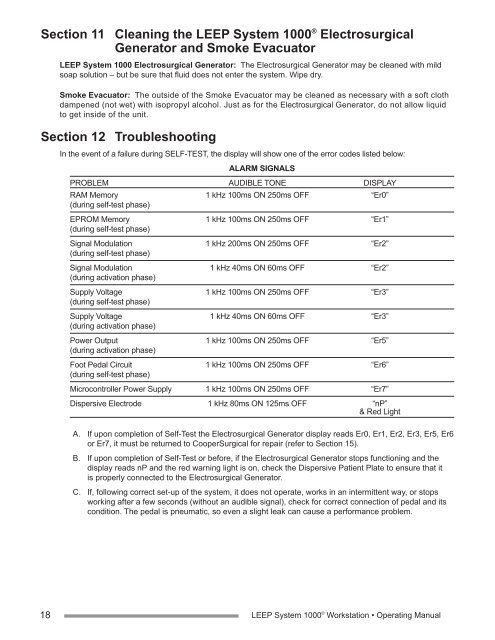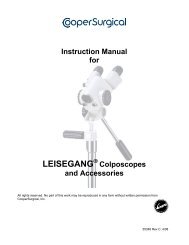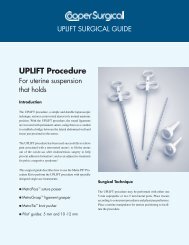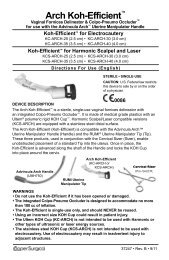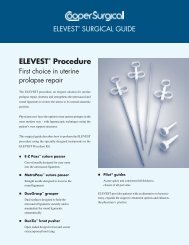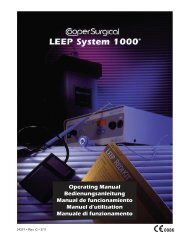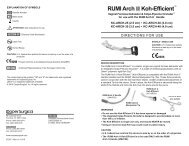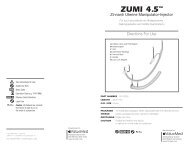LEEP System 1000® Workstation Operating ... - CooperSurgical
LEEP System 1000® Workstation Operating ... - CooperSurgical
LEEP System 1000® Workstation Operating ... - CooperSurgical
Create successful ePaper yourself
Turn your PDF publications into a flip-book with our unique Google optimized e-Paper software.
Section 11<br />
Cleaning the <strong>LEEP</strong> <strong>System</strong> 1000 ® Electrosurgical<br />
Generator and Smoke Evacuator<br />
<strong>LEEP</strong> <strong>System</strong> 1000 Electrosurgical Generator: The Electrosurgical Generator may be cleaned with mild<br />
soap solution – but be sure that fluid does not enter the system. Wipe dry.<br />
Smoke Evacuator: The outside of the Smoke Evacuator may be cleaned as necessary with a soft cloth<br />
dampened (not wet) with isopropyl alcohol. Just as for the Electrosurgical Generator, do not allow liquid<br />
to get inside of the unit.<br />
Section 12 Troubleshooting<br />
In the event of a failure during SELF-TEST, the display will show one of the error codes listed below:<br />
ALARM SIGNALS<br />
PROBLEM AUDIBLE TONE DISPLAY<br />
RAM Memory 1 kHz 100ms ON 250ms OFF “Er0”<br />
(during self-test phase)<br />
EPROM Memory 1 kHz 100ms ON 250ms OFF “Er1”<br />
(during self-test phase)<br />
Signal Modulation 1 kHz 200ms ON 250ms OFF “Er2”<br />
(during self-test phase)<br />
Signal Modulation 1 kHz 40ms ON 60ms OFF “Er2”<br />
(during activation phase)<br />
Supply Voltage 1 kHz 100ms ON 250ms OFF “Er3”<br />
(during self-test phase)<br />
Supply Voltage 1 kHz 40ms ON 60ms OFF “Er3”<br />
(during activation phase)<br />
Power Output 1 kHz 100ms ON 250ms OFF “Er5”<br />
(during activation phase)<br />
Foot Pedal Circuit 1 kHz 100ms ON 250ms OFF “Er6”<br />
(during self-test phase)<br />
Microcontroller Power Supply 1 kHz 100ms ON 250ms OFF “Er7”<br />
Dispersive Electrode 1 kHz 80ms ON 125ms OFF “nP”<br />
& Red Light<br />
A. If upon completion of Self-Test the Electrosurgical Generator display reads Er0, Er1, Er2, Er3, Er5, Er6<br />
or Er7, it must be returned to <strong>CooperSurgical</strong> for repair (refer to Section 15).<br />
B. If upon completion of Self-Test or before, if the Electrosurgical Generator stops functioning and the<br />
display reads nP and the red warning light is on, check the Dispersive Patient Plate to ensure that it<br />
is properly connected to the Electrosurgical Generator.<br />
C. If, following correct set-up of the system, it does not operate, works in an intermittent way, or stops<br />
working after a few seconds (without an audible signal), check for correct connection of pedal and its<br />
condition. The pedal is pneumatic, so even a slight leak can cause a performance problem.<br />
18 <strong>LEEP</strong> <strong>System</strong> 1000 ® <strong>Workstation</strong> • <strong>Operating</strong> Manual