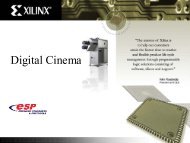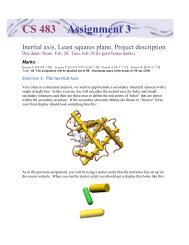NachOS 101 - Student.cs.uwaterloo.ca - University of Waterloo
NachOS 101 - Student.cs.uwaterloo.ca - University of Waterloo
NachOS 101 - Student.cs.uwaterloo.ca - University of Waterloo
You also want an ePaper? Increase the reach of your titles
YUMPU automatically turns print PDFs into web optimized ePapers that Google loves.
<strong>NachOS</strong> <strong>101</strong><br />
Bradford Hovinen<br />
David Pariag<br />
School <strong>of</strong> Computer Science<br />
<strong>University</strong> <strong>of</strong> <strong>Waterloo</strong><br />
18 January 2004<br />
0-0
Outline<br />
1. Installing and Building <strong>NachOS</strong><br />
2. <strong>NachOS</strong> Directory and File Structure<br />
3. <strong>NachOS</strong> Architecture<br />
4. <strong>NachOS</strong> Executable Files and Address Space<br />
5. Debugging Tips<br />
6. Collaboration Strategies<br />
7. Assignment Submission Information<br />
8. Design Document<br />
9. Testing Strategies<br />
10. Testing Document<br />
1
Installing and Building <strong>NachOS</strong><br />
When you know your group number, make sure every group<br />
member creates a directory ~/<strong>cs</strong>350 where <br />
is your group number.<br />
From the CS student environment, use install nachos to<br />
install <strong>NachOS</strong> in your account<br />
Go to code/build solaris and type make to build <strong>NachOS</strong><br />
<strong>NachOS</strong> should compile and run on GNU/Linux as well; use<br />
the directory code/build linux<br />
Make sure you have your assignment running on the CS<br />
student environment before submitting.<br />
2
<strong>NachOS</strong> Directory and File Structure<br />
code/filesys Filesystem (used in A3)<br />
code/lib<br />
Library routines<br />
code/machine MIPS simulator and simulated hardware<br />
code/network Networking (don’t worry about this)<br />
code/test<br />
Test suite (put your tests here)<br />
code/threads Heart <strong>of</strong> the kernel – scheduler, etc.<br />
code/userprog<br />
Support for user-level processes<br />
3
<strong>NachOS</strong> Architecture<br />
<strong>NachOS</strong> kernel is a normal (UNIX-level) process<br />
Processes under <strong>NachOS</strong> are run by the MIPS simulator<br />
By “kernel-level” we refer to the <strong>NachOS</strong> kernel<br />
By “user-level” we refer to processes running under <strong>NachOS</strong><br />
<strong>NachOS</strong> kernel has a complete threading library<br />
Each (user-level) thread under <strong>NachOS</strong> has a corresponding<br />
kernel-level thread<br />
Thus each (user-level) thread under <strong>NachOS</strong> has two sets <strong>of</strong><br />
registers and two stacks: one under the MIPS simulator and<br />
one at the kernel level<br />
Be <strong>ca</strong>reful about which entity you’re talking about!<br />
4
<strong>NachOS</strong> Architecture (cont)<br />
<strong>NachOS</strong> (A Unix process)<br />
Kernel<br />
Thread<br />
Kernel−level Registers<br />
Kernel−level Stack<br />
User−level Registers<br />
Simulator<br />
Registers<br />
Memory<br />
User<br />
Program<br />
Address Space<br />
Code<br />
Data<br />
Thread<br />
Kernel−level Registers<br />
User<br />
Program<br />
Kernel−level Stack<br />
User−level Registers<br />
Page Tables<br />
Stack<br />
5
<strong>NachOS</strong> Architecture (cont)<br />
MIPS Simulator runs as a main event loop, invoked with<br />
Machine::Run<br />
Kernel code gets <strong>ca</strong>lled from the simulator through (simulated)<br />
exceptions and interrupts<br />
Interrupts <strong>ca</strong>use the simulator to <strong>ca</strong>ll the appropriate interrupt<br />
handler<br />
Exceptions and system <strong>ca</strong>lls <strong>ca</strong>use the simulator to <strong>ca</strong>ll the<br />
exception handler<br />
(userprog/exception.cc:ExceptionHandler)<br />
Returning from the interrupt handler or exception handler<br />
returns control to the simulator<br />
Machine::Run gets <strong>ca</strong>lled once per thread – you should not <strong>ca</strong>ll<br />
it yourself<br />
6
<strong>NachOS</strong> Architecture (cont)<br />
Kernel stack space is limited – don’t allo<strong>ca</strong>te huge items on the<br />
stack<br />
The <strong>NachOS</strong> kernel is not preemptible – interrupts <strong>ca</strong>n only<br />
happen from within the simulator<br />
Your Code Your Code Scheduler<br />
Exception Handler<br />
Interrupt Handler<br />
MIPS Simulator<br />
Process under<br />
<strong>NachOS</strong><br />
7
<strong>NachOS</strong> Executable Files and Address Space<br />
<strong>NachOS</strong> uses an executable format <strong>ca</strong>lled NOFF<br />
NOFF file is divided into sections:<br />
– .code<br />
The program instructions that the simulator will execute<br />
– .initdata<br />
The initialised data that hold predefined variable values<br />
(e.g. static int a = 20;)<br />
– .uninitdata<br />
Uninitialised data; these are not read from the file but are<br />
initialised to zero by the kernel (e.g. static int a;)<br />
– .rdata<br />
Read-only data (e.g. char *tmp = ‘‘My String’’;)<br />
8
<strong>NachOS</strong> Executable Files and Address Space (cont.)<br />
<strong>NachOS</strong> user programs are linked to COFF format using a<br />
linking script that forces sections to be page-aligned<br />
A program (distributed with <strong>NachOS</strong>) <strong>ca</strong>lled c<strong>of</strong>f2n<strong>of</strong>f<br />
converts the COFF file to a NOFF file<br />
Current address space layout is as follows:<br />
Code<br />
Read−only<br />
data<br />
Init<br />
data<br />
Uninit data<br />
Stack (fixed size defined in<br />
userprog/addrspace.h:UserStackSize)<br />
0<br />
You may need to modify this layout in future assignments<br />
If you change the way a program loads (e.g. adding dynamic<br />
loading in A2), you should make sure that each <strong>of</strong> these<br />
sections still works.<br />
9
Debugging Tips<br />
<strong>NachOS</strong> programming involves C and C++ – be aware <strong>of</strong> the<br />
memory model!<br />
Most segmentation faults and bus errors are the result <strong>of</strong><br />
memory allo<strong>ca</strong>tion problems<br />
Warning: There are things you <strong>ca</strong>n do in Java but not C or<br />
C++<br />
10
Debugging Tips (cont)<br />
Examples <strong>of</strong> bad code:<br />
char *f() {<br />
char array[20];<br />
// Do something with array<br />
return array;<br />
}<br />
char *f() {<br />
char *s;<br />
strcpy (s, "My text");<br />
return s;<br />
}<br />
11
Debugging Tips (cont.)<br />
Learn GDB! (see<br />
http://www.gnu.org/s<strong>of</strong>tware/gdb/documentation/)<br />
If that’s too s<strong>ca</strong>ry, learn DDD! (see<br />
http://www.gnu.org/s<strong>of</strong>tware/ddd/)<br />
If you see a crash in new or delete, you probably corrupted the<br />
memory allo<strong>ca</strong>tor data structures (e.g. you walked <strong>of</strong>f the end<br />
<strong>of</strong> an array, used memory that was already freed, etc.)<br />
On GNU/Linux systems, you <strong>ca</strong>n debug memory problems<br />
with Electric Fence (see http://perens.com/FreeS<strong>of</strong>tware)<br />
Also, look at Valgrind (see http://valgrind.kde.org/)<br />
We’re seeing if we <strong>ca</strong>n get these and Purify on<br />
CSCF-administered machines<br />
If the above fail, see the TAs/instructors<br />
12
Collaboration Strategies<br />
You need to share files among your group members<br />
Best way is to use CVS: see<br />
http://www.student.<strong>cs</strong>.<strong>uwaterloo</strong>.<strong>ca</strong>/~<strong>cs</strong>350/W04/<br />
common/cvs.html<br />
We recommend against copying files between group members,<br />
creating symlinks, giving all group members write access to the<br />
project directory, etc.<br />
Be <strong>ca</strong>reful about the account you use to submit the assignment<br />
– don’t submit the wrong code!<br />
13
Assignment Submission Information<br />
Be <strong>ca</strong>reful about permissions – make sure <strong>cs</strong>350asst.zip is<br />
world-readable and its directory and all ancestors are<br />
world-executable!<br />
The commands to do this are as follows:<br />
In the directory where your assignment submission is lo<strong>ca</strong>ted:<br />
chmod o+r <strong>cs</strong>350asst.zip<br />
Then, for that directory and all <strong>of</strong> its ancestors (back to your home<br />
directory):<br />
chmod o+x .<br />
Remember: That zip file is the only copy <strong>of</strong> your assignment.<br />
Do not modify or remove it after submitting it.<br />
Do not use the submission script after the deadline until after<br />
the assignment has been marked.<br />
14
Design Document<br />
We (the TAs) are looking for answers to specific questions<br />
about your design<br />
We will tell you many <strong>of</strong> the questions we have for each<br />
assignment<br />
Divide your document into sections corresponding to the cover<br />
sheet<br />
Do the same with your one-page revision<br />
Avoid rambling, restating the obvious, etc.<br />
Pro<strong>of</strong>read your document – TAs may deduct marks for<br />
grammar/spelling/usage errors!<br />
15
Testing Strategies<br />
Scour the assignment description for every required behaviour.<br />
E.g. Such-and-such system <strong>ca</strong>ll should return foo on success<br />
and bar on failure<br />
Think <strong>of</strong> all the ways a process <strong>ca</strong>n send invalid data to the<br />
kernel<br />
E.g. Create(NULL);<br />
Think <strong>of</strong> how the different components <strong>of</strong> the OS interact<br />
E.g. Read or Write across page boundaries<br />
Think <strong>of</strong> different scenarios<br />
E.g. A given page is not in memory<br />
16
Testing Strategies (cont)<br />
Test limits that exist on your system<br />
E.g. A filename <strong>ca</strong>nnot be more than n characters long<br />
E.g. A process <strong>ca</strong>nnot have more than m files open at one time<br />
Note that, in any practi<strong>ca</strong>l situation, some limits must exist.<br />
You should define them clearly, document them, and test them.<br />
Try to write some “stress-tests”<br />
Remember: Marks for testing and implementation are separate! So<br />
you <strong>ca</strong>n get marks for testing something that isn’t working or even<br />
implemented.<br />
17
Testing Document<br />
We want to know two things<br />
1. How to run your tests<br />
2. What each test is testing<br />
Write your tests to be self-explanatory when run so you don’t<br />
need a lot <strong>of</strong> external documentation<br />
In the document, a table layout is recommended<br />
Try to break your document down according to the sections in<br />
the cover sheet<br />
18