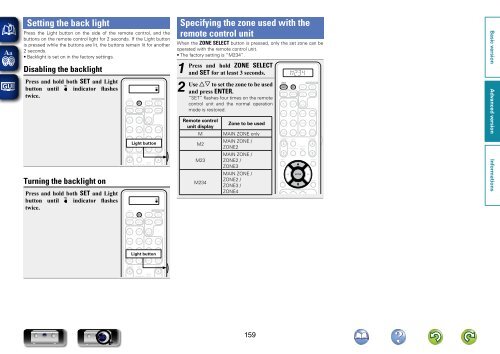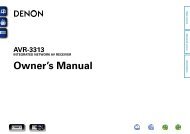Create successful ePaper yourself
Turn your PDF publications into a flip-book with our unique Google optimized e-Paper software.
Setting the back light<br />
Press the Light button on the side of the remote control, and the<br />
buttons on the remote control light for 2 seconds. If the Light button<br />
is pressed while the buttons are lit, the buttons remain lit for another<br />
2 seconds.<br />
• Backlight is set on in the factory settings.<br />
Disabling the backlight<br />
Press and hold both SET and Light<br />
button until indicator flashes<br />
twice.<br />
Specifying the zone used with the<br />
remote control unit<br />
When the ZONE SELECT button is pressed, only the set zone can be<br />
operated with the remote control unit.<br />
• The factory setting is “M234”.<br />
1<br />
Press and hold ZONE SELECT<br />
and SET for at least 3 seconds.<br />
2<br />
Use<br />
ui to set the zone to be used<br />
and press ENTER.<br />
“SET” flashes four times on the remote<br />
control unit and the normal operation<br />
mode is restored.<br />
Remote control<br />
unit display<br />
Zone to be used<br />
Turning the backlight on<br />
Press and hold both SET and Light<br />
button until indicator flashes<br />
twice.<br />
Light button<br />
M<br />
M2<br />
M23<br />
M234<br />
MAIN ZONE only<br />
MAIN ZONE /<br />
ZONE2<br />
MAIN ZONE /<br />
ZONE2 /<br />
ZONE3<br />
MAIN ZONE /<br />
ZONE2 /<br />
ZONE3 /<br />
ZONE4<br />
Light button<br />
159