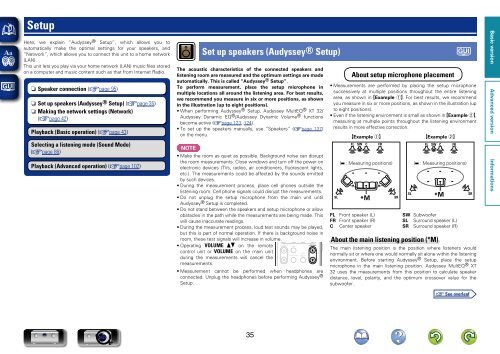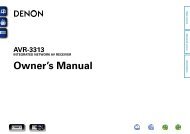Create successful ePaper yourself
Turn your PDF publications into a flip-book with our unique Google optimized e-Paper software.
Setup<br />
Here, we explain “Audyssey ® Setup”, which allows you to<br />
automatically make the optimal settings for your speakers, and<br />
“Network”, which allows you to connect this unit to a home network<br />
(LAN).<br />
This unit lets you play via your home network (LAN) music files stored<br />
on a computer and music content such as that from Internet Radio.<br />
nn<br />
Speaker connection (vpage 95)<br />
nn<br />
Set up speakers (Audyssey® Setup) (vpage 35)<br />
nn<br />
Making the network settings (Network)<br />
(vpage 42)<br />
Playback (Basic operation) (vpage 43)<br />
Selecting a listening mode (Sound Mode)<br />
(vpage 86)<br />
Playback (Advanced operation) (vpage 102)<br />
Set up speakers (Audyssey® Setup)<br />
The acoustic characteristics of the connected speakers and<br />
listening room are measured and the optimum settings are made<br />
automatically. This is called “Audyssey ® Setup”.<br />
To perform measurement, place the setup microphone in<br />
multiple locations all around the listening area. For best results,<br />
we recommend you measure in six or more positions, as shown<br />
in the illustration (up to eight positions).<br />
• When performing Audyssey ® Setup, Audyssey MultEQ ® XT 32/<br />
Audyssey Dynamic EQ ® /Audyssey Dynamic Volume ® functions<br />
become active (vpage 123, 124).<br />
• To set up the speakers manually, use “Speakers” (vpage 137)<br />
on the menu.<br />
NOTE<br />
• Make the room as quiet as possible. Background noise can disrupt<br />
the room measurements. Close windows and turn off the power on<br />
electronic devices (TVs, radios, air conditioners, fluorescent lights,<br />
etc.). The measurements could be affected by the sounds emitted<br />
by such devices.<br />
• During the measurement process, place cell phones outside the<br />
listening room. Cell phone signals could disrupt the measurements.<br />
• Do not unplug the setup microphone from the main unit until<br />
Audyssey ® Setup is completed.<br />
• Do not stand between the speakers and setup microphone or allow<br />
obstacles in the path while the measurements are being made. This<br />
will cause inaccurate readings.<br />
• During the measurement process, loud test sounds may be played,<br />
but this is part of normal operation. If there is background noise in<br />
room, these test signals will increase in volume.<br />
• Operating VOLUME df on the remote<br />
control unit or VOLUME on the main unit<br />
during the measurements will cancel the<br />
measurements.<br />
• Measurement cannot be performed when headphones are<br />
connected. Unplug the headphones before performing Audyssey ®<br />
Setup.<br />
About setup microphone placement<br />
• Measurements are performed by placing the setup microphone<br />
successively at multiple positions throughout the entire listening<br />
area, as shown in GExample qH. For best results, we recommend<br />
you measure in six or more positions, as shown in the illustration (up<br />
to eight positions).<br />
• Even if the listening environment is small as shown in GExample wH,<br />
measuring at multiple points throughout the listening environment<br />
results in more effective correction.<br />
(<br />
GExample qH<br />
FL SW C FR<br />
: Measuring positions)<br />
SL<br />
*M<br />
SR<br />
(<br />
GExample wH<br />
FL SW C FR<br />
: Measuring positions)<br />
SL<br />
*M<br />
FL Front speaker (L) SW Subwoofer<br />
FR Front speaker (R) SL Surround speaker (L)<br />
C Center speaker SR Surround speaker (R)<br />
About the main listening position (*M)<br />
The main listening position is the position where listeners would<br />
normally sit or where one would normally sit alone within the listening<br />
environment. Before starting Audyssey ® Setup, place the setup<br />
microphone in the main listening position. Audyssey MultEQ ® XT<br />
32 uses the measurements from this position to calculate speaker<br />
distance, level, polarity, and the optimum crossover value for the<br />
subwoofer.<br />
SR<br />
35