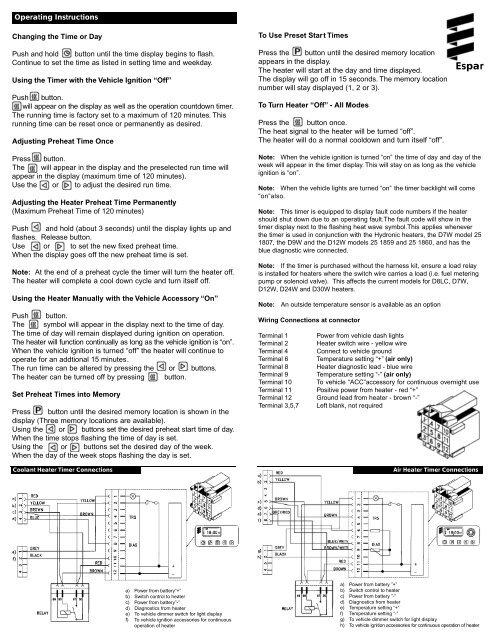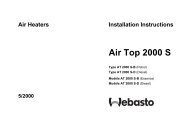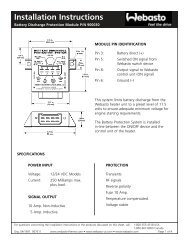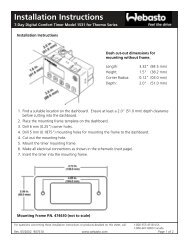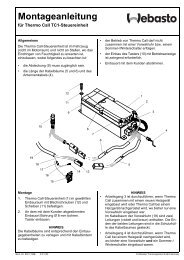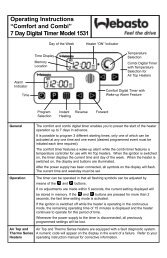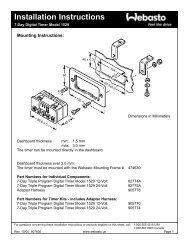7 Day Timer with Diagnostics Espar - T3-Infos
7 Day Timer with Diagnostics Espar - T3-Infos
7 Day Timer with Diagnostics Espar - T3-Infos
You also want an ePaper? Increase the reach of your titles
YUMPU automatically turns print PDFs into web optimized ePapers that Google loves.
Operating Instructions<br />
Changing the Time or <strong>Day</strong><br />
Push and hold button until the time display begins to flash.<br />
Continue to set the time as listed in setting time and weekday.<br />
Using the <strong>Timer</strong> <strong>with</strong> the Vehicle Ignition “Off”<br />
Push button.<br />
will appear on the display as well as the operation countdown timer.<br />
The running time is factory set to a maximum of 120 minutes. This<br />
running time can be reset once or permanently as desired.<br />
Adjusting Preheat Time Once<br />
To Use Preset Start Times<br />
Press the button until the desired memory location<br />
appears in the display.<br />
The heater will start at the day and time displayed.<br />
The display will go off in 15 seconds. The memory location<br />
number will stay displayed (1, 2 or 3).<br />
To Turn Heater “Off” - All Modes<br />
Press the button once.<br />
The heat signal to the heater will be turned “off”.<br />
The heater will do a normal cooldown and turn itself “off”.<br />
<strong>Espar</strong><br />
Press button.<br />
The will appear in the display and the preselected run time will<br />
appear in the display (maximum time of 120 minutes).<br />
Use the or to adjust the desired run time.<br />
Adjusting the Heater Preheat Time Permanently<br />
(Maximum Preheat Time of 120 minutes)<br />
Push and hold (about 3 seconds) until the display lights up and<br />
flashes. Release button.<br />
Use or to set the new fixed preheat time.<br />
When the display goes off the new preheat time is set.<br />
Note: At the end of a preheat cycle the timer will turn the heater off.<br />
The heater will complete a cool down cycle and turn itself off.<br />
Using the Heater Manually <strong>with</strong> the Vehicle Accessory “On”<br />
Push button.<br />
The symbol will appear in the display next to the time of day.<br />
The time of day will remain displayed during ignition on operation.<br />
The heater will function continually as long as the vehicle ignition is “ o n ”.<br />
When the vehicle ignition is turned “off” the heater will continue to<br />
operate for an addtional 15 minutes.<br />
The run time can be altered by pressing the or buttons.<br />
The heater can be turned off by pressing button.<br />
Set Preheat Times into Memory<br />
Press button until the desired memory location is shown in the<br />
display (Three memory locations are available).<br />
Using the or buttons set the desired preheat start time of day.<br />
When the time stops flashing the time of day is set.<br />
Using the or buttons set the desired day of the week.<br />
When the day of the week stops flashing the day is set.<br />
Coolant Heater <strong>Timer</strong> Connections<br />
Note: When the vehicle ignition is turned “on” the time of day and day of the<br />
week will appear in the timer display. This will stay on as long as the vehicle<br />
ignition is “on”.<br />
Note: When the vehicle lights are turned “on” the timer backlight will come<br />
“on”also.<br />
Note: This timer is equipped to display fault code numbers if the heater<br />
should shut down due to an operating fault.The fault code will show in the<br />
timer display next to the flashing heat wave symbol.This applies whenever<br />
the timer is used in conjunction <strong>with</strong> the Hydronic heaters, the D7W model 25<br />
1807, the D9W and the D12W models 25 1859 and 25 1860, and has the<br />
blue diagnostic wire connected.<br />
Note: If the timer is purchased <strong>with</strong>out the harness kit, ensure a load relay<br />
is installed for heaters where the switch wire carries a load (i.e. fuel metering<br />
pump or solenoid valve). This affects the current models for D8LC, D7W,<br />
D12W, D24W and D30W heaters.<br />
Note:<br />
An outside temperature sensor is available as an option<br />
Wiring Connections at connector<br />
Terminal 1 Power from vehicle dash lights<br />
Terminal 2 Heater switch wire - yellow wire<br />
Terminal 4 Connect to vehicle ground<br />
Terminal 6 Temperature setting “+” (air only)<br />
Terminal 8 Heater diagnostic lead - blue wire<br />
Terminal 9 Temperature setting “-” (air only)<br />
Terminal 10 To vehicle “ACC”accessory for continuous overnight use<br />
Terminal 11 Positive power from heater - red “+”<br />
Terminal 12 Ground lead from heater - brown “-”<br />
Terminal 3,5,7 Left blank, not required<br />
Air Heater <strong>Timer</strong> Connectionsa<br />
a) Power from battery”+”<br />
b) Switch control to heater<br />
c) Power from battery”-”<br />
d) <strong>Diagnostics</strong> from heater<br />
e) To vehicle dimmer switch for light display<br />
f) To vehicle ignition accessories for continuous<br />
operation of heater<br />
a) Power from battery ”+”<br />
b) Switch control to heater<br />
c) Power from battery ”-”<br />
d) <strong>Diagnostics</strong> from heater<br />
e) Temperature setting “+”<br />
f) Temperature setting “-”<br />
g) To vehicle dimmer switch for light display<br />
h) To vehicle ignition accessories for continuous operation of heater