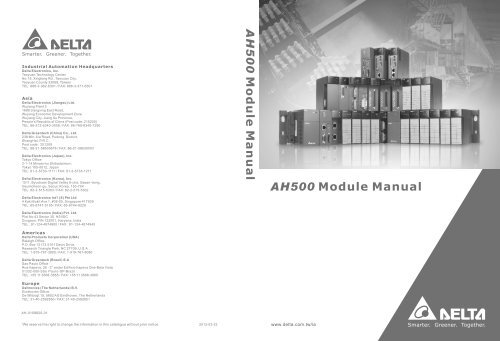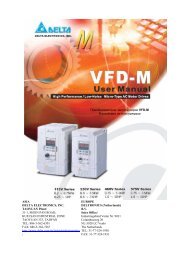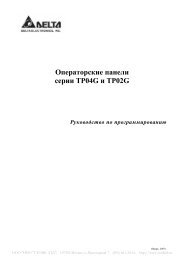AH500 Module Manual A H 5 0 0 M o d u le M a n u a l
AH500 Module Manual A H 5 0 0 M o d u le M a n u a l
AH500 Module Manual A H 5 0 0 M o d u le M a n u a l
You also want an ePaper? Increase the reach of your titles
YUMPU automatically turns print PDFs into web optimized ePapers that Google loves.
<strong>AH500</strong> <strong>Modu<strong>le</strong></strong> <strong>Manual</strong><br />
<strong>AH500</strong> <strong>Modu<strong>le</strong></strong> <strong>Manual</strong><br />
AH-0109820-01<br />
*We reserve the right to change the information in this catalogue without prior notice.<br />
2013-03-22<br />
www.delta.com.tw/ia
Chapter 1 Introduction<br />
Tab<strong>le</strong> of Contents<br />
1.1 Overview ...................................................................................................1-2<br />
1.2 Specifications ............................................................................................1-3<br />
1.2.1 General Specifications........................................................................1-3<br />
1.2.2 EMC Standards..................................................................................1-4<br />
1.2.2.1 EMI..............................................................................................1-4<br />
1.2.2.2 EMS ............................................................................................1-4<br />
1.2.2.3 Conducted Immunity Test............................................................1-5<br />
1-1
<strong>AH500</strong> <strong>Modu<strong>le</strong></strong> <strong>Manual</strong><br />
1.1 Overview<br />
This manual introduces the usage of special modu<strong>le</strong>s. Analog input/output modu<strong>le</strong>s, temperature<br />
measurement modu<strong>le</strong>s, motion control modu<strong>le</strong>s, and network modu<strong>le</strong>s are special modu<strong>le</strong>s. They<br />
are described below.<br />
Classification Model Name Description<br />
AH04AD-5A<br />
Four-channel analog input modu<strong>le</strong><br />
16-bit resolution<br />
0/1 V~5 V, -5 V~5 V, 0 V~10 V, -10 V~10 V, 0/4 mA~20 mA, and<br />
-20 mA~20 mA<br />
Conversion time: 150 us/channel<br />
AH08AD-5B<br />
Eight-channel analog input modu<strong>le</strong><br />
16-bit resolution<br />
0/1 V~5 V, -5 V~5 V, 0 V~10 V, and -10 V~10 V<br />
Conversion time: 150 us/channel<br />
AH08AD-5C<br />
Eight-channel analog input modu<strong>le</strong><br />
16-bit resolution<br />
0/4 mA~20 mA, and -20 mA~20 mA<br />
Conversion time: 150 us/channel<br />
Ana log<br />
input/output<br />
modu<strong>le</strong><br />
AH04DA-5A<br />
AH08DA-5B<br />
AH08DA-5C<br />
AH06XA-5A<br />
Four-channel analog output modu<strong>le</strong><br />
16-bit resolution<br />
0/1V~5V , -5V~5V , 0V~10V , -10V~10V<br />
0/4mA~20mA<br />
Conversion time: 150 us/channel<br />
Eight-channel analog output modu<strong>le</strong><br />
16-bit resolution<br />
0/1 V~5 V, -5 V~5 V, 0 V~10 V, and -10 V~10 V<br />
Conversion time: 150 us/channel<br />
Eight-channel analog output modu<strong>le</strong><br />
16-bit resolution<br />
0/4 mA~20 mA<br />
Conversion time: 150 us/channel<br />
Four-channel analog input modu<strong>le</strong><br />
16-bit resolution<br />
0/1 V~5 V, -5 V~5 V, 0 V~10 V, -10 V~10 V, 0/4 mA~20 mA, and<br />
-20 mA~20 mA<br />
Conversion time: 150 us/channel<br />
Two-channel analog output modu<strong>le</strong><br />
16-bit resolution<br />
0/1 V~5 V, -5 V~5 V, 0 V~10 V, -10 V~10 V, and 0/4 mA~20 mA<br />
Conversion time: 150 us/channel<br />
1-2
Chapter 1 Introduction<br />
Classification Model Name Description<br />
AH04PT-5A<br />
Four-channel four-wire/three-wire RTD temperature sensor<br />
Sensor type: Pt100/Pt1000/Ni100/Ni1000 sensor, and<br />
0~300 Ω input impedance<br />
Resolution: 0.1 ℃/0.1 ℉<br />
Temperature<br />
measurement<br />
modu<strong>le</strong><br />
Motion control<br />
modu<strong>le</strong><br />
Network<br />
modu<strong>le</strong><br />
AH04TC-5A<br />
AH08TC-5A<br />
AH02HC-5A<br />
AH04HC-5A<br />
AH10EN-5A<br />
AH10SCM-5A<br />
AH10DNET-5A<br />
1.2 Specifications<br />
1.2.1 General Specifications<br />
Four-wire conversion time: 150 ms/channel<br />
Three-wire conversion time: 300 ms/channel<br />
Four-channel thermocoup<strong>le</strong> temperature sensor<br />
Sensor type: J, K, R, S, T, E, N, B, and -150~+150 mV<br />
Resolution: 0.1 ℃/0.1 ℉<br />
Conversion time: 200 ms/channel<br />
Eight-channel thermocoup<strong>le</strong> temperature sensor<br />
Sensor type: J, K, R, S, T, E, N, B, and -150~+150 mV<br />
Resolution: 0.1 ℃/0.1 ℉<br />
Conversion time: 200 ms/channel<br />
Two-channel high-speed counter modu<strong>le</strong><br />
200 kHz<br />
Four-channel high-speed counter modu<strong>le</strong><br />
200 kHz<br />
It is an Ethernet master modu<strong>le</strong> with two built-in Ethernet<br />
ports, and supports a Modbus TCP master.<br />
It is a serial communication modu<strong>le</strong> with two<br />
RS-485/RS-422 ports, and supports Modbus and the UD<br />
Link protocol.<br />
There is isolation between two parts of communication, and<br />
there is isolation between two parts of power.<br />
It is a DeviceNet network modu<strong>le</strong>. It can function as a<br />
master or a slave. The maximum communication speed is 1<br />
Mbps.<br />
Item<br />
Specifications<br />
Operating<br />
temperature<br />
-20~60°C<br />
Storage temperature -40~70°C<br />
Operating humidity<br />
5~95%<br />
No condensation<br />
Storage humidity<br />
5~95%<br />
No condensation<br />
Vibration/Shock<br />
resistance<br />
International standards IEC61131-2, IEC 68-2-6 (TEST Fc)/IEC61131-2<br />
& IEC 68-2-27 (TEST Ea)<br />
Work environment No corrosive gas exists.<br />
Installation location In a control box<br />
Pollution degree 2<br />
1-3
<strong>AH500</strong> <strong>Modu<strong>le</strong></strong> <strong>Manual</strong><br />
1.2.2 EMC Standards<br />
1.2.2.1 EMI<br />
Port Frequency range Level (Normative) Reference standard<br />
Enclosure port<br />
(radiated)<br />
(measured at a<br />
30-230 MHz 40 dB (μV/m) quasi-peak<br />
IEC 61000-6-4<br />
distance of 10<br />
meters)<br />
230-1000 MHz 47 dB (μV/m) quasi-peak<br />
79 dB (μV) quasi-peak<br />
0.15-0.5 MHz<br />
AC power port<br />
66 dB (μV) average<br />
(conducted)<br />
73 dB (μV) quasi-peak<br />
0.5-30 MHz<br />
60 dB (μV) average<br />
IEC 61000-6-4<br />
1.2.2.2 EMS<br />
Environmental<br />
phenomenon<br />
E<strong>le</strong>ctrostatic<br />
discharge<br />
Radio frequency<br />
e<strong>le</strong>ctromagnetic<br />
field<br />
Amplitude<br />
modulated<br />
Power frequency<br />
magnetic field<br />
Reference standard Test Test <strong>le</strong>vel<br />
IEC 61000-4-2<br />
IEC 61000-4-3<br />
IEC 61000-4-8<br />
80% AM,<br />
1 kHz<br />
sinusoidal<br />
Contact<br />
Air<br />
±4kV<br />
±8kV<br />
2.0-2.7 GHz 1 V/m<br />
1.4-2.0 GHz 3 V/m<br />
80-1000 MHz 10 V/m<br />
60 Hz 30 A/m<br />
50 Hz 30 A/m<br />
1-4
Chapter 1 Introduction<br />
1.2.2.3 Conducted Immunity Test<br />
Environmental phenomenon<br />
Fast transient<br />
burst<br />
High energy<br />
surge<br />
Radio frequency<br />
interference<br />
Reference standard IEC 61000-4-4 IEC 61000-4-5 IEC 61000-4-6<br />
Interface/Port<br />
Specific<br />
interface/port<br />
Test <strong>le</strong>vel Test <strong>le</strong>vel Test <strong>le</strong>vel<br />
Data Shielded cab<strong>le</strong> 1 kV 1 kV CM 10 V<br />
communication Unshielded cab<strong>le</strong> 1 kV 1 kV CM 10 V<br />
2 kV<br />
2 kV CM<br />
1 kV DM<br />
10 V<br />
Digital and<br />
analog I/O<br />
Equipment<br />
power<br />
I/O power and<br />
auxiliary power<br />
output<br />
AC I/O<br />
(unshielded)<br />
Analog or DC<br />
I/O(unshielded)<br />
All shielded lines<br />
(to the earth)<br />
AC power<br />
DC power<br />
AC I/O and AC<br />
auxiliary power<br />
DC I/O and DC<br />
auxiliary power<br />
1 kV 1 kV CM 10 V<br />
1 kV 1 kV CM 10 V<br />
2 kV<br />
2 kV<br />
2 kV<br />
2 kV<br />
2 kV CM<br />
1 kV DM<br />
0.5 kV CM<br />
0.5 kV DM<br />
2 kV CM<br />
1 kV DM<br />
0.5 kV CM<br />
0.5 kV DM<br />
10 V<br />
10 V<br />
10 V<br />
10 V<br />
1-5
<strong>AH500</strong> <strong>Modu<strong>le</strong></strong> <strong>Manual</strong><br />
MEMO<br />
1-6
Chapter 2 Analog Input <strong>Modu<strong>le</strong></strong><br />
AH04AD-5A/AH08AD-5B/<br />
AH08AD-5C<br />
Tab<strong>le</strong> of Contents<br />
2.1 Overview ...................................................................................................2-2<br />
2.1.1 Characteristics ...................................................................................2-2<br />
2.2 Specifications and Functions .....................................................................2-2<br />
2.2.1 Specifications .....................................................................................2-2<br />
2.2.2 Profi<strong>le</strong> .................................................................................................2-3<br />
2.2.3 Dimensions ........................................................................................2-4<br />
2.2.4 Arrangement of Terminals..................................................................2-5<br />
2.2.5 Functions............................................................................................2-5<br />
2.3 Installation .................................................................................................2-9<br />
2.3.1 Installing a <strong>Modu<strong>le</strong></strong> .............................................................................2-9<br />
2.3.2 Installing a Removab<strong>le</strong> Terminal Block.............................................2-10<br />
2.3.3 Wiring ...............................................................................................2-12<br />
2.3.4 LED Indicators..................................................................................2-14<br />
2.4 HWCONFIG in ISPSoft............................................................................2-15<br />
2.4.1 Initial Setting.....................................................................................2-15<br />
2.4.2 Checking the Version of a <strong>Modu<strong>le</strong></strong>....................................................2-18<br />
2.4.3 Monitoring Tab<strong>le</strong>...............................................................................2-19<br />
2.4.4 Online Mode.....................................................................................2-21<br />
2.4.5 Importing/Exporting a Parametr Fi<strong>le</strong>.................................................2-22<br />
2.4.6 Parameters.......................................................................................2-23<br />
2.5 Troub<strong>le</strong>shooting.......................................................................................2-29<br />
2.5.1 Error Codes......................................................................................2-29<br />
2.5.2 Troub<strong>le</strong>shooting Procedure ..............................................................2-30<br />
2-1
<strong>AH500</strong> <strong>Modu<strong>le</strong></strong> <strong>Manual</strong><br />
2.1 Overview<br />
The specifications for analog-to-digital modu<strong>le</strong>s, the operation, and the programming are described<br />
in this chapter. AH04AD-5A and AH08AD-5B are analog-to-digital modu<strong>le</strong>s.<br />
2.1.1 Characteristics<br />
(1) A modu<strong>le</strong> is se<strong>le</strong>cted according to practical application.<br />
AH04AD-5A: There are four channels. Inputs received by a channel can be either voltages or<br />
currents.<br />
AH08AD-5B: There are eight channels. Inputs received by these channels are voltages.<br />
AH08AD-5C: There are eight channels. Inputs received by these channels are currents.<br />
(2) High-speed conversion<br />
An analog signal is converted into a digital signal at a speed of 150 μs a channel.<br />
(3) High accuracy<br />
Conversion accuracy: The error is ±0.02% of an input voltage, and ±0.05% of an input current.<br />
(The ambient temperature is 25°C.)<br />
(4) A sca<strong>le</strong> range can be set by means of software.<br />
Users can set a sca<strong>le</strong> range in ISPSoft. A sca<strong>le</strong> range is a range of digital values to which a<br />
range of analog values corresponds.<br />
(5) A modu<strong>le</strong> can be set by means of utility software.<br />
HWCONFIG is built-in utility software in ISPSoft. Users can set modes and parameters in<br />
HWCONFIG to comp<strong>le</strong>te hardware configuration without spending time writing a program to set<br />
registers corresponding to functions.<br />
2.2 Specifications and Functions<br />
2.2.1 Specifications<br />
E<strong>le</strong>ctrical specifications<br />
<strong>Modu<strong>le</strong></strong> name AH04AD-5A AH08AD-5B AH08AD-5C<br />
Number of inputs 4 8 8<br />
Analog-to-digital<br />
conversion<br />
Voltage input/Current input Voltage input Current input<br />
Supply voltage 24 V DC (20.4 V DC~28.8 V DC) (-15%~+20%)<br />
Connector type Removab<strong>le</strong> terminal block<br />
25°C (77°F): The error is ±0.02% of an input voltage, and ±0.05% of an<br />
Overall accuracy<br />
input current.<br />
-20~60°C (-4~140°F): The error is ±0.15% of an input voltage, and<br />
±0.8% of an input current.<br />
Conversion time 150 μs/channel<br />
There is isolation between an analog circuit and a digital circuit, but<br />
there is no isolation between analog channels.<br />
Isolation<br />
Isolation between a digital circuit and a ground: 500 V DC<br />
Isolation between an analog circuit and a ground: 500 V DC<br />
Isolation between an analog circuit and a digital circuit: 500 V DC<br />
Isolation between the 24 V DC and a ground: 500 V DC<br />
2-2
Chapter 2 Analog Input <strong>Modu<strong>le</strong></strong> AH04AD-5A/AH08AD-5B/AH08AD-5C<br />
Functional specifications<br />
Analog-to-digital<br />
conversion<br />
Voltage input<br />
Rated input<br />
range<br />
-10 V~10 V 0 V~10 V ±5 V 0 V~5 V 1 V~5 V<br />
Hardware<br />
input range<br />
-10.1 V~10.1 V -0.1 V~10.1 V -5.05 V~5.05 V -0.05 V~5.05 V 0.95 V~5.05 V<br />
Fiducial error<br />
(25°C)<br />
±0.02% ±0.01% ±0.02% ±0.02% ±0.02%<br />
Linearity error ±0.02% ±0.03% ±0.01% ±0.01% ±0.02%<br />
Hardware<br />
resolution<br />
16 bits<br />
Input<br />
impedance<br />
>200 kΩ<br />
Absolute<br />
input range<br />
±15 V<br />
Analog-to-digital<br />
conversion<br />
Current input<br />
Rated input<br />
range<br />
±20 mA 0m A~20 mA 4 mA~20 mA<br />
Hardware<br />
input range<br />
-20.2 mA~20.2 mA -0.2 mA~20.2 mA 3.8 mA~20.2 mA<br />
Fiducial error<br />
(25°C)<br />
±0.04% ±0.05% ±0.02%<br />
Linearity error ±0.01% ±0.01% ±0.02%<br />
Hardware<br />
resolution<br />
16 bits<br />
Input<br />
impedance<br />
250 Ω<br />
Absolute<br />
input range<br />
±32 mA<br />
2.2.2 Profi<strong>le</strong><br />
1<br />
2<br />
04AD<br />
RUN<br />
ERROR<br />
08AD<br />
RUN<br />
ERROR<br />
8<br />
3<br />
V0<br />
V0<br />
VI0<br />
V0<br />
I0<br />
V1<br />
V1<br />
V1<br />
VI1<br />
I1<br />
V2<br />
V2<br />
9<br />
4<br />
V2<br />
VI2<br />
V3<br />
V3<br />
I2<br />
V3<br />
VI3<br />
SLD<br />
SLD<br />
V4<br />
7<br />
I3<br />
V4<br />
V5<br />
V5<br />
V6<br />
V6<br />
V7<br />
ZP<br />
V7<br />
UP<br />
SLD<br />
5<br />
SG<br />
6<br />
SLD<br />
10<br />
Number Name Description<br />
1 Model name Model name of the modu<strong>le</strong><br />
2-3
<strong>AH500</strong> <strong>Modu<strong>le</strong></strong> <strong>Manual</strong><br />
Number Name Description<br />
2<br />
RUN LED<br />
indicator<br />
ERROR LED<br />
indicator<br />
Operating status of the modu<strong>le</strong><br />
ON: The modu<strong>le</strong> is running.<br />
OFF: The modu<strong>le</strong> stops running.<br />
Error status of the modu<strong>le</strong><br />
ON: A serious error occurs in the modu<strong>le</strong>.<br />
OFF: The modu<strong>le</strong> is normal.<br />
Blink: A slight error occurs in the modu<strong>le</strong>.<br />
3<br />
Removab<strong>le</strong><br />
terminal block<br />
The inputs are connected to sensors.<br />
4<br />
Arrangement of<br />
the input Arrangement of the terminals<br />
terminals<br />
5<br />
Description of the<br />
inputs<br />
Simp<strong>le</strong> specifications for the modu<strong>le</strong><br />
6 Clip Removing the terminal block<br />
7 Label Nameplate<br />
8 Set screw Fixing the modu<strong>le</strong><br />
9 Connector Connecting the modu<strong>le</strong> and a backplane<br />
10 Projection Fixing the modu<strong>le</strong><br />
2.2.3 Dimensions<br />
35 103<br />
114<br />
110<br />
Unit: mm<br />
6<br />
2-4
Chapter 2 Analog Input <strong>Modu<strong>le</strong></strong> AH04AD-5A/AH08AD-5B/AH08AD-5C<br />
2.2.4 Arrangement of Terminals<br />
AH04AD-5A AH08AD-5B AH08AD-5C<br />
04AD<br />
RUN<br />
08AD<br />
RUN<br />
08AD<br />
RUN<br />
ERROR<br />
ERROR<br />
ERROR<br />
V0<br />
VI0<br />
V0<br />
V0<br />
I0<br />
I0<br />
I0<br />
V1<br />
I1<br />
V1<br />
V1<br />
I1<br />
VI1<br />
V2<br />
I2<br />
I1<br />
V2<br />
I2<br />
V2<br />
V3<br />
I3<br />
VI2<br />
V3<br />
I3<br />
I2<br />
V3<br />
VI3<br />
I3<br />
SLD<br />
SLD<br />
V4<br />
V4<br />
SLD<br />
I4<br />
SLD<br />
I4<br />
V5<br />
I5<br />
V5<br />
I5<br />
V6<br />
I6<br />
V6<br />
I6<br />
UP<br />
ZP<br />
SG<br />
V7<br />
V7<br />
SLD<br />
SLD<br />
I7<br />
I7<br />
SLD<br />
SLD<br />
-10~+10V<br />
-20~+20mA<br />
-10~+10V<br />
20mA<br />
0/4~20mA<br />
2.2.5 Functions<br />
HWCONFIG, built-in utility software in ISPSoft, can be used to set a modu<strong>le</strong>. Users can set modes<br />
and parameters by means of HWCONFIG.<br />
Item Function Description<br />
1<br />
Enabling/Disabling<br />
a channel<br />
1. Users can enab<strong>le</strong> or disab<strong>le</strong> a channel.<br />
2. If a channel is disab<strong>le</strong>d, the total conversion time is decreased.<br />
2 Calibration Users can calibrate a linear curve.<br />
3 Average Conversion values are averaged and filtered.<br />
4 Sca<strong>le</strong> range An analog range corresponds to a digital range.<br />
5<br />
Disconnection Only if the analog rang is 4 mA~20 mA or 1 V~5 V does the<br />
detection<br />
disconnection detection function.<br />
6 Channel detection<br />
If an input signal exceeds a range of inputs which can be<br />
received by hardware, the modu<strong>le</strong> will give an alarm or a<br />
warning.<br />
a. Warning LED indicator: When a warning occurs, the ERROR<br />
LED indicator blinks or does not blink.<br />
b. Interrupt: An interrupt service routine is enab<strong>le</strong>d.<br />
1. Enabling/Disabling a channel<br />
An analog signal is converted into a digital signal at a speed of 150 μs a channel. The total<br />
conversion time is 150 μs×(the number of channels). If a channel is not used, users can disab<strong>le</strong> it<br />
to decrease the total conversion time.<br />
2-5
<strong>AH500</strong> <strong>Modu<strong>le</strong></strong> <strong>Manual</strong><br />
2. Calibration<br />
• To make a curve meet actual needs, users can calibrate the curve by changing an offset and<br />
a gain. A calibration range depends on a range of inputs which can be received by hardware.<br />
• A volt is a unit of calibration for offsets if inputs received are voltages. A milliampere is a unit<br />
of calibration for offsets if inputs received are currents.<br />
• The range of offsets used for calibration is -1.0~1.0, and the range of gains used for<br />
calibration is 0.9~1.1.<br />
Examp<strong>le</strong> 1:<br />
The inputs received by a channel are voltages in the range of -10.0 V to +10.0 V. The original<br />
signals are used. The gain is 1, and the offset is 0. The voltage received by the channel is 0 V, and<br />
the digital value is -0.05. The voltage received by the channel is 10.0 V, and the digital value is 9.95.<br />
Users can calibrate the channel by calibrating the gain and the offset.<br />
The users can get the gain for the calibration by means of the equations below.<br />
Gain=(Y2-Y1)/(X2-X1)=[9.95-(-0.05)]/(10-0)=1<br />
Gain used for calibration=1/Gain=1/1=1<br />
The users can get the offset for the calibration by means of the equations below.<br />
Offset=Y1= -0.05<br />
Offset used for calibration=0-Y1=0.05<br />
10<br />
Signals after the calibration<br />
Original signals<br />
(X2, Y2) (10 V, 9.95)<br />
-10 V<br />
10 V<br />
(X1, Y1) (0 V, -0.05)<br />
Voltage (X)<br />
-10<br />
Digital value (Y)<br />
(X: Analog signal; Y: Digital value)<br />
Examp<strong>le</strong> 2:<br />
The inputs received by a channel are voltages in the range of -10.0 V to +10.0 V. The original<br />
signals are used. The gain is 1, and the offset is 0. If the voltage received by the channel is 0 V, the<br />
digital value is 0.0. If the voltage received by the channel is 10.0 V, the digital value is 10.1. Users<br />
can calibrate the channel by calibrating the gain and the offset.<br />
The users can get the gain for the calibration by means of the equations below.<br />
Gain=(Y2-Y1)/(X2-X1)=[10.1-0]/(10-0)=1.01<br />
Gain used for calibration=1/Gain=1/1.01=0.99<br />
2-6
Chapter 2 Analog Input <strong>Modu<strong>le</strong></strong> AH04AD-5A/AH08AD-5B/AH08AD-5C<br />
The users can get the offset for the calibration by means of the equations below.<br />
Offset=Y1=0<br />
Offset used for calibration=0-Y1=0<br />
10.1<br />
10<br />
(X2, Y2) (10 V, 10.1)<br />
Original signals<br />
Signals after the calibration<br />
(X1, Y1) (0 V, 0)<br />
10V<br />
Voltage (X)<br />
-10<br />
Digital value (Y)<br />
(X: Analog signal; Y: Digital value)<br />
3. Average<br />
Digital values are averaged. The number by which the sum of several digital values is divided is<br />
between 1 and 100. The samp<strong>le</strong>d values are taken as a queue, and the <strong>le</strong>ngth of the queue is N.<br />
Each time a new samp<strong>le</strong>d value is put at the end of the queue, an original value at the start of the<br />
queue is removed. The N values are averaged so that the periodic noise is suppressed.<br />
4. Sca<strong>le</strong> range<br />
The analog input mode of a channel has a corresponding digital range, that is, an analog range<br />
corresponds to a digital range. For examp<strong>le</strong>, if the analog range is -10 V~10 V and the digital<br />
range is -10.0~10.0, the analog values -10 V~10 V correspond to the digital values -10.0~10.0.<br />
Analog value<br />
10 V<br />
Rated input range<br />
-10 V<br />
-10.0<br />
10.0<br />
Digital value<br />
Sca<strong>le</strong> range<br />
2-7
<strong>AH500</strong> <strong>Modu<strong>le</strong></strong> <strong>Manual</strong><br />
5. Disconnection detection<br />
Only if the analog rang is 4 mA~20 mA or 1 V~5 V does the disconnection detection function. If a<br />
modu<strong>le</strong> which can receive inputs ranging from 4 mA to 20 mA or from1 V to 5V is disconnected,<br />
an input signal will exceed the range of inputs which can be received by the hardware, and the<br />
modu<strong>le</strong> will give an alarm or a warning. P<strong>le</strong>ase refer to the description below for more<br />
information.<br />
6. Channel detection<br />
If an input signal exceeds a range of inputs which can be received by hardware, an error<br />
message appears. P<strong>le</strong>ase refer to section 1.2.1 for more information.<br />
a. Giving alarms or warnings<br />
The procedure below explains how to set a modu<strong>le</strong> so that it gives an alarm or a warning.<br />
Channel<br />
detection<br />
There are no error logs<br />
in the CPU modu<strong>le</strong><br />
and the analog<br />
modu<strong>le</strong>.<br />
No (No detection)<br />
Enabling<br />
physical range<br />
detection<br />
Yes<br />
No (Warning)<br />
Giving alarms<br />
Yes<br />
No<br />
The BUS FAULT LED<br />
indicator on the CPU<br />
modu<strong>le</strong> and the<br />
ERROR LED indicator<br />
on the analog modu<strong>le</strong><br />
are not ON.<br />
There are error logs in<br />
the CPU modu<strong>le</strong> and<br />
the analog modu<strong>le</strong>.<br />
The warning<br />
LED indicators<br />
blink.<br />
Yes<br />
The BUS FAULT LED<br />
indicator on the CPU<br />
modu<strong>le</strong> and the<br />
ERROR LED indicator<br />
on the analog modu<strong>le</strong><br />
blink.<br />
There are error logs in<br />
the CPU modu<strong>le</strong> and<br />
the analog modu<strong>le</strong>.<br />
The BUS FAULT LED<br />
indicator on the CPU<br />
modu<strong>le</strong> and the ERROR<br />
LED indicator on the<br />
analog modu<strong>le</strong> are ON.<br />
There are error logs in<br />
the CPU modu<strong>le</strong> and the<br />
analog modu<strong>le</strong>.<br />
2-8
Chapter 2 Analog Input <strong>Modu<strong>le</strong></strong> AH04AD-5A/AH08AD-5B/AH08AD-5C<br />
b. Interrupt service routine<br />
The procedure below explains how to trigger an interrupt service routine in a CPU modu<strong>le</strong>.<br />
Channel<br />
detection<br />
Alarm/Warning<br />
No (No detection)<br />
Enabling<br />
physical range<br />
detection<br />
Yes<br />
No<br />
Enabling<br />
interrupts<br />
Yes<br />
No interrupt<br />
Se<strong>le</strong>cting interrupt<br />
numbers<br />
• The interrupt service routines are I40~I251.<br />
2.3 Installation<br />
2.3.1 Installing a <strong>Modu<strong>le</strong></strong><br />
Insert a modu<strong>le</strong> into a slot, make sure that the modu<strong>le</strong> is instal<strong>le</strong>d on the backplane properly, and<br />
tighen the the screw, as illustrated below.<br />
1. Insert the projection under the modu<strong>le</strong> into the ho<strong>le</strong> in the backplane.<br />
2. Push the modu<strong>le</strong> in the direction indicated by the arrow until it clicks.<br />
2-9
<strong>AH500</strong> <strong>Modu<strong>le</strong></strong> <strong>Manual</strong><br />
3. Tighten the screw on the modu<strong>le</strong>.<br />
2.3.2 Installing a Removab<strong>le</strong> Terminal Block<br />
• Installation<br />
1. Level a terminal block at the printed circuit board, and press it into the modu<strong>le</strong>.<br />
2-10
Chapter 2 Analog Input <strong>Modu<strong>le</strong></strong> AH04AD-5A/AH08AD-5B/AH08AD-5C<br />
2. Press the clip in the direction indicated by the arrow.<br />
• Removal<br />
1. Pull the clip in the direction indicated by the arrow.<br />
2. Pull up the clip.<br />
2-11
<strong>AH500</strong> <strong>Modu<strong>le</strong></strong> <strong>Manual</strong><br />
3. The terminal block is removed.<br />
2.3.3 Wiring<br />
• Precautions<br />
In order to make the functions of an analog-to-digital modu<strong>le</strong> perfect and ensure the reliability of<br />
a system at the same time, external wiring which prevents noise is necessary. Before installing<br />
cab<strong>le</strong>s, users need to follow the precautions below.<br />
(1) To prevent a surge and induction, an AC cab<strong>le</strong> and input signal cab<strong>le</strong>s which are connected<br />
to AH04AD-5A/AH08AD-5B must be separate cab<strong>le</strong>s.<br />
(2) A cab<strong>le</strong> must not be instal<strong>le</strong>d near a main circuit, a high-voltage cab<strong>le</strong>, or a cab<strong>le</strong> connected<br />
to a load which is not a PLC. Besides, a cab<strong>le</strong> must not be bound to a main circuit, a<br />
high-voltage cab<strong>le</strong>, or a cab<strong>le</strong> connected to a load which is not a PLC. Otherwise, effects<br />
that noise, induction, and a surge have will increase.<br />
(3) P<strong>le</strong>ase connect a shielded cab<strong>le</strong> and a hermetically sea<strong>le</strong>d cab<strong>le</strong> with the ground<br />
separately.<br />
(4) Terminals with insulation s<strong>le</strong>eves can not be arranged as a terminal block. It is<br />
recommended that the terminals be covered with insulation tubes.<br />
2-12
Chapter 2 Analog Input <strong>Modu<strong>le</strong></strong> AH04AD-5A/AH08AD-5B/AH08AD-5C<br />
• External wiring<br />
(1) AH04AD-5A<br />
Voltage input<br />
-10 V~+10 V<br />
Shielded cab<strong>le</strong>*1<br />
*4<br />
SG<br />
CH0<br />
*3<br />
V0+<br />
I0+<br />
VI0-<br />
250<br />
1M<br />
1M<br />
AG<br />
CH0<br />
Current input<br />
-20 mA~+20 mA<br />
CH3<br />
*2<br />
V3+<br />
VI3-<br />
250<br />
1M<br />
1M<br />
AG<br />
CH3<br />
Shielded cab<strong>le</strong>*1<br />
*4<br />
SG<br />
DC24V<br />
*5<br />
SG<br />
ZP<br />
UP<br />
DC/DC<br />
converter<br />
+15V<br />
AG<br />
-15V<br />
*1. P<strong>le</strong>ase isolate the analog input signal cab<strong>le</strong>s from other power cab<strong>le</strong>s.<br />
*2. If the modu<strong>le</strong> is connected to a current signal, the terminals V+ and I+ have to be<br />
short-circuited.<br />
*3. If the ripp<strong>le</strong> in the input voltage results in the noise interference with the wiring, p<strong>le</strong>ase<br />
connect the modu<strong>le</strong> to the capacitor having a capacitance in the range of 0.1 μF to 0.47 μF<br />
with a working voltage of 25 V.<br />
*4. P<strong>le</strong>ase connect the shielded cab<strong>le</strong>s to the terminal SG.<br />
*5. Once AH04AD-5A is instal<strong>le</strong>d on a backplane, the terminal SG on AH04AD-5A and the<br />
terminal on the backplane will be short-circuited. P<strong>le</strong>ase connect the terminal on the<br />
backplane to the ground terminal .<br />
2-13
<strong>AH500</strong> <strong>Modu<strong>le</strong></strong> <strong>Manual</strong><br />
(2) AH08AD-5B<br />
Voltage input<br />
-10 V~+10 V<br />
CH0<br />
*2<br />
V0+<br />
V0-<br />
1M<br />
1M<br />
AG<br />
CH0<br />
Shielded cab<strong>le</strong>*1<br />
SLD<br />
Voltage input<br />
-10 V~+10 V<br />
CH7<br />
*2<br />
V7+<br />
V7-<br />
1M<br />
1M<br />
AG<br />
CH7<br />
Shielded cab<strong>le</strong>*1<br />
SLD<br />
*3<br />
*1. P<strong>le</strong>ase isolate the analog input signal cab<strong>le</strong>s from other power cab<strong>le</strong>s.<br />
*2. If the ripp<strong>le</strong> in the input voltage results in the noise interference with the wiring, p<strong>le</strong>ase<br />
connect the modu<strong>le</strong> to the capacitor having a capacitance in the range of 0.1 μF to 0.47 μF<br />
with a working voltage of 25 V.<br />
*3. P<strong>le</strong>ase connect the terminal SLD to the ground terminal .<br />
2.3.4 LED Indicators<br />
Number Name Description<br />
Operating status of the modu<strong>le</strong><br />
RUN LED<br />
1<br />
ON: The modu<strong>le</strong> is running.<br />
indicator<br />
OFF: The modu<strong>le</strong> stops running.<br />
2<br />
ERROR LED<br />
indicator<br />
Error status of the modu<strong>le</strong><br />
ON: A serious error occurs in the modu<strong>le</strong>.<br />
OFF: The modu<strong>le</strong> is normal.<br />
Blink: A slight error occurs in the modu<strong>le</strong>.<br />
2-14
Chapter 2 Analog Input <strong>Modu<strong>le</strong></strong> AH04AD-5A/AH08AD-5B/AH08AD-5C<br />
2.4 HWCONFIG in ISPSoft<br />
2.4.1 Initial Setting<br />
(1) Start ISPSoft, and then doub<strong>le</strong>-click HWCONFIG.<br />
(2) Click I/O scan on the toolbar.<br />
2-15
<strong>AH500</strong> <strong>Modu<strong>le</strong></strong> <strong>Manual</strong><br />
(3) ISPSoft is scanning the actual hardware configuration.<br />
(4) After the scan of the actual hardware configuration is comp<strong>le</strong>te, the system automatically<br />
assigns the corresponding registers to the channels. Users can alter the input device range by<br />
themselves.<br />
Note: Owing to the fact that values are floating-point numbers, every channel occupies two<br />
16-bit registers.<br />
2-16
Chapter 2 Analog Input <strong>Modu<strong>le</strong></strong> AH04AD-5A/AH08AD-5B/AH08AD-5C<br />
(5) Doub<strong>le</strong>-click the modu<strong>le</strong>.<br />
(6) Open the Parameter Setting window.<br />
(7) Set the parameters, and then click OK.<br />
2-17
<strong>AH500</strong> <strong>Modu<strong>le</strong></strong> <strong>Manual</strong><br />
(8) Click Download on the toolbar to download the parameters. (The parameters can not be<br />
downloaded when the CPU modu<strong>le</strong> runs.)<br />
2.4.2 Checking the Version of a <strong>Modu<strong>le</strong></strong><br />
(1) On the Option menu, click Online Mode.<br />
2-18
Chapter 2 Analog Input <strong>Modu<strong>le</strong></strong> AH04AD-5A/AH08AD-5B/AH08AD-5C<br />
(2) Right-click the modu<strong>le</strong>, and then click <strong>Modu<strong>le</strong></strong> Information on the context menu. The version of<br />
the firmware and that of the hardware are displayed.<br />
2.4.3 Monitoring Tab<strong>le</strong><br />
(1) Se<strong>le</strong>ct the Monitor checkboxes at the right sides of the corresponding registers.<br />
2-19
<strong>AH500</strong> <strong>Modu<strong>le</strong></strong> <strong>Manual</strong><br />
(2) On the Option menu, click Online Mode.<br />
(3) On the Option menu, click Monitor Tab<strong>le</strong>. The registers are monitored.<br />
2-20
Chapter 2 Analog Input <strong>Modu<strong>le</strong></strong> AH04AD-5A/AH08AD-5B/AH08AD-5C<br />
2.4.4 Online Mode<br />
(1) Click Online Mode on the toolbar.<br />
(2) Doub<strong>le</strong>-click the modu<strong>le</strong>.<br />
(3) If some parameters are altered, users can click SVPV. The new setting values are written into<br />
the CPU modu<strong>le</strong> and the I/O modu<strong>le</strong>. If users want to read the present values in the I/O modu<strong>le</strong>,<br />
they can click Update. The present values in the I/O modu<strong>le</strong> are sent to ISPSoft, and are<br />
monitored.<br />
2-21
<strong>AH500</strong> <strong>Modu<strong>le</strong></strong> <strong>Manual</strong><br />
2.4.5 Importing/Exporting a Parameter Fi<strong>le</strong><br />
(1) After Export is clicked, the parameters will be saved as a CSV fi<strong>le</strong> (.csv).<br />
2-22
Chapter 2 Analog Input <strong>Modu<strong>le</strong></strong> AH04AD-5A/AH08AD-5B/AH08AD-5C<br />
(2) Click Import, and then click the CSV fi<strong>le</strong>.<br />
2.4.6 Parameters<br />
2-23
<strong>AH500</strong> <strong>Modu<strong>le</strong></strong> <strong>Manual</strong><br />
(1) The input modes of the channels<br />
<strong>Modu<strong>le</strong></strong> name AH04AD-5A AH08AD-5B<br />
Description<br />
0: The channel is disab<strong>le</strong>d.<br />
1: -10 V~10 V<br />
2: 0 V~10 V<br />
3: -5 V~5 V<br />
4: 0 V~5 V<br />
5: 1 V~5 V<br />
6: 0 mA ~20 mA<br />
7: 4 mA~20 mA<br />
8: -20 mA~20 mA<br />
0: The channel is disab<strong>le</strong>d.<br />
1: -10 V~10 V<br />
2: 0 V~10 V<br />
3: -5 V~5 V<br />
4: 0 V~5 V<br />
5: 1 V~5 V<br />
(2) The number of values averaged<br />
2-24
Chapter 2 Analog Input <strong>Modu<strong>le</strong></strong> AH04AD-5A/AH08AD-5B/AH08AD-5C<br />
(3) The offsets and the gains used for calibration<br />
(4) The sca<strong>le</strong> range<br />
2-25
<strong>AH500</strong> <strong>Modu<strong>le</strong></strong> <strong>Manual</strong><br />
(5) The channel alarm<br />
Description<br />
bit0~bit7: CH0~CH7 (The physical range detection)<br />
(ON: Enab<strong>le</strong>; OFF: Disab<strong>le</strong>)<br />
bit8~bit15: CH0~CH7 (Giving an alarm or a warning)<br />
(ON: Alarm; OFF: Warning)<br />
(6) Enabling the interrupts<br />
Description<br />
bit0~bit7: CH0~CH7 (The interrupt service routines)<br />
(ON: Enab<strong>le</strong>; OFF: Disab<strong>le</strong>)<br />
2-26
Chapter 2 Analog Input <strong>Modu<strong>le</strong></strong> AH04AD-5A/AH08AD-5B/AH08AD-5C<br />
(7) The interrupt numbers<br />
(8) Setting the warning LED indicator<br />
Description<br />
bit0~bit7: CH0~CH7 (Warning LED indicator)<br />
(ON: Flash; OFF: Not flash)<br />
2-27
<strong>AH500</strong> <strong>Modu<strong>le</strong></strong> <strong>Manual</strong><br />
(9) The conversion flags<br />
Description<br />
bit0~bit7: The signals received by CH0~CH7 exceed the range of inputs<br />
which can be received by the hardware.<br />
bit15: The external voltage is abnormal.<br />
2-28
Chapter 2 Analog Input <strong>Modu<strong>le</strong></strong> AH04AD-5A/AH08AD-5B/AH08AD-5C<br />
2.5 Troub<strong>le</strong>shooting<br />
2.5.1 Error Codes<br />
Error<br />
Code<br />
Type<br />
Description<br />
RUN LED<br />
indicator<br />
ERROR<br />
LED<br />
indicator<br />
16#A600 Alarm Hardware failure OFF ON<br />
16#A601 Alarm The external voltage is abnormal. OFF ON<br />
16#A603 Alarm<br />
Internal error<br />
The factory correction is abnormal.<br />
OFF ON<br />
16#A400 Alarm<br />
The signal received by channel 0 exceeds the range<br />
of inputs which can be received by the hardware.<br />
OFF ON<br />
16#A401 Alarm<br />
The signal received by channel 1 exceeds the range<br />
of inputs which can be received by the hardware.<br />
OFF ON<br />
16#A402 Alarm<br />
The signal received by channel 2 exceeds the range<br />
of inputs which can be received by the hardware.<br />
OFF ON<br />
16#A403 Alarm<br />
The signal received by channel 3 exceeds the range<br />
of inputs which can be received by the hardware.<br />
OFF ON<br />
16#A404 Alarm<br />
The signal received by channel 4 exceeds the range<br />
of inputs which can be received by the hardware.<br />
OFF ON<br />
16#A405 Alarm<br />
The signal received by channel 5 exceeds the range<br />
of inputs which can be received by the hardware.<br />
OFF ON<br />
16#A406 Alarm<br />
The signal received by channel 6 exceeds the range<br />
of inputs which can be received by the hardware.<br />
OFF ON<br />
16#A407 Alarm<br />
The signal received by channel 7 exceeds the range<br />
of inputs which can be received by the hardware.<br />
OFF ON<br />
16#A000 Warning<br />
The signal received by channel 0 exceeds the range<br />
of inputs which can be received by the hardware.<br />
ON Blink<br />
16#A001 Warning<br />
The signal received by channel 1 exceeds the range<br />
of inputs which can be received by the hardware.<br />
ON Blink<br />
16#A002 Warning<br />
The signal received by channel 2 exceeds the range<br />
of inputs which can be received by the hardware.<br />
ON Blink<br />
16#A003 Warning<br />
The signal received by channel 3 exceeds the range<br />
of inputs which can be received by the hardware.<br />
ON Blink<br />
16#A004 Warning<br />
The signal received by channel 4 exceeds the range<br />
of inputs which can be received by the hardware.<br />
ON Blink<br />
16#A005 Warning<br />
The signal received by channel 5 exceeds the range<br />
of inputs which can be received by the hardware.<br />
ON Blink<br />
16#A006 Warning<br />
The signal received by channel 6 exceeds the range<br />
of inputs which can be received by the hardware.<br />
ON Blink<br />
16#A007 Warning<br />
The signal received by channel 7 exceeds the range<br />
of inputs which can be received by the hardware.<br />
ON Blink<br />
16#A800 Warning<br />
The signal received by channel 0 exceeds the range<br />
of inputs which can be received by the hardware.<br />
ON OFF<br />
16#A801 Warning<br />
The signal received by channel 1 exceeds the range<br />
of inputs which can be received by the hardware.<br />
ON OFF<br />
16#A802 Warning<br />
The signal received by channel 2 exceeds the range<br />
of inputs which can be received by the hardware.<br />
ON OFF<br />
16#A803 Warning<br />
The signal received by channel 3 exceeds the range<br />
of inputs which can be received by the hardware.<br />
ON OFF<br />
16#A804 Warning<br />
The signal received by channel 4 exceeds the range<br />
of inputs which can be received by the hardware.<br />
ON OFF<br />
2-29
<strong>AH500</strong> <strong>Modu<strong>le</strong></strong> <strong>Manual</strong><br />
Error<br />
Code<br />
Type<br />
16#A805 Warning<br />
16#A806 Warning<br />
16#A807 Warning<br />
Description<br />
The signal received by channel 5 exceeds the range<br />
of inputs which can be received by the hardware.<br />
The signal received by channel 6 exceeds the range<br />
of inputs which can be received by the hardware.<br />
The signal received by channel 7 exceeds the range<br />
of inputs which can be received by the hardware.<br />
RUN LED<br />
indicator<br />
ON<br />
ON<br />
ON<br />
ERROR<br />
LED<br />
indicator<br />
OFF<br />
OFF<br />
OFF<br />
2.5.2 Troub<strong>le</strong>shooting Procedure<br />
Description<br />
Hardware failure<br />
The external voltage is abnormal.<br />
Internal error<br />
The factory correction is abnormal.<br />
The signal received by channel 0 exceeds<br />
the range of inputs which can be received<br />
by the hardware.<br />
The signal received by channel 1 exceeds<br />
the range of inputs which can be received<br />
by the hardware.<br />
The signal received by channel 2 exceeds<br />
the range of inputs which can be received<br />
by the hardware.<br />
The signal received by channel 3 exceeds<br />
the range of inputs which can be received<br />
by the hardware.<br />
The signal received by channel 4 exceeds<br />
the range of inputs which can be received<br />
by the hardware.<br />
The signal received by channel 5 exceeds<br />
the range of inputs which can be received<br />
by the hardware.<br />
The signal received by channel 6 exceeds<br />
the range of inputs which can be received<br />
by the hardware.<br />
The signal received by channel 7 exceeds<br />
the range of inputs which can be received<br />
by the hardware.<br />
Procedure<br />
Return the modu<strong>le</strong> to the factory for repair.<br />
Check whether the external 24 V power supply to<br />
the modu<strong>le</strong> is normal.<br />
P<strong>le</strong>ase contact the factory.<br />
Check the signal received by channel 0.<br />
Check the signal received by channel 1<br />
Check the signal received by channel 2.<br />
Check the signal received by channel 3.<br />
Check the signal received by channel 4.<br />
Check the signal received by channel 5.<br />
Check the signal received by channel 6.<br />
Check the signal received by channel 7.<br />
2-30
Chapter 3 Analog Output <strong>Modu<strong>le</strong></strong><br />
AH04DA-5A/AH08DA-5B/<br />
AH08DA-5C<br />
Tab<strong>le</strong> of Contents<br />
3.1 Overview ...................................................................................................3-2<br />
3.1.1 Characteristics ...................................................................................3-2<br />
3.2 Specifications and Functions .....................................................................3-2<br />
3.2.1 Specifications .....................................................................................3-2<br />
3.2.2 Profi<strong>le</strong> .................................................................................................3-3<br />
3.2.3 Dimensions ........................................................................................3-4<br />
3.2.4 Arrangement of Terminals..................................................................3-5<br />
3.2.5 Functions............................................................................................3-5<br />
3.3 Installation .................................................................................................3-9<br />
3.3.1 Installing a <strong>Modu<strong>le</strong></strong> .............................................................................3-9<br />
3.3.2 Installing a Removab<strong>le</strong> Terminal Block.............................................3-10<br />
3.3.3 Wiring ...............................................................................................3-11<br />
3.3.4 LED Indicators..................................................................................3-13<br />
3.4 HWCONFIG in ISPSoft............................................................................3-14<br />
3.4.1 Initial Setting.....................................................................................3-14<br />
3.4.2 Checking the Version of a <strong>Modu<strong>le</strong></strong>....................................................3-17<br />
3.4.3 Monitoring Tab<strong>le</strong>...............................................................................3-18<br />
3.4.4 Online Mode.....................................................................................3-19<br />
3.4.5 Importing/Exporting a Parameter Fi<strong>le</strong>...............................................3-20<br />
3.4.6 Parameters.......................................................................................3-22<br />
3.5 Troub<strong>le</strong>shooting.......................................................................................3-25<br />
3.5.1 Error Codes......................................................................................3-25<br />
3.5.2 Troub<strong>le</strong>shooting Procedure ..............................................................3-25<br />
3-1
<strong>AH500</strong> <strong>Modu<strong>le</strong></strong> <strong>Manual</strong><br />
3.1 Overview<br />
An analog output modu<strong>le</strong> receives four/eight pieces of 16-bit digital data from a CPU modu<strong>le</strong>. The<br />
digital data is converted into analog signals (voltages or currents). The analog signals are sent by<br />
the four/eight channels on the analog output modu<strong>le</strong>.<br />
3.1.1 Characteristics<br />
(1) A modu<strong>le</strong> is se<strong>le</strong>cted according to practical application.<br />
AH04DA-5A: There are four channels. Outputs sent by a channel can be either voltages or<br />
currents.<br />
AH08DA-5B: There are eight channels. Outputs sent by these channels are voltages.<br />
AH08DA-5C: There are eight channels. Outputs sent by these channels are currents.<br />
(2) High-speed conversion<br />
A digital signal is converted into an analog signal at a speed of 150 μs a channel.<br />
(3) High accuracy<br />
Conversion accuracy: The error is ±0.05% of an output voltage, and ±0.1% of an output current.<br />
(The ambient temperature is 25°C.)<br />
(4) A sca<strong>le</strong> range can be set by means of software.<br />
Users can set a sca<strong>le</strong> range in ISPSoft. A sca<strong>le</strong> range is a range of digital values corresponding<br />
to a range of analog values.<br />
(5) A modu<strong>le</strong> can be set by means of utility software.<br />
HWCONFIG is built-in utility software in ISPSoft. Users can set modes and parameters in<br />
HWCONFIG to comp<strong>le</strong>te hardware configuration without spending time writing a program to set<br />
registers corresponding to functions.<br />
3.2 Specifications and Functions<br />
3.2.1 Specifications<br />
E<strong>le</strong>ctrical specifications<br />
<strong>Modu<strong>le</strong></strong> name AH04DA-5A AH08DA-5B AH08DA-5C<br />
Number of outputs 4 8 8<br />
Analog-to-digital<br />
conversion<br />
Voltage output/Current output Voltage output Current output<br />
Supply voltage 24 V DC (20.4 V DC~28.8 V DC) (-15%~+20%)<br />
Connector type Removab<strong>le</strong> terminal block<br />
25°C (77°F): The error is ±0.05% of an output voltage, and ±0.1% of an<br />
Overall accuracy<br />
output current.<br />
-20~60°C (-4~140°F): The error is ±0.1% of an output voltage, and<br />
±0.15% of an output current.<br />
Conversion time 150 μs/channel<br />
There is isolation between a digital circuit and an analog circuit, but<br />
there is no isolation between analog channels.<br />
Isolation<br />
Isolation between a digital circuit and a ground: 500 V DC<br />
Isolation between an analog circuit and a ground: 500 V DC<br />
Isolation between an analog circuit and a digital circuit: 500 V DC<br />
Isolation between the 24 V DC and a ground: 500 V DC<br />
3-2
Chapter 3 Analog Output <strong>Modu<strong>le</strong></strong> AH04DA-5A/AH08DA-5B/AH08DA-5C<br />
Functional specifications<br />
Analog-to-digital<br />
conversion<br />
Voltage output<br />
Rated output<br />
range<br />
±10 V 0 V~10 V ±5 V 0 V~5 V 1 V~5 V<br />
Hardware<br />
output range<br />
-10.1 V~10.1 V -0.1 V~10.1 V -5.05 V~5.05 V -0.05 V~5.05 V 0.95 V~5.05 V<br />
Fiducial error<br />
(25°C)<br />
±0.01% ±0.02% ±0.01% ±0.01% ±0.01%<br />
Linearity error ±0.006% ±0.01% ±0.01% ±0.02% ±0.02%<br />
Hardware<br />
resolution<br />
16 bits<br />
Permissib<strong>le</strong> 1 kΩ~2 MΩ: ±10 V and 0 V~10 V<br />
load<br />
impedance<br />
≧500 Ω: 1 V~5 V<br />
Analog-to-digital<br />
conversion<br />
Current output<br />
Rated output<br />
range<br />
0 mA~20 mA 4 mA~20 mA<br />
Hardware<br />
output range<br />
-0.2 mA~20.2 mA 3.8 mA~20.2 mA<br />
Fiducial error<br />
(25°C)<br />
±0.01% ±0.01%<br />
Linearity error ±0.01% ±0.01%<br />
Hardware<br />
16 bits<br />
resolution<br />
Permissib<strong>le</strong><br />
load<br />
≦550 Ω<br />
impedance<br />
3.2.2 Profi<strong>le</strong><br />
1<br />
2<br />
04DA<br />
RUN<br />
ERROR<br />
08DA<br />
RUN<br />
ERROR<br />
8<br />
3<br />
VO0<br />
VO0<br />
AG<br />
AG<br />
IO 0<br />
VO1<br />
SLD<br />
AG<br />
VO1<br />
AG<br />
VO2<br />
AG<br />
9<br />
4<br />
IO 1<br />
SLD<br />
VO3<br />
AG<br />
VO2<br />
AG<br />
IO2<br />
VO4<br />
AG<br />
VO5<br />
7<br />
SLD<br />
AG<br />
VO3<br />
VO6<br />
AG<br />
AG<br />
IO 3<br />
VO7<br />
SLD<br />
AG<br />
UP<br />
UP<br />
ZP<br />
ZP<br />
SG<br />
SG<br />
5<br />
SG<br />
-10~+10V<br />
0/4~+20mA<br />
6<br />
SG<br />
-10~+10 V<br />
10<br />
Number Name Description<br />
1 Model name Model name of the modu<strong>le</strong><br />
3-3
<strong>AH500</strong> <strong>Modu<strong>le</strong></strong> <strong>Manual</strong><br />
Number Name Description<br />
2<br />
RUN LED<br />
indicator<br />
ERROR LED<br />
indicator<br />
Operating status of the modu<strong>le</strong><br />
ON: The modu<strong>le</strong> is running.<br />
OFF: The modu<strong>le</strong> stops running.<br />
Error status of the modu<strong>le</strong><br />
ON: A serious error occurs in the modu<strong>le</strong>.<br />
OFF: The modu<strong>le</strong> is normal.<br />
Blink: A slight error occurs in the modu<strong>le</strong>.<br />
3<br />
Removab<strong>le</strong><br />
terminal block<br />
The outputs are connected to loads which will be driven.<br />
4<br />
Arrangement of<br />
the output Arrangement of the terminals<br />
terminals<br />
5<br />
Description of the<br />
outputs<br />
Simp<strong>le</strong> specifications for the modu<strong>le</strong><br />
6 Clip Removing the terminal block<br />
7 Label Nameplate<br />
8 Set screw Fixing the modu<strong>le</strong><br />
9 Connector Connecting the modu<strong>le</strong> and a backplane<br />
10 Projection Fixing the modu<strong>le</strong><br />
3.2.3 Dimensions<br />
35 103<br />
114<br />
110<br />
Unit: mm<br />
6<br />
3-4
Chapter 3 Analog Output <strong>Modu<strong>le</strong></strong> AH04DA-5A/AH08DA-5B/AH08DA-5C<br />
3.2.4 Arrangement of Terminals<br />
AH04DA-5A AH08DA-5B AH08DA-5C<br />
04DA<br />
RUN<br />
08DA<br />
RUN<br />
08DA<br />
RUN<br />
ERROR<br />
ERROR<br />
ERROR<br />
VO0<br />
AG<br />
IO0<br />
VO0<br />
AG<br />
VO1<br />
IO0<br />
AG<br />
IO1<br />
SLD<br />
AG<br />
AG<br />
VO1<br />
VO2<br />
IO2<br />
AG<br />
AG<br />
AG<br />
IO1<br />
VO3<br />
IO3<br />
SLD<br />
VO2<br />
AG<br />
VO4<br />
AG<br />
IO4<br />
AG<br />
AG<br />
AG<br />
IO2<br />
VO5<br />
IO5<br />
SLD<br />
AG<br />
AG<br />
VO3<br />
VO6<br />
IO6<br />
AG<br />
AG<br />
AG<br />
IO3<br />
SLD<br />
UP<br />
ZP<br />
SG<br />
SG<br />
VO7<br />
AG<br />
UP<br />
ZP<br />
SG<br />
SG<br />
IO7<br />
AG<br />
UP<br />
ZP<br />
SG<br />
SG<br />
-10~+10V<br />
0/4~+20mA<br />
-10~+10V<br />
0/4~20mA<br />
3.2.5 Functions<br />
HWCONFIG, built-in utility software in ISPSoft, can be used to set a modu<strong>le</strong>. Users can set modes<br />
and parameters by means of HWCONFIG.<br />
Item Function Description<br />
1<br />
1. Users can enab<strong>le</strong> or disab<strong>le</strong> a channel.<br />
Enabling/Disabling<br />
a channel<br />
2. If a channel is disab<strong>le</strong>d, the total conversion time is<br />
decreased.<br />
2 Calibration Users can calibrate an analog output curve.<br />
3 Sca<strong>le</strong> range A digital range corresponds to an analog range.<br />
4<br />
Retaining an<br />
output<br />
When a modu<strong>le</strong> stops running, a signal sent by the modu<strong>le</strong> is<br />
retained.<br />
1. Enabling/Disabling a channel<br />
A digital signal is converted into an analog signal at a speed of 150 μs a channel. The total<br />
conversion time is 150 μs×(the number of channels). If a channel is not used, users can disab<strong>le</strong> it<br />
to decrease the total conversion time.<br />
2. Calibration<br />
• To make a curve meet actual needs, users can calibrate the curve by changing an offset and<br />
a gain. A calibration range depends on a range of outputs which can be sent by hardware.<br />
• A volt is a unit of calibration for offsets if outputs sent are voltages. A milliampere is a unit of<br />
calibration for offsets if outputs sent are currents.<br />
• The range of offsets used for calibration is -1.0~1.0, and the range of gains used for<br />
calibration is 0.9~1.1.<br />
Examp<strong>le</strong> 1:<br />
The outputs sent by a channel are voltages in the range of -10.0 V to +10.0 V. The original signals<br />
are used. The gain is 1, and the offset is 0. The digital value received by the channel is 0, and the<br />
voltage measured is -0.05 V. The digital value received by the channel is 10, and the voltage<br />
measured is 9.95 V. Users can calibrate the channel by calibrating the gain and the offset.<br />
3-5
<strong>AH500</strong> <strong>Modu<strong>le</strong></strong> <strong>Manual</strong><br />
The users can get the gain for the calibration by means of the equations below.<br />
Gain=(Y2-Y1)/(X2-X1)=[9.95-(-0.05)]/(10-0)=1<br />
Gain used for calibration=1/Gain=1/1=1<br />
The users can get the offset for the calibration by means of the equations below.<br />
Offset=Y1= -0.05<br />
Offset used for calibration=0-Y1=0.05<br />
10 V<br />
Signals after the calibration<br />
Original signals<br />
(X2, Y2) (10, 9.95 V)<br />
-10<br />
10<br />
(X1, Y1) (0, -0.05 V)<br />
Digital value (X)<br />
-10 V<br />
Voltage (Y)<br />
(X: Digital value; Y: Analog signal)<br />
Examp<strong>le</strong> 2:<br />
The outputs sent by a channel are voltages in the range of -10.0 V to +10.0 V. The original signals<br />
are used. The gain is 1, and the offset is 0. The digital value received by the channel is 0, and the<br />
voltage measured is 0 V. The digital value received by the channel is 10, and the voltage measured<br />
is 10.1 V. Users can calibrate the channel by calibrating the gain and the offset.<br />
The users can get the gain for the calibration by means of the equations below.<br />
Gain=(Y2-Y1)/(X2-X1)=[10.1-0]/(10-0)=1.01<br />
Gain used for calibration=1/Gain=1/1.01=0.99<br />
The users can get the offset for the calibration by means of the equations below.<br />
Offset=Y1=0<br />
Offset used for calibration=0-Y1=0<br />
3-6
Chapter 3 Analog Output <strong>Modu<strong>le</strong></strong> AH04DA-5A/AH08DA-5B/AH08DA-5C<br />
10.1 V<br />
10 V<br />
(X2, Y2) (10, 10.1 V)<br />
Original signals<br />
Signals after the calibration<br />
(X1, Y1) (0, 0 V)<br />
Digital value (X)<br />
-10 V<br />
Voltage (Y)<br />
(X: Digital value; Y: Analog signal)<br />
3. Sca<strong>le</strong> range<br />
The analog output mode of a channel has a corresponding digital range. Digital values<br />
correspond to analog outputs sent by a modu<strong>le</strong>. For examp<strong>le</strong>, if the analog range is -10 V~10 V<br />
and the digital range is -10.0~10.0, the digital values -10.0~10.0 correspond to the analog values<br />
-10 V~10 V.<br />
10 V<br />
Analog value<br />
Rated output range<br />
-10 V<br />
-10.0<br />
10.0<br />
Digital value<br />
Sca<strong>le</strong> range<br />
3-7
<strong>AH500</strong> <strong>Modu<strong>le</strong></strong> <strong>Manual</strong><br />
4. Retaining an output<br />
When a modu<strong>le</strong> stops running, a signal sent by the modu<strong>le</strong> is retained.<br />
The output is not retained:<br />
Analog signal<br />
Output signal<br />
The modu<strong>le</strong> stops running.<br />
Time<br />
The output is retained:<br />
Analog signal<br />
Output signal<br />
The modu<strong>le</strong> stops running.<br />
Time<br />
3-8
Chapter 3 Analog Output <strong>Modu<strong>le</strong></strong> AH04DA-5A/AH08DA-5B/AH08DA-5C<br />
3.3 Installation<br />
3.3.1 Installing a <strong>Modu<strong>le</strong></strong><br />
Insert a modu<strong>le</strong> into a slot, make sure that the modu<strong>le</strong> is instal<strong>le</strong>d on the backplane properly, and<br />
tighen the the screw, as illustrated below.<br />
1. Insert the projection under the modu<strong>le</strong> into the ho<strong>le</strong> in the backplane.<br />
2. Push the modu<strong>le</strong> in the direction indicated by the arrow until it clicks.<br />
3. Tighten the screw on the modu<strong>le</strong>.<br />
3-9
<strong>AH500</strong> <strong>Modu<strong>le</strong></strong> <strong>Manual</strong><br />
3.3.2 Installing a Removab<strong>le</strong> Terminal Block<br />
• Installation<br />
1. Level a terminal block at the printed circuit board, and press it into the modu<strong>le</strong>.<br />
2. Press the clip in the direction indicated by the arrow.<br />
• Removal<br />
1. Pull the clip in the direction indicated by the arrow.<br />
3-10
Chapter 3 Analog Output <strong>Modu<strong>le</strong></strong> AH04DA-5A/AH08DA-5B/AH08DA-5C<br />
2. Pull up the clip.<br />
3. The terminal block is removed.<br />
3.3.3 Wiring<br />
• Precautions<br />
In order to make the functions of a digital-to-analog modu<strong>le</strong> perfect and ensure the reliability of a<br />
system at the same time, external wiring which prevents noise is necessary. Before installing<br />
cab<strong>le</strong>s, users need to follow the precautions below.<br />
(1) To prevent a surge and induction, an AC cab<strong>le</strong> and the output signal cab<strong>le</strong>s which are<br />
connected to AH04DA-5A/AH08DA-5B must be separate cab<strong>le</strong>s.<br />
(2) A cab<strong>le</strong> must not be instal<strong>le</strong>d near a main circuit, a high-voltage cab<strong>le</strong>, or a cab<strong>le</strong> connected<br />
to a load which is not a PLC. Besides, a cab<strong>le</strong> must not be bound to a main circuit, a<br />
high-voltage cab<strong>le</strong>, or a cab<strong>le</strong> connected to a load which is not a PLC. Otherwise, effects<br />
that noise, induction, and a surge have will increase.<br />
(3) P<strong>le</strong>ase connect a shielded cab<strong>le</strong> and a hermetically sea<strong>le</strong>d cab<strong>le</strong> with the ground<br />
separately.<br />
(4) Terminals with insulation s<strong>le</strong>eves can not be arranged as a terminal block. It is<br />
recommended that the terminals be covered with insulation tubes.<br />
3-11
<strong>AH500</strong> <strong>Modu<strong>le</strong></strong> <strong>Manual</strong><br />
• External wiring<br />
(1) AH04DA-5A<br />
An AC motor drive,<br />
a recorder,<br />
a proportioning valve...<br />
*2<br />
Voltage output<br />
-10 V~+10 V<br />
Shielded cab<strong>le</strong>*1<br />
CH0<br />
VO0<br />
IO0<br />
AG<br />
SLD<br />
AG<br />
CH0<br />
An AC motor drive,<br />
a recorder,<br />
a proportioning valve...<br />
Current output<br />
0 mA~20 mA<br />
Shielded cab<strong>le</strong>*1<br />
CH3<br />
VO3<br />
IO3<br />
AG<br />
SLD<br />
AG<br />
CH3<br />
DC24V<br />
*3<br />
SG<br />
ZP<br />
UP<br />
DC/DC<br />
converter<br />
+15V<br />
AG<br />
-15V<br />
*1. P<strong>le</strong>ase isolate the analog output signal cab<strong>le</strong>s from other power cab<strong>le</strong>s.<br />
*2. If the ripp<strong>le</strong> is large for the input terminal of the load and results in the noise interference with<br />
the wiring, p<strong>le</strong>ase connect the modu<strong>le</strong> to the capacitor having a capacitance in the range of<br />
0.1 μF to 0.47 μF with a working voltage of 25 V.<br />
*3. P<strong>le</strong>ase connect the terminal SLD to the terminal SG. Once AH04DA-5A is instal<strong>le</strong>d on a<br />
backplane, the terminal SG on AH04DA-5A and the terminal on the backplane will be<br />
short-circuited. P<strong>le</strong>ase connect the terminal on the backplane to the ground terminal<br />
.<br />
3-12
Chapter 3 Analog Output <strong>Modu<strong>le</strong></strong> AH04DA-5A/AH08DA-5B/AH08DA-5C<br />
(2) AH08DA-5B<br />
An AC motor drive,<br />
a recorder,<br />
a proportioning valve...<br />
Voltage output<br />
-10 V~+10 V<br />
*2<br />
Shielded cab<strong>le</strong>*1 *3<br />
SG<br />
CH0<br />
VO0<br />
AG<br />
AG<br />
CH0<br />
An AC motor drive,<br />
a recorder,<br />
a proportioning valve...<br />
Voltage output<br />
-10 V~+10 V<br />
*2<br />
Shielded cab<strong>le</strong>*1 *3<br />
SG<br />
CH7<br />
VO7<br />
AG<br />
AG<br />
CH7<br />
DC24V<br />
*4<br />
SG<br />
ZP<br />
UP<br />
DC/DC<br />
converter<br />
+15V<br />
AG<br />
-15V<br />
*1. P<strong>le</strong>ase isolate the analog output signal cab<strong>le</strong>s from other power cab<strong>le</strong>s.<br />
*2. If the ripp<strong>le</strong> is large for the input terminal of the load and results in the noise interference with<br />
the wiring, p<strong>le</strong>ase connect the modu<strong>le</strong> to the capacitor having a capacitance in the range of<br />
0.1 μF to 0.47 μF with a working voltage of 25 V.<br />
*3. P<strong>le</strong>ase connect the shielded cab<strong>le</strong>s to the terminal SG.<br />
*4. Once AH08DA-5B is instal<strong>le</strong>d on a backplane, the terminal SG on AH08DA-5B and the<br />
terminal on the backplane will be short-circuited. P<strong>le</strong>ase connect the terminal on<br />
the backplane to the ground terminal .<br />
3.3.4 LED Indicators<br />
Number Name Description<br />
Operating status of the modu<strong>le</strong><br />
RUN LED<br />
1<br />
ON: The modu<strong>le</strong> is running.<br />
indicator<br />
OFF: The modu<strong>le</strong> stops running.<br />
2<br />
ERROR LED<br />
indicator<br />
Error status of the modu<strong>le</strong><br />
ON: A serious error occurs in the modu<strong>le</strong>.<br />
OFF: The modu<strong>le</strong> is normal.<br />
Blink: A slight error occurs in the modu<strong>le</strong>.<br />
3-13
<strong>AH500</strong> <strong>Modu<strong>le</strong></strong> <strong>Manual</strong><br />
3.4 HWCONFIG in ISPSoft<br />
3.4.1 Initial Setting<br />
(1) Start ISPSoft, and then doub<strong>le</strong>-click HWCONFIG.<br />
(2) Click I/O scan on the toolbar.<br />
3-14
Chapter 3 Analog Output <strong>Modu<strong>le</strong></strong> AH04DA-5A/AH08DA-5B/AH08DA-5C<br />
(3) ISPSoft is scanning the actual hardware configuration.<br />
(4) After the scan of the actual hardware configuration is comp<strong>le</strong>te, the system automatically<br />
assigns the corresponding registers to the channels. Users can alter the output device range by<br />
themselves.<br />
Note: Owing to the fact that values are floating-point numbers, every channel occupies two<br />
16-bit registers.<br />
(5) Doub<strong>le</strong>-click the modu<strong>le</strong>.<br />
3-15
<strong>AH500</strong> <strong>Modu<strong>le</strong></strong> <strong>Manual</strong><br />
(6) Open the Parameter Setting window.<br />
(7) Set the parameters, and then click OK.<br />
(8) Click Download on the toolbar to download the parameters. (The parameters can not be<br />
downloaded when the CPU modu<strong>le</strong> runs.)<br />
3-16
Chapter 3 Analog Output <strong>Modu<strong>le</strong></strong> AH04DA-5A/AH08DA-5B/AH08DA-5C<br />
3.4.2 Checking the Version of a <strong>Modu<strong>le</strong></strong><br />
(1) On the Option menu, click Online Mode.<br />
(2) Right-click the modu<strong>le</strong>, and then click <strong>Modu<strong>le</strong></strong> Information on the context menu. The version of<br />
the firmware and that of the hardware are displayed.<br />
3-17
<strong>AH500</strong> <strong>Modu<strong>le</strong></strong> <strong>Manual</strong><br />
3.4.3 Monitoring Tab<strong>le</strong><br />
(1) Se<strong>le</strong>ct the Monitor checkboxes at the right sides of the corresponding registers.<br />
(2) On the Option menu, click Online Mode.<br />
3-18
Chapter 3 Analog Output <strong>Modu<strong>le</strong></strong> AH04DA-5A/AH08DA-5B/AH08DA-5C<br />
(3) On the Option menu, click Monitor Tab<strong>le</strong>. The registers are monitored.<br />
3.4.4 Online Mode<br />
(1) Click Online Mode on the toolbar.<br />
(2) Doub<strong>le</strong>-click the modu<strong>le</strong>.<br />
3-19
<strong>AH500</strong> <strong>Modu<strong>le</strong></strong> <strong>Manual</strong><br />
(3) If some parameters are altered, users can click SVPV. The new setting values are written into<br />
the CPU modu<strong>le</strong> and the I/O modu<strong>le</strong>. If users want to read the present values in the I/O modu<strong>le</strong>,<br />
they can click Update. The present values in the I/O modu<strong>le</strong> are sent to ISPSoft, and are<br />
monitored.<br />
3.4.5 Importing/Exporting a Parameter Fi<strong>le</strong><br />
(1) After Export is clicked, the parameters will be saved as a CSV fi<strong>le</strong> (.csv).<br />
3-20
Chapter 3 Analog Output <strong>Modu<strong>le</strong></strong> AH04DA-5A/AH08DA-5B/AH08DA-5C<br />
(2) Click Import, and then click the CSV fi<strong>le</strong>.<br />
3-21
<strong>AH500</strong> <strong>Modu<strong>le</strong></strong> <strong>Manual</strong><br />
3.4.6 Parameters<br />
(1) The output modes of the channels<br />
3-22
Chapter 3 Analog Output <strong>Modu<strong>le</strong></strong> AH04DA-5A/AH08DA-5B/AH08DA-5C<br />
<strong>Modu<strong>le</strong></strong> name AH04DA-5A AH08DA-5B<br />
Description<br />
0: The channel is disab<strong>le</strong>d.<br />
1: -10 V~10 V<br />
2: 0 V~10 V<br />
3: -5 V~5 V<br />
4: 0 V~5 V<br />
5: 1 V~5 V<br />
6: 0 mA~20 mA<br />
7: 4 mA~20 mA<br />
0: The channel is disab<strong>le</strong>d.<br />
1: -10 V~10 V<br />
2: 0 V~10 V<br />
3: -5 V~5 V<br />
4: 0 V~5 V<br />
5: 1 V~5 V<br />
(2) The offsets and the gains used for calibration<br />
(3) The sca<strong>le</strong> range<br />
3-23
<strong>AH500</strong> <strong>Modu<strong>le</strong></strong> <strong>Manual</strong><br />
(4) Retaining the outputs<br />
Description<br />
bit0~bit7: Retaining the outputs sent by CH0~CH7<br />
(ON: The output is retained. OFF: The output is c<strong>le</strong>ared.)<br />
(5) The error codes<br />
Description<br />
bit0~bit14: Reserved<br />
bit15: The external voltage is abnormal.<br />
3-24
Chapter 3 Analog Output <strong>Modu<strong>le</strong></strong> AH04DA-5A/AH08DA-5B/AH08DA-5C<br />
3.5 Troub<strong>le</strong>shooting<br />
3.5.1 Error Codes<br />
Error<br />
Code<br />
Type<br />
Description<br />
RUN LED<br />
indicator<br />
ERROR<br />
LED<br />
indicator<br />
16#A600 Error Hardware failure OFF ON<br />
16#A601 Error The external voltage is abnormal. OFF ON<br />
3.5.2 Troub<strong>le</strong>shooting Procedure<br />
Description<br />
Hardware failure<br />
The external voltage is abnormal.<br />
Procedure<br />
Return the modu<strong>le</strong> to the factory for repair.<br />
Check whether the external 24 V power supply to the modu<strong>le</strong><br />
is normal.<br />
3-25
<strong>AH500</strong> <strong>Modu<strong>le</strong></strong> <strong>Manual</strong><br />
MEMO<br />
3-26
Chapter 4<br />
Analog Input/Output <strong>Modu<strong>le</strong></strong><br />
AH06XA-5A<br />
Tab<strong>le</strong> of Contents<br />
4.1 Overview ...................................................................................................4-2<br />
4.1.1 Characteristics ...................................................................................4-2<br />
4.2 Specifications and Functions .....................................................................4-2<br />
4.2.1 Specifications .....................................................................................4-2<br />
4.2.2 Profi<strong>le</strong> .................................................................................................4-5<br />
4.2.3 Dimensions ........................................................................................4-6<br />
4.2.4 Arrangement of Terminals..................................................................4-6<br />
4.2.5 Functions............................................................................................4-7<br />
4.3 Installation ...............................................................................................4-15<br />
4.3.1 Installing a <strong>Modu<strong>le</strong></strong> ...........................................................................4-15<br />
4.3.2 Installing a Removab<strong>le</strong> Terminal Block.............................................4-16<br />
4.3.3 Wiring ...............................................................................................4-17<br />
4.3.4 LED Indicators..................................................................................4-19<br />
4.4 HWCONFIG in ISPSoft............................................................................4-19<br />
4.4.1 Initial Setting.....................................................................................4-19<br />
4.4.2 Checking the Version of a <strong>Modu<strong>le</strong></strong>....................................................4-22<br />
4.4.3 Monitoring Tab<strong>le</strong>...............................................................................4-23<br />
4.4.4 Online Mode.....................................................................................4-24<br />
4.4.5 Importing/Exporting a Parametr Fi<strong>le</strong>.................................................4-25<br />
4.4.6 Parameters.......................................................................................4-27<br />
4.5 Troub<strong>le</strong>shooting.......................................................................................4-32<br />
4.5.1 Error Codes......................................................................................4-32<br />
4.5.2 Troub<strong>le</strong>shooting Procedure ..............................................................4-33<br />
4-1
<strong>AH500</strong> <strong>Modu<strong>le</strong></strong> <strong>Manual</strong><br />
4.1 Overview<br />
The specifications for an analog input/output modu<strong>le</strong>, the operation, and the programming are<br />
described in this chapter. Analog signals (voltages or currents) are received by four channels on an<br />
analog input/output modu<strong>le</strong>, and are converted into 16-bit digital signals. Besides, the analog<br />
input/output modu<strong>le</strong> receives two pieces of 16-bit digital data from a CPU modu<strong>le</strong>. The digital data<br />
is converted into analog signals (voltages or currents). The analog signals are sent by two channels<br />
on the analog input/output modu<strong>le</strong>.<br />
4.1.1 Characteristics<br />
(1) AH06XA-5A, an analog input/output modu<strong>le</strong>, is used according to practical application.<br />
CH0~CH3: Inputs received by a channel can be either voltages or currents.<br />
CH0~CH1: Outputs sent by a channel can be either voltages or currents.<br />
(2) High-speed conversion<br />
The conversion speed is 150 μs a channel.<br />
(3) High accuracy<br />
Conversion accuracy: (The ambient temperature is 25°C.)<br />
Input: The error is ±0.02% of an input voltage, and ±0.05% of an input current.<br />
Output: The error is ±0.05% of an output voltage, and ±0.1% of an output current.<br />
(4) A sca<strong>le</strong> range can be set by means of software.<br />
Users can set a sca<strong>le</strong> range in ISPSoft. A sca<strong>le</strong> range is a range of digital values to which a<br />
range of analog values corresponds, or a range of digital values corresponding to a range of<br />
analog values.<br />
(5) A modu<strong>le</strong> can be set by means of utility software.<br />
HWCONFIG is built-in utility software in ISPSoft. Users can set modes and parameters in<br />
HWCONFIG to comp<strong>le</strong>te hardware configuration without spending time writing a program to set<br />
registers corresponding to functions.<br />
4.2 Specifications and Functions<br />
4.2.1 Specifications<br />
E<strong>le</strong>ctrical specifications<br />
<strong>Modu<strong>le</strong></strong> name<br />
Number of analog<br />
inputs/outpus<br />
Analog-to-digital<br />
conversion<br />
4 inputs<br />
2 outputs<br />
AH06XA-5A<br />
Voltage input/Current input/Voltage output/Current output<br />
Supply voltage 24 V DC (20.4 V DC~28.8 V DC) (-15%~+20%)<br />
Connector type Removab<strong>le</strong> terminal block<br />
Conversion time 150 us/channel<br />
There is isolation between a digital circuit and an analog circuit, but<br />
there is no isolation between analog channels.<br />
Isolation between a digital circuit and a ground: 500 V DC<br />
Isolation<br />
Isolation between an analog circuit and a ground: 500 V DC<br />
Isolation between an analog circuit and a digital circuit: 500 V DC<br />
Isolation between the 24 V DC and a ground: 500 V DC<br />
4-2
Chapter 4 Analog Input/Output <strong>Modu<strong>le</strong></strong> AH06XA-5A<br />
Functional specifications for the analog-to-digital conversion<br />
25°C (77°F): The error is ±0.02% of an input voltage, and ±0.05% of an<br />
input current.<br />
Overall accuracy<br />
-20~60°C (-4~140°F): The error is ±0.15% of an input voltage, and<br />
±0.8% of an input current.<br />
Analog-to-digital<br />
conversion<br />
Rated input<br />
range<br />
Hardware<br />
input range<br />
Fiducial error<br />
(25°C)<br />
Voltage input<br />
-10 V~10 V 0 V~10 V ±5 V 0 V~5 V 1 V~5 V<br />
-10.1 V~10.1 V -0.1 V~10.1 V -5.05 V~5.05 V -0.05 V~5.05 V 0.95 V~5.05 V<br />
±0.02% ±0.01% ±0.02% ±0.02% ±0.02%<br />
Linearity error ±0.02% ±0.03% ±0.01% ±0.01% ±0.02%<br />
Hardware<br />
resolution<br />
16 bits<br />
Input<br />
impedance<br />
>200 kΩ<br />
Absolute<br />
input range<br />
±15 V<br />
Analog-to-digital<br />
conversion<br />
Current input<br />
Rated input<br />
range<br />
±20 mA 0 mA~20 mA 4 mA~20 mA<br />
Hardware<br />
input range<br />
-20.2 mA~20.2 mA -0.2 mA~20.2 mA 3.8 mA~20.2 mA<br />
Fiducial error<br />
(25°C)<br />
±0.04% ±0.05% ±0.02%<br />
Linearity error ±0.01% ±0.01% ±0.02%<br />
Hardware<br />
resolution<br />
16 bits<br />
Input<br />
impedance<br />
250 Ω<br />
Absolute<br />
input range<br />
±32 mA<br />
4-3
<strong>AH500</strong> <strong>Modu<strong>le</strong></strong> <strong>Manual</strong><br />
Functional specifications for the digital-to-analog conversion<br />
25°C (77°F): The error is ±0.05% of an output voltage, and ±0.1% of an<br />
output current.<br />
Overall accuracy<br />
-20~60°C (-4~140°F): The error is ±0.1% of an output voltage, and<br />
±0.15% of an output current.<br />
Digital-to-analog<br />
conversion<br />
Rated output<br />
range<br />
Hardware<br />
output range<br />
Fiducial error<br />
(25°C)<br />
Voltage output<br />
±10 V 0V~10 V ±5 V 0 V~5 V 1 V~5 V<br />
-10.1 V~10.1 V -0.1 V~10.1 V -5.05 V~5.05 V -0.05 V~5.05 V 0.95 V~5.05 V<br />
±0.01% ±0.02% ±0.01% ±0.01% ±0.01%<br />
Linearity error ±0.006% ±0.01% ±0.01% ±0.02% ±0.02%<br />
Hardware<br />
resolution<br />
16 bits<br />
Permissib<strong>le</strong> 1 kΩ~2 MΩ: ±10 V and 0 V~10 V<br />
load<br />
impedance<br />
≧500Ω: 1 V~5 V<br />
Digital-to-analog<br />
conversion<br />
Current output<br />
Rated output<br />
range<br />
0 mA~20 mA 4 mA~20 mA<br />
Hardware<br />
output range<br />
-0.2 mA~20.2 mA 3.8 mA~20.2 mA<br />
Fiducial error<br />
(25°C)<br />
±0.01% ±0.01%<br />
Linearity error ±0.01% ±0.01%<br />
Hardware<br />
16 bits<br />
resolution<br />
Permissib<strong>le</strong><br />
load<br />
≦550 Ω<br />
impedance<br />
4-4
Chapter 4 Analog Input/Output <strong>Modu<strong>le</strong></strong> AH06XA-5A<br />
4.2.2 Profi<strong>le</strong><br />
1<br />
2<br />
06XA<br />
RUN<br />
ERROR<br />
8<br />
3<br />
V0<br />
VI0<br />
I0<br />
V1<br />
4<br />
AI<br />
VI1<br />
I1<br />
V2<br />
VI2<br />
I2<br />
V3<br />
VI3<br />
9<br />
7<br />
I3<br />
VO0<br />
IO0<br />
AO AG<br />
VO1<br />
IO1<br />
ZP<br />
UP<br />
5<br />
SG<br />
10V, 20mA<br />
10V,0/4~20mA<br />
6<br />
10<br />
Number Name Description<br />
1 Model name Model name of the modu<strong>le</strong><br />
2<br />
3<br />
RUN LED<br />
indicator<br />
ERROR LED<br />
indicator<br />
Removab<strong>le</strong><br />
terminal block<br />
Operating status of the modu<strong>le</strong><br />
ON: The modu<strong>le</strong> is running.<br />
OFF: The modu<strong>le</strong> stops running.<br />
Error status of the modu<strong>le</strong><br />
ON: A serious error occurs in the modu<strong>le</strong>.<br />
OFF: The modu<strong>le</strong> is normal.<br />
Blink: A slight error occurs in the modu<strong>le</strong>.<br />
The inputs are connected to sensors.<br />
The outputs are connected to loads which will be driven.<br />
4<br />
Arrangement of<br />
the input/output Arrangement of the terminals<br />
terminals<br />
5<br />
Description of the<br />
inputs/outputs<br />
Simp<strong>le</strong> specifications for the modu<strong>le</strong><br />
6 Clip Removing the terminal block<br />
7 Label Nameplate<br />
8 Set screw Fixing the modu<strong>le</strong><br />
9 Connector Connecting the modu<strong>le</strong> and a backplane<br />
10 Projection Fixing the modu<strong>le</strong><br />
4-5
<strong>AH500</strong> <strong>Modu<strong>le</strong></strong> <strong>Manual</strong><br />
4.2.3 Dimensions<br />
35 103<br />
110<br />
114<br />
Unit: mm<br />
6<br />
4.2.4 Arrangement of Terminals<br />
AH06XA-5A<br />
06XA<br />
RUN<br />
ERROR<br />
V0<br />
VI0<br />
I0<br />
V1<br />
VI1<br />
AI<br />
V2<br />
I1<br />
VI2<br />
I2<br />
V3<br />
VI3<br />
I3<br />
VO0<br />
IO0<br />
AO AG<br />
VO1<br />
IO1<br />
ZP<br />
UP<br />
SG<br />
±10V,±20mA<br />
±10V,0/4~20mA<br />
4-6
Chapter 4 Analog Input/Output <strong>Modu<strong>le</strong></strong> AH06XA-5A<br />
4.2.5 Functions<br />
HWCONFIG, built-in utility software in ISPSoft, can be used to set a modu<strong>le</strong>. Users can set modes<br />
and parameters by means of HWCONFIG.<br />
‣ Analog input<br />
Item Function Description<br />
1<br />
Enabling/Disabling<br />
a channel<br />
1. Users can enab<strong>le</strong> or disab<strong>le</strong> a channel.<br />
2. If a channel is disab<strong>le</strong>d, the total conversion time is<br />
decreased.<br />
2 Calibration Users can calibrate a linear curve.<br />
3 Average Conversion values are averaged and filtered.<br />
4 Sca<strong>le</strong> range An analog range corresponds to a digital range.<br />
5<br />
Disconnection Only if the analog rang is 4 mA~20 mA or 1 V~5 V does the<br />
detection<br />
disconnection detection function.<br />
6 Channel detection<br />
If an input signal exceeds a range of inputs which can be<br />
received by hardware, the modu<strong>le</strong> will give an alarm or a<br />
warning.<br />
a. Warning LED indicator: When a warning occurs, the ERROR<br />
LED indicator blinks or does not blink.<br />
b. Interrupt: An interrupt service routine is enab<strong>le</strong>d.<br />
1. Enabling/Disabling a channel<br />
The conversion speed is 150 μs a channel, and the total conversion time is 150 μs×(the<br />
number of channels). If a channel is not used, users can disab<strong>le</strong> it to decrease the total<br />
conversion time.<br />
2. Calibration<br />
• To make a curve meet actual needs, users can calibrate the curve by changing an offset<br />
and a gain. A calibration range depends on a range of inputs which can be sent by<br />
hardware.<br />
• A volt is a unit of calibration for offsets if inputs received or outputs sent are voltages. A<br />
milliampere is a unit of calibration for offsets if inputs received or outputs sent are<br />
currents.<br />
• The range of offsets used for calibration is -1.0~1.0, and the range of gains used for<br />
calibration is 0.9~1.1.<br />
Examp<strong>le</strong> 1:<br />
The inputs received by a channel are voltages in the range of -10.0 V to +10.0 V. The original<br />
signals are used. The gain is 1, and the offset is 0. If the voltage received by the channel is 0 V,<br />
the digital value is -0.05. If the voltage received by the channel is 10.0 V, the digital value is 9.95.<br />
Users can calibrate the channel by calibrating the gain and the offset.<br />
The users can get the gain for the calibration by means of the equations below.<br />
Gain=(Y2-Y1)/(X2-X1)=[9.95-(-0.05)]/(10-0)=1<br />
Gain used for calibration=1/Gain=1/1=1<br />
The users can get the offset for the calibration by means of the equations below.<br />
Offset=Y1= -0.05<br />
Offset used for calibration=0-Y1=0.05<br />
4-7
<strong>AH500</strong> <strong>Modu<strong>le</strong></strong> <strong>Manual</strong><br />
10<br />
Signals after the calibration<br />
Original signals<br />
(X2, Y2) (10 V, 9.95)<br />
-10 V<br />
10 V<br />
(X1, Y1) (0 V, -0.05)<br />
Voltage (X)<br />
-10<br />
Digital value (Y)<br />
(X: Analog signal; Y: Digital value)<br />
Examp<strong>le</strong> 2:<br />
The inputs received by a channel are voltages in the range of -10.0 V to +10.0 V. The original<br />
signals are used. The gain is 1, and the offset is 0. If the voltage received by the channel is 0 V,<br />
the digital value is 0.0. If the voltage received by the channel is 10.0 V, the digital value is 10.1.<br />
Users can calibrate the channel by calibrating the gain and the offset.<br />
The users can get the gain for the calibration by means of the equations below.<br />
Gain=(Y2-Y1)/(X2-X1)=[10.1-0]/(10-0)=1.01<br />
Gain used for calibration=1/Gain=1/1.01=0.99<br />
The users can get the offset for the calibration by means of the equations below.<br />
Offset=Y1=0<br />
Offset used for calibration=0-Y1=0<br />
4-8
Chapter 4 Analog Input/Output <strong>Modu<strong>le</strong></strong> AH06XA-5A<br />
10.1<br />
10<br />
(X2, Y2) (10 V, 10.1)<br />
Original signals<br />
Signals after the calibration<br />
(X1, Y1) (0 V, 0)<br />
10V<br />
Voltage (X)<br />
-10<br />
Digital value (Y)<br />
(X: Analog signal; Y: Digital value)<br />
3. Average<br />
Digital values are averaged. The number by which the sum of several digital values is<br />
divided is between 1 and 100. The samp<strong>le</strong>d values are taken as a queue, and the <strong>le</strong>ngth of<br />
the queue is N. Each time a new samp<strong>le</strong>d value is put at the end of the queue, an original<br />
value at the start of the queue is removed. The N values are averaged so that the periodic<br />
noise is suppressed.<br />
4. Sca<strong>le</strong> range<br />
The analog input mode of a channel has a corresponding digital range, that is, an analog<br />
range corresponds to a digital range. For examp<strong>le</strong>, if the analog range is -10V~10V and the<br />
digital range is -10.0~10.0, the analog values -10 V~10 V correspond to the digital values<br />
-10.0~10.0.<br />
Analog value<br />
10 V<br />
Rated input range<br />
-10 V<br />
-10.0<br />
10.0<br />
Digital value<br />
Sca<strong>le</strong> range<br />
5. Disconnection detection<br />
Only if the analog rang is 4 mA~20 mA or 1 V~5 V does the disconnection detection function.<br />
If a modu<strong>le</strong> which can receive inputs ranging from 4 mA to 20 mA or from1 V to 5V is<br />
disconnected, an input signal will exceed the range of inputs which can be received by the<br />
hardware, and the modu<strong>le</strong> will give an alarm or a warning. P<strong>le</strong>ase refer to the description<br />
below for more information.<br />
4-9
<strong>AH500</strong> <strong>Modu<strong>le</strong></strong> <strong>Manual</strong><br />
6. Channel detection<br />
If an input signal exceeds a range of inputs which can be received by hardware, an error<br />
message appears. P<strong>le</strong>ase refer to section 4.2.1 for more information.<br />
a. Giving alarms or warnings<br />
The procedure below explains how to set a modu<strong>le</strong> so that it gives an alarm or a warning.<br />
Channel<br />
detection<br />
There are no error logs<br />
in the CPU modu<strong>le</strong><br />
and the analog<br />
modu<strong>le</strong>.<br />
No (No detection)<br />
Enabling<br />
physical range<br />
detection<br />
Yes<br />
No (Warning)<br />
Giving alarms<br />
Yes<br />
No<br />
The BUS FAULT LED<br />
indicator on the CPU<br />
modu<strong>le</strong> and the<br />
ERROR LED indicator<br />
on the analog modu<strong>le</strong><br />
are not ON.<br />
There are error logs in<br />
the CPU modu<strong>le</strong> and<br />
the analog modu<strong>le</strong>.<br />
The warning<br />
LED indicators<br />
blink.<br />
Yes<br />
The BUS FAULT LED<br />
indicator on the CPU<br />
modu<strong>le</strong> and the<br />
ERROR LED indicator<br />
on the analog modu<strong>le</strong><br />
blink.<br />
There are error logs in<br />
the CPU modu<strong>le</strong> and<br />
the analog modu<strong>le</strong>.<br />
The BUS FAULT LED<br />
indicator on the CPU<br />
modu<strong>le</strong> and the ERROR<br />
LED indicator on the<br />
analog modu<strong>le</strong> are ON.<br />
There are error logs in<br />
the CPU modu<strong>le</strong> and the<br />
analog modu<strong>le</strong>.<br />
4-10
Chapter 4 Analog Input/Output <strong>Modu<strong>le</strong></strong> AH06XA-5A<br />
b. Interrupt service routine<br />
The procedure below explains how to trigger an interrupt service routine in a CPU<br />
modu<strong>le</strong>.<br />
Channel<br />
detection<br />
Alarm/Warning<br />
No (No detection)<br />
Enabling<br />
physical range<br />
detection<br />
Yes<br />
No<br />
Enabling<br />
interrupts<br />
Yes<br />
No interrupt<br />
Se<strong>le</strong>cting interrupt<br />
numbers<br />
• The interrupt service routines are I40~I251.<br />
‣ Analog output<br />
Item Function Description<br />
1<br />
Enabling/Disabling<br />
a channel<br />
1. Users can enab<strong>le</strong> or disab<strong>le</strong> a channel.<br />
2. If a channel is disab<strong>le</strong>d, the total conversion time is decreased.<br />
2 Calibration Users can calibrate an analog output curve.<br />
3 Sca<strong>le</strong> range A digital range corresponds to an analog range.<br />
4<br />
Retaining an When a modu<strong>le</strong> stops running, a signal sent by the modu<strong>le</strong> is<br />
output<br />
retained.<br />
1. Enabling/Disabling a Channel<br />
The conversion speed is 150 μs a channel, and the total conversion time is 150 μs×(the<br />
number of channels). If a channel is not used, users can disab<strong>le</strong> it to decrease the total<br />
conversion time.<br />
2. Calibration<br />
• To make a curve meet actual needs, users can calibrate the curve by changing an offset<br />
and a gain. A calibration range depends on a range of outputs which can be sent by<br />
hardware.<br />
• A volt is a unit of calibration for offsets if inputs received or outputs sent are voltages. A<br />
milliampere is a unit of calibration for offsets if inputs received or outputs sent are<br />
currents.<br />
• The range of offsets used for calibration is -1.0~1.0, and the range of gains used for<br />
calibration is 0.9~1.1.<br />
Examp<strong>le</strong> 1:<br />
The outputs sent by a channel are voltages in the range of -10.0 V to +10.0 V. The original<br />
4-11
<strong>AH500</strong> <strong>Modu<strong>le</strong></strong> <strong>Manual</strong><br />
signals are used. The gain is 1, and the offset is 0. The digital value received by the channel is<br />
0, and the voltage measured is -0.05 V. The digital value received by the channel is 10, and the<br />
voltage measured is 9.95 V. Users can calibrate the channel by calibrating the gain and the<br />
offset.<br />
The users can get the gain for the calibration by means of the equations below.<br />
Gain=(Y2-Y1)/(X2-X1)=[9.95-(-0.05)]/(10-0)=1<br />
Gain used for calibration=1/ Gain=1/1=1<br />
The users can get the offset for the calibration by means of the equations below.<br />
Offset=Y1=-0.05<br />
Offset used for calibration=0-Y1=0.05<br />
10 V<br />
Signals after the calibration<br />
Original signals<br />
(X2, Y2) (10, 9.95 V)<br />
-10<br />
10<br />
(X1, Y1) (0, -0.05 V)<br />
Digital value (X)<br />
-10 V<br />
Voltage (Y)<br />
(X: Digital value; Y: Analog signal)<br />
Examp<strong>le</strong> 2:<br />
The outputs sent by a channel are voltages in the range of -10.0 V to +10.0 V. The original<br />
signals are used. The gain is 1, and the offset is 0. The digital value received by the channel is<br />
0, and the voltage measured is 0 V. The digital value received by the channel is 10, and the<br />
voltage measured is 10.1 V. Users can calibrate the channel by calibrating the gain and the<br />
offset.<br />
The users can get the gain for the calibration by means of the equations below.<br />
Gain=(Y2-Y1)/(X2-X1)=[10.1-0]/(10-0)=1.01<br />
Gain used for calibration=1/Gain=1/1.01=0.99<br />
The users can get the offset for the calibration by means of the equations below.<br />
Offset=Y1=0<br />
Offset used for calibration=0-Y1=0<br />
4-12
Chapter 4 Analog Input/Output <strong>Modu<strong>le</strong></strong> AH06XA-5A<br />
10.1 V<br />
10 V<br />
(X2, Y2) (10, 10.1 V)<br />
Original signals<br />
Signals after the calibration<br />
(X1, Y1) (0, 0 V)<br />
Digital value (X)<br />
-10 V<br />
Voltage (Y)<br />
(X: Digital value; Y: Analog signal)<br />
3. Sca<strong>le</strong> range<br />
The analog output mode of a channel has a corresponding digital range. Digital values<br />
correspond to analog outputs sent by a modu<strong>le</strong>. For examp<strong>le</strong>, if the analog range is -10<br />
V~10 V and the digital range is -10.0~10.0, the digital values -10.0~10.0 correspond to the<br />
analog values -10 V~10 V.<br />
10 V<br />
Analog value<br />
Rated output range<br />
-10 V<br />
-10.0<br />
10.0<br />
Digital value<br />
Sca<strong>le</strong> range<br />
4-13
<strong>AH500</strong> <strong>Modu<strong>le</strong></strong> <strong>Manual</strong><br />
4. Retaining an output<br />
When a modu<strong>le</strong> stops running, a signal sent by the modu<strong>le</strong> is retained.<br />
The output is not retained:<br />
Analog signal<br />
Output signal<br />
The modu<strong>le</strong> stops running.<br />
Time<br />
The output is retained:<br />
Analog signal<br />
Output signal<br />
The modu<strong>le</strong> stops running.<br />
Time<br />
4-14
Chapter 4 Analog Input/Output <strong>Modu<strong>le</strong></strong> AH06XA-5A<br />
4.3 Installation<br />
4.3.1 Installing a <strong>Modu<strong>le</strong></strong><br />
Insert a modu<strong>le</strong> into a slot, make sure that the modu<strong>le</strong> is instal<strong>le</strong>d on the backplane properly, and<br />
tighen the the screw, as illustrated below.<br />
1. Insert the projection under the modu<strong>le</strong> into the ho<strong>le</strong> in the backplane.<br />
2. Push the modu<strong>le</strong> in the direction indicated by the arrow until it clicks.<br />
3. Tighten the screw on the modu<strong>le</strong>.<br />
4-15
<strong>AH500</strong> <strong>Modu<strong>le</strong></strong> <strong>Manual</strong><br />
4.3.2 Installing a Removab<strong>le</strong> Terminal Block<br />
• Installation<br />
1. Level a terminal block at the printed circuit board, and press it into the modu<strong>le</strong>.<br />
2. Press the clip in the direction indicated by the arrow.<br />
• Removal<br />
1. Pull the clip in the direction indicated by the arrow.<br />
4-16
Chapter 4 Analog Input/Output <strong>Modu<strong>le</strong></strong> AH06XA-5A<br />
2. Pull up the clip.<br />
3. The terminal block is removed.<br />
4.3.3 Wiring<br />
• Precautions<br />
In order to make the functions of AH06XA-5A perfect and ensure the reliability of a system at<br />
the same time, external wiring which prevents noise is necessary. Before installing cab<strong>le</strong>s,<br />
users need to follow the precautions below.<br />
(1) To prevent a surge and induction, an AC cab<strong>le</strong> and input/output signal cab<strong>le</strong>s which are<br />
connected to AH06XA-5A must be separate cab<strong>le</strong>s.<br />
(2) A cab<strong>le</strong> must not be instal<strong>le</strong>d near a main circuit, a high-voltage cab<strong>le</strong>, or a cab<strong>le</strong><br />
connected to a load which is not a PLC. Besides, a cab<strong>le</strong> must not be bound to a main<br />
circuit, a high-voltage cab<strong>le</strong>, or a cab<strong>le</strong> connected to a load which is not a PLC. Otherwise,<br />
effects that noise, induction, and a surge have will increase.<br />
(3) P<strong>le</strong>ase connect a shielded cab<strong>le</strong> and a hermetically sea<strong>le</strong>d cab<strong>le</strong> with the ground<br />
separately.<br />
(4) Terminals with insulation s<strong>le</strong>eves can not be arranged as a terminal block. It is<br />
recommended that the terminals be covered with insulation tubes.<br />
4-17
<strong>AH500</strong> <strong>Modu<strong>le</strong></strong> <strong>Manual</strong><br />
• External wiring<br />
(1) AH06XA-5A<br />
Voltage input<br />
-10 V~+10 V<br />
Shielded cab<strong>le</strong>*1<br />
*6<br />
SG<br />
CH0<br />
*3<br />
V0+<br />
I0+<br />
VI0-<br />
250<br />
1M<br />
1M<br />
AG<br />
CH0<br />
Current input<br />
-20 mA~+20 mA<br />
CH3<br />
*2<br />
V3+<br />
VI3-<br />
250<br />
1M<br />
1M<br />
AG<br />
CH3<br />
Shielded cab<strong>le</strong>*1<br />
*6<br />
SG<br />
An AC motor drive,<br />
a recorder,<br />
a proportioning valve...<br />
Voltage output<br />
-10 V~+10 V<br />
*5<br />
*6<br />
Shielded cab<strong>le</strong>*4<br />
SG<br />
CH0<br />
VO0<br />
IO0<br />
AG<br />
AG<br />
CH0<br />
An AC motor drive,<br />
a recorder,<br />
a proportioning valve...<br />
Current output<br />
0 mA~20 mA<br />
*6<br />
Shie<strong>le</strong>ded cab<strong>le</strong>*4<br />
SG<br />
CH1<br />
VO1<br />
IO1<br />
AG<br />
AG<br />
CH1<br />
DC24V<br />
*7<br />
SG<br />
ZP<br />
UP<br />
DC/DC<br />
converter<br />
+15V<br />
AG<br />
-15V<br />
*1. P<strong>le</strong>ase isolate the analog input signal cab<strong>le</strong>s from other power cab<strong>le</strong>s.<br />
*2. If the modu<strong>le</strong> is connected to a current signal, the terminals V+ and I+ have to be<br />
short-circuited.<br />
*3. If the ripp<strong>le</strong> in the input voltage results in the noise interference with the wiring, p<strong>le</strong>ase<br />
connect the modu<strong>le</strong> to the capacitor having a capacitance in the range of 0.1 μF to 0.47 μF<br />
with a working voltage of 25 V.<br />
*4. P<strong>le</strong>ase isolate the analog output signal cab<strong>le</strong>s from other power cab<strong>le</strong>s.<br />
*5. If the ripp<strong>le</strong> is large for the input terminal of the load and results in the noise interference<br />
with the wiring, p<strong>le</strong>ase connect the modu<strong>le</strong> to the capacitor having a capacitance in the<br />
range of 0.1 μF to 0.47 μF with a working voltage of 25 V.<br />
*6. P<strong>le</strong>ase connect the shielded cab<strong>le</strong>s to the terminal SG.<br />
*7. Once AH06XA-5A is instal<strong>le</strong>d on a backplane, the terminal SG on AH06XA-5A and the<br />
terminal on the backplane will be short-circuited. P<strong>le</strong>ase connect the terminal on<br />
the backplane to the ground terminal .<br />
4-18
Chapter 4 Analog Input/Output <strong>Modu<strong>le</strong></strong> AH06XA-5A<br />
4.3.4 LED Indicators<br />
Number Name Description<br />
Operating status of the modu<strong>le</strong><br />
RUN LED<br />
1<br />
ON: The modu<strong>le</strong> is running.<br />
indicator<br />
OFF: The modu<strong>le</strong> stops running.<br />
2<br />
ERROR LED<br />
indicator<br />
4.4 HWCONFIG in ISPSoft<br />
4.4.1 Initial Setting<br />
Error status of the modu<strong>le</strong><br />
ON: A serious error occurs in the modu<strong>le</strong>.<br />
OFF: The modu<strong>le</strong> is normal.<br />
Blink: A slight error occurs in the modu<strong>le</strong>.<br />
(1) Start ISPSoft, and then doub<strong>le</strong>-click HWCONFIG.<br />
(2) Click I/O scan on the toolbar.<br />
4-19
<strong>AH500</strong> <strong>Modu<strong>le</strong></strong> <strong>Manual</strong><br />
(3) ISPSoft is scanning the actual hardware configuration.<br />
(4) After the scan of the actual hardware configuration is comp<strong>le</strong>te, the system automatically<br />
assigns the corresponding registers to the channels. Users can alter the input device range and<br />
the output device range by themselves.<br />
Note: Owing to the fact that values are floating-point numbers, every channel occupies two<br />
16-bit registers.<br />
(5) Doub<strong>le</strong>-click the modu<strong>le</strong> AH06XA-5A.<br />
4-20
Chapter 4 Analog Input/Output <strong>Modu<strong>le</strong></strong> AH06XA-5A<br />
(6) Open the Parameter Setting window.<br />
(7) Set the parameters, and then click OK.<br />
(8) Click Download on the toolbar to download the parameters. (The parameters can not be<br />
downloaded when the CPU modu<strong>le</strong> runs.)<br />
4-21
<strong>AH500</strong> <strong>Modu<strong>le</strong></strong> <strong>Manual</strong><br />
4.4.2 Checking the Version of a <strong>Modu<strong>le</strong></strong><br />
(1) On the Option menu, click Online Mode.<br />
(2) Right-click the modu<strong>le</strong>, and then click <strong>Modu<strong>le</strong></strong> Information on the context menu. The version<br />
of the firmware and that of the hardware are displayed.<br />
4-22
Chapter 4 Analog Input/Output <strong>Modu<strong>le</strong></strong> AH06XA-5A<br />
4.4.3 Monitoring Tab<strong>le</strong><br />
(1) Se<strong>le</strong>ct the Monitor checkboxes at the right sides of the corresponding registers.<br />
(2) On the Option menu, click Online Mode.<br />
(3) On the Option menu, click Monitor Tab<strong>le</strong>. The registers are monitored.<br />
4-23
<strong>AH500</strong> <strong>Modu<strong>le</strong></strong> <strong>Manual</strong><br />
4.4.4 Online Mode<br />
(1) Click Online Mode on the toolbar.<br />
(2) Doub<strong>le</strong>-click the modu<strong>le</strong> AH06XA-5A.<br />
(3) If some parameters are altered, users can click SVPV. The new setting values are written<br />
into the CPU modu<strong>le</strong> and the I/O modu<strong>le</strong>. If users want to read the present values in the I/O<br />
modu<strong>le</strong>, they can click Update. The present values in the I/O modu<strong>le</strong> are sent to ISPSoft, and<br />
are monitored.<br />
4-24
Chapter 4 Analog Input/Output <strong>Modu<strong>le</strong></strong> AH06XA-5A<br />
4.4.5 Importing/Exporting a Parameter Fi<strong>le</strong><br />
(1) After Export is clicked, the parameters will be saved as a CSV fi<strong>le</strong> (.csv).<br />
4-25
<strong>AH500</strong> <strong>Modu<strong>le</strong></strong> <strong>Manual</strong><br />
(2) Click Import, and then click the CSV fi<strong>le</strong>.<br />
4-26
Chapter 4 Analog Input/Output <strong>Modu<strong>le</strong></strong> AH06XA-5A<br />
4.4.6 Parameters<br />
(1) The input modes of the channels, and the output modes of the channels<br />
AH06XA-5A Input channel Output channel<br />
Description<br />
0: The channel is disab<strong>le</strong>d.<br />
1: -10 V~10 V<br />
2: 0 V~10 V<br />
3: -5 V~5 V<br />
4: 0 V~5 V<br />
5: 1 V~5 V<br />
6: 0 mA ~20 mA<br />
7: 4 mA~20 mA<br />
8: -20 mA~20 mA<br />
0: The channel is disab<strong>le</strong>d.<br />
1: -10 V~10 V<br />
2: 0 V~10 V<br />
3: -5 V~5 V<br />
4: 0 V~5 V<br />
5: 1 V~5 V<br />
6: 0 mA~20 mA<br />
7: 4 mA~20 mA<br />
4-27
<strong>AH500</strong> <strong>Modu<strong>le</strong></strong> <strong>Manual</strong><br />
(2) The number of values averaged<br />
(3) The offsets and the gains used for calibration<br />
4-28
Chapter 4 Analog Input/Output <strong>Modu<strong>le</strong></strong> AH06XA-5A<br />
(4) The sca<strong>le</strong> range<br />
(5) Retaining the outputs<br />
4-29
<strong>AH500</strong> <strong>Modu<strong>le</strong></strong> <strong>Manual</strong><br />
(6) The channel detection<br />
(7) Enabling the interrupts<br />
4-30
Chapter 4 Analog Input/Output <strong>Modu<strong>le</strong></strong> AH06XA-5A<br />
(8) The interrupt numbers<br />
(9) Setting the warning LED indicator<br />
4-31
<strong>AH500</strong> <strong>Modu<strong>le</strong></strong> <strong>Manual</strong><br />
(10) The error codes<br />
4.5 Troub<strong>le</strong>shooting<br />
4.5.1 Error Codes<br />
Error<br />
Code<br />
Type<br />
Description<br />
RUN LED<br />
indicator<br />
ERROR<br />
LED<br />
indicator<br />
16#A600 Alarm Hardware failure OFF ON<br />
16#A601 Alarm The external voltage is abnormal. OFF ON<br />
16#A603 Alarm<br />
Internal error<br />
The factory correction is abnormal.<br />
OFF ON<br />
16#A400 Alarm<br />
The signal received by channel 0 exceeds the<br />
range of inputs which can be received by the OFF ON<br />
hardware.<br />
16#A401 Alarm<br />
The signal received by channel 1 exceeds the<br />
range of inputs which can be received by the OFF ON<br />
hardware.<br />
16#A402 Alarm<br />
The signal received by channel 2 exceeds the<br />
range of inputs which can be received by the OFF ON<br />
hardware.<br />
16#A403 Alarm<br />
The signal received by channel 3 exceeds the<br />
range of inputs which can be received by the OFF ON<br />
hardware.<br />
16#A000 Warning<br />
The signal received by channel 0 exceeds the<br />
range of inputs which can be received by the ON Blink<br />
hardware.<br />
16#A001 Warning<br />
The signal received by channel 1 exceeds the<br />
range of inputs which can be received by the ON Blink<br />
hardware.<br />
16#A002 Warning<br />
The signal received by channel 2 exceeds the<br />
range of inputs which can be received by the ON Blink<br />
hardware.<br />
16#A003 Warning<br />
The signal received by channel 3 exceeds the<br />
range of inputs which can be received by the<br />
hardware.<br />
ON Blink<br />
4-32
Chapter 4 Analog Input/Output <strong>Modu<strong>le</strong></strong> AH06XA-5A<br />
Error<br />
Code<br />
Type<br />
16#A800 Warning<br />
16#A801 Warning<br />
16#A802 Warning<br />
16#A803 Warning<br />
Description<br />
The signal received by channel 0 exceeds the<br />
range of inputs which can be received by the<br />
hardware.<br />
The signal received by channel 1 exceeds the<br />
range of inputs which can be received by the<br />
hardware.<br />
The signal received by channel 2 exceeds the<br />
range of inputs which can be received by the<br />
hardware.<br />
The signal received by channel 3 exceeds the<br />
range of inputs which can be received by the<br />
hardware.<br />
RUN LED<br />
indicator<br />
ON<br />
ON<br />
ON<br />
ON<br />
ERROR<br />
LED<br />
indicator<br />
OFF<br />
OFF<br />
OFF<br />
OFF<br />
4.5.2 Troub<strong>le</strong>shooting Procedure<br />
Description<br />
Hardware failure<br />
The external voltage is abnormal.<br />
Internal error<br />
The factory correction is abnormal.<br />
The signal received by channel 0<br />
exceeds the range of inputs which<br />
can be received by the hardware.<br />
The signal received by channel 1<br />
exceeds the range of inputs which<br />
can be received by the hardware.<br />
The signal received by channel 2<br />
exceeds the range of inputs which<br />
can be received by the hardware.<br />
The signal received by channel 3<br />
exceeds the range of inputs which<br />
can be received by the hardware.<br />
Procedure<br />
Return the modu<strong>le</strong> to the factory for repair.<br />
Check whether the external 24 V power supply to the<br />
modu<strong>le</strong> is normal.<br />
P<strong>le</strong>ase contact the factory.<br />
Check the signal received by channel 0.<br />
Check the signal received by channel 1<br />
Check the signal received by channel 2.<br />
Check the signal received by channel 3.<br />
4-33
<strong>AH500</strong> <strong>Modu<strong>le</strong></strong> <strong>Manual</strong><br />
MEMO<br />
4-34
Chapter 5<br />
Temperature Measurement<br />
<strong>Modu<strong>le</strong></strong> AH04PT-5A<br />
Tab<strong>le</strong> of Contents<br />
5.1 Overview ...................................................................................................5-2<br />
5.1.1 Characteristics ...................................................................................5-2<br />
5.2 Specifications and Functions .....................................................................5-2<br />
5.2.1 Specifications .....................................................................................5-2<br />
5.2.2 Profi<strong>le</strong> .................................................................................................5-3<br />
5.2.3 Dimensions ........................................................................................5-4<br />
5.2.4 Arrangement of Terminals..................................................................5-4<br />
5.2.5 Functions............................................................................................5-5<br />
5.3 Installation ...............................................................................................5-13<br />
5.3.1 Installing a <strong>Modu<strong>le</strong></strong> ...........................................................................5-13<br />
5.3.2 Installing a Removab<strong>le</strong> Terminal Block.............................................5-14<br />
5.3.3 Wiring ...............................................................................................5-15<br />
5.3.4 LED Indicators..................................................................................5-16<br />
5.4 HWCONFIG in ISPSoft............................................................................5-17<br />
5.4.1 Initial Setting.....................................................................................5-17<br />
5.4.2 Checking the Version of a <strong>Modu<strong>le</strong></strong>....................................................5-20<br />
5.4.3 Monitoring Tab<strong>le</strong>...............................................................................5-21<br />
5.4.4 Online Mode.....................................................................................5-22<br />
5.4.5 Importing/Exporting a Parametr Fi<strong>le</strong>.................................................5-23<br />
5.4.6 Parameters.......................................................................................5-24<br />
5.5 Troub<strong>le</strong>shooting.......................................................................................5-37<br />
5.5.1 Error Codes......................................................................................5-37<br />
5.5.2 Troub<strong>le</strong>shooting Procedure ..............................................................5-37<br />
5-1
<strong>AH500</strong> <strong>Modu<strong>le</strong></strong> <strong>Manual</strong><br />
5.1 Overview<br />
The specifications for a temperature measurement modu<strong>le</strong>, the operation, and the programming are<br />
described in this chapter. AH04PT-5A is a temperature measurement modu<strong>le</strong>. It converts<br />
temperatures received from a platinum sensor into digital signals. Users can se<strong>le</strong>ct the degree<br />
Celsius or the degree Fahrenheit as a unit of measurement for temperature.<br />
5.1.1 Characteristics<br />
(1) A sensor is se<strong>le</strong>cted according to practical application.<br />
Pt100/Ni100/Pt1000/Ni1000 sensor<br />
(2) High-speed conversion<br />
Two-wire/Four-wire configuration: 150 ms/channel<br />
Three-wire configuration: 300 ms/channel<br />
(3) High accuracy<br />
Conversion accuracy: The error is ±0.5% of an input. (The ambient temperature is 25±5°C.)<br />
(4) Disconnection detection<br />
When a sensor is disconnected, AH04PT-5A gives an alarm or a warning.<br />
(5) PID control<br />
An object can be maintained at a desired temperature through a PID control action.<br />
(6) A modu<strong>le</strong> can be set by means of utility software.<br />
HWCONFIG is built-in utility software in ISPSoft. Users can set modes and parameters in<br />
HWCONFIG to comp<strong>le</strong>te hardware configuration without spending time writing a program to set<br />
registers corresponding to functions.<br />
5.2 Specifications and Functions<br />
5.2.1 Specifications<br />
E<strong>le</strong>ctrical specifications<br />
Number of analog<br />
4<br />
inputs<br />
Three-wire configuration: Pt100/Ni100/Pt1000/Ni1000 sensor, and<br />
0~300 Ω input impedance<br />
Two-wire/Four-wire configuration: Pt100/Ni100/Pt1000/Ni1000 sensor,<br />
Applicab<strong>le</strong> sensor<br />
and 0~300 Ω input impedance<br />
Pt100: DIN 43760-1980 JIS C1604-1989; 100 Ω 3850 PPM/°C<br />
Pt1000: DIN EN60751; 1 kΩ 3850 PPM/°C<br />
Ni100/Ni1000: DIN 43760<br />
Supply voltage 24 V DC (20.4 V DC~28.8 V DC) (-15%~+20%)<br />
Connector type Removab<strong>le</strong> terminal block<br />
25°C/77°F: The error is ±0.5% of the input within the range<br />
Overall accuracy<br />
-20~60°C/-4~140°F: The error is ±1% of the input within the range<br />
Two-wire/Four-wire Four-wire configuration: 150 ms/channel<br />
Conversion time<br />
Three-wire configuration: 300 ms/channel<br />
There is isolation between a digital circuit and an analog circuit, and<br />
there is isolation between analog channels.<br />
Isolation between a digital circuit and a ground: 500 V DC<br />
Isolation<br />
Isolation between an analog circuit and a ground: 500 V DC<br />
Isolation between an analog circuit and a digital circuit: 500 V DC<br />
Isolation between the 24 V DC and a ground: 500 V DC<br />
5-2
Chapter 5 Temperature Measurement <strong>Modu<strong>le</strong></strong> AH04PT-5A<br />
Functional specifications<br />
Analog-to-digital<br />
Centigrade (°C)<br />
conversion<br />
Pt100: -180°C~800°C<br />
Ni100: -80°C~170°C<br />
Rated input range<br />
Pt1000: -180°C~800°C<br />
Ni1000: -80°C~170°C<br />
Average function Range: 1~100<br />
Self-diagnosis Disconnection detection<br />
5.2.2 Profi<strong>le</strong><br />
Fahrenheit (°F)<br />
Pt100: -292°F~1,472°F<br />
Ni100: -112°F~338°F<br />
Pt1000: -292°F~1,472°F<br />
Ni1000: -112°F~338°F<br />
Input<br />
impedance<br />
0~300 Ω<br />
1<br />
2<br />
04PT<br />
RUN<br />
ERROR<br />
8<br />
3<br />
O0<br />
I0<br />
I0<br />
O0<br />
4<br />
FG<br />
O1<br />
I1<br />
I1<br />
O1<br />
FG<br />
9<br />
7<br />
O2<br />
I2<br />
I2<br />
O2<br />
FG<br />
O3<br />
I3<br />
I3<br />
O3<br />
5<br />
FG<br />
RTD<br />
2/3/4-WIRE<br />
6<br />
10<br />
Number Name Description<br />
1 Model name Model name of the modu<strong>le</strong><br />
Operating status of the modu<strong>le</strong><br />
RUN LED<br />
ON: The modu<strong>le</strong> is running.<br />
indicator<br />
OFF: The modu<strong>le</strong> stops running.<br />
2<br />
ERROR LED<br />
indicator<br />
Error status of the modu<strong>le</strong><br />
ON: A serious error occurs in the modu<strong>le</strong>.<br />
OFF: The modu<strong>le</strong> is normal.<br />
Blink: A slight error occurs in the modu<strong>le</strong>.<br />
3<br />
Removab<strong>le</strong><br />
terminal block<br />
The inputs are connected to sensors.<br />
4<br />
Arrangement of<br />
the input Arrangement of the terminals<br />
terminals<br />
5<br />
Description of the<br />
Simp<strong>le</strong> specifications for the modu<strong>le</strong><br />
inputs<br />
6 Clip Removing the terminal block<br />
7 Label Nameplate<br />
8 Set screw Fixing the modu<strong>le</strong><br />
9 Connector Connecting the modu<strong>le</strong> and a backplane<br />
10 Projection Fixing the modu<strong>le</strong><br />
5-3
<strong>AH500</strong> <strong>Modu<strong>le</strong></strong> <strong>Manual</strong><br />
5.2.3 Dimensions<br />
35<br />
103<br />
114<br />
110<br />
Unit: mm<br />
6<br />
5.2.4 Arrangement of Terminals<br />
AH04PT-5A<br />
04PT<br />
RUN<br />
ERROR<br />
O0<br />
I0<br />
I0<br />
O0<br />
FG<br />
O1<br />
I1<br />
I1<br />
O1<br />
FG<br />
O2<br />
I2<br />
I2<br />
O2<br />
FG<br />
O3<br />
I3<br />
I3<br />
O3<br />
FG<br />
RTD<br />
2/3/4-WIRE<br />
5-4
Chapter 5 Temperature Measurement <strong>Modu<strong>le</strong></strong> AH04PT-5A<br />
5.2.5 Functions<br />
Item Function Description<br />
1<br />
Enabling/Disabling<br />
a channel<br />
2 Temperature unit<br />
1. Users can enab<strong>le</strong> or disab<strong>le</strong> a channel.<br />
2. If a channel is disab<strong>le</strong>d, the total conversion time is<br />
decreased.<br />
Users can se<strong>le</strong>ct the degree Celsius (°C) or the degree<br />
Fahrenheit (°F) as a unit of measurement for temperature.<br />
3 Calibration Users can calibrate a linear curve.<br />
4 Average Conversion values are averaged and filtered.<br />
5<br />
Disconnection When a sensor is disconnected, AH04PT-5A gives an alarm or<br />
detection<br />
a warning.<br />
6 Channel detection<br />
If an input signal exceeds a range of inputs which can be<br />
received by hardware, the modu<strong>le</strong> will give an alarm or a<br />
warning.<br />
a. Warning LED indicator: When a warning occurs, the ERROR<br />
LED indicator blinks or does not blink.<br />
b. Interrupt: An interrupt service routine is enab<strong>le</strong>d.<br />
7 PID control<br />
An object can be maintained at a desired temperature through<br />
a PID control action.<br />
1. Enabling/Disabling a channel<br />
A temperature received from a two-wire/four-wire sensor is converted into a digital value at a<br />
speed of 150 ms a channel, and a temperature received from a three-wire sensor is converted<br />
into a digital value at a speed of 300 ms a channel. If a channel is not used, users can disab<strong>le</strong> it to<br />
decrease the total conversion time.<br />
2. Temperature unit<br />
Users can se<strong>le</strong>ct the degree Celsius (°C) or the degree Fahrenheit (°F) as a unit of measurement<br />
for temperature.<br />
3. Calibration<br />
• To make a curve meet actual needs, users can calibrate the curve by changing an offset and<br />
a gain. A calibration range depends on a range of inputs which can be received by hardware.<br />
• The range of offsets used for calibration is -1.0~1.0, and the range of gains used for<br />
calibration is 0.9~1.1.<br />
Examp<strong>le</strong> 1:<br />
The temperatures -100 ℃ ~100 ℃ correspond to the digital values -100~100. The original signals are<br />
used. The gain is 1, and the offset is 0. The temperature received by the channel is 0℃, and the<br />
digital value is -1. The temperature received by the channel is 100℃, and the digital value is 99.<br />
Users can calibrate the channel by calibrating the gain and the offset.<br />
The users can get the gain for the calibration by means of the equations below.<br />
Gain=(Y2-Y1)/(X2-X1)=[99-(-1)]/(100-0)=1<br />
Gain used for calibration=1/Gain=1/1=1<br />
The users can get the offset for the calibration by means of the equations below.<br />
Offset=Y1=-1<br />
Offset used for calibration=1-Y1=1<br />
5-5
<strong>AH500</strong> <strong>Modu<strong>le</strong></strong> <strong>Manual</strong><br />
100<br />
Signals after the calibration<br />
Original signals<br />
(X2, Y2) (100℃, 99)<br />
-100℃<br />
100℃<br />
(X1, Y1) (0℃, -1)<br />
Temperature (X)<br />
-100<br />
Digital value (Y)<br />
(X: Temperature; Y: Digital value)<br />
Examp<strong>le</strong> 2:<br />
The temperatures -100℃~100℃ correspond to the digital values -100~100. The original signals are<br />
used. The gain is 1, and the offset is 0. The temperature received by the channel is 0℃, and the<br />
digital value is 0. The temperature received by the channel is 100℃, and the digital value is 101.<br />
Users can calibrate the channel by calibrating the gain and the offset.<br />
The users can get the gain for the calibration by means of the equations below.<br />
Gain=(Y2-Y1)/(X2-X1)=[101-0]/(100-0)=1.01<br />
Gain used for calibration=1/Gain=1/1.01=0.99<br />
The users can get the offset for the calibration by means of the equations below.<br />
Offset=Y1=0<br />
Offset used for calibration=0-Y1=0<br />
5-6
Chapter 5 Temperature Measurement <strong>Modu<strong>le</strong></strong> AH04PT-5A<br />
101<br />
100<br />
(X2, Y2) (100℃, 101)<br />
Original signals<br />
Signals after the calibration<br />
-100℃<br />
(X1, Y1) (0℃, 0)<br />
100℃<br />
Temperature (X)<br />
-100<br />
Digital value (Y)<br />
(X: Temperature; Y: Digital value)<br />
4. Average<br />
Digital values are averaged. The number by which the sum of several digital values is divided is<br />
between 1 and 100. The samp<strong>le</strong>d values are taken as a queue, and the <strong>le</strong>ngth of the queue is N.<br />
Each time a new samp<strong>le</strong>d value is put at the end of the queue, an original value at the start of the<br />
queue is removed. The N values are averaged so that the periodic noise is suppressed.<br />
5. Disconnection detection<br />
If a channel is enab<strong>le</strong>d, the modu<strong>le</strong> will check whether a sensor is disconnected. If an input circuit<br />
is an open circuit, the modu<strong>le</strong> will give an alarm. P<strong>le</strong>ase refer to description below for more<br />
information.<br />
5-7
<strong>AH500</strong> <strong>Modu<strong>le</strong></strong> <strong>Manual</strong><br />
6. Channel detection<br />
If an input signal exceeds a range of inputs which can be received by hardware, an error<br />
message appears. P<strong>le</strong>ase refer to section 5.2.1 for more information.<br />
a. Giving alarms or warnings<br />
The procedure below explains how to set a modu<strong>le</strong> so that it gives an alarm or a warning.<br />
Channel<br />
detection<br />
There are no error logs<br />
in the CPU modu<strong>le</strong><br />
and the temperature<br />
measurement modu<strong>le</strong>.<br />
No (No detection)<br />
Enabling<br />
physical range<br />
detection<br />
Yes<br />
No (Warning)<br />
Giving alarms<br />
Yes<br />
No<br />
The BUS FAULT LED<br />
indicator on the CPU<br />
modu<strong>le</strong> and the<br />
ERROR LED indicator<br />
on the temperature<br />
measurement modu<strong>le</strong><br />
are not ON.<br />
There are error logs in<br />
the CPU modu<strong>le</strong> and<br />
the temperature<br />
measurement modu<strong>le</strong>.<br />
The warning<br />
LED indicators<br />
blink.<br />
Yes<br />
The BUS FAULT LED<br />
indicator on the CPU<br />
modu<strong>le</strong> and the<br />
ERROR LED indicator<br />
on the temperature<br />
measurement modu<strong>le</strong><br />
blink.<br />
There are error logs in<br />
the CPU modu<strong>le</strong> and<br />
the temperature<br />
measurement modu<strong>le</strong>.<br />
The BUS FAULT LED<br />
indicator on the CPU<br />
modu<strong>le</strong> and the ERROR<br />
LED indicator on the<br />
temperature<br />
measurement modu<strong>le</strong><br />
are ON.<br />
There are error logs in<br />
the CPU modu<strong>le</strong> and the<br />
temperature<br />
measurement modu<strong>le</strong>.<br />
5-8
Chapter 5 Temperature Measurement <strong>Modu<strong>le</strong></strong> AH04PT-5A<br />
b. Interrupt service routine<br />
The procedure below explains how to trigger an interrupt service routine in a CPU modu<strong>le</strong>.<br />
Channel<br />
detection<br />
Alarm/Warning<br />
No (No detection)<br />
Enabling<br />
physical range<br />
detection<br />
Yes<br />
No<br />
Enabling<br />
interrupts<br />
Yes<br />
No interrupt<br />
Se<strong>le</strong>cting interrupt<br />
numbers<br />
• The interrupt service routines are I40~I251.<br />
7. PID control<br />
a. KP/KI/KD<br />
Proportional action: The operation amount acts proportionally to the error. When a<br />
temperature is lower than a proportional band, the operation amount is<br />
100%. When a temperature is within a proportional band, the operation<br />
amount decreases proportionally to the error. When the setting value is<br />
the same as the present value, the operation amount is 0%.<br />
(Error=Setting value–Present value)<br />
Heater: The setting value is 1000 (100°C), and K P is 100 (10°C). The relation between the<br />
temperature and the operation amount is shown below.<br />
Operation amount<br />
100%<br />
Heater<br />
0%<br />
90℃<br />
Proportional<br />
band<br />
100℃<br />
Temperature<br />
5-9
<strong>AH500</strong> <strong>Modu<strong>le</strong></strong> <strong>Manual</strong><br />
Coo<strong>le</strong>r: The setting value is 200 (20°C), and KP is 100 (10°C). The relation between the<br />
temperature and the operation amount is shown below.<br />
Operation amount<br />
100%<br />
Coo<strong>le</strong>r<br />
0 %<br />
30℃<br />
Proportional<br />
band<br />
20℃<br />
Te mpe ra tur e<br />
Integral action: If temperature is control<strong>le</strong>d by a pure proportional action, there is difference<br />
between the temperature control<strong>le</strong>d and a setting value. Therefore, if an<br />
integral action is used with a proportional action, difference decreases as<br />
time goes by, and the temperature control<strong>le</strong>d is the same as the setting value.<br />
Derivative action: With regard to vio<strong>le</strong>nt environmental change, a derivative action provides<br />
more operation amount to make temperature return to its original control<strong>le</strong>d<br />
state.<br />
5-10
Chapter 5 Temperature Measurement <strong>Modu<strong>le</strong></strong> AH04PT-5A<br />
Control diagram:<br />
The instruction PID is inside the dotted line.<br />
1/S 1/K I<br />
+ +<br />
-<br />
+<br />
+<br />
1/K<br />
P<br />
G(s)<br />
S<br />
K D<br />
The PID algorithm is as follows.<br />
t<br />
MV K<br />
PE<br />
K<br />
I E(<br />
t)<br />
dt K<br />
t<br />
0<br />
D<br />
dE(<br />
t)<br />
*<br />
dt<br />
Forward action: E t PV t -SVt<br />
Reverse action: E t SVt-<br />
PVt<br />
b. Control mode<br />
Cyclic control mode: Users set a cyc<strong>le</strong> according to a control<strong>le</strong>d environment. (If the ambient<br />
air temperature changes slowly, the cyc<strong>le</strong> can be longer.)<br />
The width of a pulse is defined below.<br />
‣ Pulse width=Output value (MV)/(Maximal output value–Minimal output value)×Cyc<strong>le</strong><br />
Users can set the width of a pulse and a cyc<strong>le</strong> (sampling time) by means of the instruction<br />
GPWM.<br />
Examp<strong>le</strong>:<br />
The cyc<strong>le</strong> is 2000 ms, the maximal output value is 100, and the minimal output value is 0. After<br />
the PID algorithm is performed, the output value gotten is 50.<br />
‣ Width of a pulse=50/(100-0)×2000 ms=1000 ms<br />
Therefore, the pulse width used in the instruction GPWM is 1000 ms, and the cyc<strong>le</strong> used in the<br />
instruction GPWM is 2000 ms.<br />
5-11
<strong>AH500</strong> <strong>Modu<strong>le</strong></strong> <strong>Manual</strong><br />
c. PID parameters<br />
PID parameter<br />
Description<br />
Performing/Not performing the PID<br />
algorithm<br />
<strong>Manual</strong>/Automatic tuning<br />
bit0~bit3: CH0~CH3 (Performing/Not<br />
performing the PID algorithm)<br />
bit8~bit11: CH0~CH3 (<strong>Manual</strong>/Automatic<br />
tuning)<br />
Heating/Cooling mode<br />
bit0~bit3: CH0~CH3<br />
Sampling time<br />
One-word decimal format<br />
Unit: 10 ms<br />
Automatic tuning bit0~bit3: CH0~CH3<br />
Refreshing the<br />
manual output bit0~bit3: CH0~CH3<br />
values automatically<br />
Target value One-doub<strong>le</strong> word floating-point format<br />
Proportional gain One-doub<strong>le</strong> word floating-point format<br />
Integral gain One-doub<strong>le</strong> word floating-point format<br />
Derivative gain One-doub<strong>le</strong> word floating-point format<br />
One-doub<strong>le</strong> word floating-point format<br />
Automatic mode<br />
Range within which<br />
When the setting value is 0, the function is<br />
the error values are<br />
not enab<strong>le</strong>d. For examp<strong>le</strong>, if the setting value<br />
count as 0<br />
is 5, and the difference between the present<br />
value and the target value is in the range of -5<br />
to 5, the output value is 0.<br />
Maximum output<br />
value<br />
One-doub<strong>le</strong> word floating-point format<br />
Minimum output<br />
value<br />
One-doub<strong>le</strong> word floating-point format<br />
Reading the output<br />
value<br />
One-doub<strong>le</strong> word floating-point format<br />
Accumulated<br />
integral value<br />
One-doub<strong>le</strong> word floating-point format<br />
<strong>Manual</strong> mode <strong>Manual</strong> output value One-doub<strong>le</strong> word floating-point format<br />
d. Additional remarks on PID control<br />
(1) If K p , K i , or K d is 0, the corresponding function is disab<strong>le</strong>d. For examp<strong>le</strong>, if users only want<br />
to use proportional control, K i and K d are 0.<br />
(2) If users do not know how to adjust the parameters K p , K i , and K d under a control<strong>le</strong>d<br />
environment, they can use the automatic tuning function to set the parameters, and then<br />
finely adjust the parameters to the optimum values. When the automatic tuning function<br />
is enab<strong>le</strong>d, the value in a register defined by the users is 1. After the automatic tuning of<br />
the parameters is comp<strong>le</strong>te, the value in the register becomes 0.<br />
(3) If users want to set the parameters K p , K i , and K d by themselves, they need to set the K p<br />
by experience, and set the K i , and K d to 0. After the tuning of the K p is comp<strong>le</strong>te, the<br />
users can tune the K i , and K d in order.<br />
5-12
Chapter 5 Temperature Measurement <strong>Modu<strong>le</strong></strong> AH04PT-5A<br />
5.3 Installation<br />
5.3.1 Installing a <strong>Modu<strong>le</strong></strong><br />
Insert a modu<strong>le</strong> into a slot, make sure that the modu<strong>le</strong> is instal<strong>le</strong>d on the backplane properly, and<br />
tighen the the screw, as illustrated below.<br />
1. Insert the projection under the modu<strong>le</strong> into the ho<strong>le</strong> in the backplane.<br />
2. Push the modu<strong>le</strong> in the direction indicated by the arrow until it clicks.<br />
3. Tighten the screw on the modu<strong>le</strong>.<br />
5-13
<strong>AH500</strong> <strong>Modu<strong>le</strong></strong> <strong>Manual</strong><br />
5.3.2 Installing a Removab<strong>le</strong> Terminal Block<br />
• Installation<br />
1. Level a terminal block at the printed circuit board, and press it into the modu<strong>le</strong>.<br />
2. Press the clip in the direction indicated by the arrow.<br />
• Removal<br />
1. Pull the clip in the direction indicated by the arrow.<br />
5-14
Chapter 5 Temperature Measurement <strong>Modu<strong>le</strong></strong> AH04PT-5A<br />
2. Pull up the clip.<br />
3. The terminal block is removed.<br />
5.3.3 Wiring<br />
• Precautions<br />
In order to make the functions of a temperature measurement modu<strong>le</strong> perfect and ensure the<br />
reliability of a system at the same time, external wiring which prevents noise is necessary.<br />
Before installing cab<strong>le</strong>s, users need to follow the precautions below.<br />
(1) To prevent a surge and induction, an AC cab<strong>le</strong> and input signal cab<strong>le</strong>s which are connected<br />
to AH04PT-5A must be separate cab<strong>le</strong>s.<br />
(2) A cab<strong>le</strong> must not be instal<strong>le</strong>d near a main circuit, a high-voltage cab<strong>le</strong>, or a cab<strong>le</strong> connected<br />
to a load which is not a PLC. Besides, a cab<strong>le</strong> must not be bound to a main circuit, a<br />
high-voltage cab<strong>le</strong>, or a cab<strong>le</strong> connected to a load which is not a PLC. Otherwise, effects<br />
that noise, induction, and a surge have will increase.<br />
(3) P<strong>le</strong>ase connect a shielded cab<strong>le</strong> and a hermetically sea<strong>le</strong>d cab<strong>le</strong> with the ground<br />
separately.<br />
(4) Terminals with insulation s<strong>le</strong>eves can not be arranged as a terminal block. It is<br />
recommended that the terminals be covered with insulation tubes.<br />
5-15
<strong>AH500</strong> <strong>Modu<strong>le</strong></strong> <strong>Manual</strong><br />
• External wiring<br />
(1) AH04PT-5A<br />
0~300 Ω<br />
Ni100/Ni1000<br />
Pt100/Pt1000<br />
2-wire<br />
0~300 Ω<br />
Ni100/Ni1000<br />
Pt100/Pt1000<br />
Shielded cab<strong>le</strong>*1<br />
Shielded cab<strong>le</strong>*1<br />
CH0<br />
CH1<br />
O0+<br />
I0+<br />
I0-<br />
O0-<br />
FG<br />
O1+<br />
AG<br />
1.53 mA (a Ni100<br />
sensor,<br />
Pt100<br />
sensor, and a<br />
resistor)/204.8uA<br />
(Pt1000)*3<br />
INA<br />
ADC<br />
I1+<br />
I1-<br />
O1-<br />
3-wire<br />
FG<br />
AG<br />
Shielded cab<strong>le</strong>*1<br />
CH3<br />
O3+<br />
I3+<br />
I3-<br />
O3-<br />
4-wire<br />
FG<br />
AG<br />
*1. The cab<strong>le</strong>s or the shielded twisted pair cab<strong>le</strong>s for Ni100/Ni1000/Pt100/Pt1000 temperature<br />
sensors are used, and should be kept separate from other power cab<strong>le</strong>s and cab<strong>le</strong>s which<br />
generate noise. P<strong>le</strong>ase use a three-wire temperature sensor. If users want to use a two-wire<br />
temperature sensor, On+ and In+ have to be short-circuited, and On- and In- have to be<br />
short-circuited. (n is in the range of 0 to 3.)<br />
*2. If users want to measure the resistance in the range of 0 Ω to 300 Ω, they can use a two-wire<br />
or three-wire sensor instead of a four-wire sensor.<br />
*3. User need to se<strong>le</strong>ct an appropriate sensor. If a Ni100 temperature sensor, a Pt100 sensor,<br />
and a resistance sensor are used, the internal excitation current is 1.53 mA. If a Ni1000<br />
temperature sensor, and a Pt1000 temperature sensor are used, the internal excitation<br />
current is 204.8 μA.<br />
5.3.4 LED Indicators<br />
Number Name Description<br />
Operating status of the modu<strong>le</strong><br />
RUN LED<br />
1<br />
ON: The modu<strong>le</strong> is running.<br />
indicator<br />
OFF: The modu<strong>le</strong> stops running.<br />
2<br />
ERROR LED<br />
indicator<br />
Error status of the modu<strong>le</strong><br />
ON: A serious error occurs in the modu<strong>le</strong>.<br />
OFF: The modu<strong>le</strong> is normal.<br />
Blink: A slight error occurs in the modu<strong>le</strong>.<br />
5-16
Chapter 5 Temperature Measurement <strong>Modu<strong>le</strong></strong> AH04PT-5A<br />
5.4 HWCONFIG in ISPSoft<br />
5.4.1 Initial Setting<br />
(1) Start ISPSoft, and then doub<strong>le</strong>-click HWCONFIG.<br />
(2) Click I/O scan on the toolbar.<br />
5-17
<strong>AH500</strong> <strong>Modu<strong>le</strong></strong> <strong>Manual</strong><br />
(3) ISPSoft is scanning the actual hardware configuration.<br />
(4) After the scan of the actual hardware configuration is comp<strong>le</strong>te, the system automatically<br />
assigns the corresponding registers to the channels. Users can alter the input device range by<br />
themselves.<br />
Note: Owing to the fact that values are floating-point numbers, every channel occupies two<br />
16-bit registers.<br />
(5) Doub<strong>le</strong>-click the modu<strong>le</strong> AH04PT-5A.<br />
5-18
Chapter 5 Temperature Measurement <strong>Modu<strong>le</strong></strong> AH04PT-5A<br />
(6) Open the Parameter Setting window.<br />
(7) Set the parameters, and then click OK.<br />
(8) Click Download on the toolbar to download the parameters. (The parameters can not be<br />
downloaded when the CPU modu<strong>le</strong> runs.)<br />
5-19
<strong>AH500</strong> <strong>Modu<strong>le</strong></strong> <strong>Manual</strong><br />
5.4.2 Checking the Version of a <strong>Modu<strong>le</strong></strong><br />
(1) On the Option menu, click Online Mode.<br />
(2) Right-click the modu<strong>le</strong>, and then click <strong>Modu<strong>le</strong></strong> Information on the context menu. The version of<br />
the firmware and that of the hardware are displayed.<br />
5-20
Chapter 5 Temperature Measurement <strong>Modu<strong>le</strong></strong> AH04PT-5A<br />
5.4.3 Monitoring Tab<strong>le</strong><br />
(1) Se<strong>le</strong>ct the Monitor checkboxes at the right sides of the corresponding registers.<br />
(2) On the Option menu, click Online Mode.<br />
(3) On the Option menu, click Monitor Tab<strong>le</strong>. The registers are monitored.<br />
5-21
<strong>AH500</strong> <strong>Modu<strong>le</strong></strong> <strong>Manual</strong><br />
5.4.4 Online Mode<br />
(1) Click Online Mode on the toolbar.<br />
(2) Doub<strong>le</strong>-click the modu<strong>le</strong> AH04PT-5A.<br />
(3) If some parameters are altered, users can click SVPV. The new setting values are written into<br />
the CPU modu<strong>le</strong> and the I/O modu<strong>le</strong>. If users want to read the present values in the I/O modu<strong>le</strong>,<br />
they can click Update. The present values in the I/O modu<strong>le</strong> are sent to ISPSoft, and are<br />
monitored.<br />
5-22
Chapter 5 Temperature Measurement <strong>Modu<strong>le</strong></strong> AH04PT-5A<br />
5.4.5 Importing/Exporting a Parameter Fi<strong>le</strong><br />
(1) After Export is clicked, the parameters will be saved as a CSV fi<strong>le</strong> (.csv).<br />
5-23
<strong>AH500</strong> <strong>Modu<strong>le</strong></strong> <strong>Manual</strong><br />
(2) Click Import, and then click the CSV fi<strong>le</strong>.<br />
5.4.6 Parameters<br />
5-24
Chapter 5 Temperature Measurement <strong>Modu<strong>le</strong></strong> AH04PT-5A<br />
(1) The input modes of the channels<br />
Description<br />
0: The channel is disab<strong>le</strong>d.<br />
1: Pt100 sensor<br />
(Four-wire/Two wire configuration)<br />
2: Ni100 sensor<br />
(Four-wire/Two wire configuration)<br />
3: Pt1000 sensor<br />
(Four-wire/Two wire configuration)<br />
4: Ni1000 sensor<br />
(Four-wire/Two wire configuration)<br />
5: 0~300 Ω input impedance<br />
(Four-wire/Two wire configuration)<br />
6: Pt100 sensor<br />
(Three-wire configuration)<br />
7: Ni100 sensor<br />
(Three-wire configuration)<br />
8: Pt1000 sensor<br />
(Three-wire configuration)<br />
9: Ni1000 sensor<br />
(Three-wire configuration)<br />
10: 0~300 Ω input impedance<br />
(Three-wire configuration)<br />
(2) Temperature unit (Celsius/Fahrenheit)<br />
Description<br />
K0: Celsius<br />
K1: Fahrenheit<br />
5-25
<strong>AH500</strong> <strong>Modu<strong>le</strong></strong> <strong>Manual</strong><br />
(3) The number of values averaged<br />
(4) The offsets and the gains used for calibration<br />
5-26
Chapter 5 Temperature Measurement <strong>Modu<strong>le</strong></strong> AH04PT-5A<br />
(5) The channel detection<br />
(6) Enabling the interrupts<br />
5-27
<strong>AH500</strong> <strong>Modu<strong>le</strong></strong> <strong>Manual</strong><br />
(7) The interrupt numbers<br />
(8) Setting the warning LED indicator<br />
Description<br />
bit0~bit3: CH0~CH3 (Warning LED indicator)<br />
(ON: Flash; OFF: Not flash)<br />
5-28
Chapter 5 Temperature Measurement <strong>Modu<strong>le</strong></strong> AH04PT-5A<br />
(9) The error codes<br />
Description<br />
bit0~bit3: The signals received by the CH0~CH3 exceed the range of<br />
inputs which can be received by the hardware.<br />
bit15: The external voltage is abnormal.<br />
(10) Performing/Not performing the PID algorithm<br />
5-29
<strong>AH500</strong> <strong>Modu<strong>le</strong></strong> <strong>Manual</strong><br />
(11) The automatic tuning<br />
(12) Refreshing the manual output values automatically<br />
5-30
Chapter 5 Temperature Measurement <strong>Modu<strong>le</strong></strong> AH04PT-5A<br />
(13) The heating/cooling mode<br />
(14) The target values<br />
5-31
<strong>AH500</strong> <strong>Modu<strong>le</strong></strong> <strong>Manual</strong><br />
(15) The sampling time<br />
(16) The proportional gains<br />
5-32
Chapter 5 Temperature Measurement <strong>Modu<strong>le</strong></strong> AH04PT-5A<br />
(17) The integral gains<br />
(18) The derivative gains<br />
5-33
<strong>AH500</strong> <strong>Modu<strong>le</strong></strong> <strong>Manual</strong><br />
(19) The range within which the error values are count as 0<br />
(20) The manual output values<br />
5-34
Chapter 5 Temperature Measurement <strong>Modu<strong>le</strong></strong> AH04PT-5A<br />
(21) The maximum output values<br />
(22) The minimum output values<br />
5-35
<strong>AH500</strong> <strong>Modu<strong>le</strong></strong> <strong>Manual</strong><br />
(23) Reading the output values<br />
(24) The accumulated integral values<br />
5-36
Chapter 5 Temperature Measurement <strong>Modu<strong>le</strong></strong> AH04PT-5A<br />
5.5 Troub<strong>le</strong>shooting<br />
5.5.1 Error Codes<br />
Error<br />
Code<br />
Type<br />
Description<br />
RUN LED<br />
indicator<br />
ERROR<br />
LED<br />
indicator<br />
16#A600 Alarm Hardware failure OFF ON<br />
16#A601 Alarm The external voltage is abnormal. OFF ON<br />
16#A603 Alarm<br />
Internal error<br />
The factory correction is abnormal.<br />
OFF ON<br />
16#A400 Alarm<br />
The signal received by channel 0 exceeds the<br />
range of inputs which can be received by the OFF ON<br />
hardware.<br />
16#A401 Alarm<br />
The signal received by channel 1 exceeds the<br />
range of inputs which can be received by the OFF ON<br />
hardware.<br />
16#A402 Alarm<br />
The signal received by channel 2 exceeds the<br />
range of inputs which can be received by the OFF ON<br />
hardware.<br />
16#A403 Alarm<br />
The signal received by channel 3 exceeds the<br />
range of inputs which can be received by the OFF ON<br />
hardware.<br />
16#A000 Warning<br />
The signal received by channel 0 exceeds the<br />
range of inputs which can be received by the ON Blink<br />
hardware.<br />
16#A001 Warning<br />
The signal received by channel 1 exceeds the<br />
range of inputs which can be received by the ON Blink<br />
hardware.<br />
16#A002 Warning<br />
The signal received by channel 2 exceeds the<br />
range of inputs which can be received by the ON Blink<br />
hardware.<br />
16#A003 Warning<br />
The signal received by channel 3 exceeds the<br />
range of inputs which can be received by the ON Blink<br />
hardware.<br />
16#A800 Warning<br />
The signal received by channel 0 exceeds the<br />
range of inputs which can be received by the ON OFF<br />
hardware.<br />
16#A801 Warning<br />
The signal received by channel 1 exceeds the<br />
range of inputs which can be received by the ON OFF<br />
hardware.<br />
16#A802 Warning<br />
The signal received by channel 2 exceeds the<br />
range of inputs which can be received by the ON OFF<br />
hardware.<br />
16#A803 Warning<br />
The signal received by channel 3 exceeds the<br />
range of inputs which can be received by the<br />
hardware.<br />
ON OFF<br />
5.5.2 Troub<strong>le</strong>shooting Procedure<br />
Description<br />
Hardware failure<br />
The external voltage is abnormal.<br />
Procedure<br />
Return the modu<strong>le</strong> to the factory for repair.<br />
Check whether the external 24 V power supply to<br />
the modu<strong>le</strong> is normal.<br />
5-37
<strong>AH500</strong> <strong>Modu<strong>le</strong></strong> <strong>Manual</strong><br />
Description<br />
Internal error<br />
The factory correction is abnormal.<br />
The signal received by channel 0 exceeds<br />
the range of inputs which can be received<br />
by the hardware.<br />
The signal received by channel 1 exceeds<br />
the range of inputs which can be received<br />
by the hardware.<br />
The signal received by channel 2 exceeds<br />
the range of inputs which can be received<br />
by the hardware.<br />
The signal received by channel 3 exceeds<br />
the range of inputs which can be received<br />
by the hardware.<br />
Procedure<br />
P<strong>le</strong>ase contact the factory.<br />
Check the signal received by channel 0.<br />
Check the signal received by channel 1<br />
Check the signal received by channel 2.<br />
Check the signal received by channel 3.<br />
5-38
Chapter 6<br />
Temperature Measurement<br />
<strong>Modu<strong>le</strong></strong><br />
AH04TC-5A/AH08TC-5A<br />
Tab<strong>le</strong> of Contents<br />
6.1 Overview ...................................................................................................6-2<br />
6.1.1 Characteristics ...................................................................................6-2<br />
6.2 Specifications and Functions .....................................................................6-3<br />
6.2.1 Specifications .....................................................................................6-3<br />
6.2.2 Profi<strong>le</strong> .................................................................................................6-4<br />
6.2.3 Dimensions ........................................................................................6-5<br />
6.2.4 Arrangement of Terminals..................................................................6-5<br />
6.2.5 Functions............................................................................................6-6<br />
6.3 Installation ...............................................................................................6-14<br />
6.3.1 Installing a <strong>Modu<strong>le</strong></strong> ...........................................................................6-14<br />
6.3.2 Installing a Removab<strong>le</strong> Terminal Block.............................................6-15<br />
6.3.3 Wiring ...............................................................................................6-16<br />
6.3.4 LED Indicators..................................................................................6-17<br />
6.4 HWCONFIG in ISPSoft............................................................................6-18<br />
6.4.1 Initial Setting.....................................................................................6-18<br />
6.4.2 Checking the Version of a <strong>Modu<strong>le</strong></strong>....................................................6-21<br />
6.4.3 Monitoring Tab<strong>le</strong>...............................................................................6-22<br />
6.4.4 Online Mode.....................................................................................6-24<br />
6.4.5 Importing/Exporting a Parametr Fi<strong>le</strong>.................................................6-25<br />
6.4.6 Parameters.......................................................................................6-26<br />
6.5 Troub<strong>le</strong>shooting.......................................................................................6-39<br />
6.5.1 Error Codes......................................................................................6-39<br />
6.5.2 Troub<strong>le</strong>shooting Procedure ..............................................................6-40<br />
6-1
<strong>AH500</strong> <strong>Modu<strong>le</strong></strong> <strong>Manual</strong><br />
6.1 Overview<br />
The specifications for AH04TC-5A and AH08TC-5A, the operation, and the programming are<br />
described in this chapter. AH04TC-5A and AH08TC-5A are temperature measurement modu<strong>le</strong>s.<br />
They convert temperatures received from thermocoup<strong>le</strong>s into digital signals. Users can se<strong>le</strong>ct the<br />
degree Celsius or the degree Fahrenheit as a unit of measurement for temperature.<br />
An introduction of thermocoup<strong>le</strong>s<br />
The Seebeck effect is used in a thermocoup<strong>le</strong> to measure a temperature difference. Generally<br />
speaking, a thermocoup<strong>le</strong> consists of two conductors of different materials that produce a voltage in<br />
the vicinity of the point where the two conductors are in contact. The voltage produced is dependent<br />
on the difference of temperature of the junction to other parts of those conductors, and is in the<br />
range of several ten microvolts to several thousand microvolts. Therefore, the voltage produced<br />
needs to be amplified.<br />
A thermocoup<strong>le</strong> creates a voltage when there is a temperature difference. When a differential<br />
operation is performed on two pieces of data, external noise is eliminated. The stability of<br />
thermocoup<strong>le</strong>s is better than thermistors, resistance thermometers, and thermal resistors. Therefore,<br />
thermocoup<strong>le</strong>s are widely used in industry.<br />
A thermocoup<strong>le</strong> consists of a circuit having two wires of different metals or metal alloys welded<br />
together or joined at both ends. One of the junctions—normally the cold junction—is maintained at a<br />
known reference temperature, and the other junction is at the temperature to be sensed. A<br />
temperature gradient across the junction of the wires gives rise to an e<strong>le</strong>ctric potential by the<br />
Seebeck effect. The voltage produced is proportional to the difference of temperature of the junction<br />
to other parts of those conductors.<br />
The voltage can be derived from:<br />
V<br />
<br />
<br />
T<br />
T<br />
2<br />
<br />
Q<br />
A<br />
Q<br />
B<br />
<br />
dT<br />
1<br />
(A)<br />
where Q A and Q B are the thermopowers (Seebeck coefficient) of the metals A and B, and T 1 and T 2<br />
are the temperatures of the two junctions.<br />
Princip<strong>le</strong> of operation<br />
In fact, Q A and Q B are almost unrelated to temperature. Therefore, formula (A) above can be<br />
approximated as (B) below.<br />
V=α(T 2 - T 1 ) (B)<br />
There are two types of thermocoup<strong>le</strong> thermometers. They are wrapped thermocoup<strong>le</strong>s and bare<br />
thermocoup<strong>le</strong>s. A wrapped thermocoup<strong>le</strong> is wrapped in protective metal, and is similar to an e<strong>le</strong>ctric<br />
spoon in appearance. Wrapped thermocoup<strong>le</strong>s are used to measure temperature of liquid, and bare<br />
thermocoup<strong>le</strong>s are used to measure temperature of gas.<br />
6.1.1 Characteristics<br />
(1) A sensor is se<strong>le</strong>cted according to practical application.<br />
Type J thermocoup<strong>le</strong>s, type K thermocoup<strong>le</strong>s, type R thermocoup<strong>le</strong>s, type S thermocoup<strong>le</strong>s,<br />
type T thermocoup<strong>le</strong>s, type E thermocoup<strong>le</strong>s, type N thermocoup<strong>le</strong>s, and ±150 mV voltage<br />
inputs<br />
(2) A modu<strong>le</strong> is se<strong>le</strong>cted according to practical application.<br />
AH-04TC-5A: There are four channels. Inputs received by a channel are temperatures.<br />
6-2
Chapter 6 Temperature Measurement <strong>Modu<strong>le</strong></strong> AH04TC-5A/AH08TC-5A<br />
AH-08TC-5A: There are eight channels. Inputs received by a channel are temperatures.<br />
(3) High-speed conversion<br />
A temperature is converted into a digital signal at a speed of 200 μs a channel.<br />
(4) High accuracy<br />
Conversion accuracy: The error is ±0.5% of an input. (The ambient temperature is 25±5°C.)<br />
(5) Disconnection detection<br />
When a sensor is disconnected, the modu<strong>le</strong> gives an alarm or a warning.<br />
(6) PID control<br />
An object can be maintained at a desired temperature through a PID control action.<br />
(7) A modu<strong>le</strong> can be set by means of utility software.<br />
HWCONFIG is built-in utility software in ISPSoft. Users can set modes and parameters in<br />
HWCONFIG to comp<strong>le</strong>te hardware configuration without spending time writing a program to set<br />
registers corresponding to functions.<br />
6.2 Specifications and Functions<br />
6.2.1 Specifications<br />
E<strong>le</strong>ctrical specifications<br />
<strong>Modu<strong>le</strong></strong> name AH04TC-5A AH08TC-5A<br />
Number of analog<br />
inputs<br />
4 8<br />
Applicab<strong>le</strong> sensor<br />
Type J, type K, type R, type S, type T, type E, and type N thermocoup<strong>le</strong>s<br />
±150 mV voltage inputs<br />
Supply voltage 24 V DC (20.4 V DC~28.8 V DC) (-15%~+20%)<br />
Connector type Removab<strong>le</strong> terminal block<br />
Overall accuracy<br />
25°C/77°F: The error is ±0.5% of the input within the range<br />
-20~60°C/-4~140°F: The error is ±1% of the input within the range<br />
Conversion time 200 ms/channel<br />
There is isolation between a digital circuit and an analog circuit, and<br />
there is isolation between analog channels.<br />
Isolation between a digital circuit and a ground: 500 V DC<br />
Isolation<br />
Isolation between an analog circuit and a ground: 500 V DC<br />
Isolation between an analog circuit and a digital circuit: 500 V DC<br />
Isolation between the 24 V DC and a ground: 500 V DC<br />
Isolation between analog channels: 120 V AC<br />
Functional specifications<br />
Analog-to-digital<br />
conversion<br />
Type J: -100°C~1,150°C<br />
Type K: -100°C~1,350°C<br />
Type R: 0°C~1,750°C<br />
Rated input range Type S: 0°C~1,750°C<br />
Type T: -150°C~390°C<br />
Type E: -150°C~980°C<br />
Type N: -150°C~1,280°C<br />
Average function Range: 1~100<br />
Self-diagnosis Disconnection detection<br />
Centigrade (°C) Fahrenheit (°F) Voltage input<br />
Type J: -148°F~2,102°F<br />
Type K: -148°F~2,462°F<br />
Type R: 32°F~3,182°F<br />
Type S: 32°F~3,182°F<br />
Type T: -238°F~734°F<br />
Type E: -238°F~1,796°F<br />
Type N: -238°F~2,336°F<br />
±150 mV<br />
6-3
<strong>AH500</strong> <strong>Modu<strong>le</strong></strong> <strong>Manual</strong><br />
6.2.2 Profi<strong>le</strong><br />
1<br />
2<br />
04TC<br />
RUN<br />
ERROR<br />
08TC<br />
RUN<br />
ERROR<br />
8<br />
3<br />
I0<br />
I0<br />
I0<br />
I0<br />
I1<br />
I1<br />
I1<br />
I1<br />
4<br />
I2<br />
I2<br />
I3<br />
I3<br />
I2<br />
I2<br />
I3<br />
I3<br />
9<br />
FG<br />
FG<br />
FG<br />
FG<br />
7<br />
I4<br />
I4<br />
I5<br />
I5<br />
I6<br />
I6<br />
I7<br />
I7<br />
FG<br />
5<br />
Thermocoup<strong>le</strong><br />
J,K,R,S,T,E,N<br />
6<br />
FG<br />
Th ermo coup<strong>le</strong><br />
J,K,R,S,T,E,N<br />
10<br />
Number Name Description<br />
1 Model name Model name of the modu<strong>le</strong><br />
2<br />
RUN LED<br />
indicator<br />
ERROR LED<br />
indicator<br />
Operating status of the modu<strong>le</strong><br />
ON: The modu<strong>le</strong> is running.<br />
OFF: The modu<strong>le</strong> stops running.<br />
Error status of the modu<strong>le</strong><br />
ON: A serious error occurs in the modu<strong>le</strong>.<br />
OFF: The modu<strong>le</strong> is normal.<br />
Blink: A slight error occurs in the modu<strong>le</strong>.<br />
3<br />
Removab<strong>le</strong><br />
terminal block<br />
The inputs are connected to sensors.<br />
4<br />
Arrangement of<br />
the input Arrangement of the terminals<br />
terminals<br />
5<br />
Description of the<br />
Simp<strong>le</strong> specifications for the modu<strong>le</strong><br />
inputs<br />
6 Clip Removing the terminal block<br />
7 Label Nameplate<br />
8 Set screw Fixing the modu<strong>le</strong><br />
9 Connector Connecting the modu<strong>le</strong> and a backplane<br />
10 Projection Fixing the modu<strong>le</strong><br />
6-4
Chapter 6 Temperature Measurement <strong>Modu<strong>le</strong></strong> AH04TC-5A/AH08TC-5A<br />
6.2.3 Dimensions<br />
35<br />
103<br />
110<br />
114<br />
Unit: mm<br />
6<br />
6.2.4 Arrangement of Terminals<br />
AH04TC-5A<br />
04TC<br />
RUN<br />
ERROR<br />
AH08TC-5A<br />
08TC<br />
RUN<br />
ERROR<br />
I0<br />
I0<br />
I1<br />
I1<br />
I2<br />
I2<br />
I3<br />
I3<br />
FG<br />
FG<br />
I0<br />
I0<br />
I1<br />
I1<br />
I2<br />
I2<br />
I3<br />
I3<br />
FG<br />
FG<br />
I4<br />
I4<br />
I5<br />
I5<br />
I6<br />
I6<br />
I7<br />
I7<br />
FG<br />
FG<br />
Thermocoup<strong>le</strong><br />
J,K,R,S,T,E,N<br />
Thermocoup<strong>le</strong><br />
J,K,R,S,T,E,N<br />
6-5
<strong>AH500</strong> <strong>Modu<strong>le</strong></strong> <strong>Manual</strong><br />
6.2.5 Functions<br />
Item Function Description<br />
1<br />
Enabling/Disabling<br />
a channel<br />
2 Temperature unit<br />
1. Users can enab<strong>le</strong> or disab<strong>le</strong> a channel.<br />
2. If a channel is disab<strong>le</strong>d, the total conversion time is<br />
decreased.<br />
Users can se<strong>le</strong>ct the degree Celsius (°C) or the degree<br />
Fahrenheit (°F) as a unit of measurement for temperature.<br />
3 Calibration Users can calibrate a linear curve.<br />
4 Average Conversion values are averaged and filtered.<br />
5<br />
Disconnection When a sensor is disconnected, the modu<strong>le</strong> gives an alarm or<br />
detection<br />
a warning.<br />
6 Channel detection<br />
If an input signal exceeds a range of inputs which can be<br />
received by hardware, the modu<strong>le</strong> will give an alarm or a<br />
warning.<br />
a. Warning LED indicator: When a warning occurs, the error<br />
LED indicator blinks or does not blink.<br />
b. Interrupt: An interrupt service routine is enab<strong>le</strong>d.<br />
7 PID control<br />
An object can be maintained at a desired temperature through<br />
a PID control action.<br />
1. Enabling/Disabling a channel<br />
A temperature received from a thermocoup<strong>le</strong> sensor is converted into a digital value at a speed of<br />
200 ms a channel. If a channel is not used, users can disab<strong>le</strong> it to decrease the total conversion<br />
time.<br />
2. Temperature unit<br />
Users can se<strong>le</strong>ct the degree Celsius (°C) or the degree Fahrenheit (°F) as a unit of measurement<br />
for temperature.<br />
3. Calibration<br />
• To make a curve meet actual needs, users can calibrate the curve by changing an offset and<br />
a gain. A calibration range depends on a range of inputs which can be received by hardware.<br />
• The range of offsets used for calibration is -1.0~1.0, and the range of gains used for<br />
calibration is 0.9~1.1.<br />
Examp<strong>le</strong> 1:<br />
The temperatures -100 ℃ ~100 ℃ correspond to the digital values -100~100. The original signals are<br />
used. The gain is 1, and the offset is 0. The temperature received by the channel is 0℃, and the<br />
digital value is -1. The temperature received by the channel is 100℃, and the digital value is 99.<br />
Users can calibrate the channel by calibrating the gain and the offset.<br />
The users can get the gain for the calibration by means of the equations below.<br />
Gain=(Y2-Y1)/(X2-X1)=[99-(-1)]/(100-0)=1<br />
Gain used for calibration=1/Gain=1/1=1<br />
The users can get the offset for the calibration by means of the equations below.<br />
Offset=Y1=-1<br />
Offset used for calibration=1-Y1=1<br />
6-6
Chapter 6 Temperature Measurement <strong>Modu<strong>le</strong></strong> AH04TC-5A/AH08TC-5A<br />
100<br />
Signals after the calibration<br />
Original signals<br />
(X2, Y2) (100℃, 99)<br />
-100℃<br />
100℃<br />
(X1, Y1) (0℃, -1)<br />
Temperature (X)<br />
-100<br />
Digital value (Y)<br />
(X: Temperature; Y: Digital value)<br />
Examp<strong>le</strong> 2:<br />
The temperatures -100℃~100℃ correspond to the digital values -100~100. The original signals are<br />
used. The gain is 1, and the offset is 0. The temperature received by the channel is 0℃, and the<br />
digital value is 0. The temperature received by the channel is 100℃, and the digital value is 101.<br />
Users can calibrate the channel by calibrating the gain and the offset.<br />
The users can get the gain for the calibration by means of the equations below.<br />
Gain=(Y2-Y1)/(X2-X1)=[101-0]/(100-0)=1.01<br />
Gain used for calibration=1/Gain=1/1.01=0.99<br />
The users can get the offset for the calibration by means of the equations below.<br />
Offset=Y1=0<br />
Offset used for calibration=0-Y1=0<br />
6-7
<strong>AH500</strong> <strong>Modu<strong>le</strong></strong> <strong>Manual</strong><br />
101<br />
100<br />
(X2, Y2) (100℃, 101)<br />
Original signals<br />
Signals after the calibration<br />
-100℃<br />
(X1, Y1) (0℃, 0) 100℃<br />
Temperature (X)<br />
-100<br />
Digital value (Y)<br />
(X: Temperature; Y: Digital value)<br />
4. Average<br />
Digital values are averaged. The number by which the sum of several digital values is divided is<br />
between 1 and 100. The samp<strong>le</strong>d values are taken as a queue, and the <strong>le</strong>ngth of the queue is N.<br />
Each time a new samp<strong>le</strong>d value is put at the end of the queue, an original value at the start of the<br />
queue is removed. The N values are averaged so that the periodic noise is suppressed.<br />
5. Disconnection detection<br />
If a channel is enab<strong>le</strong>d, the modu<strong>le</strong> will check whether a sensor is disconnected. If an input circuit<br />
is an open circuit, the modu<strong>le</strong> will give an alarm. P<strong>le</strong>ase refer to description below for more<br />
information.<br />
6-8
Chapter 6 Temperature Measurement <strong>Modu<strong>le</strong></strong> AH04TC-5A/AH08TC-5A<br />
6. Channel detection<br />
If an input signal exceeds a range of inputs which can be received by hardware, an error<br />
message appears. P<strong>le</strong>ase refer to section 6.2.1 for more information.<br />
a. Giving alarms or warnings<br />
The procedure below explains how to set a modu<strong>le</strong> so that it gives an alarm or a warning.<br />
Channel<br />
detection<br />
There are no error logs<br />
in the CPU modu<strong>le</strong><br />
and the temperature<br />
measurement modu<strong>le</strong>.<br />
No (No detection)<br />
Enabling<br />
physical range<br />
detection<br />
Yes<br />
No (Warning)<br />
Giving alarms<br />
Yes<br />
No<br />
The BUS FAULT LED<br />
indicator on the CPU<br />
modu<strong>le</strong> and the<br />
ERROR LED indicator<br />
on the temperature<br />
measurement modu<strong>le</strong><br />
are not ON.<br />
There are error logs in<br />
the CPU modu<strong>le</strong> and<br />
the temperature<br />
measurement modu<strong>le</strong>.<br />
The warning<br />
LED indicators<br />
blink.<br />
Yes<br />
The BUS FAULT LED<br />
indicator on the CPU<br />
modu<strong>le</strong> and the<br />
ERROR LED indicator<br />
on the temperature<br />
measurement modu<strong>le</strong><br />
blink.<br />
There are error logs in<br />
the CPU modu<strong>le</strong> and<br />
the temperature<br />
measurement modu<strong>le</strong>.<br />
The BUS FAULT LED<br />
indicator on the CPU<br />
modu<strong>le</strong> and the ERROR<br />
LED indicator on the<br />
temperature<br />
measurement modu<strong>le</strong><br />
are ON.<br />
There are error logs in<br />
the CPU modu<strong>le</strong> and the<br />
temperature<br />
measurement modu<strong>le</strong>.<br />
6-9
<strong>AH500</strong> <strong>Modu<strong>le</strong></strong> <strong>Manual</strong><br />
b. Interrupt service routine<br />
The procedure below explains how to trigger an interrupt service routine in a CPU modu<strong>le</strong>.<br />
Channel<br />
detection<br />
Alarm/Warning<br />
No (No detection)<br />
Enabling<br />
physical range<br />
detection<br />
Yes<br />
No<br />
Enabling<br />
interrupts<br />
Yes<br />
No interrupt<br />
Se<strong>le</strong>cting interrupt<br />
numbers<br />
• The interrupt service routines are I40~I251.<br />
7. PID control<br />
a. KP/KI/KD<br />
Proportional action: The operation amount acts proportionally to the error. When a<br />
temperature is lower than a proportional band, the operation amount is<br />
100%. When a temperature is within a proportional band, the operation<br />
amount decreases proportionally to the error. When the setting value is<br />
the same as the present value, the operation amount is 0%.<br />
(Error=Setting value–Present value)<br />
Heater: The setting value is 1000 (100°C), and K P is 100 (10°C). The relation between the<br />
temperature and the operation amount is shown below.<br />
Operation amount<br />
100%<br />
Heater<br />
0%<br />
90℃<br />
Proportional<br />
band<br />
100℃<br />
Temperature<br />
6-10
Chapter 6 Temperature Measurement <strong>Modu<strong>le</strong></strong> AH04TC-5A/AH08TC-5A<br />
Coo<strong>le</strong>r: The setting value is 200 (20°C), and KP is 100 (10°C). The relation between the<br />
temperature and the operation amount is shown below.<br />
Operation amount<br />
100%<br />
Coo<strong>le</strong>r<br />
0 %<br />
30℃<br />
Proportional<br />
band<br />
20℃<br />
Te mpe ra tur e<br />
Integral action: If temperature is control<strong>le</strong>d by a pure proportional action, there is difference<br />
between the temperature control<strong>le</strong>d and a setting value. Therefore, if an<br />
integral action is used with a proportional action, difference decreases as<br />
time goes by, and the temperature control<strong>le</strong>d is the same as the setting value.<br />
Derivative action: With regard to vio<strong>le</strong>nt environmental change, a derivative action provides<br />
more operation amount to make temperature return to its original control<strong>le</strong>d<br />
state.<br />
6-11
<strong>AH500</strong> <strong>Modu<strong>le</strong></strong> <strong>Manual</strong><br />
Control diagram:<br />
The instruction PID is inside the dotted line.<br />
1/S 1/K I<br />
+ +<br />
-<br />
+<br />
+<br />
1/K<br />
P<br />
G(s)<br />
S<br />
K D<br />
The PID algorithm is as follows.<br />
t<br />
MV K<br />
PE<br />
K<br />
I E(<br />
t)<br />
dt K<br />
t<br />
0<br />
D<br />
dE(<br />
t)<br />
*<br />
dt<br />
Forward action: E t PV t -SV<br />
t<br />
Reverse action: E t SV t - PV<br />
t<br />
b. Control mode<br />
Cyclic control mode: Users set a cyc<strong>le</strong> according to a control<strong>le</strong>d environment. (If the ambient<br />
air temperature changes slowly, the cyc<strong>le</strong> can be longer.)<br />
The width of a pulse is defined below.<br />
‣ Pulse width=Output value (MV)/(Maximal output value–Minimal output value)×Cyc<strong>le</strong><br />
Users can set the width of a pulse and a cyc<strong>le</strong> (sampling time) by means of the instruction<br />
GPWM.<br />
Examp<strong>le</strong>:<br />
The cyc<strong>le</strong> is 2000 ms, the maximal output value is 100, and the minimal output value is 0. After<br />
the PID algorithm is performed, the output value gotten is 50.<br />
‣ Width of a pulse=50/(100-0)×2000 ms=1000 ms<br />
Therefore, the pulse width used in the instruction GPWM is 1000 ms, and the cyc<strong>le</strong> used in the<br />
instruction GPWM is 2000 ms.<br />
6-12
Chapter 6 Temperature Measurement <strong>Modu<strong>le</strong></strong> AH04TC-5A/AH08TC-5A<br />
c. PID parameters<br />
PID parameter<br />
Performing/Not performing the PID<br />
algorithm<br />
<strong>Manual</strong>/Automatic tuning<br />
Heating/Cooling mode<br />
Sampling time<br />
Automatic<br />
mode<br />
Automatic tuning<br />
Refreshing the<br />
manual output<br />
values automatically<br />
Target value<br />
Proportional gain<br />
Integral gain<br />
Derivative gain<br />
Range within which<br />
the error values are<br />
count as 0<br />
Description<br />
bit0~bit3: CH0~CH3 (Performing/Not performing<br />
the PID algorithm)<br />
bit4~bit7: CH4~CH7(Performing/Not performing<br />
the PID algorithm) (AH08TC-5A)<br />
bit8~b it11: CH0~CH3 (<strong>Manual</strong>/Automatic tuning)<br />
bit12~bit15: CH4~CH7(<strong>Manual</strong>/Automatic<br />
tuning) (AH08TC-5A)<br />
bit0~bit3: CH0~CH3<br />
bit4~bit7:CH4~CH7 (AH08TC-5A)<br />
One-word decimal format<br />
Unit: 10 ms<br />
bit0~bit3: CH0~CH3<br />
bit4~bit7: CH4~CH7 (AH08TC-5A)<br />
bit0~bit3: CH0~CH3<br />
bit4~bit7: CH4~CH7 (AH08TC-5A)<br />
One-doub<strong>le</strong> word floating-point format<br />
One-doub<strong>le</strong> word floating-point format<br />
One-doub<strong>le</strong> word floating-point format<br />
One-doub<strong>le</strong> word floating-point format<br />
One-doub<strong>le</strong> word floating-point format<br />
When the setting value is 0, the function is not<br />
enab<strong>le</strong>d. For examp<strong>le</strong>, if the setting value is 5,<br />
and the difference between the present value<br />
and the target value is in the range of -5 to 5, the<br />
output value is 0.<br />
Maximum output<br />
value<br />
One-doub<strong>le</strong> word floating-point format<br />
Minimum output<br />
value<br />
One-doub<strong>le</strong> word floating-point format<br />
Reading the output<br />
value<br />
One-doub<strong>le</strong> word floating-point format<br />
Accumulated<br />
integral value<br />
One-doub<strong>le</strong> word floating-point format<br />
<strong>Manual</strong> mode <strong>Manual</strong> output value One-doub<strong>le</strong> word floating-point format<br />
d. Additional remarks on PID control<br />
(1) If K p , K i , or K d is 0, the corresponding function is disab<strong>le</strong>d. For examp<strong>le</strong>, if users only want<br />
to use proportional control, K i and K d are 0.<br />
(2) If users do not know how to adjust the parameters K p , K i , and K d under a control<strong>le</strong>d<br />
environment, they can use the automatic tuning function to set the parameters, and then<br />
finely adjust the parameters to the optimum values. When the automatic tuning function<br />
is enab<strong>le</strong>d, the value in a register defined by the users is 1. After the automatic tuning of<br />
the parameters is comp<strong>le</strong>te, the value in the register becomes 0.<br />
(3) If users want to set the parameters K p , K i , and K d by themselves, they need to set the K p<br />
by experience, and set the K i , and K d to 0. After the tuning of the K p is comp<strong>le</strong>te, the<br />
users can tune the K i , and K d in order.<br />
6-13
<strong>AH500</strong> <strong>Modu<strong>le</strong></strong> <strong>Manual</strong><br />
6.3 Installation<br />
6.3.1 Installing a <strong>Modu<strong>le</strong></strong><br />
Insert a modu<strong>le</strong> into a slot, make sure that the modu<strong>le</strong> is instal<strong>le</strong>d on the backplane properly, and<br />
tighen the the screw, as illustrated below.<br />
1. Insert the projection under the modu<strong>le</strong> into the ho<strong>le</strong> in the backplane.<br />
2. Push the modu<strong>le</strong> in the direction indicated by the arrow until it clicks.<br />
3. Tighten the screw on the modu<strong>le</strong>.<br />
6-14
Chapter 6 Temperature Measurement <strong>Modu<strong>le</strong></strong> AH04TC-5A/AH08TC-5A<br />
6.3.2 Installing a Removab<strong>le</strong> Terminal Block<br />
• Installation<br />
1. Level a terminal block at the printed circuit board, and press it into the modu<strong>le</strong>.<br />
2. Press the clip in the direction indicated by the arrow.<br />
• Removal<br />
1. Pull the clip in the direction indicated by the arrow.<br />
6-15
<strong>AH500</strong> <strong>Modu<strong>le</strong></strong> <strong>Manual</strong><br />
2. Pull up the clip.<br />
3. The terminal block is removed.<br />
6.3.3 Wiring<br />
• Precautions<br />
In order to make the functions of a temperature measurement modu<strong>le</strong> perfect and ensure the<br />
reliability of a system at the same time, external wiring which prevents noise is necessary. Before<br />
installing cab<strong>le</strong>s, users need to follow the precautions below.<br />
(1) To prevent a surge and induction, an AC cab<strong>le</strong> and input signal cab<strong>le</strong>s which are connected<br />
to AH04TC-5A/AH08TC-5A must be separate cab<strong>le</strong>s.<br />
(2) A cab<strong>le</strong> must not be instal<strong>le</strong>d near a main circuit, a high-voltage cab<strong>le</strong>, or a cab<strong>le</strong> connected<br />
to a load which is not a PLC. Besides, a cab<strong>le</strong> must not be bound to a main circuit, a<br />
high-voltage cab<strong>le</strong>, or a cab<strong>le</strong> connected to a load which is not a PLC. Otherwise, effects<br />
that noise, induction, and a surge have will increase.<br />
(3) P<strong>le</strong>ase connect a shielded cab<strong>le</strong> and a hermetically sea<strong>le</strong>d cab<strong>le</strong> with the ground<br />
separately.<br />
(4) Terminals with insulation s<strong>le</strong>eves can not be arranged as a terminal block. It is<br />
recommended that the terminals be covered with insulation tubes.<br />
6-16
Chapter 6 Temperature Measurement <strong>Modu<strong>le</strong></strong> AH04TC-5A/AH08TC-5A<br />
• External wiring<br />
(1) AH04TC-5A<br />
I0-<br />
FG<br />
Thermocoup<strong>le</strong> Shielded cab<strong>le</strong> *1<br />
Cold-junction<br />
CH0<br />
+<br />
-<br />
INA<br />
ADC<br />
-150 mV~150 mV<br />
CH3<br />
I3-<br />
FG<br />
compensation<br />
(2) AH08TC-5A<br />
Thermocoup<strong>le</strong><br />
Shielded cab<strong>le</strong> *1<br />
CH0<br />
+<br />
-<br />
I0-<br />
FG<br />
INA<br />
ADC<br />
-150 mV~150 mV<br />
CH7<br />
I7-<br />
FG<br />
Cold-junction<br />
compensation<br />
*1. The cab<strong>le</strong>s or the shielded twisted pair cab<strong>le</strong>s for Type J, type K, type R, type S, type T, type<br />
E, and type N thermocoup<strong>le</strong>s are used, and should be kept separate from other power<br />
cab<strong>le</strong>s and cab<strong>le</strong>s which generate noise.<br />
6.3.4 LED Indicators<br />
Number Name Description<br />
Operating status of the modu<strong>le</strong><br />
RUN LED<br />
1<br />
ON: The modu<strong>le</strong> is running.<br />
indicator<br />
OFF: The modu<strong>le</strong> stops running.<br />
2<br />
ERROR LED<br />
indicator<br />
Error status of the modu<strong>le</strong><br />
ON: A serious error occurs in the modu<strong>le</strong>.<br />
OFF: The modu<strong>le</strong> is normal.<br />
Blink: A slight error occurs in the modu<strong>le</strong>.<br />
6-17
<strong>AH500</strong> <strong>Modu<strong>le</strong></strong> <strong>Manual</strong><br />
6.4 HWCONFIG in ISPSoft<br />
6.4.1 Initial Setting<br />
(1) Start ISPSoft, and then doub<strong>le</strong>-click HWCONFIG.<br />
(2) Click I/O scan on the toolbar.<br />
6-18
Chapter 6 Temperature Measurement <strong>Modu<strong>le</strong></strong> AH04TC-5A/AH08TC-5A<br />
(3) ISPSoft is scanning the actual hardware configuration.<br />
(4) After the scan of the actual hardware configuration is comp<strong>le</strong>te, the system automatically<br />
assigns the corresponding registers to the channels. Users can alter the input device range by<br />
themselves.<br />
Note: Owing to the fact that values are floating-point numbers, every channel occupies two<br />
16-bit registers.<br />
6-19
<strong>AH500</strong> <strong>Modu<strong>le</strong></strong> <strong>Manual</strong><br />
(5) Doub<strong>le</strong>-click the modu<strong>le</strong>.<br />
(6) Open the Parameter Setting window.<br />
(7) Set the parameters, and then click OK.<br />
6-20
Chapter 6 Temperature Measurement <strong>Modu<strong>le</strong></strong> AH04TC-5A/AH08TC-5A<br />
(8) Click Download on the toolbar to download the parameters. (The parameters can not be<br />
downloaded when the CPU modu<strong>le</strong> runs.)<br />
6.4.2 Checking the Version of a <strong>Modu<strong>le</strong></strong><br />
(1) On the Option menu, click Online Mode.<br />
6-21
<strong>AH500</strong> <strong>Modu<strong>le</strong></strong> <strong>Manual</strong><br />
(2) Right-click the modu<strong>le</strong>, and then click <strong>Modu<strong>le</strong></strong> Information on the context menu. The version of<br />
the firmware and that of the hardware are displayed.<br />
6.4.3 Monitoring Tab<strong>le</strong><br />
(1) Se<strong>le</strong>ct the Monitor checkboxes at the right sides of the corresponding registers.<br />
6-22
Chapter 6 Temperature Measurement <strong>Modu<strong>le</strong></strong> AH04TC-5A/AH08TC-5A<br />
(2) On the Option menu, click Online Mode.<br />
(3) On the Option menu, click Monitor Tab<strong>le</strong>. The registers are monitored.<br />
6-23
<strong>AH500</strong> <strong>Modu<strong>le</strong></strong> <strong>Manual</strong><br />
6.4.4 Online Mode<br />
(1) Click Online Mode on the toolbar.<br />
(2) Doub<strong>le</strong>-click the modu<strong>le</strong>.<br />
(3) If some parameters are altered, users can click SVPV. The new setting values are written into<br />
the CPU modu<strong>le</strong> and the I/O modu<strong>le</strong>. If users want to read the present values in the I/O modu<strong>le</strong>,<br />
they can click Update. The present values in the I/O modu<strong>le</strong> are sent to ISPSoft, and are<br />
monitored.<br />
6-24
Chapter 6 Temperature Measurement <strong>Modu<strong>le</strong></strong> AH04TC-5A/AH08TC-5A<br />
6.4.5 Importing/Exporting a Parameter Fi<strong>le</strong><br />
(1) After Export is clicked, the parameters will be saved as a CSV fi<strong>le</strong> (.csv).<br />
6-25
<strong>AH500</strong> <strong>Modu<strong>le</strong></strong> <strong>Manual</strong><br />
(2) Click Import, and then click the CSV fi<strong>le</strong>.<br />
6.4.6 Parameters<br />
6-26
Chapter 6 Temperature Measurement <strong>Modu<strong>le</strong></strong> AH04TC-5A/AH08TC-5A<br />
(1) The input modes of the channels<br />
Description<br />
0: The channel is disab<strong>le</strong>d.<br />
1: Type J thermocoup<strong>le</strong><br />
2: Type K thermocoup<strong>le</strong><br />
3: Type R thermocoup<strong>le</strong><br />
4: Type S thermocoup<strong>le</strong><br />
5: Type T thermocoup<strong>le</strong><br />
6: Type E thermocoup<strong>le</strong><br />
7: Type N thermocoup<strong>le</strong><br />
8: ±150 mV voltage input<br />
(2) Temperature unit (Celsius/Fahrenheit)<br />
Description<br />
K0: Celsius<br />
K1: Fahrenheit<br />
6-27
<strong>AH500</strong> <strong>Modu<strong>le</strong></strong> <strong>Manual</strong><br />
(3) The number of values averaged<br />
(4) The offsets and the gains used for calibration<br />
6-28
Chapter 6 Temperature Measurement <strong>Modu<strong>le</strong></strong> AH04TC-5A/AH08TC-5A<br />
(5) The channel detection<br />
(6) Enabling the interrupts<br />
6-29
<strong>AH500</strong> <strong>Modu<strong>le</strong></strong> <strong>Manual</strong><br />
(7) The interrupt numbers<br />
(8) Setting the warning LED indicator<br />
Description<br />
bit0~bit7: CH0~CH7 (Warning LED indicator)<br />
(ON: Flash; OFF: Not flash)<br />
6-30
Chapter 6 Temperature Measurement <strong>Modu<strong>le</strong></strong> AH04TC-5A/AH08TC-5A<br />
(9) The error codes<br />
Description<br />
bit0~bit7: The signals received by CH0~CH7 exceed the range of inputs<br />
which can be received by the hardware.<br />
bit15: The external voltage is abnormal.<br />
(10) Performing/Not performing the PID algorithm<br />
6-31
<strong>AH500</strong> <strong>Modu<strong>le</strong></strong> <strong>Manual</strong><br />
(11) The automatic tuning<br />
(12) Refreshing the manual output values automatically<br />
6-32
Chapter 6 Temperature Measurement <strong>Modu<strong>le</strong></strong> AH04TC-5A/AH08TC-5A<br />
(13) The heating/cooling mode<br />
(14) The target values<br />
6-33
<strong>AH500</strong> <strong>Modu<strong>le</strong></strong> <strong>Manual</strong><br />
(15) The sampling time<br />
(16) The proportional gains<br />
6-34
Chapter 6 Temperature Measurement <strong>Modu<strong>le</strong></strong> AH04TC-5A/AH08TC-5A<br />
(17) The integral gains<br />
(18) The derivative gains<br />
6-35
<strong>AH500</strong> <strong>Modu<strong>le</strong></strong> <strong>Manual</strong><br />
(19) The range within which the error values are count as 0<br />
(20) The manual output values<br />
6-36
Chapter 6 Temperature Measurement <strong>Modu<strong>le</strong></strong> AH04TC-5A/AH08TC-5A<br />
(21) The maximum output values<br />
(22) The minimum output values<br />
6-37
<strong>AH500</strong> <strong>Modu<strong>le</strong></strong> <strong>Manual</strong><br />
(23) Reading the output values<br />
(24) The accumulated integral values<br />
6-38
Chapter 6 Temperature Measurement <strong>Modu<strong>le</strong></strong> AH04TC-5A/AH08TC-5A<br />
6.5 Troub<strong>le</strong>shooting<br />
6.5.1 Error Codes<br />
Error<br />
Code<br />
Type<br />
Description<br />
RUN LED<br />
indicator<br />
ERROR<br />
LED<br />
indicator<br />
16#A600 Alarm Hardware failure OFF ON<br />
16#A601 Alarm The external voltage is abnormal. OFF ON<br />
16#A602 Alarm<br />
Internal error<br />
The CJC is abnormal.<br />
OFF ON<br />
16#A603 Alarm<br />
Internal error<br />
The factory correction is abnormal.<br />
OFF ON<br />
16#A400 Alarm<br />
The signal received by channel 0 exceeds the<br />
range of inputs which can be received by the OFF ON<br />
hardware.<br />
16#A401 Alarm<br />
The signal received by channel 1 exceeds the<br />
range of inputs which can be received by the OFF ON<br />
hardware.<br />
16#A402 Alarm<br />
The signal received by channel 2 exceeds the<br />
range of inputs which can be received by the OFF ON<br />
hardware.<br />
16#A403 Alarm<br />
The signal received by channel 3 exceeds the<br />
range of inputs which can be received by the OFF ON<br />
hardware.<br />
16#A404 Alarm<br />
The signal received by channel 4 exceeds the<br />
range of inputs which can be received by the OFF ON<br />
hardware.<br />
16#A405 Alarm<br />
The signal received by channel 5 exceeds the<br />
range of inputs which can be received by the OFF ON<br />
hardware.<br />
16#A406 Alarm<br />
The signal received by channel 6 exceeds the<br />
range of inputs which can be received by the OFF ON<br />
hardware.<br />
16#A407 Alarm<br />
The signal received by channel 7 exceeds the<br />
range of inputs which can be received by the OFF ON<br />
hardware.<br />
16#A000 Warning<br />
The signal received by channel 0 exceeds the<br />
range of inputs which can be received by the ON Blink<br />
hardware.<br />
16#A001 Warning<br />
The signal received by channel 1 exceeds the<br />
range of inputs which can be received by the ON Blink<br />
hardware.<br />
16#A002 Warning<br />
The signal received by channel 2 exceeds the<br />
range of inputs which can be received by the ON Blink<br />
hardware.<br />
16#A003 Warning<br />
The signal received by channel 3 exceeds the<br />
range of inputs which can be received by the ON Blink<br />
hardware.<br />
16#A004 Warning<br />
The signal received by channel 4 exceeds the<br />
range of inputs which can be received by the ON Blink<br />
hardware.<br />
16#A005 Warning<br />
The signal received by channel 5 exceeds the<br />
range of inputs which can be received by the<br />
hardware.<br />
ON Blink<br />
6-39
<strong>AH500</strong> <strong>Modu<strong>le</strong></strong> <strong>Manual</strong><br />
Error<br />
Code<br />
Type<br />
16#A006 Warning<br />
16#A007 Warning<br />
16#A800 Warning<br />
16#A801 Warning<br />
16#A802 Warning<br />
16#A803 Warning<br />
16#A804 Warning<br />
16#A805 Warning<br />
16#A806 Warning<br />
16#A807 Warning<br />
Description<br />
The signal received by channel 6 exceeds the<br />
range of inputs which can be received by the<br />
hardware.<br />
The signal received by channel 7 exceeds the<br />
range of inputs which can be received by the<br />
hardware.<br />
The signal received by channel 0 exceeds the<br />
range of inputs which can be received by the<br />
hardware.<br />
The signal received by channel 1 exceeds the<br />
range of inputs which can be received by the<br />
hardware.<br />
The signal received by channel 2 exceeds the<br />
range of inputs which can be received by the<br />
hardware.<br />
The signal received by channel 3 exceeds the<br />
range of inputs which can be received by the<br />
hardware.<br />
The signal received by channel 4 exceeds the<br />
range of inputs which can be received by the<br />
hardware.<br />
The signal received by channel 5 exceeds the<br />
range of inputs which can be received by the<br />
hardware.<br />
The signal received by channel 6 exceeds the<br />
range of inputs which can be received by the<br />
hardware.<br />
The signal received by channel 7 exceeds the<br />
range of inputs which can be received by the<br />
hardware.<br />
RUN LED<br />
indicator<br />
ON<br />
ON<br />
ON<br />
ON<br />
ON<br />
ON<br />
ON<br />
ON<br />
ON<br />
ON<br />
ERROR<br />
LED<br />
indicator<br />
Blink<br />
Blink<br />
OFF<br />
OFF<br />
OFF<br />
OFF<br />
OFF<br />
OFF<br />
OFF<br />
OFF<br />
6.5.2 Troub<strong>le</strong>shooting Procedure<br />
Description<br />
Hardware failure<br />
The external voltage is abnormal.<br />
Internal error<br />
The CJC is abnormal.<br />
Internal error<br />
The factory correction is abnormal.<br />
The signal received by channel 0 exceeds the<br />
range of inputs which can be received by the<br />
hardware.<br />
The signal received by channel 1 exceeds the<br />
range of inputs which can be received by the<br />
hardware.<br />
The signal received by channel 2 exceeds the<br />
range of inputs which can be received by the<br />
hardware.<br />
Procedure<br />
Return the modu<strong>le</strong> to the factory for repair.<br />
Check whether the external 24 V power supply<br />
to the modu<strong>le</strong> is normal.<br />
P<strong>le</strong>ase contact the factory.<br />
P<strong>le</strong>ase contact the factory.<br />
Check the signal received by channel 0.<br />
Check the signal received by channel 1<br />
Check the signal received by channel 2.<br />
6-40
Chapter 6 Temperature Measurement <strong>Modu<strong>le</strong></strong> AH04TC-5A/AH08TC-5A<br />
Description<br />
The signal received by channel 3 exceeds the<br />
range of inputs which can be received by the<br />
hardware.<br />
The signal received by channel 4 exceeds the<br />
range of inputs which can be received by the<br />
hardware.<br />
The signal received by channel 5 exceeds the<br />
range of inputs which can be received by the<br />
hardware.<br />
The signal received by channel 6 exceeds the<br />
range of inputs which can be received by the<br />
hardware.<br />
The signal received by channel 7 exceeds the<br />
range of inputs which can be received by the<br />
hardware.<br />
Procedure<br />
Check the signal received by channel 3.<br />
Check the signal received by channel 4.<br />
Check the signal received by channel 5.<br />
Check the signal received by channel 6.<br />
Check the signal received by channel 7.<br />
6-41
<strong>AH500</strong> <strong>Modu<strong>le</strong></strong> <strong>Manual</strong><br />
MEMO<br />
6-42
Chapter 7<br />
Network <strong>Modu<strong>le</strong></strong><br />
AH10DNET-5A<br />
Tab<strong>le</strong> of Contents<br />
7.1 Introduction................................................................................................7-3<br />
7.1.1 Feature...............................................................................................7-3<br />
7.1.2 Function .............................................................................................7-3<br />
7.1.3 Specifications .....................................................................................7-3<br />
7.2 Profi<strong>le</strong> and Outline.....................................................................................7-4<br />
7.2.1 Profi<strong>le</strong> and Dimension ........................................................................7-4<br />
7.2.2 Parts...................................................................................................7-5<br />
7.2.3 DeviceNet Communication Connector ...............................................7-5<br />
7.2.4 Address Switch ..................................................................................7-6<br />
7.2.5 Function Switch..................................................................................7-6<br />
7.2.6 Seven-segment Displayer ..................................................................7-6<br />
7.2.7 Backplane Interface............................................................................7-6<br />
7.3 Installation .................................................................................................7-7<br />
7.3.1 Installing the <strong>Modu<strong>le</strong></strong> ..........................................................................7-7<br />
7.3.2 Connecting to the DeviceNet Communication Connector ..................7-8<br />
7.3.3 DeviceNet Bus Network Topology Structure.......................................7-8<br />
7.3.4 Choice and Purpose of DeviceNet Terminal Resistor.......................7-12<br />
7.3.5 DeviceNet Network Supply Power....................................................7-13<br />
7.4 Configuration of AH10DNET-5A ..............................................................7-14<br />
7.4.1 Data Mapping Areas.........................................................................7-14<br />
7.4.2 Assignment of Mapping Area (in Master Mode) ...............................7-14<br />
7.4.3 Assignment of Mapping Area (in Slave Mode) .................................7-15<br />
7.4.4 Data Flow Direction of Master and Slave .........................................7-15<br />
7.5 Bit-strobe Command................................................................................7-17<br />
7.5.1 Bit-strobe Work Princip<strong>le</strong>..................................................................7-17<br />
7.6 Network Node Status Display ..................................................................7-17<br />
7.6.1 Scan List Node Status Display .........................................................7-17<br />
7.6.2 Scanner <strong>Modu<strong>le</strong></strong> Status Display........................................................7-18<br />
7.7 Special Operation in Master Mode ..........................................................7-18<br />
7.7.1 Master Mode Setting ........................................................................7-18<br />
7.7.2 Mapping Areas Setting .....................................................................7-23<br />
7.7.3 Extension Baud Rate Setting ...........................................................7-30<br />
7.8 Special Operation in Slave Mode ............................................................7-32<br />
7.8.1 Slave Mode and Mapping Areas Setting ..........................................7-32<br />
7.8.2 Modifying the Data Length of the Slave............................................7-39<br />
7.8.3 Extension Baud Rate Setting ...........................................................7-42<br />
7.9 Application Examp<strong>le</strong>................................................................................7-43<br />
7.9.1 Constructing One DeviceNet Network..............................................7-44<br />
7.9.2 Configuration of DeviceNet Slave.....................................................7-45<br />
7.9.3 Configuration of DeviceNet Master...................................................7-52<br />
7.9.4 Configuring DeviceNet Slave into the Master...................................7-59<br />
7.9.5 Data Flow Direction ..........................................................................7-61<br />
7-1
7.9.6 Ladder Diagram Program ................................................................7-61<br />
7.10 Error Diagnosis and Troub<strong>le</strong> Shooting.................................................7-64<br />
7.10.1 Indicator Diagnosis.......................................................................7-64<br />
7-2
<strong>AH500</strong> <strong>Modu<strong>le</strong></strong> <strong>Manual</strong><br />
7.1 Introduction<br />
AH10DNET-5A is instal<strong>le</strong>d at the right side of an <strong>AH500</strong> series CPU modu<strong>le</strong>. AH10DNET-5A and an<br />
<strong>AH500</strong> series CPU modu<strong>le</strong> constitute the DeviceNet master or slave.<br />
7.1.1 Feature<br />
• Constitutes the DeviceNet master by connecting to an <strong>AH500</strong> series CPU modu<strong>le</strong> and supports<br />
DeviceNet protocol.<br />
• The network configuration software DeviceNet Builder provides the handy graphical<br />
configuration interface and automatically scans and recognizes all slaves on the bus.<br />
• Supports DeviceNet master and slave mode.<br />
• An <strong>AH500</strong> series CPU modu<strong>le</strong> could be expanded by connecting 8 AH10DNET-5A scanner<br />
modu<strong>le</strong>s.<br />
• Supporting 8 transmission speeds: 10 kbps, 20 kbps, 50 kbps, 125 kbps, 250 kbps, 500 kbps,<br />
800 kbps and 1M kbps.<br />
7.1.2 Function<br />
AH10DNET-5A can be used as DeviceNet master as well as slave.<br />
As a master, AH10DNET-5A can provide the following function.<br />
• Automatically performing the data exchange with an <strong>AH500</strong> series CPU modu<strong>le</strong>; users can<br />
directly operate the specified register in an <strong>AH500</strong> series CPU modu<strong>le</strong> to achieve the real-time<br />
monitor of the slave.<br />
• The configuration software can configure the network via the modu<strong>le</strong> as AH10DNET-5A serves<br />
as the connection medium between DeviceNet Builder configuration software and DeviceNet<br />
network.<br />
• Supports to send the explicit message to monitor the slave through PLC program.<br />
• The maximum input and output data <strong>le</strong>ngth are both 980 bytes.<br />
As a slave, AH10DNET-5A can provide the following function.<br />
• Automatically performing the data exchange with an <strong>AH500</strong> series CPU modu<strong>le</strong>; users can<br />
directly operate the specified register in an <strong>AH500</strong> series CPU modu<strong>le</strong> to gain the control data<br />
of the master and return the corresponding data to the master.<br />
• The maximum input and output data <strong>le</strong>ngth are both 1000 bytes.<br />
7.1.3 Specifications<br />
• <strong>AH500</strong> series CPU modu<strong>le</strong>s which are supported<br />
Item<br />
Specifications<br />
Model name <strong>AH500</strong> series PLCs<br />
• DeviceNet interface<br />
Item<br />
Transmission<br />
method<br />
E<strong>le</strong>ctrical isolation<br />
Connector<br />
Communication<br />
cab<strong>le</strong><br />
Voltage<br />
CAN<br />
Specifications<br />
500 V DC<br />
Removab<strong>le</strong> connector (5.08 mm)<br />
Recommend to use Delta standard cab<strong>le</strong>; TAP-CB01 and TAP-CB02.<br />
The communication cab<strong>le</strong> should be away from the power cab<strong>le</strong> and<br />
the shielded cab<strong>le</strong> should be connected to the ground.<br />
DeviceNet network provides 11~25 V direct current. e.g. 28 mA<br />
(Typical value), 125 mA impulse current (24 V DC).<br />
7-3
Chapter 7 Network <strong>Modu<strong>le</strong></strong><br />
AH10DNET-5A<br />
• DeviceNet Communication<br />
Item<br />
Specifications<br />
Master mode: Support explicit message, all kinds of I/O connection with<br />
the slave such as I/O pol<strong>le</strong>d, bit-strobe, state changing,<br />
Message type<br />
cyclic<br />
Slave mode: Support explicit message and Group 2 only server<br />
Standard: 125 kbps, 250 kbps and 500 kbps<br />
Transmission<br />
Extension: 10 kbps, 20 kbps, 50 kbps, 125 kbps, 250 kbps, 500 kbps,<br />
speed<br />
800kbps and 1M bps<br />
• Environment<br />
Item<br />
Noise immunity<br />
Operation<br />
temperature<br />
Storage<br />
temperature<br />
Vibration/Shock<br />
resistance<br />
Certifications<br />
7.2 Profi<strong>le</strong> and Outline<br />
7.2.1 Profi<strong>le</strong> and Dimension<br />
Specifications<br />
ESD (IEC 61131-2, IEC 61000-4-2): 8 KV Air Discharge<br />
EFT (IEC 61131-2, IEC 61000-4-4): Power Line:2KV, Digital I/O: 1 KV<br />
Analog & Communication I/O: 1 KV<br />
Damped-Oscillatory Wave: Power Line:1 KV, Digital I/O: 1 KV<br />
RS (IEC 61131-2, IEC 61000-4-3): 26 MHz~1 GHz, 10 V/m<br />
0ºC~55ºC (Temperature), 50~95% (Humidity), pollution <strong>le</strong>vel 2<br />
-25ºC~70ºC (Temperature), 5~95% (Humidity)<br />
International standard IEC 61131-2, IEC 68-2-6 (TEST Fc)/IEC 61131-2<br />
& IEC 68-2-27 (TEST Ea)<br />
IEC 61131-2, UL508<br />
35<br />
103<br />
10DNET<br />
MS<br />
NS<br />
x10 1<br />
Node Address<br />
x10 0<br />
DR 1<br />
DR 0<br />
IN 1<br />
IN 0<br />
110<br />
Unit: mm<br />
6<br />
7-4
<strong>AH500</strong> <strong>Modu<strong>le</strong></strong> <strong>Manual</strong><br />
7.2.2 Parts<br />
1<br />
10DNET<br />
MS<br />
6<br />
10<br />
2<br />
NS<br />
7<br />
3<br />
Node Address<br />
x10<br />
x10<br />
11<br />
4<br />
DR 1<br />
DR 0<br />
IN 1<br />
IN 0<br />
9<br />
5<br />
8<br />
12<br />
Number Name Description<br />
1 Model name The name of the modu<strong>le</strong><br />
2 Seven-segment displayer A displayer<br />
3 Address switch For setting the address<br />
4 Function switch For setting the function<br />
5 DeviceNet connection port For DeviceNet connection<br />
6 MS indicator An indicator<br />
7 NS indicator An indicator<br />
8 Removab<strong>le</strong> terminal The terminal for wiring<br />
9 Label Nameplate<br />
10 Set screw Fixing the modu<strong>le</strong><br />
11 Backplane interface<br />
The connector is used to connect the modu<strong>le</strong> and the<br />
backplane.<br />
12 Projection Fixing the modu<strong>le</strong><br />
7.2.3 DeviceNet Communication Connector<br />
The connector is used on the connection to DeviceNet. Wire by using the connector enclosed with<br />
AH10DNET-5A.<br />
Pin Signal Color Description<br />
5 V+ Red 24 VDC<br />
4 CAN_H White Signal+<br />
3 - - Shielded wire<br />
2 CAN_L Blue Signal-<br />
1 V- Black 0 VDC<br />
Note:<br />
1. Connect the 24 V DC network power supply between V+ and V-.<br />
2. One 121 ohm terminal resistor may be needed to connect between white and blue signal wires.<br />
For more details, p<strong>le</strong>ase refer to section 7.3.4.<br />
5<br />
4<br />
3<br />
2<br />
1<br />
7-5
7.2.4 Address Switch<br />
Chapter 7 Network <strong>Modu<strong>le</strong></strong><br />
AH10DNET-5A<br />
The switch is used on setting up the node address of AH10DNET-5A on DeviceNet. Range: 00~63<br />
(64~99 are forbidden).<br />
Switch setting<br />
Description<br />
0-63 Valid DeviceNet node address<br />
64-99 Invalid DeviceNet node address<br />
Examp<strong>le</strong>: If you need to set the node address of AH10DNET-5A to 26, simply switch the<br />
corresponding switch of x10 1 to 2 and the corresponding switch of x10 0 to 6.<br />
Note:<br />
1. After the setup is comp<strong>le</strong>ted, re-power AH10DNET-5A. Whi<strong>le</strong> AH10DNET-5A is working,<br />
changing the setting of node address will be invalid.<br />
2. Use the slotted screwdriver to rotate the switch carefully in case you scratch the switch.<br />
7.2.5 Function Switch<br />
The function switches are used for:<br />
• Setting up the work mode (IN0)<br />
• Setting up the baud rate of DeviceNet (DR0~DR1)<br />
DR1 DR0 Baud rate Max. transmission distance<br />
OFF OFF 125 kbps 500 m<br />
OFF ON 250 kbps 250 m<br />
ON OFF 500 kbps 100 m<br />
ON ON<br />
Entering the mode of extended baud rate.(See<br />
section 7.7.3 and 7.8.3.)<br />
When the corresponding equipment is off-line,<br />
ON<br />
the I/O data in the buffer area will be held.<br />
IN0<br />
When the corresponding equipment is off-line,<br />
OFF<br />
the I/O data in the buffer area will be c<strong>le</strong>ared.<br />
IN1 Reserved<br />
Note:<br />
1. After the setup of the function switch including DR1, DR0 and IN0 is comp<strong>le</strong>ted, re-power<br />
AH10DNET-5A.<br />
2. Use slotted screwdriver to adjust the DIP switch carefully in case you scratch the switch.<br />
7.2.6 Seven-segment Displayer<br />
The digital displayer provides the following function:<br />
• Showing the node station number of AH10DNET-5A<br />
• Showing the error message of the slave<br />
Note:<br />
1. Whi<strong>le</strong> AH10DNET-5A is working normally, the digital displayer shows its own node address.<br />
2. If “E1” and “03” are shown continuously, it indicates that the error of E1 exists in the slave of<br />
node address 03.<br />
3. If the error codes such as “E7” and “E1” are shown, p<strong>le</strong>ase refer to section 7.10.2 for treatment.<br />
7.2.7 Backplane Interface<br />
The interface is used for connection between AH10DNET-5A and a backplane.<br />
7-6
<strong>AH500</strong> <strong>Modu<strong>le</strong></strong> <strong>Manual</strong><br />
7.3 Installation<br />
7.3.1 Installing the <strong>Modu<strong>le</strong></strong><br />
1. Insert the projection under the modu<strong>le</strong> into the ho<strong>le</strong> in the backplane.<br />
2. Push the modu<strong>le</strong> in the direction indicated by the following arrow to meet the I/O slot of the<br />
backplane.<br />
3. After properly installing, tighten the screw on the upper of the modu<strong>le</strong>.<br />
7-7
Chapter 7 Network <strong>Modu<strong>le</strong></strong><br />
AH10DNET-5A<br />
7.3.2 Connecting to the DeviceNet Communication Connector<br />
1. After wiring is comp<strong>le</strong>ted, insert the DeviceNet connector to the port.<br />
2. Tighten the screws on two sides of the DeviceNet terminal.<br />
7.3.3 DeviceNet Bus Network Topology Structure<br />
The transmission distance on the DeivceNet bus network is determined by the transmission rate.<br />
The following tab<strong>le</strong> shows the corresponding maximum communication distance at different<br />
transmission rates.<br />
Transmission rate<br />
(Bit/s)<br />
10K 20K 50K 125K 250K 500K 800K 1M<br />
Max.<br />
Communication<br />
distance (M)<br />
5000 2500 1000 500 250 100 50 25<br />
7-8
<strong>AH500</strong> <strong>Modu<strong>le</strong></strong> <strong>Manual</strong><br />
7-9
Delta network products related with DeviceNet bus:<br />
Product picture Type Function<br />
Chapter 7 Network <strong>Modu<strong>le</strong></strong><br />
AH10DNET-5A<br />
AH10DNET-5A<br />
AH10DNET-5A, a DeviceNet<br />
modu<strong>le</strong>, running on the I/O slot of<br />
AH main backplane can work as the<br />
DeviceNet master or slave.<br />
AHRTU-DNET-5A<br />
AHRTU-DNET-5A, a remote I/O<br />
modu<strong>le</strong>, is used for connecting AH<br />
series DI/DO modu<strong>le</strong>, AI/AO<br />
modu<strong>le</strong> and 10SCM modu<strong>le</strong> to the<br />
DeviceNet network.<br />
DVPDNET-SL<br />
DVPDNET-SL, a DeviceNet modu<strong>le</strong>,<br />
running on the <strong>le</strong>ft of an S series PLC<br />
can work as the DeviceNet master or<br />
slave.<br />
RTU-DNET<br />
RTU-DNET, a remote I/O modu<strong>le</strong>,<br />
is used for connecting S-series<br />
DI/DO modu<strong>le</strong>, AI/AO modu<strong>le</strong> and<br />
other device to the DeviceNet<br />
network.<br />
IFD9502<br />
IFD6503<br />
Used for connection between the<br />
DeviceNet network and<br />
e<strong>le</strong>ctromechanical equipment such<br />
as AC motor drive, PLC,<br />
temperature control<strong>le</strong>r, servo drive,<br />
HMI, user-defined device.<br />
The bus data analysis tool, with one<br />
end of CAN interface and the other<br />
end of USB interface can be used<br />
for getting the CAN bus data or<br />
sending the data to the CAN bus<br />
node. It is used with the Netview<br />
Builder software together.<br />
E series AC motor<br />
drive<br />
Used for connecting the AC motor<br />
drive to the DeviceNet network via<br />
CME-DN01 card<br />
7-10
<strong>AH500</strong> <strong>Modu<strong>le</strong></strong> <strong>Manual</strong><br />
Product picture Type Function<br />
CMC-DN01<br />
Used for connecting the<br />
C2000-series AC motor drive to the<br />
DeviceNet network<br />
DN-02<br />
Used for the connection between the<br />
DeviceNet network and AC motor<br />
drive.<br />
DVPDT01-S<br />
Used for the connection between<br />
the DeviceNet network and S series<br />
PLC.<br />
DVPDT02-H2<br />
Used for the connection between the<br />
DeviceNet network and DVP-EH2<br />
series PLC.<br />
TAPCP01<br />
The CAN bus topology tapping box<br />
with the 120ohm resistor enclosed<br />
which is effective or not via its<br />
switch.<br />
TAP-CN01<br />
The CAN bus topology tapping box<br />
with the 120ohm resistor enclosed<br />
which is effective or not via its<br />
switch.<br />
TAP-CN02<br />
The CAN bus topology tapping box<br />
with the 120ohm resistor enclosed<br />
which is effective or not via its<br />
switch.<br />
7-11
Product picture Type Function<br />
Chapter 7 Network <strong>Modu<strong>le</strong></strong><br />
AH10DNET-5A<br />
TAP-CB01<br />
TAP-CB01: DeviceNet trunk cab<strong>le</strong><br />
TAP-CB02<br />
TAP-CB02: DeviceNet drop cab<strong>le</strong><br />
7.3.4 Choice and Purpose of DeviceNet Terminal Resistor<br />
• Choice of DeviceNet Terminal Resistor<br />
DeviceNet network requires to install one terminal resistor of 121ohm to either end of the trunk<br />
cab<strong>le</strong>.<br />
The thick cab<strong>le</strong> represents the main cab<strong>le</strong> and the thin cab<strong>le</strong> represents the sub-cab<strong>le</strong>.<br />
• Purpose of DeviceNet Terminal Resistor<br />
The terminal resistor is used for eliminating the signal ref<strong>le</strong>ction in the communication cab<strong>le</strong>.<br />
All signal transmission cab<strong>le</strong>s have the characteristic impedance. The characteristic impedance<br />
of Delta DeviceNet communication cab<strong>le</strong> is about 121ohm.<br />
When being transmitted to the end of the communication cab<strong>le</strong>, because the impedance of the<br />
end is different from the characteristic impedance, the signal will be ref<strong>le</strong>cted, which will<br />
interfere with the new signal and the signal wave form distortion will happen.<br />
The phenomenon of the signal wave form distortion is not obvious in the short-distance<br />
transmission. But the wave form distortion will become severe with the increasing<br />
communication cab<strong>le</strong>. Therefore, the two ends of the trunk cab<strong>le</strong> must be instal<strong>le</strong>d with the<br />
terminal resistors respectively.<br />
• Installation Position of Terminal Resistor<br />
The DeviceNet communication cab<strong>le</strong> consists of five wires such as red wire, blue wire, white<br />
wire, black wire and shielded wire as below.<br />
7-12
<strong>AH500</strong> <strong>Modu<strong>le</strong></strong> <strong>Manual</strong><br />
The terminal resistors must be instal<strong>le</strong>d to the two ends of the trunk cab<strong>le</strong> only. Since the blue<br />
wire and white wire are for signal transmission, the terminal resistor must be instal<strong>le</strong>d between<br />
blue wire and white wire.<br />
7.3.5 DeviceNet Network Supply Power<br />
The network just needs one or multip<strong>le</strong> supply powers which supply the power to each network<br />
equipment via the bus cab<strong>le</strong>.<br />
Delta DeviceNet bus cab<strong>le</strong> consists of five wires, among which the power wire and signal wire<br />
occupy two wires respectively and the <strong>le</strong>ft one is the shielded wire as the above figure shows.<br />
The supply power for the bus is optional and could be a sing<strong>le</strong> supply power or multip<strong>le</strong> supply<br />
powers according to the actual demand.<br />
• Sing<strong>le</strong> Supply Power<br />
• Multip<strong>le</strong> Supply Powers<br />
7-13
7.4 Configuration of AH10DNET-5A<br />
7.4.1 Data Mapping Areas<br />
Chapter 7 Network <strong>Modu<strong>le</strong></strong><br />
AH10DNET-5A<br />
This section is going to introduce the mapping relations between an <strong>AH500</strong> series CPU modu<strong>le</strong> and<br />
AH10DNET-5A.<br />
An <strong>AH500</strong> series CPU modu<strong>le</strong> can be extended by connecting maximum 8 AH10DNET-5A scanner<br />
modu<strong>le</strong>s which could only be instal<strong>le</strong>d to the main backplane. After AH10DNET-5A and an <strong>AH500</strong><br />
series CPU modu<strong>le</strong> is connected, users could specify the starting register addresses for the input<br />
mapping and output mapping.<br />
When only one backplane exists and there are several AH10DNET-5As on the right side of an<br />
<strong>AH500</strong> series CPU modu<strong>le</strong>, the software distinguishes different AH10DNET-5As according to their<br />
unit numbers.<br />
The farther the scanner modu<strong>le</strong> is away from an <strong>AH500</strong> CPU modu<strong>le</strong>, the larger its unit number is.<br />
The unit number of the first AH10DNET-5A of the right side of an <strong>AH500</strong> series CPU modu<strong>le</strong> is 1.<br />
The next one nearest to the first scanner modu<strong>le</strong> is 2. And the following ones will be 3, 4 and so on.<br />
7.4.2 Assignment of Mapping Area (in Master Mode)<br />
Whi<strong>le</strong> AH10DNET-5A works in master mode and the starting addresses for output and input are<br />
specified as D500 and D1000 respectively, the mapping area will be assigned as the following tab<strong>le</strong><br />
is.<br />
Input area: Slave-> Master<br />
Output area: Master -> Slave<br />
<strong>AH500</strong> series<br />
CPU modu<strong>le</strong><br />
Register No.<br />
D1000~D1003<br />
D1004<br />
D1005~D1494<br />
Purpose<br />
Scan list node<br />
status display<br />
area (See section<br />
7.6.1.)<br />
Scanner modu<strong>le</strong><br />
status display<br />
area (See section<br />
7.6.2.)<br />
DeviceNet input<br />
data area: these<br />
registers are used<br />
for receiving the<br />
status data<br />
feedback from the<br />
slave.<br />
Data<br />
Length<br />
<strong>AH500</strong> series<br />
CPU modu<strong>le</strong><br />
Register No.<br />
4 words D500~D503<br />
Purpose<br />
Bit-strobe<br />
command area<br />
(See section<br />
7.5.1.)<br />
Data<br />
Length<br />
4 words<br />
1 word D504 Reserved 1 word<br />
Max.<br />
<strong>le</strong>ngth: 490<br />
words<br />
D505~D994<br />
DeviceNet output<br />
data area: the<br />
values in these<br />
registers are sent<br />
to the slave as<br />
the control data.<br />
Max.<br />
<strong>le</strong>ngth: 490<br />
words<br />
Note: D1000 and D500 in the above tab<strong>le</strong> are the starting addresses in the mapping area. If the<br />
addresses are set to other registers, the corresponding function will be assigned to other<br />
registers.<br />
If the <strong>le</strong>ngth of DeviceNet input data area is 3 words, AH10DNET-5A will occupy D1000~D1004 and<br />
D1005~D1007 in an <strong>AH500</strong> series CPU modu<strong>le</strong> automatically. Meanwhi<strong>le</strong>, if the <strong>le</strong>ngth of DeviceNet<br />
output data area is 2 words, AH10DNET-5A will occupy D500~D504 and D505~D506 in an <strong>AH500</strong><br />
7-14
<strong>AH500</strong> <strong>Modu<strong>le</strong></strong> <strong>Manual</strong><br />
series CPU modu<strong>le</strong> automatically.<br />
7.4.3 Assignment of Mapping Area (in Slave Mode)<br />
Whi<strong>le</strong> AH10DNET-5A works in slave mode and the starting addresses for output and input are<br />
specified as D1000 and D500 respectively, the mapping area will be assigned as the following tab<strong>le</strong><br />
is.<br />
Output area: Master -> Slave<br />
Input area: Slave-> Master<br />
Initial<br />
register<br />
D1000<br />
Purpose<br />
The register is used<br />
for receiving the<br />
control data that the<br />
master sends out.<br />
Max.<br />
<strong>le</strong>ngth<br />
490<br />
words<br />
Initial<br />
register<br />
D500<br />
Purpose<br />
The values in the<br />
register will be<br />
feedback to the<br />
master.<br />
The data <strong>le</strong>ngth of AH10DNET-5A can be set freely when it works as a slave.<br />
7.4.4 Data Flow Direction of Master and Slave<br />
Max.<br />
<strong>le</strong>ngth<br />
490<br />
words<br />
There are two AH10DNET-5As on the network working as the master and slave respectively.<br />
One AH10DNET-5A works as the master and the starting address of its mapping area is shown as<br />
the following window. The starting addresses for output and input are D500 and D1000 respectively.<br />
Note: D500 and D1000 in the above window are the registers in an <strong>AH500</strong> series CPU modu<strong>le</strong> on<br />
the <strong>le</strong>ft of AH10DNET-5A functioning as a master.<br />
The other AH10DNET-5A serves as a slave and the starting address of its mapping area is shown<br />
as below window. The data that master sends to the slave will be updated in the registers starting<br />
from D1000 and meanwhi<strong>le</strong>, the values in the registers starting from D500 will be sent to the master<br />
by the slave.<br />
7-15
Chapter 7 Network <strong>Modu<strong>le</strong></strong><br />
AH10DNET-5A<br />
Note: D1000 and D500 in the above window are the registers in an <strong>AH500</strong> series CPU modu<strong>le</strong> on<br />
the <strong>le</strong>ft of AH10DNET-5A functioning as a slave.<br />
The following figure illustrates the corresponding relations in the mapping areas of the master and<br />
slave. The master and slave both consist of AH10DNET-5A and an <strong>AH500</strong> series CPU modu<strong>le</strong>.<br />
D505~<br />
D999<br />
<br />
D1005~<br />
D1499<br />
<br />
Master<br />
(<strong>AH500</strong> + AH10DNET-5A)<br />
DeviceNet<br />
D1000~<br />
D1499<br />
<br />
Slave<br />
(<strong>AH500</strong> + AH10DNET-5A)<br />
D500~<br />
D999 <br />
Note: In the above figure, the maximum data <strong>le</strong>ngth is introduced. But the actually configured data<br />
<strong>le</strong>ngth may be different from it.<br />
7-16
<strong>AH500</strong> <strong>Modu<strong>le</strong></strong> <strong>Manual</strong><br />
○1 represents the control data that DeviceNet master sends and these data will be updated in the<br />
registers starting from D1000 in real time. Meanwhi<strong>le</strong>, ○2 represents the values in the registers<br />
starting from D500 and these values will be transmitted back to DeviceNet master automatically.<br />
The two groups of data will be both updated in every scan period so as to achieve the real-time<br />
control.<br />
7.5 Bit-strobe Command<br />
7.5.1 Bit-strobe Work Princip<strong>le</strong><br />
Bit-strobe is one of the DeviceNet standard I/O transmission methods. The command <strong>le</strong>ngth is fixed<br />
to 8 bytes, i.e. 64 bits. (Maximum 64 stations exist on the DeviceNet network) And one bit<br />
corresponds to one node.<br />
In the bit-strobe transmission method, the master does not send the control data to the slave. But<br />
when the corresponding bit is set to OFF, the slave needs to reply the I/O data to the master; when<br />
the corresponding bit is set to ON, the slave does not need to reply the I/O data to the master.<br />
If the starting address for the output is D500, the corresponding relations between bit-strobe<br />
registers and the nodes are shown as the following tab<strong>le</strong>.<br />
Bit-strobe<br />
Corresponding network node<br />
register b15 b14 b13 … … b1 b0<br />
D500 Node 15 Node 14 Node 13 … … Node 1 Node 0<br />
D501 Node 31 Node 30 Node 29 … … Node 17 Node 16<br />
D502 Node 47 Node 46 Node 45 … … Node 33 Node 32<br />
D503 Node 63 Node 62 Node 61 … … Node 49 Node 48<br />
Note:<br />
1. If the starting address for the output is set to D123 (which you can refer to section 7.7.2), the<br />
bit-strobe registers are D123~D126 instead of D500~D503.<br />
2. If the slave does not support the bit-strobe function, the slave will still reply the I/O message to<br />
the master after the corresponding bit is set to ON.<br />
... ...<br />
b31 b30<br />
D501<br />
D500<br />
... ... b18 b17 b16 b15 b14 ... ...<br />
b2<br />
b1<br />
b0<br />
Node 0<br />
Node 1<br />
Node 2<br />
Node 14<br />
Suppose the starting address for the output is D500 and the slaves support the bit-strobe function.<br />
When bit 0 in D500 is OFF, the node 0 is se<strong>le</strong>cted and it needs to return its data to the master. When<br />
bit 0 and bit 1 are both OFF in D500, the node 0 and node 1 are both se<strong>le</strong>cted and they need to<br />
send their own data to the master.<br />
7.6 Network Node Status Display<br />
7.6.1 Scan List Node Status Display<br />
The function is used for monitoring whether the DeviceNet slave is offline or not. The scanner<br />
modu<strong>le</strong> conducts the real-time monitor and control of the nodes in the scan list and maps the status<br />
of each node in the scan list to one bit so that users could acquire the status information of the<br />
network node through monitoring the value in the corresponding register.<br />
If the starting address for the input is D1000, the corresponding relations between the node status<br />
registers and the slave are as follows.<br />
7-17
Chapter 7 Network <strong>Modu<strong>le</strong></strong><br />
AH10DNET-5A<br />
Node status<br />
Corresponding network node<br />
register b15 b14 b13 … … b1 b0<br />
D1000 Node 15 Node 14 Node 13 … … Node 1 Node 0<br />
D1001 Node 31 Node 30 Node 29 … … Node 17 Node 16<br />
D1002 Node 47 Node 46 Node 45 … … Node 33 Node 32<br />
D1003 Node 63 Node 62 Node 61 … … Node 49 Node 48<br />
Note: If the starting address for the input is set to D567 (See section 7.7.2.), the node status<br />
registers are D567~D570 instead of D1000~D1003.<br />
When the nodes in the scan list are normal, the corresponding bit is OFF; when the nodes are<br />
abnormal, the corresponding bit is ON.<br />
7.6.2 Scanner <strong>Modu<strong>le</strong></strong> Status Display<br />
If the starting address for the input is D1000, users could acquire the status message of the scanner<br />
modu<strong>le</strong> AH10DNET-5A through monitoring D1004 in real time.<br />
When the scanner modu<strong>le</strong> works normally, the content of D1004 is 0; when the scanner modu<strong>le</strong> is<br />
initializing, the content of the high byte and low byte in D1004 are 1 and 0 respectively; when an<br />
error occurs in the scanner modu<strong>le</strong>, the high byte content in D1004 is 2 and the low byte content is<br />
the error code.<br />
Regarding the details on the error code, p<strong>le</strong>ase refer to the seven-segment displayer in section<br />
7.11.2.<br />
PLC<br />
Description<br />
register b15 b14 b13 b12 b11 b10 b9 b8 b7 b6 b5 b4 b3 b2 b1 b0<br />
Scanner modu<strong>le</strong> status<br />
Error codes in the scanner modu<strong>le</strong><br />
D1004<br />
(0: Normal, 1: Initializing, 2: Error)<br />
(See section 7.11.2.)<br />
Note: If the starting address for the input is set to D600 (Refer to section 6.7.2.), the register in the<br />
above tab<strong>le</strong> is D604 instead of D1004.<br />
7.7 Special Operation in Master Mode<br />
7.7.1 Master Mode Setting<br />
If AH10DNET-5A is in slave mode, it can be set to the master mode via the DeviceNet Builder<br />
software.<br />
1. PC accesses an <strong>AH500</strong> series CPU modu<strong>le</strong> via USB after connecting the device according to<br />
the following figure.<br />
PS05<br />
DeviceNet Builder<br />
CPU530-EN<br />
AH10DNET-5A<br />
RS232<br />
PS05<br />
CPU530-EN<br />
10DNET<br />
Note: The introduction in this section is made in the USB communication method.<br />
7-18
<strong>AH500</strong> <strong>Modu<strong>le</strong></strong> <strong>Manual</strong><br />
2. Open ISPSoft, se<strong>le</strong>ct “Fi<strong>le</strong>” >> “New” >> “New” and then the following dialog box appears where<br />
se<strong>le</strong>ct the corresponding PLC.<br />
Note: The PLC used in this section is AHCPU530-EN.<br />
3. Se<strong>le</strong>ct “Tool” >> “Communication Setting” and then the following dialog box appears where<br />
se<strong>le</strong>ct the already built driver.<br />
Note: The driver is built via COMMGR software. See section 8.1.4 in the help fi<strong>le</strong> of the<br />
DeviceNet Builder software for more.<br />
7-19
Chapter 7 Network <strong>Modu<strong>le</strong></strong><br />
AH10DNET-5A<br />
4. Doub<strong>le</strong> click “HWCONFIG” symbol in the above window and then a new interface pops up,<br />
where se<strong>le</strong>ct “Option” >> “I/O Scan” and then the icon of AH10DNET-5A will emerge as below.<br />
Note: AH10DNET-5A could be instal<strong>le</strong>d to other slot.<br />
5. Se<strong>le</strong>ct “Option” >> “Download” in the HWCONFIG software interface and then the following<br />
dialog box appears, where se<strong>le</strong>ct “OK” to download the data.<br />
7-20
<strong>AH500</strong> <strong>Modu<strong>le</strong></strong> <strong>Manual</strong><br />
6. Right click 10DNET icon in the HWCONFIG software interface and then se<strong>le</strong>ct “Intelligent<br />
<strong>Modu<strong>le</strong></strong> Setting”.<br />
7. The DeviceNet Builder software is cal<strong>le</strong>d out, where se<strong>le</strong>ct “Network” >> “Online”.<br />
7-21
Chapter 7 Network <strong>Modu<strong>le</strong></strong><br />
AH10DNET-5A<br />
8. Se<strong>le</strong>ct “Network” >> “Online” and the software interface will be shown as below.<br />
9. Se<strong>le</strong>ct “Network” >> “Scanner Setting” and then “Scanner Setting” dialog box appears, where<br />
pick “Master Mode” and then click “OK” after setting is over.<br />
7-22
<strong>AH500</strong> <strong>Modu<strong>le</strong></strong> <strong>Manual</strong><br />
10. Se<strong>le</strong>ct “Network” >> “Download” and then the following dialog box appears, where click “OK” to<br />
download the configuration data to AH10DNET-5A automatically.<br />
Note: If “E7” is displayed on AH10DNET-5A, p<strong>le</strong>ase remove its DeviceNet terminals before<br />
downloading. Otherwise, failure to download will occur.<br />
11. Power off the <strong>AH500</strong> series CPU modu<strong>le</strong> and then power it on again after downloading is<br />
finished. And at the time, AH10DNET-5A is set to the master mode.<br />
7.7.2 Mapping Areas Setting<br />
When AH10DNET-5A serves as a master, there are two methods of modifying the starting address<br />
of its mapping areas.<br />
Method 1: Modify the starting address of the mapping areas through ISPSoft and DeviceNet<br />
Builder<br />
1. PC accesses an <strong>AH500</strong> series CPU modu<strong>le</strong> via USB after connecting the device according to<br />
the following figure.<br />
PS05<br />
DeviceNet Builder<br />
CPU530-EN<br />
AH10DNET-5A<br />
RS232<br />
PS05<br />
CPU530-EN<br />
10DNET<br />
Note: The introduction in this section is made in the USB communication method.<br />
7-23
Chapter 7 Network <strong>Modu<strong>le</strong></strong><br />
AH10DNET-5A<br />
2. Open ISPSoft, se<strong>le</strong>ct “Fi<strong>le</strong>” >> “New” >> “New” and then the following dialog box appears where<br />
se<strong>le</strong>ct the corresponding PLC.<br />
Note: The PLC used in this section is AHCPU530-EN.<br />
3. Se<strong>le</strong>ct “Tool” >> “Communication Setting” and then the following dialog box appears where<br />
se<strong>le</strong>ct the already built driver.<br />
Note: The driver is built via COMMGR software. See section 8.1.4 in the help fi<strong>le</strong> of the<br />
DeviceNet Builder software for more.<br />
7-24
<strong>AH500</strong> <strong>Modu<strong>le</strong></strong> <strong>Manual</strong><br />
4. Doub<strong>le</strong> click “HWCONFIG” symbol in the above window and then a new interface pops up,<br />
where se<strong>le</strong>ct “Option” >> “I/O Scan” and then the icon of AH10DNET-5A will emerge as below.<br />
Note: AH10DNET-5A could be instal<strong>le</strong>d to other slot.<br />
5. Doub<strong>le</strong> click 10DNET icon in the above window and the parameter configuration interface of<br />
AH10DNET-5A will pop up as follows.<br />
Doub<strong>le</strong> click “Parameter of IO Mapping” on the above window; set the value in “Parameters of<br />
IO mapping” and the set value is the starting address of the mapping area. Click “OK” after<br />
setting is over.<br />
7-25
Chapter 7 Network <strong>Modu<strong>le</strong></strong><br />
AH10DNET-5A<br />
Note: The set value is the starting address of the mapping area. Both of the <strong>le</strong>ngth of the input<br />
and output mapping areas is 500 words.<br />
6. Right click 10DNET icon in the HWCONFIG software interface and then se<strong>le</strong>ct “Intelligent<br />
<strong>Modu<strong>le</strong></strong> Setting”.<br />
7-26
<strong>AH500</strong> <strong>Modu<strong>le</strong></strong> <strong>Manual</strong><br />
7. The DeviceNet Builder software is cal<strong>le</strong>d out, where se<strong>le</strong>ct “Network” >> “Online”.<br />
8. Se<strong>le</strong>ct “Network” >> “Download” to download the starting address of the mapping area and the<br />
configuration data to AH10DNET-5A after the network enters the online mode and the<br />
configuration is comp<strong>le</strong>ted.<br />
9. Power off the <strong>AH500</strong> series CPU modu<strong>le</strong> and then power it on again after downloading is<br />
finished. And at the time, the starting address of the mapping area is modified successfully.<br />
Method 2: Modify the starting address of the mapping areas through DeviceNet Builder<br />
Note: Compared to the first method, the second one is a bit simp<strong>le</strong>r but D device is probably used by<br />
multip<strong>le</strong> modu<strong>le</strong>s at the same time because of no uniform configuration through HWCONFIG.<br />
P<strong>le</strong>ase think carefully before adopting this method.<br />
7-27
Chapter 7 Network <strong>Modu<strong>le</strong></strong><br />
AH10DNET-5A<br />
1. PC accesses an <strong>AH500</strong> series CPU modu<strong>le</strong> via USB after connecting the device according to<br />
the following figure.<br />
PS05<br />
DeviceNet Builder<br />
CPU530-EN<br />
RS232<br />
PS05<br />
CPU530-EN<br />
10DNET<br />
AH10DNET-5A<br />
Note: The introduction in this section is made in the USB communication method.<br />
2. Open DeviceNet Builder, se<strong>le</strong>ct “Network” >> “Online” and then the following dialog box appears<br />
7-28
<strong>AH500</strong> <strong>Modu<strong>le</strong></strong> <strong>Manual</strong><br />
3. Se<strong>le</strong>ct “Network” >> “Scan DeviceNet Network” and the who<strong>le</strong> network will be scanned.<br />
4. Doub<strong>le</strong> click AH10DNET Scanner icon on the above software interface and then the following<br />
dialog box appears where “Output Start” and “Input Start” are for setting the starting addresses<br />
of the mapping areas.<br />
7-29
Chapter 7 Network <strong>Modu<strong>le</strong></strong><br />
AH10DNET-5A<br />
5. Se<strong>le</strong>ct “Network” >> “Download” to download the starting addresses of the mapping areas and<br />
the configuration data to AH10DNET-5A after the network configuration is comp<strong>le</strong>ted.<br />
6. Power off the <strong>AH500</strong> series CPU modu<strong>le</strong> and then power it on again after downloading is<br />
finished. And at the time, the starting addresses of the mapping areas are modified successfully.<br />
7.7.3 Extension Baud Rate Setting<br />
1. PC accesses AH 500 via RS232 after connecting the device according to the following figure.<br />
DeviceNet Builder<br />
RS232<br />
PS05<br />
CPU530-EN<br />
10DNET<br />
PS05<br />
CPU530-EN<br />
AH10DNET-5A<br />
2. Open DeviceNet Builder; then se<strong>le</strong>ct “Setup” >> “Communication Setting” and then the following<br />
dialog box appears, where se<strong>le</strong>ct the already built driver.<br />
Note: The driver is built through COMMGR. P<strong>le</strong>ase refer to section 8.1.3 in DeviceNet Builder<br />
help fi<strong>le</strong>.<br />
7-30
<strong>AH500</strong> <strong>Modu<strong>le</strong></strong> <strong>Manual</strong><br />
3. Se<strong>le</strong>ct “Network” >> “Online” as below.<br />
4. Se<strong>le</strong>ct “Network” >> “Scanner Setting” and then the “Scanner Setting” dialog box pops up. By<br />
picking “Master Mode” and “Enab<strong>le</strong>”, the extension baud rate function is started up. Afterwards,<br />
se<strong>le</strong>ct an appropriate baud rate according to the actual demand. Click “OK” after se<strong>le</strong>ction is<br />
over.<br />
Note: If “Slave Mode” is se<strong>le</strong>cted, AH10DNET-5A will be set to a slave eventually.<br />
7-31
Chapter 7 Network <strong>Modu<strong>le</strong></strong><br />
AH10DNET-5A<br />
5. Se<strong>le</strong>ct “Network” >> “Download” and then the following dialog box appears, where click “OK” to<br />
download the configuration data to AH10DNET-5A automatically.<br />
Note: If “E7” is displayed on AH10DNET-5A, p<strong>le</strong>ase remove its DeviceNet terminals before<br />
downloading. Otherwise, failure to download will occur.<br />
6. After downloading is comp<strong>le</strong>ted, turn both of the function switch DR0 and DR1 of<br />
AH10DNET-5A to ON and then re-power the <strong>AH500</strong> series CPU modu<strong>le</strong>. At the time, the<br />
extension baud rate setting is finished.<br />
7.8 Special Operation in Slave Mode<br />
7.8.1 Slave Mode and Mapping Areas Setting<br />
AH10DNET-5A can be set to the DeviceNet slave through the software. When AH10DNET-5A works<br />
as a slave, the default input/ output <strong>le</strong>ngth is 8 bytes and maximum input/output data <strong>le</strong>ngth is 1000<br />
bytes.<br />
There are two methods of setting AH10DNET-5A to the slave. Whi<strong>le</strong> the slave mode is being set, the<br />
starting addresses of the mapping areas of AH10DNET-5A can be set simultaneously.<br />
Method 1: Set slave mode and the starting addresses of the mapping areas through ISPSoft<br />
and DeviceNet Builder<br />
1. PC accesses an <strong>AH500</strong> series CPU modu<strong>le</strong> via USB after connecting the device according to<br />
the following figure.<br />
DeviceNet Builder<br />
RS232<br />
PS05<br />
CPU530-EN<br />
10DNET<br />
PS05<br />
CPU530-EN<br />
AH10DNET-5A<br />
Note: The introduction in this section is made in the USB communication method.<br />
7-32
<strong>AH500</strong> <strong>Modu<strong>le</strong></strong> <strong>Manual</strong><br />
2. Open ISPSoft, se<strong>le</strong>ct “Fi<strong>le</strong>” >> “New” >> “New” and then the following dialog box appears where<br />
se<strong>le</strong>ct the corresponding PLC.<br />
Note: The PLC used in this section is AHCPU530-EN.<br />
3. Se<strong>le</strong>ct “Tool” >> “Communication Setting” and then the following dialog box appears where<br />
se<strong>le</strong>ct the already built driver.<br />
Note: The driver is built via COMMGR software. See section 8.1.4 in the help fi<strong>le</strong> of the<br />
DeviceNet Builder software for more.<br />
7-33
Chapter 7 Network <strong>Modu<strong>le</strong></strong><br />
AH10DNET-5A<br />
4. Doub<strong>le</strong> click “HWCONFIG” symbol in the above window and then a new interface pops up,<br />
where se<strong>le</strong>ct “Option” >> “I/O Scan” and then the icon of AH10DNET-5A will emerge as below.<br />
Note: AH10DNET-5A could be instal<strong>le</strong>d to other slot.<br />
5. Doub<strong>le</strong> click 10DNET icon in the above window and then the following dialog box appears,<br />
where modify the starting addresses of the mapping areas of AH10DNET-5A.<br />
Doub<strong>le</strong> click “Parameter of IO Mapping” on the above window; set the value in “Parameters of<br />
IO mapping” and the set value is the starting address of the mapping area. Click “OK” after<br />
setting is over.<br />
7-34
<strong>AH500</strong> <strong>Modu<strong>le</strong></strong> <strong>Manual</strong><br />
Note: The set value is the starting address of the mapping area. Both of the <strong>le</strong>ngth of the input<br />
and output mapping areas is 500 words.<br />
6. Se<strong>le</strong>ct “Option” >> “Download” in the HWCONFIG interface and then the following dialog box<br />
appears, where click “OK” to download the data.<br />
7. Right click 10DNET icon in the HWCONFIG software interface and then se<strong>le</strong>ct “Intelligent<br />
<strong>Modu<strong>le</strong></strong> Setting”.<br />
7-35
8. Se<strong>le</strong>ct “Network” >> “Online” and the software interface is shown as below.<br />
Chapter 7 Network <strong>Modu<strong>le</strong></strong><br />
AH10DNET-5A<br />
9. Se<strong>le</strong>ct “Network” >> “Scanner Setting” and “Scanner Setting” dialog box pops up. After picking<br />
“Slave Mode”, fill the appropriate data <strong>le</strong>ngth and mapping address of the slave. Click “OK” after<br />
setting is over.<br />
Note: “Output Size” and “Input Size” under “Pol<strong>le</strong>d” in the above window are used for setting the<br />
data <strong>le</strong>ngth of AH10DNET-5A as the slave.<br />
7-36
<strong>AH500</strong> <strong>Modu<strong>le</strong></strong> <strong>Manual</strong><br />
10. Se<strong>le</strong>ct “Network” >> “Download” and then the following dialog box appears, where click “OK” to<br />
download the configuration data to AH10DNET-5A automatically.<br />
Note: If “E7” is displayed on AH10DNET-5A, p<strong>le</strong>ase remove its DeviceNet terminals before<br />
downloading. Otherwise, failure to download will occur.<br />
11. Power off the <strong>AH500</strong> series CPU modu<strong>le</strong> and then power it on again after downloading is<br />
finished. And at the time, AH10DNET-5A is set to the slave mode.<br />
Method 2: Set slave mode and the starting addresses of the mapping areas through<br />
DeviceNet Builder<br />
Note:Compared to the first method, the second one is a bit simp<strong>le</strong>r but D device is probably used by<br />
multip<strong>le</strong> modu<strong>le</strong>s at the same time because of no uniform configuration through HWCONFIG.<br />
P<strong>le</strong>ase think carefully before adopting this method.<br />
1. PC accesses an <strong>AH500</strong> series CPU modu<strong>le</strong> via USB after connecting the device according to<br />
the following figure.<br />
PS05<br />
DeviceNet Builder<br />
CPU530-EN<br />
AH10DNET-5A<br />
RS232<br />
PS05<br />
CPU530-EN<br />
10DNET<br />
Note: The introduction in this section is made in the USB communication method.<br />
2. Open DeviceNet Builder, se<strong>le</strong>ct “Setup” >> “Communication Setting” and then the following<br />
dialog box appears, where se<strong>le</strong>ct the driver.<br />
Note: The driver is built via COMMGR software. See section 8.1.4 in the help fi<strong>le</strong> of the<br />
DeviceNet Builder software for more.<br />
7-37
3. Se<strong>le</strong>ct “Network” >> “Online” and then the following dialog box appears.<br />
Chapter 7 Network <strong>Modu<strong>le</strong></strong><br />
AH10DNET-5A<br />
4. Se<strong>le</strong>ct “Network” >> “Scanner Setting” and then “Scanner Setting” dialog box appears, where<br />
“Slave Mapping Address” is for setting the starting address of the mapping area. After se<strong>le</strong>cting<br />
“Slave Mode”, fill the set starting address of the mapping area. Click “OK” after setting is over.<br />
Note: “Output Size” and “Input Size” under “Pol<strong>le</strong>d” in the above window are used for setting the<br />
data <strong>le</strong>ngth of AH10DNET-5A as the slave.<br />
7-38
<strong>AH500</strong> <strong>Modu<strong>le</strong></strong> <strong>Manual</strong><br />
5. Se<strong>le</strong>ct “Network” >> “Download” and then the following dialog box appears, where click “OK” to<br />
download the configuration data to AH10DNET-5A automatically.<br />
Note: If “E7” is displayed on AH10DNET-5A, p<strong>le</strong>ase remove its DeviceNet terminals before<br />
downloading. Otherwise, failure to download will occur.<br />
6. Power off the <strong>AH500</strong> series CPU modu<strong>le</strong> and then power it on again after downloading is<br />
finished. And at the time, AH10DNET-5A is set to the slave mode.<br />
7.8.2 Modifying the Data Length of the Slave<br />
When AH10DNET-5A works in slave mode, the data <strong>le</strong>ngth could be modified through the software<br />
according to the following steps.<br />
1. Scan AH10DNET-5A in slave mode through the DeviceNet master.<br />
“AH10DNET Slave” represents for AH10DNET-5A modu<strong>le</strong> in slave mode and “AH10DNET<br />
Scanner” refers to AH10DNET-5A modu<strong>le</strong> in master mode as the following window shows.<br />
The data <strong>le</strong>ngth of AH10DNET Slave is modified through AH10DNET Scanner on the software.<br />
7-39
Chapter 7 Network <strong>Modu<strong>le</strong></strong><br />
AH10DNET-5A<br />
2. After scanning is successful, right click “AH10DNET-5A (Slave)”and se<strong>le</strong>ct “Parameters Edit…”.<br />
3. Modify the data <strong>le</strong>ngth of the slave in the parameter editor.<br />
“Length of input data” is the <strong>le</strong>ngth of the data that the slave sends to the master and “Length of<br />
output data” is the <strong>le</strong>ngth of the data that the master sends to the slave.<br />
The two parameters are used for setting the pol<strong>le</strong>d IO data <strong>le</strong>ngth of the slave and the pol<strong>le</strong>d IO<br />
data <strong>le</strong>ngth of AH10DNET Slave can be set in the following window.<br />
After setting is over, click “Write”.<br />
Click “OK” to return the main interface of the software after downloading is comp<strong>le</strong>ted.<br />
Note: These parameters in the parameter editor belong to the current slave.<br />
7-40
<strong>AH500</strong> <strong>Modu<strong>le</strong></strong> <strong>Manual</strong><br />
4. After returning to the main interface, doub<strong>le</strong> click “AH10DNET Slave” icon and then “Node<br />
Configuration” dialog box pops up as below. Since the pol<strong>le</strong>d input <strong>le</strong>ngth and output <strong>le</strong>ngth<br />
have been set to 10 bytes when the slave is configured, the two parameters in the following<br />
window must be set to 10 bytes. Otherwise, the master will alarm E1 error code which indicates<br />
that the data <strong>le</strong>ngth of the slave does not match after the slave is configured into the master.<br />
Note: The pol<strong>le</strong>d input and output data <strong>le</strong>ngth in the above window are set to 40 bytes and 50<br />
bytes respectively. After AH10DNET Slave (Node 1) is configured to the scan list, the<br />
master will automatically assign 40 bytes of registers in the input list to AH10DNET Slave.<br />
Meanwhi<strong>le</strong>, the master will automatically assign 50 bytes of registers in the output list to<br />
AH10DNET Slave.<br />
5. Re-power AH10DNET-5A after setting is over and then modifying the data <strong>le</strong>ngth is successful.<br />
7-41
7.8.3 Extension Baud Rate Setting<br />
Chapter 7 Network <strong>Modu<strong>le</strong></strong><br />
AH10DNET-5A<br />
When AH10DNET-5A is in slave mode, its extension baud rate can be set as the following steps.<br />
1. Scan AH10DNET-5A in slave mode through the DeviceNet master. “AH10DNET Slave”<br />
represents for AH10DNET-5A modu<strong>le</strong> in slave mode and “AH10DNET Scanner” refers to<br />
AH10DNET-5A modu<strong>le</strong> in master mode as the following window shows.<br />
2. Right click AH10DNET-5A (Slave) and se<strong>le</strong>ct “Parameter Edit…” after scanning is successful.<br />
7-42
<strong>AH500</strong> <strong>Modu<strong>le</strong></strong> <strong>Manual</strong><br />
3. Se<strong>le</strong>ct “Enab<strong>le</strong>” for “Extend Baud rate Enab<strong>le</strong>” in the following parameter editor.<br />
Meanwhi<strong>le</strong>, se<strong>le</strong>ct the desired baud rate for “Extend Baud rate” as follows.<br />
Click “OK” to return to the main interface of the software after downloading is comp<strong>le</strong>ted.<br />
Note: These parameters in the parameter editor belong to the current slave.<br />
4. After downloading is comp<strong>le</strong>ted, turn both of the function switch DR0 and DR1 of<br />
AH10DNET-5A (Slave) to ON and then re-power the <strong>AH500</strong> series CPU modu<strong>le</strong>. At the time, the<br />
extension baud rate setting is finished.<br />
7.9 Application Examp<strong>le</strong><br />
This section describes how to configure the DeviceNet network in an application examp<strong>le</strong>.<br />
Control purpose: AHCPU510-EN can make the remote monitor of D0, D30, D50, D150 and D230 in<br />
AHCPU530-EN via the DeviceNet bus.<br />
7-43
Chapter 7 Network <strong>Modu<strong>le</strong></strong><br />
AH10DNET-5A<br />
7.9.1 Constructing One DeviceNet Network<br />
1. Connection Figure<br />
DeviceNet Builder<br />
PS05<br />
CPU510-EN<br />
AH10DNET-5A<br />
PS05<br />
CPU510-EN<br />
10DNET<br />
RS232<br />
PS05<br />
CPU530-EN<br />
AH10DNET-5A<br />
PS05<br />
CPU530-EN<br />
10DNET<br />
Note:<br />
(1) AHCPU510-EN and AHCPU530-EN both are Delta <strong>AH500</strong> series CPU modu<strong>le</strong>s.<br />
AHCPU510-EN and AH10DNET-5A constitute the DeviceNet master and AHCPU530-EN<br />
and AH10DNET-5A constitute the DeviceNet slave.<br />
(2) Either end of the DeviceNet bus must be connected with one terminal resistor of about<br />
121ohm. (The resistor should be connected between CAN_H and CAN_L. See section<br />
6.3.4 for more details.)<br />
2. Set up the two AH10DNET-5As according to the following tab<strong>le</strong>.<br />
DeviceNet device Node address Communication rate<br />
AH10DNET-5A<br />
(On the right of AHCPU510-EN)<br />
0 500 kbps<br />
AH10DNET-5A<br />
(On the right of AHCPU530-EN)<br />
1 500 kbps<br />
7-44
<strong>AH500</strong> <strong>Modu<strong>le</strong></strong> <strong>Manual</strong><br />
7.9.2 Configuration of DeviceNet Slave<br />
1. PC accesses an <strong>AH500</strong> series CPU modu<strong>le</strong> via RS232 after connecting the device according to<br />
the following figure.<br />
PS05<br />
DeviceNet Builder<br />
CPU530-EN<br />
RS232<br />
PS05<br />
CPU530-EN<br />
10DNET<br />
AH10DNET-5A<br />
Note: AH10DENT-5A on the right of AHCPU530-EN will serve as the slave and therefore the<br />
RS232 communication cab<strong>le</strong> must be connected to AHCPU530-EN.<br />
2. Open ISPSoft; se<strong>le</strong>ct “Tool” >> “Communication Setting” and then the following dialogue box will<br />
pop up. Se<strong>le</strong>ct the already built driver and then click “OK”.<br />
7-45
Chapter 7 Network <strong>Modu<strong>le</strong></strong><br />
AH10DNET-5A<br />
3. Se<strong>le</strong>ct “Fi<strong>le</strong>” >> “New” >> “New” and the following dialogue box will appear. Click “OK” after<br />
se<strong>le</strong>cting the corresponding PLC model.<br />
4. Doub<strong>le</strong> click HWCONFIG under “Project” and the HWCONFIG software interface is cal<strong>le</strong>d out.<br />
7-46
<strong>AH500</strong> <strong>Modu<strong>le</strong></strong> <strong>Manual</strong><br />
5. Start to scan by se<strong>le</strong>cting “Option” >> “I/O Scan” in the HWCONFIG software interface.<br />
The device connected to AHCPU530-EN will be scanned.<br />
7-47
Chapter 7 Network <strong>Modu<strong>le</strong></strong><br />
AH10DNET-5A<br />
6. 10DNET in the window is the abbreviation of AH10DNET-5A. Doub<strong>le</strong> click the icon of 10DNET<br />
and then the parameter setting window of 10DNET will pop up.<br />
Set the mapping starting address of D in the INPUT area (the initial input mapping address) and<br />
the OUTPUT area (The initial output mapping address).<br />
In this examp<strong>le</strong>, the two addresses are set to D2000 and D2500 respectively. Click “OK” after<br />
setting is over.<br />
7. Se<strong>le</strong>ct “Option” >> “Download” to download the above setting to AHCPU530-EN.<br />
7-48
<strong>AH500</strong> <strong>Modu<strong>le</strong></strong> <strong>Manual</strong><br />
8. Right click 10DNET icon and se<strong>le</strong>ct “Intelligent <strong>Modu<strong>le</strong></strong> Configuration” to call the DeviceNet<br />
Builder software interface out.<br />
9. The DeviceNet Builder software is cal<strong>le</strong>d out.<br />
7-49
Chapter 7 Network <strong>Modu<strong>le</strong></strong><br />
AH10DNET-5A<br />
10. Se<strong>le</strong>ct “Network” >> “Online” and AH10DNET-5A will appear under the project list.<br />
If current AH10DNET-5A has been set to the slave mode, the software interface will be as<br />
shown below.<br />
7-50
<strong>AH500</strong> <strong>Modu<strong>le</strong></strong> <strong>Manual</strong><br />
11. Se<strong>le</strong>ct “Network” >> “Scanner Setting” and “Scanner setting” dialogue box pops up. Se<strong>le</strong>ct<br />
“Slave Mode” and fill the data <strong>le</strong>ngth of the slave and the mapping address of the device.<br />
In this examp<strong>le</strong>, AHCPU510-EN monitors 5 registers in AHCPU530-EN and therefore the output<br />
<strong>le</strong>ngth and input <strong>le</strong>ngth are both set to 10 bytes. “Master -> Slave Start Address” and “Master Slave Start Address” is used for setting the mapping starting address for output<br />
as AH10DNET-5A is in slave mode and the data that the master sends out will be updated in<br />
the area.<br />
“Master > “Download” and the following dialogue box pops up. Click “OK” to<br />
download the configuration data to AH10DNET-5A automatically.<br />
Note: If E7 appears on AH10DNET-5A, p<strong>le</strong>ase remove the DeviceNet terminal before<br />
downloading. Otherwise, Failure to download will occur.<br />
13. After downloading is comp<strong>le</strong>ted, power off the <strong>AH500</strong> series CPU modu<strong>le</strong> and then re-power it.<br />
At the moment, AH10DNET-5A is set to the slave mode.<br />
7-51
Chapter 7 Network <strong>Modu<strong>le</strong></strong><br />
AH10DNET-5A<br />
Note: Pick “Master Mode” in step 11; follow the steps and AH10DNET-5A will be set to the<br />
master mode.<br />
7.9.3 Configuration of DeviceNet Master<br />
1. Connect the devices following the figure below and remove the RS232 cab<strong>le</strong> from<br />
AHCPU530-EN to AHCPU510-EN.<br />
DeviceNet Builder<br />
PS05<br />
CPU510-EN<br />
AH10DNET-5A<br />
PS05<br />
CPU510-EN<br />
10DNET<br />
RS232<br />
Note: AH10DENT-5A on the right of AHCPU510-EN is used as the master and therefore the<br />
RS232 cab<strong>le</strong> must be connected to AHCPU510-EN.<br />
2. Open ISPSoft; se<strong>le</strong>ct “Tool” >> “Communication Setting” and then the following dialogue box will<br />
pop up. Se<strong>le</strong>ct the already built driver and then click “OK”.<br />
7-52
<strong>AH500</strong> <strong>Modu<strong>le</strong></strong> <strong>Manual</strong><br />
3. Se<strong>le</strong>ct “Fi<strong>le</strong>” >> “New” >> “New” and the following dialogue box will appear. Click “OK” after<br />
se<strong>le</strong>cting the corresponding PLC model.<br />
4. Doub<strong>le</strong> click HWCONFIG under “Project” and the HWCONFIG software interface is cal<strong>le</strong>d out.<br />
7-53
Chapter 7 Network <strong>Modu<strong>le</strong></strong><br />
AH10DNET-5A<br />
5. Start to scan by se<strong>le</strong>cting “Option” >> “I/O Scan” in the HWCONFIG software interface.<br />
The device connected to AHCPU510-EN is scanned.<br />
7-54
<strong>AH500</strong> <strong>Modu<strong>le</strong></strong> <strong>Manual</strong><br />
6. 10DNET in the window is the abbreviation of AH10DNET-5A. Doub<strong>le</strong> click the icon of 10DNET<br />
and then the parameter setting window of 10DNET will pop up.<br />
Set the mapping starting address of D in the INPUT area (the initial input mapping address) and<br />
the OUTPUT area (the initial output mapping address). In this examp<strong>le</strong>, the two addresses are<br />
set to D1000 and D1500 respectively. Click “OK” after setting is over.<br />
7. Se<strong>le</strong>ct “Option” >> “Download” to download the above setting to AHCPU510-EN.<br />
7-55
Chapter 7 Network <strong>Modu<strong>le</strong></strong><br />
AH10DNET-5A<br />
8. Right click 10DNET icon and se<strong>le</strong>ct “Intelligent <strong>Modu<strong>le</strong></strong> Configuration” to call the DeviceNet<br />
Builder software interface out.<br />
9. The DeviceNet Builder software is cal<strong>le</strong>d out.<br />
7-56
<strong>AH500</strong> <strong>Modu<strong>le</strong></strong> <strong>Manual</strong><br />
10. Se<strong>le</strong>ct “Network” >> “Online” and AH10DNET-5A will appear under the project list.<br />
If AH10DNET-5A has been set to the slave mode, the software interface will be as shown below.<br />
Note: If AH10DNET-5A has been set to the slave mode, set current AH10DNET-5A to the<br />
master mode first and then conduct the next operation.<br />
7-57
Chapter 7 Network <strong>Modu<strong>le</strong></strong><br />
AH10DNET-5A<br />
11. Se<strong>le</strong>ct “Network” >> “Scan DeviceNet Network” and AH10DNET-5A starts to scan the who<strong>le</strong><br />
network. All the node icons and device names on the network will be displayed on the software<br />
as below.<br />
12. Right click the icon on AH10DNET Slave (node 1) and se<strong>le</strong>ct “Parameter Edit...”.<br />
7-58
<strong>AH500</strong> <strong>Modu<strong>le</strong></strong> <strong>Manual</strong><br />
13. Read all parameters in the following dialogue box. Set both of Length of input data and Length<br />
of output data of the slave to 10 bytes. After reading is over, click “OK” to return to the main<br />
interface of the software.<br />
7.9.4 Configuring DeviceNet Slave into the Master<br />
1. Doub<strong>le</strong> click AH10DNET Scanner (Node 1) on the main software interface and “Scanner<br />
<strong>Modu<strong>le</strong></strong> Configuration” dialog box appears, where see the currently availab<strong>le</strong> node AH10DNET<br />
Slave in the <strong>le</strong>ft list.<br />
7-59
Chapter 7 Network <strong>Modu<strong>le</strong></strong><br />
AH10DNET-5A<br />
2. Add the node device in “Availab<strong>le</strong> Nodes” to Scan List. In the examp<strong>le</strong>, the starting addresses<br />
for output and input are D1500 and D1000 respectively.<br />
Note:<br />
(1) After the connection between the master and slave is built successfully, fill the control data<br />
in the registers in “Output Tab<strong>le</strong>” and the data will be transmitted to the slave automatically.<br />
(2) After the connection between the master and slave is built successfully, the data that slave<br />
feedback will be transmitted to the registers in “Input Tab<strong>le</strong>”.<br />
(3) The registers in “Output Tab<strong>le</strong>” are specified by “Output Start”.<br />
(4) The registers in “Input Tab<strong>le</strong>” are specified by “Input Start”.<br />
3. Click “OK” after confirming that no error exists to download the configuration to AH10DNET-5A.<br />
If <strong>AH500</strong> is in run mode during downloading, the warning dialogue box will pop up as below.<br />
4. Click “OK” to download the configuration to the scanner modu<strong>le</strong>. At the moment, the<br />
configuration of the DeviceNet network is comp<strong>le</strong>ted.<br />
7-60
<strong>AH500</strong> <strong>Modu<strong>le</strong></strong> <strong>Manual</strong><br />
7.9.5 Data Flow Direction<br />
Configure the DeviceNet network following the above steps and the mapping relation between<br />
AH10DNET-5A and the slave device is shown below:<br />
<strong>AH500</strong> → AH10DNET-5A → Slave device<br />
AH510<br />
D1505<br />
D1506<br />
D1507<br />
D1508<br />
D1509<br />
AH10DNET-5A<br />
(Master)<br />
AH10DNET-5A<br />
(Slave)<br />
AH530<br />
D2000<br />
D2001<br />
D2002<br />
D2003<br />
D2004<br />
<strong>AH500</strong> ← AH10DNET-5A ← Slave device<br />
AH10DNET-5A<br />
AH510<br />
(Master)<br />
D1005<br />
D1006<br />
D1007<br />
D1008<br />
AH10DNET-5A<br />
(Slave)<br />
AH530<br />
D2500<br />
D2501<br />
D2502<br />
D2503<br />
D1009<br />
D2504<br />
Note: AHCPU510-EN is to monitor and control D0 in AHCPU530-EN via the DeviceNet bus; move<br />
the value in D2000 to D0 and meanwhi<strong>le</strong> move the value in D0 to D2500 in AHCPU530-EN in<br />
real time.<br />
7.9.6 Ladder Diagram Program<br />
Control request:<br />
AHCPU510-EN makes the remote monitor and control of D0, D30, D50, D150 and D230 in<br />
AHCPU530-EN via the DeviceNet bus.<br />
In order to achieve the above control request, write the following PLC program in AHCPU530-EN.<br />
7-61
Chapter 7 Network <strong>Modu<strong>le</strong></strong><br />
AH10DNET-5A<br />
PLC Program:<br />
NETWORK 1<br />
SM400<br />
En<br />
MOV<br />
D2000<br />
S<br />
D<br />
D0<br />
NETWORK 2<br />
SM400<br />
En<br />
MOV<br />
D2001<br />
S<br />
D<br />
D30<br />
NETWORK 3<br />
SM400<br />
En<br />
MOV<br />
D2002<br />
S<br />
D<br />
D50<br />
NETWORK 4<br />
SM400<br />
En<br />
MOV<br />
D2003<br />
S<br />
D<br />
D150<br />
NETWORK 5<br />
SM400<br />
D2004<br />
En<br />
S<br />
MOV<br />
D<br />
D230<br />
7-62
<strong>AH500</strong> <strong>Modu<strong>le</strong></strong> <strong>Manual</strong><br />
NETWORK 6<br />
SM400<br />
En<br />
MOV<br />
D0<br />
S<br />
D<br />
D2500<br />
NETWORK 7<br />
SM400<br />
En<br />
MOV<br />
D30<br />
S<br />
D<br />
D2501<br />
NETWORK 8<br />
SM400<br />
En<br />
MOV<br />
D50<br />
S<br />
D<br />
D2502<br />
NETWORK 9<br />
SM400<br />
En<br />
MOV<br />
D150<br />
S<br />
D<br />
D2503<br />
NETWORK 10<br />
SM400<br />
D230<br />
En<br />
S<br />
MOV<br />
D<br />
D2504<br />
Note:<br />
1. The above program is the ladder diagram program of AHCPU530-EN.<br />
2. Controlling D1505~D1509 in AHCPU510-EN is equal to controlling D0, D30, D50, D150 and<br />
D230 in AHCPU530-EN.<br />
3. Meanwhi<strong>le</strong>, the current values in D0, D30, D50, D150 and D230 in AHCPU530-EN will be<br />
transmitted to D1005~D1009 in AHCPU510-EN in real time.<br />
7-63
7.10 Error Diagnosis and Troub<strong>le</strong> Shooting<br />
Chapter 7 Network <strong>Modu<strong>le</strong></strong><br />
AH10DNET-5A<br />
AH10DNET-5A provides three diagnosis methods such as indicator, seven-segment displayer and<br />
software diagnosis.<br />
7.10.1 Indicator Diagnosis<br />
• NS LED<br />
LED status Indication How to deal with<br />
OFF<br />
Green light<br />
blinking<br />
Green light ON<br />
Red light<br />
blinking<br />
Red light ON<br />
No power; Duplicate ID<br />
detection has not comp<strong>le</strong>ted.<br />
No connection with the<br />
DeviceNet<br />
Online and connecting with<br />
the DeviceNet normally<br />
Communication error.<br />
Network error: duplicate ID;<br />
no network power or bus-off<br />
1. Make sure that AH10DNET-5A is<br />
powered.<br />
2. Ensure that at <strong>le</strong>ast one node or more<br />
are communicating on the network.<br />
No correction;<br />
Or refer to the code on the seven-segment<br />
displayer for the error-shooting.<br />
--<br />
Refer to the code on the seven-segment<br />
displayer for the error-shooting.<br />
1. Make sure all the devices have their<br />
unique node address.<br />
2. Check if the network installation is correct<br />
3. Check if the node address of<br />
AH10DNET-5A is valid.<br />
4. Check if the network power is normal.<br />
• MS LED<br />
LED status Indication How to deal with<br />
Make sure that AH10DNET-5A is powered<br />
OFF No power<br />
and connected properly.<br />
Green light The scanner modu<strong>le</strong> has not Configure the scan list and re-download the<br />
blinking been configured<br />
configuration to AH10DNET-5A.<br />
Green light ON Normally input/output data --<br />
As the master, the slave in t<br />
Refer to the display on the seven-segment<br />
he scan list of<br />
Red light<br />
displayer and ensure that the slave<br />
AH10DNET-5A works<br />
blinking<br />
message is consistent with that actually<br />
abnormally; as the slave, it<br />
connected.<br />
is a configuration prob<strong>le</strong>m<br />
Red light ON<br />
The internal error in<br />
AH10DNET-5A<br />
1. Check if the configuration is correct<br />
2. Repower it first and return it to the factory<br />
for repair if the error still exists.<br />
• NS and MS LED<br />
LED status<br />
NS MS<br />
Indication<br />
OFF OFF No power<br />
How to deal with<br />
Check if the power of AH10DNET-5A is<br />
normal.<br />
7-64
<strong>AH500</strong> <strong>Modu<strong>le</strong></strong> <strong>Manual</strong><br />
LED status<br />
NS MS<br />
OFF<br />
Red light<br />
ON<br />
Red light<br />
ON<br />
Red light<br />
ON<br />
Green<br />
light ON<br />
Green<br />
light ON<br />
Red light<br />
blinking<br />
Red light<br />
ON<br />
Indication<br />
Duplicate ID<br />
detection has not<br />
comp<strong>le</strong>ted.<br />
Duplicate ID<br />
detection fai<strong>le</strong>d or<br />
bus-off.<br />
No network power<br />
Hardware error<br />
How to deal with<br />
Ensure that at <strong>le</strong>ast one node on the<br />
network and AH10DNET-5A have the same<br />
baud rate and communicate normally.<br />
1. Ensure that the node address of<br />
AH10DNET-5A is unique.<br />
2. Repower it.<br />
1. Check if the network cab<strong>le</strong> connection is<br />
correct.<br />
2. Check if the network power is normal.<br />
Return it to the factory for repair.<br />
• Seven-segment Displayer Diagnosis<br />
Code Indication How to deal with<br />
0~63<br />
Node address of DVPDNET-SL<br />
(in normal operation)<br />
--<br />
80<br />
AH10DNET-5A is in STOP Turn the <strong>AH500</strong> series CPU modu<strong>le</strong> to RUN<br />
status.<br />
and start I/O data exchange.<br />
F0<br />
The node ID of AH10DNET-5A<br />
is repeated with that of other<br />
node or exceeds the valid range.<br />
1. Ensure that the node address of<br />
AH10DNET-5A is unique.<br />
2. Repower it after changing its node ID.<br />
F1<br />
No slave device in the scan list Configure the scan list and download it to<br />
of AH10DNET-5A<br />
AH10DNET-5A.<br />
F2<br />
F3<br />
F4<br />
F5<br />
F6<br />
F7<br />
F8<br />
F9<br />
The work voltage of<br />
AH10DNET-5A is too low.<br />
Entering test mode<br />
Bus-off<br />
No network power<br />
Internal error; internal storage<br />
detection error<br />
Data exchange unit error<br />
Sequence number detection<br />
error<br />
Error occurs when<br />
Reading/writing the<br />
configuration data.<br />
Check if the work power of AH10DNET-5A<br />
and the <strong>AH500</strong> series CPU modu<strong>le</strong> is<br />
normal.<br />
Switch IN1 from ON to OFF and re-power<br />
AH10DNET-5A.<br />
1. Check if the network cab<strong>le</strong> is normal and<br />
the shielded wire has been grounded.<br />
2. Check if the baud rate of the node<br />
equipment on the network is correct.<br />
3. Check if the two ends of the network<br />
have been connected with 121 Ω resistor<br />
respectively.<br />
4. Re-power AH10DNET-5A.<br />
Make sure the cab<strong>le</strong> is correctly connected<br />
and check if the network power is normal.<br />
If the error still exists after re-power, send<br />
your AH10DNET-5A back to the factory for<br />
repair.<br />
If the error still exists after re-power, send<br />
your AH10DNET-5A back to the factory for<br />
repair.<br />
If the error still exists after re-power, send<br />
your AH10DNET-5A back to the factory for<br />
repair.<br />
If the error still exists after re-power, send<br />
your AH10DNET-5A back to the factory for<br />
repair.<br />
7-65
Chapter 7 Network <strong>Modu<strong>le</strong></strong><br />
AH10DNET-5A<br />
Code Indication How to deal with<br />
FA<br />
E0<br />
E1<br />
E2<br />
E3<br />
E4<br />
E5<br />
E6<br />
The node ID of AH10DNET-5A<br />
is repeated with that of the slave<br />
configured in the scan list.<br />
AH10DNET-5A has detected<br />
that the node equipment on the<br />
bus is different from that in t he<br />
scan list.<br />
The actual pol<strong>le</strong>d data <strong>le</strong>ngth in<br />
slave is not consistent with that<br />
set in the scan list.<br />
Slave device in the scan list<br />
does not exist or is bus-off.<br />
AH10DNET-5A fails to transmit a<br />
message.<br />
Error detected in sequence of<br />
fragmented I/O messages from<br />
slave device<br />
Slave device returns error when<br />
AH10DNET-5A attempts to<br />
communicate with it.<br />
The size of IO data returned<br />
from slave is bigger than that<br />
configured in the scan list.<br />
Method 1: Set the node ID of<br />
AH10DNET-5A again, which must not be<br />
the same as that of the slave configured in<br />
the scan list and then repower it.<br />
Method 2: Do not make any slave<br />
configured to the scan list. Download the<br />
empty configuration to AH10DNET-5A by<br />
using the “Simulate online” function. Finally,<br />
repower it.<br />
1. Check if the slave address has been<br />
changed.<br />
2. Check if the node equipment on the bus<br />
has been changed.<br />
3. Configure the network again.<br />
1.Check the actual IO data <strong>le</strong>ngth of slave.<br />
(P<strong>le</strong>ase see step 4 in section 7.8.2.)<br />
2.Configure re<strong>le</strong>vant slaves to the scanner<br />
modu<strong>le</strong> again.<br />
1. Check if the slave address has been<br />
changed.<br />
2. Check if the network cab<strong>le</strong> is connected<br />
normally in case it is loose or cut.<br />
3. Check if the bus communication cab<strong>le</strong><br />
<strong>le</strong>ngth exceeds the maximum<br />
transmission distance. If it does, the<br />
system will not be kept stab<strong>le</strong>. (See<br />
section 7.3.3.)<br />
1. Check if the connection between the<br />
scanner modu<strong>le</strong> and network is normal<br />
2. Ensure that the baud rates of the<br />
scanner modu<strong>le</strong> and other node are the<br />
same.<br />
Check if the slave is operating normally.<br />
Check if the slave is operating normally.<br />
Ensure that the IO data configuration <strong>le</strong>ngth<br />
of slave and that in the scan list is the<br />
same.<br />
7-66
<strong>AH500</strong> <strong>Modu<strong>le</strong></strong> <strong>Manual</strong><br />
Code Indication How to deal with<br />
E7<br />
E8<br />
AH10DNET-5A is checking if its<br />
station address is duplicate with<br />
that of other node equipment on<br />
the network<br />
AH10DNET-5A is initializing.<br />
P<strong>le</strong>ase follow the methods below to shoot<br />
the troub<strong>le</strong>s if the error code appears for<br />
long.<br />
1. Ensure that at <strong>le</strong>ast two nodes work<br />
normally on the network.<br />
2. Check if the two ends of the network are<br />
connected with 121 Ω terminal resistors<br />
respectively.<br />
3. Ensure that the baud rates of all node<br />
equipment are the same.<br />
4. Check if the network cab<strong>le</strong> is connected<br />
normally in case it is loose or cut.<br />
5. Check if the bus communication cab<strong>le</strong><br />
<strong>le</strong>ngth exceeds the maximum<br />
transmission distance. If it does, the<br />
system can not be kept stab<strong>le</strong>.<br />
6. Check if the shielded wire in the network<br />
communication cab<strong>le</strong> is grounded.<br />
7. Repower AH10DNET-5A.<br />
If initializing lasts too long, p<strong>le</strong>ase repower<br />
AH10DNET-5A.<br />
• Software Diagnosis<br />
When ISPSoft is used to read PLC system record, the following error codes may appear.<br />
Error code Description How to deal with<br />
Turn the <strong>AH500</strong> series CPU modu<strong>le</strong> to RUN<br />
16#A080 In stop state<br />
through the RUN/STOP switch.<br />
Configure the slave to the scan list and then<br />
16#A0F1 No slave in the scan list<br />
download it to AH10DNET-5A.<br />
16#A0E2<br />
The slave configured in<br />
the scan list is bus-off or<br />
does not exist when<br />
AH10DNET-5A is in<br />
master mode.<br />
The connection between<br />
AH10DNET-5A (slave)<br />
and the master is<br />
interrupted when in slave<br />
mode.<br />
1. Check if the slave address has been changed.<br />
2. Check if the network cab<strong>le</strong> is connected normally<br />
in case it is loose or cut.<br />
3. Check whether the bus communication cab<strong>le</strong><br />
<strong>le</strong>ngth exceeds the maximum transmission<br />
distance. If it does, the system will not be kept<br />
stab<strong>le</strong>. (P<strong>le</strong>ase refer to section 7.3.3.)<br />
7-67
Error code Description How to deal with<br />
16#A0E7<br />
16#A0E8<br />
16#A0F0<br />
16#A0F2<br />
16#A0F3<br />
16#A0F4<br />
16#A0F5<br />
16#A0F6<br />
16#A0F7<br />
16#A0F8<br />
16#A0F9<br />
Checking if the node<br />
address of<br />
AH10DNET-5A is<br />
duplicate with that of<br />
other node equipment.<br />
AH10DNET-5A is<br />
initializing<br />
The node address of<br />
AH10DNET-5A is<br />
duplicate with that of<br />
other node or exceeds<br />
the valid range.<br />
The work voltage of<br />
AH10DNET-5A is too low.<br />
AH10DNET-5A enters the<br />
test mode.<br />
AH10DNET-5A enters the<br />
bus-off state.<br />
No power for the<br />
DeviceNet network is<br />
detected.<br />
Internal storage unit error<br />
in AH10DNET-5A<br />
Data exchange unit error<br />
in AH10DNET-5A<br />
Sequence number<br />
detection error in<br />
AH10DNET-5A<br />
Error occurs when<br />
Reading/writing the<br />
configuration data<br />
Chapter 7 Network <strong>Modu<strong>le</strong></strong><br />
AH10DNET-5A<br />
P<strong>le</strong>ase follow the methods below to shoot the<br />
troub<strong>le</strong>s if the error code appears for long.<br />
1. Ensure that at <strong>le</strong>ast two nodes work normally on<br />
the network.<br />
2. Check if the two ends of the network are<br />
connected with 121 Ω terminal resistors<br />
respectively.<br />
3. Ensure that the baud rates of all node equipment<br />
are the same.<br />
4. Check if the network cab<strong>le</strong> is connected normally<br />
in case it is loose or cut.<br />
5. Check if the bus communication cab<strong>le</strong> <strong>le</strong>ngth<br />
exceeds the maximum transmission distance. If<br />
it does, the system can not be kept stab<strong>le</strong>;<br />
6. Check if the shielded wire in the network<br />
communication cab<strong>le</strong> is grounded;<br />
7. Repower AH10DNET-5A.<br />
If initializing lasts too long, p<strong>le</strong>ase repower<br />
AH10DNET-5A.<br />
Ensure that the node address of AH10DNET-5A is<br />
unique and repower it after changing its node ID.<br />
Check if the work power of AH10DNET-5A and the<br />
<strong>AH500</strong> series CPU modu<strong>le</strong> is normal.<br />
Switch IN1 from ON to OFF and re-power<br />
AH10DNET-5A.<br />
1. Check if the network cab<strong>le</strong> is normal and the<br />
shielded wire has been grounded.<br />
2. Check if the baud rates of all node equipment on<br />
the network are the same.<br />
3. Check if the two ends of the network have been<br />
connected with 121 Ω resistor respectively.<br />
4. Re-power AH10DNET-5A.<br />
Make sure that the cab<strong>le</strong> is correctly connected and<br />
check if the network power is normal.<br />
If the error still exists after re-power, send your<br />
AH10DNET-5A back to the factory for repair.<br />
If the error still exists after re-power, send your<br />
AH10DNET-5A back to the factory for repair.<br />
If the error still exists after re-power, send your<br />
AH10DNET-5A back to the factory for repair.<br />
If the error still exists after re-power, send your<br />
AH10DNET-5A back to the factory for repair.<br />
7-68
<strong>AH500</strong> <strong>Modu<strong>le</strong></strong> <strong>Manual</strong><br />
Error code Description How to deal with<br />
16#A0FA<br />
The node address of<br />
AH10DNET-5A is<br />
duplicate with that of the<br />
slave configured in the<br />
scan list.<br />
Method 1: Set the node ID of AH10DNET-5A again,<br />
which must not be the same as that of the slave<br />
configured in the scan list and then re-power it.<br />
Method 2: Do not make any slave configured to the<br />
scan list. Download the empty configuration to<br />
AH10DNET-5A by using the “Simulate online”<br />
function. Finally, re-power it.<br />
7-69
Chapter 7 Network <strong>Modu<strong>le</strong></strong><br />
AH10DNET-5A<br />
MEMO<br />
7-70
Chapter 8<br />
Network <strong>Modu<strong>le</strong></strong> AH10SCM-5A<br />
Tab<strong>le</strong> of Contents<br />
8.1 Introduction................................................................................................8-2<br />
8.2 Dimensions and Profi<strong>le</strong>..............................................................................8-3<br />
8.2.1 Dimensions ........................................................................................8-3<br />
8.2.2 Profi<strong>le</strong> .................................................................................................8-4<br />
8.2.3 RS-485/RS-422 Communication Port.................................................8-5<br />
8.3 Installation and Wiring ...............................................................................8-5<br />
8.3.1 Installation ..........................................................................................8-5<br />
8.4 Control Registers.......................................................................................8-6<br />
8.4.1 Descriptions of the Control Registers .................................................8-8<br />
8.4.2 Introduction of the Related Instructions ............................................8-12<br />
8.5 Quick Start...............................................................................................8-18<br />
8.6 Software ..................................................................................................8-25<br />
8.6.1 SCM Project .....................................................................................8-25<br />
8.6.2 COM Port Setting .............................................................................8-25<br />
8.6.3 UD Link (User-defined Communication)...........................................8-25<br />
8.6.3.1 TX Packets and RX Packets .....................................................8-26<br />
8.6.3.2 Command .................................................................................8-28<br />
8.6.3.3 Sequence..................................................................................8-29<br />
8.6.4 Modbus Advance..............................................................................8-30<br />
8.6.5 COM Port History .............................................................................8-30<br />
8.7 Application...............................................................................................8-31<br />
8.7.1 Modbus ............................................................................................8-31<br />
8.7.1.1 Modbus Slave─Connection with Delta Products .......................8-32<br />
8.7.1.2 Modbus Master─Connection with Delta Products .....................8-34<br />
8.7.2 Connecting to ISPSoft ......................................................................8-40<br />
8.7.3 RS-485 .............................................................................................8-41<br />
8.7.3.1 Connecting to a Power Meter....................................................8-41<br />
8.8 Error Flags...............................................................................................8-60<br />
8-1
<strong>AH500</strong> <strong>Modu<strong>le</strong></strong> <strong>Manual</strong><br />
8.1 Introduction<br />
Thanks for using AH10SCM-5A, a serial communication modu<strong>le</strong>. To ensure that AH10SCM-5A is<br />
instal<strong>le</strong>d and operated correctly, p<strong>le</strong>ase read this manual carefully before using the modu<strong>le</strong>.<br />
AHAH10SCM-5A is a serial communication modu<strong>le</strong>. It supports the Modbus UD Link (user-defined<br />
format). It can function as a BACnet MS/TP slave. A BACnet MS/TP master can read an analog<br />
value/binary value from AH10SCM-5A, and can write an analog value/binary value into<br />
AH10SCM-5A. Besides, it can be used as a RS-485/RS-422 communication port through which a<br />
program is downloaded to or uploaded from a CPU modu<strong>le</strong>. AH10SCM-5A is set by means of<br />
SCMSoft in DCISoft. P<strong>le</strong>ase use DCISoft version 1.08 or above.<br />
Functions:<br />
• It is equipped with two RS-485/RS-422 ports (COM1 & COM2)<br />
• There is isolation between two parts of RS-485/RS-422 communication, and there is isolation<br />
between two parts of power.<br />
• There are two built-in switches of 120 Ω terminal resistors.<br />
• Every communication port can be connected to 32 devices at most.<br />
• It can function as COM3 through which a program is downloaded or uploaded.<br />
• Modbus Advance provides a means of exchanging data through Modbus.<br />
• The UD Link provides a user-defined communication protocol, and a sequence-planning<br />
function.<br />
• It can function as a BACnet MS/TP slave, and can be connected to a master.<br />
The functional specifications<br />
• RS-485/RS-422 communication interface<br />
Item<br />
Specifications<br />
Connector type European-sty<strong>le</strong> terminal block<br />
Transmission 1,200, 2,400, 4,800, 9,600, 19,200, 38,400, 57,600, 76,800, 115,200,<br />
speed<br />
230,400, and 460,800 bps<br />
Communication<br />
format<br />
Communication<br />
protocol<br />
Stop bit: 1 bit and 2 bits<br />
Parity bit: none, an odd parity bit, and an even parity bit<br />
Data bit: 7 bits and 8 bits<br />
Modbus ASCII/RTU<br />
UD Link<br />
BACnet MS/TP slave stations<br />
• E<strong>le</strong>ctrical specifications<br />
Item<br />
Supply voltage 5 V DC<br />
E<strong>le</strong>ctric energy<br />
1.5 W<br />
consumption<br />
Insulation<br />
2,500 V DC<br />
voltage<br />
Weight Approximately 131 g<br />
Specifications<br />
• BACnet Protocol Imp<strong>le</strong>mentation Statement<br />
Standard BACnet device<br />
Model<br />
Device<br />
AH10SCM-5A BACnet Application Specific Control<strong>le</strong>r (B-ASC)<br />
8-2
Chapter 8 Network <strong>Modu<strong>le</strong></strong> AH10SCM-5A<br />
BIBBs which are supported<br />
Model BIBBs BIBB<br />
DS-RP-B Data Sharing-ReadProperty-B<br />
DS-WP-B Data Sharing-WriteProperty-B<br />
DM-DDB-B Device Management-DynamicDeviceBinding-B<br />
AH10SCM-5A DM-DOB-B Device Management-DynamicObjectBinding-B<br />
DM-DCC-B Device Management-DeviceCommunicationControl-B<br />
DS-RPM-B Data Sharing-ReadPropertyMultip<strong>le</strong>-B<br />
DS-WPM-B Data Sharing-WritePropertyMultip<strong>le</strong>-B<br />
The objects which are supported<br />
Model Object Creation De<strong>le</strong>tion<br />
Analog Value Not supported Not supported<br />
AH10SCM-5A Binary Value Not supported Not supported<br />
Device Not supported Not supported<br />
Data Link Layer Options<br />
Model Data link Data transmission speed supported<br />
AH10SCM-5A MS/TP Slave 9600, 19200, 38400, and 76800 bps<br />
Character set which is supported<br />
Model<br />
Character set<br />
AH10SCM-5A ANSI X3.4<br />
8.2 Dimensions and Profi<strong>le</strong><br />
8.2.1 Dimensions<br />
35<br />
103<br />
10SCM<br />
RUN<br />
ERROR<br />
COM1 RS485<br />
COM2 RS485<br />
TR 1<br />
ON<br />
OF F<br />
COM1<br />
TX +<br />
TX -<br />
TX +<br />
TX -<br />
RX+<br />
RX-<br />
SG<br />
FE<br />
RX+<br />
RX-<br />
SG<br />
FE<br />
D+<br />
D-<br />
SG<br />
FE<br />
110<br />
TR 2<br />
ON<br />
OF F<br />
COM2<br />
D+<br />
D-<br />
SG<br />
FE<br />
Unit: mm<br />
6<br />
8-3
<strong>AH500</strong> <strong>Modu<strong>le</strong></strong> <strong>Manual</strong><br />
8.2.2 Profi<strong>le</strong><br />
1<br />
2<br />
10SCM<br />
RUN<br />
ERROR<br />
COM1 RS485<br />
COM2 RS485<br />
11<br />
3<br />
TR 1 ON OFF<br />
COM1<br />
TX+<br />
4<br />
TX-<br />
RX+<br />
RX-<br />
SG<br />
FE<br />
D+<br />
D-<br />
SG<br />
FE<br />
5<br />
9<br />
10<br />
12<br />
6<br />
TR 2<br />
ON<br />
OFF<br />
COM2<br />
TX+<br />
TX-<br />
7<br />
RX+<br />
RX-<br />
SG<br />
D+<br />
D-<br />
SG<br />
8<br />
9<br />
FE<br />
FE<br />
13<br />
Number Name Description<br />
1 Model name Model name of the modu<strong>le</strong><br />
RUN LED indicator (green)<br />
Operating status of the modu<strong>le</strong><br />
ON: The modu<strong>le</strong> is running.<br />
OFF: The modu<strong>le</strong> stops running.<br />
ERROR LED indicator (red)<br />
Error status of the modu<strong>le</strong><br />
ON: There is a hardware error.<br />
OFF: The modu<strong>le</strong> is normal.<br />
Blink: 1. The setting of the modu<strong>le</strong> is incorrect, or there<br />
is a communication error.<br />
2. Restoring the modu<strong>le</strong> to the default factory<br />
value<br />
2<br />
COM1 (RS-485) LED ON: RS-485 mode<br />
indicator (green)<br />
OFF: RS-422 mode<br />
COM2 (RS-485) LED<br />
indicator (green)<br />
ON: RS-485 mode<br />
OFF: RS-422 mode<br />
Blink: The data is being transmitted through the<br />
TX1/TX2 LED indicator<br />
(orange)<br />
RS-485/RS422 port.<br />
OFF: The data is not being transmitted through the<br />
RS-485/RS422 port.<br />
RX1/RX2 LED indicator<br />
(orange)<br />
Blink: The data is being reveived through the<br />
RS-485/RS422 port.<br />
OFF: The data is not being reveived through the<br />
RS-485/RS422 port.<br />
3 Switch of terminal resistor 1 Switching terminal resistor 1 ON/OFF<br />
4 Terminals Terminals for COM1 (RS-422)<br />
5 Terminals Terminals for COM1 (RS-485)<br />
6 Switch of terminal resistor 2 Switching terminal resistor 2 ON/OFF<br />
7 Terminals Terminals for COM2 (RS-422)<br />
8 Terminals Terminals for COM2 (RS-485)<br />
9<br />
European-sty<strong>le</strong> terminal<br />
block<br />
Terminals for wiring<br />
10 Label Nameplate<br />
8-4
Chapter 8 Network <strong>Modu<strong>le</strong></strong> AH10SCM-5A<br />
Number Name Description<br />
11 Set screw Fixing the modu<strong>le</strong><br />
12 Connector Connecting the modu<strong>le</strong> and a backplane<br />
13 Projection Fixing the modu<strong>le</strong><br />
8.2.3 RS-485/RS-422 Communication Port<br />
Terminal number RS-485 RS-422<br />
1 N/C TX+<br />
2 N/C TX-<br />
3 D+ RX+<br />
4 D- RX-<br />
5 SG SG<br />
6 FE FE<br />
European-sty<strong>le</strong><br />
terminal block<br />
8.3 Installation and Wiring<br />
This section introduces the installation of AH10SCM-5A.<br />
8.3.1 Installation<br />
Insert a modu<strong>le</strong> into a slot, make sure that the modu<strong>le</strong> is instal<strong>le</strong>d on the backplane properly, and<br />
tighen the the screw, as illustrated below.<br />
1. Insert the projection under the modu<strong>le</strong> into the ho<strong>le</strong> in the backplane.<br />
2. Push the modu<strong>le</strong> in the direction indicated by the arrow until it clicks.<br />
8-5
<strong>AH500</strong> <strong>Modu<strong>le</strong></strong> <strong>Manual</strong><br />
3. Tighten the screw on the modu<strong>le</strong>.<br />
8.4 Control Registers<br />
CR# Attribute Register name Description<br />
0~6 Reserved<br />
7 R/W<br />
8 R/W<br />
9~16 Reserved<br />
17 R/W<br />
18 R/W<br />
Triggering the reading of data<br />
through COM1<br />
Triggering the writing of data<br />
through COM1<br />
Triggering the reading of data<br />
through COM2<br />
Triggering the writing of data<br />
through COM2<br />
19 Reserved<br />
20 Reserved<br />
21 R/W<br />
Triggering the sending/receiving<br />
of the packets in a group<br />
through COM1<br />
High byte: Reading data from bit devices<br />
Low byte: Reading data from word devices<br />
0: Not triggering it<br />
1: Triggering it once<br />
2: Always triggering it<br />
High byte: Writing data into bit devices<br />
Low byte: Writing data into word devices<br />
0: Not triggering it<br />
1: Triggering it once<br />
2: Always triggering it<br />
High byte: Reading data from word devices<br />
Low byte: Reading data from word devices<br />
0: Not triggering it<br />
1: Triggering it once<br />
2: Always triggering it<br />
High byte: Writing data into bit devices<br />
Low byte: Writing data into word devices<br />
0: Not triggering it<br />
1: Triggering it once<br />
2: Always triggering it<br />
Triggering the sending/receiving of the<br />
packets in a group through COM1<br />
8-6
Chapter 8 Network <strong>Modu<strong>le</strong></strong> AH10SCM-5A<br />
CR# Attribute Register name Description<br />
22 R/W<br />
23 R/W<br />
24 Reserved<br />
25 R/W<br />
26 R/W<br />
27 R/W<br />
28 R/W<br />
29~<br />
36863<br />
Reserved<br />
36864 R/W<br />
36865 R/W<br />
36866 R/W<br />
Base register used for the<br />
sending of data through COM1<br />
Base register used for the<br />
receiving of data through COM1<br />
Triggering the sending/receiving<br />
of the packets in a group<br />
through COM2<br />
Base register used for the<br />
sending of data through COM2<br />
Base register used for the<br />
receiving of data through COM2<br />
Triggering the sending/receiving<br />
of groups of packets in<br />
sequence<br />
Status of sending a command<br />
through COM1<br />
Status of receiving a command<br />
through COM1<br />
Communication protocol for<br />
exchanging data through COM1<br />
The communication protocol for exchanging<br />
data through COM1 must be UD Link. Users<br />
have to se<strong>le</strong>ct Base+Offset in the Mapping<br />
Register box in the Message Variab<strong>le</strong> Edit<br />
window in SCMSoft.<br />
Data register from which data is read=Value<br />
in CR#22+Offset<br />
The communication protocol for exchanging<br />
data through COM1 must be UD Link. Users<br />
have to se<strong>le</strong>ct Base+Offset in the Mapping<br />
Register box in the Message Variab<strong>le</strong> Edit<br />
window in SCMSoft.<br />
Data register into which data is<br />
written=Value in CR#23+Offset<br />
Triggering the sending/receiving of the<br />
packets in a group through COM2<br />
The communication protocol for exchanging<br />
data through COM2 must be UD Link. Users<br />
have to se<strong>le</strong>ct Base+Offset in the Mapping<br />
Register box in the Message Variab<strong>le</strong> Edit<br />
window in SCMSoft.<br />
Data register from which data is read=Value<br />
in CR#26+Offset<br />
The communication protocol for exchanging<br />
data through COM2 must be UD Link. Users<br />
have to se<strong>le</strong>ct Base+Offset in the Mapping<br />
Register box in the Message Variab<strong>le</strong> Edit<br />
window in SCMSoft.<br />
Data register into which data is<br />
written=Value in CR#27+Offset<br />
0: Not triggering it<br />
1~254: Number of times the<br />
sending/receiving of groups of<br />
packets is triggered in sequence<br />
255: The sending/receiving of groups of<br />
packets is continually triggered in<br />
sequence.<br />
1: The sending of a command is executed.<br />
0: The sending of a command is comp<strong>le</strong>te.<br />
0: A command has not been received.<br />
1: The receiving of a command is being<br />
processed.<br />
2: A command is received successfully.<br />
3: A command fails to be received.<br />
4: Checksum error<br />
5: Communication timeout<br />
0: MODBUS<br />
1: RS<br />
8-7
<strong>AH500</strong> <strong>Modu<strong>le</strong></strong> <strong>Manual</strong><br />
CR# Attribute Register name Description<br />
36867 R/W<br />
36868 R/W<br />
36869 R/W<br />
36870 R/W<br />
36871 R/W<br />
36872~<br />
37367<br />
R/W<br />
37368 R/W<br />
37369 R/W<br />
37370 R/W<br />
37871 R/W<br />
37372 R/W<br />
37373 R/W<br />
37374 R/W<br />
37375 R/W<br />
37376~<br />
37871<br />
R/W<br />
Sending/Receiving a command<br />
through COM1<br />
Timeout period after which no<br />
data is received through COM1<br />
Number of times the sending of<br />
a command through COM1 is<br />
retried<br />
Length of a packet which is sent<br />
through COM1<br />
Length of a packet which is<br />
expected to be received through<br />
COM1<br />
Contents of a packet sent<br />
through COM1<br />
Status of sending a command<br />
through COM2<br />
Status of receiving a command<br />
through COM2<br />
Communication protocol for<br />
exchanging data through COM2<br />
Sending/Receiving a command<br />
through COM2<br />
Timeout period after which no<br />
data is received through COM2<br />
Number of times the sending of<br />
a command through COM2 is<br />
retried<br />
Length of a packet which is sent<br />
through COM2<br />
Length of a packet which is<br />
expected to be received through<br />
COM2<br />
Contents of a packet sent<br />
through COM2<br />
0: After a command is sent, a command is<br />
received.<br />
1: A command is sent, but no command is<br />
received.<br />
2: No command is sent, but a command is<br />
received.<br />
0: No timeout<br />
1~65535 ms<br />
0~255<br />
Length of a packet which is sent<br />
Length of a packet which is expected to be<br />
received<br />
Contents of a packet which is sent<br />
1: The sending of a command is executed.<br />
0: The sending of a command is comp<strong>le</strong>te.<br />
0: A command has not been received.<br />
1: The receiving of a command is being<br />
processed.<br />
2: A command is received successfully.<br />
3: A command fails to be received.<br />
4: Checksum error<br />
5: Communication timeout<br />
0: MODBUS<br />
1: RS<br />
0: After a command is sent, a command is<br />
received.<br />
1: A command is sent, but no command is<br />
received.<br />
2: No command is sent, but a command is<br />
received.<br />
0: No timeout<br />
1~65535 ms<br />
0~255<br />
8.4.1 Descriptions of the Control Registers<br />
Length of a packet which is sent<br />
Length of a packet which is expected to be<br />
received<br />
Contents of a packet which is sent<br />
CR#7: Triggering the reading of data through COM1<br />
[Description]<br />
High byte: Reading data from bit devices; Low byte: Reading data from word devices<br />
0: Not triggering it; 1: Triggering it once; 2: Always triggering it<br />
8-8
Chapter 8 Network <strong>Modu<strong>le</strong></strong> AH10SCM-5A<br />
After 1 or 2 is written into CR#7, the reading of data through COM1 will be triggered. After 0 is<br />
written into CR#7, the reading of data through COM1 will stop.<br />
COM1 Word<br />
Not triggering it Triggering it once Always triggering it<br />
COM1<br />
Bit<br />
Not triggering it 16#0000 16#0001 16#0002<br />
Triggering it once 16#0100 16#0101 16#0102<br />
Always triggering it 16#0200 16#0201 16#0202<br />
CR#8: Triggering the writing of data through COM1<br />
[Description]<br />
High byte: Writing data into bit devices; Low byte: Writing data into word devices<br />
0: Not triggering it; 1: Triggering it once; 2: Always triggering it<br />
After 1 or 2 is written into CR#8, the writing of data through COM1 will be triggered. After 0 is written<br />
into CR#8, the writing of data through COM1 will stop.<br />
P<strong>le</strong>ase refer to the tab<strong>le</strong> in the description of CR#7.<br />
CR#17: Triggering the reading of data through COM2<br />
[Description]<br />
High byte: Reading data from bit devices; Low byte: Reading data from word devices<br />
0: Not triggering it; 1: Triggering it once; 2: Always triggering it<br />
After 1 or 2 is written into CR#17, the reading of data through COM2 will be triggered. After 0 is<br />
written into CR#17, the reading of data through COM2 will stop.<br />
P<strong>le</strong>ase refer to the tab<strong>le</strong> in the description of CR#7.<br />
CR#18: Triggering the writing of data through COM2<br />
[Description]<br />
High byte: Bit; Low byte: Word<br />
0: Not triggering it; 1: Triggering it once; 2: Always triggering it<br />
P<strong>le</strong>ase refer to the tab<strong>le</strong> in the description of CR#7.<br />
CR#21: Triggering the sending/receiving of the packets in a group through COM1<br />
[Description]<br />
After a group number is written into CR#21, the packets in a group will be sent/received through<br />
COM1.<br />
After 1 is written in CR#21, the sending/receiving of the packets in group 1 will be triggered. After the<br />
sending/receiving of the packets in group 1 is triggered, the value in CR#21 will become 0.<br />
Default: 0 (Not triggering the sending/receiving of the packets in any group.)<br />
CR#22: Base register used for the sending of data through COM1<br />
[Description]<br />
The communication protocol for exchanging data through COM1 must be UD Link. Users have to<br />
se<strong>le</strong>ct Base+Offset in the Mapping Register box in the Message Variab<strong>le</strong> Edit widow in SCMSoft.<br />
Data register from which data is read=Value in CR#22+Offset<br />
Examp<strong>le</strong>:<br />
The value in CR#22 is 1.D1<br />
Base+Offset in the Mapping Register box in the Message Variab<strong>le</strong> Edit widow in SCMSoft is<br />
se<strong>le</strong>cted. The offset is 10, and the <strong>le</strong>ngth is 2.(R (Base+Offset [10]), 2)<br />
D (1+10)Two-byte data is read from D11.<br />
8-9
<strong>AH500</strong> <strong>Modu<strong>le</strong></strong> <strong>Manual</strong><br />
CR#23: Base register used in the receiving of data through COM2<br />
[Description]<br />
The communication protocol for exchanging data through COM1 must be UD Link. Users have to<br />
se<strong>le</strong>ct Base+Offset in the Mapping Register box in the Message Variab<strong>le</strong> Edit widow in SCMSoft.<br />
Data register into which data is written=Value in CR#23+Offset<br />
CR#25: Triggering the sending/receiving of the packets in a group through COM2<br />
[Description]<br />
P<strong>le</strong>ase refer to the description of CR#21.<br />
CR#26: Base register used for the sending of data through COM2<br />
[Description]<br />
P<strong>le</strong>ase refer to the description of CR#22.<br />
CR#27: Base register used for the receiving of data through COM2<br />
[Description]<br />
P<strong>le</strong>ase refer to the description of CR#23.<br />
CR#28: Triggering the sending/receiving of groups of packets in sequence<br />
[Description]<br />
High byte: COM1; Low byte: COM2<br />
The number of times the sending/receiving of groups of packets is triggered in sequence is written<br />
into CR#28. If the value in CR#28 is 0, the sending/receiving of groups of packets is not triggered.<br />
The number of times the sending/receiving of groups of packets is triggered in sequence is in the<br />
range of 1 to 254. If the value in CR#28 is 255 (16#FF), the sending/receiving of groups of packets<br />
is continually triggered in sequence.<br />
CR#36864: Status of sending a command through COM1<br />
[Description]<br />
A command is sent from AH10SCM-5A.<br />
1: The sending of a command is executed.<br />
0: The sending of a command is comp<strong>le</strong>te.<br />
CR#36865: Status of receiving a command through COM1<br />
[Description]<br />
0: A command has not been received.<br />
1: The receiving of a command is being processed.<br />
2: A command is received successfully.<br />
3: A command fails to be received.<br />
4: Checksum error<br />
5: Communication timeout<br />
CR#36866: Communication protocol for exchanging data through COM1<br />
[Description]<br />
0: Modbus<br />
1: RS<br />
8-10
Chapter 8 Network <strong>Modu<strong>le</strong></strong> AH10SCM-5A<br />
CR#36867: Sending/Receiving a command through COM1<br />
[Description]<br />
0: After a command is sent, a command is received.<br />
1: A command is sent, but no command is received.<br />
2: No command is sent, but a command is received.<br />
CR#36868: Timeout period after which no data is received through COM1<br />
[Description]<br />
0~65535 ms<br />
CR#36869: Number of times the sending of a command through COM1 is retried<br />
[Description]<br />
If communication fails, the sending of a command can be retried.<br />
The number of times the sending of a command through COM1 is retried is in the range of 0 to 255.<br />
CR#36870: Length of a packet which is sent through COM1 (Unit: Byte)<br />
[Description]<br />
0~900 bytes<br />
CR#36871: Length of a packet which is expected to be received through COM1 (Unit: Byte)<br />
[Description]<br />
0~900 bytes<br />
CR#36872~37367: Contents of a packet sent through COM1<br />
[Description]<br />
A packet which users want to send<br />
CR#37368: Status of sending a command through COM2<br />
[Description]<br />
P<strong>le</strong>ase refer to the description of CR#36864.<br />
CR#37369: Status of receiving a command through COM2<br />
[Description]<br />
P<strong>le</strong>ase refer to the description of CR#36865.<br />
CR#37370: Communication protocol for exchanging data through COM2<br />
[Description]<br />
P<strong>le</strong>ase refer to the description of CR#36866.<br />
CR#37371: Sending/Receiving a command through COM2<br />
[Description]<br />
P<strong>le</strong>ase refer to the description of CR#36867.<br />
CR#37372: Timeout period after which no data is received through COM2<br />
[Description]<br />
P<strong>le</strong>ase refer to the description of CR#36868.<br />
8-11
<strong>AH500</strong> <strong>Modu<strong>le</strong></strong> <strong>Manual</strong><br />
CR37373#: Number of times the sending of a command through COM2 is retried<br />
[Description]<br />
P<strong>le</strong>ase refer to the description of CR#36869.<br />
CR#37374: Length of a packet which is sent through COM2 (Unit: Byte)<br />
[Description]<br />
P<strong>le</strong>ase refer to the description of CR#36870.<br />
CR#37375: Length of a packet which is expected to be received through COM2 (Unit: Byte)<br />
[Description]<br />
P<strong>le</strong>ase refer to the description of CR#36871.<br />
CR#37376~37871: Contents of a packet sent through COM2<br />
[Description]<br />
P<strong>le</strong>ase refer to the description of CR#36372~37367.<br />
8.4.2 Introduction of the Related Instructions<br />
After AH10SCM-5A is instal<strong>le</strong>d, users need to write a program to control the related functions of<br />
AH10SCM-5A. The users can read data from a control register in AH10SCM-5A by means of the<br />
instruction FROM, and write data into a control register AH10SCM-5A by means of the instruction<br />
TO.<br />
8-12
Chapter 8 Network <strong>Modu<strong>le</strong></strong> AH10SCM-5A<br />
API Instruction code Operand Function<br />
1400 D FROM P m 1 , m 2 , m 3 , D 1 , D 2 , n<br />
Reading the data from the control<br />
register in the special modu<strong>le</strong><br />
Device X Y M S T C HC D L SM SR E PR K 16# “$” DF<br />
m 1 • • • • • • • • ◦ ◦<br />
m 2 • • • • • • • • ◦ ◦<br />
m 3 • • • • • • • • ◦ ◦<br />
D 1 • • • • • • • •<br />
D 2 • • • • • • • •<br />
n • • • • • • • • ◦ ◦<br />
Symbol:<br />
Pulse instruction 16-bit instruction (13 steps) 32-bit instruction (13 steps)<br />
<strong>AH500</strong> <strong>AH500</strong> <strong>AH500</strong><br />
m 1 : Rack code<br />
m 2 : Slot code<br />
m 3 : Control register number<br />
Device in which the data is<br />
D 1 :<br />
stored<br />
Device in which the error<br />
D 2 :<br />
code is stored<br />
n : Data <strong>le</strong>ngth<br />
Word/Doub<strong>le</strong> word<br />
Word/Doub<strong>le</strong> word<br />
Word/Doub<strong>le</strong> word<br />
Word/Doub<strong>le</strong> word<br />
Word/Doub<strong>le</strong> word<br />
Word/Doub<strong>le</strong> word<br />
Explanation:<br />
1. Users can use this instruction to read the data from the control register in the special modu<strong>le</strong><br />
into the <strong>AH500</strong> series PLC.<br />
2. The operand m 1 should be in the range of 1 to 8. 1 represents a main rack, and 2~8 represent<br />
extension racks.<br />
3. The operand m 2 should be in the range of 0 to 11. If the rack code is 1, the slot code should be<br />
in the range of 0 to 11. If the rack code is in the range of 2 to 8, the slot code should be in the<br />
range of 0 to 7.<br />
4. The operand m 3 specifies the control register number.<br />
5. When the instruction FROM is executed, D 2 is set to 0. When an error occurs, D 2 is not set to 0.<br />
P<strong>le</strong>ase refer to the additional remark below for more information about the error codes.<br />
6. The operand n used in the 16-bit instruction should be in the range of 1 to 256, and the<br />
operand n used in the 32-bit instruction should be in the range of 1 to 128.<br />
7. Only the 32-bit instructions can use the 32-bit counter.<br />
8. P<strong>le</strong>ase refer to the regulation of the operands in the instruction TO for more information about<br />
the numbering of the special modu<strong>le</strong>s.<br />
Examp<strong>le</strong>:<br />
Suppose the first special modu<strong>le</strong> at the right side of the CPU modu<strong>le</strong> is AH10SCM-5A. When X0.0 is<br />
switched from OFF to ON, the instruction FROM is executed. The mode of the data exchange<br />
through COM1 on AH10SCM-5A stored in CR#7 is read into D100. Owing to the fact that no error<br />
occurs, the code stored in D110 is 16#0000.<br />
8-13
<strong>AH500</strong> <strong>Modu<strong>le</strong></strong> <strong>Manual</strong><br />
The use of the parameters:<br />
• The modu<strong>le</strong> is placed on the main rack. Therefore, the rack code stored in D40 is 16#0001.<br />
• The modu<strong>le</strong> is inserted in the first slot. Therefore, the slot code stored in D41 is 16#0000.<br />
• The mode of the data exchange through COM1 is stored in CR#7. Therefore, the control<br />
register number stored in D42 is 16#0007.<br />
• Owing to the fact that the mode of the data exchange through COM1 occupies one register,<br />
the value in D43 is 1.<br />
• The data which is read from CR#7 is stored in D100.<br />
Additional remark:<br />
1. If the values in m 1 and m 2 exceed the range, the operation error occurs, the instruction is not<br />
executed, SM0 is ON, and the error code in SR0 is 16#2003.<br />
2. If D 1 ~D 1 +n-1 exceed the device range, the instruction is not executed, SM0 is ON, and the<br />
error code in SR0 is 16#2003.<br />
3. If the value in n exceeds the range, the operation error occurs, the instruction is not executed,<br />
SM0 is ON, and the error code in SR0 is 16#200B.<br />
4. Due to the fact that the use of the instruction FROM decreases the execution efficiency of the<br />
CPU modu<strong>le</strong> and that of the I/O modu<strong>le</strong>, users should use it <strong>le</strong>ss often.<br />
5. The descriptions of the error codes:<br />
Error code<br />
Description<br />
P<strong>le</strong>ase refer to point 1 and point 2 in the<br />
16#2003<br />
additional remark.<br />
P<strong>le</strong>ase refer to point 3 in the additional<br />
16#200B<br />
remark.<br />
An error occurs when the data is accessed<br />
16#1400<br />
through the auxiliary processor.<br />
An error occurs when the data in the I/O<br />
16#1401<br />
modu<strong>le</strong> is accessed.<br />
The arrangement of the I/O modu<strong>le</strong>s is not<br />
16#1402<br />
consistent with the modu<strong>le</strong> tab<strong>le</strong>.<br />
A communication error occurs when the<br />
16#1407 data is accessed through the auxiliary<br />
processor.<br />
8-14
Chapter 8 Network <strong>Modu<strong>le</strong></strong> AH10SCM-5A<br />
API Instruction code Operand Function<br />
1401 D TO P m 1 , m 2 , m 3 , S, D, n<br />
Writing the data into the control<br />
register in the special modu<strong>le</strong><br />
Device X Y M S T C HC D L SM SR E PR K 16# “$” DF<br />
m 1 • • • • • • • • ◦ ◦<br />
m 2 • • • • • • • • ◦ ◦<br />
m 3 • • • • • • • • ◦ ◦<br />
S • • • • • • • • ◦ ◦<br />
D • • • • • • • •<br />
n • • • • • • • • ◦ ◦<br />
Symbol:<br />
Pulse instruction 16-bit instruction (13 steps) 32-bit instruction (13 steps)<br />
<strong>AH500</strong> <strong>AH500</strong> <strong>AH500</strong><br />
m 1 : Rack code Word/Doub<strong>le</strong> word<br />
m 2 : Slot code Word/Doub<strong>le</strong> word<br />
m 3 : Control register number Word/Doub<strong>le</strong> word<br />
S<br />
D<br />
:<br />
:<br />
Data which is written into the<br />
control register<br />
Device in which the error<br />
code is stored<br />
Word/Doub<strong>le</strong> word<br />
Word/Doub<strong>le</strong> word<br />
n : Data <strong>le</strong>ngth Word/Doub<strong>le</strong> word<br />
Explanation:<br />
1. Users can use this instruction to write the data in the <strong>AH500</strong> series PLC into the control<br />
register in the special modu<strong>le</strong>.<br />
2. The operand m 1 should be in the range of 1 to 8. 1 represents a main rack, and 2~8 represent<br />
extension racks.<br />
3. The operand m 2 should be in the range of 0 to 11. If the rack code is 1, the slot code should be<br />
in the range of 0 to 11. If the rack code is in the range of 2 to 8, the slot code should be in the<br />
range of 0 to 7.<br />
4. The operand m 3 specifies the control register number.<br />
5. When the instruction TO is executed, D is set to 0. When an error occurs, D is not set to 0.<br />
P<strong>le</strong>ase refer to the additional remark below for more information about the error codes.<br />
6. The operand n used in the 16-bit instruction should be in the range of 1 to 256, and the<br />
operand n used in the 32-bit instruction should be in the range of 1 to 128.<br />
7. Only the 32-bit instructions can use the 32-bit counter.<br />
8. When S is a decimal value or a hexadecimal value, n decimal values or n hexadecimal values<br />
are transmitted to the I/O modu<strong>le</strong>. Suppose S is 16#0001 and n is 3. Three 16#0001s are<br />
transmitted to the I/O modu<strong>le</strong>.<br />
Examp<strong>le</strong>:<br />
Suppose the first special modu<strong>le</strong> at the right side of the CPU modu<strong>le</strong> is AH10SCM-5A. When X1.1 is<br />
switched from OFF to ON, the instruction TO is executed. The mode of the data exchange through<br />
COM1 on AH10SCM-5A stored in CR#7 changes from being disab<strong>le</strong>d to being enab<strong>le</strong>d. Owing to<br />
the fact that no error occurs, the code stored in D110 is 16#0000.<br />
8-15
<strong>AH500</strong> <strong>Modu<strong>le</strong></strong> <strong>Manual</strong><br />
The use of the parameters:<br />
• The modu<strong>le</strong> is placed on the main rack. Therefore, the rack code stored in D40 is 16#0001.<br />
• The modu<strong>le</strong> is inserted in the first slot. Therefore, the slot code stored in D41 is 16#0000.<br />
• The mode of the data exchange through COM1 is stored in CR#7. Therefore, the control<br />
register number stored in D42 is 16#0007.<br />
• Owing to the fact that the mode of the data exchange through COM1 occupies one register,<br />
the value in D2 is 1.<br />
• The data which is written into CR#7 is stored in D100. Therefore, the value in D100 is<br />
16#0002.<br />
The regulation of the operands in the instruction:<br />
• The operand m 1 specifies the rack code. It should be in the range of 1 to 8. 1 represents a<br />
main rack, and 2~8 represent extension racks.<br />
• The operand m 2 specifies the slot code. It should be in the range of 0 to 11. If the rack code is<br />
1, the slot code should be in the range of 0 to 11. If the rack code is in the range of 2 to 8, the<br />
slot code should be in the range of 0 to 7.<br />
• The operand m 3 specifies the control register number. The 16-bit memories built in the special<br />
modu<strong>le</strong>s are cal<strong>le</strong>d the control registers. The control register numbers are decimal numbers<br />
#0~#N, and the number of control registers varies with the modu<strong>le</strong>. The operating conditions of<br />
the special modu<strong>le</strong> and the setting values are stored in the control registers.<br />
• At most 68 special modu<strong>le</strong>s can be placed on the rack, and they do not occupy inputs/outputs.<br />
• If the instruction FROM/TO is used, one control register is taken as a unit for the<br />
reading/writing of the data. If the instruction DFROM/DTO is used, two control registers are<br />
taken as a unit for the reading/writing of the data.<br />
• The n which is 2 in the 16-bit instruction has the same meaning as the n which is 1 in the 32-bit<br />
instruction.<br />
Specified<br />
Specified<br />
Specified<br />
Specified<br />
control register<br />
device<br />
device<br />
control register<br />
D0<br />
D1<br />
D2<br />
D3<br />
D4<br />
D5<br />
CR #5<br />
CR #6<br />
CR #7<br />
CR #8<br />
CR #9<br />
CR #10<br />
D0<br />
D1<br />
D2<br />
D3<br />
D4<br />
D5<br />
CR #5<br />
CR #6<br />
CR #7<br />
CR #8<br />
CR #9<br />
CR #10<br />
16 -bit instruction: n=6<br />
32-bit instruction: n=3<br />
Additional remark:<br />
1. If the values in m 1 and m 2 exceed the range, the operation error occurs, the instruction is not<br />
executed, SM0 is ON, and the error code in SR0 is 16#2003.<br />
2. If S~S+n-1 exceed the device range, the instruction is not executed, SM0 is ON, and the error<br />
8-16
Chapter 8 Network <strong>Modu<strong>le</strong></strong> AH10SCM-5A<br />
code in SR0 is 16#2003.<br />
3. If the value in n exceeds the range, the operation error occurs, the instruction is not executed,<br />
SM0 is ON, and the error code in SR0 is 16#200B.<br />
4. Due to the fact that the use of the instruction TO decreases the execution efficiency of the CPU<br />
modu<strong>le</strong> and that of the I/O modu<strong>le</strong>, users should use it <strong>le</strong>ss often.<br />
5. The descriptions of the error codes:<br />
Error code<br />
Description<br />
P<strong>le</strong>ase refer to point 1 and point 2 in the<br />
16#2003<br />
additional remark.<br />
P<strong>le</strong>ase refer to point 3 in the additional<br />
16#200B<br />
remark.<br />
An error occurs when the data is<br />
16#1400 accessed through the auxiliary<br />
processor.<br />
An error occurs when the data in the I/O<br />
16#1401<br />
modu<strong>le</strong> is accessed.<br />
The arrangement of the I/O modu<strong>le</strong>s is<br />
16#1402<br />
not consistent with the modu<strong>le</strong> tab<strong>le</strong>.<br />
A communication error occurs when the<br />
16#1407 data is accessed through the auxiliary<br />
processor.<br />
8-17
<strong>AH500</strong> <strong>Modu<strong>le</strong></strong> <strong>Manual</strong><br />
8.5 Quick Start<br />
This section introduces how to carry out the Modbus RS-485/RS-422 communication through a<br />
communication port on AH10SCN-5A.<br />
• Setting communication<br />
After users doub<strong>le</strong>-click the modu<strong>le</strong> AH10SCM-5A in the HWCONFIG window, they can set<br />
COM1 and COM2 in the Parameter Setting window<br />
Start ISPSoft, right-click the modu<strong>le</strong> in the HWCONFIG window, click Intelligent <strong>Modu<strong>le</strong></strong><br />
Configuration on the context menu, and click Yes. SCMSoft is started.<br />
8-18
Chapter 8 Network <strong>Modu<strong>le</strong></strong> AH10SCM-5A<br />
• Modbus Advance<br />
Start SCMSoft, and then click MODBUS Advance Wizard on the toolbar.<br />
8-19
<strong>AH500</strong> <strong>Modu<strong>le</strong></strong> <strong>Manual</strong><br />
• Setting Modbus Advance<br />
To speed up standard Modbus communication, SCMSoft provides the Modbus Advance wizard.<br />
Users only need to specify registers or absolute positions from which data is read, specify<br />
registers or absolute positions into which data is written, se<strong>le</strong>ct a communication port, and<br />
download the setting to AH10SCM-5A. After flags are enab<strong>le</strong>d, the reading of the data, and the<br />
writing of the data are comp<strong>le</strong>te. The steps of setting the wizard are as follows.<br />
(1) SCM setting<br />
Users can specify a backplane, a slot, and a communication port. Besides, they can set a<br />
slave ID, a transmission speed, a communication interface, a transmission mode, and a<br />
format.<br />
(2) Modbus Advance─Reading and writing<br />
Reading data from bit devices/word devices, and writing data into bit devices/word devices<br />
8-20
Chapter 8 Network <strong>Modu<strong>le</strong></strong> AH10SCM-5A<br />
Reading data from bit devices/word devices: Right-click a blank, and click Add Item.<br />
After users doub<strong>le</strong>-click the item which is added, the Parameter Edit window appears.<br />
8-21
<strong>AH500</strong> <strong>Modu<strong>le</strong></strong> <strong>Manual</strong><br />
Master:<br />
PLC type: A default PLC type is displayed. Users can change the PLC type by means of<br />
clicking Change PLC Type on the Tools menu in SCMSoft.<br />
Data: Users can set an initial data register into which data is written.<br />
Description: Users can enter a description of a device into which data is written. (Length: 30<br />
bytes at most)<br />
Slave:<br />
Slave ID: A slave from which data is read<br />
Device type: Users can se<strong>le</strong>ct a Delta PLC. Leave the Device Type box blank if a device<br />
used is not a Delta PLC.<br />
Length: The <strong>le</strong>ngth of data read is 100 words at most.<br />
Data type: Users can se<strong>le</strong>ct Hex or Modbus 6 digit. If Hex is se<strong>le</strong>cted, a data type is<br />
represented by a four-digit hexadecimal value. If Modbus 6 digit is se<strong>le</strong>cted, a<br />
data type is represented by a six-digit decimal value. If a device used is a Delta<br />
PLC, D automatically appears in the Data Type box.<br />
Start address: Users can set an initial register from which data is read<br />
Examp<strong>le</strong>: There is a present value stored in 16#4700 in a Delta DTA series temperature<br />
control<strong>le</strong>r. The slave ID is 10. The present value can be read into D100 in a CPU<br />
modu<strong>le</strong> through COM1 on AHSCM-5A. The setting is as follows.<br />
8-22
Chapter 8 Network <strong>Modu<strong>le</strong></strong> AH10SCM-5A<br />
• Downloading the parameters<br />
After the setting is comp<strong>le</strong>te, check whether the setting of other parameters conforms to the<br />
setting of the slave. Click Download.<br />
• Communication status<br />
AH10SCM-5A provides the status of Modbus communication. Data exchanges include reading<br />
data from bit devices/word devices, and writing data into bit devices/word devices. The status of<br />
executing a data exchange is represented by the state of a bit in a data register. For examp<strong>le</strong>, if<br />
D100 is an initial register in which the states of the bits represent the statuses of data<br />
exchanges, the status of exchanging data 1 is represented by the state of bit0 in D100, and the<br />
status of exchanging data 2 is represented by the state of bit1 in D100, and so on.<br />
Dn<br />
Bit b15 b14 b13 b12 b11 b10 b9 b8 b7 b6 b5 b4 b3 b2 b1 b0<br />
No. 16 15 14 13 12 11 10 9 8 7 6 5 4 3 2 1<br />
D (n+1)<br />
Bit b15 b14 b13 b12 b11 b10 b9 b8 b7 b6 b5 b4 b3 b2 b1 b0<br />
No. 32 31 30 29 28 27 26 25 24 23 22 21 20 19 18 17<br />
The TCP keepalive period by default is set to 30 seconds. D500 is an initial register in which<br />
statuses of data exchanges are stored. Users can enter MODBUS Advance to alter the initial<br />
register.<br />
8-23
<strong>AH500</strong> <strong>Modu<strong>le</strong></strong> <strong>Manual</strong><br />
• Triggering the reading/writing of data<br />
Users can use the instruction TO in ISPSoft to trigger the reading of data from bit devices/word<br />
devices, and the writing of data into bit devices/word devices. (CR#7, CR#8, CR#17, and<br />
CR#18)<br />
CR# Attribute Register name Description<br />
7 R/W<br />
17 R/W<br />
8 R/W<br />
18 R/W<br />
Triggering the reading<br />
of data through COM1<br />
Triggering the reading<br />
of data through COM2<br />
Triggering the writing of<br />
data through COM1<br />
Triggering the writing of<br />
data through COM2<br />
High byte: Reading data from bit devices<br />
Low byte: Reading data from word devices<br />
0: Not triggering it<br />
1: Triggering it once<br />
2: Always triggering it<br />
High byte: Reading data from bit devices<br />
Low byte: Reading data from word devices<br />
0: Not triggering it<br />
1: Triggering it once<br />
2: Always triggering it<br />
High byte: Writing data into bit devices<br />
Low byte: Writing data into word devices<br />
0: Not triggering it<br />
1: Triggering it once<br />
2: Always triggering it<br />
High byte: Writing data into bit devices<br />
Low byte: Writing data into word devices<br />
0: Not triggering it<br />
1: Triggering it once<br />
2: Always triggering it<br />
If users want to continually trigger the reading of data from word devices, they can write 2 into<br />
CR#7. If users wan to trigger the reading of data from word devices once, they can write 1 into<br />
CR#7.<br />
After M0 is triggered, a present value can be read into D100 in a CPU modu<strong>le</strong> through COM1 on<br />
AHSCM-5A. The value of bit0 in D0 is 1.<br />
8-24
Chapter 8 Network <strong>Modu<strong>le</strong></strong> AH10SCM-5A<br />
8.6 Software<br />
This section introduces SCMSoft, which is used to set AH10SCM-5A.<br />
8.6.1 SCM Project<br />
Users can make an SCM project for COM1 and COM2 on AH10SCM-5A. An SCM project is<br />
composed of four parts.<br />
COM Port setting: Users can set communication protocols for exchanging data through COM1 and<br />
COM2. (See section 8.6.2.)<br />
UD Link: RS-485/RS-422 communication can be used. Users can define the contents of a packet by<br />
themselves. (See section 8.6.3.)<br />
Modbus Advance: A standard Modbus RS-485/RS-422 device can use this function. Other Delta<br />
automation products and other standard Modbus communication devices can<br />
also use this function. (See section 8.6.4.)<br />
COM port history: The communication history of AH10SCM-5A can be recorded. (See section<br />
8.6.5.)<br />
8.6.2 COM Port Setting<br />
Setting a communication protocol: Modbus, UD Link (user-defined RS-485/RS-422 format), and<br />
BACnet MS/TP slave<br />
8.6.3 UD Link (User-defined Communication)<br />
The UD Link provides non-Modbus RS-485/RS-422 communication. A packet can be edited<br />
according to a communication format. The steps of creating an UD Link are as follows.<br />
(1) Creating a groupEditing TX packets and RX packetsCreating commandsDownloading<br />
the group, and then triggering the sending/receiving of the packets<br />
8-25
<strong>AH500</strong> <strong>Modu<strong>le</strong></strong> <strong>Manual</strong><br />
(2) Creating a groupEditing TX packets and RX packetsCreating commandsCreating other<br />
groupsCreating sequencesDownloading the sequences, and then triggering the<br />
sending/receiving of the packets<br />
First, create TX packets and RX packets in a group. Then, set the sequence of<br />
sending/receiving the packets, and the number of times the packets are sent/received through<br />
commands. Finally, the sending/receiving of the packets in the group is triggered. Besides, if<br />
several different types of packets are required in a larger system, users can arrange several<br />
groups in sequence, and set the sequence of sending/receiving the packets in the groups.<br />
8.6.3.1 TX Packets and RX Packets<br />
Several TX packets and RX packets can be created in a group. A TX packet/RX packet is composed<br />
of messages, an address, a <strong>le</strong>ngth, and a checksum.<br />
• Packet name: Users can edit a packet name.<br />
• Packet view: The contents of a packet are displayed.<br />
• Packet segment edit: Users can adjust the sequence of segments, and add/de<strong>le</strong>te segments.<br />
No.: A segment number is displayed. Users can edit 64 segments at most.<br />
Class: A segment class is displayed. A message, an address, a <strong>le</strong>ngth, and a checksum are<br />
8-26
Chapter 8 Network <strong>Modu<strong>le</strong></strong> AH10SCM-5A<br />
classes.<br />
Format: The data format of a segment is displayed. A hexadecimal value, an ASCII code, and a<br />
code are data formats.<br />
Segment view: The contents of a segment are displayed.<br />
• Message: Users can edit “constant” messages and “variab<strong>le</strong>” messages. Messages can be<br />
applied to a header segment, a start bit segment, an end bit segment, and a data<br />
segment. There can be several messages in a packet.<br />
• Address: Users can edit a “constant” address, and a “variab<strong>le</strong>” address. There is only one<br />
address segment in a packet.<br />
• Length: Users can edit the <strong>le</strong>ngth of a packet. There is only one <strong>le</strong>ngth segment in a packet.<br />
• Checksum: Users can edit a checksum. There is only one checksum segment in a packet.<br />
• Constant: Data is a constant.<br />
Format: Users can se<strong>le</strong>ct Hex, ASCII, or Code in the Format box. If Code is se<strong>le</strong>cted, data used<br />
is a control code.<br />
Value: User can enter a constant.<br />
• Variab<strong>le</strong>: Data is a variab<strong>le</strong>. Users can specify an internal register in AH10SCM-5A, or a register<br />
in a CPU modu<strong>le</strong>.<br />
• Format: Users can set the format of data<br />
Null: Data is not processed.<br />
Hex: ASCII data is converted into hexadecimal data. ASCII data which can not be converted into<br />
hexadecimal data will be converted into 0.<br />
ASCII: Hexadecimal data is converted into ASCII data. Hexadecimal data which can not be<br />
converted into ASCII data will be converted into 0.<br />
• Variab<strong>le</strong> property<br />
Function: For a TX packet, users can se<strong>le</strong>ct Read R () in the Function box. For a RX packet, the<br />
users can se<strong>le</strong>ct Read R (), Write W (), or * in the Function box.<br />
8-27
<strong>AH500</strong> <strong>Modu<strong>le</strong></strong> <strong>Manual</strong><br />
Mapping register: Users can se<strong>le</strong>ct an internal register in AH10SCM-5A, or a register in a CPU<br />
modu<strong>le</strong>. I1, I2, O1, and, O2 are internal registers in AH10SCM-5A. For a CPU<br />
modu<strong>le</strong>, D Register or Base+Offset can be se<strong>le</strong>cted.<br />
Register Definition Register Definition<br />
D<br />
Internal data register in a<br />
CPU modu<strong>le</strong><br />
Base+Offset Used with a control register<br />
I1<br />
I2<br />
Used for the<br />
receiving/sending of data<br />
through COM1<br />
Used for the<br />
receiving/sending of data<br />
through COM2<br />
O1<br />
O2<br />
Used for the sending of<br />
data through COM1<br />
Used for the sending of<br />
data through COM2<br />
• Length<br />
Class: Users can se<strong>le</strong>ct 1 Byte or 2 Bytes in the Class box.<br />
Format: Users can se<strong>le</strong>ct Hex or ASCII in the Format box.<br />
Value: Users can enter a <strong>le</strong>ngth.<br />
• Checksum<br />
Class: Users can se<strong>le</strong>ct a class.<br />
Format: Users can se<strong>le</strong>ct the format of a checksum<br />
Initial value: Users can set an initial value.<br />
Reverse: The high byte of a one-word checksum which is calculated, and the low byte of the<br />
checksum are reversed.<br />
8.6.3.2 Command<br />
After several TX packets and RX packets are created, users can se<strong>le</strong>ct packets which will be sent<br />
and packets which will be received by creating commands. Besides, the users can set the sequence<br />
of executing the commands.<br />
Command number: Every command is numbered. Command numbers indicate execution<br />
sequence.<br />
Command type: Users can se<strong>le</strong>ct Send, Receive, or Send & Receive in the Command Type box.<br />
Send packet: Users can se<strong>le</strong>ct a packet which has been created.<br />
Receive packet: Users can se<strong>le</strong>ct a packet which has been created.<br />
Success: Users can specify an action which follows the execution of a command. They can se<strong>le</strong>ct<br />
Next, Goto, or End.<br />
Next: The next command is executed. If the command which is being executed is command 1,<br />
the next command which will be executed is command 2.<br />
Goto: Users can specify a command which should be executed much later.<br />
8-28
Chapter 8 Network <strong>Modu<strong>le</strong></strong> AH10SCM-5A<br />
End: Coming to and end<br />
Fail: Users can specify an action which follows the execution of a command. They can se<strong>le</strong>ct Next,<br />
Goto, or Abort.<br />
Next: The next command is executed. If the command which is being executed is command 1,<br />
the next command which will be executed is command 2.<br />
Goto: Users can specify a command which should be executed much later.<br />
Abort: Coming to and end<br />
Retry: The sending of a command can be retried after the sending of the command fails. Users can<br />
set the number of times the sending of a command is retried.<br />
Repeat: After a command is executed successfully, it can be executed repeatedly. Users can set the<br />
number of times the execution of a command is repeated.<br />
Send wait: Users can set an interval between commands. The default is 0 milliseconds, that is, the<br />
next command is sent after a reply is received.<br />
Timeout: If no reply is received after a specific period of time, there is communication timeout. The<br />
default is 50 milliseconds.<br />
8.6.3.3 Sequence<br />
After users right-click a blank and click Add Group, they can se<strong>le</strong>ct groups and set the sequence of<br />
executing the groups. After the sequence is downloaded, the packets in the groups will be<br />
sent/received through a communication port. Besides, the users can se<strong>le</strong>ct groups which will be<br />
executed if errors occur by clicking the Error Execute Group column. If an error occurs when a<br />
group is executed, a group which is specified will be executed.<br />
8-29
<strong>AH500</strong> <strong>Modu<strong>le</strong></strong> <strong>Manual</strong><br />
8.6.4 Modbus Advance<br />
P<strong>le</strong>ase refer to the introduction in section 8.5 for more information.<br />
8.6.5 COM Port History<br />
During communication, all packets are recorded in a buffer zone in AH10SCM-5A. The COM port<br />
history helps users debug a program. Packets which are sent/received are recorded in this buffer<br />
zone. The capacity of the buffer zone is 2048 bytes. Only the latest communication data is recorded.<br />
The older communication data is discarded. Besides, the buffer zone is a non-latched area. Data in<br />
the buffer zone will disappear if there is a power failure. The COM port history function can be<br />
enab<strong>le</strong>d and disab<strong>le</strong>d. The data in the buffer zone can also be uploaded to SCMSoft.<br />
After users right-click COM PORT History, they can se<strong>le</strong>ct Start COM PORT History, Stop COM<br />
PORT History, or Upload COM PORT History Data. If Start COM PORT History is se<strong>le</strong>cted, all<br />
communication through COM1 and COM2 will be recorded. If Stop COM PORT History is se<strong>le</strong>cted,<br />
the recording of all communication through COM1 and COM2 will stop. If Upload COM PORT<br />
History Data is se<strong>le</strong>cted, all communication data in AH10SCM-5A will be uploaded to SCMSoft.<br />
P<strong>le</strong>ase notice that the recording of all communication data stops before the data is uploaded to<br />
SCMSoft. If users want resume the recording of communication data, they must enab<strong>le</strong> the COM<br />
port history function again.<br />
8-30
Chapter 8 Network <strong>Modu<strong>le</strong></strong> AH10SCM-5A<br />
8.7 Application<br />
8.7.1 Modbus<br />
This section introduces the how AH10SCM-5A is connected to other Delta industrial products such<br />
as a human-machine interface, a temperature control<strong>le</strong>r, a programmab<strong>le</strong> logic control<strong>le</strong>rs, an AC<br />
motor drive, and a servo motor through Modbus. The connection framework is as follows.<br />
Product Slave<br />
ID<br />
Communication<br />
protocol<br />
Device from<br />
which data<br />
is read<br />
Register<br />
in the CPU<br />
modu<strong>le</strong><br />
Device into<br />
which data<br />
is written<br />
Register in<br />
the CPU<br />
modu<strong>le</strong><br />
HMI 5 9600, RTU, 8, E, 1 - - - -<br />
VFD 10 38400, ASCII, 7, E, 1 16#2103 D100<br />
16#2000 D150~<br />
16#2001 D151<br />
ASDA 11 38400, ASCII, 7, E, 1<br />
16#0101 D200 16#0101 D250<br />
16#020A D201 16#020A D251<br />
PLC 12 38400, ASCII, 7, E, 1<br />
D100~ D300~ D200~ D350~<br />
D109 D309 D204 D354<br />
TC 13 38400, ASCII, 7, E, 1<br />
16#1000<br />
(Present<br />
value)<br />
D400<br />
16#1001<br />
(Setting<br />
value)<br />
D451<br />
8-31
<strong>AH500</strong> <strong>Modu<strong>le</strong></strong> <strong>Manual</strong><br />
8.7.1.1 Modbus Slave─Connection with Delta Products<br />
If AH10SCM-5A functions as a Modbus slave, users only need to set a slave ID and a transmission<br />
speed.<br />
After the users doub<strong>le</strong>-click AH10SCM-5A in the HWCONFIG window, they can set communication<br />
parameters.<br />
After the users click AH10SCM-5A in the Parameter Setting window, they can see the version of<br />
MDS, and the date when MDS is built.<br />
After the users click COM1 Setting in the HWCONFIG window, they can set communication<br />
parameters for COM1.<br />
8-32
Chapter 8 Network <strong>Modu<strong>le</strong></strong> AH10SCM-5A<br />
Right-click AH10SCM-5A in the HWCONFIG window, click Intelligent <strong>Modu<strong>le</strong></strong> Configuration on<br />
the context menu, and click Yes. SCMSoft is started.<br />
Start SCMSoft.COM PORT Setting: SCM Device1Set communication protocols.<br />
8-33
<strong>AH500</strong> <strong>Modu<strong>le</strong></strong> <strong>Manual</strong><br />
8.7.1.2 Modbus Master─Connection with Delta Products<br />
(1) Setting communication parameters for COM2:<br />
Slave ID: 246 (default)<br />
Transmission mode: ASCII<br />
Transmission speed: 38400 bps<br />
Communication format: 7_E_1<br />
(2) Start SCMSoft, right-click MODBUS Advance, and click Add MODBUS Advance.<br />
(3) Setting data exchange: Right-click a blank, and then click Add Item.After users doub<strong>le</strong>-click<br />
the item which is added, the Parameter Edit window appears.<br />
8-34
Chapter 8 Network <strong>Modu<strong>le</strong></strong> AH10SCM-5A<br />
VFD: (D10016#2103); (D150 and D15116#2000 and 16#2001)<br />
ASDA: (D20016#0101; D20116#020A)<br />
8-35
<strong>AH500</strong> <strong>Modu<strong>le</strong></strong> <strong>Manual</strong><br />
(D25016#0101; D25116#020A)<br />
PLC: (Master: D300~D309Slave: D100~D109); (Master: D350~D354Slave: D200~D204)<br />
8-36
Chapter 8 Network <strong>Modu<strong>le</strong></strong> AH10SCM-5A<br />
TC: (D40016#1000); (D45116#1001)<br />
8-37
<strong>AH500</strong> <strong>Modu<strong>le</strong></strong> <strong>Manual</strong><br />
Click MODBUS Advance, and doub<strong>le</strong> click Modbus1. Se<strong>le</strong>ct 2 in the SCM COM Port box,<br />
se<strong>le</strong>ct 1 in the Rack box, and se<strong>le</strong>ct 1 in the Slot box.<br />
(4) Downloading parameters<br />
Click Download on the toolbar, click a modu<strong>le</strong> which will be downloaded, and click OK. If only<br />
one modu<strong>le</strong> is connected, users can click OK directly.<br />
8-38
Chapter 8 Network <strong>Modu<strong>le</strong></strong> AH10SCM-5A<br />
(5) Triggering the reading/writing of data<br />
Users can use the instruction TO in ISPSoft to trigger the reading of data from bit devices/word<br />
devices, and the writing of data into bit devices/word devices. (CR#7,CR#8, CR#17, and CR#18)<br />
CR# Attribute Register name Description<br />
7 R/W<br />
17 R/W<br />
8 R/W<br />
18 R/W<br />
Triggering the reading<br />
of data through COM1<br />
Triggering the reading<br />
of data through COM2<br />
Triggering the writing of<br />
data through COM1<br />
Triggering the writing of<br />
data through COM2<br />
High byte: Reading data from bit devices<br />
Low byte: Reading data from word devices<br />
0: Not triggering it<br />
1: Triggering it once<br />
2: Always triggering it<br />
High byte: Reading data from bit devices<br />
Low byte: Reading data from word devices<br />
0: Not triggering it<br />
1: Triggering it once<br />
2: Always triggering it<br />
High byte: Writing data into bit devices<br />
Low byte: Writing data into word devices<br />
0: Not triggering it<br />
1: Triggering it once<br />
2: Always triggering it<br />
High byte: Writing data into bit devices<br />
Low byte: Writing data into word devices<br />
0: Not triggering it<br />
1: Triggering it once<br />
2: Always triggering it<br />
If users want to continually trigger the reading of data from word devices, they can write 2 into<br />
CR#17. If users wan to trigger the reading of data from word devices once, they can write 1 into<br />
CR#17.<br />
If users want to continually trigger the writing of data into word devices, they can write 2 into<br />
CR#18. If users wan to trigger the writing of data into word devices once, they can write 1 into<br />
CR#18.<br />
8-39
<strong>AH500</strong> <strong>Modu<strong>le</strong></strong> <strong>Manual</strong><br />
After M0 is triggered, data will be read from a device in a slave thorough COM2.<br />
After M1 is triggered, data will be written into a device in a slave through COM2.<br />
8.7.2 Connecting to ISPSoft<br />
AH10SCM-5A can be used as an additional communication port for an <strong>AH500</strong> series CPU modu<strong>le</strong>.<br />
ISPSoft can be connected to the <strong>AH500</strong> series CPU modu<strong>le</strong> through a communication port on<br />
AH10SCM-5A. The default communication format of COM1 on AH10SCM-5A is “9600, 7, Even, 1”.<br />
The slave ID is 247.<br />
(1) Setting ISPSoft<br />
Start ISPSoft, and click Communication Settings… on the Tools menu.<br />
8-40
Chapter 8 Network <strong>Modu<strong>le</strong></strong> AH10SCM-5A<br />
(2) Se<strong>le</strong>ct Driver1 in the Driver box. (The communication format of COM1 set by COMMGR is<br />
“9600, 7, Even, 1”.) P<strong>le</strong>ase notice that the station address in the Communication Setting<br />
window must be the same as the slave ID set for COM1. The station address is not the station<br />
address of the <strong>AH500</strong> series CPU modu<strong>le</strong>.<br />
(3) After users click OK, a program can be downloaded to or uploaded from the <strong>AH500</strong> series CPU<br />
modu<strong>le</strong>.<br />
8.7.3 RS-485<br />
This section introduces how AH10SCM-5A is connected to other industrial products through a<br />
non-Modbus RS-485 communication port on AH10SCM-5A.<br />
8.7.3.1 Connecting to a Power Meter<br />
A power meter can be connected through Modbus, or through a RS-485 port. This section<br />
introduces how AH10SCM-5A is connected to a power meter through a UD Link RS-485 port on<br />
AH10SCM-5A.<br />
(1) Starting SCMSoft<br />
Open HWCONFIG.COM1 SettingSet communication parameters.<br />
8-41
<strong>AH500</strong> <strong>Modu<strong>le</strong></strong> <strong>Manual</strong><br />
Open HWCONFIG.Right-click AH10SCM-5A.Click Intelligent <strong>Modu<strong>le</strong></strong> Configuration.<br />
Start SCMSoft.COM PORT SettingSet communication protocols.<br />
8-42
Chapter 8 Network <strong>Modu<strong>le</strong></strong> AH10SCM-5A<br />
(2) Record types<br />
The slave ID of the power meter is 5. All te<strong>le</strong>grams consist of one of three types of records.<br />
These types of records are abbreviated records, control records, and full records. The use of<br />
these record types is described below.<br />
〈Abbreviated record〉<br />
〈Control record〉<br />
Character<br />
Character<br />
Contents Description<br />
Contents Description<br />
number<br />
number<br />
1 16#10 Start bit<br />
1 16#68 Start bit<br />
16#00…16# Instrument<br />
2<br />
2 16#03 Length<br />
FA, 16#FF address (IA)<br />
Function field<br />
3 16#03 Length (repeat)<br />
3<br />
(FF)<br />
4<br />
Checksum (CS)<br />
(CS=IA+FF)<br />
5 16#16 End mark<br />
〈Full record〉<br />
Character<br />
number<br />
Contents Description<br />
1 16#68 Start bit<br />
2 Length<br />
3 Length (repeat)<br />
4 16#68 Start bit (repeat)<br />
5<br />
16#00…16 Instrument<br />
#FA, 16#FF address (IA)<br />
6<br />
Function field<br />
(FF)<br />
7<br />
Parameter index<br />
(PI)<br />
…<br />
n character, data<br />
block (DB)<br />
Checksum (CS)<br />
(Summation of<br />
Length+5<br />
the characters<br />
starting from IA to<br />
the last data<br />
type)<br />
Length+6 16#16 End mark<br />
4 16#68<br />
5<br />
6<br />
7<br />
8<br />
16#00…16<br />
#FA, 16#FF<br />
Start bit<br />
(repeat)<br />
Instrument<br />
address (IA)<br />
Function field<br />
(FF)<br />
Parameter<br />
index (PI)<br />
Checksum<br />
(CS)<br />
(Summation of<br />
the characters<br />
starting from IA<br />
to PI)<br />
9 16#16 End mark<br />
(3) Usage<br />
AH10SCM-5A can communicate with the power meter through the three types of records.<br />
Type Te<strong>le</strong>gram to the power meter Response (via a record type)<br />
1<br />
Resetting the instrument<br />
(via an abbreviated record)<br />
None<br />
2<br />
Querying the status of the instrument<br />
(via an abbreviated record)<br />
Abbreviated record<br />
3<br />
Most important measured values and errors<br />
(cyclic data)<br />
Full record<br />
(via an abbreviated record)<br />
4<br />
Event data for error analysis<br />
(via an abbreviated record)<br />
Full record<br />
8-43
<strong>AH500</strong> <strong>Modu<strong>le</strong></strong> <strong>Manual</strong><br />
Type Te<strong>le</strong>gram to the power meter Response (via a record type)<br />
5<br />
All measured values<br />
(via a control record)<br />
Full record<br />
6<br />
Output parameters<br />
(via a control record)<br />
Full record<br />
7<br />
Statuses<br />
(via a control record)<br />
Full record<br />
8<br />
Instrument specifications<br />
(via a control record)<br />
Full record<br />
9<br />
Real-time clock values<br />
(via a control record)<br />
Full record<br />
(4) Editing UD Link<br />
Type 1: Sending an abbreviated record<br />
『Start bit』+『Instrument address (IA)』+『Function field (FF)』+『Checksum (CS)』+『End mark』<br />
16#10+D0+16#09+(IA+FF)+16#16<br />
Start bit: 16#10<br />
The instrument address (IA) is read from<br />
D0.<br />
Function field (FF): 16#09<br />
Checksum (1 byte): IA+FF<br />
8-44
Chapter 8 Network <strong>Modu<strong>le</strong></strong> AH10SCM-5A<br />
End mark: 16#16<br />
The editing is comp<strong>le</strong>te.<br />
No response is needed. Users do not need to edit a RX packet.<br />
Editing a command: TX packet 1 is sent. No response is needed.<br />
8-45
<strong>AH500</strong> <strong>Modu<strong>le</strong></strong> <strong>Manual</strong><br />
Type 2: Sending an abbreviated record, and receiving an abbreviated record<br />
Sending an abbreviated record: The packet which will be sent is the same as TX packet 1 in type<br />
1. The function field is 16#29.<br />
Copy TX packet 1 in the Reset Group.<br />
Paste TX packet 1 in the Query group.<br />
8-46
Chapter 8 Network <strong>Modu<strong>le</strong></strong> AH10SCM-5A<br />
Receiving an abbreviated record:<br />
『Start bit』+『Instrument address (IA)』+『Function field (FF)』+『Checksum (CS)』+『End mark』<br />
16#10+D0+16#09+(IA+FF)+16#16<br />
Start bit: 16#10<br />
Instrument (IA): Check whether the<br />
instrument address received and the<br />
instrument address sent previously are<br />
the same.<br />
Function field (FF): (*, 1)<br />
1 byte is ignored. If users wan to store the function<br />
field, they can store it in a data register.<br />
Checksum (1 byte): IA+FF<br />
8-47
<strong>AH500</strong> <strong>Modu<strong>le</strong></strong> <strong>Manual</strong><br />
End mark: 16#16<br />
The editing is comp<strong>le</strong>te.<br />
Editing a command: TX packet 1 is sent, and RX packet 1 is received.<br />
8-48
Chapter 8 Network <strong>Modu<strong>le</strong></strong> AH10SCM-5A<br />
Type 3: Sending an abbreviated record, and receiving a full record<br />
Sending an abbreviated record: The packet which will be sent is the same as TX packet 1 in type<br />
1 or TX packet 1 in type 2. The function field is 16#89.<br />
8-49
<strong>AH500</strong> <strong>Modu<strong>le</strong></strong> <strong>Manual</strong><br />
Receiving a full record:<br />
『Start bit』+『Length』+『Length (repeat)』+『Start bit (repeat)』+『Instrument (IA)』+『Function<br />
field (FF)』+『Parameter index (PI)』+『Data block (DB)』+『Checksum (CS)』+『End mark』<br />
16#68+(Null)+(Null)+16#68+D0+(Null)+D100<br />
Start bit: 16#68<br />
Length+Length (repeat): 2 bytes are<br />
ignored. Users can ignore the <strong>le</strong>ngth or<br />
store the <strong>le</strong>ngth.<br />
Start bit (repeat): 16#68<br />
Instrument (IA): Check whether the<br />
instrument address received and the<br />
instrument address sent previously are<br />
the same.<br />
8-50
Chapter 8 Network <strong>Modu<strong>le</strong></strong> AH10SCM-5A<br />
Function field (FF): 1 byte is ignored.<br />
The data types following the function<br />
field are stored in the data registers<br />
starting from D100. (*)<br />
The editing is comp<strong>le</strong>te.<br />
*: Users can ignore some unimportant bytes, and store data they need in data registers. Besides,<br />
if the <strong>le</strong>ngth of data received is unknown, the users can store the data in data registers.<br />
8-51
<strong>AH500</strong> <strong>Modu<strong>le</strong></strong> <strong>Manual</strong><br />
Editing a command: TX packet 1 is sent, and RX packet 1 is received.<br />
Type 4: Sending an abbreviated record, and receiving a full record:<br />
Sending an abbreviated record: The packet which will be sent is the same as TX packet 1 in type<br />
1 or TX packet 1 in type 2. The function field is 16#A9.<br />
8-52
Chapter 8 Network <strong>Modu<strong>le</strong></strong> AH10SCM-5A<br />
Receiving a full record:<br />
『Start bit』+『Length』+『Length (repeat)』+『Start bit (repeat)』+『Instrument (IA)』+『Function<br />
field (FF)』+『Parameter index (PI)』+『Data block (DB)』+『Checksum (CS)』+『End mark』<br />
16#68+16#06+16#06+16#68+D0+(Null)+(Null)+(Summation of the characters starting from IA<br />
to the last data type)+16#16<br />
Start bit─Length─Length (repeat)─Start bit Instrument (IA): Check whether the<br />
instrument address received and the<br />
(repeat)<br />
instrument address sent previously are the<br />
same.<br />
Function field (FF): 1 byte is ignored.<br />
The parameter index and the data block are<br />
stored in the data registers starting from<br />
D100.<br />
8-53
<strong>AH500</strong> <strong>Modu<strong>le</strong></strong> <strong>Manual</strong><br />
Checksum (CS) End mark: 16#16<br />
Editing a command: TX packet 1 is sent, and RX packet 1 is received.<br />
8-54
Chapter 8 Network <strong>Modu<strong>le</strong></strong> AH10SCM-5A<br />
Type 5: Sending a control record, and receiving a full record:<br />
Sending a control record: The function field is 16#89.<br />
『Start bit』+『Length』+『Length (repeat)』+『Start bit (repeat)』+『Instrument address (IA)』<br />
+『Function field (FF)』+『Parameter index (PI)』+『Checksum (CS)』+『End mark』<br />
16#68+16#03+16#03+16#68+D0+16#89+D1+(Summation of the characters starting from IA<br />
to PI)+16#16<br />
Start bit─Length─Length (repeat)─Start bit<br />
(repeat)<br />
The instrument address (IA) is read from<br />
D0.<br />
Function field (FF): 16#89<br />
The parameter index (PI) is read from<br />
D1.<br />
8-55
<strong>AH500</strong> <strong>Modu<strong>le</strong></strong> <strong>Manual</strong><br />
Checksum (CS) End mark: 16#16<br />
Receiving a full record:<br />
『Start bit』+『Length』+『Length (repeat)』+『Start bit (repeat)』+『Instrument (IA)』+『Function<br />
field (FF)』+『Parameter index (PI)』+『Data block (DB)』+『Checksum (CS)』+『End mark』<br />
16#68+(Null)+(Null)+16#68+D0+(Null)+D1+D100+(Summation of the characters starting from<br />
IA to the last data type)+16#16<br />
Start bit: 16#68<br />
Length─Length (repeat): 2 bytes are<br />
ignored.<br />
8-56
Chapter 8 Network <strong>Modu<strong>le</strong></strong> AH10SCM-5A<br />
Start bit (repeat): 16#68<br />
Instrument (IA): Check whether the<br />
instrument address received and the<br />
instrument address sent previously are the<br />
same.<br />
Function field (FF)<br />
The parameter index received must be the<br />
same as the parameter index sent<br />
previously.<br />
8-57
<strong>AH500</strong> <strong>Modu<strong>le</strong></strong> <strong>Manual</strong><br />
Data block (DB): The data received is stored in<br />
the registers starting from D100.<br />
(5) Downloading a group list<br />
Users can click Download on the toolbar in SCMSoft.<br />
(6) Triggering UD Link through ISPSoft<br />
UD Link is triggered through ISPSoft. The sending/receiving of the packets in a group is<br />
triggered by the instruction TO. After 1 is written in CR#21, the sending/receiving of the packets<br />
in group 1 will be triggered. After 2 is written in CR#21, the sending/receiving of the packets in<br />
group 1 will be triggered.<br />
CR# Attribute Register name Description<br />
21 R/W<br />
Triggering the sending/receiving<br />
of the packets in a group through<br />
COM1<br />
Triggering the sending/receiving of<br />
the packets in a group through COM1<br />
The sending/receiving of the packets in type 1~type 5 is control<strong>le</strong>d by M1~M5. The slave ID of<br />
the power meter is written into D0, and the parameter index is written into D1. If users want to<br />
write a value in a register, the low byte is in front of the high byte. For examp<strong>le</strong>, if the salve ID of<br />
the power meter is 5, the value written into D0 is 16#0500. The value stored in D100 is read in<br />
the same way.<br />
8-58
Chapter 8 Network <strong>Modu<strong>le</strong></strong> AH10SCM-5A<br />
8-59
<strong>AH500</strong> <strong>Modu<strong>le</strong></strong> <strong>Manual</strong><br />
8.8 Error Flags<br />
The error flags and the UD Link statuses are stored in data registers. Users can modify the input<br />
device range by themselves.<br />
Data register<br />
D2<br />
D3<br />
D4<br />
D5<br />
D6<br />
D7<br />
D8<br />
D9<br />
D10<br />
D11<br />
D12<br />
D13<br />
D14<br />
D15<br />
D16<br />
D17<br />
D18<br />
D19<br />
Description<br />
Error code<br />
Hardware failure<br />
An error occurs when the communication protocol for exchanging data<br />
through COM1 is UD Link.<br />
An error occurs when the communication protocol for exchanging data<br />
through COM2 is UD Link.<br />
An error occurs when the communication protocol for exchanging data<br />
through COM1 is Modbus.<br />
An error occurs when the communication protocol for exchanging data<br />
through COM2 is Modbus.<br />
An error occurs when data is exchanged through COM1.<br />
An error occurs when data is exchanged through COM12<br />
Internal communication error<br />
The group which is triggered when the communication protocol for<br />
exchanging data through COM1 is Modbus<br />
The group which is triggered when the communication protocol for<br />
exchanging data through COM2 is Modbus<br />
The command which is executed when the communication protocol for<br />
exchanging data through COM1 is UD Link<br />
The command which is executed when the communication protocol for<br />
exchanging data through COM2 is UD Link<br />
The packet which is sent/received when the communication protocol for<br />
exchanging data through COM1 is UD Link<br />
The packet which is sent/received when the communication protocol for<br />
exchanging data through COM2 is UD Link<br />
Reserved<br />
Reserved<br />
Reserved<br />
8-60
Chapter 8 Network <strong>Modu<strong>le</strong></strong> AH10SCM-5A<br />
Content of the error flags:<br />
D0<br />
Error code<br />
Description<br />
0x0001 Hardware failure<br />
0x0002<br />
An error occurs when the communication protocol for exchanging data<br />
through a communication port is UD Link.<br />
0x0004 An error occurs when data is exchanged through a communication port.<br />
0x0008<br />
An error occurs when the communication protocol for exchanging data<br />
through a communication port is Modbus.<br />
0x0010 AH10SCM-5A is restored to the factory setting.<br />
0x0020 Internal communication error<br />
D1<br />
Bit 15~4 3 2 1 0<br />
Description<br />
Reserved<br />
The voltage is<br />
low.<br />
The SRAM is<br />
damaged.<br />
The GPIO is<br />
damaged.<br />
The flash<br />
memory is<br />
damaged.<br />
D2 and D3<br />
Bit 3 2 1 0<br />
The data received<br />
Description<br />
is not the same as<br />
The command<br />
The packet is<br />
The group number<br />
the data which<br />
number can not<br />
edited incorrectly.<br />
can not be found.<br />
should be<br />
be found.<br />
received.<br />
Bit 7 6 5 4<br />
Description<br />
The data received<br />
is more than the<br />
data expected to<br />
be received.<br />
The data received<br />
is insufficient. The<br />
data comparison<br />
can not be<br />
performed.<br />
Reserved<br />
Checksum error<br />
Bit 11 10 9 8<br />
Description Reserved Reserved Reserved<br />
The group list<br />
downloaded to<br />
AH10SCM-5A is<br />
incomp<strong>le</strong>te.<br />
Bit 15 14 13 12<br />
The number of The number of<br />
Description Reserved Reserved<br />
data which will be data which will be<br />
written exceeds read exceeds the<br />
the device range. device range.<br />
D4 and D5<br />
Error code Name Description<br />
0x0001 Il<strong>le</strong>gal function The function code is not supported.<br />
0x0002 Il<strong>le</strong>gal data address The address is not supported.<br />
0x0003 Il<strong>le</strong>gal data value The data value is not supported.<br />
0x0004 Slave device failure The salve fails.<br />
0x0005 Transform failure The value is transformed incorrectly.<br />
8-61
<strong>AH500</strong> <strong>Modu<strong>le</strong></strong> <strong>Manual</strong><br />
D6, D7, and D8<br />
Bit 3 2 1 0<br />
Description<br />
Communication<br />
timeout error<br />
Buffer overrun Parity check error Framing error<br />
Bit 7 6 5 4<br />
Description Reserved<br />
Internal<br />
communication<br />
Internal<br />
communication Checksum error<br />
error<br />
timeout<br />
Bit 11 10 9 8<br />
Description<br />
Reserved<br />
The buffer zone in<br />
which packets<br />
received are<br />
recorded<br />
overflows.<br />
The buffer zone in<br />
which packets<br />
sent are recorded<br />
overflows.<br />
Bit 15 14 13 12<br />
Description<br />
Reserved<br />
8-62
Chapter 9<br />
Network <strong>Modu<strong>le</strong></strong> AH10EN-5A<br />
Tab<strong>le</strong> of Contents<br />
9.1 Introduction................................................................................................9-2<br />
9.1.1 Functions............................................................................................9-2<br />
9.1.2 Specifications .....................................................................................9-2<br />
9.1.3 Dimensions ........................................................................................9-3<br />
9.1.4 Profi<strong>le</strong> .................................................................................................9-3<br />
9.1.5 RJ-45 Port ..........................................................................................9-4<br />
9.2 Installation and Wiring ...............................................................................9-4<br />
9.2.1 Installation ..........................................................................................9-4<br />
9.2.2 Connecting to the Network .................................................................9-5<br />
9.3 Registers ...................................................................................................9-5<br />
9.3.1 Functions of the Input Registers.........................................................9-5<br />
9.3.2 Functions of the Output Registers......................................................9-6<br />
9.3.3 Functions of the Control Registers .....................................................9-7<br />
9.3.4 Introduction of the Related Instructions ..............................................9-9<br />
9.4 Setting AH10EN-5A through ISPSoft.......................................................9-14<br />
9.4.1 HWCONFIG─Network Parameters ..................................................9-14<br />
9.4.2 HWCONFIG─Function List...............................................................9-15<br />
9.4.3 HWCONFIG─IP Filter Parameters ...................................................9-16<br />
9.4.4 HWCONFIG─I/O Mapping Parameters............................................9-16<br />
9.4.5 Intelligent <strong>Modu<strong>le</strong></strong> Configuration─NTP .............................................9-17<br />
9.4.6 Intelligent <strong>Modu<strong>le</strong></strong> Configuration─Email ...........................................9-17<br />
9.4.7 Intelligent <strong>Modu<strong>le</strong></strong> Configuration─Data Exchange ............................9-20<br />
9.4.8 Intelligent <strong>Modu<strong>le</strong></strong> Configuration─SNMP ..........................................9-22<br />
9-1
<strong>AH500</strong> <strong>Modu<strong>le</strong></strong> <strong>Manual</strong><br />
9.1 Introduction<br />
AH10EN-5A is an <strong>AH500</strong> series Ethernet modu<strong>le</strong>. The data in an <strong>AH500</strong> series CPU modu<strong>le</strong> can be<br />
transmitted to a remote device through Ethernet. Besides, the CPU modu<strong>le</strong> can control the remote<br />
device through ISPSoft, and a program can be downloaded to the CPU modu<strong>le</strong> through ISPSoft.<br />
9.1.1 Functions<br />
• There are two Ethernet ports. They can automatically detect whether the transmission speed is<br />
10 Mbps or 100 Mbps.<br />
• Auto-MDI/MDIX<br />
• It supports the Modbus TCP protocol. (It supports a master mode and a slave mode<br />
simultaneously.)<br />
• Sending emails<br />
• It supports SNMPv1 and SNMPv2.<br />
• It automatically adjusts the real-time clock in an <strong>AH500</strong> series CPU modu<strong>le</strong> through the Network<br />
Time Protocol (NTP).<br />
• Point-to-point data exchange<br />
9.1.2 Specifications<br />
• Network interface<br />
Item<br />
Specifications<br />
Connector type RJ-45 with auto-MDI/MDIX<br />
Transmission<br />
interface<br />
802.3 and 802.3u<br />
Transmission<br />
cab<strong>le</strong><br />
Category 5e cab<strong>le</strong><br />
The maximum <strong>le</strong>ngth is 100 meters.<br />
Transmission<br />
speed<br />
10/100 Mbps auto-detection<br />
Communication<br />
protocol<br />
ICMP, IP, TCP, UDP, DHCP, NTP, Modbus TCP, HTTP, SNMP, and SMTP<br />
• E<strong>le</strong>ctrical specifications<br />
Item<br />
Supply voltage 5 V DC<br />
E<strong>le</strong>ctric energy<br />
consumption<br />
1.5 W<br />
Insulation<br />
voltage<br />
2,500 V DC<br />
Weight<br />
Approximately 139 g<br />
Specifications<br />
9-2
Chapter 9 Network <strong>Modu<strong>le</strong></strong> AH10EN-5A<br />
9.1.3 Dimensions<br />
9.1.4 Profi<strong>le</strong><br />
Unit: mm<br />
1<br />
2<br />
10EN<br />
MS<br />
NS<br />
7<br />
8<br />
12<br />
Ethernet<br />
3<br />
4<br />
X1<br />
9<br />
11<br />
13<br />
5<br />
6<br />
X2<br />
10<br />
14<br />
Number Name Description<br />
1 Model name Model name of the modu<strong>le</strong><br />
2<br />
Seven-segment<br />
display<br />
Display<br />
3<br />
LINK LED<br />
indicator<br />
LINK LED indicator for RJ45 port 1<br />
4<br />
ACK LED<br />
indicator<br />
ACK LED indicator for RJ45 port 1<br />
5<br />
LINK LED<br />
indicator<br />
LINK LED indicator for RJ45 port 2<br />
6<br />
ACK LED<br />
indicator<br />
ACK LED indicator for RJ45 port 2<br />
7 NS LED indicator LED indicator<br />
9-3
<strong>AH500</strong> <strong>Modu<strong>le</strong></strong> <strong>Manual</strong><br />
Number Name Description<br />
8 MS LED indicator LED indicator<br />
9 RJ45 port 1 RJ45 port 1<br />
10 RJ45 port 2 RJ45 port 2<br />
11 Label Nameplate<br />
12 Set screw Fixing the modu<strong>le</strong><br />
13 Connector Connecting the modu<strong>le</strong> and a backplane<br />
14 Projection Fixing the modu<strong>le</strong><br />
9.1.5 RJ-45 Port<br />
Pin Definition Description<br />
1 Tx+ Transmitting data +<br />
2 Tx- Transmitting data -<br />
3 Rx+ Receiving data +<br />
4 -- N/C<br />
5 -- N/C<br />
6 Rx- Receiving data -<br />
7 -- N/C<br />
8 -- N/C<br />
9.2 Installation and Wiring<br />
This section introduces the installation of AH10EN-5A, and the connection of AH10EN-5A to the<br />
network.<br />
9.2.1 Installation<br />
• Installing AH10EN-5A on a main backplane:<br />
Insert a modu<strong>le</strong> into a slot, make sure that the modu<strong>le</strong> is instal<strong>le</strong>d on the backplane properly, and<br />
tighen the the screw, as illustrated below.<br />
1. Insert the projection under the modu<strong>le</strong> into the ho<strong>le</strong> in the backplane.<br />
2. Push the modu<strong>le</strong> in the direction indicated by the arrow until it clicks.<br />
9-4
Chapter 9 Network <strong>Modu<strong>le</strong></strong> AH10EN-5A<br />
3. Tighten the screw on the modu<strong>le</strong>.<br />
9.2.2 Connecting to the Network<br />
After an <strong>AH500</strong> series CPU modu<strong>le</strong> is set through HWCONFIG in ISPSoft, AH10EN-5A can carry<br />
out communication. The basic setting of the CPU modu<strong>le</strong> is accomplished through the<br />
RS-232/USB/Ethernet port. After IP addresses and subnet masks are assigned to AH10EN-5A, and<br />
a network cab<strong>le</strong> is connected to AH10EN-5A, AH10EN-5A can carry out the communication. Users<br />
can choose a Cat 5e twisted pair cab<strong>le</strong> as the network cab<strong>le</strong>, and does not need a jumper wire.<br />
AH10EN-5A is equipped with two RJ45 ports. The ports function as a switching hub that connects<br />
network segments. If users want to use these ports, they must assign a sing<strong>le</strong> IP address. If<br />
AH10EN-5A is connected to two different networks, the users must disab<strong>le</strong> the switching hub<br />
function through HWCONFIG, and assign two IP addresses and two subnet masks to AH10EN-5A<br />
so that AH10EN-5A connects to a wide area network (WAN) and a local area network (LAN).<br />
9.3 Registers<br />
There are input registers, output registers, and control registers in AH10EN-5A. The status of<br />
AH10EN-5A is stored in an input register, functions are triggered by the values in output registers,<br />
and parameters related to communication are stored in control registers. Users can set input<br />
devices and output devices in a CPU modu<strong>le</strong> which correspond to the input registers and the output<br />
registers in AH10EN-5A through HWCONFIG in ISPSoft. Besides, the users can read data from a<br />
control register by the instruction FROM, and write data into a control register by the instruction TO.<br />
The functions of the registers are described below.<br />
9.3.1 Functions of the Input Registers<br />
Number<br />
HW LW<br />
Attribute Register name Description<br />
- #0 R Status of the product<br />
Displaying the status of the system<br />
0: The system is normal.<br />
- #1 R Version of the system<br />
The version of the system is represented by a<br />
hexadecimal value. For examp<strong>le</strong>, if the version<br />
of the software is 1.02, it is represented by<br />
16#1020.<br />
- #2 R Status of port 1 Displaying the status of port 1<br />
- #3 R Status of port 2 Displaying the status of port 2<br />
- #4 R Reserved<br />
- #5 R Reserved<br />
- #6 R<br />
Statuses of the Modbus Number of Modbus TCP clients which are<br />
TCP clients<br />
connected<br />
9-5
<strong>AH500</strong> <strong>Modu<strong>le</strong></strong> <strong>Manual</strong><br />
Number<br />
HW LW<br />
Attribute Register name Description<br />
- #7 R<br />
Statuses of the Modbus Number of Modbus TCP servers which are<br />
TCP servers<br />
connected<br />
- #8 R Reserved<br />
- #9 R Reserved<br />
- #10 R Reserved<br />
- #11 R<br />
Statuses of the TCP<br />
connections<br />
Number of TCP connections<br />
Every bit represents a remote device.<br />
- #12 R<br />
Status of transmitting data 0: The data exchange is executed successfully.<br />
1~data 16<br />
1: The data exchange is not executed<br />
successfully.<br />
- #13 R<br />
- #14 R<br />
- #15 R<br />
- #16 R<br />
- #17 R<br />
- #18 R<br />
- #19 R<br />
Status of transmitting data<br />
17~data 32<br />
Status of transmitting data<br />
33~data 48<br />
Status of transmitting data<br />
49~data 64<br />
Every bit represents a remote device.<br />
0: The data exchange is executed successfully.<br />
1: The data exchange is not executed<br />
successfully.<br />
Every bit represents a remote device.<br />
0: The data exchange is executed successfully.<br />
1: The data exchange is not executed<br />
successfully.<br />
Every bit represents a remote device.<br />
0: The data exchange is executed successfully.<br />
1: The data exchange is not executed<br />
successfully.<br />
Time it takes to transmit<br />
Time it takes to transmit the input data in<br />
the input data in<br />
AH10EN-5A to the devices in the CPU modu<strong>le</strong><br />
AH10EN-5A to the devices<br />
(Unit: Millisecond)<br />
in the CPU modu<strong>le</strong><br />
Time it takes to transmit<br />
the data in the CPU<br />
modu<strong>le</strong> to the output<br />
memory in AH10EN-5A<br />
Time it takes to transmit<br />
the data between the<br />
registers in AH10EN-5A<br />
and the devices in the<br />
CPU modu<strong>le</strong>.<br />
Time it takes to scan the<br />
system<br />
9.3.2 Functions of the Output Registers<br />
Time it takes to transmit the data in the CPU<br />
modu<strong>le</strong> to the output memory in AH10EN-5A<br />
Time it takes to transmit the data between the<br />
input/output registers in AH10EN-5A and the<br />
input/output devices in the CPU modu<strong>le</strong><br />
(Unit: Millisecond)<br />
Time it takes to scan the system<br />
(Unit: Microsecond)<br />
Number<br />
HW LW<br />
Attribute Register name Description<br />
- #0 R Reserved<br />
- #1 R Reserved<br />
- #2 R Reserved<br />
- #3 R Reserved<br />
- #4 R Reserved<br />
- #5 R Reserved<br />
- #6 R Reserved<br />
- #7 R Reserved<br />
- #8 R Reserved<br />
- #9 R Reserved<br />
9-6
Chapter 9 Network <strong>Modu<strong>le</strong></strong> AH10EN-5A<br />
Number<br />
HW LW<br />
- #10 W<br />
- #11 W<br />
Attribute Register name Description<br />
Trigger for the sending<br />
of the email<br />
Mode of the data<br />
exchange<br />
- #12 W<br />
Triggering the<br />
transmission of data<br />
1~data 6<br />
Triggering the<br />
- #13 W transmission of data<br />
17~data 32<br />
Triggering the<br />
- #14 W transmission of data<br />
33~data 48<br />
Triggering the<br />
- #15 W transmission of data<br />
49~data 64<br />
- #16 R Reserved<br />
- #17 R Reserved<br />
- #18 R Reserved<br />
- #19 R Reserved<br />
9.3.3 Functions of the Control Registers<br />
Every bit represents a trigger.<br />
1: The email is sent.<br />
0: The execution of the data exchange stops.<br />
1: The data exchange is executed once, and then<br />
is not executed.<br />
2: The data exchange is executed continually.<br />
Every bit represents a remote device.<br />
0: The data exchange is not triggered.<br />
1: The data exchange is triggered.<br />
Every bit represents a remote device.<br />
0: The data exchange is not triggered.<br />
1: The data exchange is triggered.<br />
Every bit represents a remote device.<br />
0: The data exchange is not triggered.<br />
1: The data exchange is triggered.<br />
Every bit represents a remote device.<br />
0: The data exchange is not triggered.<br />
1: The data exchange is triggered.<br />
CR<br />
number Attribute Register name Description<br />
HW LW<br />
- #0 R Model code<br />
The model code is a default value.<br />
The model code of AH10EN-5A is 16#5881.<br />
- #1 R Version of the system<br />
The version of the system is represented by a<br />
hexadecimal value. For examp<strong>le</strong>, if the version of<br />
the software is 1.02, it is represented by 16#1020.<br />
- #3 R/W Operation mode<br />
0: A sing<strong>le</strong> IP address is assigned, and the two<br />
ports function as a switching hub.<br />
1: Two IP addresses are assigned, and the two<br />
ports operate individually.<br />
#5 #4 R/W IP address of port 1 IP address of port 1<br />
#7 #6 R/W Subnet mask of port 1 Subnet mask of port 1<br />
#9 #8 R/W<br />
Gateway address of<br />
port 1<br />
Gateway address of port 1<br />
- #10 R/W<br />
Assigning an IP<br />
0: Static IP address<br />
address to port 1 by a<br />
1: An IP address is assigned by a DHCP server.<br />
DHCP server<br />
- #11 R/W<br />
- #12 R/W<br />
Triggering the setting<br />
of the IP parameters<br />
for port 1<br />
Status of assigning an<br />
IP address to port 1<br />
0: The assignment of an IP address is comp<strong>le</strong>te.<br />
1: The setting of the IP parameters (in<br />
CR#4~CR#10) for port 1 is triggered.<br />
0: The assignment of an IP address is comp<strong>le</strong>te.<br />
1: An IP address is being assigned.<br />
2: The assignment of an IP address by a DHCP<br />
server has not been comp<strong>le</strong>te.<br />
3: The IP parameters are incorrect.<br />
9-7
<strong>AH500</strong> <strong>Modu<strong>le</strong></strong> <strong>Manual</strong><br />
CR<br />
number Attribute Register name Description<br />
HW LW<br />
#15 #14 R/W IP address of port 2 IP address of port 2<br />
#17 #16 R/W Subnet mask of port 2 Subnet mask of port 2<br />
- #20 R/W<br />
- #21 R/W<br />
- #22 R/W<br />
Assigning an IP<br />
address to port 2 by a<br />
DHCP server<br />
Triggering the setting<br />
of the IP parameters<br />
for port 2<br />
Status of assigning an<br />
IP address to port 2<br />
0: Static IP address<br />
1: An IP address is assigned by a DHCP server.<br />
0: The assignment of an IP address is comp<strong>le</strong>te.<br />
1: The setting of the IP parameters (in<br />
CR#14~CR#20) for port 2 is triggered.<br />
0: The assignment of an IP address is comp<strong>le</strong>te.<br />
1: An IP address is being assigned.<br />
2: The assignment of an IP address by a DHCP<br />
server has not been comp<strong>le</strong>te.<br />
3: The IP parameters are incorrect.<br />
#47 #23 Reserved<br />
- #48 R/W<br />
Execution state of<br />
email 1<br />
Execution state of email 1<br />
- #49 R/W<br />
Execution state of<br />
email 2<br />
Execution state of email 2<br />
- #50 R/W<br />
Execution state of<br />
email 3<br />
Execution state of email 3<br />
- #51 R/W<br />
Execution state of<br />
email 4<br />
Execution state of email 4<br />
- #52 R/W<br />
Execution state of<br />
email 5<br />
Execution state of email 5<br />
- #53 R/W<br />
Execution state of<br />
email 6<br />
Execution state of email 6<br />
- #54 R/W<br />
Execution state of<br />
email 7<br />
Execution state of email 7<br />
- #55 R/W<br />
Execution state of<br />
email 8<br />
Execution state of email 8<br />
The definitions of the symbols:<br />
R: Users can read the data from the register by means of the instruction FROM.<br />
W: Users can write the data into the register by means of the instruction TO.<br />
• Basic setting and functions<br />
• CR#0: The value in CR#0 is a model code. Users can read the model code by means of a<br />
program to judge whether the modu<strong>le</strong> exists.<br />
• CR#1: The value in CR#1 represents the version of the system.<br />
• Email functions<br />
• CR#48~CR#55: P<strong>le</strong>ase refer to the following tab<strong>le</strong>.<br />
Value in the control register<br />
Execution state of the email<br />
0 The email is not sent.<br />
1 The email is being processed.<br />
2 The email is sent successfully.<br />
3~9 Reserved<br />
10 AH10EN-5A can not connect to an SMTP server.<br />
11 The email address of a receiver is incorrect.<br />
An error occurs when AH10EN-5A communicates with an<br />
12<br />
SMTP server.<br />
13~255 Reserved<br />
9-8
Chapter 9 Network <strong>Modu<strong>le</strong></strong> AH10EN-5A<br />
• Network functions<br />
• CR#10: If the value in CR#10 is 0, a static IP address is used. If the value in CR#10 is 1, a<br />
DHCP server assigns an IP address. (A dynamic IP address is used.)<br />
• CR#4~CR#5: The IP address of AH10EN-5A is composed of the values in CR#4 and CR#5.<br />
The values in CR#4 and CR#5 are hexadecimal values. If a dynamic IP<br />
address is used, users can read data from CR#4 and CR#5, but they can not<br />
write data into CR#4 and CR#5.<br />
Examp<strong>le</strong>: If the IP address is 192.168.0.2, 16#0002 is written into CR#4, and 16#C0A8 is<br />
written into CR#5. (K192=16#C0, K168=16#A8, K0=16#00, and K2=16#02.)<br />
• CR#6~CR#7: The subnet mask of AH10EN-5A is composed of the values in CR#6 and CR#7.<br />
The values in CR#6 and CR#7 are hexadecimal values. If a dynamic IP<br />
address is used, users can read data from CR#6 and CR#7, but they can not<br />
write data into CR#6 and CR#7.<br />
Examp<strong>le</strong>: If the subnet mask is 255.255.255.0, 16#FF00 is written into CR#6, and 16#FFFF is<br />
written into CR#7.<br />
• CR#8~CR#9: The gateway address of AH10EN-5A is composed of the values in CR#8 and<br />
CR#9. The values in CR#8 and CR#9 are hexadecimal values. If a dynamic IP<br />
address is used, users can read data from CR#8 and CR#9, but they can not<br />
write data into CR#8 and CR#9.<br />
• CR#11: Triggering the setting of the IP parameters for port 1<br />
0: The assignment of an IP address is comp<strong>le</strong>te.<br />
1: The setting of the IP parameters (in CR#4~CR#10) for port 1 is triggered.<br />
• CR#12: Status of assigning an IP address to port 1<br />
0: The assignment of an IP address is comp<strong>le</strong>te.<br />
1: An IP address is being assigned.<br />
2: The assignment of an IP address by a DHCP server has not been comp<strong>le</strong>te.<br />
3: The IP parameters are incorrect.<br />
9.3.4 Introduction of the Related Instructions<br />
After AH10EN-5A is instal<strong>le</strong>d, users need to write a program to control the related functions of<br />
AH10EN-5A. The users can read data from a control register in AH10EN-5A by means of the<br />
instruction FROM, and write data into a control register in AH10EN-5A by means of the instruction<br />
TO.<br />
9-9
<strong>AH500</strong> <strong>Modu<strong>le</strong></strong> <strong>Manual</strong><br />
API Instruction code Operand Function<br />
1400 D FROM P m 1 , m 2 , m 3 , D 1 , D 2 , n<br />
Reading the data from the control<br />
register in the special modu<strong>le</strong><br />
Device X Y M S T C HC D L SM SR E PR K 16# “$” DF<br />
m 1 • • • • • • • • ◦ ◦<br />
m 2 • • • • • • • • ◦ ◦<br />
m 3 • • • • • • • • ◦ ◦<br />
D 1 • • • • • • • •<br />
D 2 • • • • • • • •<br />
n • • • • • • • • ◦ ◦<br />
Symbol:<br />
Pulse instruction 16-bit instruction (13 steps) 32-bit instruction (13 steps)<br />
<strong>AH500</strong> <strong>AH500</strong> <strong>AH500</strong><br />
m 1 : Rack code<br />
m 2 : Slot code<br />
m 3 : Control register number<br />
Word/Doub<strong>le</strong> word<br />
Word/Doub<strong>le</strong> word<br />
Word/Doub<strong>le</strong> word<br />
D 1<br />
D 2<br />
Device in which the data is<br />
: stored<br />
Device in which the error<br />
: code is stored<br />
Word/Doub<strong>le</strong> word<br />
Word/Doub<strong>le</strong> word<br />
n : Data <strong>le</strong>ngth Word/Doub<strong>le</strong> word<br />
Explanation:<br />
1. Users can use this instruction to read data from a control register in a network modu<strong>le</strong> into an<br />
<strong>AH500</strong> series PLC.<br />
2. The operand m 1 should be in the range of 1 to 8. 1 represents a main rack, and 2~8 represent<br />
extension racks.<br />
3. The operand m 2 should be in the range of 0 to 11. If the rack code is 1, the slot code should be<br />
in the range of 0 to 11. If the rack code is in the range of 2 to 8, the slot code should be in the<br />
range of 0 to 7.<br />
4. The operand m 3 specifies the control register number.<br />
5. When the instruction FROM is executed, D 2 is set to 0. When an error occurs, D 2 is not set to 0.<br />
P<strong>le</strong>ase refer to the additional remark below for more information about the error codes.<br />
6. The operand n used in the 16-bit instruction should be in the range of 1 to 256, and the<br />
operand n used in the 32-bit instruction should be in the range of 1 to 128.<br />
7. Only the 32-bit instructions can use the 32-bit counter.<br />
8. P<strong>le</strong>ase refer to the regulation of the operands in the instruction TO for more information about<br />
the numbering of network modu<strong>le</strong>s.<br />
Examp<strong>le</strong>:<br />
Suppose the first special modu<strong>le</strong> at the right side of the CPU modu<strong>le</strong> is AH10EN-5A. When X0.0 is<br />
switched from OFF to ON, the instruction FROM is executed. The operation mode stored in CR#3 in<br />
AH10EN-5A is read into D100. Owing to the fact that no error occurs, the code stored in D110 is<br />
16#0000.<br />
9-10
Chapter 9 Network <strong>Modu<strong>le</strong></strong> AH10EN-5A<br />
The use of the parameters:<br />
• The modu<strong>le</strong> is placed on the main rack. Therefore, the rack code stored in D40 is 16#0001.<br />
• The modu<strong>le</strong> is inserted in the first slot. Therefore, the slot code stored in D41 is 16#0000.<br />
• The operation mode is stored in CR#3. Therefore, the control register number stored in D42 is<br />
16#0003.<br />
• Owing to the fact that the operation mode occupies one register, the value in D43 is 1.<br />
• The data which is read from CR#3 is stored in D100.<br />
Additional remark:<br />
1. If the values in m 1 and m 2 exceed the range, the operation error occurs, the instruction is not<br />
executed, SM0 is ON, and the error code in SR0 is 16#2003.<br />
2. If D 1 ~D 1 +n-1 exceed the device range, the instruction is not executed, SM0 is ON, and the<br />
error code in SR0 is 16#2003.<br />
3. If the value in n exceeds the range, the operation error occurs, the instruction is not executed,<br />
SM0 is ON, and the error code in SR0 is 16#200B.<br />
4. Due to the fact that the use of the instruction FROM decreases the execution efficiency of the<br />
CPU modu<strong>le</strong> and that of the I/O modu<strong>le</strong>, users should use it <strong>le</strong>ss often.<br />
5. The descriptions of the error codes:<br />
Error code<br />
Description<br />
P<strong>le</strong>ase refer to point 1 and point 2 in the<br />
16#2003<br />
additional remark.<br />
P<strong>le</strong>ase refer to point 3 in the additional<br />
16#200B<br />
remark.<br />
An error occurs when the data is accessed<br />
16#1400<br />
through the auxiliary processor.<br />
An error occurs when the data in the I/O<br />
16#1401<br />
modu<strong>le</strong> is accessed.<br />
The arrangement of the I/O modu<strong>le</strong>s is not<br />
16#1402<br />
consistent with the modu<strong>le</strong> tab<strong>le</strong>.<br />
A communication error occurs when the<br />
16#1407 data is accessed through the auxiliary<br />
processor.<br />
9-11
<strong>AH500</strong> <strong>Modu<strong>le</strong></strong> <strong>Manual</strong><br />
API Instruction code Operand Function<br />
1401 D TO P m 1 , m 2 , m 3 , S, D, n<br />
Writing the data into the control<br />
register in the special modu<strong>le</strong><br />
Device X Y M S T C HC D L SM SR E PR K 16# “$” DF<br />
m 1 • • • • • • • • ◦ ◦<br />
m 2 • • • • • • • • ◦ ◦<br />
m 3 • • • • • • • • ◦ ◦<br />
S • • • • • • • • ◦ ◦<br />
D • • • • • • • •<br />
n • • • • • • • • ◦ ◦<br />
Symbol:<br />
Pulse instruction 16-bit instruction (13 steps) 32-bit instruction (13 steps)<br />
<strong>AH500</strong> <strong>AH500</strong> <strong>AH500</strong><br />
m 1 : Rack code Word/Doub<strong>le</strong> word<br />
m 2 : Slot code Word/Doub<strong>le</strong> word<br />
m 3 : Control register number Word/Doub<strong>le</strong> word<br />
S<br />
D<br />
:<br />
:<br />
Data which is written into the<br />
control register<br />
Device in which the error<br />
code is stored<br />
Word/Doub<strong>le</strong> word<br />
Word/Doub<strong>le</strong> word<br />
n : Data <strong>le</strong>ngth Word/Doub<strong>le</strong> word<br />
Explanation:<br />
1. Users can use this instruction to write data in an <strong>AH500</strong> series PLC into a control register in a<br />
network modu<strong>le</strong>.<br />
2. The operand m 1 should be in the range of 1 to 8. 1 represents a main rack, and 2~8 represent<br />
extension racks.<br />
3. The operand m 2 should be in the range of 0 to 11. If the rack code is 1, the slot code should be<br />
in the range of 0 to 11. If the rack code is in the range of 2 to 8, the slot code should be in the<br />
range of 0 to 7.<br />
4. The operand m 3 specifies the control register number.<br />
5. When the instruction TO is executed, D is set to 0. When an error occurs, D is not set to 0.<br />
P<strong>le</strong>ase refer to the additional remark below for more information about the error codes.<br />
6. The operand n used in the 16-bit instruction should be in the range of 1 to 256, and the<br />
operand n used in the 32-bit instruction should be in the range of 1 to 128.<br />
7. Only the 32-bit instructions can use the 32-bit counter.<br />
8. When S is a decimal value or a hexadecimal value, n decimal values or n hexadecimal values<br />
are transmitted to the I/O modu<strong>le</strong>. Suppose S is 16#0001 and n is 3. Three 16#0001s are<br />
transmitted to the I/O modu<strong>le</strong>.<br />
Examp<strong>le</strong>:<br />
Suppose the first special modu<strong>le</strong> at the right side of the CPU modu<strong>le</strong> is AH10EN-5A. When X1.1 is<br />
switched from OFF to ON, the instruction TO is executed. The value stored in CR#3 in AH10EN-5A<br />
changes from 0 to 1. Owing to the fact that no error occurs, the code stored in D110 is 16#0000.<br />
9-12
Chapter 9 Network <strong>Modu<strong>le</strong></strong> AH10EN-5A<br />
The use of the parameters:<br />
• The modu<strong>le</strong> is placed on the main rack. Therefore, the rack code stored in D40 is 16#0001.<br />
• The modu<strong>le</strong> is inserted in the first slot. Therefore, the slot code stored in D41 is 16#0000.<br />
• The operation mode is stored in CR#3. Therefore, the control register number stored in D42 is<br />
16#0003.<br />
• Owing to the fact that the operation mode occupies one register, the value in D2 is 1.<br />
• The data which is written into CR#3 is stored in D100. Therefore, the value in D100 is 16#0001.<br />
The regulation of the operands in the instruction:<br />
• The operand m 1 specifies the rack code. It should be in the range of 1 to 8. 1 represents a main<br />
rack, and 2~8 represent extension racks.<br />
• The operand m 2 specifies the slot code. It should be in the range of 0 to 11. If the rack code is 1,<br />
the slot code should be in the range of 0 to 11. If the rack code is in the range of 2 to 8, the slot<br />
code should be in the range of 0 to 7.<br />
• The operand m 3 specifies the control register number. The 16-bit memories built in the network<br />
modu<strong>le</strong>s are cal<strong>le</strong>d the control registers. The control register numbers are decimal numbers<br />
#0~#N, and the number of control registers varies with the modu<strong>le</strong>. The operating conditions of<br />
the network modu<strong>le</strong> and the setting values are stored in the control registers.<br />
• At most 68 special modu<strong>le</strong>s can be placed on the rack, and they do not occupy inputs/outputs.<br />
• If the instruction FROM/TO is used, one control register is taken as a unit for the reading/writing<br />
of the data. If the instruction DFROM/DTO is used, two control registers are taken as a unit for the<br />
reading/writing of the data.<br />
• The n which is 2 in the 16-bit instruction has the same meaning as the n which is 1 in the 32-bit<br />
instruction.<br />
Specified<br />
Specified<br />
Specified<br />
Specified<br />
control register<br />
device<br />
device<br />
control register<br />
D0<br />
D1<br />
D2<br />
D3<br />
D4<br />
D5<br />
CR #5<br />
CR #6<br />
CR #7<br />
CR #8<br />
CR #9<br />
CR #10<br />
D0<br />
D1<br />
D2<br />
D3<br />
D4<br />
D5<br />
CR #5<br />
CR #6<br />
CR #7<br />
CR #8<br />
CR #9<br />
CR #10<br />
16 -bit instruction: n=6<br />
32-bit instruction: n=3<br />
Additional remark:<br />
1. If the values in m 1 and m 2 exceed the range, the operation error occurs, the instruction is not<br />
executed, SM0 is ON, and the error code in SR0 is 16#2003.<br />
2. If S~S+n-1 exceed the device range, the instruction is not executed, SM0 is ON, and the error<br />
code in SR0 is 16#2003.<br />
9-13
<strong>AH500</strong> <strong>Modu<strong>le</strong></strong> <strong>Manual</strong><br />
3. If the value in n exceeds the range, the operation error occurs, the instruction is not executed,<br />
SM0 is ON, and the error code in SR0 is 16#200B.<br />
4. Due to the fact that the use of the instruction TO decreases the execution efficiency of the CPU<br />
modu<strong>le</strong> and that of the I/O modu<strong>le</strong>, users should use it <strong>le</strong>ss often.<br />
5. The descriptions of the error codes:<br />
Error code<br />
Description<br />
P<strong>le</strong>ase refer to point 1 and point 2 in the<br />
16#2003<br />
additional remark.<br />
P<strong>le</strong>ase refer to point 3 in the additional<br />
16#200B<br />
remark.<br />
An error occurs when the data is<br />
16#1400 accessed through the auxiliary<br />
processor.<br />
An error occurs when the data in the I/O<br />
16#1401<br />
modu<strong>le</strong> is accessed.<br />
The arrangement of the I/O modu<strong>le</strong>s is<br />
16#1402<br />
not consistent with the modu<strong>le</strong> tab<strong>le</strong>.<br />
A communication error occurs when the<br />
16#1407 data is accessed through the auxiliary<br />
processor.<br />
9.4 Setting AH10EN-5A through ISPSoft<br />
This section introduces the setting of AH10EN-5A through ISPSoft. There are three configurations<br />
in ISPSoft.<br />
1. Hardware configuration: Setting the basic parameters<br />
2. Network configuration: Setting the Ether Link<br />
3. Intelligent modu<strong>le</strong> configuration: Setting the exclusive parameters<br />
P<strong>le</strong>ase refer to ISPSoft User <strong>Manual</strong> for more information about HWCONFIG and NWCONFIG.<br />
9.4.1 HWCONFIG─Network Parameters<br />
All network devices which will be connected to networks need Internet Protocol addresses (IP<br />
addresses). The IP addresses are like numbers, and are used to identify the identities of these<br />
network devices on the networks.<br />
• Operation mode<br />
Users can se<strong>le</strong>ct an operation mode of AH10EN-5A. They can assign a sing<strong>le</strong> IP address to<br />
AH10EN-5A and make AH10EN-5A support a switching hub, or they can assign two IP<br />
addresses to AH10EN-5A and make the two ports operate individually.<br />
• IP address assignment<br />
There are two ways to assign IP addresses.<br />
Static IP address: An IP address is manually assigned.<br />
9-14
Chapter 9 Network <strong>Modu<strong>le</strong></strong> AH10EN-5A<br />
DHCP: An IP address is assigned by a server. There must be a server existing on a local area<br />
network.<br />
Option<br />
Description<br />
Static IP address<br />
Users assign an IP address, a subnet mask, and a default gateway.<br />
DHCP<br />
A DHCP server assigns an IP address, a subnet mask, and a gateway.<br />
• IP address<br />
An IP address is the address of a device on a network. Every device connected to a network<br />
needs an IP address. If a wrong IP address is used, the device can not connect to a network,<br />
even other devices can not connect to the network. P<strong>le</strong>ase contact a network administrator to<br />
get more information about assigning an IP address. The default IP address of AH10EN-5A is<br />
192.168.0.5.<br />
• Subnet mask<br />
A subnet mask is an important parameter for setting a subnet, and is used to judge whether the<br />
IP address of a destination device and the IP address of a local device are in the same subnet. If<br />
the IP address of a destination device and the IP address of a local device are not in the same<br />
subnet, the local device will send a packet to a gateway, and the gateway will send the packet to<br />
another subnet. If the setting is incorrect, a destination device can not communicate with<br />
AH10EN-5A normally. Users can judge whether the IP address of a destination device and the<br />
IP address of a local device are in the same subnet by performing a bitwise AND operation<br />
between the IP address of the local device and the subnet mask, and a bitwise AND operation<br />
between the IP address of the destination device and the subnet mask. If the two values are the<br />
same, the IP address of the destination device and the IP address of the local device are in the<br />
same subnet. The default subnet mask of AH10EN-5A is 255.255.255.0.<br />
• Default gateway<br />
A gateway is a network point that acts as an entrance to another network. For examp<strong>le</strong>, in order<br />
to connect a local area network and a wide area network, a gateway is needed. The IP address<br />
that a gateway uses and the IP address of AH10EN-5A must be in the same subnet. The default<br />
gateway of AH10EN-5A is 192.168.1.1.<br />
• IP filter<br />
AH10EN-5A provides a firewall service, and adopts an IP filter. To prevent errors from occurring,<br />
an IP filter is used to limit network connections. Only devices whose IP addresses are within the<br />
range set by users can connect to AH10EN-5A, and other devices whose IP addresses are not<br />
within the range can not connect to AH10EN-5A. After the IP filter function is enab<strong>le</strong>d, IP<br />
addresses are filtered according to data which are set.<br />
• TCP keepalive period<br />
The TCP keepalive period by default is set to 30 seconds.<br />
9.4.2 HWCONFIG─Function List<br />
9-15
<strong>AH500</strong> <strong>Modu<strong>le</strong></strong> <strong>Manual</strong><br />
• Enabling the MODBUS TCP function<br />
Enabling or disabling the Modbus TCP protocol.<br />
• Modbus TCP port number<br />
Users can set a Modbus TCP port number. The default value is 502.<br />
• Enabling the time correction function<br />
AH10EN-5A synchronizes the real-time clock in an <strong>AH500</strong> series CPU modu<strong>le</strong> to a server on a<br />
network through the Network Time Protocol (NTP). To ensure that time is correct, the time is<br />
corrected every specific period of time<br />
• Enabling the email alarm function<br />
After the email alarm function is enab<strong>le</strong>d, users can trigger the sending of an email through a<br />
program.<br />
• Enabling the SNMP agent function<br />
After the SNMP agent function is enab<strong>le</strong>d, users can access a device in a CPU modu<strong>le</strong><br />
• Enabling the data exchange function<br />
After the data exchange function is enab<strong>le</strong>d, users can set a data exchange.<br />
9.4.3 HWCONFIG─IP Filter Parameters<br />
To prevent errors from occurring, an IP filter is used to limit network connections. Only devices<br />
whose IP addresses are within the range set by users can connect to AH10EN-5A, and other<br />
devices whose IP addresses are not within the range can not connect to AH10EN-5A.<br />
• Setting an IP filter<br />
User can set eight starting IP addresses and eight ending IP addresses.<br />
9.4.4 HWCONFIG─I/O Mapping Parameters<br />
I/O mapping is used to set data registers in a CPU modu<strong>le</strong> to which input data is transmitted, or from<br />
which data is transmitted.<br />
9-16
Chapter 9 Network <strong>Modu<strong>le</strong></strong> AH10EN-5A<br />
• Input data parameters<br />
Users can set an initial data register to which input data is transmitted, and the number of data<br />
registers. 12288 data registers at most can be used.<br />
• Output data parameters<br />
Users can set an initial data register from which data is transmitted, and the number of data<br />
registers. 12288 data registers at most can be used.<br />
9.4.5 Intelligent <strong>Modu<strong>le</strong></strong> Configuration─NTP<br />
Users can set the parameters related to time correction.<br />
• Correction cyc<strong>le</strong><br />
AH10EN-5A synchronizes the real-time clock in an <strong>AH500</strong> series CPU modu<strong>le</strong> to a server on a<br />
network through the Network Time Protocol (NTP). To ensure that time is correct, the time is<br />
corrected every specific period of time. The default value is 10 minutes. The setting range is<br />
from 1 minute to 1440 minutes.<br />
• Using Daylight saving time<br />
Daylight saving time─also summer time─is the practice of adjusting clocks forward one hour<br />
near the start of spring and adjusted backward in autumn. The total number of hours in a day in<br />
spring is 23. Whether a country uses daylight saving time depends on its policy. Since Taiwan<br />
does not use DST, the daylight saving time function is not enab<strong>le</strong>d.<br />
• Start date, end date, and time when a one-hour shift occurs<br />
After the Daylight Saving Time checkbox is se<strong>le</strong>cted, users can set a start date, an end data,<br />
and time when a one-hour shift occurs.<br />
• NTP server<br />
Users can set the IP address of an NTP server. The real-time clock in a CPU modu<strong>le</strong> can be<br />
synchronized to the NTP server.<br />
• Time zone<br />
The earth is divided into 24 time zones. Each time zone calculates local time in relation to<br />
Greenwich Mean Time (GMT). Users can se<strong>le</strong>ct the city in which their device is located, or<br />
specify the time difference between a local time zone and Coordinated Universal Time (UTC).<br />
• Enabling the NTP server service<br />
AH10EN-5A can function as an NTP server. <strong>Modu<strong>le</strong></strong>s on a network can be synchronized to<br />
AH10EN-5A.<br />
9.4.6 Intelligent <strong>Modu<strong>le</strong></strong> Configuration─Email<br />
E<strong>le</strong>ctronic mail, also known as email, operates across the Internet or other computer networks.<br />
9-17
<strong>AH500</strong> <strong>Modu<strong>le</strong></strong> <strong>Manual</strong><br />
AH10EN-5A is equipped with the function of sending emails. Users can enter a text message<br />
related to a description of a status or an error in the SMTP Subject box. If a condition of triggering<br />
the sending of an email is met, the email will be sent to the users. There are three subtabs in the<br />
Email tab.<br />
• Mail server<br />
• SMTP server<br />
An email is sent to an SMTP server, and then the SMTP server sends the email to an address<br />
which is specified. For examp<strong>le</strong>, if an email is going to be sent to Test@delta.com.tw, and the IP<br />
address of an SMTP server is 172.16.144.121, the email is sent to the SMTP server, and then<br />
the SMTP server sends the email to Test@delta.com.tw.<br />
• Local email address<br />
It is the address of an actual sender. A local email address is composed of 64 English<br />
characters at most.<br />
• Subject of an email<br />
Users can enter a text message in the SMTP Subject box. The text message will be the subject<br />
of an email, and will be sent to a receiver. The subject of an email is composed of 64 English<br />
characters at most.<br />
• Username and password<br />
Users can enter a username and a password for authentication.<br />
9-18
Chapter 9 Network <strong>Modu<strong>le</strong></strong> AH10EN-5A<br />
• Trigger name<br />
If a condition of triggering the sending of an email is met, AH10EN-5A will send the email, and<br />
the trigger name will be the subject of the email.<br />
• Time Interval<br />
After a condition of triggering the sending of an email is met, a second email will not be sent<br />
within the time interval.<br />
• Mode of triggering the sending of an email<br />
The sending of an email can be triggered by the value in a register, triggered when a CPU<br />
modu<strong>le</strong> runs, or triggered periodically.<br />
• User message<br />
Users can enter a user message. The message will be the contents of an email.<br />
• Attachment<br />
The present value in a device in a CPU modu<strong>le</strong> can be an attachment to an email.<br />
9-19
<strong>AH500</strong> <strong>Modu<strong>le</strong></strong> <strong>Manual</strong><br />
• Email address and trigger<br />
After the setting of email parameters is comp<strong>le</strong>te, users have to set email addresses to which<br />
emails are sent, and se<strong>le</strong>ct triggers for the sending of the emails.<br />
• Email address of a sender<br />
The email address of a sender is an address to which an email is sent. (An email address is<br />
composed of 63 English characters at most.)<br />
Note: Only if there is a mail server on a network can an email be sent correctly. An email is sent to a<br />
mail server, and then the mail server sends the email to an address which is specified.<br />
9.4.7 Intelligent <strong>Modu<strong>le</strong></strong> Configuration─Data Exchange<br />
CPU modu<strong>le</strong>s can exchange the data in devices which are specified through the data exchange<br />
function of AH10EN-5A.<br />
• Data exchange setup<br />
9-20
Chapter 9 Network <strong>Modu<strong>le</strong></strong> AH10EN-5A<br />
• Operation mode<br />
The data exchange function can be always enab<strong>le</strong>d, control<strong>le</strong>d by a program, or enab<strong>le</strong>d when<br />
a PLC runs. If the data exchange function is always enab<strong>le</strong>d, AH10EN-A1 will execute the<br />
function continually. If the data exchange function is control<strong>le</strong>d by a program, the function will be<br />
control<strong>le</strong>d by the setting value in an output register. If the data exchange function is enab<strong>le</strong>d<br />
when a PLC runs, the status of the PLC will be detected. When the PLC runs, the function is<br />
enab<strong>le</strong>d.<br />
• Station address and IP address<br />
Users need to enter the IP address and the station address of a slave station.<br />
• Initial register in a master station, initial register in a slave station, and number of data<br />
Input: Initial reception register in a master station←Initial transmission register in a slave station<br />
Output: Initial transmission register in a master station→Initial reception register in a slave<br />
station<br />
Number of data: A slave station can send 100 pieces of data at most and receive 100 pieces of<br />
data at most simultaneously.<br />
9-21
<strong>AH500</strong> <strong>Modu<strong>le</strong></strong> <strong>Manual</strong><br />
9.4.8 Intelligent <strong>Modu<strong>le</strong></strong> Configuration─SNMP<br />
SNMP is used in a network environment to read and control CPU parameters.<br />
• SNMP<br />
• Community string<br />
The communities which can be connected to AH10EN-5A<br />
• Access type<br />
Users can se<strong>le</strong>ct GET (reading), or GET/SET (reading/writing).<br />
9-22
Chapter 10 High-speed Counter <strong>Modu<strong>le</strong></strong><br />
AH02HC-5A/AH04HC-5A<br />
Tab<strong>le</strong> of Contents<br />
10.1 Introduction ..........................................................................................10-2<br />
10.1.1 Characteristics..............................................................................10-2<br />
10.2 Specifications.......................................................................................10-3<br />
10.2.1 Dimensions of AH02HC-5A ..........................................................10-3<br />
10.2.2 Specifications for AH02HC-5A ......................................................10-3<br />
10.2.3 Dimensions of AH04HC-5A ..........................................................10-4<br />
10.2.4 Specifications for AH04HC-5A ......................................................10-4<br />
10.2.5 Functions of AH02HC-5A/AH04HC-5A .........................................10-6<br />
10.2.6 Profi<strong>le</strong> of AH02HC-5A ...................................................................10-6<br />
10.2.7 Profi<strong>le</strong> of AH04HC-5A ...................................................................10-7<br />
10.2.8 Arrangement of Input/Output Terminals ........................................10-8<br />
10.2.9 External Wiring .............................................................................10-9<br />
10.3 HWCONFIG in ISPSoft ........................................................................10-9<br />
10.3.1 Checking the Firmware Version of a <strong>Modu<strong>le</strong></strong> ................................10-9<br />
10.4 Initial Setting ......................................................................................10-12<br />
10.5 Updating Parameters.........................................................................10-14<br />
10.6 Monitoring Parameters.......................................................................10-14<br />
10.7 Parameter Tab<strong>le</strong>.................................................................................10-16<br />
10.8 Writing Parameters ............................................................................10-17<br />
10.9 Descriptions of the Control Registers.................................................10-17<br />
10.9.1 Setting Parameters .....................................................................10-18<br />
10.9.2 Input Waveform ..........................................................................10-19<br />
10.9.3 Filtering Pulses ...........................................................................10-19<br />
10.9.4 Setting the Cyc<strong>le</strong> of Updating the Number of Pulses ..................10-20<br />
10.9.5 Setting the Counting Functions...................................................10-20<br />
10.9.6 Status Flag..................................................................................10-28<br />
10.9.7 Number of Input Pulses ..............................................................10-29<br />
10.9.8 Error Codes ................................................................................10-29<br />
10.10 Troub<strong>le</strong>shooting .................................................................................10-30<br />
10.10.1 Error Codes ................................................................................10-30<br />
10.10.2 Descriptions of the LED Indicators..............................................10-30<br />
10-1
<strong>AH500</strong> <strong>Modu<strong>le</strong></strong> <strong>Manual</strong><br />
10.1 Introduction<br />
An <strong>AH500</strong> series high-speed counter modu<strong>le</strong> has several bidirectional high-speed counters. It can<br />
update the number of input pulses instantly. It can also cyclically update, presca<strong>le</strong>, and average the<br />
number of samp<strong>le</strong>d pulses. If the number of samp<strong>le</strong>d pulses is monitored, an alarm can be<br />
generated. The number of samp<strong>le</strong>d pulses is added to the number of accumulated pulses. Users<br />
can detect whether the number of accumulated pulses overflows, and compares the number of<br />
accumulated pulses with a value.<br />
• AH02HC-5A: Two bidirectional high-speed counters<br />
• AH04HC-5A: Four bidirectional high-speed counters<br />
10.1.1 Characteristics<br />
1. Pulse formats which can be accepted<br />
Sing<strong>le</strong> pulse, doub<strong>le</strong> pulse, one time the frequency of A/B-phase inputs, and four times the<br />
frequency of A/B-phase inputs<br />
2. Prescaling the number of input pulses<br />
After the number of input pulses is multiply by a certain value, it will become a value which has a<br />
specific significance.<br />
3. Averaging the number of samp<strong>le</strong>d pulses<br />
The number of samp<strong>le</strong>d pulses is divided by the number of cyc<strong>le</strong>s set by users.<br />
4. Number of samp<strong>le</strong>d pulses<br />
The number of pulses samp<strong>le</strong>d during the cyc<strong>le</strong> can be presca<strong>le</strong>d. If the number of input pulses<br />
is not even every time, it can be averaged. The number of samp<strong>le</strong>d pulses is in the range of<br />
-200000 to 200000.<br />
5. Number of accumulated pulses<br />
The number of pulses samp<strong>le</strong>d during every cyc<strong>le</strong> is accumulated. The number of accumulated<br />
pulses is in the range of -999999999 to 999999999. The number of pulses samp<strong>le</strong>d during<br />
every cyc<strong>le</strong> can be accumulated linearly or circularly.<br />
6. Number of input pulses<br />
The number of input pulses is updated every 10 milliseconds. The number of input pulses is in<br />
the range of -2147483648 to 2147483647.<br />
7. Alarm output<br />
Users can set an upper-upper limit value, an upper-lower limit value, a lower-upper limit value,<br />
and a lower-lower limit value. If the number of samp<strong>le</strong>d pulses is larger than the upper-upper<br />
limit value set, or <strong>le</strong>ss than the lower-lower limit value set, an alarm will be generated.<br />
10-2
Chapter 10 High-speed Counter <strong>Modu<strong>le</strong></strong> AH02HC-5A/AH04HC-5A<br />
8. Detecting the number of accumulated pulses overflows<br />
If linear accumulation is used, users can detect whether the number of accumulated pulses<br />
overflows. If the number of accumulated pulses overflows, the overflow flag will be turned ON.<br />
9. Comparing the number of accumulated pulses with a value<br />
If the number of accumulated pulses is larger than or equal to the comparison value set, the<br />
comparison flag will be turned ON.<br />
10. Resetting a counter<br />
A counter can be reset by means of software or an external trigger.<br />
The number of samp<strong>le</strong>d pulses, the number of accumulated pulses, and the number of input<br />
pulses can be reset at any time.<br />
10.2 Specifications<br />
10.2.1 Dimensions of AH02HC-5A<br />
35 103<br />
02HC<br />
RUN<br />
ERROR<br />
X0 .8+<br />
X0 .8-<br />
X0 .9+<br />
X0 .9-<br />
X0 .10+<br />
X0 .10-<br />
X0 .11+<br />
X0 .11-<br />
110<br />
X0 .0+<br />
X0 .0-<br />
X0 .1+<br />
X0 .1-<br />
Y0 .8<br />
C0<br />
Y0 .9<br />
C1<br />
Unit: mm<br />
10.2.2 Specifications for AH02HC-5A<br />
Item<br />
Specifications<br />
Number of channels<br />
2 channels<br />
Input<br />
Channel 0: X0.8+, X0.8-, X0.9+, and X0.9-<br />
(differential<br />
Channel 1: X0.10+, X0.10-, X0.11+, and X0.11-<br />
signal)<br />
Pulse/Direction (one phase and one input)<br />
Counting up/Counting down (one phase and two inputs)<br />
Input signal<br />
One time the frequency of A/B-phase inputs (two phases and<br />
Pulse format<br />
two inputs)<br />
Four times the frequency of A/B-phase inputs (two phases and<br />
two inputs)<br />
Signal <strong>le</strong>vel 5~24 V DC<br />
6<br />
10-3
<strong>AH500</strong> <strong>Modu<strong>le</strong></strong> <strong>Manual</strong><br />
Specifications<br />
RESET input<br />
Comparison<br />
output<br />
Item<br />
Maximum<br />
frequency of<br />
counting<br />
Range<br />
Type<br />
Input<br />
(differential<br />
signal)<br />
Signal <strong>le</strong>vel<br />
Maximum<br />
current<br />
Output type<br />
Signal <strong>le</strong>vel<br />
Maximum<br />
current<br />
Specifications<br />
The maximum frequency is 200 kHz.<br />
The number of samp<strong>le</strong>d pulses is in the range of -200000 to<br />
200000.<br />
The number of accumulated pulses is in the range of<br />
-999999999 to 999999999.<br />
The number of input pulses is in the range of -2147483648 to<br />
2147483648.<br />
General count<br />
Circular count<br />
CH0: X0.0+ and X0.0-<br />
CH1: X0.1+ and X0.1-<br />
5~24 V DC<br />
15 mA<br />
Channel 0: The high-speed pulse output Y0.8 is a transistor<br />
whose col<strong>le</strong>ctor is an open col<strong>le</strong>ctor.<br />
Channel 1: The high-speed pulse output Y0.9 is a transistor<br />
whose col<strong>le</strong>ctor is an open col<strong>le</strong>ctor.<br />
24 V DC<br />
15 mA<br />
10.2.3 Dimensions of AH04HC-5A<br />
35<br />
103<br />
04HC<br />
RUN<br />
ERROR<br />
CN1<br />
110<br />
6<br />
Unit: mm<br />
10.2.4 Specifications for AH04HC-5A<br />
Item<br />
Specifications<br />
Connector<br />
A connector made with great precision is used. It has to be<br />
connected to an external terminal modu<strong>le</strong>.<br />
Number of channels 4 channels<br />
10-4
Chapter 10 High-speed Counter <strong>Modu<strong>le</strong></strong> AH02HC-5A/AH04HC-5A<br />
Input signal<br />
Specifications<br />
RESET input<br />
Comparison<br />
output<br />
Item<br />
Input<br />
(differential<br />
signal)<br />
Pulse format<br />
Signal <strong>le</strong>vel<br />
Maximum<br />
frequency of<br />
counting<br />
Range<br />
Type<br />
Input<br />
(differential<br />
signal)<br />
Signal <strong>le</strong>vel<br />
Maximum<br />
current<br />
Output type<br />
Signal <strong>le</strong>vel<br />
Maximum<br />
current<br />
Specifications<br />
Channel 0: X0.8+, X0.8-, X0.9+, and X0.9-<br />
Channel 1: X0.10+, X0.10-, X0.11+, and X0.11-<br />
Channel 2: X0.12+, X0.12-, X0.13+, and X0.13-<br />
Channel 3: X0.14+, X0.14-, X0.15+, and X0.15-<br />
Pulse/Direction (one phase and one input)<br />
Counting up/Counting up (one phase and two inputs)<br />
One time the frequency of A/B-phase inputs (two phases and<br />
two inputs)<br />
Four times the frequency of A/B-phase inputs (two phases and<br />
two inputs)<br />
5~24 V DC<br />
The maximum frequency is 200 kHz.<br />
The number of samp<strong>le</strong>d pulses is in the range of -200000 to<br />
200000.<br />
The number of accumulated pulses is in the range of<br />
-999999999 to 999999999.<br />
The number of input pulses is in the range of -2147483648 to<br />
2147483648.<br />
Linear count<br />
Circular count<br />
CH0: X0.0+ and X0.0-<br />
CH1: X0.1+ and X0.1-<br />
CH2: X0.2+ and X0.2-<br />
CH3: X0.3+ and X0.3-<br />
5~24 V DC<br />
15 mA<br />
Channel 0: The high-speed pulse output Y0.8 is a transistor<br />
whose col<strong>le</strong>ctor is an open col<strong>le</strong>ctor.<br />
Channel 1: The high-speed pulse output Y0.9 is a transistor<br />
whose col<strong>le</strong>ctor is an open col<strong>le</strong>ctor.<br />
Channel 2: The high-speed pulse output Y0.10 is a transistor<br />
whose col<strong>le</strong>ctor is an open col<strong>le</strong>ctor.<br />
Channel 3: The high-speed pulse output Y0.11 is a transistor<br />
whose col<strong>le</strong>ctor is an open col<strong>le</strong>ctor.<br />
24 V DC<br />
15 mA<br />
10-5
<strong>AH500</strong> <strong>Modu<strong>le</strong></strong> <strong>Manual</strong><br />
10.2.5 Functions of AH02HC-5A/AH04HC-5A<br />
Function<br />
Enabling/Disabling a count<br />
Accumulation<br />
counter<br />
Sampling<br />
counter<br />
Linear count<br />
Circular<br />
count<br />
Comparison<br />
Setting a<br />
cyc<strong>le</strong><br />
Averaging<br />
the number<br />
of samp<strong>le</strong>d<br />
pulses<br />
Prescaling<br />
the number<br />
of input<br />
pulses<br />
Alarm<br />
Resetting a counter<br />
10.2.6 Profi<strong>le</strong> of AH02HC-5A<br />
Description<br />
1. Users can enab<strong>le</strong> or disab<strong>le</strong> a channel.<br />
2. If unnecessary channels are disab<strong>le</strong>d, the internal<br />
operation will become more efficient.<br />
The number of accumulated pulses is in the range of<br />
-999999999 to 999999999. If the number of accumulated<br />
pulses is not within the range, the overflow flag will be turned<br />
ON.<br />
The number of accumulated pulses is in the range of<br />
-999999999 to 0, or in the range of 0 to 999999999.<br />
If the number of accumulated pulses meets the comparison<br />
condition set, the comparison flag will be turned ON, and a<br />
signal will be output. Users can reset the comparison<br />
condition.<br />
Users can change the cyc<strong>le</strong> of updating the number of<br />
samp<strong>le</strong>d pulses or the cyc<strong>le</strong> of updating the number of<br />
accumulated pulses.<br />
The number of samp<strong>le</strong>d pulses is divided by the number of<br />
cyc<strong>le</strong>s set by users.<br />
The number of input pulses is multiplied by a sca<strong>le</strong>.<br />
If the number of samp<strong>le</strong>d pulses is larger than the<br />
upper-upper limit value set, or <strong>le</strong>ss than the lower-lower limit<br />
value set, an alarm will be generated. If the number of<br />
samp<strong>le</strong>d pulses is between the upper-lower limit value set and<br />
the lower-upper limit value set, the alarm will stop.<br />
The number of pulses received by a channel is reset.<br />
1<br />
02HC<br />
2<br />
RUN<br />
ERROR<br />
9<br />
3<br />
7<br />
X0.8+<br />
X0.8-<br />
4<br />
X0.9+<br />
X0.9-<br />
X0.10+<br />
X0.10-<br />
X0.11+<br />
X0.11-<br />
6<br />
8<br />
10<br />
5<br />
X0.0+<br />
X0.0-<br />
X0.1+<br />
X0.1-<br />
Y0.8<br />
C0<br />
Y0.9<br />
C1<br />
11<br />
Number Name Description<br />
1 Model name Model name of the modu<strong>le</strong><br />
10-6
Chapter 10 High-speed Counter <strong>Modu<strong>le</strong></strong> AH02HC-5A/AH04HC-5A<br />
Number Name Description<br />
2<br />
3<br />
RUN LED indicator<br />
(green)<br />
ERROR LED<br />
indicator (red)<br />
Operating status of the modu<strong>le</strong><br />
ON: The modu<strong>le</strong> is running.<br />
OFF: The modu<strong>le</strong> stops running.<br />
Error status of the modu<strong>le</strong><br />
Blink: The modu<strong>le</strong> is abnormal.<br />
4 USB port Providing the mini USB communication interface<br />
5 Terminals Input/Output terminals<br />
6<br />
Arrangement of the<br />
input/output Arrangement of the terminals<br />
terminals<br />
7 Extension port Updating the firmware<br />
8 Label Nameplate<br />
9 Set screw Fixing the modu<strong>le</strong><br />
10 Connector Connecting the modu<strong>le</strong> and a backplane<br />
11 Projection Fixing the modu<strong>le</strong><br />
10.2.7 Profi<strong>le</strong> of AH04HC-5A<br />
1<br />
04HC<br />
2<br />
3<br />
RUN<br />
ERROR<br />
6<br />
8<br />
4<br />
5<br />
CN1<br />
9<br />
7<br />
10<br />
Number Name Description<br />
1 Model name Model name of the modu<strong>le</strong><br />
2<br />
3<br />
RUN LED indicator<br />
(green)<br />
ERROR LED<br />
indicator (red)<br />
Operating status of the modu<strong>le</strong><br />
ON: The modu<strong>le</strong> is running.<br />
OFF: The modu<strong>le</strong> stops running.<br />
Error status of the modu<strong>le</strong><br />
Blink: The modu<strong>le</strong> is abnormal.<br />
4 USB port Providing the mini USB communication interface<br />
5 Connector Connecting the modu<strong>le</strong> and an I/O extension cab<strong>le</strong><br />
6 Extension port Updating the firmware<br />
7 Label Nameplate<br />
8 Set screw Fixing the modu<strong>le</strong><br />
9 Connector Connecting the modu<strong>le</strong> and a backplane<br />
10 Projection Fixing the modu<strong>le</strong><br />
10-7
<strong>AH500</strong> <strong>Modu<strong>le</strong></strong> <strong>Manual</strong><br />
10.2.8 Arrangement of Input/Output Terminals<br />
• AH02HC-5A<br />
• AH04HC-5A<br />
Pin Terminal<br />
Function<br />
Function<br />
Pin Terminal<br />
Count<br />
Count<br />
1 C3 COM3 19 Y0.11 Out3<br />
2 C2 COM2 20 Y0.10 Out2<br />
3 C1 COM1 21 Y0.9 Out1<br />
4 C0 COM0 22 Y0.8 Out0<br />
5 . . 23 . .<br />
6 . . 24 . .<br />
7 X0.3- Rst3- 25 X0.3+ Rst3+<br />
8 X0.15- CntB3- 26 X0.15+ CntB3+<br />
9 X0.14- CntA3- 27 X0.14+ CntA3+<br />
10 X0.2- Rst2- 28 X0.2+ Rst2+<br />
11 X0.13- CntB2- 29 X0.13+ CntB2+<br />
12 X0.12- CntA2- 30 X0.12+ CntA2+<br />
13 X0.1- Rst1- 31 X0.1+ Rst1+<br />
14 X0.11- CntB1- 32 X0.11+ CntB1+<br />
15 X0.10- CntA1- 33 X0.10+ CntA1+<br />
16 X0.0- Rst0- 34 X0.0+ Rst0+<br />
17 X0.9- CntB0- 35 X0.9+ CntB0+<br />
18 X0.8- CntA0- 36 X0.8+ CntA0+<br />
10-8
Chapter 10 High-speed Counter <strong>Modu<strong>le</strong></strong> AH02HC-5A/AH04HC-5A<br />
10.2.9 External Wiring<br />
1. A PNP encoder is used.<br />
PNP encoder<br />
AH04HC-5A high-speed counter modu<strong>le</strong><br />
A phase<br />
OUT<br />
OA<br />
Shielded cab<strong>le</strong><br />
X0.8+<br />
X0.8-<br />
Y0.8<br />
B phase<br />
OUT<br />
OB<br />
Shielded cab<strong>le</strong><br />
X0.9+<br />
X0.9-<br />
C0<br />
Y0.9<br />
COM<br />
Start<br />
Shielded cab<strong>le</strong><br />
disab<strong>le</strong><br />
X0.0+<br />
X0.0-<br />
C1<br />
+24V<br />
0V 0V +24V<br />
External power supply<br />
DC 5 V, 12 V, 24 V<br />
External power supply<br />
DC 5 V ~ 24 V<br />
2. An NPN encoder is used.<br />
NPN encoder<br />
AH04HC-5A high-speed counter modu<strong>le</strong><br />
A phase<br />
OUT<br />
OA<br />
Shielded cab<strong>le</strong><br />
X0.8+<br />
X0.8-<br />
Y0.8<br />
B phase<br />
OUT<br />
OB<br />
Shielded cab<strong>le</strong><br />
X0.9+<br />
X0.9-<br />
C0<br />
Y0.9<br />
COM<br />
Start<br />
Shielded cab<strong>le</strong><br />
disab<strong>le</strong><br />
X0.0+<br />
X0.0-<br />
C1<br />
+24V<br />
0V 0V +24V<br />
External power supply<br />
DC 5 V, 12 V, 24 V<br />
10.3 HWCONFIG in ISPSoft<br />
External power supply<br />
DC 5V ~ 24V<br />
AH04HC-5A is taken for instance. If the <strong>AH500</strong> series high-speed counter modu<strong>le</strong> that users use is<br />
AH02HC-5A, it is operated in the same way as AH04HC-5A is operated.<br />
10.3.1 Checking the Firmware Version of a <strong>Modu<strong>le</strong></strong><br />
Users can check the firmware version of a modu<strong>le</strong> through HWCONFIG in ISPSoft.<br />
10-9
<strong>AH500</strong> <strong>Modu<strong>le</strong></strong> <strong>Manual</strong><br />
(1) Start ISPSoft, and then doub<strong>le</strong>-click HWCONFIG in the project management area.<br />
(2) The HWCONFIG window is shown below.<br />
(3) After users click I/O Scan on the Option menu, the modu<strong>le</strong>s instal<strong>le</strong>d on the present<br />
backplane will be scanned.<br />
10-10
Chapter 10 High-speed Counter <strong>Modu<strong>le</strong></strong> AH02HC-5A/AH04HC-5A<br />
(4) The scan result is shown below. AH04HC-5A is instal<strong>le</strong>d in the second slot on the main<br />
backplane.<br />
(5) Click Online Mode on the toolbar.<br />
(6) After the users right-click the modu<strong>le</strong> AH04HC-5A, a context menu will appear.<br />
10-11
<strong>AH500</strong> <strong>Modu<strong>le</strong></strong> <strong>Manual</strong><br />
(7) After the users click <strong>Modu<strong>le</strong></strong> Information on the context menu, the <strong>Modu<strong>le</strong></strong> Information<br />
window will appear. The firmware version in the red frame in the window below is the firmware<br />
version of the modu<strong>le</strong> AH04HC-5A.<br />
10.4 Initial Setting<br />
Users can set the parameters in a modu<strong>le</strong> through ISPSoft. After the parameters are set, they can<br />
be downloaded to the modu<strong>le</strong>. The steps of setting the parameters in the modu<strong>le</strong> AH04HC-5A are<br />
as follows.<br />
(1) Start ISPSoft, and then doub<strong>le</strong>-click HWCONFIG in the project management area.<br />
(2) Click I/O Scan on the Option menu in the HWCONFIG window.<br />
10-12
Chapter 10 High-speed Counter <strong>Modu<strong>le</strong></strong> AH02HC-5A/AH04HC-5A<br />
(3) Doub<strong>le</strong>-click the modu<strong>le</strong> AH04HC-5A.<br />
(4) Set the parameters.<br />
(5) After the setting of the parameters is comp<strong>le</strong>te, users can click Download on the toolbar to<br />
download the parameters to the modu<strong>le</strong>.<br />
10-13
<strong>AH500</strong> <strong>Modu<strong>le</strong></strong> <strong>Manual</strong><br />
10.5 Updating Parameters<br />
If users click Upload on the toolbar in the HWCONFIG window, the parameters in the modu<strong>le</strong>s will<br />
be uploaded. After the users modify the parameters uploaded, they can download the parameters to<br />
the modu<strong>le</strong>s.<br />
10.6 Monitoring Parameters<br />
(1) Registers are assigned to the modu<strong>le</strong>s by means of ISPSoft.<br />
AH04HC-5A has four channels, and uses thirty-two registers in a CPU modu<strong>le</strong>. The CPU modu<strong>le</strong><br />
reads the values in twenty-eight registers periodically. The commands that the CPU modu<strong>le</strong> sends<br />
to AH04HC-5A are stored in the remaining four registers. In the figure above, D0~D31 are assigned<br />
to AH04HC-5A by means of ISPSoft. The thirty-two registers assigned to AH04HC-5A can be<br />
changed manually. The relation between D0~D27 and the four channels that AH04HC-5A has is<br />
shown below. The values in the twenty-eight registers are updated every millisecond.<br />
10-14
Chapter 10 High-speed Counter <strong>Modu<strong>le</strong></strong> AH02HC-5A/AH04HC-5A<br />
Input devices<br />
Register CH1 Register CH2<br />
CH3<br />
CH4<br />
Register Register<br />
(*1)<br />
(*1)<br />
(*1)<br />
(*1)<br />
Parameter<br />
D0 #19 D7 #47 D14 #75 D21 #103 Status flag<br />
D1 #20 D8 #48 D15 #76 D22 #104<br />
Number of samp<strong>le</strong>d<br />
pulses (Low word)<br />
D2 #21 D9 #49 D16 #77 D23 #105<br />
Number of samp<strong>le</strong>d<br />
pulses (high word)<br />
D3 #22 D10 #50 D17 #78 D24 #106<br />
Number of accumulated<br />
pulses (Low word)<br />
D4 #23 D11 #51 D18 #79 D25 #107<br />
Number of accumulated<br />
pulses (High word)<br />
D5 #24 D12 #52 D19 #80 D26 #108<br />
Number of input pulses<br />
(Low word)<br />
D6 #25 D13 #53 D20 #81 D27 #109<br />
Number of input pulses<br />
(High word)<br />
Users can monitor the operation of AH04HC-5A by means of a monitoring tab<strong>le</strong>. In the figure below,<br />
the parameters correspond to D0~D27 are monitored.<br />
Output devices<br />
Register CH1 Register CH2<br />
CH3<br />
CH4<br />
Register Register<br />
Parameter<br />
(*1)<br />
(*1)<br />
(*1)<br />
(*1)<br />
D28 #0 D29 #28 D30 #56 D31 #84 Enabling a parameter<br />
*1: AH02HC-5A supports channel 1 and channel 2. It does not support channel 3 and channel 4.<br />
AH04HC-5A supports channel 1~channel 4.<br />
(2) Using the instruction FROM<br />
P<strong>le</strong>ase refer to <strong>AH500</strong> Programming <strong>Manual</strong> for more information. Users can read parameters<br />
in AH04HC-5A by means of the instruction FROM. The parameters read are stored in the data<br />
registers specified. If the users add the data registers to the monitoring tab<strong>le</strong> in ISPSoft, they<br />
can monitor the parameters when the program is executed.<br />
10-15
<strong>AH500</strong> <strong>Modu<strong>le</strong></strong> <strong>Manual</strong><br />
10.7 Parameter Tab<strong>le</strong><br />
CH1<br />
(*1)<br />
CH2<br />
(*1)<br />
CH3<br />
(*1)<br />
CH4<br />
(*1)<br />
Attribute<br />
Register name<br />
Default<br />
value<br />
Remark<br />
#0 #28 #56 #84 R/W<br />
Enabling a<br />
parameter<br />
16#0000 Bit 0~bit 6<br />
#1 #29 #57 #85 R/W Input waveform 0 0~3<br />
#2 #2 #2 #2 R/W Filtering pulses 0<br />
0 (No pulses are filtered.),<br />
or 4~19<br />
#3 #31 #59 #87 R/W<br />
Cyc<strong>le</strong> of updating<br />
the number of 10 1~1000 (Unit: ms)<br />
pulses<br />
#4 #32 #60 #88 R/W<br />
Setting the<br />
counting function<br />
0 Bit 0~bit 10<br />
#5 #33 #61 #89 R/W Se<strong>le</strong>cting a sca<strong>le</strong> 0 0~4<br />
#6 #34 #62 #90 R/W Setting a sca<strong>le</strong> 0 0~32767<br />
#7 #35 #63 #91 R/W<br />
Setting the number<br />
of cyc<strong>le</strong>s<br />
0 2~60<br />
#8 #36 #64 #92 R/W<br />
Upper-upper limit<br />
value (Low word)<br />
0<br />
#9 #37 #65 #93 R/W<br />
Upper-upper limit<br />
value (High word)<br />
0<br />
-200000~200000<br />
#10 #38 #66 #94 R/W<br />
Upper-lower limit<br />
value (Low word)<br />
0<br />
#11 #39 #67 #95 R/W<br />
Upper-lower limit<br />
value (High word)<br />
0<br />
-200000~200000<br />
#12 #40 #68 #96 R/W<br />
Lower-upper limit<br />
value (Low word)<br />
0<br />
#13 #41 #69 #97 R/W<br />
Lower-upper limit<br />
value (High word)<br />
0<br />
-200000~200000<br />
#14 #42 #70 #98 R/W<br />
Lower-lower limit<br />
value (Low word)<br />
0<br />
#15 #43 #71 #99 R/W<br />
Lower-lower limit<br />
value (High word)<br />
0<br />
-200000~200000<br />
#16 #44 #72 #100 R/W<br />
Comparison value<br />
(Low word)<br />
0<br />
#17 #45 #73 #101 R/W<br />
Comparison value<br />
(High word)<br />
0<br />
-999999999~999999999<br />
#18 #46 #74 #102 R/W<br />
Interrupt triggered<br />
by a comparison<br />
0 0~31<br />
#19 #47 #75 #103 R Status flag 16#0000 Bit 0~bit 6<br />
#20 #48 #76 #104 R<br />
Number of samp<strong>le</strong>d<br />
pulses (Low word)<br />
0<br />
#21 #49 #77 #105 R<br />
Number of samp<strong>le</strong>d<br />
pulses (High word)<br />
0<br />
-200000~200000<br />
#22 #50 #78 #106 R<br />
Number of<br />
accumulated<br />
0<br />
pulses (Low word)<br />
Number of<br />
-999999999~999999999<br />
#23 #51 #79 #107 R accumulated<br />
pulses (High word)<br />
0<br />
#24 #52 #80 #108 R<br />
Number of input<br />
pulses (Low word)<br />
0 -2147483648~2147483647<br />
10-16
Chapter 10 High-speed Counter <strong>Modu<strong>le</strong></strong> AH02HC-5A/AH04HC-5A<br />
CH1<br />
(*1)<br />
CH2<br />
(*1)<br />
CH3<br />
(*1)<br />
CH4<br />
(*1)<br />
Attribute<br />
Register name<br />
Default<br />
value<br />
Remark<br />
#25 #53 #81 #109 R<br />
Number of input<br />
pulses (High word)<br />
0<br />
#26 #54 #82 #110 R Error code 0 Six error codes<br />
#27 #55 #83 #111 Reserved<br />
*1: AH02HC-5A supports channel 1 and channel 2. It does not support channel 3 and channel 4.<br />
AH04HC-5A supports channel 1~channel 4.<br />
10.8 Writing Parameters<br />
Users can set the parameters in AH02HC-5A/AH04HC-5A by means of ISPSoft, and enab<strong>le</strong><br />
parameters by means of the output devices assigned to AH02HC-5A/AH04HC-5A. The users can<br />
also set the parameters in AH02HC-5A/AH04HC-5A by means of the instruction TO or DTO.<br />
(1) Software: ISPSoft<br />
After AH02HC-5A/AH04HC-5A is instal<strong>le</strong>d, HWCONFIG in ISPSoft can be used to set the<br />
parameters in AH02HC-5A/AH04HC-5A. Users can not start AH02HC-5A/AH04HC-5A by<br />
means of HWCONFIG in ISPSoft. However, parameters can be enab<strong>le</strong>d by the output devices<br />
in the program written in ISPSoft.<br />
(2) Instruction: TO or DTO<br />
Parameters can be changed by means of the instruction TO or DTO. Users can stop<br />
AH02HC-5A/AH04HC-5A from counting by means of TO or DTO during the operation of<br />
AH02HC-5A/AH04HC-5A. However, they can not change the other parameters by means of<br />
TO or DTO during the operation of AH02HC-5A/AH04HC-5A. If the users want to write<br />
parameters by means of TO, the maximum data <strong>le</strong>ngth is 128 words. If the users want to write<br />
parameters by means of DTO, the maximum data <strong>le</strong>ngth is 64 doub<strong>le</strong> words.<br />
10.9 Descriptions of the Control Registers<br />
10-17
<strong>AH500</strong> <strong>Modu<strong>le</strong></strong> <strong>Manual</strong><br />
10.9.1 Setting Parameters<br />
CH1 (*1) CH2 (*1) CH3 (*1) CH4 (*1)<br />
High word Low word High word Low word High word Low word High word Low word<br />
- #0 - #28 - #56 - #84<br />
*1: AH02HC-5A supports channel 1 and channel 2. It does not support channel 3 and channel 4.<br />
AH04HC-5A supports channel 1~channel 4.<br />
[Description]<br />
Bit 0~bit 15 are described below.<br />
bit#<br />
Description<br />
0 Starting the count<br />
Resetting the sampling register/accumulation register/pulse input register<br />
1<br />
Resetting bit 1 in CR19/CR47/CR75/CR103<br />
2 Resetting bit 2 in CR19/CR47/CR75/CR103<br />
3 Resetting bit 3 in CR19/CR47/CR75/CR103<br />
4-5 Reserved<br />
6 C<strong>le</strong>aring the error flag<br />
7~15 Reserved<br />
*. Bit 1~bit3 and bit6 will be turned OFF automatically after the related functions are fulfil<strong>le</strong>d.<br />
1. Bit 0 in CR0/CR28/CR56/CR84: ON: Starting the count; OFF: Stopping the count<br />
a. Starting the count: If bit 0 in CR0/CR28/CR56/CR84 is turned from OFF to ON, and the<br />
parameters are set correctly, the system will start the count. If the parameters are set<br />
incorrectly, bit 0 in CR0/CR28/CR56/CR84 will be turned OFF immediately, and bit 6 in<br />
CR19/CR47/CR75/CR103 will be turned ON. Users can read the error code in<br />
CR26/CR54/CR82/CR110.<br />
b. Stopping the count: If bit 0 in CR0/CR28/CR56/CR84 is turned from ON to OFF, the<br />
system will stop the count.<br />
2. Bit 1 in CR0/CR28/CR56/CR84: If bit 1 in CR0/CR28/CR56/CR84 is turned ON, the sampling<br />
register/accumulation register/pulse input register, and bit 1 in CR19/CR47/CR75/CR103 will<br />
be reset. After the sampling register/accumulation register/pulse input register, and bit 1 in<br />
CR19/CR47/CR75/CR103 is reset, bit 1 in CR0/CR28/CR56/CR84 will be turned OFF<br />
automatically.<br />
a. If bit 1 in CR0/CR28/CR56/CR84 is turned ON, the sampling register/accumulation<br />
register/pulse input register will be reset to 0 immediately.<br />
b. If the linear accumulation is larger than 999999999 or <strong>le</strong>ss than -999999999, the value<br />
in the accumulation register will be 999999999 or -999999999, and bit 1 in<br />
CR19/CR47/CR75/CR103 will be turned ON. If bit 1 in CR0/CR28/CR56/CR84 is turned<br />
ON, bit 1 in CR19/CR47/CR75/CR103 will be turned OFF.<br />
3. Bit 2 in CR0/CR28/CR56/CR84: If bit 2 is turned ON, bit 2 in CR19/CR47/CR75/CR103 will be<br />
reset. After the circular accumulation is reset, bit 2 in CR0/CR28/CR56/CR84 will be turned<br />
OFF automatically.<br />
If the circular accumulation is larger than 999999999 or <strong>le</strong>ss than -999999999, bit 2 in<br />
CR19/CR47/CR75/CR103 will be turned ON. If bit 2 in CR0/CR28/CR56/CR84 is turned ON,<br />
bit 2 in CR19/CR47/CR75/CR103 will be turned OFF.<br />
4. Bit 3 in CR0/CR28/CR56/CR84: If bit 3 in CR0/CR28/CR56/CR84 is turned ON, bit 3 in<br />
CR19/CR47/CR75/CR103 will be reset. After bit 3 in CR19/CR47/CR75/CR103 is reset, bit 3<br />
in CR0/CR28/CR56/CR84 will be turned OFF automatically.<br />
If the value in the accumulation register meets the comparison condition set, bit 3 in<br />
CR19/CR47/CR75/CR103 will be turned ON. If bit 3 in CR0/CR28/CR56/CR84 is turned ON,<br />
bit 3 in CR19/CR47/CR75/CR103 will be turned OFF.<br />
5. Bit 6 in CR0/CR28/CR56/CR84: If bit 6 in CR0/CR28/CR56/CR84 is turned ON, the error flag<br />
will be c<strong>le</strong>ared. After the error flag is c<strong>le</strong>ared, bit 6 in CR0/CR28/CR56/CR84 will be turned<br />
OFF.<br />
If bit 0 in CR0/CR28/CR56/CR84 is turned from OFF to ON, and the parameters are set<br />
10-18
Chapter 10 High-speed Counter <strong>Modu<strong>le</strong></strong> AH02HC-5A/AH04HC-5A<br />
incorrectly, bit 6 in CR19/CR47/CR75/CR103 will be turned ON immediately. Users can read<br />
the error code in CR26/CR54/CR82/CR110. If bit 6 in CR0/CR28/CR56/CR84 is turned ON,<br />
bit 6 in CR19/CR47/CR75/CR103 will be turned OFF.<br />
10.9.2 Input Waveform<br />
CH1 (*1) CH2 (*1) CH3 (*1) CH4 (*1)<br />
High word Low word High word Low word High word Low word High word Low word<br />
- #1 - #29 - #57 - #85<br />
*1: AH02HC-5A supports channel 1 and channel 2. It does not support channel 3 and channel 4.<br />
AH04HC-5A supports channel 1~channel 4.<br />
Bit 1 Bit 0 Description<br />
0 0 Doub<strong>le</strong> pulse (counting up/counting down)<br />
0 1 P/D Sing<strong>le</strong> pulse (pulse/direction)<br />
1 0 One time the frequency of A/B-phase inputs<br />
1 1 Four times the frequency of A/B-phase inputs<br />
10.9.3 Filtering Pulses<br />
CH1 (*1) CH2 (*1) CH3 (*1) CH4 (*1)<br />
High word Low word High word Low word High word Low word High word Low word<br />
- #2 - #2 - #2 - #2<br />
*1: AH02HC-5A supports channel 1 and channel 2. It does not support channel 3 and channel 4.<br />
AH04HC-5A supports channel 1~channel 4.<br />
85000<br />
N4<br />
2<br />
1. Filter coefficient (KHz); N=0~19<br />
The conversion results are shown in the following tab<strong>le</strong>.<br />
N kHz N kHz<br />
0 No pulses are filtered. 10 5.187988<br />
1 2656.2504 11 2.593994<br />
2 1328.1252 12 1.296997<br />
3 664.0626 13 0.648499<br />
4 332.0313 14 0.324249<br />
5 166.0156 15 0.162125<br />
6 83.00781 16 0.081062<br />
7 41.50391 17 0.040531<br />
8 20.75195 18 0.020266<br />
9 10.37598 19 0.010133<br />
2. If the value in CR#2 is 0, the external input terminals do not filter pulses. If the value in CR#2 is<br />
larger than 19, the value will be counted as 0. For examp<strong>le</strong>, if the value in CR#2 is 10, the filter<br />
coefficient is<br />
85000<br />
5.187988 (KHz). That is, the input signals whose frequencies are larger<br />
104<br />
2<br />
than 5.187988 kHz are filtered.<br />
10-19
<strong>AH500</strong> <strong>Modu<strong>le</strong></strong> <strong>Manual</strong><br />
10.9.4 Setting the Cyc<strong>le</strong> of Updating the Number of Pulses<br />
CH1 (*1) CH2 (*1) CH3 (*1) CH4 (*1)<br />
High word Low word High word Low word High word Low word High word Low word<br />
- #3 - #31 - #59 - #87<br />
*1: AH02HC-5A supports channel 1 and channel 2. It does not support channel 3 and channel 4.<br />
AH04HC-5A supports channel 1~channel 4.<br />
[Description]<br />
Setting the cyc<strong>le</strong> of updating the number of pulses<br />
Item<br />
Setting value<br />
Cyc<strong>le</strong> of updating the number of pulses 1~1000 (Unit: ms)<br />
If the setting value is larger than 1000, the cyc<strong>le</strong> will be counted as 1000 milliseconds. If the setting<br />
value is <strong>le</strong>ss than 1, the cyc<strong>le</strong> will be counted as 1 millisecond.<br />
10.9.5 Setting the Counting Functions<br />
CH1 (*1) CH2 (*1) CH3 (*1) CH4 (*1)<br />
High word Low word High word Low word High word Low word High word Low word<br />
- #4 - #32 - #60 - #88<br />
*1: AH02HC-5A supports channel 1 and channel 2. It does not support channel 3 and channel 4.<br />
AH04HC-5A supports channel 1~channel 4.<br />
[Description]<br />
Bit 0~bit 15 are described below.<br />
bit#<br />
Description<br />
Setting the polarities of the input contacts<br />
0 OFF: Normally-open contacts<br />
ON: Normally-closed contacts<br />
Setting the function of prescaling the number of input pulses<br />
1 OFF: The function is disab<strong>le</strong>d.<br />
ON: The function is enab<strong>le</strong>d.<br />
Setting the function of averaging the number of samp<strong>le</strong>d pulses<br />
2 OFF: The function is disab<strong>le</strong>d.<br />
ON: The function is enab<strong>le</strong>d.<br />
Setting the alarm function<br />
3 OFF: The function is disab<strong>le</strong>d.<br />
ON: The function is enab<strong>le</strong>d.<br />
Setting the accumulation register<br />
4 OFF: The accumulation register counts linearly.<br />
ON: The accumulation register counts circularly.<br />
Setting the function of comparing the number of accumulated pulses with the<br />
comparison value set<br />
5<br />
OFF: The function is disab<strong>le</strong>d.<br />
ON: The function is enab<strong>le</strong>d.<br />
Se<strong>le</strong>cting a type of comparison condition<br />
OFF: ≧<br />
6<br />
ON: ≦<br />
(*. Bit 5 in CR4/CR32/CR60/CR88 must be turned ON.)<br />
Setting the function of outputting a hardware signal<br />
OFF: The function is disab<strong>le</strong>d.<br />
7<br />
ON: The function is enab<strong>le</strong>d.<br />
(*. Bit 5 in CR4/CR32/CR60/CR88 must be turned ON.)<br />
10-20
Chapter 10 High-speed Counter <strong>Modu<strong>le</strong></strong> AH02HC-5A/AH04HC-5A<br />
bit#<br />
Description<br />
Setting the function of sending a message which asks the CPU modu<strong>le</strong> to execute the<br />
interrupt subroutine specified to the CPU modu<strong>le</strong><br />
8 OFF: The function is disab<strong>le</strong>d.<br />
ON: The function is enab<strong>le</strong>d.<br />
(*. Bit 5 in CR4/CR32/CR60/CR88 must be turned ON.)<br />
Setting the function of c<strong>le</strong>aring the number of samp<strong>le</strong>d pulses, the number of<br />
accumulated pulses, and the number of input pulses<br />
9<br />
OFF: The function is disab<strong>le</strong>d.<br />
ON: The function is enab<strong>le</strong>d.<br />
Setting the polarity of the input contact of the external signal<br />
10 OFF: Normally-open contacts<br />
ON: Normally-closed contacts<br />
8~15 Reserved<br />
1. Bit 0 in CR4/CR32/CR60/CR88: If bit 0 in CR4/CR32/CR60/CR88 is turned ON, the input<br />
contacts will be normally-closed contacts. If bit 0 in CR4/CR32/CR60/CR88 is turned OFF, the<br />
input contacts are normally-open contacts.<br />
2. Bit 1 in CR4/CR32/CR60/CR88: If bit 1 in CR4/CR32/CR60/CR88 is turned ON, the function of<br />
prescaling the number of input pulses will be enab<strong>le</strong>d. If bit 1 in CR4/CR32/CR60/CR88 is<br />
turned OFF, the function of prescaling the number of input pulses will be disab<strong>le</strong>d.<br />
The function of prescaling the number of input pulses converts the number of input pulses into<br />
the corresponding physical quantity.<br />
Number of samp<strong>le</strong>d pulses<br />
=Number of pulses count during a cyc<strong>le</strong> x Sca<strong>le</strong> set by users x Magnification<br />
Parameter<br />
Item<br />
Setting value<br />
CH1 (*1) CH2 (*1) CH3 (*1) CH4 (*1)<br />
Se<strong>le</strong>cting a sca<strong>le</strong><br />
(magnification)<br />
0: x1<br />
1: x0.1<br />
2: x0.01<br />
3: x0.001<br />
4: x0.0001<br />
#5 #33 #61 #89<br />
Setting a sca<strong>le</strong> 0~32767 #6 #34 #62 #90<br />
*1: AH02HC-5A supports channel 1 and channel 2. It does not support channel 3 and channel<br />
4. AH04HC-5A supports channel 1~channel 4.<br />
(Number of input pulses count during a cyc<strong>le</strong>)<br />
(Examp<strong>le</strong>)<br />
A flow counter is used. A pulse represents a flow of 5 cm 3 . The magnitude set is 1.<br />
Setting a sca<strong>le</strong>: 5<br />
Se<strong>le</strong>cting a sca<strong>le</strong>: 0: x1<br />
Cyc<strong>le</strong>: 0: 1 second<br />
The figure above shows that the number of input pulses count during the first cyc<strong>le</strong> is 1000.<br />
Number of samp<strong>le</strong>d pulses<br />
=Number of pulses count during a cyc<strong>le</strong> x Sca<strong>le</strong> set by users x Magnification<br />
=1000x5x1=5000 (cm 3 /s)<br />
10-21
<strong>AH500</strong> <strong>Modu<strong>le</strong></strong> <strong>Manual</strong><br />
3. Bit 2 in CR4/CR32/CR60/CR88: If bit 2 in CR4/CR32/CR60/CR88 is turned ON, the function of<br />
averaging the number of samp<strong>le</strong>d pulses will be enab<strong>le</strong>d. If bit 2 in CR4/CR32/CR60/CR88 is<br />
turned OFF, the function of averaging the number of samp<strong>le</strong>d pulses will be disab<strong>le</strong>d.<br />
The function of averaging the number of samp<strong>le</strong>d pulses prevents the number of pulses<br />
samp<strong>le</strong>d in a cyc<strong>le</strong> form being abnormal. Then number of pulses samp<strong>le</strong>d in N cyc<strong>le</strong>s is divided<br />
by N. In the figure below, the number of pulses samp<strong>le</strong>d in 4 cyc<strong>le</strong>s is divided by 4.<br />
Parameter<br />
Item<br />
Value/Setting value<br />
CH1 (*1) CH2 (*1) CH3 (*1) CH4 (*1)<br />
Number of samp<strong>le</strong>d pulses<br />
#20 #48 #76 #104<br />
(Low word)<br />
-200000~200000<br />
Number of samp<strong>le</strong>d pulses<br />
#21 #49 #77 #105<br />
(High word)<br />
Number of cyc<strong>le</strong>s 2~60 #7 #35 #63 #91<br />
*1: AH02HC-5A supports channel 1 and channel 2. It does not support channel 3 and channel<br />
4. AH04HC-5A supports channel 1~channel 4.<br />
4. Bit 3 in CR4/CR32/CR60/CR88: If bit 3 in CR4/CR32/CR60/CR88 is turned ON, the alarm<br />
function is enab<strong>le</strong>d. If bit 3 in CR4/CR32/CR60/CR88 is turned OFF, the alarm function is<br />
disab<strong>le</strong>d. After the alarm function is enab<strong>le</strong>d, bit 4 or bit 5 in CR19/CR47/CR75/CR103 will be<br />
turned ON if the number of pulses samp<strong>le</strong>d in a cyc<strong>le</strong> is larger than the upper-upper limit value<br />
set or <strong>le</strong>ss than the lower-lower limit value set. If the number of samp<strong>le</strong>d pulses is between the<br />
upper-lower limit value set and the lower-upper limit value set, bit 4 or bit 5 in<br />
CR19/CR47/CR75/CR103 will be turned OFF. If users want to use the alarm function, they have<br />
to set an upper-upper limit value, an upper-lower limit value, a lower-upper limit value, and a<br />
lower-lower limit value.<br />
10-22
Chapter 10 High-speed Counter <strong>Modu<strong>le</strong></strong> AH02HC-5A/AH04HC-5A<br />
Parameter<br />
Item<br />
Setting value<br />
CH1 (*1) CH2 (*1) CH3 (*1) CH4 (*1)<br />
Upper-upper limit value<br />
#8 #36 #64 #92<br />
(Low word)<br />
-200000~200000<br />
Upper-upper limit value<br />
#9 #37 #65 #93<br />
(High word)<br />
Upper-lower limit value<br />
#10 #38 #66 #94<br />
(Low word)<br />
-200000~200000<br />
Upper-lower limit value<br />
#11 #39 #67 #95<br />
(High word)<br />
Lower-upper limit value<br />
#12 #40 #68 #96<br />
(Low word)<br />
-200000~200000<br />
Lower-upper limit value<br />
#13 #41 #69 #97<br />
(High word)<br />
Lower-lower limit value<br />
#14 #42 #70 #98<br />
(Low word)<br />
-200000~200000<br />
Lower-lower limit value<br />
#15 #43 #71 #99<br />
(High word)<br />
*1: AH02HC-5A supports channel 1 and channel 2. It does not support channel 3 and channel<br />
4. AH04HC-5A supports channel 1~channel 4.<br />
The setting of the four limit values must comply with the ru<strong>le</strong>s listed below.<br />
(1) The four limit values must be in the range of -200000 to 200000.<br />
(2) Upper-upper limit value≧Upper-lower limit value>Lower-upper limit value≧Lower-lower<br />
limit value<br />
If the setting of the four limit values does not comply with the ru<strong>le</strong>s listed above, and the alarm<br />
function is enab<strong>le</strong>d, bit 6 in CR19/CR47/CR75/CR103 will be turned ON. Users can read the<br />
error code 16#A0n5 in CR26/CR54/CR82/CR110. (n is a channel number. n: 0~3 (i.e. channel<br />
1~channel 4))<br />
The alarm flags are described below.<br />
Parameter<br />
Item<br />
Value<br />
CH1 (*1) CH2 (*1) CH3 (*1) CH4 (*1)<br />
Bit 4: Upper limit alarm<br />
Alarm flags<br />
#19 #47 #75 #103<br />
Bit 5: Lower limit alarm<br />
*1: AH02HC-5A supports channel 1 and channel 2. It does not support channel 3 and channel<br />
4. AH04HC-5A supports channel 1~channel 4.<br />
The operation of the upper limit alarm and the operation of the lower limit alarm are shown<br />
below.<br />
10-23
<strong>AH500</strong> <strong>Modu<strong>le</strong></strong> <strong>Manual</strong><br />
If the upper-upper limit value is equal to the upper-lower limit value, and the lower-upper limit<br />
value is equal to the lower-lower limit value, the operation of the upper limit alarm and the<br />
operation of the lower limit alarm are shown below.<br />
5. Bit 4 in CR4/CR32/CR60/CR88: If bit 4 in CR4/CR32/CR60/CR88 is turned OFF, the<br />
accumulation register counts linearly. If bit 4 in CR4/CR32/CR60/CR88 is turned ON, the<br />
accumulation register counts circularly.<br />
(1) Linear accumulation:<br />
If an accumulation register counts up, it counts from 0 to 999999999. If an accumulation<br />
register counts down, it counts from 0 to -999999999.<br />
If the value in an accumulation register is larger than 999999999 or <strong>le</strong>ss than -999999999,<br />
bit 1 in CR19/CR47/CR75/CR103 will be turned ON. Users can read the error code<br />
16#A0n1 in CR26/CR54/CR82/CR110. (n is a channel number. n: 0~3 (i.e. channel<br />
1~channel 4))<br />
10-24
Chapter 10 High-speed Counter <strong>Modu<strong>le</strong></strong> AH02HC-5A/AH04HC-5A<br />
If the linear accumulation is larger than 999999999 or <strong>le</strong>ss than -999999999, the value in<br />
the accumulation register will be 999999999 or -999999999, and bit 1 in<br />
CR19/CR47/CR75/CR103 will be turned ON. Users can read the error code 16#A0n1 in<br />
CR26/CR54/CR82/CR110. (n is a channel number. n: 0~3 (i.e. channel 1~channel 4)) If bit<br />
1 in CR0/CR28/CR56/CR84 is turned ON, the sampling register/accumulation register/pulse<br />
input register, and bit 1 in CR19/CR47/CR75/CR103 will be reset. After the sampling<br />
register/accumulation register/pulse input register, and bit 1 in CR19/CR47/CR75/CR103 is<br />
reset, bit 1 in CR0/CR28/CR56/CR84 will be turned OFF automatically.<br />
The related parameters are described below.<br />
Item<br />
Value/Setting value<br />
Parameter<br />
CH1 (*1) CH2 (*1) CH3 (*1) CH4 (*1)<br />
Number of<br />
accumulated pulses<br />
#22 #50 #78 #106<br />
(Low word)<br />
Number of<br />
-999999999~999999999<br />
accumulated pulses<br />
#23 #51 #79 #107<br />
(High word)<br />
Status flag<br />
Bit 1: The linear<br />
accumulation is larger than<br />
the maximum value or <strong>le</strong>ss<br />
#19 #47 #75 #103<br />
than the minimum value.<br />
Enabling a parameter Bit 1: Resetting the<br />
sampling<br />
register/accumulation<br />
register/pulse input register,<br />
#0 #28 #56 #84<br />
and bit 1 in<br />
CR19/CR47/CR75/CR103<br />
*1: AH02HC-5A supports channel 1 and channel 2. It does not support channel 3 and<br />
channel 4. AH04HC-5A supports channel 1~channel 4.<br />
(2) Circular accumulation:<br />
If an accumulation register counts up, it counts from 0 to 999999999. If an accumulation<br />
10-25
<strong>AH500</strong> <strong>Modu<strong>le</strong></strong> <strong>Manual</strong><br />
register counts down, it counts from 0 to -999999999.<br />
If the circular accumulation is larger than 999999999 or <strong>le</strong>ss than -999999999, bit 2 in<br />
CR19/CR47/CR75/CR103 will be turned ON, and the value in the accumulation register will<br />
become 0. If bit 2 in CR19/CR47/CR75/CR103 is not reset to OFF, it will still be turned ON.<br />
If bit 2 in CR19/CR47/CR75/CR103 is reset to OFF, it will be turned ON next time the<br />
circular accumulation is larger than 999999999 or <strong>le</strong>ss than -999999999.<br />
The related parameters are described below.<br />
Item<br />
Number of<br />
accumulated pulses<br />
(Low word)<br />
Number of<br />
accumulated pulses<br />
(High word)<br />
Status flag<br />
Value/Setting value<br />
-999999999~999999999<br />
Bit 2: The circular accumulation<br />
is equal to the maximum value<br />
or the minimum value.<br />
Parameter<br />
CH1 (*1) CH2 (*1) CH3 (*1) CH4 (*1)<br />
#22 #50 #78 #106<br />
#23 #51 #79 #107<br />
#19 #47 #75 #103<br />
Enabling a parameter Bit 2: Resetting bit 2 in<br />
#0 #28 #56 #84<br />
CR19/CR47/CR75/CR103<br />
*1: AH02HC-5A supports channel 1 and channel 2. It does not support channel 3 and channel<br />
4. AH04HC-5A supports channel 1~channel 4.<br />
6. Bit 5 in CR4/CR32/CR60/CR88: If bit 5 in CR4/CR32/CR60/CR88 is turned ON, the function of<br />
comparing the number of accumulated pulses with the comparison value set is enab<strong>le</strong>d. If bit 5<br />
in CR4/CR32/CR60/CR88 is turned OFF, the function of comparing the number of accumulated<br />
pulses with the comparison value set is disab<strong>le</strong>d.<br />
The number of accumulated pulses is compared with the comparison value set. If the number<br />
of accumulated pulses meets the comparison condition set, bit 3 in CR19/CR47/CR75/CR103<br />
will be turned ON. If bit 3 in CR0/CR28/CR56/CR84 is turned ON, bit 3 in<br />
CR19/CR47/CR75/CR103 will be turned OFF. There are two types of comparison conditions.<br />
One is ≧, and the other is ≦. If an accumulation register counts up, ≧ can be used. If an<br />
accumulation register counts down, ≦ can be used. Users can se<strong>le</strong>ct a comparison condition<br />
10-26
Chapter 10 High-speed Counter <strong>Modu<strong>le</strong></strong> AH02HC-5A/AH04HC-5A<br />
according to their needs.<br />
(1) If bit 0 in CR0/CR28/CR56/CR84 is turned ON, bit 0 in CR19/CR47/CR75/CR103 will be<br />
turned ON, and the system will start the count.<br />
(2) If the number of accumulated pulses is larger than or equal to the comparison value, bit 3<br />
in CR19/CR47/CR75/CR103 will be turned ON. If bit 3 in CR0/CR28/CR56/CR84 is<br />
turned ON, bit 3 in CR19/CR47/CR75/CR103 will be turned OFF.<br />
The related parameters are described below.<br />
Item<br />
Setting the counting<br />
function<br />
Number of<br />
accumulated pulses<br />
(Low word)<br />
Number of<br />
accumulated pulses<br />
(High word)<br />
Comparison value<br />
(Low word)<br />
Comparison value<br />
(High word)<br />
Status flag<br />
Value/Setting value<br />
Bit 4: Setting the accumulation<br />
register<br />
Bit 6: Se<strong>le</strong>cting a type of<br />
comparison condition (OFF: ≧;<br />
ON: ≦)<br />
-999999999~999999999<br />
-999999999~999999999<br />
Bit 3: The number of<br />
accumulated pulses meets the<br />
comparison condition set.<br />
Parameter<br />
CH1 (*1) CH2 (*1) CH3 (*1) CH4 (*1)<br />
#4 #32 #60 #88<br />
#22 #50 #78 #106<br />
#23 #51 #79 #107<br />
#16 #44 #72 #100<br />
#17 #45 #73 #101<br />
#19 #47 #75 #103<br />
Enabling a Bit 3: Resetting bit 3 in<br />
#0 #28 #56 #84<br />
parameter<br />
CR19/CR47/CR75/CR103<br />
*1: AH02HC-5A supports channel 1 and channel 2. It does not support channel 3 and channel<br />
4. AH04HC-5A supports channel 1~channel 4.<br />
7. Bit 6 in CR4/CR32/CR60/CR88: If bit 6 in CR4/CR32/CR60/CR88 is turned OFF, ≧ is se<strong>le</strong>cted.<br />
If bit 6 in CR4/CR32/CR60/CR88 is turned ON, ≦ is se<strong>le</strong>cted. Before users se<strong>le</strong>ct a type of<br />
10-27
<strong>AH500</strong> <strong>Modu<strong>le</strong></strong> <strong>Manual</strong><br />
comparison condition, bit 5 in CR4/CR32/CR60/CR88 must be turned ON.<br />
8. Bit 7 in CR4/CR32/CR60/CR88: After bit 7 in CR4/CR32/CR60/CR88 is turned OFF,<br />
AH04HC-5A will not output any hardware signal if the number of accumulated pulses meets the<br />
comparison condition set. After bit 7 in CR4/CR32/CR60/CR88 is turned ON, AH04HC-5A will<br />
output a hardware signal if the number of accumulated pulses meets the comparison condition<br />
set. Before users setting bit 7 in CR4/CR32/CR60/CR88, bit 5 in CR4/CR32/CR60/CR88 must<br />
be turned ON. The related hardware signals are described below.<br />
Item CH1 (*1) CH2 (*1) CH3 (*1) CH4 (*1)<br />
Hardware signal Y0.8 Y0.9 Y0.10 Y0.11<br />
*1: AH02HC-5A supports channel 1 and channel 2. It does not support channel 3 and channel<br />
4. AH04HC-5A supports channel 1~channel 4.<br />
9. Bit 8 in CR4/CR32/CR60/CR88: After bit 8 in CR4/CR32/CR60/CR88 is turned OFF,<br />
AH04HC-5A will not send a message which asks the CPU modu<strong>le</strong> to execute the interrupt<br />
subroutine specified to the CPU modu<strong>le</strong> if bit 3 in CR19/CR47/CR75/CR103 is turned from OFF<br />
to ON. After it 8 in CR4/CR32/CR60/CR88 is turned ON, AH04HC-5A will send a message<br />
which asks the CPU modu<strong>le</strong> to execute the interrupt subroutine specified to the CPU modu<strong>le</strong> if<br />
bit 3 in CR19/CR47/CR75/CR103 is turned from OFF to ON. The related parameter is described<br />
below.<br />
Parameter<br />
Item Value/Setting value CH1 (*1) CH2 (*1) CH3 (*1) CH4 (*1)<br />
Interrupt number 0~31 #18 #46 #74 #102<br />
*1: AH02HC-5A supports channel 1 and channel 2. It does not support channel 3 and channel<br />
4. AH04HC-5A supports channel 1~channel 4.<br />
10. Bit 9 in CR4/CR32/CR60/CR88: After bit 9 in CR4/CR32/CR60/CR88 is turned OFF, the number<br />
of samp<strong>le</strong>d pulses, the number of accumulated pulses, and the number of input pulses will not<br />
be c<strong>le</strong>ared if X0.0+ and X0.0–/X0.1+ and X0.1–/X0.2+ and X0.2–/X0.3+ and X0.3– turned ON.<br />
After bit 9 in CR4/CR32/CR60/CR88 is turned ON, the number of samp<strong>le</strong>d pulses, the number<br />
of accumulated pulses, and the number of input pulses will be c<strong>le</strong>ared if the external signals<br />
X0.0+ and X0.0–/X0.1+ and X0.1–/X0.2+ and X0.2–/X0.3+ and X0.3– are turned ON. The<br />
related parameter is described below.<br />
Item CH1 (*1) CH2 (*1) CH3 (*1) CH4 (*1)<br />
External<br />
X0.0+ and X0.0– X0.1+ and X0.1– X0.2+ and X0.2– X0.3+ and X0.3–<br />
signal<br />
*1: AH02HC-5A supports channel 1 and channel 2. It does not support channel 3 and channel<br />
4. AH04HC-5A supports channel 1~channel 4.<br />
11. Bit 10 in CR4/CR32/CR60/CR88: If bit 10 in CR4/CR32/CR60/CR88 is turned ON, the input<br />
contact of the external signal is a normally-closed contact. If bit 10 in CR4/CR32/CR60/CR88 is<br />
turned OFF, the input contact of the external signal is a normally-open contact.<br />
10.9.6 Status Flag<br />
CH1 (*1) CH2 (*1) CH3 (*1) CH4 (*1)<br />
High word Low word High word Low word High word Low word High word Low word<br />
- #19 - #47 - #75 - #103<br />
*1: AH02HC-5A supports channel 1 and channel 2. It does not support channel 3 and channel 4.<br />
AH04HC-5A supports channel 1~channel 4.<br />
[Description]<br />
Bit 0~bit 15 are described below.<br />
bit#<br />
Described<br />
0 The setting of the counting function is comp<strong>le</strong>te.<br />
The linear accumulation is larger than the maximum value or <strong>le</strong>ss than the minimum<br />
1<br />
value.<br />
2 The circular accumulation is equal to the maximum value or the minimum value.<br />
10-28
Chapter 10 High-speed Counter <strong>Modu<strong>le</strong></strong> AH02HC-5A/AH04HC-5A<br />
bit#<br />
Described<br />
3 The number of accumulated pulses meets the comparison condition set.<br />
4 Upper limit alarm<br />
5 Lower limit alarm<br />
6 Error flag<br />
7~15 Reserved<br />
10.9.7 Number of Input Pulses<br />
CH1 (*1) CH2 (*1) CH3 (*1) CH4 (*1)<br />
High word Low word High word Low word High word Low word High word Low word<br />
#25 #24 #53 #52 #81 #80 #109 #108<br />
*1: AH02HC-5A supports channel 1 and channel 2. It does not support channel 3 and channel 4.<br />
AH04HC-5A supports channel 1~channel 4.<br />
[Description]<br />
The number of input pulses is stored in a pulse input register. If bit 0 in CR0/CR28/CR56/CR84 is<br />
turned ON, and the parameters are set correctly, the system will start the count. The number of<br />
input pulses is neither presca<strong>le</strong>d nor averaged. The input pulses are count circularly. The number<br />
of input pulses is in the range of -2147483648 to 2147483647.<br />
Parameter<br />
Item<br />
Value<br />
CH1 (*1) CH2 (*1) CH3 (*1) CH4 (*1)<br />
Number of input<br />
#24 #52 #80 #108<br />
pulses (Low word)<br />
-2147483648~2147483647<br />
Number of input<br />
#25 #53 #81 #109<br />
pulses (High word)<br />
*1: AH02HC-5A supports channel 1 and channel 2. It does not support channel 3 and channel 4.<br />
AH04HC-5A supports channel 1~channel 4.<br />
10.9.8 Error Codes<br />
CH1 (*1) CH2 (*1) CH3 (*1) CH4 (*1)<br />
High word Low word High word Low word High word Low word High word Low word<br />
- #26 - #54 - #82 - #110<br />
*1: AH02HC-5A supports channel 1 and channel 2. It does not support channel 3 and channel 4.<br />
AH04HC-5A supports channel 1~channel 4.<br />
The Error codes are described below.<br />
[Description]<br />
Item<br />
Error code<br />
CH1 (*1) CH2 (*1) CH3 (*1) CH4 (*1)<br />
The linear accumulation exceeds the<br />
range.<br />
16#A001 16#A011 16#A021 16#A031<br />
The sca<strong>le</strong> set exceeds the range. 16#A002 16#A012 16#A022 16#A032<br />
The number of cyc<strong>le</strong>s set exceeds<br />
the range.<br />
16#A003 16#A013 16#A023 16#A033<br />
The comparison value set exceeds<br />
the range.<br />
16#A004 16#A014 16#A024 16#A034<br />
10-29
<strong>AH500</strong> <strong>Modu<strong>le</strong></strong> <strong>Manual</strong><br />
Item<br />
Error code<br />
CH1 (*1) CH2 (*1) CH3 (*1) CH4 (*1)<br />
A limit value set is incorrect. 16#A005 16#A015 16#A025 16#A035<br />
The interrupt number set exceeds<br />
the range.<br />
16#A006 16#A016 16#A026 16#A036<br />
*1: AH02HC-5A supports channel 1 and channel 2. It does not support channel 3 and channel 4.<br />
AH04HC-5A supports channel 1~channel 4.<br />
10.10 Troub<strong>le</strong>shooting<br />
10.10.1 Error Codes<br />
Item<br />
Error code<br />
CH1 (*1) CH2 (*1) CH3 (*1) CH4 (*1)<br />
The linear accumulation exceeds the<br />
range.<br />
16#A001 16#A011 16#A021 16#A031<br />
The sca<strong>le</strong> set exceeds the range. 16#A002 16#A012 16#A022 16#A032<br />
The number of cyc<strong>le</strong>s set exceeds<br />
the range.<br />
16#A003 16#A013 16#A023 16#A033<br />
The comparison value set exceeds<br />
the range.<br />
16#A004 16#A014 16#A024 16#A034<br />
A limit value set is incorrect. 16#A005 16#A015 16#A025 16#A035<br />
The interrupt number set exceeds<br />
the range.<br />
16#A006 16#A016 16#A026 16#A036<br />
*1: AH02HC-5A supports channel 1 and channel 2. It does not support channel 3 and channel 4.<br />
AH04HC-5A supports channel 1~channel 4.<br />
10.10.2 Descriptions of the LED Indicators<br />
LED<br />
Indicator<br />
RUN LED<br />
indicator<br />
ERROR LED<br />
indicator<br />
Green<br />
Red<br />
Status Description Remedy<br />
ON The modu<strong>le</strong> runs. No action is needed.<br />
OFF<br />
Blinking<br />
The modu<strong>le</strong> stops<br />
running.<br />
The parameter is set<br />
incorrectly.<br />
No action is needed.<br />
Read the error code in AH04HC-5A<br />
through ISPSoft.<br />
OFF No error No action is needed.<br />
10-30